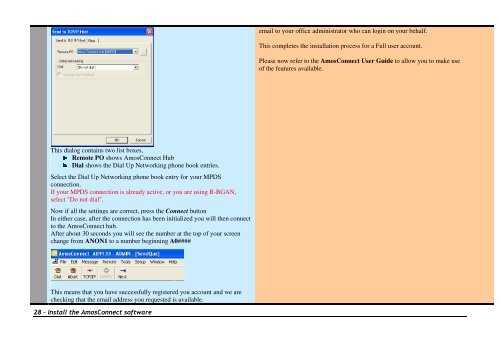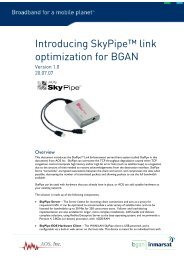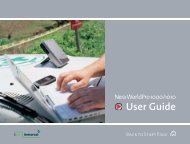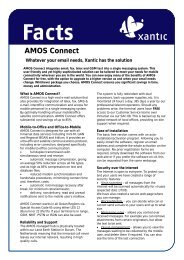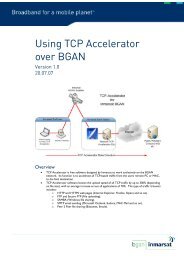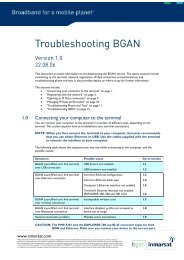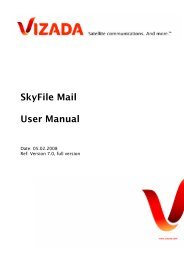AmosConnect Installation Guide - Delta Wave Communications Inc.
AmosConnect Installation Guide - Delta Wave Communications Inc.
AmosConnect Installation Guide - Delta Wave Communications Inc.
Create successful ePaper yourself
Turn your PDF publications into a flip-book with our unique Google optimized e-Paper software.
email to your office administrator who can login on your behalf.<br />
This completes the installation process for a Full user account.<br />
Please now refer to the <strong>AmosConnect</strong> User <strong>Guide</strong> to allow you to make use<br />
of the features available.<br />
This dialog contains two list boxes,<br />
Remote PO shows <strong>AmosConnect</strong> Hub<br />
Dial shows the Dial Up Networking phone book entries.<br />
Select the Dial Up Networking phone book entry for your MPDS<br />
connection.<br />
If your MPDS connection is already active, or you are using R-BGAN,<br />
select "Do not dial".<br />
Now if all the settings are correct, press the Connect button<br />
In either case, after the connection has been initialized you will then connect<br />
to the <strong>AmosConnect</strong> hub.<br />
After about 30 seconds you will see the number at the top of your screen<br />
change from ANON1 to a number beginning A0####<br />
This means that you have successfully registered you account and we are<br />
checking that the email address you requested is available.<br />
28 – Install the <strong>AmosConnect</strong> software