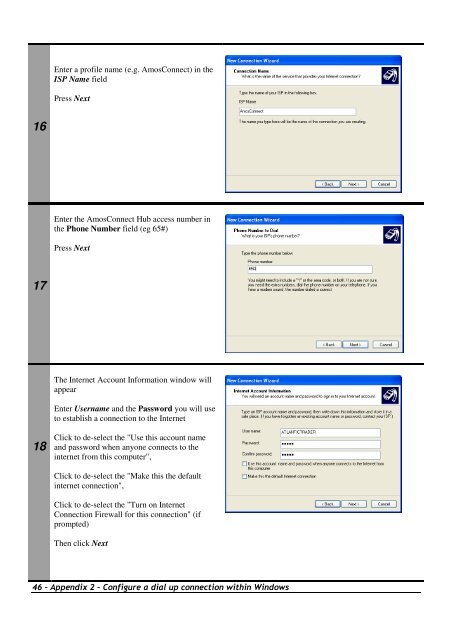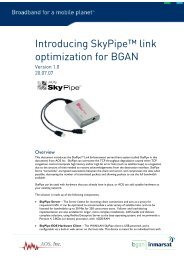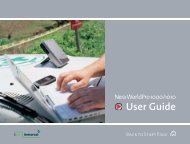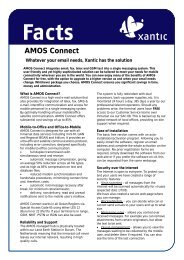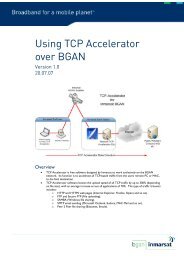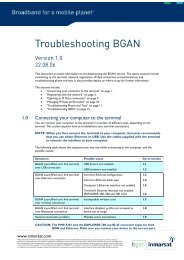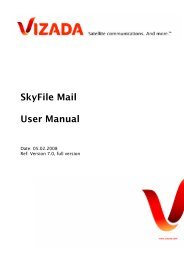AmosConnect Installation Guide - Delta Wave Communications Inc.
AmosConnect Installation Guide - Delta Wave Communications Inc.
AmosConnect Installation Guide - Delta Wave Communications Inc.
You also want an ePaper? Increase the reach of your titles
YUMPU automatically turns print PDFs into web optimized ePapers that Google loves.
Enter a profile name (e.g. <strong>AmosConnect</strong>) in the<br />
ISP Name field<br />
Press Next<br />
16<br />
Enter the <strong>AmosConnect</strong> Hub access number in<br />
the Phone Number field (eg 65#)<br />
Press Next<br />
17<br />
The Internet Account Information window will<br />
appear<br />
Enter Username and the Password you will use<br />
to establish a connection to the Internet<br />
18<br />
Click to de-select the "Use this account name<br />
and password when anyone connects to the<br />
internet from this computer",<br />
Click to de-select the "Make this the default<br />
internet connection",<br />
Click to de-select the "Turn on Internet<br />
Connection Firewall for this connection" (if<br />
prompted)<br />
Then click Next<br />
46 – Appendix 2 – Configure a dial up connection within Windows