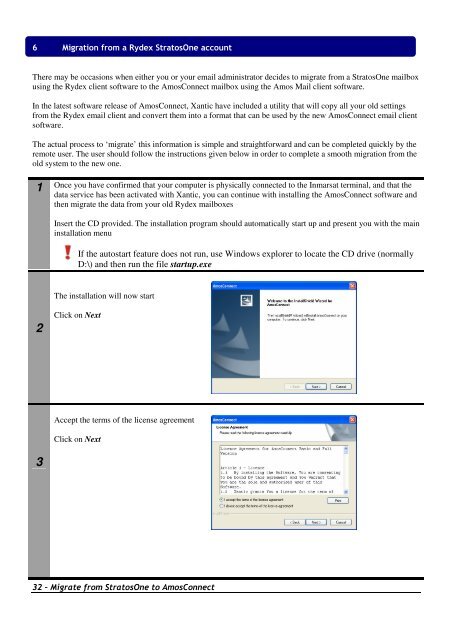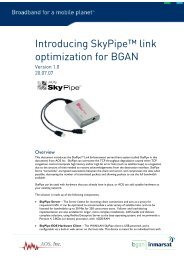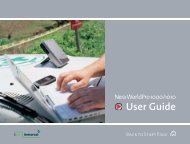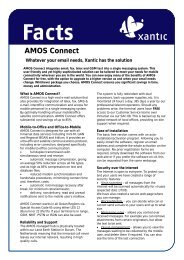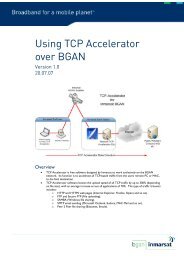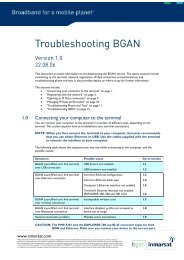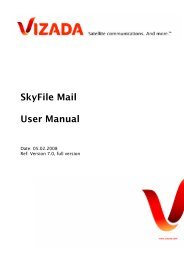AmosConnect Installation Guide - Delta Wave Communications Inc.
AmosConnect Installation Guide - Delta Wave Communications Inc.
AmosConnect Installation Guide - Delta Wave Communications Inc.
You also want an ePaper? Increase the reach of your titles
YUMPU automatically turns print PDFs into web optimized ePapers that Google loves.
6 Migration from a Rydex StratosOne account<br />
There may be occasions when either you or your email administrator decides to migrate from a StratosOne mailbox<br />
using the Rydex client software to the <strong>AmosConnect</strong> mailbox using the Amos Mail client software.<br />
In the latest software release of <strong>AmosConnect</strong>, Xantic have included a utility that will copy all your old settings<br />
from the Rydex email client and convert them into a format that can be used by the new <strong>AmosConnect</strong> email client<br />
software.<br />
The actual process to ‘migrate’ this information is simple and straightforward and can be completed quickly by the<br />
remote user. The user should follow the instructions given below in order to complete a smooth migration from the<br />
old system to the new one.<br />
1<br />
Once you have confirmed that your computer is physically connected to the Inmarsat terminal, and that the<br />
data service has been activated with Xantic, you can continue with installing the <strong>AmosConnect</strong> software and<br />
then migrate the data from your old Rydex mailboxes<br />
Insert the CD provided. The installation program should automatically start up and present you with the main<br />
installation menu<br />
If the autostart feature does not run, use Windows explorer to locate the CD drive (normally<br />
D:\) and then run the file startup.exe<br />
The installation will now start<br />
2<br />
Click on Next<br />
Accept the terms of the license agreement<br />
Click on Next<br />
3<br />
32 – Migrate from StratosOne to <strong>AmosConnect</strong>