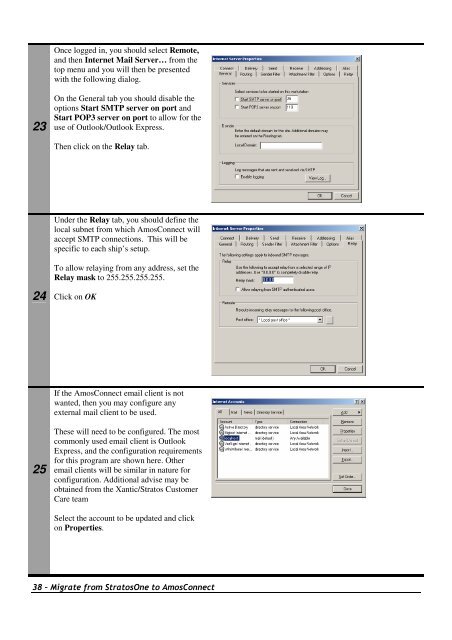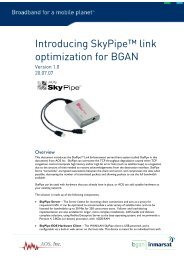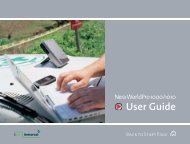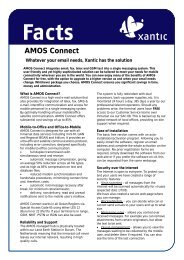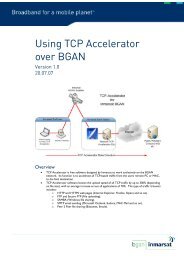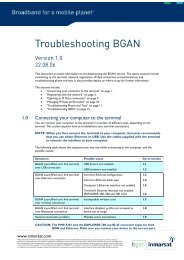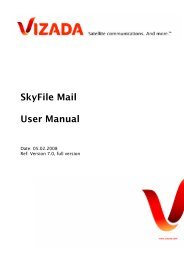AmosConnect Installation Guide - Delta Wave Communications Inc.
AmosConnect Installation Guide - Delta Wave Communications Inc.
AmosConnect Installation Guide - Delta Wave Communications Inc.
Create successful ePaper yourself
Turn your PDF publications into a flip-book with our unique Google optimized e-Paper software.
Once logged in, you should select Remote,<br />
and then Internet Mail Server… from the<br />
top menu and you will then be presented<br />
with the following dialog.<br />
23<br />
On the General tab you should disable the<br />
options Start SMTP server on port and<br />
Start POP3 server on port to allow for the<br />
use of Outlook/Outlook Express.<br />
Then click on the Relay tab.<br />
Under the Relay tab, you should define the<br />
local subnet from which <strong>AmosConnect</strong> will<br />
accept SMTP connections. This will be<br />
specific to each ship’s setup.<br />
24<br />
To allow relaying from any address, set the<br />
Relay mask to 255.255.255.255.<br />
Click on OK<br />
If the <strong>AmosConnect</strong> email client is not<br />
wanted, then you may configure any<br />
external mail client to be used.<br />
25<br />
These will need to be configured. The most<br />
commonly used email client is Outlook<br />
Express, and the configuration requirements<br />
for this program are shown here. Other<br />
email clients will be similar in nature for<br />
configuration. Additional advise may be<br />
obtained from the Xantic/Stratos Customer<br />
Care team<br />
Select the account to be updated and click<br />
on Properties.<br />
38 – Migrate from StratosOne to <strong>AmosConnect</strong>