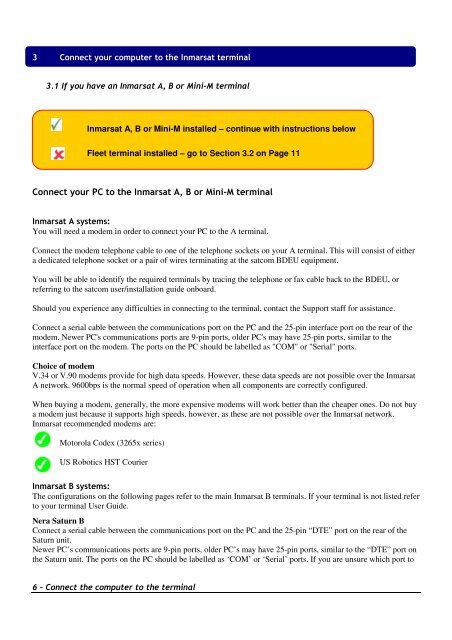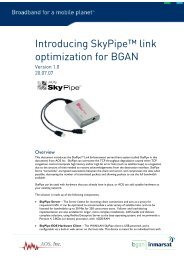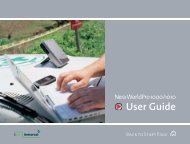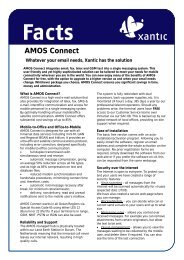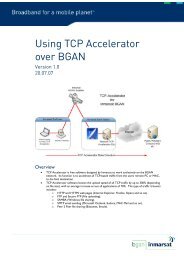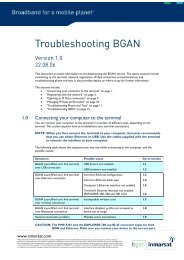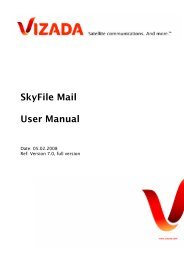AmosConnect Installation Guide - Delta Wave Communications Inc.
AmosConnect Installation Guide - Delta Wave Communications Inc.
AmosConnect Installation Guide - Delta Wave Communications Inc.
You also want an ePaper? Increase the reach of your titles
YUMPU automatically turns print PDFs into web optimized ePapers that Google loves.
3 Connect your computer to the Inmarsat terminal<br />
3.1 If you have an Inmarsat A, B or Mini-M terminal<br />
Inmarsat A, B or Mini-M installed – continue with instructions below<br />
Fleet terminal installed – go to Section 3.2 on Page 11<br />
Connect your PC to the Inmarsat A, B or Mini-M terminal<br />
Inmarsat A systems:<br />
You will need a modem in order to connect your PC to the A terminal.<br />
Connect the modem telephone cable to one of the telephone sockets on your A terminal. This will consist of either<br />
a dedicated telephone socket or a pair of wires terminating at the satcom BDEU equipment.<br />
You will be able to identify the required terminals by tracing the telephone or fax cable back to the BDEU, or<br />
referring to the satcom user/installation guide onboard.<br />
Should you experience any difficulties in connecting to the terminal, contact the Support staff for assistance.<br />
Connect a serial cable between the communications port on the PC and the 25-pin interface port on the rear of the<br />
modem. Newer PC's communications ports are 9-pin ports, older PC's may have 25-pin ports, similar to the<br />
interface port on the modem. The ports on the PC should be labelled as "COM" or "Serial" ports.<br />
Choice of modem<br />
V.34 or V.90 modems provide for high data speeds. However, these data speeds are not possible over the Inmarsat<br />
A network. 9600bps is the normal speed of operation when all components are correctly configured.<br />
When buying a modem, generally, the more expensive modems will work better than the cheaper ones. Do not buy<br />
a modem just because it supports high speeds, however, as these are not possible over the Inmarsat network.<br />
Inmarsat recommended modems are:<br />
Motorola Codex (3265x series)<br />
US Robotics HST Courier<br />
Inmarsat B systems:<br />
The configurations on the following pages refer to the main Inmarsat B terminals. If your terminal is not listed refer<br />
to your terminal User <strong>Guide</strong>.<br />
Nera Saturn B<br />
Connect a serial cable between the communications port on the PC and the 25-pin “DTE” port on the rear of the<br />
Saturn unit.<br />
Newer PC’s communications ports are 9-pin ports, older PC’s may have 25-pin ports, similar to the “DTE” port on<br />
the Saturn unit. The ports on the PC should be labelled as ‘COM’ or ‘Serial’ ports. If you are unsure which port to<br />
6 – Connect the computer to the terminal