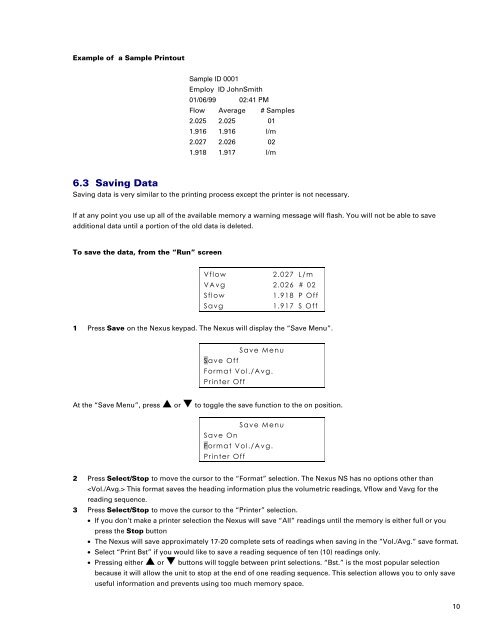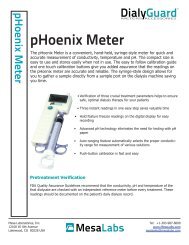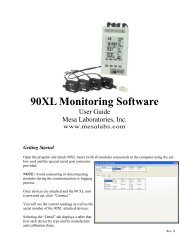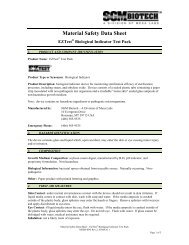DryCal® Nexus NS - Mesa Labs
DryCal® Nexus NS - Mesa Labs
DryCal® Nexus NS - Mesa Labs
Create successful ePaper yourself
Turn your PDF publications into a flip-book with our unique Google optimized e-Paper software.
Example of a Sample Printout<br />
Sample ID 0001<br />
Employ ID JohnSmith<br />
01/06/99 02:41 PM<br />
Flow Average # Samples<br />
2.025 2.025 01<br />
1.916 1.916 l/m<br />
2.027 2.026 02<br />
1.918 1.917 l/m<br />
6.3 Saving Data<br />
Saving data is very similar to the printing process except the printer is not necessary.<br />
If at any point you use up all of the available memory a warning message will flash. You will not be able to save<br />
additional data until a portion of the old data is deleted.<br />
To save the data, from the “Run” screen<br />
Vflow<br />
2.027 L/m<br />
VAvg 2.026 # 02<br />
Sflow<br />
1.918 P Off<br />
Savg<br />
1.917 S Off<br />
1 Press Save on the <strong>Nexus</strong> keypad. The <strong>Nexus</strong> will display the “Save Menu”.<br />
Save Menu<br />
Save Off<br />
Format Vol./Avg.<br />
Printer Off<br />
At the “Save Menu”, press or to toggle the save function to the on position.<br />
Save Menu<br />
Save On<br />
Format Vol./Avg.<br />
Printer Off<br />
2 Press Select/Stop to move the cursor to the “Format” selection. The <strong>Nexus</strong> <strong>NS</strong> has no options other than<br />
This format saves the heading information plus the volumetric readings, Vflow and Vavg for the<br />
reading sequence.<br />
3 Press Select/Stop to move the cursor to the “Printer” selection.<br />
• If you don’t make a printer selection the <strong>Nexus</strong> will save “All” readings until the memory is either full or you<br />
press the Stop button<br />
• The <strong>Nexus</strong> will save approximately 17-20 complete sets of readings when saving in the ”Vol./Avg.” save format.<br />
• Select “Print Bst” if you would like to save a reading sequence of ten (10) readings only.<br />
• Pressing either or buttons will toggle between print selections. “Bst.” is the most popular selection<br />
because it will allow the unit to stop at the end of one reading sequence. This selection allows you to only save<br />
useful information and prevents using too much memory space.<br />
10