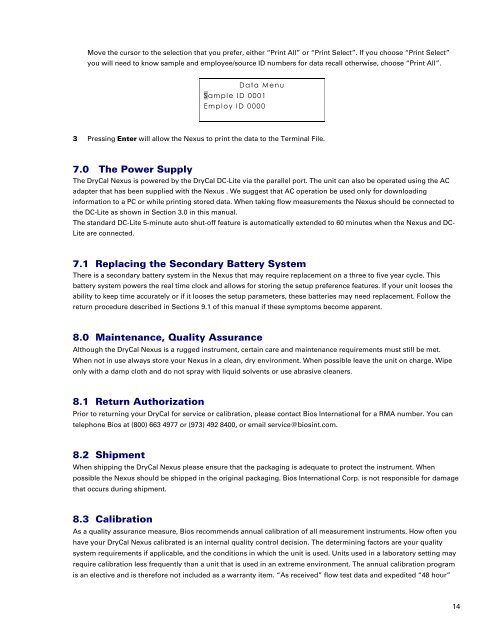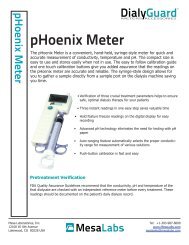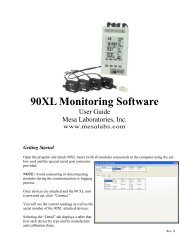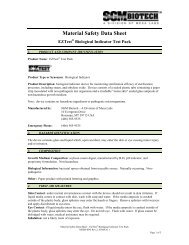DryCal® Nexus NS - Mesa Labs
DryCal® Nexus NS - Mesa Labs
DryCal® Nexus NS - Mesa Labs
Create successful ePaper yourself
Turn your PDF publications into a flip-book with our unique Google optimized e-Paper software.
Move the cursor to the selection that you prefer, either “Print All” or “Print Select”. If you choose “Print Select”<br />
you will need to know sample and employee/source ID numbers for data recall otherwise, choose “Print All”.<br />
Data Menu<br />
Sample ID 0001<br />
Employ ID 0000<br />
3 Pressing Enter will allow the <strong>Nexus</strong> to print the data to the Terminal File.<br />
7.0 The Power Supply<br />
The DryCal <strong>Nexus</strong> is powered by the DryCal DC-Lite via the parallel port. The unit can also be operated using the AC<br />
adapter that has been supplied with the <strong>Nexus</strong> . We suggest that AC operation be used only for downloading<br />
information to a PC or while printing stored data. When taking flow measurements the <strong>Nexus</strong> should be connected to<br />
the DC-Lite as shown in Section 3.0 in this manual.<br />
The standard DC-Lite 5-minute auto shut-off feature is automatically extended to 60 minutes when the <strong>Nexus</strong> and DC-<br />
Lite are connected.<br />
7.1 Replacing the Secondary Battery System<br />
There is a secondary battery system in the <strong>Nexus</strong> that may require replacement on a three to five year cycle. This<br />
battery system powers the real time clock and allows for storing the setup preference features. If your unit looses the<br />
ability to keep time accurately or if it looses the setup parameters, these batteries may need replacement. Follow the<br />
return procedure described in Sections 9.1 of this manual if these symptoms become apparent.<br />
8.0 Maintenance, Quality Assurance<br />
Although the DryCal <strong>Nexus</strong> is a rugged instrument, certain care and maintenance requirements must still be met.<br />
When not in use always store your <strong>Nexus</strong> in a clean, dry environment. When possible leave the unit on charge. Wipe<br />
only with a damp cloth and do not spray with liquid solvents or use abrasive cleaners.<br />
8.1 Return Authorization<br />
Prior to returning your DryCal for service or calibration, please contact Bios International for a RMA number. You can<br />
telephone Bios at (800) 663 4977 or (973) 492 8400, or email service@biosint.com.<br />
8.2 Shipment<br />
When shipping the DryCal <strong>Nexus</strong> please ensure that the packaging is adequate to protect the instrument. When<br />
possible the <strong>Nexus</strong> should be shipped in the original packaging. Bios International Corp. is not responsible for damage<br />
that occurs during shipment.<br />
8.3 Calibration<br />
As a quality assurance measure, Bios recommends annual calibration of all measurement instruments. How often you<br />
have your DryCal <strong>Nexus</strong> calibrated is an internal quality control decision. The determining factors are your quality<br />
system requirements if applicable, and the conditions in which the unit is used. Units used in a laboratory setting may<br />
require calibration less frequently than a unit that is used in an extreme environment. The annual calibration program<br />
is an elective and is therefore not included as a warranty item. “As received” flow test data and expedited “48 hour”<br />
14