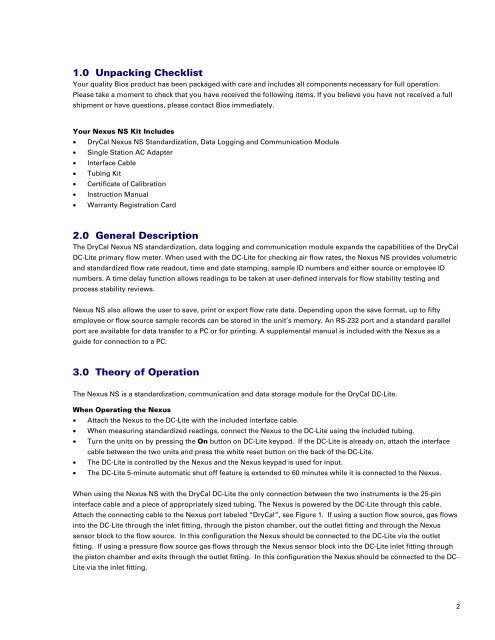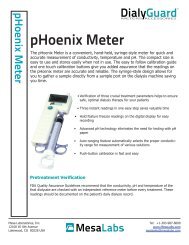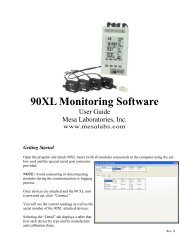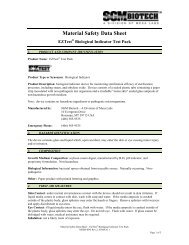DryCal® Nexus NS - Mesa Labs
DryCal® Nexus NS - Mesa Labs
DryCal® Nexus NS - Mesa Labs
You also want an ePaper? Increase the reach of your titles
YUMPU automatically turns print PDFs into web optimized ePapers that Google loves.
1.0 Unpacking Checklist<br />
Your quality Bios product has been packaged with care and includes all components necessary for full operation.<br />
Please take a moment to check that you have received the following items. If you believe you have not received a full<br />
shipment or have questions, please contact Bios immediately.<br />
Your <strong>Nexus</strong> <strong>NS</strong> Kit Includes<br />
• DryCal <strong>Nexus</strong> <strong>NS</strong> Standardization, Data Logging and Communication Module<br />
• Single Station AC Adapter<br />
• Interface Cable<br />
• Tubing Kit<br />
• Certificate of Calibration<br />
• Instruction Manual<br />
• Warranty Registration Card<br />
2.0 General Description<br />
The DryCal <strong>Nexus</strong> <strong>NS</strong> standardization, data logging and communication module expands the capabilities of the DryCal<br />
DC-Lite primary flow meter. When used with the DC-Lite for checking air flow rates, the <strong>Nexus</strong> <strong>NS</strong> provides volumetric<br />
and standardized flow rate readout, time and date stamping, sample ID numbers and either source or employee ID<br />
numbers. A time delay function allows readings to be taken at user-defined intervals for flow stability testing and<br />
process stability reviews.<br />
<strong>Nexus</strong> <strong>NS</strong> also allows the user to save, print or export flow rate data. Depending upon the save format, up to fifty<br />
employee or flow source sample records can be stored in the unit’s memory. An RS-232 port and a standard parallel<br />
port are available for data transfer to a PC or for printing. A supplemental manual is included with the <strong>Nexus</strong> as a<br />
guide for connection to a PC.<br />
3.0 Theory of Operation<br />
The <strong>Nexus</strong> <strong>NS</strong> is a standardization, communication and data storage module for the DryCal DC-Lite.<br />
When Operating the <strong>Nexus</strong><br />
• Attach the <strong>Nexus</strong> to the DC-Lite with the included interface cable.<br />
• When measuring standardized readings, connect the <strong>Nexus</strong> to the DC-Lite using the included tubing.<br />
• Turn the units on by pressing the On button on DC-Lite keypad. If the DC-Lite is already on, attach the interface<br />
cable between the two units and press the white reset button on the back of the DC-Lite.<br />
• The DC-Lite is controlled by the <strong>Nexus</strong> and the <strong>Nexus</strong> keypad is used for input.<br />
• The DC-Lite 5-minute automatic shut off feature is extended to 60 minutes while it is connected to the <strong>Nexus</strong>.<br />
When using the <strong>Nexus</strong> <strong>NS</strong> with the DryCal DC-Lite the only connection between the two instruments is the 25-pin<br />
interface cable and a piece of appropriately sized tubing. The <strong>Nexus</strong> is powered by the DC-Lite through this cable.<br />
Attach the connecting cable to the <strong>Nexus</strong> port labeled “DryCal”, see Figure 1. If using a suction flow source, gas flows<br />
into the DC-Lite through the inlet fitting, through the piston chamber, out the outlet fitting and through the <strong>Nexus</strong><br />
sensor block to the flow source. In this configuration the <strong>Nexus</strong> should be connected to the DC-Lite via the outlet<br />
fitting. If using a pressure flow source gas flows through the <strong>Nexus</strong> sensor block into the DC-Lite inlet fitting through<br />
the piston chamber and exits through the outlet fitting. In this configuration the <strong>Nexus</strong> should be connected to the DC-<br />
Lite via the inlet fitting.<br />
2