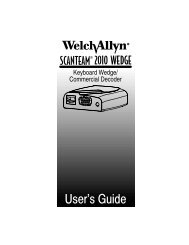NCR RealScan 7892 Bi-Modal Presentation Scanner
NCR RealScan 7892 Bi-Modal Presentation Scanner
NCR RealScan 7892 Bi-Modal Presentation Scanner
You also want an ePaper? Increase the reach of your titles
YUMPU automatically turns print PDFs into web optimized ePapers that Google loves.
Chapter 3: Installation<br />
Preparing for Installation<br />
Unpack the Unit<br />
There are several things you should do when preparing to install a<br />
<strong>RealScan</strong> <strong>7892</strong>. Each of these is discussed in the following sections.<br />
Unpack the unit according to the instructions printed on the box. After<br />
everything is out of the box, take inventory to ensure that you have<br />
received all components. The following list identifies the package<br />
contents.<br />
• <strong>RealScan</strong> <strong>7892</strong> scanner<br />
• Power Module (if ordered)<br />
• <strong>Scanner</strong> Module Cable<br />
• Interface Cable (if ordered)<br />
• Documentation<br />
Inspect the Unit for Damage<br />
Inspect the unit for physical damage: broken or scratched scan<br />
window, broken or scratched cabinet, and so forth. If your scanner has<br />
been damaged due to shipping, notify the shipping carrier and your<br />
<strong>NCR</strong> representative. If you find other damage, notify <strong>NCR</strong> or the other<br />
supplier if not purchased directly from <strong>NCR</strong>.