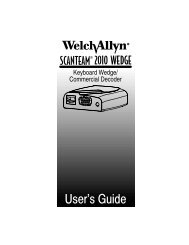NCR RealScan 7892 Bi-Modal Presentation Scanner
NCR RealScan 7892 Bi-Modal Presentation Scanner
NCR RealScan 7892 Bi-Modal Presentation Scanner
You also want an ePaper? Increase the reach of your titles
YUMPU automatically turns print PDFs into web optimized ePapers that Google loves.
Chapter 4: Operating Your <strong>Scanner</strong> 4-5<br />
Label Orientation<br />
Scan Pattern Location<br />
Because your <strong>RealScan</strong> <strong>7892</strong> produces a dense, omnidirectional scan<br />
pattern, labels can be read from many different angles.<br />
In order for the scanner to read a label, the center 90% of one scan line<br />
must cross the bar code. To successfully read Code 39 and Interleaved<br />
2 of 5 labels, the scan line must cross the entire label, not missing any of<br />
the bars or spaces. UPC and Code 128 labels can be read by piecing<br />
together two reads of slightly more than half of each side of the bar<br />
code. Therefore, these labels are much easier to read and do not require<br />
as much accuracy when presenting the label to the scanner.<br />
Because of the large scan pattern, you do not have to be very precise<br />
when you position the label. However, the concentration of scan lines<br />
is greater in the center of the scan pattern. Because of this, fewer rejects<br />
occur if you try to position the merchandise so that the label is<br />
presented toward the center of the scan pattern.<br />
PACESETTER<br />
Vendors and printers occasionally supply products to the market with<br />
bar codes overprinted, underprinted or truncated. Some bar codes<br />
have missing margins. Others may be printed around the corners of the<br />
packages or on media that wrinkles when picked up. PACESETTER<br />
technology is a standard feature that helps read previously difficult-toread<br />
bar code labels.