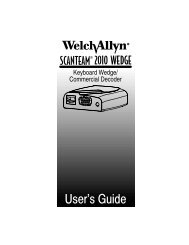NCR RealScan 7892 Bi-Modal Presentation Scanner
NCR RealScan 7892 Bi-Modal Presentation Scanner
NCR RealScan 7892 Bi-Modal Presentation Scanner
Create successful ePaper yourself
Turn your PDF publications into a flip-book with our unique Google optimized e-Paper software.
Chapter 3: Installation 3-7<br />
Default Setting<br />
Your scanner is shipped in one of eight default modes depending on<br />
the cable interface included with the unit. To determine the interface<br />
you have and set the default:<br />
• Scan the Default tag.<br />
• The scanner gives one long beep and then beeps the same number<br />
of times as the protocol options explained above.<br />
Note: Seven of the default and protocol modes are applicable to the<br />
<strong>RealScan</strong> <strong>7892</strong>-0100. Only one mode, Wedge, is applicable to the<br />
<strong>RealScan</strong> <strong>7892</strong>-0200.