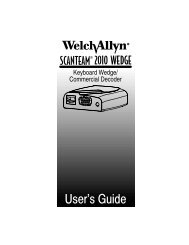NCR RealScan 7892 Bi-Modal Presentation Scanner
NCR RealScan 7892 Bi-Modal Presentation Scanner
NCR RealScan 7892 Bi-Modal Presentation Scanner
You also want an ePaper? Increase the reach of your titles
YUMPU automatically turns print PDFs into web optimized ePapers that Google loves.
Chapter 4: Operating Your <strong>Scanner</strong> 4-9<br />
Distance from <strong>Scanner</strong><br />
For optimum reading, the distance you must place the label from the<br />
<strong>RealScan</strong> <strong>7892</strong> depends on the density and height of the bar code. You<br />
can relate this to focusing a camera, where you change the focus setting<br />
based on how far away the object is.<br />
Depending on the label, reading can range from zero to six inches.<br />
Therefore, when you use your scanner, move the label toward the<br />
scanner to a comfortable distance in front of the scan window<br />
(approximately three to four inches) and hold the item momentarily.<br />
Normally the "Good Read" indication occurs within one fourth of a<br />
second. If this does not happen, try moving the label a little closer to<br />
the scanner.