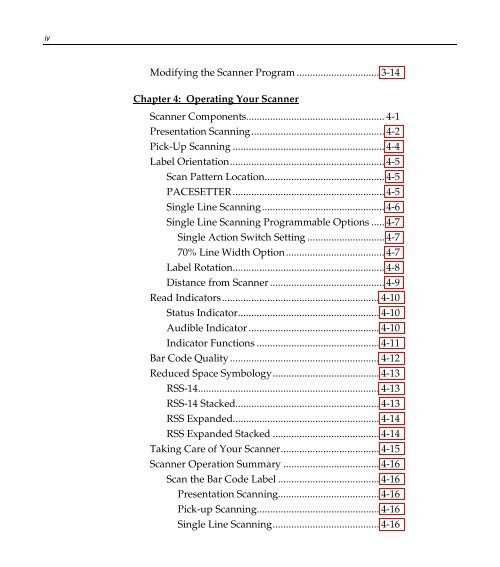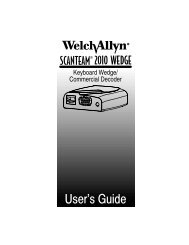NCR RealScan 7892 Bi-Modal Presentation Scanner
NCR RealScan 7892 Bi-Modal Presentation Scanner
NCR RealScan 7892 Bi-Modal Presentation Scanner
Create successful ePaper yourself
Turn your PDF publications into a flip-book with our unique Google optimized e-Paper software.
iv<br />
Modifying the <strong>Scanner</strong> Program ............................... 3-14<br />
Chapter 4: Operating Your <strong>Scanner</strong><br />
<strong>Scanner</strong> Components.................................................... 4-1<br />
<strong>Presentation</strong> Scanning.................................................. 4-2<br />
Pick-Up Scanning ......................................................... 4-4<br />
Label Orientation.......................................................... 4-5<br />
Scan Pattern Location............................................. 4-5<br />
PACESETTER......................................................... 4-5<br />
Single Line Scanning.............................................. 4-6<br />
Single Line Scanning Programmable Options ..... 4-7<br />
Single Action Switch Setting ............................. 4-7<br />
70% Line Width Option..................................... 4-7<br />
Label Rotation......................................................... 4-8<br />
Distance from <strong>Scanner</strong> ........................................... 4-9<br />
Read Indicators........................................................... 4-10<br />
Status Indicator..................................................... 4-10<br />
Audible Indicator ................................................. 4-10<br />
Indicator Functions .............................................. 4-11<br />
Bar Code Quality ........................................................ 4-12<br />
Reduced Space Symbology........................................ 4-13<br />
RSS-14.................................................................... 4-13<br />
RSS-14 Stacked...................................................... 4-13<br />
RSS Expanded....................................................... 4-14<br />
RSS Expanded Stacked ........................................ 4-14<br />
Taking Care of Your <strong>Scanner</strong>..................................... 4-15<br />
<strong>Scanner</strong> Operation Summary .................................... 4-16<br />
Scan the Bar Code Label ...................................... 4-16<br />
<strong>Presentation</strong> Scanning...................................... 4-16<br />
Pick-up Scanning.............................................. 4-16<br />
Single Line Scanning........................................ 4-16