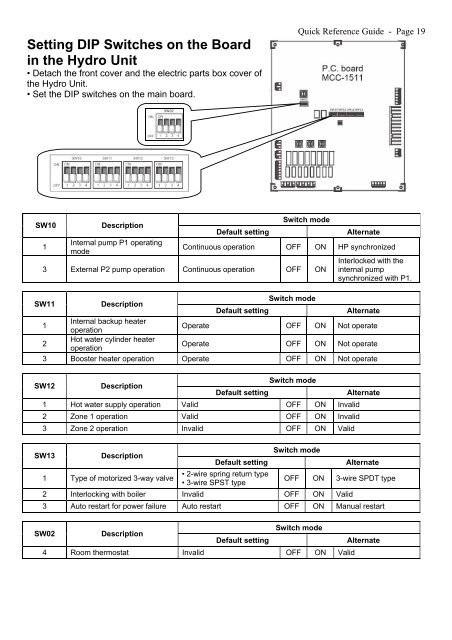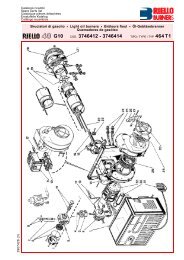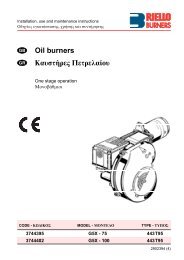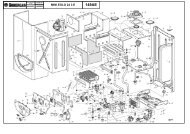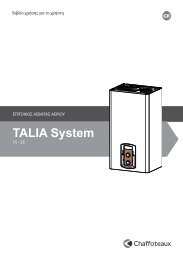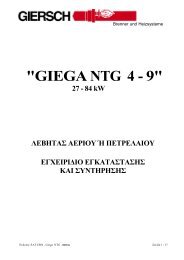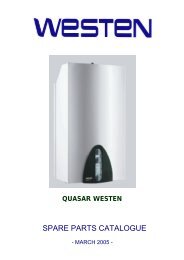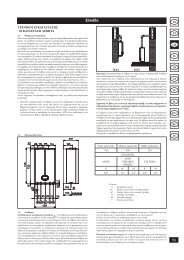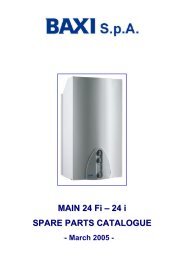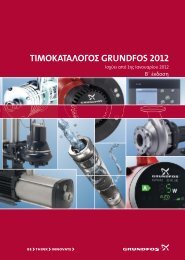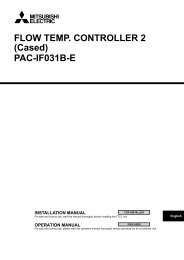Create successful ePaper yourself
Turn your PDF publications into a flip-book with our unique Google optimized e-Paper software.
Setting DIP Switches on the Board<br />
in the Hydro Unit<br />
• Detach the front cover and the electric parts box cover of<br />
the Hydro Unit.<br />
• Set the DIP switches on the main board.<br />
Quick Reference Guide - Page 19<br />
SW10<br />
1<br />
Description<br />
Internal pump P1 operating<br />
mode<br />
Default setting<br />
Switch mode<br />
Alternate<br />
Continuous operation OFF ON HP synchronized<br />
3 External P2 pump operation Continuous operation OFF ON<br />
Interlocked with the<br />
internal pump<br />
synchronized with P1.<br />
SW11<br />
Description<br />
Switch mode<br />
Default setting<br />
Alternate<br />
1<br />
Internal backup heater<br />
operation<br />
Operate OFF ON Not operate<br />
2<br />
Hot water cylinder heater<br />
operation<br />
Operate OFF ON Not operate<br />
3 Booster heater operation Operate OFF ON Not operate<br />
SW12<br />
Description<br />
Default setting<br />
Switch mode<br />
1 Hot water supply operation Valid OFF ON Invalid<br />
2 Zone 1 operation Valid OFF ON Invalid<br />
3 Zone 2 operation Invalid OFF ON Valid<br />
SW13<br />
Description<br />
1 Type of motorized 3-way valve<br />
Default setting<br />
• 2-wire spring return type<br />
• 3-wire SPST type<br />
Switch mode<br />
Alternate<br />
Alternate<br />
OFF ON 3-wire SPDT type<br />
2 Interlocking with boiler Invalid OFF ON Valid<br />
3 Auto restart for power failure Auto restart OFF ON Manual restart<br />
SW02<br />
Description<br />
Default setting<br />
Switch mode<br />
4 Room thermostat Invalid OFF ON Valid<br />
Alternate