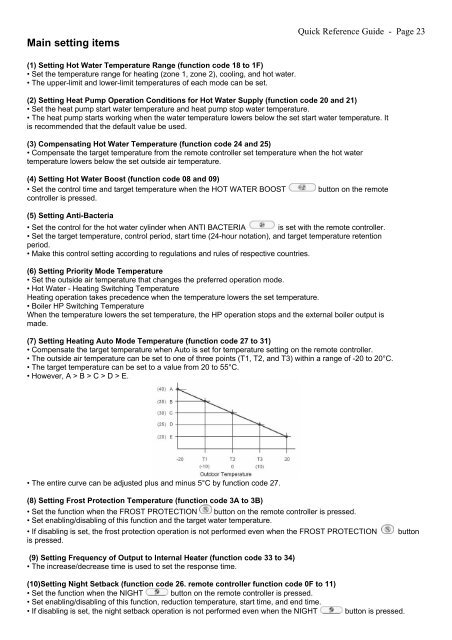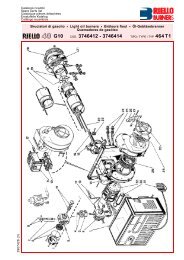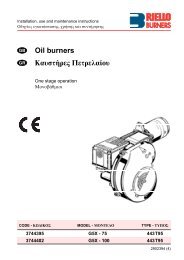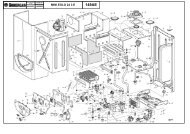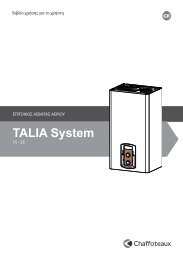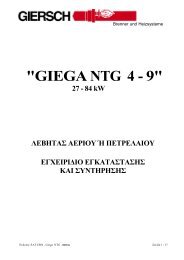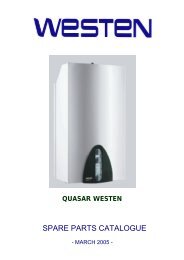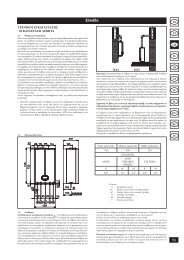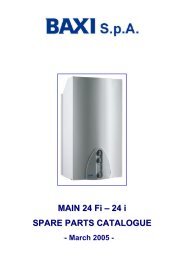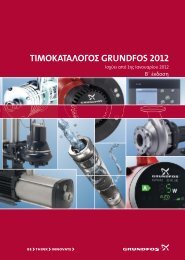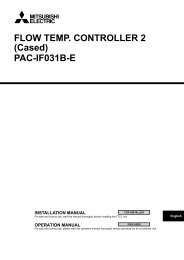Create successful ePaper yourself
Turn your PDF publications into a flip-book with our unique Google optimized e-Paper software.
Main setting items<br />
Quick Reference Guide - Page 23<br />
(1) Setting Hot Water Temperature Range (function code 18 to 1F)<br />
• Set the temperature range for heating (zone 1, zone 2), cooling, and hot water.<br />
• The upper-limit and lower-limit temperatures of each mode can be set.<br />
(2) Setting Heat Pump Operation Conditions for Hot Water Supply (function code 20 and 21)<br />
• Set the heat pump start water temperature and heat pump stop water temperature.<br />
• The heat pump starts working when the water temperature lowers below the set start water temperature. It<br />
is recommended that the default value be used.<br />
(3) Compensating Hot Water Temperature (function code 24 and 25)<br />
• Compensate the target temperature from the remote controller set temperature when the hot water<br />
temperature lowers below the set outside air temperature.<br />
(4) Setting Hot Water Boost (function code 08 and 09)<br />
• Set the control time and target temperature when the HO T WATER BOOST button on the remote<br />
controller is pressed.<br />
(5) Setting Anti-Bacteria<br />
• Set the control for the hot water cylinder when ANTI BACTERIA is set with the remote controller.<br />
• Set the target temperature, control period, start time (24-hour notation), and target temperature retention<br />
period.<br />
• Make this control setting according to regulations and rules of respective countries.<br />
(6) Setting Priority Mode Temperature<br />
• Set the outside air temperature that changes the preferred operation mode.<br />
• Hot Water - Heating Switching Temperature<br />
Heating operation takes precedence when the temperature lowers the set temperature.<br />
• Boiler HP Switching Temperature<br />
When the temperature lowers the set temperature, the HP operation stops and the external boiler output is<br />
made.<br />
(7) Setting Heating Auto Mode Temperature (function code 27 to 31)<br />
• Compensate the target temperature when Auto is set for temperature setting on the remote controller.<br />
• The outside air temperature can be set to one of three points (T1, T2, and T3) within a range of -20 to 20°C.<br />
• The target temperature can be set to a value from 20 to 55°C.<br />
• However, A > B > C > D > E.<br />
• The entire curve can be adjusted plus and minus 5°C by function code 27.<br />
(8) Setting Frost Protection Temperature (function code 3A to 3B)<br />
• Set the function when the FROST PROTECTION button on the remote controller is pressed.<br />
• Set enabling/disabling of this function and the target water temperature.<br />
• If disabling is set, the frost protection operation is not performed even wh en the FROST PROTECTION button<br />
is pressed.<br />
(9) Setting Frequency of Output to Internal Heater (function code 33 to 34)<br />
• The increase/decrease time is used to set the response time.<br />
(10)Setting Night Setback (function code 26. remote controller function code 0F to 11)<br />
• Set the function when the NIGHT button on the remote controller is pressed.<br />
• Set enabling/disabling of this function, reduction temperature, start time, and end time.<br />
• If disabling is set, the night setback operation is not performed even when the NIGHT<br />
button is pressed.