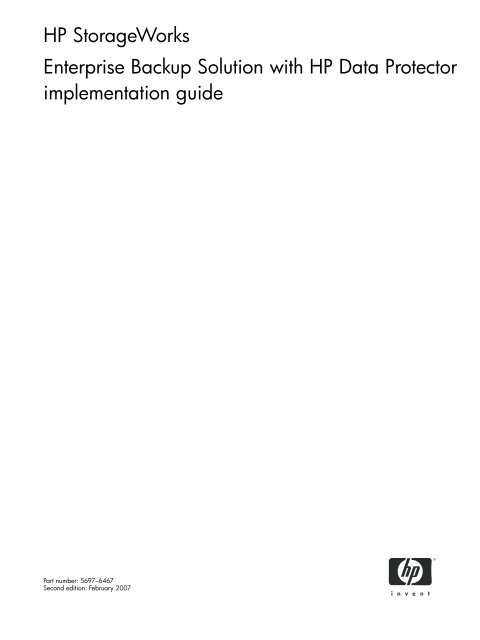HP StorageWorks Enterprise Backup Solution with HP Data ...
HP StorageWorks Enterprise Backup Solution with HP Data ...
HP StorageWorks Enterprise Backup Solution with HP Data ...
Create successful ePaper yourself
Turn your PDF publications into a flip-book with our unique Google optimized e-Paper software.
<strong>HP</strong> <strong>StorageWorks</strong><br />
<strong>Enterprise</strong> <strong>Backup</strong> <strong>Solution</strong> <strong>with</strong> <strong>HP</strong> <strong>Data</strong> Protector<br />
implementation guide<br />
Part number: 5697–6467<br />
Second edition: February 2007
Legal and notice information<br />
© Copyright 2003–2007 Hewlett-Packard Development Company, L.P.<br />
Hewlett-Packard Company makes no warranty of any kind <strong>with</strong> regard to this material, including, but not limited to, the implied warranties of<br />
merchantability and fitness for a particular purpose. Hewlett-Packard shall not be liable for errors contained herein or for incidental or consequential<br />
damages in connection <strong>with</strong> the furnishing, performance, or use of this material.<br />
This document contains proprietary information, which is protected by copyright. No part of this document may be photocopied, reproduced, or<br />
translated into another language <strong>with</strong>out the prior written consent of Hewlett-Packard. The information is provided "as is" <strong>with</strong>out warranty of any<br />
kind and is subject to change <strong>with</strong>out notice. The only warranties for <strong>HP</strong> products and services are set forth in the express warranty statements<br />
accompanying such products and services. Nothing herein should be construed as constituting an additional warranty. <strong>HP</strong> shall not be liable for<br />
technical or editorial errors or omissions contained herein.<br />
Microsoft® and Windows® are U.S. registered trademarks of Microsoft Corporation.<br />
UNIX® is a registered trademark of The Open Group.<br />
<strong>Enterprise</strong> <strong>Backup</strong> <strong>Solution</strong> <strong>with</strong> <strong>HP</strong> <strong>Data</strong> Protector implementation guide
Contents<br />
About this guide. . . . . . . . . . . . . . . . . . . . . . . . . . . . . . . . . . . . . . . . . . . . . . . . . . . . . . . 5<br />
Intended audience . . . . . . . . . . . . . . . . . . . . . . . . . . . . . . . . . . . . . . . . . . . . . . . . . . . . . . . . . . . . . . . 5<br />
Prerequisites. . . . . . . . . . . . . . . . . . . . . . . . . . . . . . . . . . . . . . . . . . . . . . . . . . . . . . . . . . . . . . . . . . . . 5<br />
Related documentation . . . . . . . . . . . . . . . . . . . . . . . . . . . . . . . . . . . . . . . . . . . . . . . . . . . . . . . . . . . . 5<br />
Document conventions and symbols . . . . . . . . . . . . . . . . . . . . . . . . . . . . . . . . . . . . . . . . . . . . . . . . . . . 6<br />
Rack stability . . . . . . . . . . . . . . . . . . . . . . . . . . . . . . . . . . . . . . . . . . . . . . . . . . . . . . . . . . . . . . . . . . . 7<br />
<strong>HP</strong> technical support . . . . . . . . . . . . . . . . . . . . . . . . . . . . . . . . . . . . . . . . . . . . . . . . . . . . . . . . . . . . . . 7<br />
<strong>HP</strong>-authorized reseller. . . . . . . . . . . . . . . . . . . . . . . . . . . . . . . . . . . . . . . . . . . . . . . . . . . . . . . . . . . 7<br />
Helpful web sites . . . . . . . . . . . . . . . . . . . . . . . . . . . . . . . . . . . . . . . . . . . . . . . . . . . . . . . . . . . . . . 7<br />
1 Introduction . . . . . . . . . . . . . . . . . . . . . . . . . . . . . . . . . . . . . . . . . . . . . . . . . . . . . . . . 9<br />
Overview of <strong>Enterprise</strong> <strong>Backup</strong> <strong>Solution</strong>s . . . . . . . . . . . . . . . . . . . . . . . . . . . . . . . . . . . . . . . . . . . . . . . . 9<br />
<strong>Solution</strong> features . . . . . . . . . . . . . . . . . . . . . . . . . . . . . . . . . . . . . . . . . . . . . . . . . . . . . . . . . . . . . . . . . 9<br />
<strong>Solution</strong> components . . . . . . . . . . . . . . . . . . . . . . . . . . . . . . . . . . . . . . . . . . . . . . . . . . . . . . . . . . . 9<br />
Supported operating systems and platforms . . . . . . . . . . . . . . . . . . . . . . . . . . . . . . . . . . . . . . . . . . . 9<br />
<strong>Data</strong> Protector . . . . . . . . . . . . . . . . . . . . . . . . . . . . . . . . . . . . . . . . . . . . . . . . . . . . . . . . . . . . . . . 10<br />
Important terms. . . . . . . . . . . . . . . . . . . . . . . . . . . . . . . . . . . . . . . . . . . . . . . . . . . . . . . . . . . . 10<br />
Manager-of-Managers . . . . . . . . . . . . . . . . . . . . . . . . . . . . . . . . . . . . . . . . . . . . . . . . . . . . . . . 10<br />
EBS-specific requirements. . . . . . . . . . . . . . . . . . . . . . . . . . . . . . . . . . . . . . . . . . . . . . . . . . . . . . . . . . 11<br />
Shared library and tape devices <strong>with</strong> multiple systems . . . . . . . . . . . . . . . . . . . . . . . . . . . . . . . . . . . 11<br />
Multiple paths to tape devices . . . . . . . . . . . . . . . . . . . . . . . . . . . . . . . . . . . . . . . . . . . . . . . . . . . . 11<br />
Assigning a preferred MultiPath host <strong>with</strong>in a backup policy . . . . . . . . . . . . . . . . . . . . . . . . . . . . . . . 14<br />
Supported configurations. . . . . . . . . . . . . . . . . . . . . . . . . . . . . . . . . . . . . . . . . . . . . . . . . . . . . . . . . . 14<br />
2 Installation and configuration . . . . . . . . . . . . . . . . . . . . . . . . . . . . . . . . . . . . . . . . . . . 17<br />
Installation checklist . . . . . . . . . . . . . . . . . . . . . . . . . . . . . . . . . . . . . . . . . . . . . . . . . . . . . . . . . . . . . 17<br />
Installing <strong>HP</strong> Storage <strong>Data</strong> Protector . . . . . . . . . . . . . . . . . . . . . . . . . . . . . . . . . . . . . . . . . . . . . . . . . . 17<br />
Installation best practices . . . . . . . . . . . . . . . . . . . . . . . . . . . . . . . . . . . . . . . . . . . . . . . . . . . . . . . . . . 18<br />
Import the additional hostnames for multiple LAN interfaces . . . . . . . . . . . . . . . . . . . . . . . . . . . . . . . 18<br />
Device serialization . . . . . . . . . . . . . . . . . . . . . . . . . . . . . . . . . . . . . . . . . . . . . . . . . . . . . . . . . . . 19<br />
<strong>Backup</strong> specifications . . . . . . . . . . . . . . . . . . . . . . . . . . . . . . . . . . . . . . . . . . . . . . . . . . . . . . . . . . . . 19<br />
Patching . . . . . . . . . . . . . . . . . . . . . . . . . . . . . . . . . . . . . . . . . . . . . . . . . . . . . . . . . . . . . . . . . . . . . 19<br />
Cleaning tape support. . . . . . . . . . . . . . . . . . . . . . . . . . . . . . . . . . . . . . . . . . . . . . . . . . . . . . . . . . . . 20<br />
Library and Tape Tools . . . . . . . . . . . . . . . . . . . . . . . . . . . . . . . . . . . . . . . . . . . . . . . . . . . . . . . . . 20<br />
Performance . . . . . . . . . . . . . . . . . . . . . . . . . . . . . . . . . . . . . . . . . . . . . . . . . . . . . . . . . . . . . . . . 20<br />
3 High availability. . . . . . . . . . . . . . . . . . . . . . . . . . . . . . . . . . . . . . . . . . . . . . . . . . . . 21<br />
Clustered EBS configuration . . . . . . . . . . . . . . . . . . . . . . . . . . . . . . . . . . . . . . . . . . . . . . . . . . . . . . . . 21<br />
4 Troubleshooting . . . . . . . . . . . . . . . . . . . . . . . . . . . . . . . . . . . . . . . . . . . . . . . . . . . . 23<br />
Unable to execute wide SCSI commands . . . . . . . . . . . . . . . . . . . . . . . . . . . . . . . . . . . . . . . . . . 23<br />
<strong>Data</strong> Protector media allocation order . . . . . . . . . . . . . . . . . . . . . . . . . . . . . . . . . . . . . . . . . . . . 23<br />
Error when configuring EADR or OBDR . . . . . . . . . . . . . . . . . . . . . . . . . . . . . . . . . . . . . . . . . . . 23<br />
A Additional resources . . . . . . . . . . . . . . . . . . . . . . . . . . . . . . . . . . . . . . . . . . . . . . . . . 25<br />
<strong>HP</strong> guides . . . . . . . . . . . . . . . . . . . . . . . . . . . . . . . . . . . . . . . . . . . . . . . . . . . . . . . . . . . . . . . . . . . . 25<br />
Other <strong>HP</strong> resources . . . . . . . . . . . . . . . . . . . . . . . . . . . . . . . . . . . . . . . . . . . . . . . . . . . . . . . . . . . . . . 25<br />
Index . . . . . . . . . . . . . . . . . . . . . . . . . . . . . . . . . . . . . . . . . . . . . . . . . . . . . . . . . . . . . 27<br />
Figures<br />
1 Example network . . . . . . . . . . . . . . . . . . . . . . . . . . . . . . . . . . . . . . . . . . . . . . . . . . . . . . . . . . . . 12<br />
2 Device Autoconfiguration Wizard - Devices screen . . . . . . . . . . . . . . . . . . . . . . . . . . . . . . . . . . . . 12<br />
3 MultiPath tape drive instances . . . . . . . . . . . . . . . . . . . . . . . . . . . . . . . . . . . . . . . . . . . . . . . . . . . 13<br />
4 MultiPath drive properties dialog box . . . . . . . . . . . . . . . . . . . . . . . . . . . . . . . . . . . . . . . . . . . . . . 13<br />
<strong>Enterprise</strong> <strong>Backup</strong> <strong>Solution</strong> <strong>with</strong> <strong>HP</strong> <strong>Data</strong> Protector implementation guide 3
4<br />
5 Non-MultiPath tape drive instances . . . . . . . . . . . . . . . . . . . . . . . . . . . . . . . . . . . . . . . . . . . . . . . 13<br />
6 MultiPath drive Device Properties dialog box. . . . . . . . . . . . . . . . . . . . . . . . . . . . . . . . . . . . . . . . . 14<br />
7 Basic storage domain configuration . . . . . . . . . . . . . . . . . . . . . . . . . . . . . . . . . . . . . . . . . . . . . . . 15<br />
8 Clustered server EBS configuration. . . . . . . . . . . . . . . . . . . . . . . . . . . . . . . . . . . . . . . . . . . . . . . . 21<br />
Tables<br />
1 Document conventions . . . . . . . . . . . . . . . . . . . . . . . . . . . . . . . . . . . . . . . . . . . . . . . . . . . . . . . . . . 6
About this guide<br />
This guide provides information to help you configure <strong>HP</strong> <strong>Data</strong> Protector software on an <strong>HP</strong> <strong>StorageWorks</strong><br />
<strong>Enterprise</strong> <strong>Backup</strong> <strong>Solution</strong> (EBS).<br />
Intended audience<br />
This guide is intended for use by system administrators implementing an EBS configuration who are<br />
experienced <strong>with</strong> the following:<br />
• Tape backup technologies and tape libraries<br />
• SAN environments and backup software<br />
• Fibre Channel technology<br />
Prerequisites<br />
Before you install and configure <strong>HP</strong> <strong>Data</strong> Protector, make sure you have:<br />
• Reviewed the EBS Compatibility Matrix<br />
• Properly installed and configured your EBS hardware according to the <strong>HP</strong> <strong>StorageWorks</strong> <strong>Enterprise</strong><br />
<strong>Backup</strong> <strong>Solution</strong> Design Guide<br />
Related documentation<br />
In addition to this guide, <strong>HP</strong> provides the EBS123 web site at http://www.hp.com/go/ebs <strong>with</strong><br />
corresponding <strong>HP</strong> <strong>StorageWorks</strong> <strong>Enterprise</strong> <strong>Backup</strong> <strong>Solution</strong> information. The following is some of the<br />
content found on the EBS123 site:<br />
• EBS Compatibility Matrix<br />
• <strong>Enterprise</strong> <strong>Backup</strong> <strong>Solution</strong> design guide<br />
• EBS example configurations<br />
• EBS white papers and implementation guides<br />
<strong>Enterprise</strong> <strong>Backup</strong> <strong>Solution</strong> <strong>with</strong> <strong>HP</strong> <strong>Data</strong> Protector implementation guide 5
Document conventions and symbols<br />
6<br />
Table 1 Document conventions<br />
Convention Element<br />
Medium blue text: Figure 1 Cross-reference links and e-mail addresses<br />
Medium blue, underlined text<br />
(http://www.hp.com)<br />
WARNING! Indicates that failure to follow directions could result in bodily harm or death.<br />
CAUTION: Indicates that failure to follow directions could result in damage to equipment or data.<br />
IMPORTANT: Provides clarifying information or specific instructions.<br />
NOTE: Provides additional information.<br />
TIP: Provides helpful hints and shortcuts.<br />
Web site addresses<br />
Bold font • Key names<br />
Italics font Text emphasis<br />
• Text typed into a GUI element, such as into a box<br />
Monospace font • File and directory names<br />
• GUI elements that are clicked or selected, such as menu and list<br />
items, buttons, and check boxes<br />
• System output<br />
• Code<br />
• Text typed at the command-line<br />
Monospace, italic font • Code variables<br />
• Command-line variables<br />
Monospace, bold font Emphasis of file and directory names, system output, code, and text<br />
typed at the command line
Rack stability<br />
WARNING! To reduce the risk of personal injury or damage to equipment:<br />
• Extend leveling jacks to the floor.<br />
• Ensure that the full weight of the rack rests on the leveling jacks.<br />
• Install stabilizing feet on the rack.<br />
• In multiple-rack installations, secure racks together.<br />
• Extend only one rack component at a time. Racks may become unstable if more than one component is<br />
extended.<br />
<strong>HP</strong> technical support<br />
Telephone numbers for worldwide technical support are listed on the <strong>HP</strong> support web site:<br />
http://www.hp.com/support/.<br />
Collect the following information before calling:<br />
• Technical support registration number (if applicable)<br />
• Product serial numbers<br />
• Product model names and numbers<br />
• Applicable error messages<br />
• Operating system type and revision level<br />
• Detailed, specific questions<br />
For continuous quality improvement, calls may be recorded or monitored.<br />
<strong>HP</strong> strongly recommends that customers sign up online using the Subscriber's choice web site:<br />
http://www.hp.com/go/e-updates.<br />
• Subscribing to this service provides you <strong>with</strong> e-mail updates on the latest product enhancements, newest<br />
versions of drivers, and firmware documentation updates as well as instant access to numerous other<br />
product resources.<br />
• After signing up, you can quickly locate your products by selecting Business support and then Storage<br />
under Product Category.<br />
<strong>HP</strong>-authorized reseller<br />
For the name of your nearest <strong>HP</strong>-authorized reseller:<br />
• In the United States, call 1-800-282-6672.<br />
• Elsewhere, visit the <strong>HP</strong> web site: http://www.hp.com. Then click Contact <strong>HP</strong> to find locations and<br />
telephone numbers.<br />
Helpful web sites<br />
For other product information, see the following <strong>HP</strong> web sites:<br />
• http://www.hp.com<br />
• http://www.hp.com/go/storage<br />
• http://www.hp.com/go/ebs<br />
• http://www.hp.com/support/<br />
• http://www.docs.hp.com<br />
• http://www.hp.com/go/tape<br />
<strong>Enterprise</strong> <strong>Backup</strong> <strong>Solution</strong> <strong>with</strong> <strong>HP</strong> <strong>Data</strong> Protector implementation guide 7
1 Introduction<br />
Overview of <strong>Enterprise</strong> <strong>Backup</strong> <strong>Solution</strong>s<br />
Implementing an <strong>Enterprise</strong> <strong>Backup</strong> <strong>Solution</strong> (EBS) can be challenging. <strong>HP</strong> understands that for any given<br />
Storage Area Network (SAN) environment there may be one or more vendor’s hardware and software<br />
present. Each of these components, including software, servers, interconnects and target devices must work<br />
together. The <strong>HP</strong> EBS group is dedicated to providing thorough integration testing of industry standard,<br />
heterogeneous, and multi-vendor SAN environments. The output of this work can be found at<br />
http://www.hp.com/go/ebs in the form of the <strong>HP</strong> <strong>StorageWorks</strong> EBS Compatibility Matrix, <strong>HP</strong><br />
<strong>StorageWorks</strong> <strong>Enterprise</strong> <strong>Backup</strong> <strong>Solution</strong> Design Guide, and the various software implementation guides,<br />
such as this one.<br />
This guide is intended to address many of the integration issues that you may encounter when setting up<br />
your EBS. This guide provides new feature information, best practices, and troubleshooting tips from an<br />
EBS perspective. This guide is not meant to replace the supporting documentation for the application, but<br />
is provided to supplement that documentation <strong>with</strong> special configuration issues that might not be covered in<br />
the application documentation.<br />
See the <strong>HP</strong> <strong>StorageWorks</strong> <strong>Enterprise</strong> <strong>Backup</strong> <strong>Solution</strong> Design Guide for proper hardware setup and<br />
configuration. See the <strong>HP</strong> <strong>StorageWorks</strong> EBS Compatibility Matrix for the complete list of tested and<br />
supported EBS hardware and software. Certain limitations apply and are noted where applicable.<br />
<strong>Solution</strong> features<br />
<strong>HP</strong> is committed to providing technologically advanced data protection and disaster recovery solutions.<br />
The <strong>HP</strong> <strong>Data</strong> Protector EBS features the following:<br />
• A robust backup solution that offers the lowest total cost of ownership in the enterprise space.<br />
• Easy deployment in heterogeneous environments and automated high performance backup and restore<br />
from tape or disk.<br />
• Advanced features such as Virtual Full backups and Synthetic Full backups.<br />
<strong>Solution</strong> components<br />
<strong>Solution</strong> components include:<br />
• Heterogeneous operating systems such as Windows®, <strong>HP</strong>-UX, Linux, Tru64, NetWare, Solaris, and AIX<br />
• Hardware platforms including Network Attached Storage (NAS), Intel, and AMD-based ProLiant<br />
servers, blade servers, and RA-RISC based servers<br />
• SAN interconnects such as Fibre Channel switches, host bus adapters, and Fibre Channel to SCSI tape<br />
drive interconnects<br />
• Fibre Channel disk storage such as the <strong>HP</strong> EVA, XP, MSA, and VA<br />
• Tape libraries such as the <strong>HP</strong> ESL-E Series, EML, and MSL<br />
• <strong>HP</strong> <strong>Data</strong> Protector<br />
For a complete list of tested and certified solution components, see the EBS Compatibility Matrix at<br />
http://www.hp.com/go/ebs.<br />
Supported operating systems and platforms<br />
The EBS <strong>with</strong> <strong>Data</strong> Protector supports several operating systems and platforms. See the <strong>HP</strong> <strong>Data</strong> Protector<br />
Platform & Integration Support Matrix for the complete listing of supported Cell Manager, Installation<br />
Server, and <strong>Backup</strong> Agent support. This matrix can be found in "support matrices" at<br />
http://www.hp.com/go/dataprotector.<br />
<strong>Enterprise</strong> <strong>Backup</strong> <strong>Solution</strong> <strong>with</strong> <strong>HP</strong> <strong>Data</strong> Protector implementation guide 9
<strong>Data</strong> Protector<br />
Important terms<br />
10 Introduction<br />
The <strong>Data</strong> Protector cell is a network environment that includes a Cell Manager and client systems that run<br />
agents. The Cell Manager is the "traffic cop" that controls the activities and Internal <strong>Data</strong>base (IDB) <strong>with</strong>in<br />
the <strong>Data</strong> Protector cell. It is not necessary to administer the backup and restore activities directly from the<br />
Cell Manager itself, because any client <strong>with</strong>in the cell (as supported) can connect to the Cell Manager<br />
over the network and be used to administrate the activities of the cell. Client systems are imported into a<br />
cell and belong to a single Cell Manager. Multiple cells may exist, each <strong>with</strong> their own Cell Manager. This<br />
environment may be managed by a single Manager of Managers or "MoM."<br />
Client systems run agents that are allocated according to what the client needs to do. For example, in a<br />
typical EBS environment a client is installed <strong>with</strong> a Media Agent and a Disk Agent. The Media Agent is<br />
installed on a server if that server is going to have direct access to a tape device for backup and restore.<br />
The tape devices can be directly attached or allocated over a SAN. The Disk Agent is allocated to a server<br />
if that server is going to read data from a disk device, whether local or remote.<br />
• Cell Manager—The Cell Manager is the main system in the cell. The Cell Manager:<br />
• Manages the cell from a central point<br />
• Contains the Internal <strong>Data</strong>base (IDB)<br />
• Runs core <strong>Data</strong> Protector software<br />
• Runs Session Managers that start and stop backup and restore sessions and write session<br />
information to the IDB<br />
• Disk Agent—Install the Disk Agent on client systems you want to back up. The Disk Agent reads or<br />
writes data from a disk on the system and sends or receives data from the Media Agent. The Disk Agent<br />
is also installed on the Cell Manager, allowing you to back up data on the Cell Manager, the <strong>Data</strong><br />
Protector configuration, and the IDB.<br />
• Media Agent—(For servers that have direct access to tape drives.) During a backup session, the<br />
Media Agent receives data from the Disk Agent and sends it to the device for writing to the medium.<br />
During a restore session, the Media Agent locates data on the backup medium and sends it to the Disk<br />
Agent. The Disk Agent then writes the data to the disk. The Media Agent also manages the robotics<br />
control of a library.<br />
• Drive Servers—Client systems <strong>with</strong> connected backup devices and the Media Agent installed.<br />
• Installation Server—The Installation Server holds a repository of the <strong>Data</strong> Protector software<br />
packages for a specific architecture. The Cell Manager, by default, is also an Installation Server.<br />
NOTE: Installation Servers are used to perform push installs and upgrades from a central location. In<br />
heterogeneous environments (UNIX® and Windows), two Installation Servers are required. The UNIX<br />
Installation Server is used to push to UNIX clients and a Windows Installation Server is used to push to<br />
Windows clients.<br />
Manager-of-Managers<br />
<strong>Data</strong> Protector provides the MoM for management of large environments <strong>with</strong> multiple cells. The MoM<br />
allows you to group multiple cells into a larger unit, which can be managed from a single point. New cells<br />
can be added, or existing cells can be split. MoM provides:<br />
• Centralized licensing repository—This optional feature enables simplified licensing<br />
management.<br />
• Centralized Media Management <strong>Data</strong>base (CMMDB)—The CMMDB allows you to share<br />
devices and media across several cells in a MoM environment. Using CMMDB, devices in one cell are<br />
accessible to other cells that use the CMMDB.<br />
• With the CMMDB, you can share high-end devices between cells in the multi-cell environment. One<br />
cell can control the robotics, serving several devices that are connected to systems in different cells.<br />
Even the Disk Agent to Media Agent data path can go across cell boundaries.
• <strong>Enterprise</strong> reporting—The MoM can generate reports on a single-cell basis as well as for the entire<br />
enterprise environment.<br />
EBS-specific requirements<br />
EBS <strong>with</strong> <strong>Data</strong> Protector requires that the Media Agent be installed on all clients that have access to<br />
SAN-shared tape devices. One server must have the Cell Manager software installed while all other<br />
servers only require the Media Agent. Disk Agents are also required for clients (SAN or LAN) that require<br />
a disk service to be read for backup.<br />
Shared library and tape devices <strong>with</strong> multiple systems<br />
<strong>Data</strong> Protector allows libraries and individual tape drives to be dynamically shared between multiple <strong>Data</strong><br />
Protector clients that run the Media Agent. Each server can access any of the shared drives as needed and<br />
each server "owns" the drive it has active. <strong>Data</strong> Protector uses a lock name to ensure that an active tape<br />
drive is reserved to an individual server, <strong>with</strong>in the <strong>Data</strong> Protector cell. This prevents two <strong>Data</strong> Protector<br />
Media Agents from accessing the same physical device at the same time. See the <strong>HP</strong> <strong>Data</strong> Protector<br />
Administrator's Guide for more information on configuring device locking.<br />
IMPORTANT: Unless special configuration steps are taken, a SCSI reserve is not placed on the active tape<br />
device. The locking mechanism is only valid for servers that are <strong>with</strong>in the <strong>Data</strong> Protector cell. Rogue<br />
servers can potentially disrupt or corrupt active <strong>Data</strong> Protector backup sessions. Care must be taken <strong>with</strong><br />
servers that have access to shared tape devices when rebooting, performing device scans, or when using<br />
utilities like tar or dd in UNIX. For more information, see the "Rogue applications" section in the <strong>HP</strong><br />
<strong>StorageWorks</strong> <strong>Enterprise</strong> <strong>Backup</strong> <strong>Solution</strong> Design Guide located at http://www.hp.com/go/ebs.<br />
<strong>Data</strong> Protector provides the Device Autoconfiguration Wizard to make configuring shared libraries and<br />
drives fast and easy. Using the wizard helps to eliminate mistakes that are made when shared devices are<br />
manually configured. For the complete list of supported operating systems and platforms, please see<br />
http://www.hp.com/go/dataprotector.<br />
The Autoconfiguration Wizard is run from the Cell Manager, or any client that runs a <strong>Data</strong> Protector GUI<br />
that is connected to the Cell Manager. The wizard does the following activities:<br />
• Performs device discovery on each client that has the Media Agent installed<br />
• Adds robotic libraries and shared drives to the <strong>Data</strong> Protector Devices configuration<br />
• Configures device locking for shared drives<br />
• Can automatically configure "MultiPath devices"<br />
Multiple paths to tape devices<br />
In an environment <strong>with</strong> shared tape devices, there may be many paths a server can take to reach a<br />
particular tape device. A server running the Media Agent <strong>with</strong>in <strong>Data</strong> Protector can access a shared tape<br />
device through two connection paths. The first is a "direct" path (bus, target, lun) to a shared tape device<br />
over Fibre Channel, SCSI, or iSCSI. The second is an "indirect" path to that same shared tape device<br />
through the LAN to an alternate server running a Media Agent. See Figure 1 for a depiction of a direct<br />
and indirect path.<br />
A shared tape device that can be accessed either directly or indirectly by a Media Agent server is defined<br />
as a "MultiPath" device <strong>with</strong>in <strong>Data</strong> Protector. To ensure optimal performance, verify that the direct path is<br />
used for backups. Slow backup performance may be an indicator that the indirect path is being used for a<br />
backup.<br />
To verify the order of the configured paths to a shared "MultiPath" tape device, review the drive properties<br />
for each shared tape device. The following example explains how to review and configure a MultiPath<br />
tape device.<br />
<strong>Enterprise</strong> <strong>Backup</strong> <strong>Solution</strong> <strong>with</strong> <strong>HP</strong> <strong>Data</strong> Protector implementation guide 11
12 Introduction<br />
Assume there are two servers named samick and pure that both have connections to a shared tape drive<br />
as shown in Figure 1. The direct path from pure to the tape drive shows the most efficient route, and the<br />
indirect route through samick to the tape drive should only be used if the direct path becomes unavailable.<br />
Figure 1 Example network<br />
Each server is recognized by the tape devices when Group by Devices is selected (Figure 2) in the wizard.<br />
When Autoconfiguration is performed, the option Automatically configure MultiPath devices is checked by<br />
default.<br />
Figure 2 Device Autoconfiguration Wizard - Devices screen
After the Autoconfiguration completes, there is one instance of each MultiPath tape drive (Figure 3). The<br />
servers having access to these tape drives are no longer shown.<br />
Figure 3 MultiPath tape drive instances<br />
To check that the Autoconfiguration Wizard determined the most efficient path to a tape drive, you should<br />
access the properties dialog box for each MultiPath drive and see the configured paths taken by each<br />
client. For example, Figure 4 shows that the pure client has two paths to the tape device. The path order<br />
follows the route as read from top to bottom, therefore it goes over the LAN to the samick client to reach the<br />
tape drive. The most efficient route should be directly from the pure client to the tape device, as shown by<br />
the second configured path.<br />
The path order can be changed <strong>with</strong>in the properties dialog box. Reorder the configured paths for pure by<br />
moving the appropriate path up in the list, then click Set. This ensures that backups of pure will use its local<br />
direct path to tape.<br />
Figure 4 MultiPath drive properties dialog box<br />
If MultiPath devices are not automatically set up in the Device Autoconfiguration Wizard, there is an<br />
instance of each drive for each host like that shown in Figure 5.<br />
Figure 5 Non-MultiPath tape drive instances<br />
To avoid these multiple instances, run the Device Autoconfiguration Wizard <strong>with</strong> Automatically select<br />
MultiPath devices selected.<br />
<strong>Enterprise</strong> <strong>Backup</strong> <strong>Solution</strong> <strong>with</strong> <strong>HP</strong> <strong>Data</strong> Protector implementation guide 13
Assigning a preferred MultiPath host <strong>with</strong>in a backup policy<br />
14 Introduction<br />
An alternate way to assign a preferred path is <strong>with</strong>in the backup policy. If the backup policy is created to<br />
back up a single host, the Use preferred MultiPath host option may be set. This option is available <strong>with</strong>in<br />
the MultiPath drive properties dialog box that is found in the Destination tab of the backup policy<br />
(Figure 6).<br />
Figure 6 MultiPath drive Device Properties dialog box<br />
If a single backup policy is created to back up multiple hosts, the use of Use preferred MultiPath host may<br />
require some data traffic to use a LAN connection in order to reach the assigned preferred host.<br />
Supported configurations<br />
Figure 7 shows a diagram of a basic storage domain configuration. Please see the EBS Compatibility<br />
Matrix for the latest list of certified and supported EBS components. See the <strong>HP</strong> <strong>StorageWorks</strong> <strong>Enterprise</strong><br />
<strong>Backup</strong> <strong>Solution</strong> Design Guide for help <strong>with</strong> properly configuring your certified and supported hardware.<br />
Also, see the <strong>HP</strong> <strong>StorageWorks</strong> <strong>Enterprise</strong> <strong>Backup</strong> <strong>Solution</strong> example configurations for help <strong>with</strong> layout and<br />
design of your EBS. These documents can be found at http://www.hp.com/go/ebs.
The basic EBS storage domain may consist of a heterogeneous connection of multiple servers sharing<br />
multiple libraries and RAID array storage systems.<br />
Figure 7 Basic storage domain configuration<br />
1 RAID array storage 2 <strong>HP</strong> tape library storage<br />
3 FC SAN switch 4 IBM p-series UNIX server<br />
5 Sun Solaris UNIX cluster 6 <strong>HP</strong> AlphaServer<br />
7 <strong>HP</strong> ProLiant server 8 <strong>HP</strong> PA-RISC cluster<br />
9 Sun Solaris UNIX server 10 <strong>HP</strong> AlphaServer cluster<br />
11 <strong>HP</strong> NAS server 12 Microsoft cluster<br />
13 <strong>HP</strong> PA-RISC server<br />
<strong>Enterprise</strong> <strong>Backup</strong> <strong>Solution</strong> <strong>with</strong> <strong>HP</strong> <strong>Data</strong> Protector implementation guide 15
16 Introduction
2 Installation and configuration<br />
Before installing your backup software, see the supporting documentation for each individual hardware<br />
component, as well as the <strong>HP</strong> <strong>StorageWorks</strong> <strong>Enterprise</strong> <strong>Backup</strong> <strong>Solution</strong> Design Guide for assistance in<br />
setting up your hardware.<br />
Installation checklist<br />
To ensure that all components on the SAN are logged in and configured properly, you must be able to<br />
answer yes to each of the following questions:<br />
• Are all hardware components at the minimum supported firmware revision (HBA, Fibre Channel switch,<br />
router, tape library drives, tape library robot, and Virtual Library)?<br />
• Is the minimum patch level support for the operating system installed?<br />
• Is the minimum supported HBA driver loaded on the host?<br />
• Is the tape library online?<br />
• Are all tape and robotic devices mapped and configured in Command View TL?<br />
• Are all tape and robotic devices being allocated to hosts through Secure Manager?<br />
• If using a Virtual Library, is LUN masking set up to allocate devices to the appropriate hosts?<br />
• Are the Fibre Channel ports of the tape library correctly logged into the Fibre Channel switch?<br />
• Is the host server correctly logged into the Fibre Channel switch?<br />
• If the Fibre Channel switches are cascaded or meshed, are all Interswitch Link (ISL) ports correctly<br />
logged in?<br />
• Are the Fibre Channel ports of the tape library and the host server HBA in the same switch zone (either<br />
by World Wide Name (WWN) or Port)?<br />
• Does the host server detect all of the tape and robotic devices intended to be used?<br />
• Are the latest <strong>Data</strong> Protector patches installed?<br />
NOTE: <strong>HP</strong> recommends placing devices in host-centric zones and making them available to the server.<br />
Host-centric zoning is implemented by creating a specific zone for each server or host and adding only<br />
those storage elements that are used by that host. Host-centric zoning prevents a server from detecting any<br />
other devices on the SAN, including other servers. Host-centric zoning also simplifies the device discovery<br />
process.<br />
Installing <strong>HP</strong> Storage <strong>Data</strong> Protector<br />
After all components on the SAN are logged in and configured, the system is ready for the installation of<br />
<strong>Data</strong> Protector. See the <strong>HP</strong> OpenView Storage <strong>Data</strong> Protector Installation and Licensing Guide or contact<br />
<strong>HP</strong> customer support for detailed installation procedures and requirements.<br />
I<strong>HP</strong> recommends that you install in the following order:<br />
1. Cell Manager<br />
2. Installation Server<br />
3. <strong>Data</strong> Protector clients, and add-on products such as Open File Manager, Online <strong>Data</strong>base <strong>Backup</strong>,<br />
and so on<br />
4. Any additional <strong>Data</strong> Protector add-on products<br />
NOTE: <strong>HP</strong> recommends that you remove any other backup software currently configured on your system<br />
before installing <strong>Data</strong> Protector. Other backup software, tape device applications that are part of the OS,<br />
and SAN or system management software can negatively affect how <strong>Data</strong> Protector installs and functions.<br />
<strong>Enterprise</strong> <strong>Backup</strong> <strong>Solution</strong> <strong>with</strong> <strong>HP</strong> <strong>Data</strong> Protector implementation guide 17
The Cell Manager and Installation Servers are installed directly from the CD or from the software package<br />
located on the server hard drive. After you have installed the Cell Manager and Installation Servers you<br />
can then install the components on various client systems using the <strong>Data</strong> Protector Installation GUI.<br />
There are certain hardware and software requirements that need to be met by Installation Servers and Cell<br />
Managers before you start installing the software. A dedicated port, generally port 5555, needs to be<br />
available throughout the cell. Different Linux distributions often reserve port 5555 for another device. Check<br />
/etc/services for assigned ports on Linux servers. See the <strong>HP</strong> OpenView Storage <strong>Data</strong> Protector<br />
Installation and Licensing Guide for details.<br />
Installation best practices<br />
• Follow the <strong>HP</strong> <strong>StorageWorks</strong> EBS Compatibility Matrix and the <strong>HP</strong> <strong>StorageWorks</strong> <strong>Enterprise</strong> <strong>Backup</strong><br />
<strong>Solution</strong> Design Guide.<br />
• The matrix of hardware, software, and firmware is updated monthly and helps customers and<br />
support personnel maintain their EBS environment. It is not necessary to immediately update an<br />
environment to the latest revision on the matrix. However, you should be aware of updates and<br />
changes if you experience any problems that may be related to newer or older software, driver, or<br />
firmware versions.<br />
• The design guide describes currently supported EBS hardware configurations and how to efficiently<br />
and effectively provide shared tape library backup in a heterogeneous SAN environment.<br />
• Do not create cells <strong>with</strong> multiple time zones. Each cell should be <strong>with</strong>in one time zone.<br />
• Limit rebooting during backup windows.<br />
• Rebooting hosts in an EBS environment during backup windows can cause job failures and<br />
configuration errors.<br />
• When rebooting is necessary, verify the configuration of the host when maintenance or reboot is<br />
complete.<br />
• Use the DNS Connection Check tool to verify if:<br />
• The Cell Manager properly resolves every other client of the cell<br />
• Every client of the cell properly resolves the Cell Manager<br />
• Every system, on which the Media Agent was installed, resolves every other client<br />
• Each system resolves every other system accommodating a Media Agent<br />
• Be sure the latest <strong>Data</strong> Protector and operating system patches have been installed.<br />
• Make sure that each media server scanned <strong>with</strong> the Autoconfiguration Wizard sees and has configured<br />
all required tape devices. On UNIX systems, make sure that a device file has been created or assigned.<br />
On Windows systems that are running the Storport HBA driver, install the tape device drivers. On<br />
Windows systems that are not running the Storport HBA driver, it is recommended that tape device<br />
drivers are not installed.<br />
• Use the Device Autoconfiguration Wizard for all supported platforms.<br />
This wizard coordinates device configuration among all the hosts in a shared storage environment. It is<br />
essential that all hosts be configured properly <strong>with</strong> the appropriate device name, index, robot drive<br />
number, media, drive type, and device locking.<br />
Import the additional hostnames for multiple LAN interfaces<br />
In <strong>Data</strong> Protector, there exists the ability to import the additional hostnames for multiple LAN interfaces<br />
using the Virtual Host feature in the GUI. For most customers it is much easier to import the additional<br />
hostname from the GUI (and less error-prone), than to type in complicated omnirc file entries.<br />
To use this feature, first configure the client host that matches the hostname of the system. For the Cell<br />
Manager, it should be installed first using its primary hostname. Next, import the additional hosts as<br />
follows:<br />
1. From the <strong>Data</strong> Protector GUI (Manager.exe):<br />
Select Clients context, then right-click Clients and select Import Client. Type in the hostname assigned to<br />
additional LAN interface. Select Virtual Host, then Finish.<br />
18 Installation and configuration
2. Configure correct hostnames in logical device settings to use alternate LAN interfaces for Media Agents<br />
(see the <strong>HP</strong> OpenView Storage <strong>Data</strong> Protector Administrator's Guide for details).<br />
3. Configure correct hostnames in backup specifications to use alternate LAN interface for Disk Agents<br />
(see the <strong>HP</strong> OpenView Storage <strong>Data</strong> Protector Administrator's Guide for details).<br />
Device serialization<br />
The <strong>Data</strong> Protector setup wizard uses device serialization, a firmware feature that allows device<br />
identification and configuration. Each robot and drive found in the configuration returns a unique serial<br />
number. For any robots in the configuration, an additional command is issued to the robot. The robot<br />
returns the number of drives and the serial number for each of the drives contained in the robot. This<br />
information is used by the wizard to determine the correct drive index for each drive in the robot.<br />
NOTE: Use of the <strong>Data</strong> Protector Device Autoconfiguration Wizard is recommended, but it is also<br />
possible to configure devices manually. Default device attributes may be changed after using either<br />
configuration method.<br />
<strong>Backup</strong> specifications<br />
Patching<br />
<strong>Data</strong> Protector has a wizard that allows the administrator to specify a backup source, destination, options,<br />
and schedule.<br />
Configuring a backup consists of the following steps:<br />
1. Selecting what to back up—the data sources on the Disk Agent clients<br />
2. Selecting where to back up to—the backup devices connected to the Media Agent clients<br />
3. Selecting how to back up—backup options<br />
4. Optionally, you can schedule an unattended backup<br />
Before setting the backup specifications, consider the following:<br />
• You need to have a Disk Agent installed on every system that is to be backed up, unless you use NFS<br />
(on UNIX) or Network Share <strong>Backup</strong> (on Windows) for backing up these systems.<br />
• You need to have at least one backup device configured in the <strong>Data</strong> Protector cell.<br />
• You need to have media prepared for your backup.<br />
NOTE: Before use, tape media must be formatted. If tapes are formatted, write attributes are changed<br />
(such as block size or segment size), and it is necessary to reformat the media to accept the new attribute<br />
settings.<br />
• You need to have appropriate user rights for performing a backup.<br />
See the <strong>HP</strong> OpenView Storage <strong>Data</strong> Protector Administrator’s Guide for complete instructions on<br />
configuring backup specifications.<br />
<strong>Data</strong> Protector provides a convenient patching mechanism that enables push upgrades from the <strong>Data</strong><br />
Protector GUI. Unless a special circumstance exists, patches are typically installed on the Cell Server, and<br />
then pushed out to the clients. See the accompanying documentation for the individual patch that is being<br />
installed for specific instructions on its installation. Patches can be downloaded from the<br />
http://www.hp.com/go/dataprotector web site.<br />
<strong>Enterprise</strong> <strong>Backup</strong> <strong>Solution</strong> <strong>with</strong> <strong>HP</strong> <strong>Data</strong> Protector implementation guide 19
Cleaning tape support<br />
<strong>HP</strong> <strong>Data</strong> Protector provides automatic cleaning for most devices using a cleaning tape. This medium will be<br />
used automatically by <strong>Data</strong> Protector if a dirty drive event from the device is detected.<br />
• For SCSI libraries it is possible to define which slot holds a cleaning tape.<br />
• For devices <strong>with</strong> a bar code reader, <strong>Data</strong> Protector recognizes cleaning tape bar codes automatically if<br />
they have the CLN prefix.<br />
• For devices <strong>with</strong>out a cleaning tape, a dirty drive detection will cause a cleaning request to be<br />
displayed on the session monitor window. The operator must clean the device manually. You cannot<br />
continue your backup <strong>with</strong>out cleaning the drive, since the backup may fail because data may not be<br />
correctly written and stored on the media.<br />
Library and Tape Tools<br />
Performance<br />
Library and Tape Tools (L&TT) is a utility provided by <strong>HP</strong> for managing the <strong>HP</strong> tape libraries. L&TT is used<br />
to upgrade firmware, perform diagnostics and manage media <strong>with</strong>in a supported tape library. L&TT is the<br />
preferred troubleshooting tool that can be used to generate support tickets for problem escalation. For<br />
more information on L&TT, see the <strong>HP</strong> <strong>StorageWorks</strong> <strong>Enterprise</strong> <strong>Backup</strong> <strong>Solution</strong> Design Guide at<br />
http://www.hp.com/go/ebs. Additionally, L&TT can be found at http://www.hp.com/go/tape under<br />
Value Added Features.<br />
For additional information on performance tweaking, see the Performance: Finding bottlenecks chapter in<br />
the <strong>HP</strong> <strong>StorageWorks</strong> <strong>Enterprise</strong> <strong>Backup</strong> <strong>Solution</strong> Design Guide located at http://www.hp.com/go/ebs.<br />
20 Installation and configuration
3 High availability<br />
For information on configuring <strong>HP</strong>-MC/ServiceGuard, Microsoft Cluster Server, and VERITAS Cluster Server<br />
for Solaris, see the <strong>Data</strong> Protector web site at:<br />
http://www.hp.com/go/dataprotector<br />
<strong>Data</strong> Protector enables you to meet high availability needs by:<br />
• Integrating <strong>with</strong> clusters (<strong>HP</strong>-MC/ServiceGuard, Microsoft Cluster Server, VERITAS Cluster Server) to<br />
ensure fail-safe operation <strong>with</strong> the ability to back up virtual nodes<br />
• Enabling the <strong>Data</strong> Protector Cell Manager itself to run on a cluster<br />
• Supporting online database application programming interfaces<br />
• Integrating <strong>with</strong> high availability solutions such as the <strong>HP</strong> <strong>StorageWorks</strong> Disk Array XP, <strong>HP</strong><br />
<strong>StorageWorks</strong> Virtual Array, <strong>HP</strong> <strong>StorageWorks</strong> <strong>Enterprise</strong> Virtual Array, or EMC Symmetrix<br />
• Providing various disaster recovery methods for Windows and UNIX platforms<br />
Clustered EBS configuration<br />
The EBS <strong>with</strong> <strong>Data</strong> Protector supports back up and restore of the primary and secondary nodes of a<br />
clustered pair of <strong>HP</strong>-UX MC/Service Guard and Microsoft Windows servers <strong>with</strong> failover.<br />
2<br />
Figure 8 Clustered server EBS configuration<br />
1 Ethernet 2 Cell Server<br />
3 Microsoft Cluster servers 4 Server Node 1<br />
5 Private Ethernet link 6 Server Node 2<br />
7 RAID array storage 8 <strong>HP</strong> tape library<br />
9 FC SAN Switch<br />
8<br />
1<br />
3<br />
4<br />
5<br />
7<br />
9<br />
<strong>Enterprise</strong> <strong>Backup</strong> <strong>Solution</strong> <strong>with</strong> <strong>HP</strong> <strong>Data</strong> Protector implementation guide 21<br />
6
22 High availability
4 Troubleshooting<br />
This chapter lists issues and solutions for situations that can occur during installation, implementation, and<br />
administration of the <strong>HP</strong> <strong>StorageWorks</strong> <strong>Enterprise</strong> <strong>Backup</strong> <strong>Solution</strong> (EBS) <strong>with</strong> <strong>HP</strong> Storage <strong>Data</strong> Protector.<br />
Additionally, the <strong>HP</strong> OpenView support web site is available at http://support.openview.hp.com..<br />
Unable to execute wide SCSI commands<br />
You are unable to execute wide SCSI commands in the tape library. For example, the library may respond<br />
to some, but not all SCSI commands. This typically indicates a bad electrical connection on pins used for<br />
wide commands. Replace cables, terminators, and devices located on the bus where the fault is located.<br />
<strong>Data</strong> Protector media allocation order<br />
If you are receiving unexpected mount requests, or if it is confusing as to the order in which <strong>Data</strong> Protector<br />
is using tapes in the tape library or media pools, the following information should be helpful.<br />
The sequence of media allocation is in the order of the following <strong>Data</strong> Protector media sets:<br />
1. Preallocated media—Media named in the datalist device options preallocation list. Preallocated media<br />
in poor condition will not be used. The pool policy can be Strict or Loose. This media set is not sorted.<br />
Order of use—As specified in the datalist, provided that this will not break any other rules such as those<br />
relating to protection and appendable media.<br />
2. Appendable Media—Media in "good" condition, <strong>with</strong> some currently protected data objects, but the<br />
media is not full. The pool must be appendable. This media set is sorted according to the time of the<br />
last write. The most recently written medium is listed first.<br />
Order of use—When one or more media have protected objects, the most recently written media is<br />
reused first.<br />
3. Uninitialized Media—Media is assumed by <strong>Data</strong> Protector to not yet have a <strong>Data</strong> Protector header and<br />
that it can be auto-initialized as required during backups. The pool policy must be Loose to allow<br />
auto-initialization and the global file needs InitOnLoosePolicy=1. This media set is only available<br />
in exchanger devices. This media set is sorted <strong>with</strong> "blank" media ahead of media <strong>with</strong> an "unknown"<br />
header.<br />
Order of use—<br />
a. "Blank" media is used first.<br />
b. "Unknown" media is only used when there is no "blank" media.<br />
4. Free Media—Media in good condition <strong>with</strong> no currently protected objects. This media set is sorted<br />
according to the time of the last write. The least recently written medium is listed first.<br />
Order of use—Least recently medium is used first.<br />
5. Overflow Media—Media in fair condition <strong>with</strong> no currently protected objects. This media will only be<br />
used if no good condition media are available. This media set is sorted according to the total number<br />
of overwrites. The medium <strong>with</strong> the least number of overwrites is listed first.<br />
Order of use—Least recently used medium is used first.<br />
See the <strong>HP</strong> OpenView Storage <strong>Data</strong> Protector Administrator’s Guide for additional information.<br />
Error when configuring EADR or OBDR<br />
When attempting to configure Enhanced Automatic Disaster Recovery (EADR) or One Button Disaster<br />
Recovery (OBDR) on a Windows platform, the following message is displayed:<br />
Automatic DR information could not be collected. Aborting the collecting of system<br />
recovery data.<br />
The above issue has been seen if:<br />
1. Device Manager shows an incorrectly configured device.<br />
Check if all storage devices are configured correctly. If Device Manager reports a device as "Unknown<br />
Device," install the proper device drivers before you perform EADR/OBDR.<br />
<strong>Enterprise</strong> <strong>Backup</strong> <strong>Solution</strong> <strong>with</strong> <strong>HP</strong> <strong>Data</strong> Protector implementation guide 23
You could see a message similar to DRIM_WIN_ERROR 13<br />
SetupDiGetDeviceRegistryProperty in the log file \tmp\autodr.log.<br />
2. There is insufficient registry space available.<br />
It is recommended that you set the maximum registry size to at least twice that of the current registry<br />
size.<br />
The following message would be seen in the autodr.log:<br />
ERROR registry 'Exception while saving registry'<br />
...<br />
WindowsError: [Errno 1450] Insufficient system resources exist to complete the<br />
requested service.<br />
On Windows, the registry size can be changed as follows:<br />
1. Right-click My Computer.<br />
2. Select Properties.<br />
3. Click the Advanced tab.<br />
4. Select Performance Options.<br />
5. Click Change... for Virtual Memory.<br />
The displayed window has an option to set the maximum registry size.<br />
24 Troubleshooting
A Additional resources<br />
<strong>HP</strong> guides<br />
The <strong>HP</strong> <strong>StorageWorks</strong> <strong>Enterprise</strong> <strong>Backup</strong> <strong>Solution</strong> web site has many useful white papers, technical notes,<br />
and related user guides to assist you in using backup software solutions in an EBS environment. View this<br />
information at:<br />
http://www.hp.com/go/ebs<br />
• <strong>HP</strong> <strong>StorageWorks</strong> <strong>Enterprise</strong> <strong>Backup</strong> <strong>Solution</strong> Design Guide<br />
• <strong>HP</strong> <strong>StorageWorks</strong> <strong>Enterprise</strong> <strong>Backup</strong> <strong>Solution</strong> <strong>with</strong> <strong>HP</strong> Storage <strong>Data</strong> Protector Implementation Guide<br />
(this guide)<br />
• <strong>HP</strong> <strong>StorageWorks</strong> SAN Design Guide<br />
Other <strong>HP</strong> resources<br />
See the <strong>HP</strong> OpenView support web site at http://support.openview.hp.com. This site includes:<br />
• Searchable Knowledge Base<br />
• Discussion forum<br />
• E-mail notifications<br />
• <strong>HP</strong> software self-healing services<br />
<strong>Enterprise</strong> <strong>Backup</strong> <strong>Solution</strong> <strong>with</strong> <strong>HP</strong> <strong>Data</strong> Protector implementation guide 25
26 Additional resources
Index<br />
A<br />
additional resources 25<br />
assigning preferred path 14<br />
audience 5<br />
authorized reseller, <strong>HP</strong> 7<br />
Autoconfiguration Wizard 11, 12, 18, 19<br />
B<br />
backup software, removal 17<br />
backup specifications 19<br />
backups<br />
direct or indirect path 11<br />
Synthetic Full 9<br />
Virtual Full 9<br />
best practices 18<br />
C<br />
Cell Manager 10, 11, 17, 18<br />
centralized licensing repository 10<br />
Centralized Media Management <strong>Data</strong>base 10<br />
Command View TL 17<br />
Compatibility Matrix 14<br />
conventions<br />
document 6<br />
text symbols 6<br />
D<br />
<strong>Data</strong> Protector<br />
cell 10, 11<br />
Cell Manager 10<br />
clients 11<br />
Disk Agent 10<br />
drive servers 10<br />
GUI 11<br />
high availability 21<br />
important terms 10<br />
installation 17<br />
Installation Server 10<br />
Manager of Managers 10<br />
Media Agent 10, 11, 18<br />
other backup software 17<br />
setup wizard 19<br />
virtual host feature 18<br />
Device Autoconfiguration Wizard 11, 12, 18, 19<br />
device serialization 19<br />
disaster recovery 21<br />
Disk Agent 10<br />
DNS Connection Check tool 18<br />
document<br />
conventions 6<br />
prerequisites 5<br />
related documentation 5<br />
documentation, <strong>HP</strong> web site 5<br />
drive servers 10<br />
E<br />
EBS<br />
basic storage configuration 15<br />
clustered configuration 21<br />
Compatibility Matrix 9, 14<br />
design guide 9, 14<br />
Example Configurations 14<br />
features 9<br />
overview 9<br />
web site 5, 25<br />
enterprise reporting 11<br />
F<br />
Fibre Channel<br />
disk storage 9<br />
ports 17<br />
switches 17<br />
firmware revision 17<br />
H<br />
hardware<br />
components 9<br />
platforms 9<br />
setup 9<br />
HBA driver 17<br />
help, obtaining 7<br />
high availability 21<br />
host-centric zoning 17<br />
<strong>HP</strong><br />
authorized reseller 7<br />
storage web site 7<br />
Subscriber’s choice web site 7<br />
technical support 7<br />
I<br />
installation<br />
best practices 18<br />
checklist 17<br />
Installation Server 10, 17<br />
Internal <strong>Data</strong>base 10<br />
Interswitch Link ports 17<br />
L<br />
Library and Tape Tools (L&TT) 20<br />
M<br />
Manager of Managers 10<br />
mapped devices 17<br />
Media Agent 10, 11, 18<br />
MultiPath tape drive 11, 12, 13<br />
multiple paths to tape devices 11<br />
<strong>Enterprise</strong> <strong>Backup</strong> <strong>Solution</strong> <strong>with</strong> <strong>HP</strong> <strong>Data</strong> Protector implementation guide 27
O<br />
Online <strong>Data</strong>base <strong>Backup</strong> 17<br />
Open File Manager 17<br />
operating systems, supported 9<br />
P<br />
patches 17<br />
performance tweaking 20<br />
platforms, supported 9<br />
port 5555 18<br />
prerequisites 5<br />
R<br />
rack stability, warning 7<br />
related documentation 5<br />
S<br />
SAN interconnects 9<br />
SCSI reserve 11<br />
Secure Manager 17<br />
setup wizard 19<br />
solution features 9<br />
Subscriber’s choice, <strong>HP</strong> 7<br />
symbols in text 6<br />
T<br />
tape libraries 9<br />
technical support, <strong>HP</strong> 7<br />
text symbols 6<br />
time zones 18<br />
troubleshooting 23<br />
V<br />
virtual host feature 18<br />
W<br />
warning, rack stability 7<br />
web sites<br />
<strong>Data</strong> Protector 19, 21<br />
EBS123 5, 25<br />
<strong>HP</strong> documentation 5<br />
<strong>HP</strong> storage 7<br />
<strong>HP</strong> Subscriber’s choice 7<br />
OpenView support 23<br />
support 7<br />
Z<br />
zoning 17<br />
28