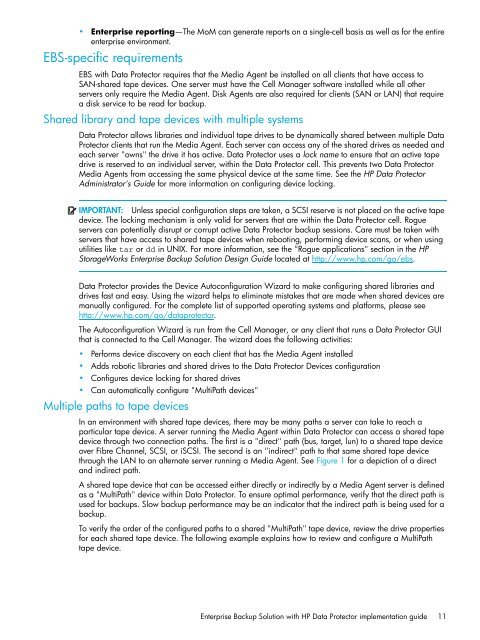HP StorageWorks Enterprise Backup Solution with HP Data ...
HP StorageWorks Enterprise Backup Solution with HP Data ...
HP StorageWorks Enterprise Backup Solution with HP Data ...
Create successful ePaper yourself
Turn your PDF publications into a flip-book with our unique Google optimized e-Paper software.
• <strong>Enterprise</strong> reporting—The MoM can generate reports on a single-cell basis as well as for the entire<br />
enterprise environment.<br />
EBS-specific requirements<br />
EBS <strong>with</strong> <strong>Data</strong> Protector requires that the Media Agent be installed on all clients that have access to<br />
SAN-shared tape devices. One server must have the Cell Manager software installed while all other<br />
servers only require the Media Agent. Disk Agents are also required for clients (SAN or LAN) that require<br />
a disk service to be read for backup.<br />
Shared library and tape devices <strong>with</strong> multiple systems<br />
<strong>Data</strong> Protector allows libraries and individual tape drives to be dynamically shared between multiple <strong>Data</strong><br />
Protector clients that run the Media Agent. Each server can access any of the shared drives as needed and<br />
each server "owns" the drive it has active. <strong>Data</strong> Protector uses a lock name to ensure that an active tape<br />
drive is reserved to an individual server, <strong>with</strong>in the <strong>Data</strong> Protector cell. This prevents two <strong>Data</strong> Protector<br />
Media Agents from accessing the same physical device at the same time. See the <strong>HP</strong> <strong>Data</strong> Protector<br />
Administrator's Guide for more information on configuring device locking.<br />
IMPORTANT: Unless special configuration steps are taken, a SCSI reserve is not placed on the active tape<br />
device. The locking mechanism is only valid for servers that are <strong>with</strong>in the <strong>Data</strong> Protector cell. Rogue<br />
servers can potentially disrupt or corrupt active <strong>Data</strong> Protector backup sessions. Care must be taken <strong>with</strong><br />
servers that have access to shared tape devices when rebooting, performing device scans, or when using<br />
utilities like tar or dd in UNIX. For more information, see the "Rogue applications" section in the <strong>HP</strong><br />
<strong>StorageWorks</strong> <strong>Enterprise</strong> <strong>Backup</strong> <strong>Solution</strong> Design Guide located at http://www.hp.com/go/ebs.<br />
<strong>Data</strong> Protector provides the Device Autoconfiguration Wizard to make configuring shared libraries and<br />
drives fast and easy. Using the wizard helps to eliminate mistakes that are made when shared devices are<br />
manually configured. For the complete list of supported operating systems and platforms, please see<br />
http://www.hp.com/go/dataprotector.<br />
The Autoconfiguration Wizard is run from the Cell Manager, or any client that runs a <strong>Data</strong> Protector GUI<br />
that is connected to the Cell Manager. The wizard does the following activities:<br />
• Performs device discovery on each client that has the Media Agent installed<br />
• Adds robotic libraries and shared drives to the <strong>Data</strong> Protector Devices configuration<br />
• Configures device locking for shared drives<br />
• Can automatically configure "MultiPath devices"<br />
Multiple paths to tape devices<br />
In an environment <strong>with</strong> shared tape devices, there may be many paths a server can take to reach a<br />
particular tape device. A server running the Media Agent <strong>with</strong>in <strong>Data</strong> Protector can access a shared tape<br />
device through two connection paths. The first is a "direct" path (bus, target, lun) to a shared tape device<br />
over Fibre Channel, SCSI, or iSCSI. The second is an "indirect" path to that same shared tape device<br />
through the LAN to an alternate server running a Media Agent. See Figure 1 for a depiction of a direct<br />
and indirect path.<br />
A shared tape device that can be accessed either directly or indirectly by a Media Agent server is defined<br />
as a "MultiPath" device <strong>with</strong>in <strong>Data</strong> Protector. To ensure optimal performance, verify that the direct path is<br />
used for backups. Slow backup performance may be an indicator that the indirect path is being used for a<br />
backup.<br />
To verify the order of the configured paths to a shared "MultiPath" tape device, review the drive properties<br />
for each shared tape device. The following example explains how to review and configure a MultiPath<br />
tape device.<br />
<strong>Enterprise</strong> <strong>Backup</strong> <strong>Solution</strong> <strong>with</strong> <strong>HP</strong> <strong>Data</strong> Protector implementation guide 11