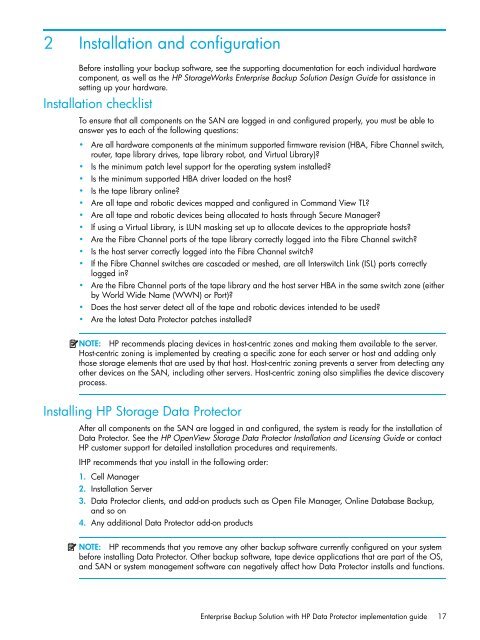HP StorageWorks Enterprise Backup Solution with HP Data ...
HP StorageWorks Enterprise Backup Solution with HP Data ...
HP StorageWorks Enterprise Backup Solution with HP Data ...
Create successful ePaper yourself
Turn your PDF publications into a flip-book with our unique Google optimized e-Paper software.
2 Installation and configuration<br />
Before installing your backup software, see the supporting documentation for each individual hardware<br />
component, as well as the <strong>HP</strong> <strong>StorageWorks</strong> <strong>Enterprise</strong> <strong>Backup</strong> <strong>Solution</strong> Design Guide for assistance in<br />
setting up your hardware.<br />
Installation checklist<br />
To ensure that all components on the SAN are logged in and configured properly, you must be able to<br />
answer yes to each of the following questions:<br />
• Are all hardware components at the minimum supported firmware revision (HBA, Fibre Channel switch,<br />
router, tape library drives, tape library robot, and Virtual Library)?<br />
• Is the minimum patch level support for the operating system installed?<br />
• Is the minimum supported HBA driver loaded on the host?<br />
• Is the tape library online?<br />
• Are all tape and robotic devices mapped and configured in Command View TL?<br />
• Are all tape and robotic devices being allocated to hosts through Secure Manager?<br />
• If using a Virtual Library, is LUN masking set up to allocate devices to the appropriate hosts?<br />
• Are the Fibre Channel ports of the tape library correctly logged into the Fibre Channel switch?<br />
• Is the host server correctly logged into the Fibre Channel switch?<br />
• If the Fibre Channel switches are cascaded or meshed, are all Interswitch Link (ISL) ports correctly<br />
logged in?<br />
• Are the Fibre Channel ports of the tape library and the host server HBA in the same switch zone (either<br />
by World Wide Name (WWN) or Port)?<br />
• Does the host server detect all of the tape and robotic devices intended to be used?<br />
• Are the latest <strong>Data</strong> Protector patches installed?<br />
NOTE: <strong>HP</strong> recommends placing devices in host-centric zones and making them available to the server.<br />
Host-centric zoning is implemented by creating a specific zone for each server or host and adding only<br />
those storage elements that are used by that host. Host-centric zoning prevents a server from detecting any<br />
other devices on the SAN, including other servers. Host-centric zoning also simplifies the device discovery<br />
process.<br />
Installing <strong>HP</strong> Storage <strong>Data</strong> Protector<br />
After all components on the SAN are logged in and configured, the system is ready for the installation of<br />
<strong>Data</strong> Protector. See the <strong>HP</strong> OpenView Storage <strong>Data</strong> Protector Installation and Licensing Guide or contact<br />
<strong>HP</strong> customer support for detailed installation procedures and requirements.<br />
I<strong>HP</strong> recommends that you install in the following order:<br />
1. Cell Manager<br />
2. Installation Server<br />
3. <strong>Data</strong> Protector clients, and add-on products such as Open File Manager, Online <strong>Data</strong>base <strong>Backup</strong>,<br />
and so on<br />
4. Any additional <strong>Data</strong> Protector add-on products<br />
NOTE: <strong>HP</strong> recommends that you remove any other backup software currently configured on your system<br />
before installing <strong>Data</strong> Protector. Other backup software, tape device applications that are part of the OS,<br />
and SAN or system management software can negatively affect how <strong>Data</strong> Protector installs and functions.<br />
<strong>Enterprise</strong> <strong>Backup</strong> <strong>Solution</strong> <strong>with</strong> <strong>HP</strong> <strong>Data</strong> Protector implementation guide 17