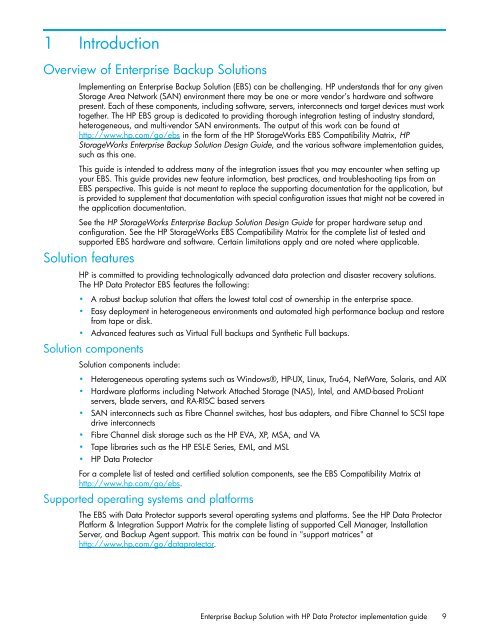HP StorageWorks Enterprise Backup Solution with HP Data ...
HP StorageWorks Enterprise Backup Solution with HP Data ...
HP StorageWorks Enterprise Backup Solution with HP Data ...
Create successful ePaper yourself
Turn your PDF publications into a flip-book with our unique Google optimized e-Paper software.
1 Introduction<br />
Overview of <strong>Enterprise</strong> <strong>Backup</strong> <strong>Solution</strong>s<br />
Implementing an <strong>Enterprise</strong> <strong>Backup</strong> <strong>Solution</strong> (EBS) can be challenging. <strong>HP</strong> understands that for any given<br />
Storage Area Network (SAN) environment there may be one or more vendor’s hardware and software<br />
present. Each of these components, including software, servers, interconnects and target devices must work<br />
together. The <strong>HP</strong> EBS group is dedicated to providing thorough integration testing of industry standard,<br />
heterogeneous, and multi-vendor SAN environments. The output of this work can be found at<br />
http://www.hp.com/go/ebs in the form of the <strong>HP</strong> <strong>StorageWorks</strong> EBS Compatibility Matrix, <strong>HP</strong><br />
<strong>StorageWorks</strong> <strong>Enterprise</strong> <strong>Backup</strong> <strong>Solution</strong> Design Guide, and the various software implementation guides,<br />
such as this one.<br />
This guide is intended to address many of the integration issues that you may encounter when setting up<br />
your EBS. This guide provides new feature information, best practices, and troubleshooting tips from an<br />
EBS perspective. This guide is not meant to replace the supporting documentation for the application, but<br />
is provided to supplement that documentation <strong>with</strong> special configuration issues that might not be covered in<br />
the application documentation.<br />
See the <strong>HP</strong> <strong>StorageWorks</strong> <strong>Enterprise</strong> <strong>Backup</strong> <strong>Solution</strong> Design Guide for proper hardware setup and<br />
configuration. See the <strong>HP</strong> <strong>StorageWorks</strong> EBS Compatibility Matrix for the complete list of tested and<br />
supported EBS hardware and software. Certain limitations apply and are noted where applicable.<br />
<strong>Solution</strong> features<br />
<strong>HP</strong> is committed to providing technologically advanced data protection and disaster recovery solutions.<br />
The <strong>HP</strong> <strong>Data</strong> Protector EBS features the following:<br />
• A robust backup solution that offers the lowest total cost of ownership in the enterprise space.<br />
• Easy deployment in heterogeneous environments and automated high performance backup and restore<br />
from tape or disk.<br />
• Advanced features such as Virtual Full backups and Synthetic Full backups.<br />
<strong>Solution</strong> components<br />
<strong>Solution</strong> components include:<br />
• Heterogeneous operating systems such as Windows®, <strong>HP</strong>-UX, Linux, Tru64, NetWare, Solaris, and AIX<br />
• Hardware platforms including Network Attached Storage (NAS), Intel, and AMD-based ProLiant<br />
servers, blade servers, and RA-RISC based servers<br />
• SAN interconnects such as Fibre Channel switches, host bus adapters, and Fibre Channel to SCSI tape<br />
drive interconnects<br />
• Fibre Channel disk storage such as the <strong>HP</strong> EVA, XP, MSA, and VA<br />
• Tape libraries such as the <strong>HP</strong> ESL-E Series, EML, and MSL<br />
• <strong>HP</strong> <strong>Data</strong> Protector<br />
For a complete list of tested and certified solution components, see the EBS Compatibility Matrix at<br />
http://www.hp.com/go/ebs.<br />
Supported operating systems and platforms<br />
The EBS <strong>with</strong> <strong>Data</strong> Protector supports several operating systems and platforms. See the <strong>HP</strong> <strong>Data</strong> Protector<br />
Platform & Integration Support Matrix for the complete listing of supported Cell Manager, Installation<br />
Server, and <strong>Backup</strong> Agent support. This matrix can be found in "support matrices" at<br />
http://www.hp.com/go/dataprotector.<br />
<strong>Enterprise</strong> <strong>Backup</strong> <strong>Solution</strong> <strong>with</strong> <strong>HP</strong> <strong>Data</strong> Protector implementation guide 9