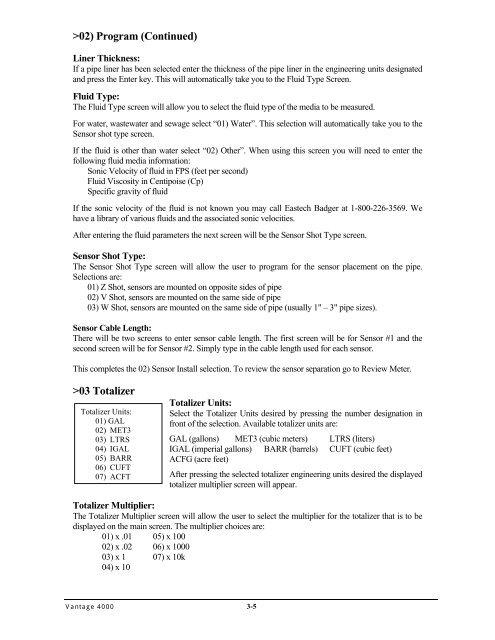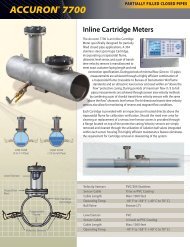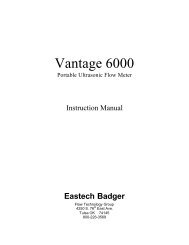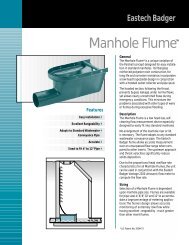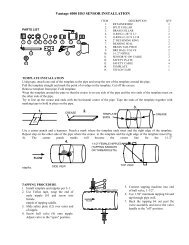4600 IOM - Eastech Flow Controls
4600 IOM - Eastech Flow Controls
4600 IOM - Eastech Flow Controls
You also want an ePaper? Increase the reach of your titles
YUMPU automatically turns print PDFs into web optimized ePapers that Google loves.
02) Program (Continued)<br />
Liner Thickness:<br />
If a pipe liner has been selected enter the thickness of the pipe liner in the engineering units designated<br />
and press the Enter key. This will automatically take you to the Fluid Type Screen.<br />
Fluid Type:<br />
The Fluid Type screen will allow you to select the fluid type of the media to be measured.<br />
For water, wastewater and sewage select “01) Water”. This selection will automatically take you to the<br />
Sensor shot type screen.<br />
If the fluid is other than water select “02) Other”. When using this screen you will need to enter the<br />
following fluid media information:<br />
Sonic Velocity of fluid in FPS (feet per second)<br />
Fluid Viscosity in Centipoise (Cp)<br />
Specific gravity of fluid<br />
If the sonic velocity of the fluid is not known you may call <strong>Eastech</strong> Badger at 1-800-226-3569. We<br />
have a library of various fluids and the associated sonic velocities.<br />
After entering the fluid parameters the next screen will be the Sensor Shot Type screen.<br />
Sensor Shot Type:<br />
The Sensor Shot Type screen will allow the user to program for the sensor placement on the pipe.<br />
Selections are:<br />
01) Z Shot, sensors are mounted on opposite sides of pipe<br />
02) V Shot, sensors are mounted on the same side of pipe<br />
03) W Shot, sensors are mounted on the same side of pipe (usually 1" – 3" pipe sizes).<br />
Sensor Cable Length:<br />
There will be two screens to enter sensor cable length. The first screen will be for Sensor #1 and the<br />
second screen will be for Sensor #2. Simply type in the cable length used for each sensor.<br />
This completes the 02) Sensor Install selection. To review the sensor separation go to Review Meter.<br />
>03 Totalizer<br />
Totalizer Units:<br />
01) GAL<br />
02) MET3<br />
03) LTRS<br />
04) IGAL<br />
05) BARR<br />
06) CUFT<br />
07) ACFT<br />
Totalizer Units:<br />
Select the Totalizer Units desired by pressing the number designation in<br />
front of the selection. Available totalizer units are:<br />
GAL (gallons) MET3 (cubic meters) LTRS (liters)<br />
IGAL (imperial gallons) BARR (barrels) CUFT (cubic feet)<br />
ACFG (acre feet)<br />
After pressing the selected totalizer engineering units desired the displayed<br />
totalizer multiplier screen will appear.<br />
Totalizer Multiplier:<br />
The Totalizer Multiplier screen will allow the user to select the multiplier for the totalizer that is to be<br />
displayed on the main screen. The multiplier choices are:<br />
01) x .01 05) x 100<br />
02) x .02 06) x 1000<br />
03) x 1 07) x 10k<br />
04) x 10<br />
Vantage 4000 3-5