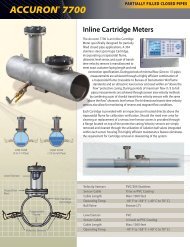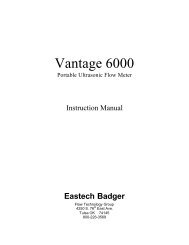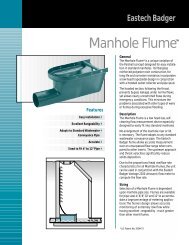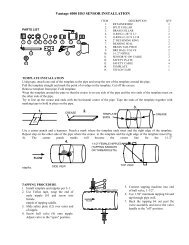4600 IOM - Eastech Flow Controls
4600 IOM - Eastech Flow Controls
4600 IOM - Eastech Flow Controls
You also want an ePaper? Increase the reach of your titles
YUMPU automatically turns print PDFs into web optimized ePapers that Google loves.
02) Program (Continued)<br />
Output Damping Adjustment<br />
To adjust the 4-20mA output damping press the 7 key. This will allow the user to adjust the damping<br />
time. The damping times available are:<br />
01) None 04) 60 Seconds<br />
02) 10 Seconds 05) 120 Seconds<br />
03) 30 Seconds<br />
Enter the number in front of the desired damping time.<br />
>06) Lost Signal:<br />
Lost Signal Setting<br />
To adjust the Lost Signal Time. (This is how long the meter will hold the last value after losing the<br />
signal until failing to the Lost Signal 4-20 mADC assignment).<br />
06) Lost Signal To set the Lost Signal time press the 06) key. The lost signal times<br />
available are:<br />
01) 5 Seconds 05) 2 Minutes<br />
02) 15 Seconds 06) 4 Minutes<br />
03) 30 Seconds 07) 8 Minutes<br />
04) 60 Seconds 08) 16 Minutes<br />
After pressing the desired number, or ENTER key, the next screen to appear is the Lost Signal Action<br />
assignment. In this screen the user will select the default for the 4-20mADC output during a lost signal<br />
condition. The selections are:<br />
01) Fail to Zero<br />
02) Fail to Span<br />
03) Hold last value<br />
Press the number desired, this will return to the main program screen.<br />
>07) <strong>Flow</strong> Simulation:<br />
>07) <strong>Flow</strong> Sim.<br />
<strong>Flow</strong> Simulation<br />
The flow simulation screen will allow the user to check the user to<br />
simulate flow. Press the MENU key to return to the main program<br />
screen.<br />
>08) Integrator:<br />
Integrator Setup<br />
>08) Integrator<br />
The next option in the program menu is the Integrator screen. To<br />
select this, press the 08. This screen will allow the user to assign the<br />
contact closure time for a contact integrator. The cursor will appear<br />
on the most significant digit. Use the number keys to enter the<br />
totalized flow value you want to have for a contact output. Press the<br />
ENTER key to return to the main program screen.<br />
Vantage 4000 3-7