Rosemount 3144P Temperature Transmitter - Process Centre Of ...
Rosemount 3144P Temperature Transmitter - Process Centre Of ...
Rosemount 3144P Temperature Transmitter - Process Centre Of ...
You also want an ePaper? Increase the reach of your titles
YUMPU automatically turns print PDFs into web optimized ePapers that Google loves.
Reference Manual<br />
00809-0100-4021, Rev FB<br />
August 2011<br />
<strong>Rosemount</strong> <strong>3144P</strong> <strong>Temperature</strong> <strong>Transmitter</strong><br />
www.rosemount.com
Reference Manual<br />
00809-0100-4021, Rev FB<br />
August 2011<br />
<strong>Rosemount</strong> <strong>3144P</strong><br />
<strong>Rosemount</strong> <strong>3144P</strong> <strong>Temperature</strong><br />
<strong>Transmitter</strong><br />
NOTICE<br />
Read this manual before working with the product. For personal and system safety, and for<br />
optimum product performance, make sure you thoroughly understand the contents before<br />
installing, using, or maintaining this product.<br />
Within the United States, Emerson <strong>Process</strong> Management has two toll-free assistance<br />
numbers:<br />
Customer Central<br />
Technical support, quoting, and order-related questions.<br />
1-800-999-9307 (7:00 am to 7:00 pm CST)<br />
North American Response Center<br />
Equipment service needs.<br />
1-800-654-7768 (24 hours)<br />
International<br />
(952)-906-8888<br />
The products described in this document are NOT designed for nuclear-qualified<br />
applications. Using non-nuclear qualified products in applications that require<br />
nuclear-qualified hardware or products may cause inaccurate readings.<br />
For information on <strong>Rosemount</strong> nuclear-qualified products, contact your local Emerson<br />
<strong>Process</strong> Management Sales Representative.<br />
www.rosemount.com
Reference Manual<br />
00809-0100-4021, Rev FB<br />
August 2011<br />
Table of Contents<br />
<strong>Rosemount</strong> <strong>3144P</strong><br />
SECTION 1<br />
Introduction<br />
SECTION 2<br />
Installation<br />
SECTION 3<br />
HART Commissioning<br />
Overview . . . . . . . . . . . . . . . . . . . . . . . . . . . . . . . . . . . . . . . . . . . . . . . . . . 1-1<br />
Manual . . . . . . . . . . . . . . . . . . . . . . . . . . . . . . . . . . . . . . . . . . . . . . . . . 1-1<br />
<strong>Transmitter</strong> . . . . . . . . . . . . . . . . . . . . . . . . . . . . . . . . . . . . . . . . . . . . . . 1-2<br />
Considerations. . . . . . . . . . . . . . . . . . . . . . . . . . . . . . . . . . . . . . . . . . . . . . 1-2<br />
General. . . . . . . . . . . . . . . . . . . . . . . . . . . . . . . . . . . . . . . . . . . . . . . . . 1-2<br />
Electrical . . . . . . . . . . . . . . . . . . . . . . . . . . . . . . . . . . . . . . . . . . . . . . . . 1-2<br />
Environmental. . . . . . . . . . . . . . . . . . . . . . . . . . . . . . . . . . . . . . . . . . . . 1-3<br />
Moist or Corrosive Environments . . . . . . . . . . . . . . . . . . . . . . . . . . . . . 1-3<br />
Installation . . . . . . . . . . . . . . . . . . . . . . . . . . . . . . . . . . . . . . . . . . . . . . 1-4<br />
Software Compatibility . . . . . . . . . . . . . . . . . . . . . . . . . . . . . . . . . . . . . 1-4<br />
Return of Materials . . . . . . . . . . . . . . . . . . . . . . . . . . . . . . . . . . . . . . . . . . 1-4<br />
<strong>3144P</strong> Revisions . . . . . . . . . . . . . . . . . . . . . . . . . . . . . . . . . . . . . . . . . . . . 1-5<br />
Safety Messages . . . . . . . . . . . . . . . . . . . . . . . . . . . . . . . . . . . . . . . . . . . . 2-1<br />
Commissioning . . . . . . . . . . . . . . . . . . . . . . . . . . . . . . . . . . . . . . . . . . . . . 2-2<br />
Setting the Loop to Manual. . . . . . . . . . . . . . . . . . . . . . . . . . . . . . . . . . 2-2<br />
Set the Switches. . . . . . . . . . . . . . . . . . . . . . . . . . . . . . . . . . . . . . . . . . 2-3<br />
Mounting . . . . . . . . . . . . . . . . . . . . . . . . . . . . . . . . . . . . . . . . . . . . . . . . . . 2-4<br />
Installation . . . . . . . . . . . . . . . . . . . . . . . . . . . . . . . . . . . . . . . . . . . . . . . . . 2-6<br />
Typical North American Installation . . . . . . . . . . . . . . . . . . . . . . . . . . . 2-6<br />
Typical European Installation . . . . . . . . . . . . . . . . . . . . . . . . . . . . . . . . 2-7<br />
In Conjunction with a <strong>Rosemount</strong> 333 HART Tri-Loop. . . . . . . . . . . . . 2-8<br />
LCD Display . . . . . . . . . . . . . . . . . . . . . . . . . . . . . . . . . . . . . . . . . . . . . 2-9<br />
Multichannel Installation (HART / 4–20 mA only) . . . . . . . . . . . . . . . . 2-10<br />
Wiring. . . . . . . . . . . . . . . . . . . . . . . . . . . . . . . . . . . . . . . . . . . . . . . . . . . . 2-10<br />
HART / 4–20 mA . . . . . . . . . . . . . . . . . . . . . . . . . . . . . . . . . . . . . . . . 2-10<br />
FOUNDATION fieldbus. . . . . . . . . . . . . . . . . . . . . . . . . . . . . . . . . . . . . . 2-12<br />
Sensor Connections . . . . . . . . . . . . . . . . . . . . . . . . . . . . . . . . . . . . . . 2-13<br />
Power Supply. . . . . . . . . . . . . . . . . . . . . . . . . . . . . . . . . . . . . . . . . . . . . . 2-14<br />
Surges/Transients . . . . . . . . . . . . . . . . . . . . . . . . . . . . . . . . . . . . . . . 2-15<br />
Grounding. . . . . . . . . . . . . . . . . . . . . . . . . . . . . . . . . . . . . . . . . . . . . . 2-15<br />
Overview . . . . . . . . . . . . . . . . . . . . . . . . . . . . . . . . . . . . . . . . . . . . . . . . . . 3-1<br />
Safety Messages . . . . . . . . . . . . . . . . . . . . . . . . . . . . . . . . . . . . . . . . . . . . 3-2<br />
Field Communicator. . . . . . . . . . . . . . . . . . . . . . . . . . . . . . . . . . . . . . . . . . 3-2<br />
Updating the HART Communication Software . . . . . . . . . . . . . . . . . . . 3-2<br />
Field Communicator Interface . . . . . . . . . . . . . . . . . . . . . . . . . . . . . . . 3-4<br />
Traditional Interface Menu Tree . . . . . . . . . . . . . . . . . . . . . . . . . . . . . . 3-5<br />
Traditional Fast Key Sequences. . . . . . . . . . . . . . . . . . . . . . . . . . . . . . 3-6<br />
Device Dashboard Menu Tree . . . . . . . . . . . . . . . . . . . . . . . . . . . . . . . 3-7<br />
Device Dashboard Fast Key Sequences . . . . . . . . . . . . . . . . . . . . . . 3-10<br />
Review Configuration Data . . . . . . . . . . . . . . . . . . . . . . . . . . . . . . . . . . . 3-11<br />
Review . . . . . . . . . . . . . . . . . . . . . . . . . . . . . . . . . . . . . . . . . . . . . . . . 3-11<br />
Check Output. . . . . . . . . . . . . . . . . . . . . . . . . . . . . . . . . . . . . . . . . . . . . . 3-11<br />
<strong>Process</strong> Variables. . . . . . . . . . . . . . . . . . . . . . . . . . . . . . . . . . . . . . . . 3-11<br />
TOC-1
<strong>Rosemount</strong> <strong>3144P</strong><br />
Reference Manual<br />
00809-0100-4021, Rev FB<br />
August 2011<br />
Configuration . . . . . . . . . . . . . . . . . . . . . . . . . . . . . . . . . . . . . . . . . . . . . . 3-11<br />
Variable Mapping . . . . . . . . . . . . . . . . . . . . . . . . . . . . . . . . . . . . . . . . 3-11<br />
Sensor Configuration . . . . . . . . . . . . . . . . . . . . . . . . . . . . . . . . . . . . . 3-11<br />
Change Type and Connections . . . . . . . . . . . . . . . . . . . . . . . . . . . . . 3-12<br />
Output Units . . . . . . . . . . . . . . . . . . . . . . . . . . . . . . . . . . . . . . . . . . . . 3-12<br />
Sensor 1 Serial Number . . . . . . . . . . . . . . . . . . . . . . . . . . . . . . . . . . . 3-12<br />
Sensor 2 Serial Number . . . . . . . . . . . . . . . . . . . . . . . . . . . . . . . . . . . 3-12<br />
2-Wire RTD <strong>Of</strong>fset . . . . . . . . . . . . . . . . . . . . . . . . . . . . . . . . . . . . . . . 3-12<br />
Terminal (Body) <strong>Temperature</strong> . . . . . . . . . . . . . . . . . . . . . . . . . . . . . . 3-13<br />
Dual-Sensor Configuration . . . . . . . . . . . . . . . . . . . . . . . . . . . . . . . . . 3-13<br />
Device Output Configuration . . . . . . . . . . . . . . . . . . . . . . . . . . . . . . . . . . 3-19<br />
PV Range Values . . . . . . . . . . . . . . . . . . . . . . . . . . . . . . . . . . . . . . . . 3-19<br />
<strong>Process</strong> Variable Damping . . . . . . . . . . . . . . . . . . . . . . . . . . . . . . . . . 3-19<br />
Alarm and Saturation . . . . . . . . . . . . . . . . . . . . . . . . . . . . . . . . . . . . . 3-20<br />
HART Output . . . . . . . . . . . . . . . . . . . . . . . . . . . . . . . . . . . . . . . . . . . 3-21<br />
LCD Display Options . . . . . . . . . . . . . . . . . . . . . . . . . . . . . . . . . . . . . 3-21<br />
Device Information. . . . . . . . . . . . . . . . . . . . . . . . . . . . . . . . . . . . . . . . . . 3-21<br />
Tag . . . . . . . . . . . . . . . . . . . . . . . . . . . . . . . . . . . . . . . . . . . . . . . . . . . 3-21<br />
Date . . . . . . . . . . . . . . . . . . . . . . . . . . . . . . . . . . . . . . . . . . . . . . . . . . 3-22<br />
Descriptor . . . . . . . . . . . . . . . . . . . . . . . . . . . . . . . . . . . . . . . . . . . . . . 3-22<br />
Message . . . . . . . . . . . . . . . . . . . . . . . . . . . . . . . . . . . . . . . . . . . . . . . 3-22<br />
Measurement Filtering . . . . . . . . . . . . . . . . . . . . . . . . . . . . . . . . . . . . . . . 3-22<br />
50/60 Hz Filter . . . . . . . . . . . . . . . . . . . . . . . . . . . . . . . . . . . . . . . . . . 3-22<br />
Master Reset . . . . . . . . . . . . . . . . . . . . . . . . . . . . . . . . . . . . . . . . . . . 3-22<br />
Intermittent Sensor Detect . . . . . . . . . . . . . . . . . . . . . . . . . . . . . . . . . 3-22<br />
Intermittent Threshold. . . . . . . . . . . . . . . . . . . . . . . . . . . . . . . . . . . . . 3-22<br />
Open Sensor Holdoff . . . . . . . . . . . . . . . . . . . . . . . . . . . . . . . . . . . . . 3-24<br />
Diagnostics and Service . . . . . . . . . . . . . . . . . . . . . . . . . . . . . . . . . . . . . 3-24<br />
Loop Test . . . . . . . . . . . . . . . . . . . . . . . . . . . . . . . . . . . . . . . . . . . . . . 3-24<br />
<strong>Transmitter</strong> Diagnostics Logging . . . . . . . . . . . . . . . . . . . . . . . . . . . . . . . 3-25<br />
View Logging . . . . . . . . . . . . . . . . . . . . . . . . . . . . . . . . . . . . . . . . . . . 3-25<br />
Multidrop Communication . . . . . . . . . . . . . . . . . . . . . . . . . . . . . . . . . . . . 3-25<br />
Use with the HART Tri-Loop . . . . . . . . . . . . . . . . . . . . . . . . . . . . . . . . . . 3-26<br />
Calibration . . . . . . . . . . . . . . . . . . . . . . . . . . . . . . . . . . . . . . . . . . . . . . . . 3-29<br />
Trim the <strong>Transmitter</strong> . . . . . . . . . . . . . . . . . . . . . . . . . . . . . . . . . . . . . . . . 3-29<br />
Sensor Input Trim . . . . . . . . . . . . . . . . . . . . . . . . . . . . . . . . . . . . . . . . 3-30<br />
Active Calibrator and EMF Compensation . . . . . . . . . . . . . . . . . . . . . 3-32<br />
<strong>Transmitter</strong>-Sensor Matching . . . . . . . . . . . . . . . . . . . . . . . . . . . . . . . 3-33<br />
D/A Output Trim or Scaled Output Trim . . . . . . . . . . . . . . . . . . . . . . . 3-34<br />
Output Trim. . . . . . . . . . . . . . . . . . . . . . . . . . . . . . . . . . . . . . . . . . . . . 3-34<br />
Scaled Output Trim. . . . . . . . . . . . . . . . . . . . . . . . . . . . . . . . . . . . . . . 3-34<br />
Troubleshooting . . . . . . . . . . . . . . . . . . . . . . . . . . . . . . . . . . . . . . . . . . . . 3-35<br />
HART / 4–20 mA . . . . . . . . . . . . . . . . . . . . . . . . . . . . . . . . . . . . . . . . 3-35<br />
LCD Display . . . . . . . . . . . . . . . . . . . . . . . . . . . . . . . . . . . . . . . . . . . . 3-38<br />
Spare Parts . . . . . . . . . . . . . . . . . . . . . . . . . . . . . . . . . . . . . . . . . . . . . . . 3-38<br />
TOC-2
Reference Manual<br />
00809-0100-4021, Rev FB<br />
August 2011<br />
<strong>Rosemount</strong> <strong>3144P</strong><br />
SECTION 4<br />
FOUNDATION fieldbus<br />
Configuration<br />
SECTION 5<br />
Maintenance<br />
Overview . . . . . . . . . . . . . . . . . . . . . . . . . . . . . . . . . . . . . . . . . . . . . . . . . . 4-1<br />
Safety Messages . . . . . . . . . . . . . . . . . . . . . . . . . . . . . . . . . . . . . . . . . . . . 4-1<br />
General Block Information . . . . . . . . . . . . . . . . . . . . . . . . . . . . . . . . . . . . . 4-2<br />
Device Description . . . . . . . . . . . . . . . . . . . . . . . . . . . . . . . . . . . . . . . . 4-2<br />
Node Address. . . . . . . . . . . . . . . . . . . . . . . . . . . . . . . . . . . . . . . . . . . . 4-2<br />
Modes. . . . . . . . . . . . . . . . . . . . . . . . . . . . . . . . . . . . . . . . . . . . . . . . . . 4-2<br />
Link Active Scheduler . . . . . . . . . . . . . . . . . . . . . . . . . . . . . . . . . . . . . . 4-3<br />
Capabilities . . . . . . . . . . . . . . . . . . . . . . . . . . . . . . . . . . . . . . . . . . . . . . 4-3<br />
FOUNDATION fieldbus function blocks . . . . . . . . . . . . . . . . . . . . . . . . . . . . . 4-4<br />
Resource Block . . . . . . . . . . . . . . . . . . . . . . . . . . . . . . . . . . . . . . . . . . . . . 4-5<br />
Features and Features_Sel . . . . . . . . . . . . . . . . . . . . . . . . . . . . . . . . . 4-5<br />
PlantWeb Alerts. . . . . . . . . . . . . . . . . . . . . . . . . . . . . . . . . . . . . . . . . 4-6<br />
Recommended Actions for PlantWeb Alerts . . . . . . . . . . . . . . . . . . . . 4-8<br />
Resource Block Diagnostics. . . . . . . . . . . . . . . . . . . . . . . . . . . . . . . . . 4-9<br />
Sensor Transducer Block . . . . . . . . . . . . . . . . . . . . . . . . . . . . . . . . . . . . 4-10<br />
Sensor Transducer Block Diagnostics . . . . . . . . . . . . . . . . . . . . . . . . 4-11<br />
LCD Transducer Block. . . . . . . . . . . . . . . . . . . . . . . . . . . . . . . . . . . . . . . 4-12<br />
Custom Meter Configuration. . . . . . . . . . . . . . . . . . . . . . . . . . . . . . . . 4-12<br />
Self Test Procedure for the LCD . . . . . . . . . . . . . . . . . . . . . . . . . . . . 4-13<br />
LCD Transducer Block Diagnostics . . . . . . . . . . . . . . . . . . . . . . . . . . 4-13<br />
Analog Input (AI) . . . . . . . . . . . . . . . . . . . . . . . . . . . . . . . . . . . . . . . . . . . 4-14<br />
Simulation. . . . . . . . . . . . . . . . . . . . . . . . . . . . . . . . . . . . . . . . . . . . . . 4-14<br />
Configure the AI block . . . . . . . . . . . . . . . . . . . . . . . . . . . . . . . . . . . . 4-14<br />
Filtering. . . . . . . . . . . . . . . . . . . . . . . . . . . . . . . . . . . . . . . . . . . . . . . . 4-17<br />
<strong>Process</strong> Alarms . . . . . . . . . . . . . . . . . . . . . . . . . . . . . . . . . . . . . . . . . 4-18<br />
Status . . . . . . . . . . . . . . . . . . . . . . . . . . . . . . . . . . . . . . . . . . . . . . . . . 4-18<br />
Advanced Features . . . . . . . . . . . . . . . . . . . . . . . . . . . . . . . . . . . . . . 4-19<br />
Analog Input Diagnostics . . . . . . . . . . . . . . . . . . . . . . . . . . . . . . . . . . 4-19<br />
Operation . . . . . . . . . . . . . . . . . . . . . . . . . . . . . . . . . . . . . . . . . . . . . . . . . 4-21<br />
Overview. . . . . . . . . . . . . . . . . . . . . . . . . . . . . . . . . . . . . . . . . . . . . . . 4-21<br />
Trim the <strong>Transmitter</strong> . . . . . . . . . . . . . . . . . . . . . . . . . . . . . . . . . . . . . . 4-21<br />
Fieldbus Diagnostics . . . . . . . . . . . . . . . . . . . . . . . . . . . . . . . . . . . . . 4-23<br />
Statistical <strong>Process</strong> Monitoring (SPM) . . . . . . . . . . . . . . . . . . . . . . . . . 4-26<br />
SPM Configuration . . . . . . . . . . . . . . . . . . . . . . . . . . . . . . . . . . . . . 4-27<br />
Troubleshooting Guides. . . . . . . . . . . . . . . . . . . . . . . . . . . . . . . . . . . . . . 4-29<br />
FOUNDATION fieldbus. . . . . . . . . . . . . . . . . . . . . . . . . . . . . . . . . . . . . . 4-32<br />
LCD Display . . . . . . . . . . . . . . . . . . . . . . . . . . . . . . . . . . . . . . . . . . . . 4-33<br />
Safety Messages . . . . . . . . . . . . . . . . . . . . . . . . . . . . . . . . . . . . . . . . . . . . 5-1<br />
Maintenance . . . . . . . . . . . . . . . . . . . . . . . . . . . . . . . . . . . . . . . . . . . . . . . 5-2<br />
Test Terminal<br />
(HART / 4–20 mA only) . . . . . . . . . . . . . . . . . . . . . . . . . . . . . . . . . . . . 5-2<br />
Sensor Checkout . . . . . . . . . . . . . . . . . . . . . . . . . . . . . . . . . . . . . . . . . 5-2<br />
Electronics Housing . . . . . . . . . . . . . . . . . . . . . . . . . . . . . . . . . . . . . . . 5-2<br />
TOC-3
<strong>Rosemount</strong> <strong>3144P</strong><br />
Reference Manual<br />
00809-0100-4021, Rev FB<br />
August 2011<br />
SECTION 6<br />
Certified Safety<br />
Instrumented System<br />
(Safety-Certified)<br />
SECTION 7<br />
Prior Use (PU) Safety<br />
Instrumented System<br />
APPENDIX A<br />
Reference Data<br />
APPENDIX B<br />
Product Certifications<br />
Safety Messages . . . . . . . . . . . . . . . . . . . . . . . . . . . . . . . . . . . . . . . . . . . . 6-1<br />
Certification . . . . . . . . . . . . . . . . . . . . . . . . . . . . . . . . . . . . . . . . . . . . . . . . 6-1<br />
<strong>3144P</strong> Safety-Certified Identification . . . . . . . . . . . . . . . . . . . . . . . . . . . . . 6-1<br />
Installation . . . . . . . . . . . . . . . . . . . . . . . . . . . . . . . . . . . . . . . . . . . . . . . . . 6-1<br />
Commissioning . . . . . . . . . . . . . . . . . . . . . . . . . . . . . . . . . . . . . . . . . . . . . 6-2<br />
Configuration . . . . . . . . . . . . . . . . . . . . . . . . . . . . . . . . . . . . . . . . . . . . . . . 6-2<br />
Operation and Maintenance . . . . . . . . . . . . . . . . . . . . . . . . . . . . . . . . . . . 6-3<br />
Proof Test . . . . . . . . . . . . . . . . . . . . . . . . . . . . . . . . . . . . . . . . . . . . . . . 6-3<br />
Inspection . . . . . . . . . . . . . . . . . . . . . . . . . . . . . . . . . . . . . . . . . . . . . . . 6-4<br />
Specifications. . . . . . . . . . . . . . . . . . . . . . . . . . . . . . . . . . . . . . . . . . . . . . . 6-4<br />
Failure Rate Data . . . . . . . . . . . . . . . . . . . . . . . . . . . . . . . . . . . . . . . . . 6-4<br />
Product Life . . . . . . . . . . . . . . . . . . . . . . . . . . . . . . . . . . . . . . . . . . . . . 6-4<br />
Spare Parts . . . . . . . . . . . . . . . . . . . . . . . . . . . . . . . . . . . . . . . . . . . . . . . . 6-4<br />
Overview . . . . . . . . . . . . . . . . . . . . . . . . . . . . . . . . . . . . . . . . . . . . . . . . . . 7-1<br />
Safe Failure Fraction . . . . . . . . . . . . . . . . . . . . . . . . . . . . . . . . . . . . . . . . . 7-2<br />
Installation . . . . . . . . . . . . . . . . . . . . . . . . . . . . . . . . . . . . . . . . . . . . . . . . . 7-2<br />
Switches . . . . . . . . . . . . . . . . . . . . . . . . . . . . . . . . . . . . . . . . . . . . . . . . 7-2<br />
Changing Switch Position. . . . . . . . . . . . . . . . . . . . . . . . . . . . . . . . . . . 7-2<br />
Proof Test . . . . . . . . . . . . . . . . . . . . . . . . . . . . . . . . . . . . . . . . . . . . . . . 7-4<br />
HART and FOUNDATION fieldbus Specifications. . . . . . . . . . . . . . . . . . . . . A-1<br />
Functional Specifications . . . . . . . . . . . . . . . . . . . . . . . . . . . . . . . . . . . A-1<br />
Physical Specifications . . . . . . . . . . . . . . . . . . . . . . . . . . . . . . . . . . . . . A-1<br />
Performance Specifications . . . . . . . . . . . . . . . . . . . . . . . . . . . . . . . . . A-2<br />
HART / 4–20 mA Specifications . . . . . . . . . . . . . . . . . . . . . . . . . . . . . . . . A-6<br />
FOUNDATION fieldbus Specifications. . . . . . . . . . . . . . . . . . . . . . . . . . . . . . A-8<br />
Dimensional Drawings . . . . . . . . . . . . . . . . . . . . . . . . . . . . . . . . . . . . . . . A-11<br />
Ordering Information . . . . . . . . . . . . . . . . . . . . . . . . . . . . . . . . . . . . . . . . A-14<br />
Options (Include with selected model number) . . . . . . . . . . . . . . . . . A-14<br />
Spare Parts list . . . . . . . . . . . . . . . . . . . . . . . . . . . . . . . . . . . . . . . . . . . . A-16<br />
<strong>Rosemount</strong> <strong>3144P</strong> With HART / 4–20 mA. . . . . . . . . . . . . . . . . . . . . . . . . B-1<br />
Approved Manufacturing Locations . . . . . . . . . . . . . . . . . . . . . . . . . . . B-1<br />
European Union Directive Information . . . . . . . . . . . . . . . . . . . . . . . . . B-1<br />
Hazardous Locations Installations . . . . . . . . . . . . . . . . . . . . . . . . . . . . B-1<br />
<strong>Rosemount</strong> <strong>3144P</strong> With FOUNDATION fieldbus. . . . . . . . . . . . . . . . . . . . . . B-9<br />
Approved Manufacturing Locations . . . . . . . . . . . . . . . . . . . . . . . . . . . B-9<br />
European Union Directive Information . . . . . . . . . . . . . . . . . . . . . . . . . B-9<br />
Hazardous Locations Installations . . . . . . . . . . . . . . . . . . . . . . . . . . . . B-9<br />
TOC-4
Reference Manual<br />
00809-0100-4021, Rev FB<br />
August 2011<br />
Section 1<br />
Introduction<br />
<strong>Rosemount</strong> <strong>3144P</strong><br />
Overview . . . . . . . . . . . . . . . . . . . . . . . . . . . . . . . . . . . . . . . page 1-1<br />
Considerations . . . . . . . . . . . . . . . . . . . . . . . . . . . . . . . . . . page 1-2<br />
Return of Materials . . . . . . . . . . . . . . . . . . . . . . . . . . . . . . . page 1-4<br />
<strong>3144P</strong> Revisions . . . . . . . . . . . . . . . . . . . . . . . . . . . . . . . . . page 1-5<br />
OVERVIEW<br />
Manual<br />
This manual is designed to assist in the installation, operation, and<br />
maintenance of the <strong>Rosemount</strong> <strong>3144P</strong>.<br />
Section 1: Introduction<br />
• <strong>Transmitter</strong> and Manual Overview<br />
• Considerations<br />
• Return of Material<br />
Section 2: Installation<br />
• Mounting<br />
• Installation<br />
• Wiring<br />
• Power Supply<br />
Section 3: HART Commissioning<br />
• Field Communicator<br />
• Configuration<br />
• Multidrop Communication<br />
• Calibration<br />
• Trim the transmitter<br />
Section 4: Foundation Fieldbus Configuration<br />
• Calibration<br />
• Hardware Maintenance<br />
• Diagnostic Messaging<br />
• Trim the <strong>Transmitter</strong><br />
Section 5: Maintenance<br />
• Maintenance<br />
• Troubleshooting<br />
www.rosemount.com
<strong>Rosemount</strong> <strong>3144P</strong><br />
Reference Manual<br />
00809-0100-4021, Rev FB<br />
August 2011<br />
Appendix A: Reference Data<br />
• Specifications<br />
• Dimensional Drawings<br />
• Ordering Information<br />
Appendix B: Product Certifications<br />
• Product Certifications<br />
• Installation Drawings<br />
Safety Instrumented System (SIS) – HART only<br />
• Information regarding Safety Certified transmitters<br />
<strong>Transmitter</strong><br />
Features of the <strong>Rosemount</strong> <strong>3144P</strong> include:<br />
• Acceptance of inputs from a wide variety of sensors<br />
• Configuration using HART protocol or FOUNDATION fieldbus<br />
• Electronics completely encapsulated in epoxy and enclosed in a metal<br />
housing, making the transmitter extremely durable, ensuring long-term<br />
reliability<br />
• Two housing material options that allow mounting flexibility for a variety<br />
of environmental conditions<br />
• Special dual-sensor features include Hot Backup ® , Sensor Drift Alert,<br />
first good, differential and average temperature measurements, and<br />
four simultaneous measurement variable outputs in addition to the<br />
analog output signal<br />
• FOUNDATION fieldbus features include: Thermocouple Degradation<br />
Diagnostic, which indicates thermocouple health, and process and<br />
transmitter Minimum/Maximum Tracking.<br />
Refer to the following literature for a full range of compatible connection<br />
heads, sensors, and thermowells provided by Emerson <strong>Process</strong><br />
Management:<br />
• <strong>Temperature</strong> Sensors and Assemblies Product Data Sheet, Volume 1<br />
(document number 00813-0100-2654)<br />
• <strong>Temperature</strong> Sensors and Assemblies Product Data Sheet, Metric<br />
(document number 00813-0200-2654)<br />
CONSIDERATIONS<br />
General<br />
Electrical<br />
Electrical temperature sensors, such as resistance temperature detectors<br />
(RTDs) and thermocouples (T/Cs), produce low-level signals proportional to<br />
temperature. The <strong>3144P</strong> transmitter converts low-level signals to HART or<br />
FOUNDATION fieldbus and then transmits the signals to the control room via<br />
two power/signal wires.<br />
Proper electrical installation is essential to prevent errors due to sensor lead<br />
resistance and electrical noise. For HART communications, the current loop<br />
must have between 250 and 1100 ohms resistance. Refer to Figure 2-10 on<br />
page 2-12 for sensor and current loop connections. FOUNDATION fieldbus<br />
devices must have proper termination and power conditioning for reliable<br />
operation. Shield cables must be used for FOUNDATION fieldbus and may only<br />
be grounded in one place.<br />
1-2
Reference Manual<br />
00809-0100-4021, Rev FB<br />
August 2011<br />
Environmental<br />
<strong>Rosemount</strong> <strong>3144P</strong><br />
<strong>Temperature</strong> Effects<br />
The transmitter will operate within specifications for ambient temperatures<br />
between –40 and 185 °F (–40 and 85 °C). Since heat from the process is<br />
transferred from the thermowell to the transmitter housing, if the expected<br />
process temperature is near or beyond specification limits, consider using<br />
additional thermowell lagging, an extension nipple, or a remote mounting<br />
configuration to isolate the transmitter from the process. Figure 1-1 details the<br />
relationship between housing temperature rise and extension length.<br />
Figure 1-1. <strong>3144P</strong> <strong>Transmitter</strong><br />
Housing <strong>Temperature</strong> Rise<br />
versus Extension Length for a<br />
Test Installation.<br />
Housing <strong>Temperature</strong> Rise, Above<br />
Ambient °C (°F)<br />
22<br />
60 (108)<br />
50 (90)<br />
40 (72)<br />
30 (54)<br />
20 (36)<br />
10 (18)<br />
0<br />
815 °C (1500 °F) Oven <strong>Temperature</strong><br />
540 °C (1000 °F)<br />
Oven <strong>Temperature</strong><br />
250 °C (482 °F) Oven <strong>Temperature</strong><br />
3 4 5 6 7 8 9<br />
3.6 Extension Length (in.)<br />
Example:<br />
The maximum permissible housing temperature rise (T) can be calculated<br />
by subtracting the maximum ambient temperature (A) from the<br />
transmitter’s ambient temperature specification limit (S). For instance, if<br />
A=40°C.<br />
T = S - A<br />
T = 85 °C – 40 °C<br />
T = 45 °C<br />
For a process temperature of 540 °C (1004 °F), an extension length of 3.6<br />
inches (91.4 mm) yields a housing temperature rise (R) of 22 °C (72 °F),<br />
providing a safety margin of 23 °C (73 °F). A 6.0 inch (152.4 mm)<br />
extension length (R = 10 °C (50 °F)) offers a higher safety margin (35 °C<br />
(95 °F)) and reduces temperature-effect errors but would probably require<br />
extra transmitter support. Gauge the requirements for individual<br />
applications along this scale. If a thermowell with lagging is used, the<br />
extension length may be reduced by the length of the lagging.<br />
Moist or Corrosive<br />
Environments<br />
The <strong>3144P</strong> temperature transmitter has a highly reliable dual compartment<br />
housing designed to resist moisture and corrosion. The sealed electronics<br />
module is mounted in a compartment that is isolated from the terminal side<br />
conduit entries. O-ring seals protect the interior when the covers are properly<br />
installed. In humid environments, however, it is possible for moisture to<br />
accumulate in conduit lines and drain into the housing.<br />
1-3
<strong>Rosemount</strong> <strong>3144P</strong><br />
Reference Manual<br />
00809-0100-4021, Rev FB<br />
August 2011<br />
NOTE<br />
Each transmitter is marked with a tag indicating the approvals. Install the<br />
transmitter according to all applicable installation codes, and approval and<br />
installation drawings (see Appendix B: Product Certifications). Verify that the<br />
operating atmosphere of the transmitter is consistent with the hazardous<br />
locations certifications. Once a device labeled with multiple approval types is<br />
installed, it should not be reinstalled using any of the other labeled approval<br />
types. To ensure this, the approval label should be permanently marked to<br />
distinguish the approval type(s) used.<br />
Installation<br />
When choosing an installation location and position, take access to the<br />
transmitter into account.<br />
Terminal Side of Electronics Housing<br />
Mount the transmitter so the terminal side is accessible, allowing adequate<br />
clearance for cover removal. Make wiring connections through the conduit<br />
openings on the bottom of the housing.<br />
Circuit Side of Electronics Housing<br />
Mount the transmitter so the circuit side is accessible, providing adequate<br />
clearance for cover removal. Additional room is required for LCD installation.<br />
The transmitter may be mounted directly to or remotely from the sensor.<br />
Using optional mounting brackets, the transmitter may be mounted to a flat<br />
surface or a 2.0 inch (50.8) diameter pipe (see “Mounting” on page A-2).<br />
Software Compatibility<br />
RETURN OF MATERIALS<br />
Replacement transmitters may contain revised software that is not fully<br />
compatible with the existing software. The Field Communicator and AMS<br />
software containing device descriptors for the 3144 (before December 2001)<br />
do not fully support the new features of the <strong>3144P</strong>. The Device Descriptors<br />
(DD) are available with new communicators or they can be loaded into<br />
existing communicators at any Emerson <strong>Process</strong> Management Service<br />
Center.<br />
To expedite the return process in North America, call the Emerson <strong>Process</strong><br />
Management National Response Center (800-654-7768) for assistance with<br />
any needed information or materials.<br />
The center will ask for the following information:<br />
• Product model<br />
• Serial numbers<br />
• The last process material to which the product was exposed<br />
The center will provide<br />
• A Return Material Authorization (RMA) number<br />
• Instructions and procedures to return goods that were exposed to<br />
hazardous substances<br />
For other locations, contact an Emerson <strong>Process</strong> Management<br />
representative.<br />
NOTE<br />
If a hazardous substance is identified, a Material Safety Data Sheet (MSDS),<br />
required by law to be available to people exposed to specific hazardous<br />
substances, must be included with the returned materials.<br />
1-4
Reference Manual<br />
00809-0100-4021, Rev FB<br />
August 2011<br />
<strong>Rosemount</strong> <strong>3144P</strong><br />
<strong>3144P</strong> REVISIONS<br />
The initial release of the <strong>3144P</strong> was device revision 3. Each additional<br />
revision had incremental improvements. Table 1-1 summarizes these<br />
changes.<br />
Table 1-1. HART <strong>3144P</strong><br />
Revisions<br />
Device Type<br />
Device Rev./<br />
Software Rev.<br />
Levels Description Date<br />
<strong>3144P</strong> 3.3 <strong>3144P</strong> Initial Product Release Jan. 2002<br />
<strong>3144P</strong> 3.7 Minor product maintenance Mar. 2004<br />
<strong>3144P</strong> SIS 2.1 Initial <strong>3144P</strong> SIS Release Nov. 2004<br />
<strong>3144P</strong> 4.1 Merger of <strong>3144P</strong> and <strong>3144P</strong> SIS into common<br />
device platform<br />
Feb. 2007<br />
Table 1-2. FOUNDATION fieldbus<br />
<strong>3144P</strong> Revisions<br />
Device<br />
Rev.<br />
Software<br />
Rev.<br />
Hardware<br />
Rev. Description Date<br />
Rev 1 1.00.011 5 Initial release Mar. 2004<br />
Rev 1 1.00.024 5 Minor product maintenance, software Sep. 2004<br />
Rev 1 1.00.024 6 Minor product maintenance, hardware Dec. 2004<br />
Rev 1 1.01.004 6 Software update Oct. 2005<br />
Rev 1 1.01.010 7 Component obsolescence hardware change and Feb. 2007<br />
software to support the hardware change.<br />
Rev 2 2.02.003 7 FF Sensor and <strong>Process</strong> Diagnostic Release<br />
(D01): Thermocouple Degradation Diagnostic and<br />
Minimum and Maximum <strong>Temperature</strong> Tracking<br />
Nov. 2008<br />
1-5
<strong>Rosemount</strong> <strong>3144P</strong><br />
Reference Manual<br />
00809-0100-4021, Rev FB<br />
August 2011<br />
1-6
Reference Manual<br />
00809-0100-4021, Rev FB<br />
August 2011<br />
Section 2<br />
Installation<br />
<strong>Rosemount</strong> <strong>3144P</strong><br />
Safety Messages . . . . . . . . . . . . . . . . . . . . . . . . . . . . . . . . . page 2-1<br />
Commissioning . . . . . . . . . . . . . . . . . . . . . . . . . . . . . . . . . . page 2-2<br />
Mounting . . . . . . . . . . . . . . . . . . . . . . . . . . . . . . . . . . . . . . . page 2-4<br />
Installation . . . . . . . . . . . . . . . . . . . . . . . . . . . . . . . . . . . . . . page 2-6<br />
Wiring . . . . . . . . . . . . . . . . . . . . . . . . . . . . . . . . . . . . . . . . . . page 2-10<br />
Power Supply . . . . . . . . . . . . . . . . . . . . . . . . . . . . . . . . . . . page 2-14<br />
SAFETY MESSAGES<br />
Instructions and procedures in this section may require special precautions to<br />
ensure the safety of the personnel performing the operations. Information that<br />
potentially raises safety issues is indicated by a warning symbol ( ). Please<br />
refer to the following safety messages before performing an operation<br />
preceded by this symbol.<br />
Explosions could result in death or serious injury:<br />
• Do not remove the transmitter cover in explosive atmospheres when the circuit<br />
is live.<br />
• Before connecting a Field Communicator in an explosive atmosphere, make sure<br />
the instruments in the loop are installed in accordance with intrinsically safe or<br />
non-incendive field wiring practices.<br />
• Verify that the operating atmosphere of the transmitter is consistent with the<br />
appropriate hazardous locations certifications.<br />
• Both transmitter covers must be fully engaged to meet explosion-proof<br />
requirements.<br />
Failure to follow these installation guidelines could result in death or serious injury:<br />
• Make sure only qualified personnel perform the installation.<br />
<strong>Process</strong> leaks could result in death or serious injury:<br />
• Install and tighten thermowells or sensors before applying pressure, or process<br />
leakage may result.<br />
• Do not remove the thermowell while in operation. Removing while in operation<br />
may cause process fluid leaks.<br />
Electrical shock could cause death or serious injury. If the sensor is installed in a<br />
high-voltage environment and a fault or installation error occurs, high voltage may be<br />
present on the transmitter leads and terminals:<br />
• Use extreme caution when making contact with the leads and terminals.<br />
www.rosemount.com
<strong>Rosemount</strong> <strong>3144P</strong><br />
COMMISSIONING<br />
Reference Manual<br />
00809-0100-4021, Rev FB<br />
August 2011<br />
The <strong>3144P</strong> must be configured for certain basic variables to operate. In many<br />
cases, these variables are pre-configured at the factory. Configuration may be<br />
required if the variables need to be changed.<br />
Commissioning consists of testing the transmitter and verifying transmitter<br />
configuration data. <strong>Rosemount</strong> <strong>3144P</strong> transmitters can be commissioned<br />
either before or after installation. Commissioning the transmitter on the bench<br />
before installation using a Field Communicator or AMS ensures that all<br />
transmitter components are in working order.<br />
For more information on using the Field Communicator with the <strong>3144P</strong><br />
transmitter, see “HART Commissioning” on page 3-1. For more information on<br />
using the 3144 with FOUNDATION fieldbus, see Section 4: Foundation Fieldbus<br />
Configuration.<br />
Figure 2-1. Installation Flowchart<br />
START<br />
HERE<br />
Bench<br />
Calibration<br />
No<br />
Yes<br />
BASIC SETUP<br />
VERIFY<br />
FIELD INSTALL<br />
Set Units<br />
Set Range<br />
Values - HART<br />
Set Sensor<br />
Types<br />
Simulate<br />
Sensor Input<br />
Within<br />
Specifications<br />
Yes<br />
Set Jumpers or<br />
Switches<br />
Mount the<br />
<strong>Transmitter</strong><br />
Wire the<br />
<strong>Transmitter</strong><br />
Set Number<br />
of Wires<br />
No<br />
Power the<br />
<strong>Transmitter</strong><br />
Set Damping<br />
Refer to<br />
Section 5:<br />
Maintenance<br />
Check for<br />
<strong>Process</strong> Leaks<br />
Done<br />
Setting the Loop to<br />
Manual<br />
Set the process application loop to manual when sending or requesting data<br />
that would disrupt the loop or change the output of the transmitter. The Field<br />
Communicator or AMS will prompt to set the loop to manual, when necessary.<br />
Acknowledging the prompt does not set the loop to manual, it is only a<br />
reminder. Setting the loop to manual is a separate operation.<br />
2-2
Reference Manual<br />
00809-0100-4021, Rev FB<br />
August 2011<br />
<strong>Rosemount</strong> <strong>3144P</strong><br />
Set the Switches<br />
HART<br />
Without an LCD display<br />
1. If the transmitter is installed in a loop, set the loop to manual mode and<br />
disconnect the power.<br />
2. Remove the housing cover on the electronics side of the transmitter.<br />
Do not remove the transmitter cover in explosive atmospheres with a<br />
live circuit.<br />
3. Set the switches to the desired position (see Figure 2-1).<br />
4. Replace the transmitter cover. Both transmitter covers must be fully<br />
engaged to meet explosion-proof requirements.<br />
5. Apply power and set the loop to automatic mode.<br />
With an LCD display<br />
1. If the transmitter is installed in a loop, set the loop to manual mode and<br />
disconnect the power.<br />
2. Remove the housing cover on the electronics side of the transmitter.<br />
Do not remove the transmitter cover in explosive atmospheres with a<br />
live circuit.<br />
3. Remove the housing cover, then unscrew the LCD display screws and<br />
gently slide the meter straight off.<br />
4. Set the switches to the desired position (see Figure 2-1).<br />
5. Gently slide the LCD display back into place, taking extra precautions<br />
with the 10 pin connection.<br />
6. Replace and tighten the LCD display screws to secure the LCD display.<br />
7. Replace the transmitter cover. Both transmitter covers must be fully<br />
engaged to meet explosion-proof requirements.<br />
8. Apply power and set the loop to automatic mode.<br />
FOUNDATION fieldbus<br />
Without an LCD Display<br />
1. If the transmitter is installed in a loop, set the loop to Out-of-Service<br />
(OOS) mode (if applicable) and disconnect the power.<br />
2. Remove the electronics housing cover.<br />
3. Set the switches to the desired position and reattach the housing cover.<br />
4. Apply power and set the loop to In-Service mode.<br />
With an LCD Display<br />
1. If the transmitter is installed in a loop, set the loop to Out-of-Service<br />
(OOS) (if applicable) and disconnect the power.<br />
2. Remove the electronics housing cover.<br />
3. Unscrew the LCD display screws and pull the meter straight off.<br />
4. Set the switches to the desired position.<br />
5. Reattach the LCD display and electronics housing cover (consider LCD<br />
display orientation).<br />
6. Apply power and set the loop to In-Service mode.<br />
2-3
<strong>Rosemount</strong> <strong>3144P</strong><br />
Reference Manual<br />
00809-0100-4021, Rev FB<br />
August 2011<br />
Table 2-1. <strong>Transmitter</strong> Switch<br />
Locations<br />
Switch Location<br />
Switches (1)<br />
4.4 in. (112 mm)<br />
LCD<br />
Connector<br />
4.4 in. (112 mm)<br />
(1) Alarm and Write Protect (HART),<br />
Simulate and Write Protect (FOUNDATION fieldbus)<br />
Write Protect Switch (HART and FOUNDATION fieldbus)<br />
The transmitter is equipped with a write-protect switch that can be positioned<br />
to prevent accidental or deliberate change of configuration data.<br />
Alarm Switch (HART)<br />
An automatic diagnostic routine monitors the transmitter during normal<br />
operation. If the diagnostic routine detects a sensor failure or an electronics<br />
failure, the transmitter goes into alarm (high or low, depending on the position<br />
of the failure mode switch).<br />
The analog alarm and saturation values used by the transmitter depend on<br />
whether it is configured to standard or NAMUR-compliant operation. These<br />
values are also custom-configurable in both the factory and the field using the<br />
HART Communications. The limits are:<br />
• 21.0 I 23 for high alarm<br />
• 3.5 I 3.75 for low alarm<br />
Table 2-2. Values for standard<br />
and NAMUR operation<br />
Standard Operation (factory default)<br />
NAMUR-Compliant Operation<br />
Fail High 21.75 mA I 23.0 mA Fail High 21 mA I 23.0 mA<br />
High Saturation I 20.5 mA High Saturation I 20.5 mA<br />
Low Saturation I 3.90 mA Low Saturation I 3.8 mA<br />
Fail Low I 3.75 mA Fail Low I 3.6 mA<br />
Simulate Switch (FOUNDATION fieldbus)<br />
Simulate switch is used to replace the channel value coming from the Sensor<br />
Transducer Block. For testing purposes, it manually simulates the output of<br />
the Analog Input Block to a desired value.<br />
MOUNTING<br />
If possible, the transmitter should be mounted at a high point in the conduit<br />
run so moisture from the conduits will not drain into the housing. The terminal<br />
compartment could fill with water if the transmitter is mounted at a low point in<br />
the conduit run. In some instances, the installation of a poured conduit seal,<br />
such as the one pictured in Figure 2-3, is advisable. Remove the terminal<br />
compartment cover periodically and inspect the transmitter for moisture and<br />
corrosion.<br />
2-4
Reference Manual<br />
00809-0100-4021, Rev FB<br />
August 2011<br />
<strong>Rosemount</strong> <strong>3144P</strong><br />
Figure 2-2. Incorrect Conduit<br />
Installation<br />
Conduit<br />
Lines<br />
Conduit<br />
Lines<br />
Figure 2-3. Recommended<br />
Mounting with Drain Seal<br />
Sealing<br />
Compound<br />
Union Coupling with Extension<br />
Conduit for<br />
Field Wiring<br />
Thermowell<br />
Sensor Hex<br />
Poured Conduit Seal (Where Required)<br />
If mounting the transmitter directly to the sensor assembly, use the process<br />
shown in Figure 2-4. If mounting the transmitter apart from the sensor<br />
assembly, use conduit between the sensor and transmitter. The transmitter<br />
accepts male conduit fittings with 1 /2–14 NPT, M20 × 1.5 (CM 20), PG 13.5<br />
(PG 11), or JIS G 1 /2 threads (M20 × 1.5 (CM 20), PG 13.5 (PG 11), or JIS G 1 /2<br />
threads are provided by an adapter). Make sure only qualified personnel<br />
perform the installation.<br />
The transmitter may require supplementary support under high-vibration<br />
conditions, particularly if used with extensive thermowell lagging or long<br />
extension fittings. Pipe-stand mounting, using one of the optional mounting<br />
brackets, is recommended for use in high-vibration conditions.<br />
2-5
<strong>Rosemount</strong> <strong>3144P</strong><br />
Reference Manual<br />
00809-0100-4021, Rev FB<br />
August 2011<br />
INSTALLATION<br />
Typical North American<br />
Installation<br />
1. Attach the thermowell to the pipe or process container wall. Install and<br />
tighten thermowells and sensors, then apply process pressure to perform<br />
a leak test.<br />
2. Attach necessary unions, couplings, and extension fittings. Seal the<br />
fitting threads with PTFE tape (if required).<br />
3. Turn the sensor into the thermowell or directly into the process<br />
(depending on installation requirements).<br />
4. Verify all sealing requirements for severe environments or to satisfy code<br />
requirements.<br />
5. Attach the transmitter to the thermowell/sensor assembly. Seal all<br />
threads with PTFE tape (if required).<br />
6. Pull sensor leads through the extensions, unions, or couplings into the<br />
terminal side of the transmitter housing.<br />
7. Install field wiring conduit to the remaining transmitter conduit entry.<br />
8. Pull the field wiring leads into the terminal side of the transmitter housing.<br />
9. Attach the sensor leads to the transmitter sensor terminals. Attach the<br />
power leads to the transmitter power terminals.<br />
10. Attach and tighten both transmitter covers since both transmitter covers<br />
must be fully engaged to meet explosion-proof requirements.<br />
Figure 2-4. Typical North<br />
American Mounting<br />
Configuration<br />
Thermowell<br />
Extension<br />
Union or<br />
Coupling<br />
NOTE: Dimensions are in inches (millimeters).<br />
Extension<br />
Fitting<br />
Length<br />
3.2<br />
(81)<br />
Conduit for Field<br />
Wiring (dc power)<br />
NOTE<br />
The National Electrical Code requires that a barrier or seal be used in addition<br />
to the primary (sensor) seal to prevent process fluid from entering the<br />
electrical conduit and continuing to the control room. Professional safety<br />
assistance is recommended for installation in potentially hazardous<br />
processes.<br />
2-6
Reference Manual<br />
00809-0100-4021, Rev FB<br />
August 2011<br />
Typical European<br />
Installation<br />
<strong>Rosemount</strong> <strong>3144P</strong><br />
1. Mount the thermowell to the pipe or the process container wall. Install<br />
and tighten thermowells and sensors then apply pressure and perform a<br />
leak check before starting the process.<br />
2. Attach a connection head to the thermowell.<br />
3. Insert the sensor into the thermowell and wire it to the connection head,<br />
using the wiring diagram located on the inside of the connection head.<br />
4. Mount the transmitter to a 2-inch (50 mm) pipe or a suitable panel using<br />
one of the optional mounting brackets. The B4 bracket is shown in<br />
Figure 2-5.<br />
5. Attach cable glands to the shielded cable running from the connection<br />
head to the transmitter conduit entry.<br />
6. Run the shielded cable from the opposite conduit entry on the transmitter<br />
back to the control room.<br />
7. Insert the shielded cable leads through the cable entries into the<br />
connection head and the transmitter. Connect and tighten the cable<br />
glands.<br />
8. Connect the shielded cable leads to the connection head terminals,<br />
located inside of the connection head, and the sensor wiring terminals,<br />
located inside of the transmitter housing. Avoid contact with the leads<br />
and the terminals.<br />
Figure 2-5. Typical European<br />
<strong>Process</strong> Mounting Configuration<br />
Cable<br />
Gland<br />
2-inch<br />
Pipe<br />
B4<br />
Mounting<br />
Bracket<br />
Shielded Cable from<br />
Sensor to <strong>Transmitter</strong><br />
Shielded Cable<br />
from <strong>Transmitter</strong><br />
to Control Room<br />
2-7
<strong>Rosemount</strong> <strong>3144P</strong><br />
In Conjunction with a<br />
<strong>Rosemount</strong> 333 HART<br />
Tri-Loop (HART / 4–20<br />
mA only)<br />
Reference Manual<br />
00809-0100-4021, Rev FB<br />
August 2011<br />
Use the dual-sensor option <strong>3144P</strong> transmitter that is operating with two<br />
sensors in conjunction with a 333 HART Tri-Loop ® HART-to-Analog Signal<br />
Converter to acquire an independent 4–20 mA analog output signal for each<br />
sensor input. The <strong>3144P</strong> transmitter can be configured to output four of the six<br />
following digital process variables:<br />
• Sensor 1<br />
• Sensor 2<br />
• Differential temperature<br />
• Average temperature<br />
• First good temperature<br />
• <strong>Transmitter</strong> terminal temperature<br />
The HART Tri-Loop reads the digital signal and outputs any or all of these<br />
variables into as many as three separate 4–20 mA analog channels.<br />
Refer to Figure 2-6 for basic installation information. Refer to the 333 HART<br />
Tri-Loop HART-to-Analog Signal Converter Reference Manual (document<br />
number 00809-0100-4754) for complete installation information.<br />
Figure 2-6. HART Tri-Loop<br />
Installation Flowchart (1)<br />
START<br />
HERE<br />
INSTALL THE<br />
TRI-LOOP<br />
COMMISSION<br />
THE TRI-LOOP<br />
Install the<br />
<strong>3144P</strong><br />
No<br />
Unpack the<br />
Tri-Loop<br />
Review the<br />
Tri-Loop<br />
Reference<br />
Manual<br />
<strong>3144P</strong><br />
Installed<br />
Yes<br />
Set the <strong>3144P</strong><br />
Burst<br />
Command<br />
Order<br />
Review<br />
Tri-Loop<br />
Installation<br />
Considerations<br />
Mount the<br />
Tri-Loop to a<br />
DIN Rail<br />
Run Wires from<br />
<strong>3144P</strong> to Burst<br />
Input Terminals<br />
Install Channel<br />
1 Wires from<br />
Tri-Loop to<br />
Control Room<br />
Configure the<br />
Tri-Loop to<br />
Receive <strong>3144P</strong><br />
Burst<br />
Commands<br />
Pass System<br />
Test<br />
Yes<br />
DONE<br />
No<br />
Refer to the<br />
HART Tri-Loop<br />
Reference<br />
Manual<br />
Set the <strong>3144P</strong><br />
to Burst HART<br />
Command 3<br />
OPTIONAL:<br />
Install Channel<br />
2 Wires from<br />
Tri-Loop to<br />
Control Room<br />
OPTIONAL:<br />
Install Channel<br />
3 Wires from<br />
Tri-Loop to<br />
Control Room<br />
(1) See “Use with the HART Tri-Loop” on page 3-26 for configuration information.<br />
2-8
Reference Manual<br />
00809-0100-4021, Rev FB<br />
August 2011<br />
LCD Display<br />
<strong>Rosemount</strong> <strong>3144P</strong><br />
<strong>Transmitter</strong>s ordered with the LCD display option (code M5) are shipped with<br />
the LCD display installed. After-market installation of the LCD display on a<br />
conventional <strong>3144P</strong> transmitter requires a small instrument screwdriver and<br />
the LCD display kit, which includes:<br />
• LCD display assembly<br />
• Extended cover with cover O-ring in place<br />
• Captive screws (quantity 2)<br />
• 10-pin interconnection header<br />
To install the LCD display:<br />
1. If the transmitter is installed in a loop, set the loop to manual (HART) /<br />
out-of-service (FOUNDATION fieldbus) mode and disconnect the power.<br />
2. Remove the housing cover from the electronics side of the transmitter.<br />
Do not remove the transmitter covers in explosive atmospheres with a<br />
live circuit.<br />
3. Ensure that the transmitter write protect switch is set to the <strong>Of</strong>f position.<br />
If transmitter security is On, the transmitter cannot be configured to<br />
recognize the LCD display. If security On is desired, configure the<br />
transmitter for the LCD display, and then install the meter.<br />
4. Insert the interconnection header in the 10-pin socket on the face of the<br />
electronics module. Insert the pins into the electronics LCD interface.<br />
5. The meter can be rotated in 90-degree increments for easy viewing.<br />
Position one of the four 10-pin sockets on the back of the meter to accept<br />
the interconnection header.<br />
6. Attach the LCD display assembly to the interconnection pins, then thread<br />
and tighten the LCD display screws into the holes on the electronics<br />
module.<br />
7. Attach the extended cover; tighten at least one-third turn after the O-ring<br />
contacts the transmitter housing. Both transmitter covers must be fully<br />
engaged to meet explosion proof requirements.<br />
8. Apply power and set the loop to automatic (HART) / in-service<br />
(FOUNDATION fieldbus) mode.<br />
Once the LCD display is installed, configure the transmitter to recognize the<br />
meter option. Refer to “LCD Display Options” on page 3-21 (HART) or “LCD<br />
Transducer Block” on page 4-12 (FOUNDATION fieldbus).<br />
NOTE<br />
Observe the following LCD display temperature limits:<br />
Operating:–4 to 185 °F (–20 to 85 °C)<br />
Storage:–50 to 185 °F (–45 to 85 °C)<br />
2-9
<strong>Rosemount</strong> <strong>3144P</strong><br />
Multichannel Installation<br />
(HART / 4–20 mA only)<br />
Reference Manual<br />
00809-0100-4021, Rev FB<br />
August 2011<br />
Several transmitters can be connected to a single master power supply (see<br />
Figure 2-7). In this case, the system may be grounded only at the negative<br />
power supply terminal. In multichannel installations, where several<br />
transmitters depend on one power supply and the loss of all transmitters<br />
would cause operational problems, consider an uninterrupted power supply or<br />
a back-up battery. The diodes shown in Figure 2-7 prevent unwanted<br />
charging or discharging of the back-up battery.<br />
Figure 2-7. Multichannel<br />
Installations.<br />
<strong>Transmitter</strong><br />
No. 1<br />
R Lead<br />
R Lead<br />
Readout or<br />
Controller No. 1<br />
Battery<br />
Backup<br />
dc<br />
Power<br />
Supply<br />
<strong>Transmitter</strong><br />
No. 2<br />
Between 250 and 1100 <br />
If No Load Resistor<br />
R Lead<br />
Readout or<br />
Controller No. 2<br />
To Additional<br />
<strong>Transmitter</strong>s<br />
WIRING<br />
HART / 4–20 mA<br />
Field Wiring<br />
The power to the transmitter is supplied over the signal wiring. Signal wiring<br />
does not need to be shielded, but twisted pairs should be used for best<br />
results. Do not run unshielded signal wiring in conduit or open trays with<br />
power wiring or near heavy electrical equipment because high voltage may be<br />
present on the leads and may cause an electrical shock. To wire the<br />
transmitter for power:<br />
1. Remove the transmitter covers. Do not remove the transmitter covers in<br />
an explosive atmosphere when the circuit is live.<br />
2. Connect the positive power lead to the terminal marked “+” and the<br />
negative power lead to the terminal marked “–” as shown in Figure 2-8.<br />
Crimped lugs are recommended when wiring to screw terminals.<br />
3. Tighten the terminal screws to ensure that good contact is made. No<br />
additional power wiring is required.<br />
4. Replace the transmitter covers making sure both transmitter covers are<br />
fully engaged to meet explosion-proof requirements.<br />
NOTE<br />
Do not apply high voltage (e.g., AC line voltage) to the power or sensor<br />
terminals, since high voltage can damage the unit.<br />
2-10
Reference Manual<br />
00809-0100-4021, Rev FB<br />
August 2011<br />
<strong>Rosemount</strong> <strong>3144P</strong><br />
Figure 2-8. <strong>Transmitter</strong> Terminal<br />
Block<br />
Sensor<br />
Terminals (1 – 5)<br />
Sensor<br />
Terminals (1 – 5)<br />
“-”<br />
“+”<br />
Test<br />
“+”<br />
“-”<br />
Ground<br />
WIRING CONNECTIONS<br />
Ground<br />
WIRING CONNECTIONS<br />
(with “T1” integral transient protection option)<br />
Figure 2-9. Sensor Wiring Diagram for HART / 4–20 mA<br />
<strong>3144P</strong> Single-Sensor Connections Diagram<br />
2-wire RTD<br />
and Ohms<br />
3-wire RTD<br />
and Ohms**<br />
4-wire RTD<br />
and Ohms<br />
T/Cs and<br />
Millivolts<br />
RTD with<br />
Compensation Loop*<br />
<strong>3144P</strong> Dual-Sensor Connections Diagram<br />
T/Hot Backup/Dual<br />
Sensor with<br />
2 RTDs<br />
T/Hot<br />
Backup/Dual<br />
Sensor with 2<br />
Thermocouples<br />
T/Hot<br />
Backup/Dual<br />
Sensor with<br />
RTDs/<br />
Thermocouples<br />
**<br />
T/Hot T/Hot Backup/Dual<br />
Backup/Dual Sensor with 2 RTDs<br />
Sensor with RTDs/ with Compensation<br />
Thermocouples** Loop**<br />
* <strong>Transmitter</strong> must be configured for a 3-wire RTD in order to recognize an RTD with a compensation loop.<br />
** Emerson <strong>Process</strong> Management provides 4-wire sensors for all single-element RTDs. Use these RTDs in 2-wire or 3-wire configurations by<br />
leaving the unneeded leads disconnected and insulated with electrical tape.<br />
Power/Current Loop Connections<br />
Use copper wire of a sufficient size to ensure that the voltage across the<br />
transmitter power terminals does not go below 12.0 Vdc.<br />
1. Connect the current signal leads as shown in Figure 2-10.<br />
2. Recheck the polarity and connections.<br />
3. Turn the power ON.<br />
For information about multichannel installations, refer to page 2-10.<br />
2-11
<strong>Rosemount</strong> <strong>3144P</strong><br />
Reference Manual<br />
00809-0100-4021, Rev FB<br />
August 2011<br />
NOTE<br />
Do not connect the power/signal wiring to the test terminal. The voltage<br />
present on the power/signal leads may burn out the reverse-polarity<br />
protection diode built into the test terminal. If the test terminal’s reverse<br />
polarity protection diode is burned out by the incorrect power/signal wiring, the<br />
transmitter can still be operated by jumping the current from the test terminal<br />
to the “–” terminal. See “Test Terminal (HART / 4–20 mA only)” on page 5-2<br />
for use of the terminal.<br />
Figure 2-10. Connecting a Field<br />
Communicator to a<br />
<strong>Transmitter</strong> Loop (HART/ 4–20<br />
mA).<br />
Power/Signal Terminals<br />
The signal wire may be grounded at<br />
any point or left ungrounded.<br />
250 R L 1100 <br />
or*<br />
Power<br />
Supply<br />
AMS software or a Field Communicator can be connected at any termination<br />
point in the signal loop. The signal loop must have between 250 and 1100 ohms<br />
load for communications.<br />
FOUNDATION fieldbus<br />
Figure 2-11. <strong>Transmitter</strong><br />
Terminal Block<br />
Sensor<br />
Terminals<br />
(1 – 5)<br />
Sensor<br />
Terminals<br />
(1 – 5)<br />
Power<br />
Terminals<br />
Ground<br />
Power<br />
Terminals<br />
Ground<br />
WIRING CONNECTIONS<br />
WIRING CONNECTIONS<br />
(with “T1” integral transient protection option)<br />
2-12
Reference Manual<br />
00809-0100-4021, Rev FB<br />
August 2011<br />
<strong>Rosemount</strong> <strong>3144P</strong><br />
Figure 2-12. Sensor Wiring Diagram for FOUNDATION fieldbus<br />
<strong>3144P</strong> Single-Sensor Connections Diagram<br />
2-wire RTD<br />
and Ohms<br />
3-wire RTD<br />
and Ohms**<br />
4-wire RTD<br />
and Ohms<br />
T/Cs and<br />
Millivolts<br />
RTD with<br />
Compensation Loop*<br />
<strong>3144P</strong> Dual-Sensor Connections Diagram<br />
T/Hot<br />
Backup/Dual<br />
Sensor with 2<br />
RTDs<br />
T/Hot Backup/Dual<br />
Sensor with 2<br />
Thermocouples<br />
T/Hot<br />
Backup/Dual<br />
Sensor with RTDs/<br />
Thermocouples**<br />
T/Hot<br />
Backup/Dual<br />
Sensor with RTDs/<br />
Thermocouples<br />
T/Hot Backup/Dual<br />
Sensor with 2 RTDs<br />
with Compensation<br />
** Loop**<br />
* <strong>Transmitter</strong> must be configured for a 3-wire RTD in order to recognize an RTD with a compensation loop.<br />
** Emerson <strong>Process</strong> Management provides 4-wire sensors for all single-element RTDs. Use these RTDs in 2-wire or 3-wire configurations by<br />
leaving the unneeded leads disconnected and insulated with electrical tape.<br />
Sensor Connections<br />
The correct sensor wiring connections to the transmitter sensor terminals are<br />
shown in and Figure 2-8 on page 2-11 (HART) Figure 2-13 on page 2-14<br />
(FOUNDATION fieldbus). To ensure an adequate sensor connection, anchor the<br />
sensor lead wires beneath the flat washer on the terminal screw. Do not<br />
remove the transmitter cover in explosive atmospheres if the circuit is live.<br />
Both transmitter covers must be fully engaged to meet explosion-proof<br />
requirements. Use extreme caution when making contact with the leads and<br />
terminals.<br />
RTD or Ohm Inputs<br />
If the transmitter is mounted remotely from a 3- or 4-wire RTD, it will operate<br />
within specifications, without recalibration, for lead wire resistances of up to<br />
10 ohms per lead (equivalent to 1,000 feet of 20 AWG wire). In this case, the<br />
leads between the RTD and transmitter should be shielded. If using only two<br />
leads (or a compensation loop lead wire configuration), both RTD leads are in<br />
series with the sensor element, so significant errors can occur if the lead<br />
lengths exceed one foot of 20 AWG wire. For longer runs, attach a third or<br />
fourth lead as described above. To eliminate 2-wire lead resistance error, the<br />
2-wire offset command can be used. This allows the user to input the<br />
measured lead wire resistance, resulting in the transmitter adjusting the<br />
temperature to correct the error.<br />
Thermocouple or Millivolt Inputs<br />
For direct-mount applications, connect the thermocouple directly to the<br />
transmitter. If mounting the transmitter remotely from the sensor, use<br />
appropriate thermocouple extension wire. Make connections for millivolt<br />
inputs with copper wire. Use shielding for long runs of wire.<br />
2-13
<strong>Rosemount</strong> <strong>3144P</strong><br />
Reference Manual<br />
00809-0100-4021, Rev FB<br />
August 2011<br />
NOTE<br />
For HART transmitters, the use of two grounded thermocouples with a dual<br />
option <strong>3144P</strong> transmitter is not recommended. For applications in which the<br />
use of two thermocouples is desired, connect either two ungrounded<br />
thermocouples, one grounded and one ungrounded thermocouple, or one<br />
dual element thermocouple.<br />
POWER SUPPLY<br />
HART<br />
An external power supply is required to operate the <strong>3144P</strong> (not included). The<br />
input voltage range of the transmitter is 12 to 42.4 Vdc. This is the power<br />
required across the transmitter power terminals. The power terminals are<br />
rated to 42.4 Vdc. With 250 ohms of resistance in the loop, the transmitter<br />
requires a minimum of 18.1 Vdc for communication.<br />
The power supplied to the transmitter is determined by the total loop<br />
resistance and should not drop below the lift-off voltage. The lift-off voltage is<br />
the minimum supply voltage required for any given total loop resistance. See<br />
Figure 2-13 to determine the required supply voltage. If the power drops<br />
below the lift-off voltage while the transmitter is being configured, the<br />
transmitter may output incorrect information.<br />
The dc power supply should provide power with less than 2% ripple. The total<br />
resistance load is the sum of the resistance of the signal leads and the load<br />
resistance of any controller, indicator, or related piece of equipment in the<br />
loop. Note that the resistance of intrinsic safety barriers, if used, must be<br />
included.<br />
NOTE<br />
Permanent damage to the transmitter could result if the voltage drops below<br />
12.0 Vdc at the power terminals, when changing transmitter configuration<br />
parameters.<br />
Figure 2-13. Load Limits.<br />
Maximum Load = 40.8 X (Supply Voltage - 12.0)<br />
Load (Ohms)<br />
1240<br />
1100<br />
1000<br />
750<br />
500<br />
250<br />
0<br />
4–20 mA dc<br />
Operating<br />
Region<br />
10<br />
12.0<br />
20 30 40 42.4<br />
Supply Voltage (Vdc)<br />
FOUNDATION fieldbus<br />
Powered over FOUNDATION fieldbus with standard fieldbus power supplies, the<br />
transmitter operates between 9.0 and 32.0 Vdc, 11 mA maximum. <strong>Transmitter</strong><br />
power terminals are rated to 42.4 Vdc.<br />
The power terminals on the <strong>3144P</strong> with FOUNDATION fieldbus are polarity<br />
insensitive.<br />
2-14
Reference Manual<br />
00809-0100-4021, Rev FB<br />
August 2011<br />
Surges/Transients<br />
Grounding<br />
<strong>Rosemount</strong> <strong>3144P</strong><br />
The transmitter will withstand electrical transients of the energy level usually<br />
encountered in static discharges or induced switching; however, high-voltage<br />
transients, such as those induced in wiring from nearby lightning strikes, can<br />
damage both the transmitter and the sensor.<br />
The integral transient protection terminal block (option code T1) protects<br />
against high-voltage transients. The integral transient protection terminal<br />
block is available as an ordered option, or as an accessory. Refer to<br />
“Transient Protection (Option Code T1)” on page A-6 for more information.<br />
Sensor Shielding<br />
The currents in the leads induced by electromagnetic interference can be<br />
reduced by shielding. Shielding carries the current to ground and away from<br />
the leads and electronics. If the ends of the shields are adequately grounded,<br />
only a small amount of current will actually enter the transmitter.<br />
If the ends of the shield are left ungrounded, voltage is created between the<br />
shield and the transmitter housing and also between the shield and earth at<br />
the element end. The transmitter may not be able to compensate for this<br />
voltage, causing it to lose communication and/or go into alarm. Instead of the<br />
shield carrying the currents away from the transmitter, the currents will now<br />
flow through the sensor leads into the transmitter circuitry where it will<br />
interfere with the circuit operation.<br />
Shielding Recommendations<br />
The following are recommended practices from API Standard 552<br />
(Transmission Standard) section 20.7, and from field and laboratory testing. If<br />
more than one recommendation is given for a sensor type, start with the first<br />
technique shown or the technique that is recommended for the facility by its<br />
installation drawings. If the technique does not eliminate the transmitter<br />
alarms, try another technique. If all of the techniques do not eliminate or<br />
prevent the transmitter alarms because of high EMI, contact an Emerson<br />
<strong>Process</strong> Management representative.<br />
Ungrounded Thermocouple, mV, and RTD/Ohm Inputs<br />
Option 1: Recommended for ungrounded transmitter housing<br />
1. Connect the signal wiring shield to the sensor wiring shield.<br />
2. Ensure the two shields are tied together and electrically isolated from<br />
the transmitter housing.<br />
3. Ground the shield at the power supply end only.<br />
4. Ensure the shield at the sensor is electrically isolated from the<br />
surrounding fixtures that may be grounded.<br />
Sensor Wires<br />
<strong>Transmitter</strong><br />
4-20 mA loop<br />
Connect shields together,<br />
electrically isolated from the<br />
transmitter<br />
Shield ground point<br />
2-15
<strong>Rosemount</strong> <strong>3144P</strong><br />
Reference Manual<br />
00809-0100-4021, Rev FB<br />
August 2011<br />
Option 2: Recommended for grounded transmitter housing<br />
1. Ground the transmitter housing then connect the sensor wiring shield to<br />
the transmitter housing (see “<strong>Transmitter</strong> Housing” on page 2-16).<br />
2. Ensure the shield at the sensor end is electrically isolated from<br />
surrounding fixtures that may be grounded.<br />
3. Ground the signal wiring shield at the power supply end.<br />
Sensor Wires<br />
<strong>Transmitter</strong><br />
4-20 mA loop<br />
Shield ground point<br />
Option 3<br />
1. Ground the sensor wiring shield at the sensor, if possible.<br />
2. Ensure the sensor wiring and signal wiring shields are electrically<br />
isolated from the transmitter housing and other fixtures that may<br />
be grounded.<br />
3. Ground the signal wiring shield at the power supply end.<br />
<strong>Transmitter</strong><br />
4-20 mA loop<br />
Sensor Wires<br />
Shield ground point<br />
Grounded Thermocouple Inputs<br />
1. Ground the sensor wiring shield at the sensor.<br />
2. Ensure the sensor wiring and signal wiring shields are electrically<br />
isolated from the transmitter housing and other fixtures that may<br />
be grounded.<br />
3. Ground the signal wiring shield at the power supply end.<br />
<strong>Transmitter</strong><br />
4-20 mA loop<br />
Sensor Wires<br />
Shield ground point<br />
<strong>Transmitter</strong> Housing<br />
Ground the transmitter housing according to local or site electrical<br />
requirements. An internal ground terminal is standard. An optional external<br />
ground lug assembly (Option Code G1) can also be ordered, if needed.<br />
Ordering certain hazardous approvals automatically includes an external<br />
ground lug (see Table A-3 on page A-14).<br />
2-16
Reference Manual<br />
00809-0100-4021, Rev FB<br />
August 2011<br />
Section 3<br />
HART Commissioning<br />
<strong>Rosemount</strong> <strong>3144P</strong><br />
Overview . . . . . . . . . . . . . . . . . . . . . . . . . . . . . . . . . . . . . . . page 3-1<br />
Safety Messages . . . . . . . . . . . . . . . . . . . . . . . . . . . . . . . . . page 3-2<br />
Field Communicator . . . . . . . . . . . . . . . . . . . . . . . . . . . . . . page 3-2<br />
Review Configuration Data . . . . . . . . . . . . . . . . . . . . . . . . page 3-11<br />
Check Output . . . . . . . . . . . . . . . . . . . . . . . . . . . . . . . . . . . page 3-11<br />
Configuration . . . . . . . . . . . . . . . . . . . . . . . . . . . . . . . . . . . page 3-11<br />
Device Output Configuration . . . . . . . . . . . . . . . . . . . . . . . page 3-19<br />
Device Information . . . . . . . . . . . . . . . . . . . . . . . . . . . . . . . page 3-21<br />
Measurement Filtering . . . . . . . . . . . . . . . . . . . . . . . . . . . . page 3-22<br />
Diagnostics and Service . . . . . . . . . . . . . . . . . . . . . . . . . . page 3-24<br />
<strong>Transmitter</strong> Diagnostics Logging . . . . . . . . . . . . . . . . . . . page 3-25<br />
Multidrop Communication . . . . . . . . . . . . . . . . . . . . . . . . . page 3-25<br />
Use with the HART Tri-Loop . . . . . . . . . . . . . . . . . . . . . . . page 3-26<br />
Calibration . . . . . . . . . . . . . . . . . . . . . . . . . . . . . . . . . . . . . . page 3-29<br />
Trim the <strong>Transmitter</strong> . . . . . . . . . . . . . . . . . . . . . . . . . . . . . . page 3-29<br />
Troubleshooting . . . . . . . . . . . . . . . . . . . . . . . . . . . . . . . . . page 3-35<br />
Spare Parts . . . . . . . . . . . . . . . . . . . . . . . . . . . . . . . . . . . . . page 3-38<br />
HART<br />
OVERVIEW<br />
This section contains information on commissioning and tasks that should be<br />
performed on the bench prior to installation. This section contains <strong>3144P</strong><br />
HART configuration information only. The Field Communicator and<br />
instructions are given to perform configuration functions.<br />
For convenience, Field Communicator fast key sequences are labeled “Fast<br />
Keys” for each software function below the appropriate headings.<br />
Traditional Interface Fast Keys<br />
Device Dashboard Fast Keys<br />
1, 2, 3, etc.<br />
1, 2, 3, etc.<br />
For additional information, refer to the HART Communication Reference<br />
Manual (Document Number 00809-0100-4276). AMS Device Manager help<br />
can be found in the AMS on-line guides within the AMS system.<br />
www.rosemount.com
<strong>Rosemount</strong> <strong>3144P</strong><br />
Reference Manual<br />
00809-0100-4021, Rev FB<br />
August 2011<br />
HART<br />
SAFETY MESSAGES<br />
Instructions and procedures in this section may require special precautions to<br />
ensure the safety of the personnel performing the operations. Information that<br />
raises potential safety issues is indicated by a warning symbol ( ). Please<br />
refer to the following safety messages before performing an operation<br />
preceded by this symbol.<br />
Explosions may result in death or serious injury.<br />
• Do not remove the instrument cover in explosive atmospheres when the circuit is<br />
live.<br />
• Before connecting a Field Communicator in an explosive atmosphere, make sure<br />
the instruments in the loop are installed in accordance with intrinsically safe or<br />
non-incendive field wiring practices.<br />
• Both covers must be fully engaged to meet explosion–proof requirements.<br />
Electrical shock could cause death or serious injury. If the sensor is installed in a<br />
high-voltage environment and a fault or installation error occurs, high voltage may be<br />
present on transmitter leads and terminals.<br />
• Use extreme caution when making contact with the leads and terminals.<br />
FIELD COMMUNICATOR<br />
Updating the HART<br />
Communication Software<br />
The Menu Tree and Fast Key sequences use the following device revisions:<br />
• Traditional Interface: Device Revision Dev v4, DD v2<br />
• Device Dashboard: Device Revision v4, DD v3<br />
The Field Communicator exchanges information with the transmitter from the<br />
control room, the instrument site, or any wiring termination point in the loop.<br />
To facilitate communication, connect the Field Communicator in parallel with<br />
the transmitter (see Figure 2-10) using the loop connection ports on the top of<br />
the Field Communicator. The connections are non-polarized. Do not make<br />
connections to the NiCad recharger jack in explosive atmospheres. Before<br />
connecting the Field Communicator in an explosive atmosphere, make sure<br />
the instruments in the loop are installed according to intrinsically safe or<br />
non-incendive field wiring practices<br />
The Field Communicator software may need to be updated to take advantage<br />
of the additional features available in the <strong>3144P</strong> (field device revision 4).<br />
Perform the following steps to determine if an upgrade is necessary.<br />
1. Choose “<strong>Rosemount</strong>” from the list of manufacturers and “3144 Temp”<br />
from the list of models.<br />
2. If the Fld Dev Rev choices include “Dev v4, DD v2,” an upgrade is not<br />
required. If the choices are “Dev v1,” “Dev v2,” “Dev v3,” (with any DD<br />
version), then the user will be able to connect to the device with reduced<br />
functionality.<br />
NOTE<br />
The original release of the safety-certified <strong>3144P</strong> uses the name “<strong>3144P</strong> SIS”<br />
from the model list and requires “Dev v2, DD v1.”<br />
3-2
Reference Manual<br />
00809-0100-4021, Rev FB<br />
August 2011<br />
<strong>Rosemount</strong> <strong>3144P</strong><br />
NOTE<br />
If communication is initiated with an improved <strong>3144P</strong> using a communicator<br />
that only has a previous version of the transmitter device descriptors (DDs),<br />
the communicator will display the following message:<br />
NOTICE: Upgrade to the field communicator software to access new XMTR<br />
functions.<br />
Continue with old description<br />
HART<br />
YES: The communicator will communicate properly with the transmitter using<br />
the existing transmitter DDs. However, new software features of the DD in the<br />
communicator will not be accessible.<br />
NO: The communicator will default to a generic transmitter functionality.<br />
If YES is selected after the transmitter is configured to utilize the new features<br />
of the improved transmitters (such as Dual Input configuration or one of the<br />
added sensor input types–DIN Type L or DIN Type U), the user will<br />
experience trouble communicating with the transmitter and will be prompted<br />
to turn the communicator off. To prevent this from happening, either upgrade<br />
the communicator to the latest DD or answer NO to the above question and<br />
default to the generic transmitter functionality.<br />
3-3
<strong>Rosemount</strong> <strong>3144P</strong><br />
Reference Manual<br />
00809-0100-4021, Rev FB<br />
August 2011<br />
Field Communicator<br />
Interface<br />
HART<br />
Figure 3-1. Traditional Interface The corresponding Menu Tree can be viewed on page 3-5.<br />
The fast key sequence can be viewed on Table 3-1 on page 3-6.<br />
Figure 3-2. Device Dashboard The corresponding Menu Tree can be viewed on page 3-6.<br />
The fast key sequence can be viewed on Table 3-2 on page 3-10.<br />
3-4
Reference Manual<br />
00809-0100-4021, Rev FB<br />
August 2011<br />
<strong>Rosemount</strong> <strong>3144P</strong><br />
Traditional Interface<br />
Menu Tree<br />
Online Menu<br />
1. DEVICE SETUP<br />
2. PV is<br />
3. PV<br />
4. AO<br />
5. % RNGE<br />
6. PV LRV<br />
7. PV URV<br />
NOTE<br />
The review menu<br />
lists all of the<br />
information<br />
stored in the<br />
<strong>3144P</strong>. This<br />
includes device<br />
information,<br />
measuring<br />
element, output<br />
configuration, and<br />
software revision.<br />
1. PROCESS<br />
VARIABLE<br />
2. DIAGNOSTICS<br />
AND SERVICE<br />
3. CONFIGURATION<br />
4. REVIEW<br />
Options listed in bold type indicate that a selection provides other options.<br />
1. Device Variables<br />
2. PV is<br />
3. PV Digital<br />
4. PV AO<br />
5. PV% rnge<br />
6. PV LRV<br />
7. PV URV<br />
8. PV LSL<br />
9. PV USL<br />
10.PV Damp<br />
1. TEST DEVICE<br />
2. CALIBRATION<br />
1. VARIABLE<br />
MAPPING<br />
2. SENSOR<br />
CONFIGURATION<br />
3. DUAL-SENSOR<br />
CONFIGURATION<br />
4. DEV OUTPUT<br />
CONFIGURATION<br />
5. DEVICE<br />
INFORMATION<br />
6. MEASUREMENT<br />
FILTERING<br />
1. Revision #s<br />
2. Dynamic Variables<br />
3. Device Variables<br />
4. Sensor Variables<br />
5. Other Variables<br />
1. Snsr 1<br />
2. Snsr 2<br />
3. Terminal<br />
4. Diff.<br />
5. Avg<br />
6. First Good<br />
1. Loop Test<br />
2. Self test<br />
3. Master Reset<br />
4. Status<br />
5. View Log<br />
6. Clear Log<br />
1. SNSR TRIM<br />
2. D/A trim<br />
3. Scaled D/A trim<br />
1. PV is<br />
2. SV is<br />
3. TV is<br />
4. QV is<br />
5. Variable re-map<br />
1. Chng Type/Conn<br />
2. Show Type/Conn<br />
3. Sensor 1 Setup<br />
4. Sensor 2 Setup<br />
5. Term Temp Setup<br />
1. Diff Config<br />
2. Avg Config<br />
3. First Good Config<br />
4. Config Hot Backup<br />
5. Drift Alert<br />
6. Reset Hot Backup<br />
1. PV RANGE<br />
VALUES<br />
2. ALARM<br />
SATURATION<br />
3. HART OUTPUT<br />
4. LCD DISPLAY<br />
OPTIONS<br />
1. Tag<br />
2. Date<br />
3. Descriptor<br />
4. Message<br />
5. Final Assembly number<br />
1. Universal rev<br />
2. Field Dev Rev<br />
3. Software Rev<br />
4. Hardware<br />
1. Review Snsr1<br />
2. Review Snsr2<br />
1. Snsr inp trim<br />
2. Snsr trim-fact<br />
3. Active Calibrator<br />
1. PV LRV<br />
2. PV URV<br />
3. PV Damping<br />
4. PV Units<br />
5. PV LSL<br />
6. PV USL<br />
7. PV Min. Span<br />
1. AO alrm type<br />
2. AO Levels<br />
3. Non-PV Alarms<br />
1. Microboard<br />
2. A/D ASIC<br />
3. Operation<br />
4. Summary Byte<br />
5. Sensor Information<br />
1. Sensor 1<br />
2. Sensor 2<br />
1. Snsr 2 Units<br />
2. Snsr 2 damp<br />
3. Snsr 2 S/N<br />
4. Snsr 2 LSL<br />
5. Snsr 2 USL<br />
6. 2-Wire <strong>Of</strong>fset<br />
1. Diff Units<br />
2. Diff Damp<br />
3. Diff LSL<br />
4. Diff USL<br />
1. First Good Units<br />
2. First Good Damp<br />
3. First Good LSL<br />
4. First Good USL<br />
1. Poll addr<br />
2. Num req preams<br />
3. Burst mode<br />
4. Burst option<br />
1. Meter Configuration<br />
2. Meter Decimal Point<br />
3. Meter Bar Graph<br />
1. 50/60 Hz Filter<br />
2. Intermit Detect<br />
3. Intermit Thresh<br />
4. Open Sensor<br />
Holdoff<br />
1. Review PV<br />
2. Review SV<br />
3. Review TV<br />
4. Review QV<br />
1. Snsr 1 Units<br />
2. Snsr 1 damp<br />
3. Snsr 1 S/N<br />
4. Snsr 1 LSL<br />
5. Snsr 1 USL<br />
6. 2-Wire <strong>Of</strong>fset<br />
1. Terminal Units<br />
2. Terminal Damp<br />
3. Terminal LSL<br />
4. Terminal USL<br />
1. Avg Units<br />
2. Avg Damp<br />
3. Avg LSL<br />
4. Avg USL<br />
1. Drift Alert option<br />
2. Drift Limit<br />
3. Drift Damping<br />
1. Low Alarm<br />
2. High Alarm<br />
3. Low Sat.<br />
4. High Sat.<br />
5. Preset Alarms<br />
1. Sensor 1<br />
2. Sensor 2<br />
3. Term Temp<br />
4. Differential Temp<br />
5. Average Temp<br />
6. First Good<br />
HART<br />
3-5
<strong>Rosemount</strong> <strong>3144P</strong><br />
Reference Manual<br />
00809-0100-4021, Rev FB<br />
August 2011<br />
HART<br />
Traditional Fast Key<br />
Sequences<br />
Fast key sequences are listed below for common <strong>3144P</strong> transmitter functions.<br />
NOTE:<br />
The fast key sequences assume that “Device Revision Dev v4, DD v2” is<br />
being used. Table 3-1 provides alphabetical function lists for all Field<br />
Communicator tasks as well as their corresponding fast key sequences.<br />
Table 3-1. Fast Key Sequence<br />
Function HART Fast Keys Function HART Fast Keys<br />
Active Calibrator 1, 2, 2, 1, 3 Open Sensor Holdoff 1, 3, 6, 4<br />
Alarm Values 1, 3, 4, 2, 1 Percent Range 1, 1, 5<br />
Analog Output 1, 1, 4 Poll Address 1, 3, 4, 3, 1<br />
Average <strong>Temperature</strong> Setup 1, 3, 3, 2 <strong>Process</strong> <strong>Temperature</strong> 1, 1<br />
Average <strong>Temperature</strong> Configuration 1, 3, 3, 2 <strong>Process</strong> Variables 1, 1<br />
Burst Mode 1, 3, 4, 3, 3 Range Values 1, 3, 4, 1<br />
Burst Option 1, 3, 4, 3, 4 Review 1, 4<br />
Calibration 1, 2, 2 Scaled D/A Trim 1, 2, 2, 3<br />
Clear Log 1, 2, 1, 6 Sensor 1 Configuration 1, 3, 2, 3<br />
Configure Hot Backup 1, 3, 3, 4 Sensor 2 Configuration 1, 3, 2, 4<br />
Configuration 1, 3 Sensor Limits 1, 3, 2, 2<br />
D/A Trim 1, 2, 2, 2 Sensor 1 Serial Number 1, 3, 2, 3, 3<br />
Damping Values 1, 3, 4, 1, 3 Sensor 2 Serial Number 1, 3, 2, 4, 3<br />
Date 1, 3, 5, 2 Sensor 1 Setup 1, 3, 2, 3<br />
Descriptor 1, 3, 5, 3 Sensor 2 Setup 1, 3, 2, 4<br />
Device Information 1, 3, 5 Sensor Trim 1, 2, 2, 1, 1<br />
Diagnostics and Service 1, 2 Sensor Type 1, 3, 2, 1<br />
Differential <strong>Temperature</strong> Setup 1, 3, 3, 1 Sensor 1 Unit 1, 3, 2, 3, 1<br />
Differential <strong>Temperature</strong> Configuration 1, 3, 3, 1 Sensor 2 Unit 1, 3, 2, 4, 1<br />
Sensor Alert 1, 3, 3, 5 Software Revision 1, 4, 1<br />
Filter 50/60 Hz 1, 3, 6, 1 Status 1, 2, 1, 4<br />
First Good <strong>Temperature</strong> Setup 1, 3, 3, 3 Tag 1, 3, 5, 1<br />
First Good <strong>Temperature</strong> Configuration 1, 3, 3, 3 Terminal <strong>Temperature</strong> Setup 1, 3, 2, 5<br />
Hardware Revision 1, 4, 1 Test Device 1, 2, 1<br />
Hart Output 1, 3, 4, 3 <strong>Transmitter</strong>-Sensor Matching 1, 3, 2, 1<br />
Intermittent Sensor Detect 1, 3, 6, 2 URV (Upper Range Value) 1, 3, 4, 1, 2<br />
Intermittent Threshold 1, 3, 6, 3 USL (Upper Sensor Limit) 1, 3, 4, 1, 6<br />
Loop Test 1, 2, 1, 1 Variable Mapping 1, 3, 1<br />
LRV (Lower Range Value) 1, 3, 4, 1, 1 View Log 1, 2, 1, 5<br />
LSL (Lower Sensor Limit) 1, 3, 4, 1, 5 Wires 1, 3, 2, 1<br />
Master Reset 1, 2, 1, 3 2-wire <strong>Of</strong>fset Sensor 1 1, 3, 2, 3, 6<br />
Message 1, 3, 5, 4 2-wire <strong>Of</strong>fset Sensor 2 1, 3, 2, 4, 6<br />
Meter Options 1, 3, 4, 4<br />
3-6
Reference Manual<br />
00809-0100-4021, Rev FB<br />
August 2011<br />
<strong>Rosemount</strong> <strong>3144P</strong><br />
Device Dashboard Menu<br />
Tree<br />
Figure 3-3. <strong>3144P</strong> Device Dashboard - Overview<br />
HART<br />
3144 Wave 0_5 375 Menu Tree - Overview<br />
Home<br />
1 Overview<br />
2 Configure<br />
3 Service Tools<br />
Overview<br />
1 Device Status<br />
2 Primary Variable is<br />
3 Sensor 1 Temp<br />
4 Sensor 2 Temp<br />
5 Analog Output Value<br />
6 Upper Range Value<br />
7 Lower Range Value<br />
8 Device Information<br />
Device Status<br />
1 Active Alerts Active Alerts<br />
1 Good- only if no alerts<br />
2 Failed - Fix Now<br />
3 Advisory<br />
4 Maintenance – Fix Soon<br />
Device Information<br />
1 Device Type<br />
2 Electronics S/N<br />
3 Final Assembly No<br />
4 Security Switch<br />
5 Tag<br />
6 Descriptor<br />
7 Message<br />
8 Date<br />
9 Revision Information Revision Information<br />
1 Device Revision<br />
2 DD Revision<br />
3 Hardware Revision<br />
4 Software Revision<br />
Good- only if no alerts<br />
1 No Active Alerts<br />
Failed - Fix Now<br />
1 Invalid Configuration<br />
2 Electronics Failure<br />
3 Calibration Error<br />
4 Sensor Drift Alert Active<br />
5 Sensor1 Open<br />
6 Sensor2 Open<br />
7 Sensor1 Shorted<br />
8 Sensor2 Shorted<br />
9 Terminal <strong>Temperature</strong> Failure<br />
Advisory<br />
1 Calibration Error<br />
Maintenance – Fix Soon<br />
1 Hot Backup Active<br />
2 Sensor Drift Alert Active<br />
3 Sensor1 Degraded<br />
4 Sensor2 Degraded<br />
5 Excess EMF<br />
6 Sensor1 Out of Range<br />
7 Sensor2 Out of Range<br />
8 Terminal <strong>Temperature</strong> Out of Range<br />
9 Primary Out of Limits<br />
10 Analog Output Saturated<br />
11 Analog Output Fixed<br />
12 Configuration Changed<br />
3-7
<strong>Rosemount</strong> <strong>3144P</strong><br />
Reference Manual<br />
00809-0100-4021, Rev FB<br />
August 2011<br />
Figure 3-4. <strong>3144P</strong> Device Dashboard - Configure<br />
3144 Wave 0_5 375 Menu Tree - Configure<br />
HART<br />
Home<br />
1 Overview<br />
2 Configure<br />
3 Service Tools<br />
Configure<br />
1 Guided Setup<br />
2 Manual Setup<br />
3 Alert Setup<br />
Guided Setup<br />
1 Configure Sensors<br />
2 Calibrate Sensors<br />
3 Configure Device<br />
4 Configure Display<br />
5 Config Hot Backup<br />
6 Config Drift Alert<br />
Manual Setup<br />
1 Sensor 1<br />
2 Sensor 2<br />
3 Calculated Output<br />
4 Diagnostics<br />
5 Analog Output<br />
6 Display<br />
7 Device<br />
8 HART<br />
Sensor 1<br />
1 Sensor 1 Temp<br />
2 Sensor 1 Type<br />
3 Sensor 1 Connection<br />
4 Engineering Units<br />
5 2-Wire <strong>Of</strong>fset<br />
6 Sensor 1 Damping<br />
7 Serial Number<br />
8 Upper Sensor Limit<br />
9 Lower Sensor Limit<br />
10 SensorMatching-CVD<br />
SensorMatching-CVD<br />
1 RO Value<br />
2 A Value<br />
3 B Value<br />
4 C Value<br />
5 Set CVD Coefficients<br />
<br />
Sensor 2<br />
1 Sensor 2 Temp<br />
2 Sensor 2 Type<br />
3 Sensor 2 Connection<br />
4 Engineering Units<br />
5 2-Wire <strong>Of</strong>fset<br />
6 Sensor 2 Damping<br />
7 Serial Number<br />
8 Upper Sensor Limit<br />
9 Lower Sensor Limit<br />
10 SensorMatching-CVD<br />
Calculated Output<br />
1 Differential <strong>Temperature</strong><br />
2 Average <strong>Temperature</strong><br />
3 First Good <strong>Temperature</strong><br />
Diagnostics<br />
1 Hot Backup<br />
2 Sensor Drift Alert<br />
Analog Output<br />
1 Primary Variable is<br />
2 Param<br />
3 Analog Output Value<br />
4 Percent of Range<br />
5 PV Configuration<br />
6 Alarm/Sat Levels<br />
Display<br />
1 Displayed Variables<br />
2 Decimal Places<br />
3 Bar Graph<br />
Device<br />
1 Device Information<br />
2 Security Switch<br />
3 Terminal Temp Units<br />
4 Open Sensor Holdoff<br />
5 Noise Rejection<br />
6 Reset <strong>Process</strong>or<br />
HART<br />
1 Polling Address<br />
2 Requested Preamble<br />
3 Burst Mode Setting<br />
4 Burst Mode Option<br />
5 Variable Mapping<br />
SensorMatching-CVD<br />
1 RO Value<br />
2 A Value<br />
3 B Value<br />
4 C Value<br />
5 Set CVD Coefficients<br />
<br />
Differential <strong>Temperature</strong><br />
1 Differential Value<br />
2 Differential Units<br />
3 Differential Damping<br />
Average <strong>Temperature</strong><br />
1 Average Value<br />
2 Average Units<br />
3 Average Damping<br />
First Good <strong>Temperature</strong><br />
1 First Good Value<br />
2 First Good Units<br />
3 First Good Damping<br />
Hot Backup<br />
1 Hot Backup mode<br />
2 Primary Variable is<br />
3 Config Hot Backup<br />
4 Reset Hot Backup<br />
Sensor Drift Alert<br />
1 Drift Alert Mode<br />
2 Drift Alert Threshold<br />
3 Drift Alert Damping<br />
4 Drift Alert Eng. Units<br />
5 Configure Drift Alert<br />
PV Configuration<br />
1 Primary Variable is<br />
2 Upper Range Value<br />
3 Lower Range Value<br />
4 Minimum Span<br />
Alarm/Sat Levels<br />
1 High Sat Level<br />
2 Low Sat Level<br />
3 High Alarm Level<br />
4 Low Alarm Level<br />
Device Information<br />
1 Tag<br />
2 Date<br />
3 Descriptor<br />
4 Message<br />
5 Final Assembly No.<br />
Noise Rejection<br />
1 Line Voltage Filter<br />
2 Transient Filter<br />
Variable Mapping<br />
1 Primary Variable is<br />
2 Second Variable is<br />
3 Third Variable is<br />
4 Fourth Variable is<br />
5 Re-map Variables<br />
3-8
Reference Manual<br />
00809-0100-4021, Rev FB<br />
August 2011<br />
<strong>Rosemount</strong> <strong>3144P</strong><br />
Figure 3-5. Device Dashboard - Service Tools<br />
3144 Wave 0_5 375 Menu Tree - Service Tools<br />
Home<br />
1 Overview<br />
2 Configure<br />
3 Service Tools Service Tools<br />
1 Alerts<br />
2 Variables<br />
3 Trends<br />
4 Maintenance<br />
5 Simulate<br />
Active Alerts<br />
Active Alerts<br />
1 Good- only if no alerts<br />
2 Failed - Fix Now<br />
3 Advisory<br />
4 Maintenance – Fix Soon<br />
Good- only if no alerts<br />
1 No Active Alerts<br />
HART<br />
Variables<br />
1 Variable Summary (Method)<br />
2 Primary Variable<br />
3 Secondary Variable<br />
4 Third Variable<br />
5 Fourth Variable<br />
6 Analog Output<br />
Primary Variable<br />
1 Primary Variable is<br />
2 Parameter<br />
3 PV Gauge<br />
Secondary Variable<br />
1 Secondary Variable is<br />
2 Parameter<br />
3 SV Gauge<br />
Failed - Fix Now<br />
1 Invalid Configuration<br />
2 Electronics Failure<br />
3 Calibration Error<br />
4 Sensor Drift Alert Active<br />
5 Sensor1 Open<br />
6 Sensor2 Open<br />
7 Sensor1 Shorted<br />
8 Sensor2 Shorted<br />
9 Terminal <strong>Temperature</strong> Failure<br />
Third Variable<br />
1 Third Variable is<br />
2 Parameter<br />
3 TV Gauge<br />
Fourth Variable<br />
1 Fourth Variable is<br />
2 Parameter<br />
3 FV Gauge<br />
Analog Output<br />
1 Analog Output Value<br />
2 AO Gauge<br />
Advisory<br />
1 Calibration Error<br />
Maintenance – Fix Soon<br />
1 Hot Backup Active<br />
2 Sensor Drift Alert Active<br />
3 Sensor1 Degraded<br />
4 Sensor2 Degraded<br />
5 Excess EMF<br />
6 Sensor1 Out of Range<br />
7 Sensor2 Out of Range<br />
8 Terminal <strong>Temperature</strong> Out of Range<br />
9 Primary Out of Limits<br />
10 Analog Output Saturated<br />
11 Analog Output Fixed<br />
12 Configuration Changed<br />
Trends<br />
1 Sensor 1 <strong>Temperature</strong><br />
2 Sensor 2 <strong>Temperature</strong><br />
3 Differential <strong>Temperature</strong><br />
4 Average <strong>Temperature</strong><br />
5 Terminal <strong>Temperature</strong><br />
6 First Good <strong>Temperature</strong><br />
Maintenance<br />
1 Sensor Calibration<br />
2 Perform Analog Trim<br />
3 Perform Scaled Trim<br />
4 Reset <strong>Process</strong>or<br />
Simulate<br />
1 Perform Loop Test<br />
Sensor Calibration<br />
1 Calibrate Sensors<br />
2 Restore Factory Cal<br />
3 Sensor 1 Lower Cal<br />
4 Sensor 1 Upper Cal<br />
5 Sensor 2 Lower Cal<br />
6 Sensor 2 Upper Cal<br />
7 Active Calibration<br />
3-9
<strong>Rosemount</strong> <strong>3144P</strong><br />
Reference Manual<br />
00809-0100-4021, Rev FB<br />
August 2011<br />
HART<br />
Device Dashboard Fast<br />
Key Sequences<br />
Fast key sequences are listed below for common <strong>3144P</strong> transmitter functions.<br />
NOTE:<br />
The fast key sequences assume that “Device Revision Dev v4, DD v3” is<br />
being used. Table 3-2 provides alphabetical function lists for all Field<br />
Communicator tasks as well as their corresponding fast key sequences.<br />
Table 3-2. Fast Key Sequences<br />
Function<br />
HART Fast Keys<br />
Alarm Values 2, 2, 5, 6<br />
Analog Output 2, 2, 5<br />
Average <strong>Temperature</strong> Setup 2, 2, 3, 2<br />
Burst Mode 2, 2, 8, 3<br />
Burst Option 2, 2, 8, 4<br />
Configure Hot Backup 2, 2, 4, 1, 3<br />
Date 2, 2, 7, 1, 2<br />
Descriptor 2, 2, 7, 1, 3<br />
Device Information 2, 2, 7, 1<br />
Differential <strong>Temperature</strong> Setup 2, 2, 3, 1<br />
Drift Alert 2, 2, 4, 2<br />
Filter 50/60 Hz 2, 2, 7, 5, 1<br />
First Good <strong>Temperature</strong> Setup 2, 2, 3, 3<br />
Hardware Revision 1, 8, 9, 3<br />
Intermittent Sensor Detect 2, 2, 4, 2, 1<br />
Intermittent Threshold 2, 2, 4, 2, 2<br />
Loop Test 3, 5, 1<br />
LRV (Lower Range Value) 2, 2, 5, 5, 3<br />
Message 2, 2, 7, 1, 4<br />
Open Sensor Holdoff 2, 2, 7, 4<br />
Percent Range 2, 2, 5, 4<br />
Sensor 1 Configuration 2, 2, 1<br />
Sensor 2 Configuration 2, 2, 2<br />
Sensor 1 Serial Number 2, 2, 1, 7<br />
Sensor 2 Serial Number 2, 2, 2, 7<br />
Sensor 1 Setup 2, 2, 1<br />
Sensor 2 Setup 2, 2, 2<br />
Sensor 1 Type 2, 2, 1, 2<br />
Sensor 2 Type 2, 2, 2, 2<br />
Sensor 1 Unit 2, 2, 1, 4<br />
Sensor 2 Unit 2, 2, 2, 4<br />
Software Revision 1, 8, 9, 4<br />
Tag 2, 2, 7, 1, 1<br />
Terminal <strong>Temperature</strong> Units 2, 2, 7, 3<br />
URV (Upper Range Value) 2, 2, 5, 5, 2<br />
Variable Mapping 2, 2, 8, 5<br />
2-wire <strong>Of</strong>fset Sensor 1 2, 2, 1, 5<br />
2-wire <strong>Of</strong>fset Sensor 2 2, 2, 2, 5<br />
3-10
Reference Manual<br />
00809-0100-4021, Rev FB<br />
August 2011<br />
REVIEW<br />
CONFIGURATION DATA<br />
<strong>Rosemount</strong> <strong>3144P</strong><br />
Before operating the <strong>3144P</strong> in an actual installation, review all of the<br />
factory-set configuration data to ensure that it reflects the current application.<br />
Review<br />
Traditional Fast Keys 1, 4<br />
Device Dashboard<br />
Fast Keys<br />
2, 2<br />
Field Communicator<br />
Review the transmitter configuration parameters set at the factory to<br />
ensure accuracy and compatibility with the particular application. After<br />
activating the Review function, scroll through the data list and check each<br />
variable. If changes to the transmitter configuration data are necessary,<br />
refer to “Configuration” below.<br />
HART<br />
CHECK OUTPUT<br />
<strong>Process</strong> Variables<br />
Traditional Fast Keys 1, 1<br />
Device Dashboard<br />
Fast Keys<br />
CONFIGURATION<br />
Variable Mapping<br />
2, 2, 5<br />
Traditional Fast Keys 1, 3, 1<br />
Device Dashboard<br />
Fast Keys<br />
2, 2, 8, 5<br />
Sensor Configuration<br />
Traditional Fast Keys 1, 3, 1<br />
Device Dashboard<br />
Fast Keys<br />
2, 2, 1<br />
Before performing other transmitter online operations, review the<br />
configuration of the <strong>3144P</strong> digital output parameters to ensure that the<br />
transmitter is operating properly.<br />
Field Communicator<br />
The <strong>3144P</strong> process variables provide the transmitter output. The<br />
PROCESS VARIABLE menu displays the process variables, including<br />
sensed temperature, percent range, and analog output. These process<br />
variables are continuously updated. The primary variable is 4–20 mA<br />
analog signal.<br />
The <strong>3144P</strong> must have certain basic variables configured to operate. In many<br />
cases, these variables are pre-configured at the factory. Configuration may be<br />
required if the configuration variables need revision.<br />
Field Communicator<br />
The Variable Mapping menu displays the sequence of the process<br />
variables. Select 5 Variable Re-Map to change this configuration. The<br />
<strong>3144P</strong> single sensor input configuration screens allow selection of the<br />
primary variable (PV) and the secondary variable (SV). When the Select<br />
PV screen appears Snsr 1 or terminal temperature must be selected.<br />
The <strong>3144P</strong> dual-sensor option configuration screens allow selection of the<br />
primary variable (PV), secondary variable (SV), tertiary variable (TV), and<br />
quaternary variable (QV). Variable choices are Sensor 1, Sensor 2,<br />
Differential <strong>Temperature</strong>, Average <strong>Temperature</strong>, First-Good <strong>Temperature</strong>,<br />
Terminal <strong>Temperature</strong>, and Not Used. The primary variable is the 4–20 mA<br />
analog signal.<br />
Field Communicator<br />
Sensor configuration contains information for updating the sensor type,<br />
connections, units, and damping.<br />
3-11
<strong>Rosemount</strong> <strong>3144P</strong><br />
Reference Manual<br />
00809-0100-4021, Rev FB<br />
August 2011<br />
HART<br />
Change Type and<br />
Connections<br />
Traditional Fast Keys 1, 3, 2, 1<br />
Device Dashboard<br />
Fast Keys<br />
2, 2, 1, 3<br />
The Connections command allows the user to select the sensor type and<br />
the number of sensor wires to be connected from the following list:<br />
• 2-, 3-, or 4-wire Pt 100, Pt 200, Pt 500, Pt 1000<br />
(platinum) RTDs ( = 0.00385 //°C)<br />
• 2-, 3-, or 4-wire Pt 100, Pt 200 (platinum) RTDs ( = 0.003916 //°C)<br />
• 2-, 3-, or 4-wire Ni 120 (nickel) RTDs<br />
• 2-, 3-, or 4-wire Cu 10 (copper) RTDs<br />
• IEC/NIST/DIN Type B, E, J, K, R, S, T thermocouples<br />
• DIN type L, U thermocouples<br />
• ASTM Type W5Re/W26Re thermocouple<br />
• GOST Type L thermocouples<br />
• –10 to 100 millivolts<br />
• 2-, 3-, or 4-wire 0 to 2000 ohms<br />
Contact an Emerson <strong>Process</strong> Management representative for information<br />
on temperature sensors, thermowells, and accessory mounting hardware<br />
that is available through Emerson.<br />
Output Units<br />
Traditional Fast Keys 1, 3, 2, 3<br />
or 4<br />
Device Dashboard<br />
Fast Keys<br />
Sensor 1 Serial Number<br />
Sensor 2 Serial Number<br />
2-Wire RTD <strong>Of</strong>fset<br />
2, 2, 1, 4<br />
Traditional Fast Keys 1, 3, 2, 3, 3<br />
Device Dashboard<br />
Fast Keys<br />
2, 2, 1, 7<br />
Traditional Fast Keys 1, 3, 2, 4, 3<br />
Device Dashboard<br />
Fast Keys<br />
2, 2, 2, 7<br />
Traditional Fast Keys 1, 3, 2, 3, 6<br />
Device Dashboard<br />
Fast Keys<br />
2, 2, 1, 5<br />
The Snsr 1 Unit and Snsr 2 Unit commands set the desired primary<br />
variable units. The transmitter output can be set to one of the following<br />
engineering units:<br />
• Degrees Celsius<br />
• Degrees Fahrenheit<br />
• Degrees Rankine<br />
• Kelvin<br />
• Ohms<br />
• Millivolts<br />
The serial number of the attached sensor can be listed in the Sensor 1 S/N<br />
variable. It is useful for identifying sensors and tracking sensor calibration<br />
information.<br />
The serial number of a second sensor can be listed in the Sensor 2 S/N<br />
variable.<br />
The 2-wire <strong>Of</strong>fset command allows the measured lead wire resistance to<br />
be input, which results in the transmitter adjusting its temperature<br />
measurement to correct the error caused by this resistance. Because of a<br />
lack of lead wire compensation within the RTD, temperature<br />
measurements made with a 2-wire RTD are often inaccurate.<br />
3-12
Reference Manual<br />
00809-0100-4021, Rev FB<br />
August 2011<br />
<strong>Rosemount</strong> <strong>3144P</strong><br />
To use this feature, follow the steps below with the Traditional Fast Key<br />
sequence:<br />
1. Install the 2-wire RTD and the <strong>3144P</strong> and measure the lead wire<br />
resistance of both RTD leads.<br />
2. From the HOME screen, select 1 Device Setup, 3 Configuration,<br />
2 Sensor Configuration, 3 Sensor 1 Setup, 6 2-Wire <strong>Of</strong>fset.<br />
3. Enter the total measured resistance of the two RTD leads at the 2-Wire<br />
<strong>Of</strong>fset prompt as a negative (–) value to ensure proper adjustment. The<br />
transmitter will adjust its temperature measurement to correct the error<br />
caused by lead wire resistance.<br />
4. Repeat Steps 1 through 3 for sensor 2, selecting 1 Device Setup, 3<br />
Configuration, 2 Sensor Configuration, 4 Sensor 2 Setup, 6 2-Wire<br />
<strong>Of</strong>fset.<br />
HART<br />
Terminal (Body)<br />
<strong>Temperature</strong><br />
Traditional Fast Keys 1, 3, 2, 5<br />
Device Dashboard<br />
Fast Keys<br />
Dual-Sensor<br />
Configuration<br />
2, 2, 7, 3<br />
Traditional Fast Keys 1, 3, 3<br />
Device Dashboard<br />
Fast Keys<br />
2, 2, 3<br />
The Terminal Temp command sets the temperature units to indicate the<br />
temperature at the transmitter terminals.<br />
Dual-sensor configuration sets the functions that can be used with a<br />
dual-sensor configured transmitter, including Differential <strong>Temperature</strong>,<br />
Average <strong>Temperature</strong>, First Good <strong>Temperature</strong>, Hot Backup, and Sensor<br />
Drift Alert.<br />
Differential <strong>Temperature</strong><br />
Traditional Fast Keys 1, 3, 1, 5, 3<br />
Device Dashboard Fast Keys 2, 2, 3, 1<br />
Field Communicator<br />
The <strong>3144P</strong> configured for a dual-sensor can accept any two inputs then<br />
display the differential temperature between them. Use the following<br />
procedure with Traditional Fast Keys to configure the transmitter to<br />
measure differential temperature:<br />
Configure Sensor 1 and Sensor 2, appropriately. Select 1 Device Setup, 3<br />
Configuration, 2 Sensor Configuration, 1 Change type/conn to set the<br />
sensor type and number of wires for Sensor 1. Repeat for Sensor 2.<br />
NOTE<br />
This procedure reports the differential temperature as the primary variable<br />
analog signal. If this is not needed, assign differential temperature to the<br />
secondary, tertiary, or quaternary variable.<br />
1. From the HOME screen, select 1 Device Setup, 3 Configuration, 1<br />
Variable Mapping, 5 Variable Re-Map to prepare to set the transmitter<br />
to display differential temperature. Set the control loop to manual, and<br />
select OK.<br />
2. Select 3 Diff from the Primary Variable (PV) menu.<br />
3-13
<strong>Rosemount</strong> <strong>3144P</strong><br />
Reference Manual<br />
00809-0100-4021, Rev FB<br />
August 2011<br />
3. Select three of the five variables (average temperature, sensor 1, sensor<br />
2, First-Good, and terminal temperature) for the Secondary Variable<br />
(SV), Tertiary Variable (TV), and Quaternary Variable (QV).<br />
HART<br />
NOTE<br />
The transmitter determines the differential temperature by subtracting the<br />
reading of Sensor 2 from Sensor 1 (S1 – S2). Ensure that this order of<br />
subtraction is consistent with the desired reading for the application. Refer to<br />
Figure 2-12 on page 2-13, or inside the transmitter terminal-side cover for<br />
sensor wiring diagrams.<br />
4. After verifying the variable settings from the variable mapping menu<br />
select OK.<br />
5. Select OK to return the control loop to automatic.<br />
6. Select HOME to return to the Online menu.<br />
7. Select 1 Device Setup, 3 Configuration, 3 Dual-sensor configuration, 1<br />
Differential Config, 1 Differential Units to set the desired differential units.<br />
8. Select HOME to return to the Home screen.<br />
If using an LCD display for local indication, configure the meter to read the<br />
appropriate variables by using “LCD Display Options” on page 3-21.<br />
Average <strong>Temperature</strong><br />
Traditional Fast Keys 1, 3, 1, 5, 4<br />
Device Dashboard Fast Keys 2, 2, 3, 2<br />
Field Communicator<br />
The <strong>3144P</strong> transmitter configured for dual-sensors can output and display<br />
the average temperature of any two inputs. Use the following procedure<br />
with Traditional Fast Keys to configure the transmitter to measure the<br />
average temperature:<br />
Configure Sensor 1 and Sensor 2 appropriately. Select 1 Device Setup, 3<br />
Configuration, 2 Sensor Configuration, 1 Change Type and Conn. to set<br />
the sensor type and number of wires for Sensor 1. Repeat for Sensor 2.<br />
NOTE<br />
This procedure configures the average temperature as the primary variable<br />
analog signal. If this is not needed, assign the average temperature to the<br />
secondary, tertiary, or quaternary variable.<br />
1. From the Home screen, select 1 Device Setup, 3 Configuration, 1<br />
Variable Mapping, 5 Variable Re-map to set the transmitter to display the<br />
average temperature. Set the control loop to manual and select OK.<br />
2. Select 4 Sensor Average from the Primary Variable (PV) menu.<br />
3. Select three of the five variables (differential temperature, sensor 1,<br />
sensor 2, First-Good, and terminal temperature) for the Secondary<br />
Variable (SV), Tertiary Variable (TV), and Quaternary Variable (QV).<br />
4. After verifying the variable settings in variable mapping menu select OK.<br />
3-14
Reference Manual<br />
00809-0100-4021, Rev FB<br />
August 2011<br />
<strong>Rosemount</strong> <strong>3144P</strong><br />
5. Select OK to return the control loop to automatic control.<br />
6. Select HOME to return to the Online menu.<br />
7. Select 1 Device Setup, 3 Configuration, 3 dual sensor configuration, 2<br />
average, 1 avg units to set the desired average temperature units.<br />
8. Select HOME to return to the Home screen.<br />
If using an LCD display, configure it to read the appropriate variables using<br />
“LCD Display Options” on page 3-21.<br />
HART<br />
NOTE<br />
If Sensor 1 and/or Sensor 2 should fail while PV is configured for average<br />
temperature and Hot Backup is not enabled, the transmitter will go into alarm.<br />
For this reason, it is recommended when PV is Sensor Average, that Hot<br />
Backup be enabled when dual-element sensors are used, or when two<br />
temperature measurements are taken from the same point in the process. If a<br />
sensor failure occurs when Hot Backup is enabled, while PV is Sensor<br />
Average, three scenarios could result:<br />
• If Sensor 1 fails, the average will only be reading from Sensor 2, the<br />
working sensor<br />
• If Sensor 2 fails, the average will only be reading from Sensor 1, the<br />
working sensor<br />
• If both sensors fail simultaneously, the transmitter will go into alarm and<br />
the status available (via HART) states that both Sensor 1 and Sensor 2<br />
have failed<br />
In the first two scenarios, the 4-20 mA signal is not disrupted and the status<br />
available to the control system (via HART) specifies which sensor has failed.<br />
First Good Configuration<br />
Traditional Fast Keys 1, 3, 1, 5, 5<br />
Device Dashboard Fast Keys 2, 2, 3, 3<br />
Field Communicator<br />
The First Good device variable is useful for applications where<br />
dual-sensors (or a single dual element sensor) are used in a single<br />
process. The first good variable will report the Sensor 1 value, unless<br />
Sensor 1 fails. When Sensor 1 fails, the Sensor 2 value will be reported as<br />
the first good variable. Once the first good variable has switched to Sensor<br />
2, it will not revert back to Sensor 1 until a master reset occurs or<br />
“Suspend Non-PV alarms” is disabled. When the PV is mapped to first<br />
good variable and either Sensor 1 or Sensor 2 fails, the analog output will<br />
go to the alarm level, but the digital PV value read through the HART<br />
interface will still report the proper first good sensor value.<br />
If the user does not want the transmitter to go into analog output alarm<br />
when the PV is mapped to first good and Sensor 1 fails, enable “Suspend<br />
Non-PV Alarm” mode. This combination prevents the analog output from<br />
going to the alarm level unless BOTH sensors fail.<br />
3-15
<strong>Rosemount</strong> <strong>3144P</strong><br />
Reference Manual<br />
00809-0100-4021, Rev FB<br />
August 2011<br />
Hot Backup Configuration<br />
Traditional Fast Keys 1, 3, 3, 4<br />
HART<br />
Device Dashboard Fast Keys 2, 2, 4, 1, 3<br />
Field Communicator<br />
The Config Hot BU command configures the transmitter to automatically<br />
use Sensor 2 as the primary sensor if Sensor 1 fails. With Hot Backup<br />
enabled, the primary variable (PV) must either be First Good or Sensor<br />
Average. See “Average <strong>Temperature</strong>” on page 3-14 for details on using<br />
Hot Backup when PV is Sensor Average. Sensors 1 or 2 can be mapped<br />
as the secondary variable (SV), tertiary variable (TV), or quaternary<br />
variable (QV). In the event of a primary variable (Sensor 1) failure, the<br />
transmitter enters Hot Backup mode and Sensor 2 becomes the PV. The<br />
4–20 mA signal is not disrupted, and a status is available to the control<br />
system through HART that Sensor 1 has failed. An LCD display, if<br />
attached, displays the failed sensor status.<br />
While configured to Hot Backup, if Sensor 2 fails but Sensor 1 is still<br />
operating properly, the transmitter continues to report the PV 4–20 mA<br />
analog output signal, while a status is available to the control system<br />
through HART that Sensor 2 has failed. In Hot Backup mode, the<br />
transmitter will not revert back to Sensor 1 to control the 4–20 mA analog<br />
output, until the Hot Backup mode is reset by either re-enabling through<br />
HART or by briefly powering down the transmitter.<br />
To set up and enable the Hot Backup feature for the <strong>3144P</strong> transmitter with<br />
the Traditional Fast Key sequence:<br />
1. Attach any two sensors to the transmitter as shown in Figure 2-12 on<br />
page 2-13.<br />
2. From the Home screen, select 1 Device Setup, 3 Configuration, 1<br />
Variable Mapping, 5 Variable Re-map to set primary, secondary, tertiary,<br />
and quaternary variables. The communicator displays the PV, SV, TV,<br />
and QV menus in succession.<br />
3. Set PV as First Good or Sensor Average; set secondary, tertiary, and<br />
quaternary variables as desired.<br />
4. After verifying the variable settings from the Variable Mapping menu<br />
select OK.<br />
5. To return the control loop to automatic control select OK. Select HOME<br />
to return to the Home screen.<br />
6. From the Home screen, select 1 Device Setup, 3 Configuration, 2<br />
Sensor Configuration, 1 Change Type and Conn, 3 Sensor 1 Setup to<br />
configure Sensor 1.<br />
7. Set the sensor type, number of wires, damping, and units for Sensor 1.<br />
8. Select SEND to download the new data to the transmitter. Select HOME<br />
to return to the Home screen.<br />
9. Repeat Steps 5, 6, and 7 for Sensor 2 using 4 Sensor 2 Setup.<br />
3-16
Reference Manual<br />
00809-0100-4021, Rev FB<br />
August 2011<br />
<strong>Rosemount</strong> <strong>3144P</strong><br />
10. From the Home screen, select 1 Device Setup, 3 Configuration, 3 Dual<br />
Sensor Configuration, 4 Configure Hot Backup to begin configuration of<br />
the transmitter for Hot Backup.<br />
11. Select yes to enable Hot Backup.<br />
12. After you set the control loop to manual select OK.<br />
13. Select 1 Average or 2 First Good to set Hot Backup PV.<br />
14. Select OK after you return the control loop to automatic control.<br />
For information on using Hot Backup in conjunction with the HART Tri-Loop<br />
see “Use with the HART Tri-Loop” on page 3-26.<br />
HART<br />
Sensor Drift Alert Configuration<br />
Traditional Fast Keys 1, 3, 3, 5<br />
Device Dashboard Fast Keys 2, 2, 4, 2<br />
Field Communicator<br />
The Sensor Drift Alert command allows the transmitter to set a warning<br />
flag (through HART), or go into analog alarm when the temperature<br />
difference between Sensor 1 and Sensor 2 exceeds a user-defined limit.<br />
This feature is useful when measuring the same process temperature with<br />
two sensors, ideally when using a dual-element sensor. When Sensor Drift<br />
Alert mode is enabled, the user sets the maximum allowable difference, in<br />
engineering units, between Sensor 1 and Sensor 2. If this maximum<br />
difference is exceeded, a Sensor Drift Alert warning flag will be set.<br />
When configuring the transmitter for Sensor Drift Alert, the user also has<br />
the option of specifying that the analog output of the transmitter go into<br />
alarm when sensor drifting is detected.<br />
NOTE<br />
Using dual sensor configuration in the <strong>3144P</strong>, the temperature transmitter<br />
supports the configuration and simultaneous use of Hot Backup and Sensor<br />
Drift Alert. If one sensor fails, the transmitter switches output to use the<br />
remaining good sensor. Should the difference between the two sensor<br />
readings exceed the configured threshold, the AO will go to alarm indicating<br />
the sensor drift condition. The combination of Sensor Drift Alert and Hot<br />
Backup improves sensor diagnostic coverage while maintaining a high level<br />
of availability. Refer to the <strong>3144P</strong> FMEDA report for the impact on safety.<br />
3-17
<strong>Rosemount</strong> <strong>3144P</strong><br />
Reference Manual<br />
00809-0100-4021, Rev FB<br />
August 2011<br />
HART<br />
To set up and enable the Sensor Drift Alert feature of the <strong>3144P</strong> with the<br />
Traditional Fast Key sequence:<br />
1. Attach any two sensors to the transmitter as shown in Figure 2-12 on<br />
page 2-13.<br />
2. From the Home screen, select 1 Device Setup, 3 Configuration, 1<br />
Variable Mapping, 5 Variable Re-map to set primary, secondary, tertiary,<br />
and quaternary variables. The communicator displays the PV, SV, TV,<br />
and QV menus in succession.<br />
3. Select primary, secondary, tertiary, and quaternary variables as desired.<br />
4. After verifying the variable settings from the Variable Mapping menu<br />
select OK.<br />
5. Select OK to return the control loop to automatic control. Select HOME<br />
to return to the Home screen.<br />
6. From the Home screen, select 1 Device Setup, 3 Configuration, 2<br />
Sensor Configuration, 1 Change Type and Conn, 3 Sensor 1 Setup to<br />
configure Sensor 1.<br />
7. Set the sensor type, number of wires, damping, and units for Sensor 1.<br />
8. Select SEND to download the new data to the transmitter. Select HOME<br />
to return to the Home screen.<br />
9. Repeat steps 6 – 8 for Sensor 2 using 4 Sensor 2 setup.<br />
10. From the Home screen select 1 Device Setup, 3 Configuration, 3<br />
Dual-Sensor Configuration, 5 Drift Alert to prepare to configure the<br />
transmitter for Sensor Drift Alert.<br />
11. Select 2 Drift Limit and enter the maximum acceptable difference<br />
between Sensor 1 and Sensor 2.<br />
12. Select 3 Drift Damping to enter a Sensor Drift Alert damping value, which<br />
must be between 0 and 32 seconds.<br />
13. Select 1 Drift Alert Option and select Enable Alarm or Warning only.<br />
14. Select SEND to download the alarm setting to the transmitters.<br />
NOTE<br />
Enabling Drift Alert Option Warning only (Step 13) will set a flag (through<br />
HART) whenever the maximum acceptable difference between Sensor 1 and<br />
Sensor 2 has been exceeded. For the transmitter’s analog signal to go into<br />
alarm when Drift Alert is detected, select Alarm in Step 13.<br />
3-18
Reference Manual<br />
00809-0100-4021, Rev FB<br />
August 2011<br />
DEVICE OUTPUT<br />
CONFIGURATION<br />
<strong>Rosemount</strong> <strong>3144P</strong><br />
Device output configuration contains PV range values, alarm and saturation,<br />
HART output, and LCD display options.<br />
PV Range Values<br />
Traditional Fast Keys 1, 3, 4, 1<br />
Device Dashboard<br />
Fast Keys<br />
2, 2, 5, 5<br />
Field Communicator<br />
The PV URV and PV LRV commands, found in the PV Range Values<br />
menu screen, allow the user to set the transmitter’s lower and upper range<br />
values using limits of expected readings. See Table A-1 on page A-5 for<br />
unit and range setting limits. The range of expected readings is defined by<br />
the Lower Range Value (LRV) and Upper Range Value (URV). The<br />
transmitter range values may be reset as often as necessary to reflect<br />
changing process conditions. From the PV Range Values screen select 1<br />
PV LRV to change the lower range value and 2 PV URV to change the<br />
upper range value.<br />
Reranging the transmitter sets the measurement range to the limits of the<br />
expected readings, which maximizes transmitter performance; the<br />
transmitter is most accurate when operated within the expected<br />
temperature range for the application.<br />
The rerange functions should not be confused with the trim function.<br />
Although reranging the transmitter matches a sensor input to a 4-20 mA<br />
output, as in conventional calibration, it does not affect the transmitter’s<br />
interpretation of the input.<br />
HART<br />
<strong>Process</strong> Variable<br />
Damping<br />
Traditional Fast Keys 1, 3, 4, 1, 3<br />
Device Dashboard<br />
Fast Keys<br />
2, 2, 1, 6<br />
Field Communicator<br />
The PV Damp command changes the response time of the transmitter to<br />
smooth variations in output readings caused by rapid changes in input.<br />
Determine the appropriate damping setting based on the necessary<br />
response time, signal stability, and other requirements of the loop<br />
dynamics of the system. The default damping value is 5.0 seconds and<br />
can be reset to any value between 1 and 32 seconds.<br />
The value chosen for damping affects the response time of the transmitter.<br />
When set to zero (disabled), the damping function is off and the transmitter<br />
output reacts to changes in input as quickly as the intermittent sensor<br />
algorithm allows. Increasing the damping value increases transmitter<br />
response time.<br />
Damping<br />
Damping values may be used for, and should equal, the update rate for<br />
Sensor 1, Sensor 2, and sensor differential. Sensor configuration<br />
automatically calculates a damping value. The default damping value is 5<br />
seconds. Damping may be disabled by setting the parameter damping<br />
value to 0 seconds. The maximum damping value allowed is 32 seconds.<br />
An alternate damping value may be entered with the following restrictions:<br />
1. Single Sensor Configuration:<br />
• 50 Hz or 60 Hz Line Voltage Filters have a minimum<br />
user-configurable damping value of 0.5 seconds<br />
2. Dual Sensor Configuration:<br />
• 50 Hz Line Voltage Filter a minimum user-configurable damping<br />
value of 0.9 seconds<br />
• 60 Hz Line Voltage Filter a minimum user-configurable damping<br />
value of 0.7 seconds<br />
3-19
<strong>Rosemount</strong> <strong>3144P</strong><br />
Reference Manual<br />
00809-0100-4021, Rev FB<br />
August 2011<br />
Figure 3-6. Change in Input<br />
versus Change in Output with<br />
Damping Enabled.<br />
110.0<br />
109.0<br />
HART<br />
<strong>Temperature</strong><br />
108.0<br />
107.0<br />
106.0<br />
105.0<br />
104.0<br />
103.0<br />
102.0<br />
101.0<br />
Input Value<br />
Output Value<br />
100.0<br />
0.0 0.5 1.0 1.5 2.0 2.5 3.0 3.5 4.0 4.5 5.0 5.5 6.0 6.5 7.0 7.5 8.0 8.5 9.0 9.5 10.0<br />
Time (Seconds)<br />
Alarm and Saturation<br />
Traditional Fast Keys 1, 3, 4, 2<br />
Device Dashboard<br />
Fast Keys<br />
2, 2, 5, 6<br />
Field Communicator<br />
The Alarm/Saturation command allows the user to view the alarm settings<br />
(Hi or Low). This command can change the alarm and saturation values.<br />
To change the alarm and saturation values, select the value to be<br />
changed, either 1 Low Alarm, 2 High Alarm, 3 Low Sat., 4 High Sat, or 5<br />
Preset Alarms and enter the desired new value which must fall within the<br />
guidelines below:<br />
• The low alarm value must be between 3.50 and 3.75 mA<br />
• The high alarm value must be between 21.0 and 23.0 mA<br />
The low saturation level must be between the low alarm value plus 0.1 mA<br />
and 3.9 mA for the standard HART transmitter. For the safety certified<br />
transmitter, the lowest saturation setting is 3.7 mA and the highest is 20.9<br />
mA.<br />
Example: The low alarm value has been set to 3.7 mA. Therefore, the low<br />
saturation level, S, must be as follows:<br />
3.8 S 3.9 mA.<br />
The high saturation level must be between 20.5 mA and the high alarm<br />
value minus 0.1 mA for the HART transmitter. The highest saturation<br />
setting for the transmitter is 20.9 mA.<br />
Example: The high alarm value has been set to 20.8 mA. Therefore, the<br />
low saturation level, S, must be as follows:<br />
20.5 S 20.7 mA.<br />
Preset alarms can either be 1 <strong>Rosemount</strong> or 2 NAMUR-compliant. Use the<br />
failure mode switch on the front side of the electronics (see “Switch<br />
Location” on page A-11) to set whether the output will be driven to high or<br />
low alarm in the case of failure.<br />
3-20
Reference Manual<br />
00809-0100-4021, Rev FB<br />
August 2011<br />
<strong>Rosemount</strong> <strong>3144P</strong><br />
HART Output<br />
Traditional Fast Keys 1, 3, 4, 3<br />
Device Dashboard<br />
Fast Keys<br />
2, 2, 8<br />
LCD Display Options<br />
Traditional Fast Keys 1, 3, 4, 4<br />
Device Dashboard<br />
Fast Keys<br />
2, 2, 6<br />
The HART Output command allows the user to make changes to the<br />
multidrop address, initiate burst mode, or make changes to the burst options.<br />
The LCD Display Option command sets the meter options, including<br />
engineering units and decimal point. Change the LCD display settings to<br />
reflect necessary configuration parameters when adding a LCD display or<br />
reconfiguring the transmitter. <strong>Transmitter</strong>s without LCD displays are shipped<br />
with the meter configuration set to “Not Used.”<br />
HART<br />
DEVICE INFORMATION<br />
Tag<br />
Traditional Fast Keys 1, 3, 5, 1<br />
Device Dashboard<br />
Fast Keys<br />
2, 2, 7, 1, 1<br />
Field Communicator<br />
To customize variables that the LCD displays, follow the steps below with<br />
the Traditional Fast Key sequence:<br />
1. From the home screen select 1 Device Setup, 3 Configuration, 4Dev<br />
Output Config, 4 LCD Display Options, and 1 Meter Config.<br />
2. Select the appropriate variable configuration from the Meter<br />
Configuration screen.<br />
3. Press F4, ENTER, and then F2, SEND, so the information is sent to the<br />
transmitter. The LCD display will scroll through the outputs selected in<br />
step 2.<br />
To change the decimal point configuration, perform the following steps with<br />
the Traditional Fast Key sequence:<br />
1. From the home screen select 1 Device Setup, 3 Configuration, 4Dev<br />
Output Config, 4 LCD Display Options, and 2 Meter Decimal Pt.<br />
2. Choose from Floating Precision or One-, Two-, Three-, or Four-Digit<br />
Precision by pressing F4, ENTER and then press F2 to send the<br />
information to the transmitter.<br />
To change the meter bar graph, perform the following steps with the<br />
Traditional Fast Key sequence:<br />
1. From the home screen, select 1 Device Setup, 3 Configuration, 4 Dev<br />
Output Configuration, 4 LCD Display options, 3 Meter bar graph.<br />
2. Select Bar graph on from Bar Graph offer by pressing F4 and then Enter.<br />
Press F2 to send the information to the transmitter.<br />
Access the transmitter information variables online using the Field<br />
Communicator or other suitable communications device. The following is a list<br />
of transmitter information variables, including device identifiers, factory-set<br />
configuration variables, and other information. A description of each variable,<br />
the corresponding fast key sequence, and a review are provided.<br />
The Tag variable is the easiest way to identify and distinguish between<br />
transmitters in multi-transmitter environments. It is used to label transmitters<br />
electronically according to the requirements of the application. The defined<br />
tag is automatically displayed when a HART-based communicator establishes<br />
contact with the transmitter at power-up. The tag may be up to eight<br />
characters long and has no impact on the primary variable readings of the<br />
transmitter.<br />
3-21
<strong>Rosemount</strong> <strong>3144P</strong><br />
Reference Manual<br />
00809-0100-4021, Rev FB<br />
August 2011<br />
HART<br />
Date<br />
Traditional Fast Keys 1, 3, 5, 2<br />
Device Dashboard<br />
Fast Keys<br />
Descriptor<br />
2, 2, 7, 1, 2<br />
Traditional Fast Keys 1, 3, 5, 3<br />
Device Dashboard<br />
Fast Keys<br />
2, 2, 7, 1, 3<br />
The Date command is a user-defined variable that provides a place to save<br />
the date of the last revision of configuration information. It has no impact on<br />
the operation of the transmitter or the HART-based communicator.<br />
The Descriptor variable provides a longer user-defined electronic label to<br />
assist with more specific transmitter identification than is available with tag.<br />
The descriptor may be up to 16 characters long and has no impact on the<br />
operation of the transmitter or the HART-based communicator.<br />
Message<br />
Traditional Fast Keys 1, 3, 5, 4<br />
Device Dashboard<br />
Fast Keys<br />
MEASUREMENT<br />
FILTERING<br />
50/60 Hz Filter<br />
2, 2, 7, 1, 4<br />
Traditional Fast Keys 1, 3, 6, 1<br />
Device Dashboard<br />
Fast Keys<br />
2, 2, 7, 5, 1<br />
The Message variable provides the most specific user-defined means for<br />
identifying individual transmitters in multi-transmitter environments. It allows<br />
for 32 characters of information and is stored with the other configuration<br />
data. The message variable has no impact on the operation of the transmitter<br />
or the HART-based communicator.<br />
The 50/60 Hz Filter (also known as Line Voltage Filter or AC Power Filter)<br />
command sets the transmitter electronic filter to reject the frequency of the AC<br />
power supply in the plant. The 60 Hz or 50 Hz mode can be chosen. The<br />
factory default for this setting is 60 Hz.<br />
NOTE<br />
In high noise environments, normal mode is recommended.<br />
Master Reset<br />
Traditional Fast Keys 1, 2, 1, 3<br />
Device Dashboard<br />
Fast Keys<br />
Intermittent Sensor<br />
Detect<br />
2, 2, 7, 6<br />
Traditional Fast Keys 1, 3, 6, 2<br />
Device Dashboard<br />
Fast Keys<br />
2, 2, 4, 2, 1<br />
Intermittent Threshold<br />
Traditional Fast Keys 1, 3, 6, 3<br />
Device Dashboard<br />
Fast Keys<br />
2, 2, 4, 2, 2<br />
Master Reset resets the electronics without actually powering down the unit. It<br />
does not return the transmitter to the original factory configuration.<br />
The following steps indicate how to turn the Intermittent Sensor Detect (also<br />
knows as Transient Filter) feature ON or OFF. When the transmitter is<br />
connected to a Field Communicator, use the fast key sequence and choose<br />
ON (normal setting) or OFF.<br />
The threshold value can be changed from the default value of 0.2%. Turning<br />
the Intermittent Sensor Detect feature OFF or leaving it ON and increasing<br />
the threshold value above the default does not affect the time needed for the<br />
transmitter to output the correct alarm signal after detecting a true open<br />
sensor condition. However, the transmitter may briefly output a false<br />
temperature reading for up to one update in either direction (see Figure 3-8 on<br />
page 3-25) up to the threshold value (100% of sensor limits if Intermittent<br />
Sensor Detect is OFF). Unless a rapid response rate is necessary, the<br />
suggested setting is ON with 0.2% threshold.<br />
3-22
Reference Manual<br />
00809-0100-4021, Rev FB<br />
August 2011<br />
<strong>Rosemount</strong> <strong>3144P</strong><br />
Figure 3-7. Open<br />
Sensor Response<br />
25<br />
<strong>Transmitter</strong> Output (mA)<br />
20<br />
15<br />
10<br />
5<br />
0<br />
0<br />
High Alarm<br />
Normal open sensor responses<br />
When Intermittent Sensor Detect is<br />
OFF, a false temperature output is<br />
possible when an open sensor<br />
condition is detected. A false<br />
temperature output in either direction<br />
up to the threshold value (100 % of<br />
sensor limits if Intermittent Sensor<br />
Detect is OFF) is possible when an<br />
open sensor condition is detected.<br />
0.2 0.4 0.6 0.8 1.0 1.2 1.4 1.6<br />
HART<br />
Time (seconds)<br />
Intermittent Sensor Detect (Advanced Feature)<br />
The Intermittent Sensor Detect feature is designed to guard against process<br />
temperature readings caused by intermittent open sensor conditions. An<br />
intermittent sensor condition is an open sensor condition that lasts less than<br />
one update. By default, the transmitter is shipped with the Intermittent Sensor<br />
Detect feature switched ON and the threshold value set at 0.2% of sensor<br />
limits. The Intermittent Sensor Detect feature can be switched ON or OFF and<br />
the threshold value can be changed to any value between 0 and 100% of the<br />
sensor limits with a Field Communicator.<br />
<strong>Transmitter</strong> Behavior with Intermittent Sensor Detect ON<br />
When the Intermittent Sensor Detect feature is switched ON, the transmitter<br />
can eliminate the output pulse caused by intermittent open sensor conditions.<br />
<strong>Process</strong> temperature changes (T) within the threshold value will be tracked<br />
normally by the transmitter’s output. A T greater than the threshold value will<br />
activate the intermittent sensor algorithm. True open sensor conditions will<br />
cause the transmitter to go into alarm.<br />
The threshold value of the <strong>3144P</strong> should be set at a level that allows the<br />
normal range of process temperature fluctuations; too high and the algorithm<br />
will not be able to filter out intermittent conditions; too low and the algorithm<br />
will be activated unnecessarily. The default threshold value is 0.2% of the<br />
sensor limits.<br />
<strong>Transmitter</strong> Behavior with Intermittent Sensor Detect OFF<br />
When the Intermittent Sensor Detect feature is switched OFF, the transmitter<br />
tracks all process temperature changes, even from an intermittent sensor.<br />
(The transmitter in effect behaves as though the threshold value had been set<br />
at 100%.) The output delay due to the intermittent sensor algorithm will<br />
be eliminated.<br />
3-23
<strong>Rosemount</strong> <strong>3144P</strong><br />
Reference Manual<br />
00809-0100-4021, Rev FB<br />
August 2011<br />
HART<br />
Open Sensor Holdoff<br />
Traditional Fast Keys 1, 3, 6, 4<br />
Device Dashboard<br />
Fast Keys<br />
2, 2, 7, 4<br />
The Open Sensor Holdoff option, at the normal setting, enables the <strong>3144P</strong> to<br />
be more robust under heavy EMI conditions. This is accomplished by the<br />
software having the transmitter perform additional verification of the open<br />
sensor status prior to activating the transmitter alarm. If the additional<br />
verification shows that the open sensor condition is not valid, the transmitter<br />
will not go into alarm.<br />
For users of the <strong>3144P</strong> that desire a more vigorous open sensor detection,<br />
the Open Sensor Holdoff option can be changed to a fast setting where the<br />
transmitter will report an open sensor condition without additional verification<br />
of the open condition.<br />
DIAGNOSTICS AND<br />
SERVICE<br />
Loop Test<br />
Traditional Fast Keys 1, 2, 1, 1<br />
Device Dashboard<br />
Fast Keys<br />
3, 5, 1<br />
Diagnostics and service functions listed below are primarily for use after field<br />
installation. The <strong>Transmitter</strong> Test feature is designed to verify that the<br />
transmitter is operating properly, and can be performed either on the bench or<br />
in the field. The Loop Test feature is designed to verify proper loop wiring and<br />
transmitter output, and should only be performed after you install the<br />
transmitter.<br />
Field Communicator<br />
The Loop Test command verifies the output of the transmitter, the integrity<br />
of the loop, and the operations of any recorders or similar devices installed<br />
in the loop. To initiate a loop test, follow the steps below with the<br />
Traditional Fast Key sequence:<br />
1. Connect an external ampere meter to the transmitter by shunting<br />
the power to the transmitter through the meter at some point in the loop.<br />
2. From the HOME screen, select 1 Device Setup, 2 Diag/Serv, 1 Test<br />
Device, 1 Loop Test before performing a loop test. Select OK after you<br />
set the control loop to manual. The communicator then displays the loop<br />
test menu.<br />
3. Select a discreet milliampere level for the transmitter to output. At the<br />
CHOOSE ANALOG OUTPUT prompt, select 1 4 mA, 2 20 mA, or<br />
4Other to manually input a value between 4 and 20 milliamperes. Select<br />
Enter. It will indicate the fixed output. Select OK.<br />
4. Check the installed transmitter in the test loop to verify it reads the value<br />
that it was programmed to output. If the readings do not match, either the<br />
transmitter requires an output trim or the current meter is malfunctioning.<br />
After completing the test procedure, the display returns to the loop test<br />
screen and allows the user to choose another output value. To end the<br />
Loop Test, Select 5 End and Enter then the Test device screen will appear.<br />
The transmitter can simulate alarm conditions based on the transmitter’s<br />
current hardware and software alarm configurations.<br />
3-24
Reference Manual<br />
00809-0100-4021, Rev FB<br />
August 2011<br />
<strong>Rosemount</strong> <strong>3144P</strong><br />
To initiate a Simulation Alarm, follow the steps below with the Traditional<br />
Fast Key sequence:<br />
1. From the Home screen, select 1 Device Setup, 2 Diag/Serv, 1 Test<br />
Device, 1 Loop Test, 3 Simulate Alarm.<br />
2. The transmitter will display an alarm based on the chosen alarm<br />
conditions.<br />
3. To return the transmitter to normal conditions, select 5 End.<br />
HART<br />
TRANSMITTER<br />
DIAGNOSTICS LOGGING<br />
View Logging<br />
Traditional Fast Keys 1, 2, 1, 5<br />
Device Dashboard<br />
Fast Keys<br />
MULTIDROP<br />
COMMUNICATION<br />
2, 2, 8, 5, 5<br />
The <strong>Transmitter</strong> Diagnostics Logging feature stores advanced diagnostic<br />
information between device resets, such as what caused the transmitter to go<br />
into alarm, even if that event has disappeared. For example, if the transmitter<br />
detects an open sensor from a loose terminal connection, the transmitter will<br />
go into alarm. If wire vibration causes that wire to begin making a good<br />
connection, the transmitter will come out of alarm. This jumping in and out of<br />
alarm is frustrating when trying to determine what is causing the problem.<br />
However, the Diagnostics Logging feature keeps track of what caused the<br />
transmitter to go into alarm and saves valuable debugging time. This<br />
information is available from the field communicator and AMS. The log may<br />
be cleared by selecting “Clear Log,” using Traditional Fast Key sequence 1, 2,<br />
1, 5.<br />
Multidropping refers to the connection of several transmitters to a single<br />
communications transmission line. Communication between the host and the<br />
transmitters takes place digitally with the analog output of the transmitters<br />
deactivated. Many <strong>Rosemount</strong> transmitters can be multidropped. With the<br />
HART communications protocol, up to 15 transmitters can be connected on a<br />
single twisted pair of wires, or over leased phone lines.<br />
Multidrop installation requires consideration of the update rate necessary from<br />
each transmitter, the combination of transmitter models, and the length of the<br />
transmission line. Communication with transmitters can be accomplished with<br />
Bell 202 modems and a host implementing HART protocol. Each transmitter<br />
is identified by a unique address (1–15) and responds to the commands<br />
defined in the HART protocol. Field Communicators and AMS can test,<br />
configure, and format a multidropped transmitter the same way as a<br />
transmitter in a standard point-to-point installation.<br />
Figure 3-8. Typical Multidropped<br />
Network<br />
Power Supply<br />
Impedance<br />
Power Supply 250 <br />
Handheld Terminal<br />
Computer or DCS<br />
4–20 mA<br />
HART Interface<br />
<strong>3144P</strong> HART<br />
transmitter<br />
3-25
<strong>Rosemount</strong> <strong>3144P</strong><br />
Reference Manual<br />
00809-0100-4021, Rev FB<br />
August 2011<br />
HART<br />
Figure 3-8 shows an example of a typical multidrop network. Do not use this<br />
figure as an installation diagram. Emerson <strong>Process</strong> Management product<br />
support can help with specific requirements for multidrop applications. Note<br />
that multidrop is not suitable for safety-certified applications and installations.<br />
A HART-based communicator can test, configure, and format a multidropped<br />
<strong>3144P</strong> transmitter the same as in a standard point-to-point installation.<br />
NOTE<br />
The <strong>3144P</strong> is set to address 0 at the factory, allowing it to operate in the<br />
standard point-to-point manner with a 4–20 mA output signal. To activate<br />
multidrop communication, the transmitter address must be changed to a<br />
number between 1 and 15, which deactivates the 4–20 mA analog output,<br />
sending it to a fixed 4 mA output. The failure mode current is also disabled. It<br />
also disables the failure mode alarm signal, which is controlled by the<br />
upscale/downscale switch/jumper position. Failure signals in multidropped<br />
transmitters are communicated through HART messages.<br />
USE WITH THE HART<br />
TRI-LOOP<br />
To prepare the <strong>3144P</strong> transmitter with dual-sensor option for use with a<br />
<strong>Rosemount</strong> 333 HART Tri-Loop, the transmitter must be configured to Burst<br />
Mode and the process variable output order must be set. In Burst Mode, the<br />
transmitter provides digital information for the four process variables to the<br />
HART Tri-Loop. The HART Tri-Loop divides the signal into separate 4–20 mA<br />
loops for up to three of the following choices:<br />
• primary variable (PV)<br />
• secondary variable (SV)<br />
• tertiary variable (TV)<br />
• quaternary variable (QV)<br />
When using the <strong>3144P</strong> transmitter with dual-sensor option in conjunction with<br />
the HART Tri-Loop, consider the configuration of the differential, average, first<br />
good temperatures, Sensor Drift Alert, and Hot Backup features (if<br />
applicable).<br />
NOTE<br />
The procedures are to be used when the sensors and transmitters are<br />
connected, powered, and functioning properly. Also, a Field Communicator<br />
must be connected and communicating to the transmitter control loop. For<br />
communicator usage instructions, see “Commissioning” on page 2-2.<br />
3-26
Reference Manual<br />
00809-0100-4021, Rev FB<br />
August 2011<br />
<strong>Rosemount</strong> <strong>3144P</strong><br />
Set the <strong>Transmitter</strong> to Burst Mode<br />
To set the transmitter to burst mode, follow the steps below with the<br />
Traditional Fast Key sequence:<br />
1. From the Home screen, select 1 Device setup, 3 Configuration, 4 Device<br />
output configuration, 3 HART output, 4 Burst option to begin setting the<br />
transmitter to burst command 3. The communicator displays the Burst<br />
option screen.<br />
2. Select <strong>Process</strong> vars/current. The communicator returns to the HART<br />
output screen.<br />
3. Select 3Burst mode to prepare to enable Burst Mode. The<br />
communicator displays the Burst Mode screen.<br />
4. Select On to enable Burst Mode. The communicator returns to the HART<br />
output screen.<br />
5. Select Send to download the new configuration information to the<br />
transmitter.<br />
HART<br />
Set <strong>Process</strong> Variable Output Order<br />
To set the process variable output order, follow the steps below with the<br />
Traditional Fast Key sequence:<br />
1. From the Home screen, select 1 Device setup, 3 Configuration,<br />
1 Variable Mapping, 5 Variable Remapping. Select OK to set the control<br />
loop to manual. The communicator displays the Primary Variable screen.<br />
2. Select the item to be set as the primary variable at the Select PV prompt.<br />
3. Repeat step 2 for the SV, TV, and QV. The communicator displays the<br />
Variable mapping screen.<br />
4. Select OK to accept the order to which the variables are mapped, or<br />
Abort to abort the entire procedure.<br />
NOTE<br />
Take careful note of the process variable output order. The HART Tri-Loop<br />
must be configured to read the variables in the same order.<br />
5. Select OK to return the control loop to automatic control.<br />
Special Considerations<br />
To initiate operation between a <strong>3144P</strong> transmitter with dual-sensor option and<br />
the HART Tri-Loop, consider the configuration of both the differential,<br />
average, first good temperatures, Sensor Drift Alert, and Hot Backup features<br />
(if applicable).<br />
Differential <strong>Temperature</strong> Measurement<br />
To enable the differential temperature measurement feature of a<br />
dual-sensor <strong>3144P</strong> operating in conjunction with the HART Tri-Loop,<br />
adjust the range end points of the corresponding channel on the HART<br />
Tri-Loop to include zero. For example, if the secondary variable is to report<br />
the differential temperature, configure the transmitter accordingly (see “Set<br />
<strong>Process</strong> Variable Output Order” on page 3-27) and adjust the<br />
corresponding channel of the HART Tri-Loop so one range end point is<br />
negative and the other is positive.<br />
3-27
<strong>Rosemount</strong> <strong>3144P</strong><br />
Reference Manual<br />
00809-0100-4021, Rev FB<br />
August 2011<br />
HART<br />
Hot Backup<br />
To enable the Hot Backup feature of a <strong>3144P</strong> transmitter with dual-sensor<br />
option operating in conjunction with the HART Tri-Loop, ensure that the<br />
output units of the sensors are the same as the units of the HART<br />
Tri-Loop. Use any combination of RTDs or thermocouples as long as the<br />
units of both match the units of the HART Tri-Loop.<br />
Using the Tri-Loop to Detect Sensor Drift Alert<br />
The dual-sensor <strong>3144P</strong> transmitter sets a failure flag (through HART)<br />
whenever a sensor failure occurs. If an analog warning is required, the HART<br />
Tri-Loop can be configured to produce an analog signal that can be<br />
interpreted by the control system as a sensor failure.<br />
Use these steps to set up the HART Tri-Loop to transmit sensor failure alerts.<br />
1. Configure the dual-sensor <strong>3144P</strong> variable map as shown.<br />
Variable<br />
Mapping<br />
PV<br />
Sensor 1 or Sensor Average<br />
SV Sensor 2<br />
TV<br />
Differential <strong>Temperature</strong><br />
QV<br />
As Desired<br />
2. Configure Channel 1 of the HART Tri-Loop as TV (differential<br />
temperature). If either sensor should fail, the differential temperature<br />
output will be +9999 or –9999 (high or low saturation), depending on the<br />
position of the Failure Mode Switch (see “Alarm Switch (HART)” on<br />
page 2-4).<br />
3. Select temperature units for Channel 1 that match the differential<br />
temperature units of the transmitter.<br />
4. Specify a range for the TV such as –100 to 100 °C. If the range is large,<br />
then a sensor drift of a few degrees will represent only a small percent of<br />
range. If Sensor 1 or Sensor 2 fails, the TV will be +9999 (high<br />
saturation) or –9999 (low saturation). In this example, zero is the<br />
midpoint of the TV range. If a T of zero is set as the lower range limit<br />
(4 mA), then the output could saturate low if the reading from Sensor 2<br />
exceeds the reading from Sensor 1. By placing a zero in the middle of<br />
the range, the output will normally stay near 12 mA, and the problem will<br />
be avoided.<br />
5. Configure the DCS so that TV –100 °C or TV 100 °C indicates a<br />
sensor failure and, for example, TV –3 °C or TV 3 °C indicates a drift<br />
alert. See Figure 3-9.<br />
Figure 3-9. Tracking Sensor Drift<br />
and Sensor Failure with<br />
Differential <strong>Temperature</strong><br />
DIFFERENTIAL<br />
TEMPERATURE<br />
100 °C<br />
3 °C<br />
0 °C<br />
–3 °C<br />
–100 °C<br />
Sensor Failure<br />
(Failure Mode Switch HIGH)<br />
Sensor Drift<br />
Sensor Drift<br />
Sensor Failure<br />
(Failure Mode Switch LOW)<br />
3-28
Reference Manual<br />
00809-0100-4021, Rev FB<br />
August 2011<br />
<strong>Rosemount</strong> <strong>3144P</strong><br />
CALIBRATION<br />
Calibrating the transmitter increases the precision of the measurement<br />
system. The user may use one or more of a number of trim functions when<br />
calibrating. To understand the trim functions, it is necessary to realize that<br />
HART transmitters operate differently from analog transmitters. An important<br />
difference is that smart transmitters are factory-characterized; they are<br />
shipped with a standard sensor curve stored in the transmitter firmware. In<br />
operation, the transmitter uses this information to produce a process variable<br />
output, dependent on the sensor input. The trim functions allow the user to<br />
make adjustments to the factory-stored characterization curve by digitally<br />
altering the transmitter’s interpretation of the sensor input.<br />
Calibration of the <strong>3144P</strong> may include:<br />
• Sensor Input Trim: digitally alter the transmitter’s interpretation of the<br />
input signal<br />
• <strong>Transmitter</strong>-Sensor Matching: generates a special custom curve to<br />
match that specific sensor curve, as derived from the Callendar-Van<br />
Dusen constants<br />
• Output Trim: calibrates the transmitter to a 4–20 mA reference scale<br />
• Scaled Output Trim: calibrates the transmitter to a user-selectable<br />
reference scale.<br />
HART<br />
TRIM THE<br />
TRANSMITTER<br />
The trim functions should not be confused with the rerange functions.<br />
Although the rerange command matches a sensor input to a 4–20 mA<br />
output—as in conventional calibration—it does not affect the transmitter’s<br />
interpretation of the input.<br />
One or more of the trim functions may be used when calibrating. The trim<br />
functions are as follows:<br />
• Sensor Input Trim<br />
• <strong>Transmitter</strong>-Sensor Matching<br />
• Output Trim<br />
• Output Scaled Trim<br />
3-29
<strong>Rosemount</strong> <strong>3144P</strong><br />
Reference Manual<br />
00809-0100-4021, Rev FB<br />
August 2011<br />
HART<br />
Figure 3-10. Trim .<br />
Application: Linear <strong>Of</strong>fset<br />
Solution: Single-Point Trim<br />
Method:<br />
1. Connect sensor to transmitter. Place<br />
sensor in bath between range points.<br />
2. Enter known bath temperature using<br />
the Field Communicator.<br />
One-Point Trim<br />
Application: Linear <strong>Of</strong>fset and Slope Correction<br />
Solution: Two-Point Trim<br />
Method:<br />
1. Connect sensor to transmitter. Place<br />
sensor in bath at low range point.<br />
2. Enter known bath temperature using the<br />
Field Communicator.<br />
3. Repeat at high range point.<br />
Two-Point Trim<br />
Resistance (ohms)<br />
Resistance (ohms)<br />
<strong>Temperature</strong><br />
<strong>Transmitter</strong> System Curve<br />
Site-Standard Curve<br />
<strong>Temperature</strong><br />
Sensor Input Trim<br />
Traditional Fast Keys 1, 2, 2, 1, 1<br />
Device Dashboard<br />
Fast Keys<br />
3, 4<br />
The Sensor Trim command allows for alteration of the transmitter’s<br />
interpretation of the input signal as shown in Figure 3-10 on page 3-30. The<br />
sensor trim command trims, in engineering (°F, °C, °R, K) or raw (, mV)<br />
units, the combined sensor and transmitter system to a site standard using a<br />
known temperature source. Sensor trim is suitable for validation procedures<br />
or for applications that require profiling the sensor and transmitter together.<br />
Perform a sensor trim if the transmitter’s digital value for the primary variable<br />
does not match the plant’s standard calibration equipment. The sensor trim<br />
function calibrates the sensor to the transmitter in temperature units or raw<br />
units. Unless the site-standard input source is NIST-traceable, the trim<br />
functions will not maintain the NIST-traceability of your system.<br />
To perform a sensor trim, use the following procedure below with the<br />
Traditional Fast Key sequence:<br />
Field Communicator<br />
Single Sensor Trim<br />
1. Connect the sensor or calibration device to the transmitter.<br />
2. Connect the communicator to the transmitter loop.<br />
3. From the Home screen, select 1Device Setup, 2 Diag/Service,<br />
2 Calibration, 1Sensor Trim, 1 Sensor Inp Trim to prepare to trim the<br />
sensor. Select 1 Sensor 1.<br />
4. Select Sensor 1.<br />
NOTE<br />
A warning will appear “Set the Control Loop to Manual” (see “Setting the Loop<br />
to Manual” on page 2-2.)<br />
3-30
Reference Manual<br />
00809-0100-4021, Rev FB<br />
August 2011<br />
<strong>Rosemount</strong> <strong>3144P</strong><br />
5. The communicator will ask “Are you using an active calibrator”<br />
a. Select “No” if a sensor is connected to the transmitter<br />
b. Select “Yes” if using a calibration device. By selecting yes, the<br />
transmitter will switch into active calibration mode (see “Active<br />
Calibrator and EMF Compensation” ). This is critical if the calibrator<br />
requires constant sensor current for calibration. If using a calibration<br />
device that can accept pulsed current, select “No.”<br />
6. Select the appropriate sensor trim units at the ENTER SNSR 1 TRIM<br />
UNITS prompt.<br />
7. Select 1 Lower Only, 2 Upper Only, or 3 Lower and Upper at the<br />
SELECT SENSOR TRIM POINTS prompt.<br />
8. Adjust the calibration device to the desired trim value which must be<br />
within the selected sensor limits. If trimming a combined sensor and<br />
transmitter system, expose the sensor to a known temperature and allow<br />
the temperature reading to stabilize. Use a bath, furnace, or isothermal<br />
block, measured with a site-standard thermometer, as the known<br />
temperature source.<br />
9. Select OK once the temperature stabilizes.<br />
10. Enter the lower or upper trim point, depending on your selection in<br />
Step 7.<br />
HART<br />
The trim functions should not be confused with the rerange functions.<br />
Although the rerange command matches a sensor input to a 4–20 mA<br />
output—as in conventional calibration—it does not affect the transmitter’s<br />
interpretation of the input.<br />
Dual Sensor Trim<br />
1. Connect the sensor or calibration device to the transmitter.<br />
a. When using sensors, connect the two sensors or a dual element<br />
sensor.<br />
b. When using a calibrator, connect the device to both sensor inputs.<br />
2. Connect the communicator to the transmitter loop.<br />
3. From the Home screen, select 1Device Setup, 2 Diag/Service,<br />
2 Calibration, 1Sensor Trim, 1 Sensor Inp Trim to prepare to trim the<br />
sensor. Select 1 Sensor 1.<br />
4. The Communicator will prompt the user to select either Sensor 1 or 2.<br />
The sensors can be trimmed in either order, but it is recommended to<br />
trim Sensor 1 first.<br />
NOTE<br />
A warning will appear “Set the Control Loop to Manual” (see “Setting the Loop<br />
to Manual” on page 2-2.)<br />
3-31
<strong>Rosemount</strong> <strong>3144P</strong><br />
Reference Manual<br />
00809-0100-4021, Rev FB<br />
August 2011<br />
HART<br />
5. The communicator will ask “Are you using an active calibrator”<br />
a. Select “No” if a sensor is connected to the transmitter.<br />
b. Select “Yes” if using a calibration device. By selecting yes, the<br />
transmitter will switch into active calibration mode (see “Active<br />
Calibrator and EMF Compensation” ). This is critical if the calibrator<br />
requires constant sensor current for calibration. If using a calibration<br />
device that can accept pulsed current, select “No.”<br />
6. Select the appropriate sensor trim units at the ENTER SNSR 1 TRIM<br />
UNITS prompt.<br />
7. Select 1 Lower Only, 2 Upper Only, or 3 Lower and Upper at the<br />
SELECT SENSOR TRIM POINTS prompt.<br />
8. Adjust the calibration device to the desired trim value (must be within the<br />
selected sensor limits). If trimming a combined sensor and transmitter<br />
system, expose the sensor to a known temperature and allow the<br />
temperature reading to stabilize. Use a bath, furnace, or isothermal<br />
block, measured with a site-standard thermometer, as the known<br />
temperature source.<br />
9. Select OK once the temperature stabilizes.<br />
10. Enter the lower or upper trim point, depending on your selection in<br />
Step 7.<br />
To trim the second sensor, repeat the same procedure except in Step 4, select<br />
the sensor not yet calibrated (usually Sensor 2).<br />
Active Calibrator and<br />
EMF Compensation<br />
Traditional Fast Keys 1, 2, 2, 1, 3<br />
Device Dashboard<br />
Fast Keys<br />
3, 4, 1, 7<br />
The transmitter operates with a pulsating sensor current to allow EMF<br />
compensation and detection of open sensor conditions. Because some<br />
calibration equipment requires a steady sensor current to function properly,<br />
the “Active Calibrator Mode” feature should be used when an Active<br />
Calibrator is connected. Enabling this mode temporarily sets the transmitter to<br />
provide steady sensor current unless two sensor inputs are configured.<br />
Disable this mode before putting the transmitter back into the process to set<br />
the transmitter back to pulsating current. “Active Calibrator Mode” is volatile<br />
and will automatically be disabled when a Master Reset is performed (through<br />
HART) or when the power is cycled.<br />
EMF compensation allows the transmitter to provide sensor measurements<br />
that are unaffected by unwanted voltages, typically due to thermal EMFs in<br />
the equipment connected to the transmitter, or by some types of calibration<br />
equipment. If this equipment also requires steady sensor current, the<br />
transmitter must be set to “Active Calibrator Mode.” However, the steady<br />
current does not allow the transmitter to perform EMF compensation and as a<br />
result, a difference in readings between the Active Calibrator and actual<br />
sensor may exist.<br />
If a reading difference is experienced and is greater than the plant’s accuracy<br />
specification allows, perform a sensor trim with “Active Calibrator Mode”<br />
disabled. In this case, an active calibrator capable of tolerating pulsating<br />
sensor current must be used or the actual sensors must be connected to the<br />
transmitter. When the Field Communicator or AMS asks if an Active Calibrator<br />
is being used when the sensor trim routine is entered, select No to leave the<br />
“Active Calibrator Mode” disabled.<br />
Contact an Emerson <strong>Process</strong> Management representative for more<br />
information.<br />
3-32
Reference Manual<br />
00809-0100-4021, Rev FB<br />
August 2011<br />
<strong>Rosemount</strong> <strong>3144P</strong><br />
<strong>Transmitter</strong>-Sensor<br />
Matching<br />
Traditional Fast Keys 1, 3, 2, 1, 1<br />
Device Dashboard<br />
Fast Keys<br />
2, 2, 1, 10<br />
The <strong>3144P</strong> accepts Callendar-Van Dusen constants from a calibrated RTD<br />
schedule and generates a special custom curve to match that specific sensor<br />
Resistance vs. <strong>Temperature</strong> performance. Matching the specific sensor curve<br />
with the transmitter significantly enhances the temperature measurement<br />
accuracy. See the comparison below:<br />
System Accuracy Comparison at 150 °C Using a PT 100 (=0.00385)<br />
RTD with a Span of 0 to 200 °C<br />
Standard RTD<br />
Matched RTD<br />
<strong>3144P</strong> ±0.10 °C <strong>3144P</strong> ±0.10 °C<br />
Standard RTD ±1.05 °C Matched RTD ±0.18 °C<br />
Total System (1)<br />
±1.05 °C Total System (1) ±0.21 °C<br />
(1) Calculated using root-summed-squared (RSS) statistical method<br />
TotalSystemAccuracy =<br />
<strong>Transmitter</strong>Accuracy 2 + SensorAccuracy 2<br />
HART<br />
The following input constants, included with specially-ordered <strong>Rosemount</strong><br />
temperature sensors, are required:<br />
R 0 = Resistance at Ice Point<br />
Alpha = Sensor Specific Constant<br />
Beta = Sensor Specific Constant<br />
Delta = Sensor Specific Constant<br />
Other sensor may have “A, B, or C” values for constants.<br />
Field Communicator<br />
To input Callendar-Van Dusen constants, perform the following procedure<br />
with the Traditional Fast Key sequence:<br />
1. From the HOME screen, select 1 Device Setup, 3 Configuration, 2<br />
Sensor Config, 1 Change Type/Conn., 1 Sensor 1. Select OK after you<br />
set the control loop to manual.<br />
2. Select Cal VanDusen at the ENTER SENSOR TYPE prompt.<br />
3. Select the appropriate number of wires at the ENTER SENSOR<br />
CONNECTION prompt.<br />
4. Enter the R o , Alpha, Beta, and Delta values from the stainless steel tag<br />
attached to the special-order sensor when prompted.<br />
5. Select OK after you return the control loop to automatic control.<br />
To disable the <strong>Transmitter</strong>-Sensor Matching feature from the HOME<br />
screen select 1 Device Setup, 3 Configuration, 2 Sensor Config, 1 Change<br />
Type/Conn. Choose the appropriate sensor type from the ENTER<br />
SENSOR TYPE prompt.<br />
When using two sensors, repeat Steps 1 – 5 for the second sensor. In Step<br />
1, select Sensor 2 instead of Sensor 1.<br />
NOTE<br />
When the <strong>Transmitter</strong>-Sensor Matching is disabled, the transmitter reverts to<br />
factory trim input. Make certain the transmitter engineering units default<br />
correctly before placing the transmitter into service.<br />
Callendar Van-Dusen constants can be viewed anytime by<br />
making the following selections:<br />
From the Home screen select 1 Device Setup, 3 Configuration, 2 Sensor<br />
Config, 2 Show Type/Conn.<br />
3-33
HART<br />
<strong>Rosemount</strong> <strong>3144P</strong><br />
D/A Output Trim or<br />
Scaled Output Trim<br />
Reference Manual<br />
00809-0100-4021, Rev FB<br />
August 2011<br />
Perform a D/A output trim (scaled output trim) if the digital value for the<br />
primary variable matches the plant standard, but the transmitter’s analog<br />
output does not match the digital value on the output device (such as the<br />
ampmeter). The output trim function calibrates the transmitter analog output<br />
to a 4–20 mA reference scale; the scaled output trim function calibrates to a<br />
user-selectable reference scale. To determine the need for an output trim or a<br />
scaled output trim, perform a loop test (see “Loop Test” on page 3-24).<br />
Figure 3-11. Dynamics of Smart<br />
<strong>Temperature</strong> Measurement<br />
<strong>Transmitter</strong> Electronics Module<br />
Analog-to-Digital<br />
Signal Conversion<br />
Sensor and Ohm/mV<br />
Trim adjust the signal here<br />
Microprocessor<br />
Digital-to-Analog<br />
Signal Conversion<br />
Output and Scaled Output<br />
Trim adjust the signal here<br />
Analog<br />
Input<br />
Field<br />
Communicator<br />
HART<br />
Output<br />
Analog<br />
Output<br />
Output Trim<br />
Traditional Fast Keys 1, 2, 2, 2<br />
Device Dashboard<br />
Fast Keys<br />
3, 4, 2<br />
The D/A Trim command allows the user to alter the transmitter’s conversion of<br />
the input signal to a 4–20 mA output (see Figure 3-11 on page 3-34).<br />
Calibrate the analog output signal at regular intervals to maintain<br />
measurement precision. To perform a digital-to-analog trim, perform the<br />
following procedure with the Traditional Fast Key sequence:<br />
Field Communicator<br />
1. From the HOME screen, select 1 Device setup, 2 Diag/Service,<br />
2 Calibration, 2 D/A trim. Set the control loop to manual and select OK.<br />
2. Connect an accurate reference meter to the transmitter at the<br />
CONNECT REFERENCE METER prompt by shunting the power to the<br />
transmitter through the reference meter at some point in the loop. Select<br />
OK after connecting the reference meter.<br />
3. Select OK at the SETTING FLD DEV OUTPUT TO 4 MA prompt. The<br />
transmitter outputs 4.00 mA.<br />
4. Record the actual value from the reference meter and enter it at the<br />
ENTER METER VALUE prompt. The communicator prompts the user to<br />
verify if the output value equals the value on the reference meter.<br />
5. If the reference meter value equals the transmitter output value, then<br />
select 1 Yes and go to step 6. If the reference meter value does not equal<br />
the transmitter output value, then select 2 No and go to step 4.<br />
6. Select OK at the SETTING FLD DEV OUTPUT TO 20 MA prompt and<br />
repeat steps 4 and 5 until the reference meter value equals the<br />
transmitter output value.<br />
7. Return the control loop to automatic control and select OK.<br />
Scaled Output Trim<br />
Traditional Fast Keys 1, 2, 2, 3<br />
Device Dashboard<br />
Fast Keys<br />
3, 4, 3<br />
The Scaled D/A Trim command matches the 4 and 20 mA points to a<br />
user-selectable reference scale other than 4 and 20 mA (2–10 volts, for<br />
example). To perform a scaled D/A trim, connect an accurate reference meter<br />
to the transmitter and trim the output signal to scale as outlined in the ”Output<br />
Trim” procedure.<br />
3-34
Reference Manual<br />
00809-0100-4021, Rev FB<br />
August 2011<br />
<strong>Rosemount</strong> <strong>3144P</strong><br />
TROUBLESHOOTING<br />
HART / 4–20 mA<br />
If a malfunction is suspected despite the absence of a diagnostics message<br />
on the Field Communicator display, follow the procedures described in<br />
Table 3-3 to verify that transmitter hardware and process connections are in<br />
good working order. Under each of four major symptoms, specific suggestions<br />
are offered for solving problems. Always deal with the most likely and<br />
easiest-to-check conditions first.<br />
Advanced troubleshooting information is available in Table 3-4 on page 3-36.<br />
HART<br />
Table 3-3. HART / 4–20 mA Basic Troubleshooting<br />
Symptom Potential Source Corrective Action<br />
Loop Wiring<br />
<strong>Transmitter</strong> Does Not<br />
Communicate with Field<br />
Communicator<br />
High Output<br />
Erratic Output<br />
Low Output or No Output<br />
Sensor Input<br />
Failure or Connection<br />
Loop Wiring<br />
Power Supply<br />
Electronics Module<br />
Loop wiring<br />
Electronics Module<br />
Sensor Element<br />
Loop Wiring<br />
Electronics Module<br />
• Check the revision level of the transmitter device descriptors (DDs) stored in<br />
your communicator. The communicator should report Dev v4, DD v1<br />
(improved), or reference “Field Communicator” on page 3-2 for previous<br />
versions. Contact Emerson <strong>Process</strong> Management Customer Central for<br />
assistance.<br />
• Check for a minimum of 250 ohms resistance between the power supply and<br />
Field Communicator connection.<br />
• Check for adequate voltage to the transmitter. If a Field Communicator is<br />
connected and 250 ohms resistance is properly in the loop, then the transmitter<br />
requires a minimum of 12.0 V at the terminals to operate (over entire 3.5 to 23.0<br />
mA operating range), and 12.5 V minimum to communicate digitally.<br />
• Check for intermittent shorts, open circuits, and multiple grounds.<br />
• Connect a Field Communicator and enter the transmitter test mode to isolate a<br />
sensor failure.<br />
• Check for a sensor open circuit.<br />
• Check if the process variable is out of range.<br />
• Check for dirty or defective terminals, interconnecting pins, or receptacles.<br />
• Check the output voltage of the power supply at the transmitter terminals. It<br />
should be 12.0 to 42.4 Vdc (over entire 3.5 to 23.0 mA operating range).<br />
• Connect a Field Communicator and enter the transmitter test mode to isolate<br />
module failure.<br />
• Connect a Field Communicator and check the sensor limits to ensure<br />
calibration adjustments are within the sensor range.<br />
• Check for adequate voltage to the transmitter. It should be 12.0 to 42.4 Vdc at<br />
the transmitter terminals (over entire 3.5 to 23.0 mA operating range).<br />
• Check for intermittent shorts, open circuits, and multiple grounds.<br />
• Connect a Field Communicator and enter the loop test mode to generate<br />
signals of 4 mA, 20 mA, and user-selected values.<br />
• Connect a Field Communicator and enter the transmitter test mode to isolate<br />
module failure.<br />
• Connect a Field Communicator and enter the transmitter test mode to isolate a<br />
sensor failure.<br />
• Check if the process variable is out of range.<br />
• Check for adequate voltage to the transmitter. It should be 12.0 to 42.4 Vdc<br />
(over entire 3.5 to 23.0 mA operating range).<br />
• Check for shorts and multiple grounds.<br />
• Check for proper polarity at the signal terminal.<br />
• Check the loop impedance.<br />
• Connect a Field Communicator and enter the loop test mode.<br />
• Check wire insulation to detect possible shorts to ground.<br />
• Connect a Field Communicator and check the sensor limits to ensure<br />
calibration adjustments are within the sensor range.<br />
• Connect a Field Communicator and enter the transmitter test mode to isolate<br />
an electronic module failure.<br />
3-35
<strong>Rosemount</strong> <strong>3144P</strong><br />
Reference Manual<br />
00809-0100-4021, Rev FB<br />
August 2011<br />
Table 3-4. Field Communicator Error Warning Descriptions – HART (1)<br />
HART<br />
Message<br />
Add item for ALL device types or only for<br />
this ONE device type<br />
Command not implemented<br />
Communication error<br />
Configuration memory not compatible<br />
with connected device<br />
Device busy<br />
Device disconnected<br />
Device write protected<br />
Device write protected. Do you still want<br />
to shut off<br />
Display value of variable on hot key<br />
menu<br />
Download data from configuration<br />
memory to device<br />
Exceed field width<br />
Exceed precision<br />
Ignore next 50 occurrences of status<br />
Description<br />
Asks the user whether the hot key item being added should be added for all device types or only<br />
for the type of device that is connected.<br />
The connected device does not support this function.<br />
Either a device sends back a response indicating that the message it received was unintelligible,<br />
or the Field Communicator cannot understand the response from the device.<br />
The configuration stored in memory is incompatible with the device to which a transfer has been<br />
requested.<br />
The connected device is busy performing another task.<br />
Device fails to respond to a command.<br />
Device is in write-protect mode. Data can not be written.<br />
Device is in write-protect mode. Press YES to turn the Field Communicator off and lose the unsent<br />
data.<br />
Asks whether the value of the variable should be displayed adjacent to its label on the hot key<br />
menu if the item being added to the hot key menu is a variable.<br />
Prompts user to press SEND softkey to initiate a memory to device transfer.<br />
Indicates that the field width for the current arithmetic variable exceeds the device-specified<br />
description edit format.<br />
Indicates that the precision for the current arithmetic variable exceeds the device-specified<br />
description edit format.<br />
Asked after displaying device status. Softkey answer determines whether next 50 occurrences of<br />
device status will be ignored or displayed.<br />
An invalid character for the variable type was entered.<br />
The day portion of the date is invalid.<br />
The month portion of the date is invalid.<br />
The year portion of the date is invalid.<br />
The exponent of a scientific notation floating point variable is incomplete.<br />
The value entered is not complete for the variable type.<br />
Illegal character<br />
Illegal date<br />
Illegal month<br />
Illegal year<br />
Incomplete exponent<br />
Incomplete field<br />
Looking for a device Polling for multidropped devices at addresses 1–15.<br />
Mark as read only variable on hotkey<br />
menu<br />
No device configuration in configuration<br />
memory<br />
No device found<br />
No hotkey menu available for this device.<br />
No offline devices available<br />
No simulation<br />
devices available<br />
No UPLOAD_VARIABLES in ddl for this<br />
device<br />
No valid items<br />
OFF KEY DISABLED<br />
Online device disconnected with unsent<br />
data. RETRY or OK to lose data.<br />
Out of memory for hotkey configuration.<br />
Delete unnecessary items.<br />
Overwrite existing configuration memory<br />
Press OK<br />
Restore device value<br />
Asks whether the user should be allowed to edit the variable from the hotkey menu if the item<br />
being added to the hotkey menu is a variable.<br />
There is no configuration saved in memory available to re-configure off-line or transfer to a device.<br />
Poll of address zero fails to find a device, or poll of all addresses fails to find a device if auto-poll is<br />
enabled.<br />
There is no menu named “hotkey” defined in the device description for this device.<br />
There are no device descriptions available to be used to configure a device offline.<br />
There are no device descriptions available to simulate a device.<br />
There is no menu named “upload_variables” defined in the device description for this device. This<br />
menu is required for offline configuration.<br />
The selected menu or edit display contains no valid items.<br />
Appears when the user attempts to turn the Field Communicator off before sending modified data<br />
or before completing a method.<br />
There is unsent data for a previously connected device. Press RETRY to send data, or press OK<br />
to disconnect and lose unsent data.<br />
There is no more memory available to store additional hotkey items. Unnecessary items should be<br />
deleted to make space available.<br />
Requests permission to overwrite existing configuration either by a device-to-memory transfer or<br />
by an offline configuration. User answers using the softkeys.<br />
Press the OK softkey. This message usually appears after an error message from the application<br />
or as a result of HART communications.<br />
The edited value that was sent to a device was not properly implemented. Restoring the device<br />
value returns the variable to its original value.<br />
3-36
Reference Manual<br />
00809-0100-4021, Rev FB<br />
August 2011<br />
<strong>Rosemount</strong> <strong>3144P</strong><br />
Table 3-4. Field Communicator Error Warning Descriptions – HART (1)<br />
Message<br />
Save data from device to configuration<br />
memory<br />
Saving data to configuration memory<br />
Sending data to device<br />
There are write only variables which have<br />
not been edited. Please edit them.<br />
There is unsent data. Send it before<br />
shutting off<br />
Too few data bytes received<br />
<strong>Transmitter</strong> fault<br />
Units for has changed.<br />
Unit must be sent before editing, or invalid<br />
data will be sent.<br />
Unsent data to online device. SEND or<br />
LOSE data<br />
Use up/down arrows to change contrast.<br />
Press DONE when done.<br />
Value out of range<br />
occurred reading/writing<br />
<br />
has an unknown value.<br />
Unit must be sent before editing, or invalid<br />
data will be sent.<br />
Description<br />
Prompts user to press SAVE softkey to initiate a device-to-memory transfer.<br />
(1) Variable parameters within the text of a message are indicated with .<br />
Reference to the name of another message is identified by [another message].<br />
Data is being transferred from a device to configuration memory.<br />
Data is being transferred from configuration memory to a device.<br />
There are write-only variables that have not been set by the user. These variables should be set<br />
or invalid values may be sent to the device.<br />
Press YES to send unsent data and turn the Field Communicator off. Press NO to turn the Field<br />
Communicator off and lose the unsent data.<br />
Command returns fewer data bytes than expected as determined by the device description.<br />
Device returns a command response indicating a fault with the connected device.<br />
The engineering units for this variable have been edited. Send engineering units to the device<br />
before editing this variable.<br />
There is unsent data for a previously connected device which must be sent or thrown away before<br />
connecting to another device.<br />
Gives direction to change the contrast of the Field Communicator display.<br />
The user-entered value is either not within the range for the given type and size of variable or not<br />
within the min/max specified by the device.<br />
Either a read/write command indicates too few data bytes received, transmitter fault, invalid<br />
response code, invalid response command, invalid reply data field, or failed pre- or post-read<br />
method; or a response code of any class other than SUCCESS is returned reading a particular<br />
variable.<br />
A variable related to this variable has been edited. Send related variable to the device before<br />
editing this variable.<br />
HART<br />
3-37
<strong>Rosemount</strong> <strong>3144P</strong><br />
Reference Manual<br />
00809-0100-4021, Rev FB<br />
August 2011<br />
HART<br />
LCD Display<br />
The LCD displays abbreviated diagnostic messages for troubleshooting the<br />
transmitter. To accommodate two word messages, the display alternates<br />
between the first and second word. Some diagnostic messages have a higher<br />
priority than others, so messages appear according to priority, with normal<br />
operating messages appearing last. Messages on the <strong>Process</strong> Variable line<br />
refer to general device conditions, while messages on the <strong>Process</strong> Variable<br />
Unit line refer to specific causes for these conditions. A description of each<br />
diagnostic message follows.<br />
Table 3-5. LCD Display Error Warning Descriptions<br />
Message<br />
[BLANK]<br />
FAIL -or- HDWR FAIL<br />
SNSR 1 FAIL -or-<br />
SNSR 2 FAIL<br />
SNSR 1 SAT -or-<br />
SNSR 2 SAT<br />
HOUSG SAT<br />
LOOP FIXED<br />
OFLOW<br />
HOT BU<br />
WARN DRIFT ALERT<br />
Description<br />
If the meter does not appear to function, make sure the transmitter is configured for the meter option you desire.<br />
The meter will not function if the LCD Display option is set to Not Used.<br />
This message indicates one of several conditions including:<br />
The transmitter has experienced an electronics module failure.<br />
The transmitter self-test has failed.<br />
If diagnostics indicate a failure of the electronics module, replace the electronics module with a new one.<br />
Contact the nearest Emerson <strong>Process</strong> Management Field Service Center if necessary.<br />
The transmitter has detected an open or shorted sensor condition. The sensor(s) might be disconnected,<br />
connected improperly, or malfunctioning. Check the sensor connections and sensor continuity.<br />
The temperature sensed by the transmitter exceeds the sensor limits for this particular sensor type.<br />
The transmitter operating temperature limits (–40 to 185 °F (40 to 85 °C)) have been exceeded.<br />
During a loop test or a 4–20 mA output trim, the analog output defaults to a fixed value. The <strong>Process</strong> Variable<br />
line of the display alternates between the amount of current selected in milliamperes and “WARN.” The <strong>Process</strong><br />
Variable Unit line toggles between “LOOP,” “FIXED,” and the amount of current selected in milliamperes.<br />
The location of the decimal point, as configured in the meter setup, is not compatible with the value to be<br />
displayed by the meter. For example, if the meter is measuring a process temperature greater than 9.9999<br />
degrees, and the meter decimal point is set to 4 digit precision, the meter will display an “OFLOW” message<br />
because it is only capable of displaying a maximum value of 9.9999 when set to 4 digit precision.<br />
Hot Backup is enabled and Sensor 1 has failed. This message is displayed on the <strong>Process</strong> Variable line and is<br />
always accompanied by a more descriptive message on the <strong>Process</strong> Variable Unit line. In the case of a Sensor<br />
1 failure with Hot Backup enabled, for example, the <strong>Process</strong> Variable line displays “HOT BU,” and the <strong>Process</strong><br />
Variable Unit line alternates between “SNSR 1” and “FAIL.”<br />
Drift Alert warning is enabled and the difference between Sensor 1 and Sensor 2 has exceeded the<br />
user-specified limit. One of the sensors may be malfunctioning. The <strong>Process</strong> Variable line displays “WARN” and<br />
the <strong>Process</strong> Variable Unit line alternates between “DRIFT” and “ALERT.”<br />
ALARM DRIFT ALERT The analog output is in alarm. Drift Alert alarm is enabled and the difference between Sensor 1 and Sensor 2<br />
has exceeded the user-specified limit. The transmitter is still operating, but one of the sensors may be<br />
malfunctioning. The <strong>Process</strong> Variable line displays “ALARM” and the <strong>Process</strong> Variable Unit line alternates<br />
between “DRIFT” and “ALERT.”<br />
ALARM<br />
The digital and analog outputs are in alarm. Possible causes of this condition include, but are not limited to, an<br />
electronics failure or an open sensor. This message is displayed on the <strong>Process</strong> Variable line and is always<br />
accompanied by a more descriptive message on the <strong>Process</strong> Variable Unit line. In the case of a Sensor 1 failure,<br />
for example, the <strong>Process</strong> Variable line displays “ALARM,” and the <strong>Process</strong> Variable Unit line alternates between<br />
“SNSR 1” and “FAIL.”<br />
WARN<br />
The transmitter is still operating, but something is not correct. Possible causes of this condition include, but are<br />
not limited to, an out-of-range sensor, a fixed loop, or an open sensor condition. In the case of a Sensor 2 failure<br />
with Hot Backup enabled, the <strong>Process</strong> Variable line displays “WARN,” and the <strong>Process</strong> Variable Unit line<br />
alternates between “SNSR 2” and “RANGE.”<br />
SPARE PARTS<br />
This spare part is available for the <strong>3144P</strong> <strong>Temperature</strong> transmitter.<br />
Description<br />
Part Number<br />
Replacement electronics module assembly 03144-3111-0001<br />
3-38
Reference Manual<br />
00809-0100-4021, Rev FB<br />
August 2011<br />
Section 4<br />
FOUNDATION fieldbus<br />
Configuration<br />
<strong>Rosemount</strong> <strong>3144P</strong><br />
OVERVIEW<br />
Overview . . . . . . . . . . . . . . . . . . . . . . . . . . . . . . . . . . . . . . . page 4-1<br />
Safety Messages . . . . . . . . . . . . . . . . . . . . . . . . . . . . . . . . . page 4-1<br />
General Block Information . . . . . . . . . . . . . . . . . . . . . . . . . page 4-2<br />
FOUNDATION fieldbus Function Blocks . . . . . . . . . . . . . . . page 4-4<br />
Resource Block . . . . . . . . . . . . . . . . . . . . . . . . . . . . . . . . . . page 4-5<br />
Sensor Transducer Block . . . . . . . . . . . . . . . . . . . . . . . . . page 4-10<br />
LCD Transducer Block . . . . . . . . . . . . . . . . . . . . . . . . . . . . page 4-12<br />
Analog Input (AI) . . . . . . . . . . . . . . . . . . . . . . . . . . . . . . . . . page 4-14<br />
Operation . . . . . . . . . . . . . . . . . . . . . . . . . . . . . . . . . . . . . . . page 4-21<br />
Troubleshooting Guides . . . . . . . . . . . . . . . . . . . . . . . . . . page 4-29<br />
This section provides information on configuring, troubleshooting, operating,<br />
and maintaining the <strong>3144P</strong> transmitter using FOUNDATION fieldbus protocol.<br />
There are many common attributes with the HART transmitter, and if the<br />
information cannot be found in this section, refer to Section 3: HART<br />
Commissioning.<br />
FOUNDATION Fieldbus<br />
SAFETY MESSAGES<br />
Instructions and procedures in this section may require special precautions to<br />
ensure the safety of the personnel performing the operations. Information that<br />
potentially raises safety issues is indicated by a warning symbol ( ). Please<br />
refer to the following safety messages before performing an operation<br />
preceded by this symbol.<br />
Failure to follow these installation guidelines could result in death or<br />
serious injury.<br />
• Make sure only qualified personnel perform the installation.<br />
Explosions could result in death or serious injury.<br />
• Do not remove the connection head cover in explosive atmospheres when the<br />
circuit is live.<br />
• Before powering a FOUNDATION fieldbus segment in an explosive atmosphere,<br />
make sure the instruments in the loop are installed in accordance with intrinsically<br />
safe or non-incendive field wiring practices.<br />
• Verify that the operating atmosphere of the transmitter is consistent with the<br />
appropriate hazardous locations certifications.<br />
• All connection head covers must be fully engaged to meet<br />
explosion-proof requirements.<br />
<strong>Process</strong> leaks could result in death or serious injury.<br />
• Do not remove the thermowell while in operation.<br />
• Install and tighten thermowells and sensors before applying pressure.<br />
Electrical shock could cause death or serious injury.<br />
• Use extreme caution when making contact with the leads and terminals.<br />
www.rosemount.com
<strong>Rosemount</strong> <strong>3144P</strong><br />
Reference Manual<br />
00809-0100-4021, Rev FB<br />
August 2011<br />
GENERAL BLOCK<br />
INFORMATION<br />
FOUNDATION Fieldbus<br />
Device Description<br />
Node Address<br />
Modes<br />
Before configuring the device, ensure the host has the appropriate Device<br />
Description file revision. The device descriptor can be found on the<br />
FOUNDATION fieldbus page on www.rosemount.com. As of February 2011, the<br />
current revision of the <strong>Rosemount</strong> <strong>3144P</strong> with FOUNDATION fieldbus protocol is<br />
device revision 2.<br />
The transmitter is shipped at a temporary (248) address, to enable<br />
FOUNDATION fieldbus host systems to automatically recognize the device and<br />
move it to a permanent address.<br />
The Resource, Transducer, and all function blocks in the device have modes<br />
of operation that govern the operation of the block. Every block supports both<br />
automatic (AUTO) and out of service (OOS) modes, and other modes may<br />
also be supported.<br />
Changing Modes<br />
To change the operating mode, set the MODE_BLK.TARGET to the desired<br />
mode. After a short delay, the parameter MODE_BLOCK.ACTUAL should<br />
reflect the mode change, if the block is operating properly.<br />
Permitted Modes<br />
It is possible to prevent unauthorized changes to the operating mode of a<br />
block by configuring MODE_BLOCK.PERMITTED to allow only the desired<br />
operating modes. It is recommended that OOS always be selected as one of<br />
the permitted modes.<br />
Types of Modes<br />
For the procedures described in this manual, it is helpful to understand the<br />
following modes:<br />
AUTO<br />
The functions performed by the block will execute. If the block has any<br />
outputs, these will continue to update. This is typically the normal<br />
operating mode.<br />
Out of Service (OOS)<br />
The functions performed by the block will not execute. If the block has any<br />
outputs, these will typically not update and the status of any values passed<br />
to downstream blocks will be “BAD”. To make changes to the configuration<br />
of the block, change the mode of the block to OOS, and when the changes<br />
are complete, change the mode back to AUTO.<br />
MAN<br />
In this mode, variables that are passed out of the block can be manually<br />
set for testing or override purposes.<br />
Other Types of Modes<br />
Other types of modes are Cas, RCas, ROut, IMan, and LOW. Some of<br />
these may be supported by different function blocks in the <strong>3144P</strong>. For<br />
more information, see the Function Block manual (Document No.<br />
00809-0100-4783).<br />
4-2
Reference Manual<br />
00809-0100-4021, Rev FB<br />
August 2011<br />
<strong>Rosemount</strong> <strong>3144P</strong><br />
NOTE<br />
When an upstream block is set to OOS, it will impact the output status of all<br />
downstream blocks. The figure below depicts the hierarchy of blocks:<br />
Resource<br />
Block<br />
Transducer<br />
Block<br />
Analog Input<br />
(AI Block)<br />
Other<br />
function<br />
blocks<br />
Link Active Scheduler<br />
The <strong>3144P</strong> can be designated to act as the backup Link Active Scheduler<br />
(LAS) in the event that the designated LAS is disconnected from the segment.<br />
As the backup LAS, the <strong>3144P</strong> takes over the management of<br />
communications until the host is restored.<br />
The host system provides a configuration tool specifically designed to<br />
designate a particular device as a backup LAS. Otherwise, this can be<br />
configured manually as follows:<br />
1. Access the Management Information Base (MIB) for the <strong>3144P</strong>.<br />
To activate the LAS capability, enter 0x02 to the<br />
BOOT_OPERAT_FUNCTIONAL_CLASS object (Index 605). To<br />
deactivate, enter 0x01.<br />
2. Restart the device.<br />
FOUNDATION Fieldbus<br />
Capabilities<br />
Table 4-1. Network Parameters<br />
Virtual Communication Relationship (VCRs)<br />
There are 20 VCRs, where one is permanent and 19 are fully configurable by<br />
the host system. Also, thirty link objects are available.<br />
Network Parameter<br />
Value<br />
Slot Time 8<br />
Maximum Response Delay 2<br />
Maximum Inactivity to Claim LAS Delay 32<br />
Minimum Inter DLPDU Delay 8<br />
Time Sync class<br />
4 (1 ms)<br />
Maximum Scheduling Overhead 21<br />
Per CLPDU PhL Overhead 4<br />
Maximum Inter-channel Signal Skew 0<br />
Required Number of Post-transmission-gab-ext Units 0<br />
Required Number of Preamble-extension Units 1<br />
4-3
<strong>Rosemount</strong> <strong>3144P</strong><br />
Reference Manual<br />
00809-0100-4021, Rev FB<br />
August 2011<br />
FOUNDATION Fieldbus<br />
FOUNDATION FIELDBUS<br />
FUNCTION BLOCKS<br />
Block Execution times<br />
Block<br />
Execution Time<br />
Resource –<br />
Transducer –<br />
LCD Block –<br />
Advanced Diagnostics –<br />
Analog Input 1, 2, 3<br />
60 ms<br />
PID 1 and 2 with Autotune<br />
90 ms<br />
Input Selector<br />
65 ms<br />
Signal Characterizer<br />
45 ms<br />
Arithmetic<br />
60 ms<br />
Output Splitter<br />
60 ms<br />
For reference information on the Resource, Sensor Transducer, AI, LCD<br />
Transducer blocks refer to “Function Blocks” on page A-9. Reference<br />
information on the PID block can be found in the Function Block manual<br />
Document No. 00809-0100-4783.<br />
Resource Block (index number 1000)<br />
The Resource Function Block (RB) contains diagnostic, hardware, and<br />
electronics information. There are no linkable inputs or outputs to the<br />
Resource Block.<br />
Sensor Transducer Block (index number 1100)<br />
The Sensor Transducer Function Block (STB) temperature measurement<br />
data, includes sensor and terminal (body) temperature. The STB also<br />
includes information about sensor type, engineering units, linearization,<br />
reranging, damping, temperature compensation, and diagnostics.<br />
LCD Transducer Block (index number 1200)<br />
The LCD Transducer Block is used to configure the LCD display.<br />
Analog Input Block (index number 1400, 1500, and 1600)<br />
The Analog Input Function Block (AI) processes the measurements from the<br />
sensor and makes them available to other function blocks. The output value<br />
from the AI block is in engineering units and contains a status indicating the<br />
quality of the measurement. The AI block is used for scaling functionality.<br />
PID Block (index number 1700 and 1800)<br />
The PID Function Block combines all of the necessary logic to perform<br />
proportional/integral/derivative (PID) control. The block supports mode<br />
control, signal scaling and limiting, feed forward control, override tracking,<br />
alarm limit detection, and signal status propagation.<br />
The block supports two forms of the PID equation: Standard and Series.<br />
Choose the appropriate equation using the MATHFORM parameter. The<br />
Standard ISA PID equation is the default selection and Autotune.<br />
Input Selector (index number 1900)<br />
The signal selector block provides selection of up to four inputs and generates<br />
an output based on the configured action. This block normally receives its<br />
inputs from AI blocks. The block performs maximum, minimum, middle,<br />
average, and ‘first good’ signal selection.<br />
4-4
Reference Manual<br />
00809-0100-4021, Rev FB<br />
August 2011<br />
<strong>Rosemount</strong> <strong>3144P</strong><br />
Output Splitter (index number OSPL 2200)<br />
The output splitter block provides the capability to drive two control outputs<br />
from a single input. Each output is a linear function of some portion of the<br />
input.<br />
Arithmetic (index number 2100)<br />
This block is designed to permit simple use of popular measurement math<br />
functions. The user does not have to know how to write equations. The math<br />
algorithm is selected by name, chosen by the user for the function to be done.<br />
RESOURCE BLOCK<br />
Features and<br />
Features_Sel<br />
Signal Characterizer (index number 2000)<br />
The signal characterizer block has two sections, each with an output that is a<br />
non-linear function of the respective input. The non-linear function is<br />
determined by a single look-up table with 21 arbitrary x-y pairs. The status of<br />
an input is copied to the corresponding output, so the block may be used in<br />
the control or process signal path.<br />
The parameters FEATURES and FEATURE_SEL determine optional<br />
behavior of the <strong>3144P</strong>.<br />
FEATURES<br />
The FEATURES parameter is read only and defines which features are<br />
supported by the <strong>3144P</strong>. Below is a list of the FEATURES the <strong>3144P</strong><br />
supports.<br />
FOUNDATION Fieldbus<br />
UNICODE<br />
All configurable string variables in the <strong>3144P</strong>, except tag names, are octet<br />
strings. Either ASCII or Unicode may be used. If the configuration device is<br />
generating Unicode octet strings, you must set the Unicode option bit.<br />
REPORTS<br />
The <strong>3144P</strong> supports alert reports. To use this feature, the Reports option bit<br />
must be set in the features bit string. If it is not set, the host must poll for<br />
alerts.<br />
SOFT W LOCK and HARD W LOCK<br />
Inputs to the security and write lock functions include the hardware security<br />
switch, the hardware and software write lock bits of the FEATURE_SEL<br />
parameter, the WRITE_LOCK parameter, and the DEFINE_WRITE_LOCK<br />
parameter.<br />
The WRITE_LOCK parameter prevents modification of parameters within the<br />
device except to clear the WRITE_LOCK parameter. The block will function<br />
normally updating inputs and outputs and executing algorithms while<br />
WRITE_LOCK is in use. When the WRITE_LOCK condition is cleared, a<br />
WRITE_ALM alert is generated with a priority that corresponds to the<br />
WRITE_PRI parameter.<br />
4-5
<strong>Rosemount</strong> <strong>3144P</strong><br />
Reference Manual<br />
00809-0100-4021, Rev FB<br />
August 2011<br />
FOUNDATION Fieldbus<br />
The FEATURE_SEL parameter enables the user to select a hardware or<br />
software write lock or no write lock capability. To use the hardware security<br />
function, enable the HW_SEL bit in the FEATURE_SEL parameter. When this<br />
bit has been enabled the WRITE_LOCK parameter becomes read only and<br />
reflects the state of the hardware switch. In order to enable the software write<br />
lock, the SW_SEL bit must be set in the FEATURE_SEL parameter. Once this<br />
bit is set, the WRITE_LOCK parameter may be set to “Locked” or “Not<br />
Locked.” Once the WRITE_LOCK parameter is set to “Locked” by either the<br />
software or the hardware lock, all user requested writes as determined by the<br />
DEFINE_WRITE_LOCK parameter will be rejected.<br />
The DEFINE_WRITE_LOCK parameter allows the user to configure whether<br />
the write lock functions (both software and hardware) that controls writing to<br />
all blocks, or only to the resource and transducer blocks. Internally updated<br />
data such as process variables and diagnostics will not be restricted by the<br />
security switch.<br />
The following table displays all possible configurations of the WRITE_LOCK<br />
parameter.<br />
FEATURE_SEL<br />
HW_SEL bit<br />
FEATURE_SEL<br />
SW_SEL bit SECURITY SWITCH WRITE_LOCK<br />
WRITE_LOCK<br />
Read/Write<br />
DEFINE_WRITE_LOCK<br />
Write access<br />
to blocks<br />
0 (off) 0 (off) NA 1 (unlocked) Read only NA All<br />
0 (off) 1 (on) NA 1 (unlocked) Read/Write NA All<br />
0 (off) 1 (on) NA 2 (locked) Read/Write Physical Function<br />
Blocks only<br />
0 (off) 1 (on) NA 2 (locked) Read/Write Everything None<br />
1 (on) 0 (off) (1) 0 (unlocked) 1 (unlocked) Read only NA All<br />
1 (on) 0 (off) 1 (locked) 2 (locked) Read only Physical Function<br />
Blocks only<br />
1 (on) 0 (off) 1 (locked) 2 (locked) Read only Everything None<br />
(1) The hardware and software write lock select bits are mutually exclusive and the hardware select has the highest priority. When the HW_SEL bit is set to<br />
1 (on), the SW_SEL bit is automatically set to 0 (off) and is read only.<br />
FEATURES_SEL<br />
FEATURES_SEL turns on any of the supported features. The default setting<br />
of the <strong>3144P</strong> does not select any of these features. Choose one of the<br />
supported features, if any.<br />
MAX_NOTIFY<br />
The MAX_NOTIFY parameter value is the maximum number of alert reports<br />
that the resource can send without getting a confirmation, corresponding to<br />
the amount of buffer space available for alert messages. The number can be<br />
set lower to control alert flooding, by adjusting the LIM_NOTIFY parameter<br />
value. If LIM_NOTIFY is set to zero, then no alerts are reported.<br />
PlantWeb Alerts<br />
The alerts and recommended actions should be used in conjunction with<br />
“Operation” on page 4-21.<br />
The Resource Block acts as a coordinator for PlantWeb alerts. There will be<br />
three alarm parameters (FAILED_ALARM, MAINT_ALARM, and<br />
ADVISE_ALARM) which contain information regarding some of the device<br />
errors detected by the transmitter software. There will be a<br />
RECOMMENDED_ACTION parameter used to display the recommended<br />
action text for the highest priority alarm and a HEALTH_INDEX parameters (0<br />
- 100) indicating the overall health of the transmitter. FAILED_ALARM has the<br />
highest priority, followed by MAINT_ALARM, and ADVISE_ALARM is the<br />
lowest priority.<br />
4-6
Reference Manual<br />
00809-0100-4021, Rev FB<br />
August 2011<br />
<strong>Rosemount</strong> <strong>3144P</strong><br />
FAILED_ALARMS<br />
A failure alarm indicates the device or some part of the device is<br />
non-operational, and the device is in need of repair. There are five parameters<br />
associated with FAILED_ALARMS:<br />
FAILED_ENABLED<br />
This parameter contains a list of failures that makes the device<br />
non-operational and causes an alert to be sent. Below is a list of the<br />
failures with the highest priority first.<br />
1. Electronics<br />
2. NV Memory<br />
3. HW / SW Incompatible<br />
4. Primary Value<br />
5. Secondary Value<br />
FAILED_MASK<br />
This parameter masks any of the failed conditions listed in<br />
FAILED_ENABLED. A bit on means the condition is masked from alarming<br />
and will not be reported.<br />
FOUNDATION Fieldbus<br />
FAILED_PRI<br />
Designates the alerting priority of the FAILED_ALM, see “Alarm Priority”<br />
on page 4-18. The default is 0, and the recommended values are between<br />
8 and 15.<br />
FAILED_ACTIVE<br />
This parameter displays the active alarms. Only the highest priority alarm<br />
will be displayed. This priority is not the same as the FAILED_PRI<br />
parameter described above, but is hard coded within the device and is not<br />
user configurable.<br />
FAILED_ALM<br />
Alarm indicating a failure within a device which makes the device<br />
non-operational.<br />
MAINT_ALARMS<br />
A maintenance alarm indicates the device, or some part of the device, needs<br />
maintenance soon. If the condition is ignored, the device will eventually fail.<br />
There are five parameters associated with MAINT_ALARMS:<br />
MAINT_ENABLED<br />
The MAINT_ENABLED parameter contains a list of conditions indicating<br />
the device, or some part of the device, needs maintenance soon.<br />
Below is a list of the conditions, with the highest priority first:<br />
1. Primary Value Degraded<br />
2. Secondary Value Degraded<br />
3. Configuration Error<br />
4. Calibration Error<br />
MAINT_MASK<br />
The MAINT_MASK parameter masks any of the failed conditions listed in<br />
MAINT_ENABLED. A bit on means that the condition is masked out from<br />
alarming and will not be reported.<br />
4-7
<strong>Rosemount</strong> <strong>3144P</strong><br />
Reference Manual<br />
00809-0100-4021, Rev FB<br />
August 2011<br />
MAINT_PRI<br />
MAINT_PRI designates the alarming priority of the MAINT_ALM, “<strong>Process</strong><br />
Alarms” on page 4-18. The default is 0 and the recommended values is 3<br />
to 7.<br />
MAINT_ACTIVE<br />
The MAINT_ACTIVE parameter displays which of the alarms is active.<br />
Only the condition with the highest priority will be displayed. This priority is<br />
not the same as the MAINT_PRI parameter described above. This priority<br />
is hard coded within the device and is not user configurable.<br />
FOUNDATION Fieldbus<br />
MAINT_ALM<br />
An alarm indicating the device needs maintenance soon. If the condition is<br />
ignored, the device will eventually fail.<br />
Advisory Alarms<br />
An advisory alarm indicates informative conditions that do not have a direct<br />
impact on the device's primary functions. There are five parameters<br />
associated with ADVISE_ALARMS, they are described below.<br />
ADVISE_ENABLED<br />
The ADVISE_ENABLED parameter contains a list of informative<br />
conditions that do not have a direct impact on the device's primary<br />
functions. Below is a list of the advisories with the highest priority first.<br />
1. NV Writes Deferred<br />
2. SPM <strong>Process</strong> Anomaly detected<br />
ADVISE_MASK<br />
The ADVISE_MASK parameter will mask any of the failed conditions listed<br />
in ADVISE_ENABLED. A bit on means the condition is masked from<br />
alarming and will not be reported.<br />
ADVISE_PRI<br />
ADVISE_PRI designates the alarming priority of the ADVISE_ALM, see<br />
“<strong>Process</strong> Alarms” on page 4-18. The default is 0, and the recommended<br />
values are 1 or 2.<br />
ADVISE_ACTIVE<br />
The ADVISE_ACTIVE parameter displays the active advisories. Only the<br />
advisory with the highest priority is displayed. This priority is not the same<br />
as the ADVISE_PRI parameter described above, but is hard coded within<br />
the device and is not user configurable.<br />
ADVISE_ALM<br />
ADVISE_ALM indicates advisory alarms. These conditions do not have a<br />
direct impact on the process or device integrity.<br />
Recommended Actions<br />
for PlantWeb Alerts<br />
RECOMMENDED_ACTION<br />
The RECOMMENDED_ACTION parameter displays a text string that gives a<br />
recommended course of action based on the type and specific event of the<br />
PlantWeb alerts are active.<br />
4-8
Reference Manual<br />
00809-0100-4021, Rev FB<br />
August 2011<br />
<strong>Rosemount</strong> <strong>3144P</strong><br />
Table 4-2.<br />
RB.RECOMMENDED_ACTION<br />
PlantWeb Alerts<br />
Alarm Type<br />
Failed/Maint/Advise<br />
Active Event<br />
Recommended Action<br />
Text String<br />
None None No action required<br />
NV Writes Deferred Non-volatile writes have been deferred, leave<br />
Advisory<br />
the device powered until the advisory goes<br />
away<br />
Configuration Error Re-write the Sensor Configuration<br />
Maintenance<br />
Failed<br />
Diagnostic<br />
Error<br />
Primary Value<br />
Degraded<br />
Calibration Error<br />
Secondary Value<br />
Degraded<br />
Electronics Failure<br />
HW / SW Incompatible<br />
NV Memory Failure<br />
Primary Value Failure<br />
Secondary Value<br />
Failure<br />
Sensor Drift Alert or Hot<br />
BU active<br />
Primary Value<br />
Degraded<br />
Confirm the operating range of the applied<br />
sensor and/or verify the sensor connection and<br />
device environment<br />
Retrim the device<br />
Verify the ambient temperature is within<br />
operating limits<br />
Replace the Device<br />
Verify the Hardware Revision is compatible<br />
with the Software Revision<br />
Reset the device then download the Device<br />
Configuration.<br />
Verify the instrument process is within the<br />
Sensor range and / or confirm sensor<br />
configuration and wiring.<br />
Verify sensor range and/or confirm sensor<br />
configuration and wiring<br />
Confirm the operating range of the supplied<br />
sensor and/or verify the sensor connection and<br />
device environment<br />
Confirm the operating range of the supplied<br />
sensor and/or verify the sensor connection and<br />
device environment<br />
FOUNDATION Fieldbus<br />
Resource Block<br />
Diagnostics<br />
Table 4-3. Resource Block<br />
BLOCK_ERR messages<br />
Block Errors<br />
Table 4-3 lists conditions reported in the BLOCK_ERR parameter.<br />
Condition Name and Description<br />
Other<br />
Device Needs Maintenance Now<br />
Memory Failure: A memory failure has occurred in FLASH, RAM, or EEPROM memory<br />
Lost NV Data: Non-volatile data that is stored in non-volatile memory has been lost.<br />
Device Needs Maintenance Now<br />
Out of Service: The actual mode is out of service.<br />
Table 4-4. Resource Block<br />
SUMMARY_STATUS messages<br />
Condition Name<br />
No repair needed<br />
Repairable<br />
Call Service Center<br />
4-9
<strong>Rosemount</strong> <strong>3144P</strong><br />
Reference Manual<br />
00809-0100-4021, Rev FB<br />
August 2011<br />
FOUNDATION Fieldbus<br />
Table 4-5. Resource Block<br />
RB.DETAILED_STATUS<br />
SENSOR TRANSDUCER<br />
BLOCK<br />
RB.DETAILED_STATUS<br />
Sensor Transducer block error.<br />
Manufacturing Block integrity error<br />
Hardware/software incompatible<br />
Non-volatile memory integrity error<br />
ROM integrity error<br />
Lost deferred NV data<br />
NV Writes Deferred<br />
Description<br />
Active when any SENSOR_DETAILED_STATUS bit is<br />
on<br />
The manufacturing block size, revision, or checksum is<br />
wrong<br />
Verify the manufacturing block revision and the<br />
hardware revision are correct/compatible with the<br />
software revision<br />
Invalid checksum on a block of NV data<br />
Invalid application code checksum<br />
Device has been power-cycled while non-volatile writes<br />
were being deferred to prevent premature memory<br />
failure, the write operations have been deferred<br />
A high number of writes has been detected to<br />
non-volatile memory. To prevent premature failure, the<br />
write operations have been deferred<br />
NOTE<br />
When the engineering units of the XD_SCALE in the associated AI Block are<br />
selected, the engineering units in the Transducer Block change to the same<br />
units.<br />
THIS IS THE ONLY WAY TO CHANGE THE ENGINEERING UNITS IN THE<br />
SENSOR TRANSDUCER BLOCK.<br />
Damping<br />
Damping values may be used for, and should equal, the update rate for<br />
Sensor 1, Sensor 2, and sensor differential. Sensor configuration<br />
automatically calculates a damping value. The default damping value is 5<br />
seconds. Damping may be disabled by setting the parameter damping<br />
value to 0 seconds. The maximum damping value allowed is 32 seconds.<br />
An alternate damping value may be entered with the following restrictions:<br />
1. Single Sensor Configuration:<br />
• 50 Hz or 60 Hz Line Voltage Filters have a minimum<br />
user-configurable damping value of 0.5 seconds<br />
2. Dual Sensor Configuration:<br />
• 50 Hz Line Voltage Filter a minimum user-configurable damping<br />
value of 0.9 seconds<br />
• 60 Hz Line Voltage Filter a minimum user-configurable damping<br />
value of 0.7 seconds<br />
The damping parameter in the Transducer Block may be used to filter<br />
measurement noise. By increasing the damping time, the transmitter will<br />
have a slower response time, but will decrease the amount of process<br />
noise that is translated to the Transducer Block Primary Value. Because<br />
both the LCD and AI Block get input from the Transducer Block, adjusting<br />
the damping parameter affects the values passed to both blocks.<br />
4-10
Reference Manual<br />
00809-0100-4021, Rev FB<br />
August 2011<br />
<strong>Rosemount</strong> <strong>3144P</strong><br />
NOTE<br />
The AI Block has a filtering parameter called PV_FTIME. For simplicity, it is<br />
better to do filtering in the Transducer Block as damping will be applied to<br />
primary value on every sensor update. If filtering is done in AI block, damping<br />
will be applied to output every macrocycle. The LCD will display value from<br />
Transducer block.<br />
Sensor Transducer Block<br />
Diagnostics<br />
Table 4-6. Sensor Transducer<br />
Block BLOCK_ERR messages<br />
Table 4-7. Sensor Transducer<br />
Block XD_ERR messages<br />
Condition Name and Description<br />
Other<br />
Out of Service: The actual mode is out of service.<br />
Condition Name and Description<br />
Electronics Failure: An electrical component failed.<br />
I/O Failure: An I/O failure occurred.<br />
Software Error: The software has detected an internal error.<br />
Calibration Error: An error occurred during calibration of the device.<br />
Algorithm Error: The algorithm used in the transducer block produced an error due to<br />
overflow, data reasonableness failure, etc.<br />
Table 4-8 lists the potential errors and the possible corrective actions for the<br />
given values. The corrective actions are in order of increasing system level<br />
compromises. The first step should always be to reset the transmitter and<br />
then if the error persists, try the steps in Table 4-8. Start with the first<br />
corrective action and then try the second.<br />
FOUNDATION Fieldbus<br />
Table 4-8. Sensor Transducer<br />
Block STB.SENSOR_<br />
DETAILED_ STATUS messages<br />
STB.SENSOR_DETAILED_STATUS<br />
Invalid Configuration<br />
ASIC RCV Error<br />
ASIC TX Error<br />
ASIC Interrupt Error<br />
Reference Error<br />
ASIC Configuration Error<br />
Sensor Open<br />
Sensor Shorted<br />
Terminal (Body) <strong>Temperature</strong> Failure<br />
Sensor Out of Operating Range<br />
Sensor beyond operating limits<br />
Terminal (Body) <strong>Temperature</strong> Out of<br />
Operating Range<br />
Description<br />
Wrong sensor connection with wrong sensor<br />
type<br />
The micro detected a chksum or start/stop bit<br />
failure with ASIC communication<br />
The ASIC detected a communication error<br />
ASIC interrupts are too fast or slow<br />
Reference resistors are greater than 25% of<br />
known value<br />
ASIC registers were not written correctly. (Also<br />
CALIBRATION_ERR)<br />
Open sensor detected<br />
Shorted sensor detected<br />
Open or shorted PRT detected<br />
Sensor readings have gone beyond<br />
PRIMARY_VALUE_RANGE values<br />
Sensor readings have gone below 2% of lower<br />
range or above 6% of upper range of sensor<br />
PRT readings have gone beyond<br />
SECONDARY_VALUE_RANGE values<br />
4-11
<strong>Rosemount</strong> <strong>3144P</strong><br />
Reference Manual<br />
00809-0100-4021, Rev FB<br />
August 2011<br />
FOUNDATION Fieldbus<br />
LCD TRANSDUCER<br />
BLOCK<br />
STB.SENSOR_DETAILED_STATUS<br />
Terminal (Body) <strong>Temperature</strong> Beyond<br />
Operating Limits<br />
Sensor Degraded<br />
Calibration Error<br />
Description<br />
PRT readings have gone below 2% of lower<br />
range or above 6% of upper range of PRT.<br />
(These ranges are calculated and are not the<br />
actual range of the PRT which is a PT100 A385)<br />
For RTDs, this is excessive EMF detected.<br />
For Thermocouples, the loop resistance has<br />
drifted beyond the user-configured threshold<br />
limit.<br />
The user trim has failed due to excessive<br />
correction or sensor failure during the trim<br />
method<br />
The LCD display connects directly to the <strong>3144P</strong> electronics FOUNDATION<br />
fieldbus output board. The meter indicates output and abbreviated diagnostic<br />
messages.<br />
The first line of five characters displays the sensor being measured.<br />
If the measurement is in error, “Error” appears on the first line. The second<br />
line indicates if the device or the sensor is causing the error.<br />
Each parameter configured for display will appear on the LCD for a brief<br />
period before the next parameter is displayed. If the status of the parameter<br />
goes bad, the LCD will also cycle diagnostics following the displayed variable:<br />
Custom Meter<br />
Configuration<br />
Parameter #1 (Sensor 1) is factory configured to display the Primary Variable<br />
(temperature) from the LCD Transducer Block. When shipping with dual<br />
sensors, Sensor 2 will be configured not to display. To change the<br />
configuration of Parameter #1, #2, or to configure additional parameters use<br />
the configuration parameters below. The LCD Transducer Block can be<br />
configured to sequence four different process variables as long as the<br />
parameters are sourced from a function block scheduled to execute within the<br />
<strong>3144P</strong> temperature transmitter. If a function block is scheduled in the <strong>3144P</strong><br />
that links a process variable from another device on the segment, that<br />
process variable can be displayed on the LCD.<br />
DISPLAY_PARAM_SEL<br />
The DISPLAY_PARAM_SEL specifies how many process variables will be<br />
displayed, where up to four display parameters can be selected.<br />
BLK_TAG_# (1)<br />
Enter the Block Tag of the function block containing the parameter to be<br />
displayed. The default function block tags from the factory are:<br />
TRANSDUCER<br />
AI 1400, 1500, 1600<br />
PID 1700 and 1800<br />
ISEL 1900<br />
CHAR 2000<br />
ARTH 2100<br />
Output Splitter OSPL 2200<br />
BLK_TYPE_# (1)<br />
Enter the Block Type of the function block containing the parameter to be<br />
displayed. This parameter is generally selected by a drop-down menu with a<br />
list of possible function block types. (e.g. Transducer, PID, AI, etc.)<br />
(1) # represents the specified parameter number.<br />
4-12
Reference Manual<br />
00809-0100-4021, Rev FB<br />
August 2011<br />
<strong>Rosemount</strong> <strong>3144P</strong><br />
PARAM_INDEX_# (1)<br />
The PARAM_INDEX_# parameter is selected by a drop-down menu with a list<br />
of possible parameter names, based upon availability in the function block<br />
type selected. Choose the parameter to be displayed.<br />
CUSTOM_TAG_# (1)<br />
The CUSTOM_TAG_# is an optional user-specified tag identifier that can be<br />
configured to be displayed with the parameter instead of the block tag. A tag<br />
of up to five characters can be entered.<br />
UNITS_TYPE_# (1)<br />
The UNITS_TYPE_# parameter is selected by a three option drop-down<br />
menu: AUTO, CUSTOM, or NONE. AUTO is only when the parameter to be<br />
displayed is pressure, temperature, or percent. For other parameters, select<br />
CUSTOM, making sure to configure the CUSTOM_UNITS_# parameter.<br />
Select NONE if the parameter should be displayed without associated units.<br />
CUSTOM_UNITS_# (1)<br />
Specify custom units to be displayed with the parameter, entering up to six<br />
characters. To display Custom Units the UNITS_TYPE_# must be set to<br />
CUSTOM.<br />
FOUNDATION Fieldbus<br />
Self Test Procedure for<br />
the LCD<br />
LCD Transducer Block<br />
Diagnostics<br />
Table 4-9. LCD Transducer<br />
Block BLOCK_ERR messages<br />
The SELF_TEST parameter in the Resource block tests LCD segments.<br />
When running, the segments of the display should light up for about five<br />
seconds.<br />
If your host system supports methods, refer to the host documentation on how<br />
to run the “Self Test” method. If the host system does not support methods,<br />
this test can be run manually by following the steps below:<br />
1. Put Resource block into “OOS” (Out of Service).<br />
2. Go to the parameter called “SELF_TEST” and write the value Self<br />
test (0x2).<br />
3. Observe the LCD screen when you are doing this. All of the segments<br />
should light up.<br />
4. Put the Resource block back into “AUTO”.<br />
Condition Name and Description<br />
Other<br />
Out of Service: The actual mode is out of service.<br />
4-13
<strong>Rosemount</strong> <strong>3144P</strong><br />
Reference Manual<br />
00809-0100-4021, Rev FB<br />
August 2011<br />
Symptom Possible Causes Recommended Action<br />
The LCD displays “DSPLY#INVLID.” Read the<br />
BLOCK_ERR and if it says “BLOCK<br />
CONFIGURATION” perform the Recommended Action<br />
The Bar Graph and the AI.OUT readings do not match<br />
One or more of the display parameters are<br />
not configured properly<br />
See “LCD Transducer Block” on<br />
page 4-12.<br />
The OUT_SCALE of the AI block is not<br />
configured properly<br />
See “Analog Input (AI)” on page 4-14<br />
and “Field Communicator” on<br />
page 3-14.<br />
See “LCD Transducer Block” on<br />
page 4-12.<br />
FOUNDATION Fieldbus<br />
“<strong>3144P</strong>” is being displayed or not all of the values are<br />
being displayed<br />
The display reads OOS<br />
The display is hard to read<br />
ANALOG INPUT (AI)<br />
The LCD block parameter<br />
“DISPLAY_PARAMETER_SELECT” is not<br />
properly configured<br />
The resource and or the LCD Transducer<br />
block are OOS<br />
Some of the LCD segments may have<br />
gone bad<br />
Device is out of the temperature limit for the<br />
LCD. (-20 to 85 °C)<br />
Verify that both blocks are in “AUTO”<br />
See“Self Test Procedure for the<br />
LCD” on page 4-13. If some of the<br />
segment is bad, replace the LCD<br />
Check ambient temperature of the<br />
device<br />
Simulation<br />
Simulate replaces the channel value coming from the Sensor Transducer<br />
Block. For testing purposes, there are two ways to manually drive the output<br />
of the Analog Input Block to a desired value.<br />
Manual Mode<br />
To change only the OUT_VALUE and not the OUT_STATUS of the AI Block,<br />
place the TARGET MODE of the block to MANUAL, then change the<br />
OUT_VALUE to the desired value.<br />
Simulate<br />
1. If the SIMULATE switch is in the OFF position, move it to the ON<br />
position. If the SIMULATE switch is already in the ON position, move<br />
it to OFF and switch it back to the ON position.<br />
NOTE<br />
As a safety measure, the switch must be reset every time power is<br />
interrupted to the device to enable SIMULATE. This prevents a device that<br />
is tested on the bench from being installed in the process with SIMULATE<br />
still active.<br />
2. To change both the OUT_VALUE and OUT_STATUS of the AI Block,<br />
set the TARGET MODE to AUTO.<br />
3. Set SIMULATE_ENABLE_DISABLE to ‘Active.’<br />
4. Enter the desired SIMULATE_VALUE to change the OUT_VALUE<br />
and SIMULATE_STATUS_QUALITY to change the OUT_STATUS.<br />
If errors occur when performing the above steps, make sure that the<br />
SIMULATE jumper has been reset after powering the device.<br />
Configure the AI block<br />
A minimum of four parameters are required to configure the AI Block. The<br />
parameters are described below, with example configurations shown at the<br />
end of this section.<br />
4-14
Reference Manual<br />
00809-0100-4021, Rev FB<br />
August 2011<br />
<strong>Rosemount</strong> <strong>3144P</strong><br />
CHANNEL<br />
Select the channel that corresponds to the desired sensor measurement .<br />
Channel<br />
Measurement<br />
1 Input 1<br />
2 Input 2<br />
3 Differential<br />
4 Terminal (Body) <strong>Temperature</strong><br />
5 Input 1 Minimum Value<br />
6 Input 1 Maximum Value<br />
7 Input 2 Minimum Values<br />
8 Input 2 Maximum Values<br />
9 Differential Minimum Value<br />
10 Differential Maximum Value<br />
11 Terminal (Body) Minimum Value<br />
12 Terminal (Body) Maximum Value<br />
L_TYPE<br />
The L_TYPE parameter defines the relationship of the sensor measurement<br />
(sensor temperature) to the desired output temperature of the AI Block. The<br />
relationship can be direct or indirect.<br />
FOUNDATION Fieldbus<br />
Direct<br />
Select direct when the desired output will be the same as the sensor<br />
measurement (sensor temperature).<br />
Indirect<br />
Select indirect when the desired output is a calculated measurement<br />
based on the sensor measurement (e.g. ohm or mV). The relationship<br />
between the sensor measurement and the calculated measurement will be<br />
linear.<br />
XD_SCALE and OUT_SCALE<br />
The XD_SCALE and OUT_SCALE each include four parameters: 0%, 100%,<br />
engineering units, and precision (decimal point). Set these based on the<br />
L_TYPE:<br />
L_TYPE is Direct<br />
When the desired output is the measured variable, set the XD_SCALE to<br />
represent the operating range of the process. Set OUT_SCALE to match<br />
XD_SCALE.<br />
L_TYPE is Indirect<br />
When an inferred measurement is made based on the sensor<br />
measurement, set the XD_SCALE to represent the operating range that<br />
the sensor will see in the process. Determine the inferred measurement<br />
values that correspond to the XD_SCALE 0 and 100% points and set<br />
these for the OUT_SCALE.<br />
4-15
<strong>Rosemount</strong> <strong>3144P</strong><br />
Reference Manual<br />
00809-0100-4021, Rev FB<br />
August 2011<br />
FOUNDATION Fieldbus<br />
NOTE<br />
To avoid configuration errors, only select Engineering Units for XD_SCALE<br />
and OUT_SCALE that are supported by the device. The supported units<br />
are:<br />
<strong>Temperature</strong> (Channel 1 and 2)<br />
Terminal (Body) <strong>Temperature</strong><br />
°C °C<br />
°F °F<br />
K<br />
K<br />
°R R<br />
<br />
mV<br />
When the engineering units of the XD_SCALE are selected, this changes<br />
the engineering units of the PRIMARY_VALUE_RANGE in the Transducer<br />
Block to the same units.<br />
THIS IS THE ONLY WAY TO CHANGE THE ENGINEERING UNITS IN<br />
THE SENSOR TRANSDUCER BLOCK, PRIMARY_VALUE_RANGE<br />
parameter.<br />
Configuration Examples<br />
Sensor Type: 4-wire, Pt 100 = 385.<br />
Desired measurement process temperature in the –200 to 500 °F range.<br />
Monitor the transmitter electronics temperature in the –40 to 185 °F range.<br />
Transducer Block<br />
If Host System Supports Methods:<br />
1. Click on Methods<br />
2. Choose Sensor Connections (1)<br />
3. Follow on-screen instruction to setup Sensor 1 as a 4-wire, Pt 100<br />
= 385<br />
If Host System Does Not Support Methods:<br />
1. Put transducer block into OOS mode.<br />
a. Go to MODE_BLK.TARGET<br />
b. Choose OOS (0x80)<br />
2. Go to SENSOR_CONNECTION<br />
a. Choose 4-wire (0x4)<br />
3. Go to SENSOR_TYPE<br />
a. Choose PT100A385<br />
4. Put the transducer block back into Auto mode.<br />
(1) Some choices may not be available due to the current configuration of the device.<br />
Examples:<br />
1) Sensor 2 cannot be configured at all if Sensor 1 is set up as a 4-wire sensor<br />
2) If Sensor 2 is configured, Sensor 1 can not be set up as a 4-wire sensor (and vise-versa)<br />
3) When selecting a thermocouple as the sensor type, a 3- or 4-wire connection cannot be<br />
selected.<br />
In this situation, configure the other sensor as “Not used.” This will clear the dependencies<br />
that are preventing the configuration of the desired sensor.<br />
4-16
Reference Manual<br />
00809-0100-4021, Rev FB<br />
August 2011<br />
<strong>Rosemount</strong> <strong>3144P</strong><br />
AI Blocks (Basic Configuration)<br />
AI1 as <strong>Process</strong> <strong>Temperature</strong><br />
1. Put the AI Block into OOS mode<br />
a. Go to MODE_BLK.TARGET<br />
b. Choose OOS (0x80)<br />
2. Go to CHANNEL<br />
a. Choose Sensor 1<br />
3. Go to L_TYPE<br />
a. Choose Direct<br />
4. Go to XD_Scale<br />
a. Choose UNITS_INDEX to be °F<br />
b. Set 0% = –200, set 100% = 500<br />
5. Go to OUT_SCALE<br />
a. Choose UNITS_INDEX to be °F<br />
b. Set the 0 and 100 scale to be the same as in Step 4b<br />
6. Put the AI Block back into Auto mode<br />
7. Follow Host Procedure to download schedule into Block AI2 as<br />
Terminal <strong>Temperature</strong> (body temperature)<br />
8. Put the AI Block into OOS mode.<br />
a. Go to MODE_BLK.TARGET<br />
b. Choose OOS (0x80)<br />
9. Go to CHANNEL<br />
a. Choose Terminal (Body) <strong>Temperature</strong><br />
10. Go to L_TYPE<br />
a. Choose Direct<br />
11. Go to XD_Scale<br />
a. Choose UNITS_INDEX to be °F<br />
b. Set 0% = –40, set 100% = 185<br />
12. Go to OUT_SCALE<br />
a. Choose UNITS_INDEX to be °F<br />
b. Set the 0 and 100 scale to be the same as in step 4b.<br />
13. Put the AI Block back into Auto mode.<br />
14. Follow Host Procedure to download schedule into Block.<br />
FOUNDATION Fieldbus<br />
Filtering<br />
NOTE<br />
If damping has already been configured in the Transducer Block, setting a<br />
non-zero value for PV_FTIME will add to that damping.<br />
The filtering feature changes the response time of the device to smooth<br />
variations in output readings caused by rapid changes in input. Adjust the<br />
filter time constant (in seconds) using the PV_FTIME parameter. To disable<br />
the filter feature, set the filter time constant to zero.<br />
4-17
<strong>Rosemount</strong> <strong>3144P</strong><br />
<strong>Process</strong> Alarms<br />
Reference Manual<br />
00809-0100-4021, Rev FB<br />
August 2011<br />
<strong>Process</strong> Alarm detection is based on the OUT value. Configure the alarm<br />
limits of the following standard alarms:<br />
• High (HIGH_LIM)<br />
• High high (HIGH_HIGH_LIM)<br />
• Low (LOW_LIM)<br />
• Low low (LOW_LOW_LIM)<br />
FOUNDATION Fieldbus<br />
In order to avoid alarm chattering when the variable is oscillating around the<br />
alarm limit, an alarm hysteresis in percent of the PV span can be set using the<br />
ALARM_HYS parameter. The priority of each alarm is set in the following<br />
parameters:<br />
• HIGH_PRI<br />
• HIGH_HIGH_PRI<br />
• LOW_PRI<br />
• LOW_LOW_PRI<br />
Alarm Priority<br />
Alarms are grouped into five levels of priority:<br />
Priority<br />
Number<br />
Priority Description<br />
0 The alarm condition is not used.<br />
1 An alarm condition with a priority of 1 is recognized by the system, but is not<br />
reported to the operator.<br />
2 An alarm condition with a priority of 2 is reported to the operator.<br />
3-7 Alarm conditions of priority 3 to 7 are advisory alarms of increasing priority.<br />
8-15 Alarm conditions of priority 8 to 15 are critical alarms of increasing priority.<br />
Status<br />
When a PV is passed from one function block to another, it passes a STATUS<br />
along with the PV. The STATUS can be: GOOD, BAD, or UNCERTAIN. When<br />
a fault occurs in the device, the PV will look at the last value with a STATUS of<br />
GOOD and the STATUS will change from GOOD to BAD, or from GOOD to<br />
UNCERTAIN. It is important that the control strategy that uses the PV also<br />
monitors the STATUS to take appropriate action when the STATUS changes<br />
from GOOD to either BAD or UNCERTAIN.<br />
Status Options<br />
Status Options (STATUS_OPTS) supported by the AI block are shown below:<br />
Propagate Fault Forward<br />
If the status from the sensor is Bad, Device failure or Bad, Sensor failure,<br />
propagate it to OUT without generating an alarm. The use of these<br />
sub-status in OUT is determined by this option. Through this option, the<br />
user determines whether alarming (sending of an alert) will be done by the<br />
block or propagated downstream for alarming.<br />
Uncertain if Limited<br />
Set the output status of the Analog Input block to uncertain if the measured<br />
or calculated value is limited.<br />
BAD<br />
Set the output status to Bad if the sensor is violating a high or low limit.<br />
4-18
Reference Manual<br />
00809-0100-4021, Rev FB<br />
August 2011<br />
<strong>Rosemount</strong> <strong>3144P</strong><br />
Uncertain if Man Mode<br />
Set the output status of the Analog Input block to uncertain if the actual<br />
mode of the block is Man.<br />
NOTE<br />
The instrument must be in Out of Service mode to set the status option.<br />
Advanced Features<br />
The following parameters provide the capabilities to drive a discrete output<br />
alarm in the event that a process alarm (HI_HI_LIM, HI_LIM, LO_LO_LIM,<br />
LO_LIM) has been exceeded.<br />
ALARM_TYPE<br />
ALARM_TYPE allows one or more of the process alarm conditions<br />
(HI_HI_LIM, HI_LIM, LO_LO_LIM, LO_LIM) detected by the AI function block<br />
to be used in setting its OUT_D parameter.<br />
OUT_D<br />
OUT_D is the discrete output of the AI function block based on the detection<br />
of process alarm condition(s). This parameter may be linked to other function<br />
blocks that require a discrete input based on the detected alarm condition.<br />
FOUNDATION Fieldbus<br />
Analog Input Diagnostics<br />
Table 4-10. AI BLOCK_ERR<br />
Conditions.<br />
Condition<br />
Number Condition Name and Description<br />
0 Other<br />
1 Block Configuration Error: the selected channel carries a measurement that<br />
is incompatible with the engineering units selected in XD_SCALE, the L_TYPE<br />
parameter is not configured, or CHANNEL = zero.<br />
3 Simulate Active: Simulation is enabled and the block is using a simulated<br />
value in its execution.<br />
7 Input Failure/<strong>Process</strong> Variable has Bad Status: The hardware is bad, or a<br />
bad status is being simulated.<br />
14 Power Up: Block is not scheduled.<br />
15 Out of Service: The actual mode is out of service.<br />
Table 4-11. Troubleshooting the<br />
AI block<br />
Symptom Possible Causes Recommended Actions<br />
4-19
<strong>Rosemount</strong> <strong>3144P</strong><br />
Reference Manual<br />
00809-0100-4021, Rev FB<br />
August 2011<br />
BLOCK_ERR reads OUT OF<br />
SERVICE (OOS)<br />
1. AI Block target mode target mode set to OOS.<br />
2. Resource Block OUT OF SERVICE.<br />
FOUNDATION Fieldbus<br />
Bad or no temperature readings<br />
(Read the AI “BLOCK_ERR”<br />
parameter)<br />
OUT parameter status reads<br />
UNCERTAIN and substatus reads<br />
EngUnitRangViolation.<br />
BLOCK_ERR reads<br />
CONFIGURATION ERROR<br />
BLOCK_ERR reads POWERUP<br />
BLOCK_ERR reads BAD INPUT<br />
No BLOCK_ERR but readings are<br />
not correct. If using Indirect mode,<br />
scaling could be wrong.<br />
No BLOCK_ERR. Sensor needs to<br />
be calibrated or Zero trimmed.<br />
Out_ScaleEU_0 and EU_100<br />
settings are incorrect.<br />
1. Check CHANNEL parameter (see “CHANNEL” on<br />
page 4-15)<br />
2. Check L_TYPE parameter (see “L_TYPE” on page 4-15)<br />
3. Check XD_SCALE engineering units. (see “XD_SCALE and<br />
OUT_SCALE” on page 4-15)<br />
Download Schedule into block. Refer to host for downloading<br />
procedure.<br />
1. Sensor Transducer Block Out <strong>Of</strong> Service (OOS)<br />
2. Resource Block Out of Service (OOS)<br />
1. Check XD_SCALE parameter.<br />
2. Check OUT_SCALE parameter.<br />
(see “XD_SCALE and OUT_SCALE” on page 4-15)<br />
See Section 3: Operation and Maintenance to determine the<br />
appropriate trimming or calibration procedure.<br />
See “XD_SCALE and OUT_SCALE” on page 4-15.<br />
4-20
Reference Manual<br />
00809-0100-4021, Rev FB<br />
August 2011<br />
<strong>Rosemount</strong> <strong>3144P</strong><br />
OPERATION<br />
Overview<br />
This section contains information on operation and maintenance procedures.<br />
Trim the <strong>Transmitter</strong><br />
METHODS AND MANUAL OPERATION<br />
Each FOUNDATION fieldbus host or configuration tool has different ways of<br />
displaying and performing operations. Some hosts use DD Methods to<br />
complete device configuration and display data consistently across platforms.<br />
There is no requirement that a host or configuration tool support these<br />
features.<br />
In addition, if your host or configuration tool does not support methods this<br />
section covers manually configuring the parameters involved with each<br />
method operation. For more detailed information on the use of methods, see<br />
the host or configuration tool manual.<br />
Calibrating the transmitter increases the precision of the measurement<br />
system. The user may use one or more of a number of trim functions when<br />
calibrating. The trim functions allow the user to make adjustments to the<br />
factory-stored characterization curve by digitally altering the transmitter’s<br />
interpretation of the sensor input.<br />
FOUNDATION Fieldbus<br />
Figure 4-1. Trim .<br />
Application: Linear <strong>Of</strong>fset<br />
Solution: Single-Point Trim<br />
Method:<br />
1. Connect sensor to transmitter. Place<br />
sensor in bath between range points.<br />
2. Enter known bath temperature using<br />
the Field Communicator.<br />
One-Point Trim<br />
Application: Linear <strong>Of</strong>fset and Slope Correction<br />
Solution: Two-Point Trim<br />
Method:<br />
1. Connect sensor to transmitter. Place<br />
sensor in bath at low range point.<br />
2. Enter known bath temperature using the<br />
Field Communicator.<br />
3. Repeat at high range point.<br />
Two-Point Trim<br />
Resistance (ohms)<br />
Resistance (ohms)<br />
<strong>Temperature</strong><br />
<strong>Temperature</strong><br />
<strong>Transmitter</strong> System Curve<br />
Site-Standard Curve<br />
4-21
<strong>Rosemount</strong> <strong>3144P</strong><br />
Reference Manual<br />
00809-0100-4021, Rev FB<br />
August 2011<br />
FOUNDATION Fieldbus<br />
Sensor Calibration, Lower and Upper Trim Methods<br />
In order to calibrate the transmitter, run the Lower and Upper Trim Methods. If<br />
your system does not support methods, manually configure the Transducer<br />
Block parameters listed below.<br />
1. Set MODE_BLK.TARGET_X to OOS.<br />
2. Set SENSOR_CAL_METHOD_X to User Trim.<br />
3. Set CAL_UNIT_X to supported engineering units in the<br />
Transducer Block.<br />
4. Apply temperature that corresponds to the lower calibration point and<br />
allow the temperature to stabilize. The temperature must be between<br />
the range limits defined in PRIMRY_VALUE_RANGE_X.<br />
5. Set values of CAL_POINT_LO_X to correspond to the temperature<br />
applied by the sensor.<br />
6. Apply temperature, temperature corresponding to the upper calibration<br />
7. Allow temperature to stabilize.<br />
8. Set CAL_POINT_HI_X.<br />
NOTE<br />
CAL_POINT_HI_X must be within PRIMARY_VALUE_RANGE_X and greater<br />
than CAL_POINT_LO_X + CAL_MIN_SPAN_X.<br />
9. Set SENSOR_CAL_DATE_X to the current date.<br />
10. Set SENSOR_CAL_WHO_X to the person responsible for the<br />
calibration.<br />
11. Set SENSOR _CAL_LOC_X to the calibration location.<br />
12. Set MODE_BLK.TARGET_X to AUTO<br />
NOTE<br />
If trim fails the transmitter will automatically revert to factory trim.<br />
Excessive correction or sensor failure could cause device status to read<br />
“calibration error.” To clear this, trim the transmitter<br />
Recall Factory Trim<br />
To recall a factory trim on the transmitter, run the Recall Factory Trim. If your<br />
system does not support methods, manually configure the Transducer Block<br />
parameters listed below.<br />
1. Set MODE_BLK.TARGET_X to OOS.<br />
2. Set SENSOR_CAL_METHOD_X to Factory Trim.<br />
3. Set SET_FACTORY_TRIM_X to Recall.<br />
4. Set SENSOR_CAL_DATE_X to the current date.<br />
5. Set SENSOR_CAL_WHO_X to the person responsible for the<br />
calibration.<br />
6. Set SENSOR _CAL_LOC_X to the calibration location.<br />
7. Set MODE_BLK.TARGET_X to AUTO.<br />
NOTE<br />
When changing the sensor type, the transmitter reverts to the factory trim and<br />
any other trim performed on the transmitter is lost.<br />
4-22
Reference Manual<br />
00809-0100-4021, Rev FB<br />
August 2011<br />
<strong>Rosemount</strong> <strong>3144P</strong><br />
Fieldbus Diagnostics<br />
Thermocouple Degradation Diagnostic<br />
Thermocouple Degradation Diagnostic acts as a gauge of general<br />
thermocouple health and is indicative of any major changes in the status of<br />
the thermocouple or the thermocouple loop. The transmitter monitors the<br />
resistance of the thermocouple loop to detect drift conditions or wiring<br />
condition changes. The transmitter uses a baseline and threshold Trigger<br />
value and reports the suspected status of the thermocouple. This feature is<br />
not intended to be a precise measurement of thermocouple status, but is a<br />
general indicator of thermocouple and thermocouple loop health.<br />
Thermocouple diagnostic must be connected, configured, and enabled to<br />
read a thermocouple. Once the diagnostic has been activated, a Baseline<br />
resistance value is calculated. Then a threshold Trigger must be selected,<br />
which can be two, three, or four times the Baseline resistance, or the default<br />
of 5000 ohms. If the thermocouple loop resistance reaches the Trigger Level,<br />
a maintenance alert is generated.<br />
CAUTION<br />
The Thermocouple Degradation Diagnostic monitors the health of the entire<br />
thermocouple loop, including wiring, terminations, junctions, and the sensor<br />
itself. Therefore, it is imperative that the diagnostic baseline resistance be<br />
measured with the sensor fully installed and wired in the process, and not on<br />
the bench.<br />
FOUNDATION Fieldbus<br />
NOTE<br />
The thermocouple resistance algorithm does not calculate resistance values<br />
while the active calibrator mode is enabled.<br />
4-23
<strong>Rosemount</strong> <strong>3144P</strong><br />
Reference Manual<br />
00809-0100-4021, Rev FB<br />
August 2011<br />
Figure 4-2. Screenshot of Thermocouple Resistance page on AMS 9.0<br />
FOUNDATION Fieldbus<br />
Glossary of AMS Terms<br />
(as shown on Figure 4-2)<br />
Trigger Level: Threshold resistance value for the thermocouple loop. The<br />
Trigger Level may be set for 2, 3, or 4 x Baseline or the default of 5000 Ohms.<br />
If the resistance of the thermocouple loop surpasses the Trigger Level, a<br />
PlantWeb maintenance alert will be generated.<br />
Resistance: This is the existing resistance reading of the thermocouple loop.<br />
Baseline Value: The resistance of the thermocouple loop obtained after<br />
installation, or after resetting the Baseline value. The Trigger Level may be<br />
calculated from the Baseline Value.<br />
Trigger Setting: May be set for 2, 3, or 4 x Baseline or the default of 5000<br />
Ohms.<br />
Sensor 1 Degraded: A PlantWeb maintenance alert generated when the<br />
Thermocouple Degradation Diagnostic is enabled and the resistance in the<br />
loop exceeds the user-configured Trigger Level. This alert indicates<br />
maintenance may be necessary of that the thermocouple may have<br />
degraded.<br />
Configure: Launches a method so the user can enable or disable the<br />
Thermocouple Degradation Diagnostic, select the Trigger Level, and<br />
automatically calculates the Baseline value (which may take several<br />
seconds).<br />
Reset Baseline Value: Launches a method to recalculate the Baseline value<br />
(which may take several seconds).<br />
Enabled: Indicates when the Thermocouple Degradation Diagnostic is<br />
enabled for the sensor.<br />
Learning: Indicates when checked that the Baseline Value is being<br />
calculated.<br />
Licensed: The check box indicates if Thermocouple Degradation Diagnostic<br />
is available for the specific transmitter.<br />
4-24
Reference Manual<br />
00809-0100-4021, Rev FB<br />
August 2011<br />
<strong>Rosemount</strong> <strong>3144P</strong><br />
Figure 4-3. Screenshot of Min/Max Tracking page on AMS 9.0<br />
Minimum and Maximum <strong>Temperature</strong> Tracking<br />
Minimum and Maximum <strong>Temperature</strong> Tracking (Min/Max Tracking) can record<br />
lifetime minimum and maximum temperatures with date and time stamps on<br />
<strong>Rosemount</strong> <strong>3144P</strong> FOUNDATION fieldbus <strong>Temperature</strong> <strong>Transmitter</strong>s. This<br />
feature records values for Sensor 1, Sensor 2, differential and terminal (body)<br />
temperatures. Min/Max Tracking only records temperature maxima and<br />
minima obtained since the last reset, and is not a logging function.<br />
To track maximum and minimum temperatures, Min/Max Tracking must be<br />
enabled in the transducer function block using a Field Communicator, AMS, or<br />
other communicator. While enabled, this feature allows for a reset of<br />
information at any time, and all variables can be reset simultaneously.<br />
Additionally, Sensor 1, Sensor 2, differential and terminal (body) temperature<br />
minimum and maximum values may be reset individually. Once a particular<br />
field has been reset, the previous values are overwritten.<br />
FOUNDATION Fieldbus<br />
4-25
<strong>Rosemount</strong> <strong>3144P</strong><br />
Reference Manual<br />
00809-0100-4021, Rev FB<br />
August 2011<br />
FOUNDATION Fieldbus<br />
Statistical <strong>Process</strong><br />
Monitoring (SPM)<br />
Statistical <strong>Process</strong> Monitoring algorithm provides basic information regarding<br />
the behavior of process measurements such as PID control block and actual<br />
valve position. The algorithm can monitor up to four user selected variables.<br />
All variables must reside in a scheduled function block contained in the<br />
device. This algorithm can perform higher levels of diagnostics by distribution<br />
of computational power to field devices. The two statistical parameters<br />
monitored by the Statistical <strong>Process</strong> Monitoring are mean and standard<br />
deviation. By using the mean and standard deviation, the process or control<br />
levels and dynamics can be monitored for change over time. The algorithm<br />
also provides:<br />
• Configurable limits/alarms for High variation, low dynamics, and mean<br />
changes with respect to the learned levels<br />
• Necessary statistical information for Regulatory Control Loop<br />
Diagnostics, Root Cause Diagnostics, and Operations Diagnostics.<br />
NOTE<br />
Fieldbus devices offer a wealth of information to the user. Both process<br />
measurement and control is feasible at the device level. The devices contain<br />
both the process measurements and control signals that are necessary to not<br />
only control the process, but to determine if the process and control is healthy.<br />
By looking at the process measurement data and control output over time,<br />
additional insight into the process can be gained. Under some load conditions<br />
and process demands, changes could be interpreted as degradation of<br />
instruments, valves, or major components such as pumps, compressors, heat<br />
exchangers, etc. This degradation may indicate that the loop control scheme<br />
should be re-tuned or re-evaluated. By learning a healthy process and<br />
continually comparing current information to the known healthy information,<br />
problems from degradation and eventual failure can be remedied ahead of<br />
time. These diagnostics aid in the engineering and maintenance of the<br />
devices. False alarms and missed detections may occur. If a reoccurring<br />
problem in the process exists, contact Emerson <strong>Process</strong> Management for<br />
assistance.<br />
Configuration Phase<br />
The configuration phase is an inactive state when the SPM algorithm can be<br />
configured. In this phase, the block tags, block type, parameter, limits for high<br />
variation, low dynamics, and mean change detection can be set by the user.<br />
The “Statistical <strong>Process</strong> Monitoring Activation” parameter must be set to<br />
“disabled” to configure any SPM parameter. SPM can monitor any linkable<br />
input or output parameter of a scheduled function block that resides in the<br />
device.<br />
Learning Phase<br />
In the learning phase of Statistical <strong>Process</strong> Monitoring, the algorithm<br />
establishes a baseline of the mean and dynamics of a Statistical <strong>Process</strong><br />
Monitoring variable. The baseline data is compared to current data for<br />
calculating any changes in mean or dynamics of the Statistical <strong>Process</strong><br />
Monitoring variables.<br />
4-26
Reference Manual<br />
00809-0100-4021, Rev FB<br />
August 2011<br />
<strong>Rosemount</strong> <strong>3144P</strong><br />
Monitoring Phase<br />
The monitoring phase starts once the learning process is complete. The<br />
algorithm compares the current values to the baseline values of the mean and<br />
standard deviation. During this phase the algorithm computes the percent<br />
change in mean and standard deviation to determine if the defined limits are<br />
violated.<br />
SPM Configuration<br />
SPM_Bypass_Verification<br />
“Yes” means that the verification of the baseline is turned off while “No”<br />
indicates the learned baseline is compared to the next current calculated<br />
value to ensure a good baseline value. The recommended value is NO.<br />
SPM_Monitoring_Cycle<br />
SPM_Monitoring_Cycle is the length of time the process values are taken and<br />
used in each calculation. A longer monitoring cycle may provide a more stable<br />
mean value with the default set at 15 minutes.<br />
SPM#_Block_Tag<br />
Enter the Block Tag of the function block containing the parameter to be<br />
monitored. Block tag must be entered, since there is no pull-down menu to<br />
select the tag. The tag must be a valid “Block Tag” in the device. The default<br />
block tags from the factory are:<br />
AI 1400<br />
AI 1500<br />
PID 1600<br />
ISEL 1700<br />
CHAR 1800<br />
ARITH 1900<br />
SPM can also monitor “out” parameters from other devices. Link the “out”<br />
parameter to an input parameter of a function block residing in the device, and<br />
set up SPM to monitor the input parameter.<br />
FOUNDATION Fieldbus<br />
SPM#_Block Type<br />
Enter the Block Type of the function block containing the parameter to be<br />
monitored.<br />
SPM#_Parameter Index<br />
Enter the Parameter Index of the parameter to be monitored.<br />
4-27
<strong>Rosemount</strong> <strong>3144P</strong><br />
Reference Manual<br />
00809-0100-4021, Rev FB<br />
August 2011<br />
SPM#_Thresholds<br />
The SPM#_Thresholds allow alerts to be sent when the values are beyond<br />
the threshold values that set for each parameter.<br />
Mean Limit<br />
Alert Limit value in percent change of the Mean compared with the<br />
baseline mean value.<br />
FOUNDATION Fieldbus<br />
High Variation<br />
Alert Limit value in percent change of the Stdev compared with the<br />
baseline Stdev value.<br />
Low Dynamics<br />
Alert Limit value in percent change of the Stdev compared with the<br />
baseline Stdev value.<br />
SPM_Active<br />
SPM_Active parameter that starts the Statistical <strong>Process</strong> Monitoring when<br />
“Enabled”. “Disabled” turns the diagnostic monitoring off. It must be set to<br />
“Disabled” for configuration, and only set to “Enabled” after fully configuring<br />
the SPM.<br />
SPM#_User Command<br />
Select “Learn” after all of the parameters have been configured to begin the<br />
Learning Phase. The monitoring phase starts after the learning process is<br />
complete. Select “Quit” to stop the SPM. “Detect” may be selected to return to<br />
the monitoring phase.<br />
Baseline Values<br />
The Baseline Values are the calculated values from the process over the<br />
Learning Cycle.<br />
SPM#_Baseline_Mean<br />
SPM#_Baseline_Mean is the calculated average of the process variable<br />
over the Learning Cycle.<br />
SPM#_Baseline_Standard_Deviation<br />
SPM#_Baseline_Standard_Deviation is the square root of the variance of<br />
the process variable over the Learning Cycle.<br />
4-28
Reference Manual<br />
00809-0100-4021, Rev FB<br />
August 2011<br />
<strong>Rosemount</strong> <strong>3144P</strong><br />
TROUBLESHOOTING<br />
GUIDES<br />
Figure 4-4. <strong>3144P</strong> troubleshooting flowchart<br />
PROBLEMS WITH COMMUNICATIONS<br />
Device does not<br />
appear on segment.<br />
Device does not<br />
stay on segment.<br />
1. Check wiring to device.<br />
2. Recycle power to device.<br />
3. Electronic failure.<br />
Refer to “Device does not show up on<br />
segment” in Table 4-12 for more<br />
information.<br />
Yes<br />
Problem Identified<br />
No<br />
Check Segment, see “Device<br />
does not stay on segment” in<br />
Table 4-12 for more information.<br />
FOUNDATION Fieldbus<br />
Perform Recommended<br />
Action, see Table 4-12.<br />
Problem Identified<br />
Yes<br />
No<br />
Perform Recommended<br />
Action, see Table 4-12 on<br />
page 4-30.<br />
If the problem persists<br />
contact a sales<br />
representative.<br />
4-29
<strong>Rosemount</strong> <strong>3144P</strong><br />
Reference Manual<br />
00809-0100-4021, Rev FB<br />
August 2011<br />
FOUNDATION Fieldbus<br />
Table 4-12. Troubleshooting guide<br />
.<br />
Symptom (1) Cause Recommended Actions<br />
Device does not show up Unknown<br />
Recycle power to device<br />
on segment<br />
No power to device<br />
1. Ensure the device is connected to the segment.<br />
2. Check voltage at terminals. There should be 9–32 Vdc.<br />
3. Check to ensure the device is drawing current. There should be<br />
approximately 11 mA.<br />
Segment problems Check wiring (see Figure 2-12 on page 2-13)<br />
Electronics failing<br />
1. Replace device.<br />
Incompatible network settings<br />
Change host network parameters.<br />
Refer to host documentation for procedure.<br />
Device does not stay on<br />
segment (2)<br />
Incorrect signal levels.<br />
Refer to host documentation for<br />
procedure.<br />
1. Check for two terminators.<br />
2. Excess cable length.<br />
3. Bad Power supply or conditioner<br />
Excess noise on segment.<br />
Refer to host documentation for<br />
procedure.<br />
Electronics failing<br />
Other<br />
1. Check for incorrect grounding.<br />
2. Check for correct shielded wire.<br />
3. Tighten wire connections.<br />
4. Check for corrosion or moisture on terminals.<br />
5. Check for Bad power supply.<br />
1. Replace device.<br />
1. Check for water around the transmitter.<br />
(1) The corrective actions should be done with consultation of your system integrator.<br />
(2) Wiring and installation 31.25 kbit/s, voltage mode, wire medium application guide AG-140 available from the FOUNDATION fieldbus.<br />
4-30
Reference Manual<br />
00809-0100-4021, Rev FB<br />
August 2011<br />
<strong>Rosemount</strong> <strong>3144P</strong><br />
Figure 4-5. Problems with<br />
communications flowchart<br />
COMMUNICATIONS ESTABLISHED BUT HAVE<br />
“BLOCK_ERR” OR AN “ALARM” CONDITION.<br />
See “PlantWeb Alerts” on page 4-6<br />
Perform Recommended<br />
Action, see Table 4-13 on<br />
page 4-32.<br />
Yes<br />
Problem Identified<br />
No<br />
Read the following parameters in the<br />
Resource Block to determine the<br />
recommended action.<br />
FOUNDATION Fieldbus<br />
BLOCK_ERR (see Table 4-3)<br />
SUMMARY_STATUS (see Table 4-4)<br />
DETAILED_STATUS (see Table 4-5)<br />
Problem Identified<br />
Yes<br />
No<br />
If error condition does not exist<br />
in the Resource Block then it is a<br />
configuration problem, see “AI<br />
BLOCK_ERR Conditions.” in<br />
Table 4-10<br />
Perform Recommended<br />
Action, see Table 4-5.<br />
For more detailed<br />
information<br />
Problem Identified<br />
Perform the following steps in the Sensor<br />
Transducer Block to determine the<br />
recommended action.<br />
BLOCK_ERR (see Table 4-6)<br />
XD_ERR (see Table 4-7)<br />
DETAILED_STATUS (see Table 4-8)<br />
RECOMMENDED_ACTION (see Table 4-8)<br />
SENSOR_DETAILED STATUS (see Table 4-8)<br />
Yes<br />
Perform Recommended<br />
Action, see Table 4-11.<br />
No<br />
Problem Identified<br />
Yes<br />
No<br />
If the problem persists<br />
contact your local<br />
Emerson representative.<br />
Perform Recommended<br />
Action, see Table 4-8.<br />
4-31
<strong>Rosemount</strong> <strong>3144P</strong><br />
FOUNDATION fieldbus<br />
Reference Manual<br />
00809-0100-4021, Rev FB<br />
August 2011<br />
If a malfunction is suspected despite the absence of a diagnostics message,<br />
follow the procedures described in Table 4-13 to verify that transmitter<br />
hardware and process connections are in good working order. Under each of<br />
the symptoms, specific suggestions for solving problems are offered. Always<br />
deal with the most likely and easiest-to-check conditions first.<br />
Table 4-13. FOUNDATION fieldbus Troubleshooting<br />
Symptom Potential Source Corrective Action<br />
FOUNDATION Fieldbus<br />
<strong>Transmitter</strong> does not<br />
Communicate with the<br />
Configuration Interface<br />
High Output<br />
Erratic Output<br />
Low Output or No Output<br />
Loop Wiring<br />
• Check for adequate voltage to the transmitter. The transmitter requires<br />
between 9.0 and 32.0 V at the terminals to operate and provide complete<br />
functionality<br />
• Check for intermittent wire shorts, open circuits, and multiple grounds.<br />
Network parameters • See “Failure Mode Switch” on page 7-2<br />
Sensor Input Failure<br />
or Connection<br />
Loop Wiring<br />
Electronics Module<br />
Loop Wiring<br />
Electronics Module<br />
Sensor Element<br />
Loop Wiring<br />
Electronics Module<br />
• Enter the transmitter test mode to isolate a sensor failure.<br />
• Check for a sensor open circuit.<br />
• Check the process variable to see if it is out of range.<br />
• Check for dirty or defective terminals, interconnecting pins, or receptacles.<br />
• Enter the transmitter test mode to isolate a module failure.<br />
• Check the sensor limits to ensure calibration adjustments are within the<br />
sensor range.<br />
• Check for adequate voltage to the transmitter. The transmitter requires<br />
between 9.0 and 32.0 V at the terminals to operate and provide complete<br />
functionality.<br />
• Check for intermittent wire shorts, open circuits, and multiple grounds.<br />
• Enter the transmitter test mode to isolate module failure.<br />
• Enter the transmitter test mode to isolate a sensor failure.<br />
• Check the process variable to see if it is out of range.<br />
• Check for adequate voltage to the transmitter. The transmitter requires<br />
between 9.0 and 32.0 V at the terminals to operate and provide complete<br />
functionality<br />
• Check for wire shorts and multiple grounds.<br />
• Check the loop impedance.<br />
• Check wire insulation to detect possible shorts to ground.<br />
• Check the sensor limits to ensure calibration adjustments are within the<br />
sensor range.<br />
• Enter the transmitter test mode to isolate an electronics module failure.<br />
4-32
Reference Manual<br />
00809-0100-4021, Rev FB<br />
August 2011<br />
<strong>Rosemount</strong> <strong>3144P</strong><br />
LCD Display<br />
NOTE<br />
For <strong>Rosemount</strong> <strong>3144P</strong> transmitters with FOUNDATION fieldbus, the following<br />
LCD display options are not used: Bar graph, Sensor 1, Sensor 2, Differential,<br />
Multidrop, and Burst Mode.”<br />
Table 4-14. LCD Display Error Warning Descriptions<br />
Message LCD top line LCD bottom line<br />
RB.DETAILED_STATUS<br />
Sensor Transducer Block Error “Error” “DVICE”<br />
Manufacturing Block Integrity Error “Error” “DVICE”<br />
Hardware/Software Incompatible “Error” “DVICE”<br />
Non-volatile Memory Integrity Error “Error” “DVICE”<br />
ROM Integrity Error “Error” “DVICE”<br />
Lost Deferred NV Data “Error” “DVICE”<br />
NV Writes Deferred<br />
No Errors Displayed<br />
ADB Transducer Block Error<br />
No Errors Displayed<br />
STB.SENSR_DETAILED_STATUS<br />
Invalid Configuration “Error” “SNSOR”<br />
ASIC RCV Error “Error” “SNSOR”<br />
ASIC TX Error “Error” “SNSOR”<br />
ASIC Interrupt Error “Error” “SNSOR”<br />
Reference Error “Error” “SNSOR”<br />
ASIC Configuration Error “Error” “SNSOR”<br />
Sensor 1 Open “Error” “SNSOR”<br />
Sensor 1 Shorted “Error” “SNSOR”<br />
Terminal (Body) <strong>Temperature</strong> Failure “Error” “SNSOR”<br />
Sensor 1 Out of Operating Range<br />
No Errors Displayed<br />
Sensor 1 Beyond Operating Limits “Error” “SNSOR”<br />
Terminal (Body) <strong>Temperature</strong> Out of Operating Range<br />
No Errors Displayed<br />
Terminal (Body) <strong>Temperature</strong> Beyond Operating Limits “Error” “SNSOR”<br />
Sensor 1 Degraded “Error” “SNSOR”<br />
Calibration Error “Error” “SNSOR”<br />
Sensor 2 Open “Error” “SNSOR”<br />
Sensor 2 Shorted “Error” “SNSOR”<br />
Sensor 2 Out of Operating Range<br />
No Errors Displayed<br />
Sensor 2 Beyond Operating Limits “Error” “SNSOR”<br />
Sensor 2 Degraded “Error” “SNSOR”<br />
Sensor Drift Alert “Error” “SNSOR”<br />
Hot Backup Active “Error” “SNSOR”<br />
Thermocouple Degradation Alert “Error” “SNSOR”<br />
FOUNDATION Fieldbus<br />
The following are the default tags for each of the possible Function blocks<br />
which display data on the LCD<br />
Block Name<br />
LCD bottom line<br />
Transducer<br />
“TRANS”<br />
AI 1400 “AI 14”<br />
AI 1500 “AI 15”<br />
AI 1600 “AI 16”<br />
PID 1700 “PID 1”<br />
PID 1800 “PID 1”<br />
ISEL 1900<br />
“ISEL”<br />
4-33
<strong>Rosemount</strong> <strong>3144P</strong><br />
Reference Manual<br />
00809-0100-4021, Rev FB<br />
August 2011<br />
Block Name<br />
CHAR 2000<br />
ARITH 2100<br />
OSPL 2200<br />
LCD bottom line<br />
“CHAR”<br />
“ARITH”<br />
“OSPL”<br />
All other custom tags that are entered must be: numbers 0 - 9, letters A - Z,<br />
and/or spaces.<br />
FOUNDATION Fieldbus<br />
The following are the standard temperature units codes displayed on the<br />
LCD:<br />
Units<br />
LCD bottom line<br />
Degrees C “DEG C”<br />
Degrees F “DEG F”<br />
Degrees K “DEG K”<br />
Degrees R “DEG R”<br />
Ohms<br />
“OHMS”<br />
Millivolts<br />
“MV”<br />
Percent (%)<br />
Uses the percent symbol<br />
All other custom units that are entered must be: numbers 0 - 9, letters A - Z,<br />
and/or spaces.<br />
If the value of the process variable displayed has a bad or uncertain status,<br />
the following is shown:<br />
Status<br />
LCD bottom line<br />
Bad<br />
“BAD”<br />
Uncertain<br />
“UNCTN”<br />
When power is first applied, the LCD will display the following:<br />
LCD top line<br />
LCD bottom line<br />
“3144” blank<br />
If the device goes from “Auto” mode to Out-of-Service (OOS) mode, the LCD<br />
will display the following:<br />
LCD top line<br />
LCD bottom line<br />
“OOS”<br />
blank<br />
4-34
Reference Manual<br />
00809-0100-4021, Rev FB<br />
August 2011<br />
Section 5<br />
Maintenance<br />
<strong>Rosemount</strong> <strong>3144P</strong><br />
Safety Messages . . . . . . . . . . . . . . . . . . . . . . . . . . . . . . . . . page 5-1<br />
Maintenance . . . . . . . . . . . . . . . . . . . . . . . . . . . . . . . . . . . . page 5-2<br />
SAFETY MESSAGES<br />
Instructions and procedures in this section may require special precautions to<br />
ensure the safety of the personnel performing the operations. Information that<br />
raises potential safety issues is indicated by a warning symbol ( ). Please<br />
refer to the following safety messages before performing an operation<br />
preceded by this symbol.<br />
Explosions may result in death or serious injury.<br />
• Do not remove the instrument cover in explosive atmospheres when the circuit is<br />
live.<br />
• Before connecting a Field Communicator in an explosive atmosphere, make sure<br />
the instruments in the loop are installed in accordance with intrinsically safe or<br />
non-incendive field wiring practices.<br />
• Both transmitter covers must be fully engaged to meet explosion-proof<br />
requirements.<br />
Electrical shock could cause death or serious injury. If the sensor is installed in a<br />
high-voltage environment and a fault or installation error occurs, high voltage may be<br />
present on transmitter leads and terminals.<br />
• Use extreme caution when making contact with the leads and terminals.<br />
Failure to follow these installation guidelines could result in death or serious injury:<br />
• Make sure only qualified personnel perform the installation.<br />
<strong>Process</strong> leaks could result in death or serious injury:<br />
• Install and tighten thermowells or sensors before applying pressure, or process<br />
leakage may result.<br />
• Do not remove the thermowell while in operation. Removing while in operation may<br />
cause process fluid leaks.<br />
www.rosemount.com
<strong>Rosemount</strong> <strong>3144P</strong><br />
MAINTENANCE<br />
Test Terminal<br />
(HART / 4–20 mA only)<br />
Sensor Checkout<br />
Electronics Housing<br />
Reference Manual<br />
00809-0100-4021, Rev FB<br />
August 2011<br />
The <strong>3144P</strong> transmitter has no moving parts and requires a minimum amount<br />
of scheduled maintenance and features a modular design for easy<br />
maintenance. If a malfunction is suspected, check for an external cause<br />
before performing the diagnostics discussed in this section.<br />
The test terminal, marked as TEST or (“T”) on the terminal block, and the<br />
negative (-) terminal accept MINIGRABBER , or alligator clips, and facilitate<br />
in-process checks (see Figure 2-8 on page 2-11). The test and the negative<br />
terminals are connected across a diode through the loop signal current. The<br />
current measuring equipment shunts the diode when connected across the<br />
test (T) and negative (-) terminals; so as long as the voltage across the<br />
terminals is kept below the diode threshold voltage, no current passes<br />
through the diode. To ensure there is no leakage current through the diode<br />
while making a test reading, or while an indicating meter is connected, the<br />
resistance of the test connection or meter should not exceed 10 ohms. A<br />
resistance value of 30 ohms will cause an error of approximately 1.0 percent<br />
of reading.<br />
If the sensor is installed in a high-voltage environment and a fault condition or<br />
installation error occurs, the sensor leads and transmitter terminals could<br />
carry lethal voltages. Use extreme caution when making contact with the<br />
leads and terminals.<br />
To determine whether the sensor is at fault, replace it with another sensor or<br />
connect a test sensor locally at the transmitter to test remote sensor wiring.<br />
<strong>Transmitter</strong>s with Option Code C7 (Trim to Special Sensor), are matched to a<br />
specific sensor. Select a standard, off-the-shelf sensor for use with the<br />
transmitter, or consult the factory for a replacement special sensor/transmitter<br />
combination.<br />
The transmitter is designed with a dual-compartment housing. One<br />
compartment contains the electronics module, and the other contains all<br />
wiring terminals and communication receptacles.<br />
Removing the Electronics Module<br />
NOTE<br />
The electronics are sealed in a moisture-resistant plastic enclosure referred to<br />
as the electronics module. This module is a non-repairable unit and the entire<br />
unit must be replaced if a malfunction occurs.<br />
The <strong>3144P</strong> electronics module is located in the compartment opposite the<br />
wiring terminals.<br />
Use the following procedure to remove the electronics module:<br />
1. Disconnect the power to the transmitter.<br />
2. Remove the cover from the electronics side of the transmitter housing<br />
(see “<strong>Transmitter</strong> Exploded View” on page A-11). Do not remove the<br />
covers in explosive atmospheres with a live circuit. Remove the LCD<br />
display, if applicable.<br />
5-2
Reference Manual<br />
00809-0100-4021, Rev FB<br />
August 2011<br />
<strong>Rosemount</strong> <strong>3144P</strong><br />
3. Loosen the two screws anchoring the electronics module assembly to<br />
the transmitter housing.<br />
4. Firmly grasp the screws and assembly and pull straight out of the<br />
housing, taking care not to damage the interconnecting pins.<br />
NOTE<br />
If you are replacing the electronics module with a new one, make sure that the<br />
alarm switches are set in the same positions.<br />
Replacing the Electronics Module<br />
Use the following procedure to reassemble the electronics housing for the<br />
<strong>3144P</strong> transmitter:<br />
1. Examine the electronics module to ensure that the failure mode and<br />
transmitter security switches are in the desired positions.<br />
2. Carefully insert the electronics module lining up the interconnecting pins<br />
with the necessary receptacles on the electronics board.<br />
3. Tighten the two mounting screws. Replace the LCD display, if applicable.<br />
4. Replace the cover. Tighten 1 /6 of a revolution after the cover begins to<br />
compress the O-ring. Both transmitter covers must be fully engaged to<br />
meet explosion proof requirements.<br />
5-3
<strong>Rosemount</strong> <strong>3144P</strong><br />
Reference Manual<br />
00809-0100-4021, Rev FB<br />
August 2011<br />
5-4
Reference Manual<br />
00809-0100-4021, Rev FB<br />
August 2011<br />
Section 6<br />
<strong>Rosemount</strong> <strong>3144P</strong><br />
Certified Safety Instrumented<br />
System (Safety-Certified)<br />
4–20 mA only<br />
Safety Messages . . . . . . . . . . . . . . . . . . . . . . . . . . . . . . . . . page 6-1<br />
Certification . . . . . . . . . . . . . . . . . . . . . . . . . . . . . . . . . . . . . page 6-1<br />
<strong>3144P</strong> Safety-Certified Identification . . . . . . . . . . . . . . . . page 6-1<br />
Installation . . . . . . . . . . . . . . . . . . . . . . . . . . . . . . . . . . . . . . page 6-1<br />
Commissioning . . . . . . . . . . . . . . . . . . . . . . . . . . . . . . . . . . page 6-2<br />
Configuration . . . . . . . . . . . . . . . . . . . . . . . . . . . . . . . . . . . page 6-2<br />
Operation and Maintenance . . . . . . . . . . . . . . . . . . . . . . . . page 6-3<br />
Specifications . . . . . . . . . . . . . . . . . . . . . . . . . . . . . . . . . . . page 6-4<br />
Spare Parts . . . . . . . . . . . . . . . . . . . . . . . . . . . . . . . . . . . . . page 6-4<br />
SAFETY MESSAGES<br />
Procedures and instructions in this section may require special precautions to<br />
ensure the safety of the personnel performing the operations. Information that<br />
raises potential safety issues is indicated by a warning symbol ( ). Refer to<br />
the following safety messages before performing an operation preceded by<br />
this symbol.<br />
Certified SIS<br />
Explosions can result in death or serious injury.<br />
Electrical shock can result in death or serious injury.<br />
CERTIFICATION<br />
<strong>3144P</strong><br />
SAFETY-CERTIFIED<br />
IDENTIFICATION<br />
INSTALLATION<br />
The <strong>3144P</strong> is certified to IEC61508 for single transmitter use in Safety<br />
Instrumented Systems up to SIL 2 and redundant transmitter use in Safety<br />
Instrumented Systems up to SIL 3. The software is suitable for SIL 3<br />
application.<br />
To identify Safety Instrumented System (SIS) safety-certified <strong>3144P</strong><br />
transmitters, verify one of the following:<br />
1. See a yellow tag affixed to outside of transmitter.<br />
2. Verify the option code QT in the model string.<br />
No special installation is required in addition to the standard installation<br />
practices outlined in this document. Always ensure a proper seal by installing<br />
the electronics housing cover(s) so that metal contacts metal.<br />
Environmental limits are available in the <strong>3144P</strong> Product Data Sheet<br />
(Document No. 00813-0100-4021). This document can be found at<br />
http://www.emersonprocess.com/rosemount/safety/safetyCertTemp.htm.<br />
The loop should be designed so the terminal voltage does not drop below 12<br />
Vdc when the transmitter output is 24.5 mA.<br />
www.rosemount.com
<strong>Rosemount</strong> <strong>3144P</strong><br />
COMMISSIONING<br />
CONFIGURATION<br />
Reference Manual<br />
00809-0100-4021, Rev FB<br />
August 2011<br />
The <strong>3144P</strong> Safety Certified <strong>Transmitter</strong> can be commissioned by a person<br />
with average knowledge of <strong>Rosemount</strong> temperature transmitters and the<br />
configuration device being used.<br />
To commission the <strong>3144P</strong> Safety Certified <strong>Transmitter</strong>, use the HART “Fast<br />
Key Sequence” on page 3-6.<br />
For more information on the Field Communicator see Document No.<br />
00809-0100-4276. AMS help can be found in the AMS on-line guides within<br />
the AMS system.<br />
All configuration methods outlined in Section 3 are the same for the safety<br />
certified <strong>3144P</strong> temperature transmitter with any differences noted.<br />
Damping and Alarm Levels<br />
User-adjustable damping affects the transmitters ability to respond to changes<br />
in the applied process. The damping value + response time should not<br />
exceed the loop requirements.<br />
Certified SIS<br />
NOTES<br />
1. <strong>Transmitter</strong> output is not safety-rated during: configuration changes,<br />
multidrop, and loop test. Alternative means should be used to ensure<br />
process safety during transmitter configuration and maintenance activities.<br />
2. DCS, or safety logic solver, should be configured to match transmitter<br />
configuration. Figure 6-1 identifies the Emerson standard alarm and<br />
saturation levels. Alarm and saturation values are user-configurable.<br />
Setting the alarm values is a two step process<br />
1. With a Field Communicator, select the alarm and saturation levels using<br />
the following Traditional Fast key sequence 1, 3, 4, 2.<br />
2. Position the Alarm switch to the required HI or LO position.<br />
Figure 6-1. <strong>Rosemount</strong><br />
Standard Alarm Levels<br />
Normal Operation<br />
3.75 mA (1)<br />
3.9 mA<br />
low saturation<br />
(1) <strong>Transmitter</strong> Failure, hardware alarm in LO position.<br />
(2) <strong>Transmitter</strong> Failure, hardware alarm in HI position.<br />
4 mA 20 mA<br />
20.5 mA<br />
high saturation<br />
21.75 (2)<br />
Security Switch<br />
Position the security switch to the “ON” position to prevent accidental or<br />
deliberate change of configuration data during normal operation.<br />
6-2
Reference Manual<br />
00809-0100-4021, Rev FB<br />
August 2011<br />
<strong>Rosemount</strong> <strong>3144P</strong><br />
OPERATION AND<br />
MAINTENANCE<br />
Proof Test<br />
The following proof tests are recommended. In the event that an error is found<br />
in the safety functionality, proof test results and corrective actions taken must<br />
be documented at www.rosemount.com/safety.<br />
Use "Table 3-1: Fast Key Sequence" to perform Loop Test, Review – Device<br />
Variables, and view Status.<br />
The required proof test intervals depends upon the transmitter configuration<br />
and the temperature sensor(s) in use. Guidance is available in Table 6-1 on<br />
page 6-4. Refer to the FMEDA report for further information.<br />
Abbreviated Proof Test<br />
Conducting the Abbreviated Proof Test detects approximately 63% of<br />
transmitter DU failures, and approximately 90% of temperature sensor(s) DU<br />
failures, not detected by the <strong>3144P</strong> safety-certified automatic diagnostics, for<br />
a typical overall assembly coverage of 72%.<br />
1. Using Loop Test, enter the milliampere value representing a high alarm<br />
state.<br />
2. Check the reference meter to verify the mA output corresponds to the<br />
entered value.<br />
3. Using Loop Test, enter the milliampere value representing a low alarm<br />
state.<br />
4. Check the reference meter to verify the mA output corresponds to the<br />
entered value.<br />
5. Use a Field Communicator to view detailed device status to ensure no<br />
alarms or warnings are present in the transmitter.<br />
6. Check that sensor value(s) are reasonable in comparison to a basic<br />
process control system (BPCS) value.<br />
7. Document the test results per the plant’s requirements.<br />
Certified SIS<br />
Extended Proof Test<br />
Conducting the Extended Proof Test, which includes the Abbreviated Proof<br />
Test, detects approximately 96% of transmitter DU failures and approximately<br />
99% of temperature sensor(s) DU failures, not detected by the <strong>3144P</strong><br />
safety-certified automatic diagnostics, for a typical overall assembly coverage<br />
of 97%.<br />
1. Execute the Abbreviated Proof Test.<br />
2. Perform a minimum two point sensor verification check. If two sensors<br />
are used, repeat for each sensor. If calibration is required for the<br />
installation, it may be done in conjunction with this verification.<br />
3. Verify that the housing temperature value is reasonable.<br />
4. Document the test results per the plant’s requirements.<br />
6-3
<strong>Rosemount</strong> <strong>3144P</strong><br />
Reference Manual<br />
00809-0100-4021, Rev FB<br />
August 2011<br />
Table 6-1. Proof test interval guideline<br />
Sensors SFF Abbreviated Proof Test Extended Proof Test Notes<br />
4-wire RTD 97.7% 10 years 10 years<br />
T/C 94.7%<br />
1 year 10 years<br />
2 years 2 years<br />
Dual T/C 99.6% 10 years 10 years Using U3 Drift Alert & HotBackup<br />
Dual 3-wire RTD 98.9% 10 years 10 years Using U3 Drift Alert & HotBackup<br />
T/C & 3-wire RTD 99.3% 10 years 10 years Using U3 Drift Alert & HotBackup<br />
Proof test intervals are based on sensor failure rates from the Safety<br />
Equipment Reliability Handbook, exida.com, 2003. A low stress environment<br />
is assumed, with 30% of SIL 2 PFDavg limit budgeted for the transmitter and<br />
sensor element. See the FMEDA report for additional details or references.<br />
Inspection<br />
The <strong>3144P</strong> is repairable by major component replacement.<br />
Visual Inspection<br />
Not required<br />
Special Tools<br />
Certified SIS<br />
Not required<br />
Product Repair<br />
All failures detected by the transmitter diagnostics or by the proof-test<br />
must be reported. Feedback can be submitted electronically at<br />
http://www.emersonprocess.com/rosemount/safety/safetyCertTemp.htm<br />
(Contact Us button).<br />
SPECIFICATIONS<br />
Failure Rate Data<br />
The <strong>3144P</strong> must be operated according to the functional and performance<br />
specifications provided in the <strong>3144P</strong> Product Data Sheet (Document No.<br />
00813-0100-4021) or in Appendix A: Reference Data.<br />
The FMEDA report includes failure rates, common cause Beta factor<br />
estimates, and independent information on generic sensor models.<br />
The report is available at<br />
http://www.emersonprocess.com/rosemount/safety/safetyCertTemp.htm<br />
Product Life 50 years – based on worst case component wear-out mechanisms –<br />
not based on wear-out of process sensors.<br />
Report any safety related product information at<br />
http://www.emersonprocess.com/rosemount/safety/safetyCertTemp.htm<br />
SPARE PARTS<br />
This spare part is available for the <strong>3144P</strong> <strong>Temperature</strong> transmitter.<br />
Description<br />
Part Number<br />
Safety Certified electronics module assembly 03144-1610-0001<br />
6-4
Reference Manual<br />
00809-0100-4021, Rev FB<br />
August 2011<br />
Section 7<br />
Prior Use (PU) Safety<br />
Instrumented System<br />
4–20 mA only<br />
<strong>Rosemount</strong> <strong>3144P</strong><br />
Overview . . . . . . . . . . . . . . . . . . . . . . . . . . . . . . . . . . . . . . . page 7-1<br />
Safe Failure Fraction . . . . . . . . . . . . . . . . . . . . . . . . . . . . . page 7-2<br />
Installation . . . . . . . . . . . . . . . . . . . . . . . . . . . . . . . . . . . . . . page 7-2<br />
OVERVIEW<br />
This section details the requirements for using the <strong>3144P</strong> in Prior Use (PU)<br />
Safety Instrumented Systems (safety-certified). Although the <strong>3144P</strong> is<br />
certified for functional safety per IEC61508, the non-certified transmitter may<br />
also be used in Safety Applications using the PU. The complete Failure<br />
Modes, Effects, and Diagnosis Analysis (FMEDA) was completed to<br />
determine the safe failure fraction (SFF) when using this device in a<br />
safety-certified application.<br />
FMEDA are the device characteristics that are taken into account when<br />
attempting to achieve functional safety certification per IEC61508 of a device.<br />
From the FMEDA, failure rates are determined for all temperature sensing<br />
device options. Furthermore, the Safe Failure Fraction is calculated for each<br />
of the four different input device configurations.<br />
The non-certified <strong>3144P</strong> is an isolated 2-wire 4-20 mA SMART device<br />
classified as Type B according to IEC61508. It contains self-diagnostics and is<br />
programmed to send its output to either a high or low failure state upon<br />
internal detection of a failure.<br />
The analysis shows that the device has a safe failure fraction greater than<br />
90% (assuming that the logic solver is programmed to detect over-scale and<br />
under-scale currents). The device also has a safe failure fraction of over 90%<br />
when used with a temperature sensing device, such as thermocouple or RTD.<br />
The device can detect open and short circuit failures of these temperature<br />
sensing devices.<br />
Refer to the <strong>3144P</strong> safety-certified FMEDA report for failure rate data.<br />
Prior Use SIS<br />
www.rosemount.com
<strong>Rosemount</strong> <strong>3144P</strong><br />
SAFE FAILURE<br />
FRACTION<br />
INSTALLATION<br />
Switches<br />
Reference Manual<br />
00809-0100-4021, Rev FB<br />
August 2011<br />
The Safe Failure Fraction calculation for the combination of the <strong>3144P</strong> and<br />
the process sensor must consider the effects of the transmitter’s process<br />
sensor diagnostics. The <strong>3144P</strong> FMEDA report should be consulted for<br />
calculated transmitter failure rates. Sensor failure data may be found in<br />
various references, or may be based on the user’s experience history. A copy<br />
of the FMEDA can be found at<br />
http://www.emersonprocess.com/rosemount/safety/safetyCertTemp.htm<br />
No special installation practices are necessary with the <strong>3144P</strong> in a PU Safety<br />
Instrumented System. However, a full review of the Failure Mode and Security<br />
switches is required. Follow the standard installation requirements (see<br />
Section 2: Installation).<br />
Failure Mode Switch<br />
The transmitter monitors itself during normal operation using an automatic<br />
diagnostic routine. If the diagnostic routine detects a sensor failure or an<br />
electronics failure, the transmitter goes into high or low alarm, depending on<br />
the position of the failure mode switch.<br />
The analog alarm and saturation values used by the transmitter depends on<br />
whether it is configured to standard (set by the factory) or NAMUR-compliant<br />
operation. These values are also custom-configurable in both the factory and<br />
the field using the Field Communicator. The limits are:<br />
• 21.0 I 23 for high alarm<br />
• 3.5 I 3.75 for low alarm<br />
The values for standard and NAMUR operation are as follows:<br />
Prior Use SIS<br />
Characteristics Standard Operation NAMUR-Compliant Operation<br />
Fail High 21.75 mA I 23.0 mA 21.0 mA I 23.0 mA<br />
High Saturation I 20.5 mA I 20.5 mA<br />
Low Saturation I 3.90 mA I 3.8 mA<br />
Fail Low I 3.75 mA I 3.6 mA<br />
<strong>Transmitter</strong> Security Switch<br />
The transmitter is equipped with a write-protect switch that can be positioned<br />
to prevent accidental and deliberate change of configuration data.<br />
Changing Switch<br />
Position<br />
The Failure Mode and Security switches are located on the top center of the<br />
electronics module (see Figure 7-1 on page 7-3) which is on the electronics<br />
side of the transmitter housing. For transmitters with an LCD display, the<br />
electronics module is located behind the LCD display faceplate.<br />
Without a LCD display<br />
1. If the transmitter is installed, set the loop to manual.<br />
2. Remove the housing cover on the electronics side of the transmitter. Do<br />
not remove the transmitter cover in explosive atmospheres with a live<br />
circuit.<br />
3. Set the switches to the desired position (see Figure 7-1).<br />
4. Replace the transmitter cover. Both covers must be fully engaged to<br />
meet explosion-proof requirements.<br />
5. Set the loop to automatic control.<br />
7-2
Reference Manual<br />
00809-0100-4021, Rev FB<br />
August 2011<br />
<strong>Rosemount</strong> <strong>3144P</strong><br />
With a LCD display<br />
1. If the transmitter is installed, set the loop to manual.<br />
2. Remove the housing cover on the electronics side of the transmitter. Do<br />
not remove the transmitter cover in explosive atmospheres with a live<br />
circuit.<br />
3. Remove the housing cover, then unscrew the LCD display screws and<br />
gently slide the meter straight off.<br />
4. Set the switches to the desired position (see Figure 7-1).<br />
5. Gently slide the LCD display back into place, making sure to line up the<br />
10 pin connection.<br />
6. Secure the LCD display with replacing the LCD display screws.<br />
7. Replace the transmitter cover. Both covers must be fully engaged to<br />
meet explosion-proof requirements.<br />
8. Set the loop to automatic control.<br />
Figure 7-1. <strong>Transmitter</strong> Jumper<br />
Locations.<br />
Diagram of<br />
Switches<br />
Switch Location<br />
Fail Mode and Security Switch<br />
LCD Display Faceplate<br />
Failure Mode<br />
Security<br />
LCD Connector<br />
Prior Use SIS<br />
7-3
<strong>Rosemount</strong> <strong>3144P</strong><br />
Proof Test<br />
Reference Manual<br />
00809-0100-4021, Rev FB<br />
August 2011<br />
The following proof tests are recommended. In the event that an error is found<br />
in the safety functionality, proof test results and corrective actions taken must<br />
be documented at www.rosemount.com/safety.<br />
Use "Table 3-1: Fast Key Sequence" to perform Loop Test, Review – Device<br />
Variables, and view Status.<br />
The required proof test intervals will depend on the transmitter configuration<br />
and the temperature sensor(s) in use. Guidance is available in "Table 6-1:<br />
Proof test interval guideline" Refer to the FMEDA report for further<br />
information.<br />
Prior Use SIS<br />
Abbreviated Proof Test<br />
Conducting the Abbreviated Proof Test detects approximately 63% of<br />
transmitter DU failures and approximately 90% of temperature sensor(s) DU<br />
failures, not detected by the <strong>3144P</strong> safety-certified automatic diagnostics, for<br />
a typical overall assembly coverage of 72%.<br />
1. Using Loop Test, enter the milliampere value representing a high alarm<br />
state.<br />
2. Check the reference meter to verify the mA output corresponds to the<br />
entered value.<br />
3. Using Loop Test, enter the milliampere value representing a low alarm<br />
state.<br />
4. Check the reference meter to verify the mA output corresponds to the<br />
entered value.<br />
5. Use a Field Communicator to view detailed device status to ensure no<br />
alarms or warnings are present in the transmitter.<br />
6. Check that sensor value(s) are reasonable in comparison to a basic<br />
process control system (BPCS) value.<br />
7. Document the test results per the plant’s requirements.<br />
Extended Proof Test<br />
Conducting the Extended Proof Test, which includes the Abbreviated Proof<br />
Test, detects approximately 96% of transmitter DU failures and approximately<br />
99% of temperature sensor(s) DU failures, not detected by the <strong>3144P</strong><br />
safety-certified automatic diagnostic, for a typical overall assembly coverage<br />
of 97%.<br />
1. Execute the Abbreviated Proof Test.<br />
2. Perform a minimum two point sensor verification check. If two sensors<br />
are used, repeat for each sensor. If calibration is required for the<br />
installation, it may be done in conjunction with this verification.<br />
3. Verify that the housing temperature value is reasonable.<br />
4. Document the test results per the plant’s requirements.<br />
7-4
Reference Manual<br />
00809-0100-4021, Rev FB<br />
August 2011<br />
Appendix A Reference Data<br />
<strong>Rosemount</strong> <strong>3144P</strong><br />
HART and FOUNDATION fieldbus Specifications . . . . . . . . page A-1<br />
HART / 4–20 mA Specifications . . . . . . . . . . . . . . . . . . . . . page A-6<br />
FOUNDATION fieldbus Specifications . . . . . . . . . . . . . . . . . page A-8<br />
Dimensional Drawings . . . . . . . . . . . . . . . . . . . . . . . . . . . . page A-11<br />
Ordering Information . . . . . . . . . . . . . . . . . . . . . . . . . . . . . page A-14<br />
HART AND FOUNDATION FIELDBUS SPECIFICATIONS<br />
Functional<br />
Specifications<br />
Inputs<br />
User-selectable. See “Accuracy” on page A-4 for sensor options.<br />
Output<br />
2-wire device with either 4–20 mA/HART, linear with temperature or input.<br />
Completely digital output with FOUNDATION fieldbus communication (ITK 4.5<br />
compliant).<br />
Isolation<br />
Input/output isolation tested up to 500 V rms (707 Vdc).<br />
Humidity Limits<br />
0–99% Relative Humidity (Non-condensing).<br />
Update Time<br />
Approximately 0.5 seconds for a single sensor (1 second for dual sensors).<br />
Physical Specifications<br />
Conduit Connections<br />
The standard field mount housing has ½–14 NPT conduit entries. Additional<br />
conduit entry types are available, including PG13.5 (PG11), M20 X 1.5<br />
(CM20), or JIS G ½. When any of these additional entry types are ordered,<br />
adapters are placed in the standard field housing so these alternative conduit<br />
types fit correctly. See “Dimensional Drawings” on page A-11 for dimensions.<br />
Materials of Construction<br />
Electronics Housing<br />
• Low-copper aluminum or CF-8M (cast version of 316 Stainless Steel)<br />
Paint<br />
• Polyurethane<br />
Cover O-rings<br />
Buna-N<br />
www.rosemount.com
<strong>Rosemount</strong> <strong>3144P</strong><br />
Reference Manual<br />
00809-0100-4021, Rev FB<br />
August 2011<br />
Mounting<br />
<strong>Transmitter</strong>s may be attached directly to the sensor. Optional mounting<br />
brackets (codes B4 and B5) permit remote mounting. See “Optional<br />
<strong>Transmitter</strong> Mounting Brackets” on page A-12.<br />
Weight<br />
Aluminum (1)<br />
Stainless Steel (1)<br />
3.1 lb. (1.4 kg) 7.8 lb. (3.5 kg)<br />
(1) Add 0.5 lb. (0.2 kg) for meter or 1.0 lb. (0.5 kg) for bracket options.<br />
Enclosure Ratings<br />
NEMA 4X, CSA Enclosure Type 4X, IP66, and IP68.<br />
Performance<br />
Specifications<br />
Stability<br />
• ±0.1% of reading or 0.1 °C, whichever is greater, for 24 months for RTDs.<br />
• ±0.1% of reading or 0.1 °C, whichever is greater, for 12 months for<br />
thermocouples.<br />
5 Year Stability<br />
• ±0.25% of reading or 0.25 °C, whichever is greater, for 5 years for RTDs.<br />
• ±0.5% of reading or 0.5 °C, whichever is greater, for 5 years for<br />
thermocouples.<br />
Vibration Effect<br />
Tested to the following with no effect on performance:<br />
Frequency<br />
Acceleration<br />
10–60 Hz 0.21 mm peak displacement<br />
60–2000 Hz 3 g<br />
Self Calibration<br />
The analog-to-digital measurement circuitry automatically self-calibrates for<br />
each temperature update by comparing the dynamic measurement to<br />
extremely stable and accurate internal reference elements.<br />
RFI Effect<br />
Worst case RFI effect is equivalent to the transmitter’s nominal accuracy<br />
specification, according to “Accuracy” on page A-4, when tested in<br />
accordance with ENV 50140, “30 V/m (HART) / 20 V/m (HART T/C)” / 10 V/m<br />
(FOUNDATION fieldbus), 80 to 1000 MHz, with unshielded cable.<br />
CE Electromagnetic Compatibility Compliance Testing<br />
The <strong>3144P</strong> meets all requirements listed under IEC 61326: Amendment 1,<br />
2006.<br />
A-2
Reference Manual<br />
00809-0100-4021, Rev FB<br />
August 2011<br />
<strong>Rosemount</strong> <strong>3144P</strong><br />
External Ground Screw Assembly<br />
The external ground screw assembly can be ordered by specifying code G1<br />
when an enclosure is specified. However, some approvals include the ground<br />
screw assembly in the transmitter shipment, hence it is not necessary to order<br />
code G1. The table below identifies which approval options include the<br />
external ground screw assembly.<br />
Approval Type External Ground Screw Assembly Included (1)<br />
E5, I1, I2, I5, I6, I7, K5, K6, KB, NA No–Order option code G1<br />
E1, E2, E4, E7, K1, K7, KA, N1, N7, ND Yes<br />
(1) The parts contained with the G1 option are included with the Integral Protector option code T1. When<br />
ordering T1, the G1 option code does not need to be ordered separately.<br />
Hardware Tag<br />
• No charge<br />
• 2 lines of 28 characters (56 characters total)<br />
• Tags are stainless steel<br />
• Permanently attached to transmitter<br />
• Character height is 1 /16-in. (1.6mm)<br />
• A wire-on tag is available upon request. 5 lines of 12 characters (60<br />
characters total)<br />
Software Tag<br />
• HART transmitter can store up to 8 characters. FOUNDATION fieldbus<br />
transmitters can store up to 32 characters.<br />
• Can be ordered with different software and hardware tags.<br />
• If no software tag characters are specified, the first 8 characters of the<br />
hardware tag are the default.<br />
A-3
<strong>Rosemount</strong> <strong>3144P</strong><br />
Reference Manual<br />
00809-0100-4021, Rev FB<br />
August 2011<br />
Accuracy<br />
Sensor Options Sensor Reference Input Ranges<br />
Minimum<br />
Span (1)<br />
Digital<br />
Accuracy (2)<br />
Reference Accuracy Example (HART only)<br />
When using a Pt 100 (= 0.00385) sensor input with a 0 to 100 °C span:<br />
Digital Accuracy would be ±0.10 °C, D/A accuracy would be ±0.02% of 100 °C<br />
or ±0.02 °C, Total = ±0.12 °C.<br />
Differential Capability Exists Between Any Two Sensor Types<br />
(dual-sensor option)<br />
For all differential configurations, the input range is X to Y where:<br />
• X = Sensor 1 minimum – Sensor 2 maximum and<br />
• Y = Sensor 1 maximum – Sensor 2 minimum.<br />
D/A<br />
Accuracy (3)(4)<br />
2-, 3-, 4-wire RTDs °C °F °C °F °C °F<br />
Pt 100 ( = 0.00385) IEC 751 –200 to 850 –328 to 1562 10 18 ± 0.10 ± 0.18 ±0.02% of span<br />
Pt 200 ( = 0.00385) IEC 751 –200 to 850 –328 to 1562 10 18 ± 0.22 ± 0.40 ±0.02% of span<br />
Pt 500 ( = 0.00385) IEC 751 –200 to 850 –328 to 1562 10 18 ± 0.14 ± 0.25 ±0.02% of span<br />
Pt 1000 ( = 0.00385) IEC 751 –200 to 300 –328 to 572 10 18 ± 0.10 ± 0.18 ±0.02% of span<br />
Pt 100 ( = 0.003916) JIS 1604 –200 to 645 –328 to 1193 10 18 ± 0.10 ± 0.18 ±0.02% of span<br />
Pt 200 ( = 0.003916) JIS 1604 –200 to 645 –328 to 1193 10 18 ± 0.22 ± 0.40 ±0.02% of span<br />
Ni 120 Edison Curve No. 7 –70 to 300 –94 to 572 10 18 ± 0.08 ± 0.14 ±0.02% of span<br />
Cu 10 Edison Copper Winding No. 15 –50 to 250 –58 to 482 10 18 ±1.00 ± 1.80 ±0.02% of span<br />
Pt 50 (=0.00391) GOST 6651-94 –200 to 550 –328 to 1022 10 18 ±0.20 ±0.36 ±0.02% of span<br />
Pt 100 (=0.00391) GOST 6651-94 –200 to 550 –328 to 1022 10 18 ±0.10 ±0.18 ±0.02% of span<br />
Cu 50 (=0.00426) GOST 6651-94 –50 to 200 –58 to 392 10 18 ±0.34 ±0.61 ±0.02% of span<br />
Cu 50 (=0.00428) GOST 6651-94 –185 to 200 –301 to 392 10 18 ±0.34 ±0.61 ±0.02% of span<br />
Cu 100 (=0.00426) GOST 6651-94 –50 to 200 –58 to 392 10 18 ±0.17 ±0.31 ±0.02% of span<br />
Cu 100 (=0.00428) GOST 6651-94 –185 to 200 –301 to 392 10 18 ±0.17 ±0.31 ±0.02% of span<br />
Thermocouples (5)<br />
Type B (6) NIST Monograph 175, IEC 584 100 to 1820 212 to 3308 25 45 ± 0.75 ± 1.35 ±0.02% of span<br />
Type E NIST Monograph 175, IEC 584 –50 to 1000 –58 to 1832 25 45 ± 0.20 ± 0.36 ±0.02% of span<br />
Type J NIST Monograph 175, IEC 584 –180 to 760 –292 to 1400 25 45 ± 0.25 ± 0.45 ±0.02% of span<br />
Type K (7) NIST Monograph 175, IEC 584 –180 to 1372 –292 to 2501 25 45 ± 0.25 ± 0.45 ±0.02% of span<br />
Type N NIST Monograph 175, IEC 584 –200 to 1300 –328 to 2372 25 45 ± 0.40 ± 0.72 ±0.02% of span<br />
Type R NIST Monograph 175, IEC 584 0 to 1768 32 to 3214 25 45 ± 0.60 ± 1.08 ±0.02% of span<br />
Type S NIST Monograph 175, IEC 584 0 to 1768 32 to 3214 25 45 ± 0.50 ± 0.90 ±0.02% of span<br />
Type T NIST Monograph 175, IEC 584 –200 to 400 –328 to 752 25 45 ± 0.25 ± 0.45 ±0.02% of span<br />
DIN Type L DIN 43710 –200 to 900 –328 to 1652 25 45 ± 0.35 ± 0.63 ±0.02% of span<br />
DIN Type U DIN 43710 –200 to 600 –328 to 1112 25 45 ± 0.35 ± 0.63 ±0.02% of span<br />
Type W5Re/W26Re ASTM E 988-96 0 to 2000 32 to 3632 25 45 ± 0.70 ± 1.26 ±0.02% of span<br />
GOST Type L GOST R 8.585-2001 –200 to 800 –328 to 1472 25 45 ± 0.25 ± 0.45 ±0.02% of span<br />
Other Input Types<br />
Millivolt Input –10 to 100 mV 3 mV ±0.015 mV ±0.02% of span<br />
2-, 3-, 4-wire Ohm Input 0 to 2000 ohms 20 ohm ±0.35 ohm ±0.02% of span<br />
(1) No minimum or maximum span restrictions within the input ranges. Recommended minimum span will hold noise within accuracy specification with damping at<br />
zero seconds.<br />
(2) Digital accuracy: Digital output can be accessed by the Field Communicator.<br />
(3) Total Analog accuracy is the sum of digital and D/A accuracies.<br />
(4) Applies to HART / 4-20 mA devices.<br />
(5) Total digital accuracy for thermocouple measurement: sum of digital accuracy +0.25 °C (0.45 °F) (cold junction accuracy).<br />
(6) Digital accuracy for NIST Type B is ±3.0 °C (±5.4 °F) from 100 to 300 °C (212 to 572 °F).<br />
(7) Digital accuracy for NIST Type K is ±0.50 °C (±0.9 °F) from –180 to –90 °C (–292 to –130 °F).<br />
A-4
Reference Manual<br />
00809-0100-4021, Rev FB<br />
August 2011<br />
<strong>Rosemount</strong> <strong>3144P</strong><br />
Digital Accuracy for Differential Configurations (dual-sensor option,<br />
HART only)<br />
• Sensor types are similar (e.g., both RTDs or both T/Cs): Digital Accuracy =<br />
1.5 times worst case accuracy of either sensor type.<br />
• Sensor types are dissimilar (e.g., one RTD, one T/C): Digital Accuracy =<br />
Sensor 1 Accuracy + Sensor 2 Accuracy.<br />
Ambient <strong>Temperature</strong> Effect<br />
Table A-1. Ambient <strong>Temperature</strong> Effect<br />
Sensor Options<br />
Digital Accuracy per 1.0 °C (1.8 °F)<br />
Change in Ambient (1)<br />
Range D/A Effect (2)<br />
2-, 3-, or 4- Wire RTDs<br />
Pt 100 (= 0.00385) 0.0015 °C (0.0027 °F) Entire Sensor Input Range 0.001% of span<br />
Pt 200 (= 0.00385) 0.0023 °C (0.00414 °F) Entire Sensor Input Range 0.001% of span<br />
Pt 500 ( = 0.00385) 0.0015 °C (0.0027 °F) Entire Sensor Input Range 0.001% of span<br />
Pt 1000 ( = 0.00385) 0.0015 °C (0.0027 °F) Entire Sensor Input Range 0.001% of span<br />
Pt 100 (a = 0.003916) 0.0015 °C (0.0027 °F) Entire Sensor Input Range 0.001% of span<br />
Pt 200 (a = 0.003916) 0.0023 °C (0.00414 °F) Entire Sensor Input Range 0.001% of span<br />
Ni 120 0.0010 °C (0.0018 °F) Entire Sensor Input Range 0.001% of span<br />
Cu 10 0.015 °C (0.027 °F) Entire Sensor Input Range 0.001% of span<br />
Pt 50 (a = 0.00391) 0.003 °C (0.0054 °F) Entire Sensor Input Range 0.001% of span<br />
Pt 100 (a = 0.00391) 0.0015 °C (0.0027 °F) Entire Sensor Input Range 0.001% of span<br />
Cu 50 (a = 0.00426) 0.003 °C (0.0054 °F) Entire Sensor Input Range 0.001% of span<br />
Cu 50 (a = 0.00428) 0.003 °C (0.0054 °F) Entire Sensor Input Range 0.001% of span<br />
Cu 100 (a = 0.00426) 0.0015 °C (0.0027 °F) Entire Sensor Input Range 0.001% of span<br />
Cu 100 (a = 0.00428) 0.0015 °C (0.0027 °F) Entire Sensor Input Range 0.001% of span<br />
Thermocouples<br />
Type B 0.014 °C<br />
R1000 °C<br />
0.001% of span<br />
0.029 °C – (0.0021% of (T – 300))<br />
0.046 °C – (0.0086% of (T – 100))<br />
300 °C R < 1000 °C<br />
100 °C R < 300 °C<br />
Type E 0.004 °C + (0.00043% of T) 0.001% of span<br />
Type J 0.004 °C + (0.00029% of T)<br />
T 0°C<br />
0.001% of span<br />
0.004 °C + (0.0020% of absolute value T) T0°C<br />
Type K 0.005 °C + (0.00054% of T)<br />
T 0°C<br />
0.001% of span<br />
0.005 °C + (0.0020% of absolute value T) T 0°C<br />
Type N 0.005 °C + (0.00036% of T) All 0.001% of span<br />
Types R 0.015 °C<br />
T200°C<br />
0.001% of span<br />
0.021 °C – (0.0032% of T)<br />
T 200°C<br />
Types S 0.015 °C<br />
T200°C<br />
0.001% of span<br />
0.021 °C – (0.0032% of T)<br />
T 200°C<br />
Type T 0.005 °C<br />
T0°C<br />
0.001% of span<br />
0.005 °C + (0.0036% of absolute value) T) T 0°C<br />
DIN Type L 0.0054 °C + (0.00029% of T)<br />
T0°C<br />
0.001% of span<br />
0.0054 °C + (0.0025% of absolute value T) T 0°C<br />
DIN Type U 0.0064 °C<br />
T0°C<br />
0.001% of span<br />
0.0064 °C + (0.0043% of absolute value T) T 0°C<br />
Type W5Re/W26Re 0.016 °C<br />
T200°C<br />
0.001% of span<br />
0.023 °C + (0.0036% of T)<br />
T 200°C<br />
GOST Type L 0.005 °C<br />
T ³ 0 °C<br />
0.001% of span<br />
0.005 °C + (0.003% of T)<br />
T < 0 °C<br />
Millivolt Input 0.00025 mV Entire Sensor Input Range 0.001% of span<br />
2-, 3-, 4-wire Ohm Input 0.007 ohms Entire Sensor Input Range 0.001% of span<br />
(1) Change in ambient is in reference to the calibration temperature of the transmitter (20 °C [68 °F]).<br />
(2) Applies to HART / 4-20 mA devices.<br />
<strong>Transmitter</strong>s may be installed in locations where the ambient temperature is<br />
between –40 and 85 °C (–40 and 185 °F).<br />
To maintain excellent accuracy performance, each transmitter is individually<br />
characterized over this ambient temperature range at the factory.<br />
A-5
<strong>Rosemount</strong> <strong>3144P</strong><br />
Reference Manual<br />
00809-0100-4021, Rev FB<br />
August 2011<br />
<strong>Temperature</strong> Effects Example<br />
When using a Pt 100 ( = 0.00385) sensor input with a 0 to 100 °C span at 30 °C ambient temperature, the<br />
following statements would be true:<br />
Digital Temp Effects<br />
°<br />
• 0.0015------ C 30 – 20<br />
= 0.015C<br />
C<br />
D/A Effects (HART / 4–20 mA only)<br />
• 0.001 % C<br />
------x <strong>Temperature</strong> Span x (Amb Temp - Cal Temp)°C =DA Effect<br />
0.001 % C<br />
------x100°C x (30 - 20)°C =°C DA Effect<br />
0.00001 °C X100°C (30 - 20)°<br />
x C =0.001°C DA<br />
Worst Case Error<br />
• Digital + D/A + Digital Temp Effects + D/A Effects = 0.10 °C + 0.02 °C +<br />
0.015 °C + 0.01 °C = 0.145 °C<br />
Total Probable Error<br />
0.10 2 + 0.02 2 + 0.015 2 + 0.01 2 = 0.10C<br />
HART / 4–20 MA<br />
SPECIFICATIONS<br />
Power Supply<br />
External power supply is required. <strong>Transmitter</strong>s operate on 12.0 to 42.4 Vdc<br />
transmitter terminal voltage (with 250 ohm load, 18.1 Vdc power supply<br />
voltage is required). <strong>Transmitter</strong> power terminals are rated to 42.4 Vdc.<br />
Wiring Diagram<br />
See Figure 1 on page A-13.<br />
Alarms<br />
Custom factory configurations of alarm and saturation levels are available for<br />
valid values with option code C1. These values can also be configured in the<br />
field using a Field Communicator.<br />
Transient Protection (Option Code T1)<br />
The transient protector helps prevent damage to the transmitter from<br />
transients induced on the loop wiring by lightning, welding, heavy electrical<br />
equipment, or switch gears. The transient protection electronics are contained<br />
in an add-on assembly that attaches to the standard transmitter terminal<br />
block. The external ground lug assembly (code G1) is included with the<br />
Transient Protector. The transient protector has been tested per the following<br />
standard:<br />
• IEEE C62.41-1991 (IEEE 587)/ Location Categories B3.<br />
6kV/3kA peak (1.2 50 S Wave 8 20 S Combination Wave)<br />
6kV/0.5kA peak (100 kHz Ring Wave)<br />
EFT, 4kVpeak, 2.5kHz, 5*50nS<br />
• Loop resistance added by protector: 22 ohms max.<br />
• Nominal clamping voltages: 90 V (common mode), 77 V (normal mode)<br />
A-6
Reference Manual<br />
00809-0100-4021, Rev FB<br />
August 2011<br />
<strong>Rosemount</strong> <strong>3144P</strong><br />
Local Display<br />
Optional five-digit LCD display includes 0–100% bar graph. Digits are<br />
0.4 inches (8 mm) high. Display options include engineering units (°F, °C, °R,<br />
K, ohms, and millivolts), percent, and milliamperes. The display can also be<br />
set to alternate between engineering units/milliamperes, Sensor 1/Sensor 2,<br />
Sensor 1/Sensor 2/Differential <strong>Temperature</strong>, and Sensor 1/Sensor2/Average<br />
<strong>Temperature</strong>. All display options, including the decimal point, may be<br />
reconfigured in the field using a Field Communicator or AMS.<br />
Turn-on Time<br />
Specification performance is achieved less than 6 seconds after power is<br />
applied to the transmitter when the damping value is set to 0 seconds.<br />
Power Supply Effect<br />
Less than ±0.005% of span per volt.<br />
SIS Safety <strong>Transmitter</strong> Failure Values<br />
IEC 61508 Safety Certified SIL 2 Claim Limit<br />
• Safety accuracy: 2.0% (1) or 2 °C (3.6 °F), whichever is greater<br />
• Safety response time: 5 seconds<br />
<strong>Temperature</strong> Limits<br />
Description Operating Limit Storage Limit<br />
Without LCD Display –40 to 185 °F<br />
–60 to 250 °F<br />
–40 to 85 °C<br />
–50 to 120 °C<br />
With LCD Meter –4 to 185 °F<br />
–50 to 185 °F<br />
–20 to 85 °C<br />
–45 to 85 °C<br />
Field Communicator Connections<br />
Field Communicator connections are permanently fixed to power/signal block.<br />
Failure Mode<br />
The <strong>3144P</strong> features software and hardware failure mode detection. An<br />
independent circuit is designed to provide backup alarm output if the<br />
microprocessor hardware or software fails.<br />
The alarm level is user-selectable using the failure mode switch. If failure<br />
occurs, the position of the hardware switch determines the direction in which<br />
the output is driven (HIGH or LOW). The switch feeds into the<br />
digital-to-analog (D/A) converter, which drives the proper alarm output even if<br />
the microprocessor fails. The values at which the transmitter drives its output<br />
in failure mode depends on whether it is configured to standard,<br />
or NAMUR-compliant (NAMUR recommendation NE 43, 2003) operation. The<br />
values for standard and NAMUR-compliant operation are as follows:<br />
Table A-2. Operation<br />
Parameters<br />
Standard (1)<br />
NAMUR-Compliant (1)<br />
Linear Output: 3.9 I 20.5 3.8 I 20.5<br />
Fail HIGH: 21.75 I 23 (default) 21.5 I 23 (default)<br />
Fail Low: I 3.75 I 3.6<br />
(1) Measured in milliamperes<br />
(1) A 2% variation of the transmitter mA output is allowed before a safety trip. Trip values in the<br />
DCS or safety logic solver should be derated by 2%.<br />
A-7
<strong>Rosemount</strong> <strong>3144P</strong><br />
Reference Manual<br />
00809-0100-4021, Rev FB<br />
August 2011<br />
Load Limitations<br />
Maximum Load = 40.8 X (Supply Voltage - 12.0) (1)<br />
Load (Ohms)<br />
1240<br />
1100<br />
1000<br />
750<br />
500<br />
4–20 mA dc<br />
HART and Analog<br />
Operating Range<br />
250<br />
Analog Only<br />
0<br />
Operating Range<br />
10 18.1 30 42.4<br />
12.0 Min<br />
Supply Voltage (Vdc)<br />
(1) Without transient protection (optional).<br />
NOTE<br />
HART Communication requires a loop resistance between 250 and 1100<br />
ohms. Do not communicate with the transmitter when power is below 12 Vdc<br />
at the transmitter terminals.<br />
FOUNDATION FIELDBUS<br />
SPECIFICATIONS<br />
Power Supply<br />
Powered over FOUNDATION fieldbus with standard fieldbus power supplies.<br />
<strong>Transmitter</strong>s operate on 9.0 to 32.0 Vdc, 11 mA maximum. <strong>Transmitter</strong> power<br />
terminals are rated to 42.4 Vdc.<br />
Wiring Diagram<br />
See Figure 2 on page A-13.<br />
Alarms<br />
The AI function block allows the user to configure the alarms to HIGH-HIGH,<br />
HIGH, LOW, or LOW-LOW with a variety of priority levels and hysteresis<br />
settings.<br />
Transient Protection (option code T1)<br />
The transient protector helps prevent damage to the transmitter from<br />
transients induced on the loop wiring by lightning, welding, heavy electrical<br />
equipment, or switch gears. The transient protection electronics are contained<br />
in an add-on assembly that attaches to the standard transmitter terminal<br />
block. The transient terminal block is not polarity insensitive. The transient<br />
protector has been tested to the following standard:<br />
• IEEE C62.41-1991 (IEEE 587), Location Categories B3.<br />
• Combinational Wave, 6kV/3kA peak, 1.2*50uS/8*20uS.<br />
• Ring Wave, 100kHz, 6kV/0.5kA peak<br />
• EFT, 4kV, 2.5kHz, 5*50nS<br />
• Loop resistance added by protector: 22 ohms max.<br />
• Nominal clamping voltages: 90 V (common mode),<br />
77 V (normal mode)<br />
A-8
Reference Manual<br />
00809-0100-4021, Rev FB<br />
August 2011<br />
<strong>Rosemount</strong> <strong>3144P</strong><br />
Local Display<br />
Displays all DS_65 measurements in the Transducer and Function Blocks<br />
including Sensor 1, Sensor 2, differential and terminal (body) temperatures.<br />
The display alternates up to four selected items and can display up to five<br />
digits in engineering units (°F, °C, °R, K, , and millivolts). Display settings are<br />
configured at the factory according to the transmitter configuration (standard<br />
or custom), and these settings can be reconfigured in the field using a Field<br />
Communicator or DeltaV. In addition, the LCD can display DS_65 parameters<br />
from other devices. Besides the configuration of the meter, sensor diagnostic<br />
data is displayed. If the measurement status is Good, the measured value is<br />
shown. If the measurement status is uncertain, “uncertain” is shown in<br />
addition to the measured value. If the measurement status is Bad, the reason<br />
for the bad measurement is shown.<br />
NOTE<br />
When ordering a spare electronics module assembly, the LCD transducer<br />
block will display the default parameter.<br />
Turn-on Time<br />
Specification performance is achieved less than 20 seconds after power is<br />
applied to the transmitter when the damping value is set to 0 seconds.<br />
Status<br />
If self-diagnostics detect a sensor burnout or a transmitter failure, the status of<br />
the measurement will be updated accordingly. The status may also send the<br />
PID output to a safe value.<br />
FOUNDATION fieldbus Parameters<br />
Schedule Entries<br />
Links<br />
Virtual Communications Relationships (VCR)<br />
25 (max.)<br />
30 (max.)<br />
20 (max.)<br />
Backup Link Active Scheduler (LAS)<br />
The transmitter is classified as a device link master, meaning it can function<br />
as a Link Active Scheduler (LAS) if the current link master device fails or is<br />
removed from the segment. The host or other configuration tool downloads<br />
the schedule for the application to the link master device. In the absence of a<br />
primary link master, the transmitter will claim the LAS and provide permanent<br />
control for the H1 segment.<br />
Function Blocks<br />
Resource Block<br />
• Contains physical transmitter information including available memory,<br />
manufacture identification, device type, software tag, and unique<br />
identification<br />
• PlantWeb Alerts enable the full power of the PW digital architecture by<br />
diagnosing instrumentation issues, communicating the details, and<br />
recommending a solution<br />
A-9
<strong>Rosemount</strong> <strong>3144P</strong><br />
Reference Manual<br />
00809-0100-4021, Rev FB<br />
August 2011<br />
Transducer Block<br />
• Contains the actual temperature measurement data, including Sensor 1,<br />
Sensor 2, and terminal (body) temperature<br />
• Includes information about sensor type and configuration, engineering<br />
units, linearization, range, damping, and diagnostics<br />
LCD Block (when an LCD display is used)<br />
• Configures the local display<br />
Analog Input (AI)<br />
• <strong>Process</strong>es the measurement and makes it available on the fieldbus<br />
segment<br />
• Allows filtering, engineering unit, and alarm changes<br />
PID Block (provides control functionality)<br />
• Performs single loop, cascade, or feedforward control in the field<br />
Block<br />
Execution Time<br />
Resource –<br />
Transducer –<br />
LCD Block –<br />
Advanced Diagnostics –<br />
Analog Input 1, 2, 3<br />
60 milliseconds<br />
PID 1 and 2 with Autotune<br />
90 milliseconds<br />
Input Selector<br />
65 milliseconds<br />
Signal Characterizer<br />
45 milliseconds<br />
Arithmetic<br />
60 milliseconds<br />
Output Splitter<br />
60 milliseconds<br />
A-10
Reference Manual<br />
00809-0100-4021, Rev FB<br />
August 2011<br />
<strong>Rosemount</strong> <strong>3144P</strong><br />
DIMENSIONAL DRAWINGS<br />
<strong>Transmitter</strong> Exploded View<br />
Switch Location<br />
Cover with Wiring Diagram Label<br />
Nameplate<br />
Electronics Module<br />
Switches (1)<br />
4.4 in. (112 mm)<br />
LCD<br />
Connector<br />
Housing with<br />
Permanent<br />
Terminal Block<br />
LCD Display<br />
4.4 in. (112 mm)<br />
(1) Alarm and Write Protect (HART),<br />
Simulate and Write Protect (FOUNDATION fieldbus)<br />
LCD Display Faceplate<br />
Meter Cover<br />
<strong>Transmitter</strong> Dimensional Drawing<br />
Top View<br />
Side View<br />
Conduit Entry<br />
Meter Cover<br />
5.2 (132) with<br />
LCD Display<br />
4.4 (112)<br />
4.4<br />
(112)<br />
4.4<br />
(112)<br />
2.0<br />
(51)<br />
Label<br />
3 /8-16 UN-2B<br />
Conduit Entry<br />
Dimensions are in inches (millimeters)<br />
A-11
<strong>Rosemount</strong> <strong>3144P</strong><br />
Reference Manual<br />
00809-0100-4021, Rev FB<br />
August 2011<br />
<strong>Transmitter</strong> Dimensional Drawing for Conduits with<br />
M20 x 1.5, PG 13.5, and JIS G 1 /2 Entries<br />
Top View<br />
Front View<br />
5.20 (132)<br />
4.40 (112)<br />
0.85 (21.6)*<br />
* Clearance required<br />
to remove cover<br />
0.5<br />
(12.7)<br />
4.00 (102)<br />
0.21 (5.3)<br />
4.4<br />
(112)<br />
0.94 (23.8)<br />
2.0<br />
(50.8)<br />
3 /8–16<br />
UN–2B<br />
Adapters for M20 x 1.5, PG<br />
13.5, and JIS G 1 /2 entries<br />
Dimensions are in inches (millimeters)<br />
Optional <strong>Transmitter</strong> Mounting Brackets<br />
Option Code B4 Bracket<br />
4.40 (112)<br />
1.17<br />
(29.8)<br />
Adapters for M20 x 1.5, PG 13.5, and JIS G 1 /2 entries<br />
1.04 (26)<br />
1.0 (25)<br />
3.65<br />
±0.06 (92)<br />
2.81 ±0.03<br />
(71)<br />
0.41 (10)<br />
Diameter<br />
1.55 (39)<br />
2.0 ± 0.03<br />
(50)<br />
0.375 (10)<br />
Diameter<br />
(2 Places)<br />
Option Code B5 Bracket<br />
2 (51) Diameter Washer<br />
(Provided)<br />
1.0 (25.4)<br />
6.4 (162.6)<br />
7.15 (181.6)<br />
2.81 (71.4)<br />
Dimensions are in inches (millimeters)<br />
A-12
Reference Manual<br />
00809-0100-4021, Rev FB<br />
August 2011<br />
<strong>Rosemount</strong> <strong>3144P</strong><br />
Figure 1. HART / 4–20 mA Wiring Diagram<br />
<strong>3144P</strong> Single-Sensor Connections Diagram<br />
2-wire RTD<br />
and Ohms<br />
3-wire RTD<br />
and Ohms**<br />
4-wire RTD<br />
and Ohms<br />
T/Cs and<br />
Millivolts<br />
RTD with<br />
Compensation Loop*<br />
<strong>3144P</strong> Dual-Sensor Connections Diagram<br />
T/Hot Backup/Dual<br />
Sensor with<br />
2 RTDs**<br />
T/Hot<br />
Backup/Dual<br />
Sensor with 2<br />
Thermocouples<br />
T/Hot<br />
T/Hot<br />
Backup/Dual Backup/Dual<br />
Sensor with Sensor with RTDs/<br />
RTDs/ Thermocouples<br />
Thermocouples<br />
**<br />
T/Hot Backup/Dual<br />
Sensor with 2 RTDs<br />
with Compensation<br />
Loop<br />
** **<br />
* <strong>Transmitter</strong> must be configured for a 3-wire RTD in order to recognize an RTD with a compensation loop.<br />
** Emerson <strong>Process</strong> Management provides 4-wire sensors for all single-element RTDs. You can use these RTDs in 3-wire configurations by<br />
leaving the unneeded leads disconnected and insulated with electrical tape.<br />
Figure 2. FOUNDATION fieldbus Wiring Diagram<br />
<strong>3144P</strong> Single-Sensor Connections Diagram<br />
2-wire RTD<br />
and Ohms<br />
3-wire RTD<br />
and Ohms**<br />
4-wire RTD<br />
and Ohms<br />
T/Cs and<br />
Millivolts<br />
RTD with<br />
Compensation Loop*<br />
<strong>3144P</strong> Dual-Sensor Connections Diagram<br />
T/Hot<br />
Backup/Dual<br />
Sensor with 2<br />
RTDs **<br />
T/Hot Backup/Dual<br />
Sensor with 2<br />
Thermocouples<br />
T/Hot<br />
Backup/Dual<br />
Sensor with RTDs/<br />
Thermocouples<br />
**<br />
T/Hot<br />
Backup/Dual<br />
Sensor with RTDs/<br />
Thermocouples<br />
T/Hot Backup/Dual<br />
Sensor with 2 RTDs<br />
with Compensation<br />
**<br />
Loop<br />
**<br />
* <strong>Transmitter</strong> must be configured for a 3-wire RTD in order to recognize an RTD with a compensation loop.<br />
** Emerson <strong>Process</strong> Management provides 4-wire sensors for all single-element RTDs. You can use these RTDs in 3-wire configurations by leaving<br />
the unneeded leads disconnected and insulated with electrical tape.<br />
A-13
<strong>Rosemount</strong> <strong>3144P</strong><br />
Reference Manual<br />
00809-0100-4021, Rev FB<br />
August 2011<br />
ORDERING INFORMATION<br />
Table A-3. <strong>Rosemount</strong> <strong>3144P</strong> <strong>Temperature</strong> <strong>Transmitter</strong> Ordering Information<br />
★ The Standard offering represents the most common options. The starred options (★) should be selected for best delivery.<br />
__The Expanded offering is subject to additional delivery lead time.<br />
Model<br />
<strong>3144P</strong><br />
Product Description<br />
<strong>Temperature</strong> <strong>Transmitter</strong><br />
Housing Style Material Conduit Entry Size<br />
Standard<br />
Standard<br />
D1 Field Mount Housing, Dual-Compartment Housing Aluminum 1 /2–14 NPT ★<br />
D2 Field Mount Housing, Dual-Compartment Housing Aluminum M20 x 1.5 (CM20) ★<br />
D3 Field Mount Housing, Dual-Compartment Housing Aluminum PG 13.5 (PG11) ★<br />
D4 Field Mount Housing, Dual-Compartment Housing Aluminum JIS G 1 /2 ★<br />
D5 Field Mount Housing, Dual-Compartment Housing Stainless Steel<br />
1 /2–14 NPT ★<br />
D6 Field Mount Housing, Dual-Compartment Housing Stainless Steel M20 x 1.5 (CM20) ★<br />
D7 Field Mount Housing, Dual-Compartment Housing Stainless Steel PG 13.5 (PG11) ★<br />
D8 Field Mount Housing, Dual-Compartment Housing Stainless Steel JIS G 1 /2 ★<br />
<strong>Transmitter</strong> Output<br />
Standard<br />
Standard<br />
A 4-20 mA with digital signal based on HART protocol ★<br />
F FOUNDATION fieldbus digital signal (includes 3 AI function block and Backup Link Active Scheduler) ★<br />
Measurement Configuration<br />
Standard<br />
Standard<br />
1 Single-Sensor Input ★<br />
2 Dual-Sensor Input ★<br />
Product Certifications<br />
Standard<br />
Standard<br />
NA No Approval ★<br />
E5 FM Explosion-proof, Dust Ignition-Proof, and Non-incendive approval ★<br />
I5 (1) FM Intrinsically Safe and Non-incendive (includes standard IS and FISCO for fieldbus units) ★<br />
K5 (1) FM IS, Non-incendive & Explosion-proof combo (includes standard IS and FISCO for fieldbus units) ★<br />
KB (1) FM and CSA IS, Explosion-proof, and Non-incendive combo (includes standard IS and FISCO for FF units) ★<br />
I6 (1) CSA Intrinsically Safe/FISCO and Division 2 (includes standard IS and FISCO for fieldbus units) ★<br />
K6 (1) CSA IS, FISCO Division 2 and Explosion-proof combo (includes standard IS, FISCO for fieldbus units) ★<br />
E1 ATEX Flameproof approval ★<br />
N1 ATEX type n approval ★<br />
I1 (1) ATEX intrinsic safety approval (includes standard IS and FISCO for fieldbus units) ★<br />
K1 (1) ATEX IS, Flameproof, Dust Ignition-Proof and type n combo (includes standard IS and FISCO for fieldbus units) ★<br />
ND ATEX Dust Ignition-Proof approval ★<br />
KA (1) ATEX/CSA intrinsic safety, Explosion-proof combo (includes standard IS and FISCO for fieldbus units) ★<br />
E7 IECEx Flameproof approval ★<br />
N7 IECEx Type 'n' approval ★<br />
I7 (1)(2) IECEx Intrinsic Safety ★<br />
K7 (1)(2) IECEx Intrinsic Safety, Flameproof, Dust Ignition-Proof and Type n combination ★<br />
E2 (2) INMETRO Flameproof ★<br />
I2 (2)(5) INMETRO Intrinsic safety ★<br />
E4 (2) TIIS Flameproof approval ★<br />
E3 (2) NEPSI Flameproof approval ★<br />
I3 (1)(2) NEPSI Intrinsic safety ★<br />
Options (Include with selected model number)<br />
PlantWeb Control Functionality<br />
Standard<br />
Standard<br />
A01 FOUNDATION fieldbus Advanced Control Function Block Suite ★<br />
A-14
Reference Manual<br />
00809-0100-4021, Rev FB<br />
August 2011<br />
<strong>Rosemount</strong> <strong>3144P</strong><br />
Table A-3. <strong>Rosemount</strong> <strong>3144P</strong> <strong>Temperature</strong> <strong>Transmitter</strong> Ordering Information<br />
★ The Standard offering represents the most common options. The starred options (★) should be selected for best delivery.<br />
__The Expanded offering is subject to additional delivery lead time.<br />
PlantWeb Advanced Diagnostic Functionality<br />
Standard<br />
Standard<br />
D01 Diagnostics Suite: Statistical <strong>Process</strong> Monitoring (SPM), Thermocouple Diagnostic, Min/Max Tracking –<br />
★<br />
FOUNDATION fieldbus only<br />
Mounting Bracket<br />
Standard<br />
Standard<br />
B4 Universal Mounting Bracket for 2-inch pipe and panel mounting—SST bracket and bolts ★<br />
B5 Universal “L” Mounting Bracket for 2-inch pipe mounting—SST bracket and bolts ★<br />
Display<br />
Standard<br />
Standard<br />
M5 LCD Display ★<br />
External Ground<br />
Standard<br />
Standard<br />
G1 External Ground Lug Assembly (See “External Ground Screw Assembly” on page A-3.) ★<br />
Transient Protector<br />
Standard<br />
Standard<br />
T1 Integral Transient Protector ★<br />
Software Configuration<br />
Standard<br />
Standard<br />
C1 (3) Custom Configuration of Date, Descriptor and Message (Requires CDS with order) ★<br />
Line Filter<br />
Standard<br />
Standard<br />
F5 50 Hz Line Voltage Filter ★<br />
Alarm Level Configuration<br />
Standard<br />
Standard<br />
A1 NAMUR alarm and saturation levels, high alarm ★<br />
CN NAMUR alarm and saturation levels, low alarm ★<br />
Low Alarm<br />
Standard<br />
Standard<br />
C8 Low Alarm (Standard <strong>Rosemount</strong> Alarm and Saturation Values) ★<br />
Sensor Trim<br />
Standard<br />
Standard<br />
C2 <strong>Transmitter</strong>-Sensor Matching – Trim to Specific <strong>Rosemount</strong> RTD Calibration Schedule (CVD constants) ★<br />
Expanded<br />
C7 Trim to Non-Standard Sensor (Special Sensor–Customer must provide sensor information)<br />
5-Point Calibration<br />
Standard<br />
Standard<br />
C4 5-Point Calibration (Requires the Q4 option code to generate a Calibration Certificate) ★<br />
Calibration Certification<br />
Standard<br />
Standard<br />
Q4 Calibration Certificate (3-Point Calibration) ★<br />
QP Calibration Certificate and Tamper Evident Seal ★<br />
Dual-Input Custom Configuration (only with measurement type option code 2)<br />
Standard<br />
Standard<br />
U1 (4) Hot Backup ★<br />
U2 (5) Average temperature with Hot Backup and Sensor Drift Alert – warning mode ★<br />
U3 (5) Average temperature with Hot Backup and Sensor Drift Alert – alarm mode ★<br />
U5 Differential temperature ★<br />
U6 (4) Average temperature ★<br />
U7 (4) First good temperature ★<br />
Expanded<br />
U4 Two independent sensors<br />
A-15
<strong>Rosemount</strong> <strong>3144P</strong><br />
Reference Manual<br />
00809-0100-4021, Rev FB<br />
August 2011<br />
Table A-3. <strong>Rosemount</strong> <strong>3144P</strong> <strong>Temperature</strong> <strong>Transmitter</strong> Ordering Information<br />
★ The Standard offering represents the most common options. The starred options (★) should be selected for best delivery.<br />
__The Expanded offering is subject to additional delivery lead time.<br />
Quality Certification for Safety<br />
Standard<br />
Standard<br />
QS Prior-use certificate of FMEDA data (HART Only) ★<br />
QT Safety-certified to IEC 61508 with certificate of FMEDA data (HART only) ★<br />
Shipboard Certification<br />
Standard<br />
Standard<br />
SBS American Bureau of Shipping (ABS) Type Approval ★<br />
SBV Bureau Veritas (BV) Type Approval ★<br />
SDN Det Norske Veritas (DNV) Type Approval ★<br />
SLL Lloyd's Register (LR) Type Approval ★<br />
Conduit Electrical Connector<br />
Standard<br />
Standard<br />
GE (6) M12, 4-pin, Male Connector (eurofast ® ) ★<br />
GM (6) A size Mini, 4-pin, Male Connector (minifast ® ) ★<br />
Assemble To Options<br />
Standard<br />
Standard<br />
XA Sensor Specified Separately and Assembled to <strong>Transmitter</strong> ★<br />
Typical Model Number: <strong>3144P</strong> D1 A 1 E5 B4 M5<br />
(1) When IS approval is ordered on a FOUNDATION fieldbus, both standard IS and FISCO IS approvals apply. The device label is marked appropriately.<br />
(2) Consult factory for availability when ordering with HART or FOUNDATION fieldbus models.<br />
(3) Consult factory for availability when ordering with FOUNDATION fieldbus models.<br />
(4) Codes U1 and U6 for HART transmitters will not have drift alert enabled; option codes U1, U6, U7, U8, and U9 for FOUNDATION fieldbus transmitters will<br />
have drift alert enabled.<br />
(5) Not available for FOUNDATION fieldbus.<br />
(6) Available with Intrinsically Safe approvals only. For FM Intrinsically Safe or non-incendive approval (option code I5), install in accordance with <strong>Rosemount</strong><br />
drawing 03151-1009 to maintain 4X rating.<br />
SPARE PARTS LIST<br />
Parts Description<br />
Part Number<br />
Electronic Module<br />
<strong>Rosemount</strong> <strong>3144P</strong> Hart Electronics Spare Kit (Configured as Single Sensor) 03144-3111-0001<br />
<strong>Rosemount</strong> <strong>3144P</strong> Hart Electronics Spare Kit (Configured as Dual Sensor) 03144-3111-0002<br />
<strong>Rosemount</strong> <strong>3144P</strong> SIS Electronics Spare Kit (Configured as Single Sensor) 03144-1610-0001<br />
<strong>Rosemount</strong> <strong>3144P</strong> SIS Electronics Spare Kit (Configured as Dual Sensor) 03144-1610-0002<br />
<strong>Rosemount</strong> <strong>3144P</strong> Fieldbus Electronic Spare Kits (Configured as Single Sensor) 03144-5601-0001<br />
M5 Meter Kit (Includes meter display, captive mounting hardware, 10-pin interconnection header and cover)<br />
M5 Meter Kit - Aluminum 03144-3120-0001<br />
M5 Meter Kit - Stainless Steel 03144-3120-0011<br />
Meter<br />
03144-3120-0002<br />
(includes meter, captive mounting hardware, and 10-pin interconnection header)<br />
Meter Cover Kit<br />
Aluminum Meter Cover Kit (includes cover and O-ring) 03144-1043-0001<br />
Mounting Bracket Kit<br />
B4 Mounting Bracket Kit SST 03044-2131-0001<br />
B5 Mounting Bracket Kit SST 03144-1081-0001<br />
B5 Mounting Bracket Kit 316 SST 03144-1081-1001<br />
Housing Cover (Includes O-ring and wiring diagram label)<br />
<strong>Rosemount</strong> <strong>3144P</strong> Aluminum Housing Cover 03144-1142-0001<br />
<strong>Rosemount</strong> <strong>3144P</strong> Stainless Steel Housing Cover 03144-1142-0002<br />
O-ring for cover (pkg of 12) 01151-0033-0003<br />
A-16
Reference Manual<br />
00809-0100-4021, Rev FB<br />
August 2011<br />
<strong>Rosemount</strong> <strong>3144P</strong><br />
Housing Kit (does not include covers)<br />
<strong>Rosemount</strong> <strong>3144P</strong> Aluminum Housing Kit 03144-1141-0001<br />
<strong>Rosemount</strong> <strong>3144P</strong> Aluminum Housing Kit with External Ground Lug Assembly 03144-1141-0002<br />
<strong>Rosemount</strong> <strong>3144P</strong> Stainless Steel Housing Kit 03144-1141-0003<br />
<strong>Rosemount</strong> <strong>3144P</strong> Stainless Steel Housing Kit with External Ground Lug Assembly 03144-1141-0004<br />
<strong>Rosemount</strong> <strong>3144P</strong> Cover Clamp Kit 03144-1048-0001<br />
Others<br />
Screw/Washer combination for Sensor/ Power Terminals (pkg of 12) 03144-1044-0001<br />
Jumper (10 pin) - Meter interconnection header (pkg of 12) 03144-1146-0001<br />
External Ground Lug Assembly (includes all hardware to be used with existing ground lug installed in transmitter - 03144-1047-0001<br />
including knurled insert)<br />
Integral Transient Protector Kit - HART Only (includes terminal screws, transient protector and external ground lug 03144-3045-0001<br />
assembly)<br />
Integral Transient Protector Kit - Fieldbus Only (includes terminal screws, transient protector and external ground 03144-3045-0002<br />
lug assembly)<br />
Standard Configuration<br />
Both standard and custom configuration settings may be changed. Unless specified, the transmitter will be shipped<br />
as follows:<br />
Standard Configuration<br />
4 mA value / Lower Range (HART / 4–20 mA) 0 °C<br />
20 mA value / Upper Range (HART / 4–20 mA) 100 °C<br />
Damping<br />
5 seconds<br />
Output<br />
Linear with temperature / FOUNDATION fieldbus<br />
Failure Mode (HART / 4–20 mA)<br />
High<br />
Line Voltage Filter<br />
60 Hz<br />
Software Tag<br />
See “Tagging”<br />
Optional Integral Meter<br />
Units and mA / Sensor 1 units<br />
Single Sensor option<br />
Sensor Type<br />
4-wire Pt 100 = 0.00385 RTD<br />
Primary Variable (HART / 4–20 mA) Sensor 1<br />
Secondary Variable<br />
Terminal (Body) <strong>Temperature</strong><br />
Tertiary Variable<br />
Not Available<br />
Quaternary Variable<br />
Not Available<br />
Dual-Sensor option<br />
Sensor Type<br />
Two 3-wire Pt 100 = 0.00385 RTD<br />
Primary Variable (HART / 4–20 mA) Sensor 1<br />
Secondary Variable Sensor 2<br />
Tertiary Variable<br />
Terminal <strong>Temperature</strong><br />
Quaternary Variable<br />
Not Used<br />
A-17
<strong>Rosemount</strong> <strong>3144P</strong><br />
Reference Manual<br />
00809-0100-4021, Rev FB<br />
August 2011<br />
Custom Configuration<br />
The <strong>3144P</strong> transmitter can be ordered with custom configuration. The table below lists the requirements necessary<br />
to specify a custom configuration.<br />
Option Code<br />
C1:<br />
Factory Data (1)<br />
C2:<br />
<strong>Transmitter</strong>-Sensor Matching<br />
C4:<br />
Five Point Calibration<br />
C7:<br />
Special Sensor<br />
A1: NAMUR-<br />
Compliant, high alarm<br />
CN: NAMUR-<br />
Compliant, low alarm<br />
Requirements/Specification<br />
Date: day/month/year<br />
Descriptor: 16 alphanumeric character<br />
Message: 32 alphanumeric character<br />
Custom Alarm Levels can be specified for configuration at the factory.<br />
The transmitters are designed to accept Callendar-van Dusen constants from a calibrated RTD<br />
schedule and generate a custom curve to match any specific sensor curve. Specify a Series 68, 65, or<br />
78 RTD sensor on the order with a special characterization curve (V or X8Q4 option). These constants<br />
will be programmed into the transmitter with this option.<br />
Will include five-point calibration at 0, 25, 50, 75, and 100% analog and digital output points.<br />
Use with option code Q4 to obtain a Calibration Certificate.<br />
Used for non-standard sensor, adding a special sensor or expanding input.<br />
Customer must supply the non-standard sensor information. Additional special curve will be added to<br />
sensor curve input choices.<br />
Analog output levels compliant with NAMUR. Alarm is set to fail high.<br />
Analog output levels compliant with NAMUR. Alarm is set to fail low.<br />
C8: Low Alarm Analog output levels compliant with <strong>Rosemount</strong> standard. Alarm is set to fail low.<br />
F5: 50 Hz Line Filter Calibrated to 50 Hz line voltage filter.<br />
(1) CDS required<br />
To custom configure the <strong>3144P</strong> with the dual-sensor option transmitter for one of the applications described below,<br />
indicate the appropriate option code in the model number. If a sensor type is not specified, the transmitter will be<br />
configured for two 3-wire Pt 100 ( = 0.00385) RTDs if any of the following option codes are selected.<br />
Option Code U1<br />
Hot Backup Configuration<br />
Primary Usage<br />
Primary Variable Sensor 1<br />
Secondary Variable Sensor 2<br />
Tertiary Variable<br />
Terminal (Body) <strong>Temperature</strong><br />
Quaternary Variable<br />
Not Used<br />
Primary usage sets the transmitter to automatically use sensor 2 as the primary input if sensor 1 fails.<br />
Switching from sensor 1 to sensor 2 is accomplished without any effect on the analog signal.<br />
Option Code U2<br />
Average <strong>Temperature</strong> with Hot Backup and Sensor Drift Alert – Warning Mode<br />
Primary Usage<br />
Critical applications, such as safety interlocks and control loops. Outputs the average of two<br />
measurements and alerts if temperature difference exceeds the set maximum differential (Sensor Drift<br />
Alert). If a sensor fails, an alert will be sent and the primary variable will hold working sensor measurement.<br />
Primary Variable<br />
Sensor Average<br />
Secondary Variable Sensor 1<br />
Tertiary Variable Sensor 2<br />
Quaternary Variable<br />
Terminal <strong>Temperature</strong><br />
A-18
Reference Manual<br />
00809-0100-4021, Rev FB<br />
August 2011<br />
<strong>Rosemount</strong> <strong>3144P</strong><br />
Option Code U3<br />
Average <strong>Temperature</strong> with Hot Backup and Sensor Drift Alert – Alarm Mode<br />
Primary Usage<br />
Critical applications, such as safety interlocks and control loops. Outputs the average of two<br />
measurements and alerts if temperature difference exceeds the set maximum differential (Sensor Drift<br />
Alert).<br />
Primary Variable<br />
Sensor Average<br />
Secondary Variable Sensor 1<br />
Tertiary Variable Sensor 2<br />
Quaternary Variable<br />
Terminal <strong>Temperature</strong><br />
Option Code U4<br />
Two Independent Sensors<br />
Primary Usage<br />
Primary Variable Sensor 1<br />
Secondary Variable Sensor 2<br />
Tertiary Variable<br />
Terminal <strong>Temperature</strong><br />
Quaternary Variable<br />
Not Used<br />
Used in non-critical applications where the digital output is used to measure two separate process<br />
temperatures.<br />
Option Code U5<br />
Differential <strong>Temperature</strong><br />
Primary Usage<br />
The differential temperature of two process temperatures are configured as the primary variable.<br />
Primary Variable<br />
Differential <strong>Temperature</strong><br />
Secondary Variable Sensor 1<br />
Tertiary Variable Sensor 2<br />
Quaternary Variable<br />
Terminal <strong>Temperature</strong><br />
Option Code U6<br />
Average <strong>Temperature</strong><br />
Primary Usage<br />
Primary Variable<br />
Secondary Variable Sensor 1<br />
Tertiary Variable Sensor 2<br />
Quaternary Variable<br />
Terminal <strong>Temperature</strong><br />
When average measurement of two different process temperatures is required.If a sensor fails, an alert will<br />
be sent and the primary variable will hold the measurement of the working sensor.<br />
Sensor Average<br />
A-19
<strong>Rosemount</strong> <strong>3144P</strong><br />
Reference Manual<br />
00809-0100-4021, Rev FB<br />
August 2011<br />
A-20
Reference Manual<br />
00809-0100-4021, Rev FB<br />
August 2011<br />
Appendix B<br />
Product Certifications<br />
<strong>Rosemount</strong> <strong>3144P</strong><br />
<strong>Rosemount</strong> <strong>3144P</strong> With HART / 4–20 mA . . . . . . . . . . . . . page B-1<br />
<strong>Rosemount</strong> <strong>3144P</strong> With FOUNDATION fieldbus . . . . . . . . . page B-9<br />
Installation Drawings. . . . . . . . . . . . . . . . . . . . . . . . . . . . . . page B-17<br />
ROSEMOUNT <strong>3144P</strong> WITH HART / 4–20 mA<br />
Approved Manufacturing<br />
Locations<br />
European Union<br />
Directive Information<br />
<strong>Rosemount</strong> Inc. – Chanhassen, Minnesota, USA<br />
<strong>Rosemount</strong> <strong>Temperature</strong> GmbH – Germany<br />
Emerson <strong>Process</strong> Management Asia Pacific – Singapore<br />
The most recent revision of the European Union Declaration of Conformity<br />
can be found at www.emersonprocess.com.<br />
ATEX Directive (94/9/EC)<br />
<strong>Rosemount</strong> Inc. complies with the ATEX Directive.<br />
Electro Magnetic Compatibility (EMC) (2004/108/EC)<br />
EN 61326-2-3:2006 and EN 61326-1:2006<br />
Hazardous Locations<br />
Installations<br />
North American Certifications<br />
Factory Mutual (FM) Approvals<br />
E5 FM Explosion-proof, Dust Ignition-proof and Non-Incendive<br />
Certificate Number: 3012752<br />
Explosion-proof for Class I, Division 1, Groups A, B, C, D.<br />
Dust Ignition-Proof for use in Class II/III, Division 1, Groups E, F, and G.<br />
<strong>Temperature</strong> Code: T5 (T amb = – 50 to 85 °C)<br />
Explosion-proof and Dust Ignition-proof when installed in accordance<br />
with <strong>Rosemount</strong> drawing 03144-0320. Indoor and outdoor use. Type 4X.<br />
NOTE<br />
For Group A, seal all conduits within 18 inches of enclosure; otherwise,<br />
conduit seal not required for compliance with NEC 501-15(A)(1).<br />
Non-incendive for use in Class I, Division 2, Groups A, B, C, and D.<br />
Suitable for use in Class II/III, Division 2, Groups F and G.<br />
<strong>Temperature</strong> codes: T5 (T amb = – 60 to 85 °C)<br />
T6 (T amb = – 60 to 60 °C)<br />
Non-incendive when installed in accordance with <strong>Rosemount</strong> drawing<br />
03144-0321.<br />
www.rosemount.com
<strong>Rosemount</strong> <strong>3144P</strong><br />
Reference Manual<br />
00809-0100-4021, Rev FB<br />
August 2011<br />
I5<br />
FM Intrinsically Safe and Non-incendive<br />
Certificate Number: 3012752<br />
Intrinsically Safe for Class I/II/III, Division 1, Groups A, B, C, D, E, F, and<br />
G.<br />
<strong>Temperature</strong> Codes: T4A (T amb = – 60 to 60 °C)<br />
T5 (T amb = – 60 to 50 °C)<br />
Zone Marking: Class I, Zone 0, AEx ia IIC<br />
<strong>Temperature</strong> Code: T4 (T amb = – 50 to 60 °C)<br />
Non-incendive for use in Class I, Division 2, Groups A, B, C, and D.<br />
Suitable for use in Class II / III, Division 2, Groups F and G.<br />
<strong>Temperature</strong> Codes: T6 (T amb = – 60 to 60 °C)<br />
T5 (T amb = – 60 to 85 °C)<br />
Intrinsically Safe and Non-incendive when installed in accordance with<br />
<strong>Rosemount</strong> drawing 03144-0321.<br />
Canadian Standards Association (CSA) Approvals<br />
I6 CSA Intrinsically Safe and Division 2<br />
Certificate Number: 1242650<br />
Intrinsically Safe for Class I, Division 1, Groups A, B, C, and D; Class II,<br />
Division 1, Groups E, F, and G; Class III, Division 1<br />
Suitable for Class I, Division 2, Groups A, B, C, and D. Intrinsically Safe<br />
and Division 2 when installed per <strong>Rosemount</strong> drawing 03144–0322.<br />
K6<br />
Combination of I6 and the following:<br />
Explosion-proof for Class I, Division 1, Groups A, B, C, and D; Class II,<br />
Division 1, Groups E, F, and G; Class III, Division 1 hazardous locations.<br />
Factory sealed.<br />
European Certifications<br />
E1 ATEX Flameproof (Zone 1)<br />
Certificate Number: KEMA01ATEX2181X<br />
ATEX Category Marking II 2 G<br />
Ex d IIC T6 (T amb =–40 to 70°C)<br />
Ex d IIC T5 (T amb =–40 to 80°C)<br />
Maximum Supply Voltage: 42.4 Vdc<br />
Special Conditions for Safe Use (X):<br />
For information on the dimensions of the flameproof joints the<br />
manufacturer shall be contacted.<br />
I1 ATEX Intrinsic Safety (Zone 0)<br />
Certificate Number: BAS01ATEX1431X<br />
ATEX Category Marking II 1 G<br />
Ex ia IIC T6 (T amb = –60 to 50 °C)<br />
Ex ia IIC T5 (T amb = –60 to 75 °C)<br />
Table B-1. Input Entity<br />
Parameters Power/Loop Sensor<br />
U i = 30 Vdc C i = 5 nF U o = 13.6 V C i = 78 nF<br />
I i = 300 mA L i = 0 I o = 56 mA L i = 0<br />
P i = 1.0 W<br />
P o =190 mW<br />
B-2
Reference Manual<br />
00809-0100-4021, Rev FB<br />
August 2011<br />
<strong>Rosemount</strong> <strong>3144P</strong><br />
Special Conditions for Safe Use (x):<br />
The transmitter is not capable of withstanding the 500 V insulation test as<br />
defined in Clause 6.4.12 of EN50 020. This condition must be taken into<br />
account during installation.<br />
N1 ATEX Type n (Zone 2)<br />
Certificate Number: BAS01ATEX3432X<br />
ATEX Category Marking II 3 G<br />
Ex nL IIC T6 (T amb = –40 to 50 °C)<br />
Ex nL IIC T5 (T amb = –40 to 75 °C)<br />
U i = 42.4 V<br />
Special Conditions for Safe Use (x):<br />
The transmitter is not capable of withstanding the 500 V insulating test<br />
required by Clause 9.1 of EN50021:1999. This condition must be taken<br />
into account during installation.<br />
ND ATEX Dust Ignition-proof<br />
Certificate Number: KEMA01ATEX2205<br />
ATEX Category Marking II 1 D<br />
Ex tD A20 IP66 T95 °C (T amb = –40 to 80 °C)<br />
Maximum Supply Voltage: 42.4 Vdc<br />
International Certifications<br />
IECEx Certifications<br />
E7 IECEx Flameproof<br />
Certificate Number: IECEx KEM 09.0035X<br />
Ex d IIC T6 (T amb = -40 to 70 °C)<br />
Ex d IIC T5 (T amb = -40 to 80 °C)<br />
Maximum Supply Voltage: 42.4 V<br />
Special Conditions for Safe Use (x):<br />
For information on the dimensions of the flameproof joints the<br />
manufacturer shall be contacted.<br />
I7<br />
IECEx Intrinsic Safety<br />
Certificate Number: IECEx BAS 07.0002X<br />
Ex ia IIC T6 (T amb = –60 to 50 °C)<br />
Ex ia IIC T5 (T amb = –60 to 75 °C)<br />
Table B-2. Input Entity<br />
Parameters Power/Loop Sensor<br />
U i = 30 V C i = 5 nF U o = 13.6 V C i = 78 nF<br />
I i = 300 mA L i = 0 I o = 56 mA L i = 0<br />
P i = 1.0 W<br />
P o = 190 mW<br />
B-3
<strong>Rosemount</strong> <strong>3144P</strong><br />
Reference Manual<br />
00809-0100-4021, Rev FB<br />
August 2011<br />
Special Conditions for Safe Use (x):<br />
When fitted with the transient terminal options, the apparatus is not<br />
capable of withstanding the 500 V electrical strength test as defined in<br />
Clause 6.4.12 of IEC 60079-11: 1999. This must be taken into account<br />
during installation.<br />
N7 IECEx Type n<br />
Certificate Number: IECEx BAS 07.0003X<br />
Ex nA nL IIC T6 (T amb = –40 to 50 °C)<br />
Ex nA nL IIC T5 (T amb = –40 to 75 °C)<br />
U i = 42.4 V<br />
Special Conditions for Safe Use (x):<br />
When fitted with the transient terminal options, the apparatus is not<br />
capable of withstanding the 500 V electrical strength test as defined in<br />
Clause 6.8.1 of IEC 60079-15: 2005. This must be taken into account<br />
during installation.<br />
NK IECEx Dust Ignition-proof<br />
Certificate Number: IECEx KEM 09.0036<br />
Ex tD A20 IP66 T95 °C (T amb = -40 to 80 °C)<br />
Maximum Supply Voltage: 42.4 Vdc<br />
Consult factory for NF availability<br />
Brazilian Certifications<br />
Centro de Pesquisas de Energia Eletrica (CEPEL) Approval<br />
E2<br />
INMETRO Flameproof<br />
Certificate Number: CEPEL-EX-0307/2004X<br />
BR-Ex d IIC T6 (T amb = -40 to 65 °C)<br />
BR-Ex d IIC T5 (T amb = -40 to 80 °C)<br />
Special Conditions for Safe Use (x):<br />
1. The accessory of cable entries or conduit must be certified as<br />
flameproof and needs to be suitable for use conditions.<br />
2. For ambient temperature above 60 ºC, cable wiring must have minimum<br />
isolation temperature 90 ºC, to be in accordance to equipment operation<br />
temperature.<br />
3. Where electrical entry is via conduit, the required sealing device must<br />
be assembled immediately close to enclosure.<br />
I2<br />
INMETRO Intrinsic Safety<br />
Certificate Number: CEPEL-Ex-0723/05X<br />
BR-Ex ia IIC T6 (T amb = -60 to 50 °C)<br />
BR-Ex ia IIC T5 (T amb = -60 to 75 °C)<br />
Enclosure: IP66W<br />
B-4
Reference Manual<br />
00809-0100-4021, Rev FB<br />
August 2011<br />
<strong>Rosemount</strong> <strong>3144P</strong><br />
Special Conditions for Safe Use (x):<br />
1. The apparatus enclosure may contain light metals. The apparatus must<br />
be installed in such a manner as to minimize the risk of impact or friction<br />
with other metal surfaces.<br />
2. A transient protection device can be fitted as an option, in which the<br />
equipment will not pass the 500 V test.<br />
Japanese Certifications<br />
E4 TIIS Flameproof<br />
Various certificates and configurations available. Consult factory for<br />
certified assemblies.<br />
China (NEPSI) Certifications<br />
I3 China Intrinsic Safety<br />
Ex ia IIC T4<br />
Certificate Number: GYJ06586/GYJ06587<br />
Special Conditions for Safe Use (x):<br />
1. The temperature of the process medium must be less than +121 °C.<br />
2. The ambient temperature range is from -40 °C to + 60 °C.<br />
3. Safety Parameters:<br />
Table B-1. NEPSI Input Entity<br />
Parameters HART Protocol,<br />
including SIS<br />
Input Parameters RTD Terminals<br />
U i = 30 V<br />
U o = 14.1 V<br />
l i = 300 mA l o = 18.6 mA<br />
P i = 1.0 W<br />
P o = 65.7 W<br />
C i = 0.023 F C o = 0.63 F<br />
L i = 0 mH<br />
L o = 93.3 mH<br />
4. The cable entry of the temperature transmitter must be protected to<br />
ensure the degree of protection of the enclosure to IP 20(GB4208-1993)<br />
at least.<br />
5. The terminals for connection to power supply of the temperature<br />
transmitter must be connected to an associated apparatus certified by<br />
NEPSI in accordance with GB 3836.1-2000 and GB 3836.4-2000 to<br />
establish an intrinsic safety system. The following requirements must be<br />
fulfilled:<br />
Uo ≤ U i<br />
C o ≥ C i + C c<br />
Io ≤ I i<br />
L o ≥ L c + L i<br />
Po ≤ P i<br />
Where:<br />
C c , L c the distributed capacitance and inductance of the cables<br />
U o , I o , Po maximum output parameters of the associated apparatus<br />
C o , L o maximum external parameters of the associated apparatus<br />
B-5
<strong>Rosemount</strong> <strong>3144P</strong><br />
Reference Manual<br />
00809-0100-4021, Rev FB<br />
August 2011<br />
6. The terminals for connection to sensor of temperature transmitter must<br />
be connected to an intrinsic safety sensor certified by NEPSI in<br />
accordance with GB 3836.1-2000 and GB 3836.4-2000 to establish an<br />
intrinsically safe system. The following requirements must be fulfilled:<br />
U i ≥ U o<br />
C i ≤ C o - C c<br />
I i ≥ I o<br />
P o ≥ P i<br />
L i ≥ L c - L o<br />
Where:<br />
C c , L c the distributed capacitance and inductance of the cables<br />
U i , I i , P i maximum input parameters of intrinsically safe sensor<br />
C i , L i maximum internal parameters of intrinsically safe sensor<br />
7. The cables between temperature transmitter, associated apparatus, and<br />
sensor are 2-core shielded cables (the cables must have insulated<br />
shield). The cable core section area should be more than 0.5 mm 2 . The<br />
shielded cable has to be grounded in a non-hazardous area and isolated<br />
from the housing. The wiring has to not be affected by electromagnetic<br />
disturbance.<br />
8. Associated apparatus should be installed in a safe location. During<br />
installation, operation, and maintenance, the regulations of the<br />
instruction manual have to be strictly observed.<br />
9. End users are not permitted to change the internal components or<br />
hardware of the device.<br />
10. During installation, operation, and maintenance of the temperature<br />
transmitter, observe the following standards:<br />
a. GB3836.13-1997 “Electrical apparatus for explosive gas atmospheres<br />
Part 13: Repair and overhaul for apparatus used in explosive gas<br />
atmospheres.”<br />
b. GB3836.15-2000 “Electrical apparatus for explosive gas atmospheres<br />
Part 15: Electrical installations in hazardous area (other than mines).”<br />
c. GB50257-1996 “Code for construction and acceptance of electric<br />
device for explosion atmospheres and fire hazard electrical equipment<br />
installation engineering.”<br />
E3 China Flameproof<br />
Ex ia IIC T6<br />
Certificate Number: GYJ06583/GYJ06584<br />
B-6
Reference Manual<br />
00809-0100-4021, Rev FB<br />
August 2011<br />
<strong>Rosemount</strong> <strong>3144P</strong><br />
Special Conditions for Safe Use (x):<br />
1. Device must only be subjected to the ambient temperature range from<br />
-40 °C to +70 °C.<br />
2. The temperature of the process medium must be less than +80 °C.<br />
3. The ground connection must be properly and reliably connected within<br />
the enclosure of the device.<br />
4. During installation, use, and maintenance of the temperature transmitter,<br />
observe the warning “Don’t open the cover when the circuit is live.”<br />
5. During installation, there should be no mixture harm to the flameproof<br />
housing.<br />
6. When installing in hazardous locations, the cable entry must be certified<br />
by NEPSI with protection type Ex d II C, in accordance with<br />
GB3836.1-2000 and GB3836.2-2000. Five full threads must be engaged<br />
when the cable entry is assembled to the temperature transmitters.<br />
7. The diameter of the cable must observe the instruction manual of cable<br />
entry. The compressing nut should be fastened. The aging of seal ring<br />
should be changed in time.<br />
8. Maintenance must be performed in a non-hazardous location.<br />
9. The end user is not permitted to change any of the internal components<br />
or hardware of the device.<br />
10. During installation, operation, and maintenance of the temperature<br />
transmitter, observe the following standards:<br />
a. GB3836.13-1997 “Electrical apparatus for explosive gas atmospheres<br />
Part 13: Repair and overhaul for apparatus used in explosive gas<br />
atmospheres.”<br />
b. GB3836.15-2000 “Electrical apparatus for explosive gas atmospheres<br />
Part 15: Electrical installations in hazardous area (other than mines).”<br />
c. GB50257-1996 “Code for construction and acceptance of electric<br />
device for explosion atmospheres and fire hazard electrical equipment<br />
installation engineering.”<br />
Combination Certifications<br />
Stainless steel certification tag is provided when optional approval is<br />
specified. Once a device labeled with multiple approval types is installed, it<br />
should not be reinstalled using any other approval types. Permanently mark<br />
the approval label to distinguish it from unused approval types.<br />
KA<br />
KB<br />
K1<br />
K7<br />
K5<br />
K6<br />
Combination of K1 and K6<br />
Combination of K5 and K6<br />
Combination of E1, N1, I1, and ND<br />
Combination of E7, N7, and I7<br />
Combination of I5 and E5<br />
CSA Combination<br />
B-7
<strong>Rosemount</strong> <strong>3144P</strong><br />
Reference Manual<br />
00809-0100-4021, Rev FB<br />
August 2011<br />
Additional Certifications<br />
SBS American Bureau of Shipping (ABS) Type Approval<br />
Certificate Number: 02-HS289101/1-PDA<br />
Intended Service: Measurement of temperature applications on ABS<br />
Classed Vessels, Marine and <strong>Of</strong>fshore installations.<br />
ABS Rule: 2009 Steel Vessels Rules: 1-1-4/7.7. 4-8-3/1.11, 4-8-3/13.1,<br />
4-8-3/13.3; 2008 MODU Rules 4-3-3/3.1.1, 4-3-3-/9.3.1,<br />
4-3-3/9.3.2<br />
SBV Bureau Veritas (BV) Type Approval Shipboard<br />
Certificate Number: 23154/AO BV<br />
Requirements: Bureau Veritas Rules for the Classification of Steel Ship<br />
Application: Approval valid for ships intended to be granted with the<br />
following additional class notations: AUT-UMS, AUT-CCS,<br />
AUT-PORT and AUT-IMS. Cannot be installed on diesel<br />
engines.<br />
SDN Det Norske Veritas (DNV) Type Approval Certificate<br />
Certificate Number: A-12019<br />
Intended Service: The <strong>Rosemount</strong> <strong>3144P</strong> is found to comply with Det<br />
Norske Veritas' Rules for Classification of Ships, High<br />
Speed & Light Craft and Det Norske Veritas' <strong>Of</strong>fshore<br />
Standards.<br />
Table B-2. Applications<br />
Location<br />
<strong>Temperature</strong><br />
Humidity<br />
Vibration<br />
EMC<br />
Enclosure<br />
Class<br />
D<br />
B<br />
A<br />
A<br />
D<br />
SLL Lloyd's Register Type Approval Certificate<br />
Certificate Number: 11/60002<br />
Application: Marine, offshore and industrial use. Suitable for use in<br />
environmental categories ENV1, ENV2, ENV3 and ENV5<br />
as defined in LR Test Specification No. 1: 2002.<br />
GOSTANDART<br />
Tested and approved by Russian Metrological Institute.<br />
Measuring Instruments Directive Parts Certification<br />
The <strong>Rosemount</strong> <strong>3144P</strong> <strong>Temperature</strong> <strong>Transmitter</strong> and <strong>Rosemount</strong> 0065<br />
RTD <strong>Temperature</strong> Sensor have been certified to meet the European<br />
Union Measurement Instrument Directive (MID) for Custody Transfer<br />
metering of liquids and gases. (1) Choosing <strong>Rosemount</strong> <strong>Temperature</strong> for a<br />
MID solution ensures that critical temperature measurement equipment<br />
will meet high expectations for unmatched system accuracy and<br />
reliability. For more information, please contact your local Emerson<br />
<strong>Process</strong> Management Representative.<br />
B-8<br />
(1) Limited global availability. Consult factory for available ordering locations.
Reference Manual<br />
00809-0100-4021, Rev FB<br />
August 2011<br />
<strong>Rosemount</strong> <strong>3144P</strong><br />
ROSEMOUNT <strong>3144P</strong> WITH FOUNDATION FIELDBUS<br />
Approved Manufacturing<br />
Locations<br />
European Union<br />
Directive Information<br />
<strong>Rosemount</strong> Inc. – Chanhassen, Minnesota, USA<br />
<strong>Rosemount</strong> <strong>Temperature</strong> GmbH – Germany<br />
Emerson <strong>Process</strong> Management Asia Pacific – Singapore<br />
The most recent revision of the European Union Declaration of Conformity<br />
can be found at www.emersonprocess.com.<br />
ATEX Directive (94/9/EC)<br />
<strong>Rosemount</strong> Inc. complies with the ATEX Directive.<br />
Electro Magnetic Compatibility (EMC) (2004/108/EC)<br />
EN 61326-1: 2006, EN 61326-2-3: 2006<br />
Hazardous Locations<br />
Installations<br />
North American Certifications<br />
Factory Mutual (FM) Approvals<br />
I5 FM Intrinsically Safe / FISCO and Non-incendive<br />
Certificate Number: 3012752<br />
Intrinsically Safe / FISCO for use in Class I, II, III, Division 1, Groups A,<br />
B, C, D, E, F, and G;<br />
<strong>Temperature</strong> code: T4 (T amb = – 60 °C to 60 °C)<br />
Zone marking: Class I, Zone 0, AEx ia IIC T4 (T amb = – 50 °C to 60 °C)<br />
Intrinsically safe and Non-incendive when installed in accordance with<br />
<strong>Rosemount</strong> drawing 003144-5075.<br />
Non-incendive for use in Class, Division 2, Groups A, B, C, and D.<br />
Suitable for use in Class II/III, Division 2, Groups F and G.<br />
Non-incendive when installed in accordance with <strong>Rosemount</strong> drawing<br />
03144-5075.<br />
<strong>Temperature</strong> Codes: T6 (T amb = – 60 °C to 50 °C);<br />
T5 (T amb = – 60 °C to 75 °C)<br />
E5 Explosion-proof for Class I, Division 1, Groups A, B, C, and D.<br />
Dust Ignition-proof for use in Class II/III, Division 1, Groups E, F, and G.<br />
Certificate Number: 3012752<br />
Explosion-proof and Dust Ignition-proof when installed in accordance<br />
with <strong>Rosemount</strong> drawing 03144-0320. Indoor and outdoor use. Type 4X.<br />
<strong>Temperature</strong> code: T5 (T amb = – 50 to 85 °C)<br />
NOTE<br />
For Group A, seal all conduits within 18 inches of enclosure; otherwise,<br />
conduit seal not required for compliance with NEC 501-15(A)(1).<br />
Non-incendive for use in Class I, Division 2, Groups A, B, C, and D.<br />
Suitable for use in Class II/III, Division 2, Groups F and G.<br />
Non-incendive when installed in accordance with <strong>Rosemount</strong> drawing<br />
03144-5075.<br />
<strong>Temperature</strong> Codes: T5 (T amb = – 60 °C to 75 °C);<br />
T6 (T amb = – 60 °C to 50 °C)<br />
B-9
<strong>Rosemount</strong> <strong>3144P</strong><br />
Reference Manual<br />
00809-0100-4021, Rev FB<br />
August 2011<br />
Canadian Standards Association (CSA) Approvals<br />
I6 CSA Intrinsically Safe / FISCO and Division 2<br />
Certificate Number: 1242650<br />
Intrinsically Safe / FISCO for use in Class I, Division 1, Groups A, B, C,<br />
and D; Class II, Division 1, Groups E, F, and G; Class III, Division 1.<br />
<strong>Temperature</strong> Code: T4 (T amb = – 50 °C to 60 °C)<br />
Suitable for Class I, Division 2, Groups A, B, C, and D.<br />
<strong>Temperature</strong> Codes: T5 (T amb = – 60 °C to 85 °C)<br />
T6 (T amb = – 60 °C to 60 °C)<br />
Intrinsically Safe / FISCO and Division 2 when installed per <strong>Rosemount</strong><br />
drawing 03144-5076.<br />
K6<br />
Combination of I6 and the following:<br />
Explosion-proof for Class I, Division 1, Groups A, B, C, and D; Class II,<br />
Division 1, Groups E, F, and G; Class III, Division 1 hazardous locations.<br />
Factory sealed.<br />
European Certifications<br />
E1 ATEX Flameproof (Zone 1)<br />
Certificate Number: KEMA01ATEX2181X<br />
ATEX Category Marking II 2 G<br />
Ex d IIC T6 (T amb =–40 to 70°C)<br />
Ex d IIC T5 (T amb =–40 to 80°C)<br />
Maximum Supply Voltage: 55 Vdc<br />
Special Conditions for Safe Use (x):<br />
For information on the dimensions of the flameproof joints the<br />
manufacturer shall be contacted.<br />
ND ATEX Dust Ignition Proof Approval<br />
Certificate Number: KEMA01ATEX2205<br />
ATEX Category Marking II 1 D<br />
Ex tD A20 IP66 T95 °C (T amb = –40 to 80 °C)<br />
Maximum Supply Voltage: 55 Vdc<br />
N1 ATEX Type n (Zone 2)<br />
Certificate Number: Baseefa03ATEX0709<br />
ATEX Category Marking II 3 G<br />
Ex nA nL IIC T5 (T amb = –40 to 75 °C)<br />
U i = 42.4 V maximum<br />
I1<br />
ATEX Intrinsic Safety / FISCO<br />
Approval (Zone 0)<br />
Certificate Number: Baseefa03ATEX0708X<br />
ATEX Category Marking II 1 G<br />
Ex ia IIC T4 (T amb = –60 to 60 °C)<br />
Table B-3. Input Entity<br />
Parameters Power/Loop FISCO Power/Loop Sensor<br />
U i = 30 V U i = 17.5 V U o = 13.9 V<br />
I i = 300 mA I i = 380 mA I o = 23 mA<br />
P i = 1.3 W P i = 5.32 W P o =79 mW<br />
C i = 2.1 nF C i = 2.1 nF C i = 7.7 nF<br />
L i = 0 L i = 0 L i = 0<br />
B-10
Reference Manual<br />
00809-0100-4021, Rev FB<br />
August 2011<br />
<strong>Rosemount</strong> <strong>3144P</strong><br />
Special Conditions for Safe Use (X):<br />
1.The apparatus enclosure may contain light metals. The apparatus must<br />
be installed in such a manner as to minimize the risk of impact or friction<br />
with other metal surfaces.<br />
2. A transient protection device can be fitted as an option, in which the<br />
equipment will not pass the 500 V test.<br />
International Certifications<br />
IECEx Certification<br />
E7 IECEx Flameproof Approval (Zone 1)<br />
Certificate Number: IECEx KEM 09.0035X<br />
Ex d IIC T6 (T amb = -40 to 70 °C)<br />
Ex d IIC T5 (T amb = -40 to 80 °C)<br />
Maximum Supply Voltage: 55 Vdc<br />
Special Condition for Safe Use (X):<br />
For information on the dimensions of the flameproof joints the<br />
manufacturer shall be contacted.<br />
NK IECEx Dust Ignition Proof Approval<br />
Certificate Number: IECEx KEM 09.0036<br />
Ex tD A20 IP66 T95 °C (T amb = -40 to 80 °C)<br />
Maximum Supply Voltage: 55 Vdc<br />
Consult factory for NF availability.<br />
N7 Type n Approval (Zone 2)<br />
Certificate Number: IECEx BAS 07.0005X<br />
Ex ia IIC T4 (T amb = –40 to 75 °C)<br />
Maximum Supply Voltage: 42.4 V<br />
Enclosure: IP66<br />
I7<br />
Intrinsic Safety Approval<br />
Certificate Number: IECEx BAS 07.0004X<br />
Ex ia IIC T4 (T amb = –60 to 60 °C)<br />
Power/Loop FISCO Power/Loop Sensor<br />
U i = 30 Vdc U i = 17.5 Vdc U o = 13.9 Vdc<br />
I i = 300 mA I i = 380 mA I o = 23 mA<br />
P i = 1.3 W P i = 5.32 W P o =79 mW<br />
C i = 2.1 nF C i = 2.1 nF C i = 7.7 nF<br />
L i = 0 L i = 0 L i = 0<br />
Special Conditions for Safe Use (x):<br />
When fitted with the transient terminal options, the apparatus is not<br />
capable of withstanding the 500 V electrical strength test as defined in<br />
Clause 6.8.1 of IEC 60079-15: 2005. This must be taken into account<br />
during installation.<br />
B-11
<strong>Rosemount</strong> <strong>3144P</strong><br />
Reference Manual<br />
00809-0100-4021, Rev FB<br />
August 2011<br />
Brazilian Certifications<br />
Centro de Pesquisas de Energia Eletrica (CEPEL) Approval<br />
I2<br />
INMETRO Intrinsic Safety<br />
Certificate Number: CEPEL-Ex-0723/05X<br />
BR-Ex ia IIC T6 (T amb = -60 to 50 °C)<br />
BR-Ex ia IIC T5 (T amb = -60 to 75 °C)<br />
Enclosure: IP66W<br />
Special Conditions for Safe Use (x):<br />
1. The apparatus enclosure may contain light metals. The apparatus<br />
must be installed in such a manner as to minimize the risk of impact or<br />
friction with other metal surfaces.<br />
2. A transient protection device can be fitted as an option, in which the<br />
equipment will not pass the 500 Vtest.<br />
E2<br />
INMETRO Flameproof<br />
Certificate Number: CEPEL-EX-0307/2004X<br />
BR-Ex d IIC T6 (T amb = -40 to 65 °C)<br />
BR-Ex d IIC T5 (T amb = -40 to 80 °C)<br />
Special Conditions for Safe Use (x):<br />
1. The accessory of cable entries or conduit must be certified as<br />
flameproof and needs to be suitable for use conditions.<br />
2. For ambient temperature above 60 ºC, cable wiring must have<br />
minimum isolation temperature 90 ºC, to be in accordance to<br />
equipment operation temperature.<br />
3. Where electrical entry is via conduit, the required sealing device must<br />
be assembly immediately close to enclosure.<br />
Japanese Certifications<br />
E4 TIIS Flameproof<br />
Various configurations available. Consult factory for certified assemblies.<br />
China (NEPSI) Certifications<br />
I3 China Intrinsic Safety<br />
Ex ia IIC T4<br />
Certificate Number: GYJ06586/GYJ06587<br />
Special Conditions for Safe Use (x):<br />
1. The temperature of the process medium must be less than + 121 ° C.<br />
2. The ambient temperature range is from -40 °C to + 60 °C.<br />
B-12
Reference Manual<br />
00809-0100-4021, Rev FB<br />
August 2011<br />
<strong>Rosemount</strong> <strong>3144P</strong><br />
3. Safety Parameters:<br />
Table B-1. Fieldbus Protocol<br />
Safety Parameters<br />
Input Parameters<br />
RTD Terminals<br />
U i = 30 V<br />
U o = 13.9 V<br />
l i = 300 mA l o = 23 mA<br />
P i = 1.0 W<br />
P o = 79 mW<br />
C i = 0.022 F C o = 77<br />
F<br />
L i = 0 mH<br />
L o = 0 mH<br />
4. This temperature transmitters with FOUNDATION fieldbus protocol is<br />
suitable for FISCO (IEC 60079-25:2005) with the following safe<br />
parameters:<br />
Table B-2. FISCO Parameters<br />
Parameters<br />
U i = 17.5 V<br />
l i = 300 mA<br />
P i = 1 W<br />
C i = 0.022 F<br />
L i = 0 mH<br />
5. The cable entry of the temperature transmitter must be protected to<br />
ensure the degree of protection of the enclosure to IP 20(GB4208-1993)<br />
at least.<br />
6. The terminals for connection to power supply of the temperature<br />
transmitter must be connected to an associated apparatus certified by<br />
NEPSI in accordance with GB 3836.1-2000 and GB 3836.4-2000 to<br />
establish an intrinsic safety system. The following requirements must be<br />
fulfilled:<br />
U o ≤ U i<br />
I o ≤ I i<br />
C o ≥ C i + C c<br />
L o ≥ L c + L i<br />
P o ≤ P i<br />
Where:<br />
C c , L c the distributed capacitance and inductance of the cables<br />
U o , I o , Po maximum output parameters of the associated apparatus<br />
C o , L o maximum external parameters of the associated apparatus<br />
7. The terminals for connection to sensor of temperature transmitters must<br />
be connected to an intrinsically safe sensor certified by NEPSI in<br />
accordance with GB 3836.1-2000 and GB 3836.4-2000 to establish an<br />
intrinsically safe system. The following requirements must be fulfilled:<br />
U i ≥ U o<br />
C i ≤ C o - C c<br />
I i ≥ I o<br />
P o ≥ P i<br />
L i ≥ L c - L o<br />
Where:<br />
C c , L c the distributed capacitance and inductance of the cables<br />
U i , I i , P i maximum input parameters of intrinsically safe sensor<br />
C i , L i maximum internal parameters of intrinsically safe sensor<br />
B-13
<strong>Rosemount</strong> <strong>3144P</strong><br />
Reference Manual<br />
00809-0100-4021, Rev FB<br />
August 2011<br />
8. The cables between temperature transmitter, associated apparatus and<br />
sensor are 2-core shielded cables (the cables must have insulated<br />
shield). The cable core section area should be much than 0.5 mm 2 . The<br />
shielded has to be grounded in non-hazardous area and isolated from<br />
the housing. The wiring has to not be affected by electromagnetic<br />
disturbance.<br />
9. Associated apparatus should be installed in a safe location, and during<br />
installation, operation and maintenance, the regulations of the instruction<br />
manual have to be strictly observed.<br />
10. End users are not permitted to change the internal components or<br />
hardware of the device.<br />
11. During installation, operation, and maintenance of the temperature<br />
transmitter, observe the following standards:<br />
a. GB3836.13-1997 “Electrical apparatus for explosive gas atmospheres<br />
Part 13: Repair and overhaul for apparatus used in explosive gas<br />
atmospheres”<br />
b. GB3836.15-2000 “Electrical apparatus for explosive gas atmospheres<br />
Part 15: Electrical installations in hazardous area (other than mines)”<br />
c. GB50257-1996 “Code for construction and acceptance of electric<br />
device for explosion atmospheres and fire hazard electrical equipment<br />
installation engineering.”<br />
E3 China Flameproof<br />
Ex d IIC T6<br />
Certificate Number: GYJ06583/GYJ06584<br />
Special Conditions for Safe Use (x):<br />
1. Device must only be subjected to the ambient temperature range from<br />
-40 °C to +70 °C.<br />
2. The temperature of the process medium must be less than + 80 °C.<br />
3. The ground connection must be properly and reliably connected within<br />
the enclosure of the device.<br />
4. During installation, use, and maintenance of the temperature transmitter,<br />
observe the warning “Don’t open the cover when the circuit is live.”<br />
5. During installation, there should be no mixture harm to the flameproof<br />
housing.<br />
6. When installing in hazardous locations, the cable entry must be certified<br />
by NEPSI with protection type Ex d II C, in accordance with<br />
GB3836.1-2000 and GB3836.2-2000. Five full threads must be engaged<br />
when the cable entry is assembled to the temperature transmitters.<br />
7. The diameter of the cable must observe the instruction manual of cable<br />
entry. The compressing nut should be fastened. The aging of seal ring<br />
should be changed in time.<br />
8. Maintenance must be performed in a non-hazardous location.<br />
9. The end user is not permitted to change any of the internal components<br />
or hardware of the device.<br />
B-14
Reference Manual<br />
00809-0100-4021, Rev FB<br />
August 2011<br />
<strong>Rosemount</strong> <strong>3144P</strong><br />
10. During installation, operation, and maintenance of the temperature<br />
transmitter, observe the following standards:<br />
a. GB3836.13-1997 “Electrical apparatus for explosive gas<br />
atmospheres Part 13: Repair and overhaul for apparatus used in<br />
explosive gas atmospheres”<br />
b. GB3836.15-2000 “Electrical apparatus for explosive gas<br />
atmospheres Part 15: Electrical installations in hazardous area<br />
(other than mines)”<br />
c. GB50257-1996 “Code for construction and acceptance of electric<br />
device for explosion atmospheres and fire hazard electrical<br />
equipment installation engineering.”<br />
Additional Certifications<br />
SBS American Bureau of Shipping (ABS) Type Approval<br />
Certificate Number: 02-HS289101/1-PDA<br />
Intended Service: Measurement of temperature applications on ABS<br />
Classed Vessels, Marine and <strong>Of</strong>fshore installations.<br />
ABS Rule: 2009 Steel Vessels Rules: 1-1-4/7.7. 4-8-3/1.11, 4-8-3/13.1,<br />
4-8-3/13.3; 2008 MODU Rules 4-3-3/3.1.1, 4-3-3-/9.3.1,<br />
4-3-3/9.3.2<br />
SBV Bureau Veritas (BV) Type Approval Shipboard<br />
Certificate Number: 23154/AO BV<br />
Requirements: Bureau Veritas Rules for the Classification of Steel Ship<br />
Application: Approval valid for ships intended to be granted with the<br />
following additional class notations: AUT-UMS, AUT-CCS,<br />
AUT-PORT and AUT-IMS. Cannot be installed on diesel<br />
engines.<br />
SDN Det Norske Veritas (DNV) Type Approval Certificate<br />
Certificate Number: A-12019<br />
Intended Service: The <strong>Rosemount</strong> <strong>3144P</strong> is found to comply with Det<br />
Norske Veritas' Rules for Classification of Ships,<br />
High Speed & Light Craft and Det Norske Veritas'<br />
<strong>Of</strong>fshore Standards.<br />
Table B-3. Applications /<br />
Limitations<br />
Location<br />
<strong>Temperature</strong><br />
Humidity<br />
Vibration<br />
EMC<br />
Enclosure<br />
Class<br />
SLL Lloyd's Register Type Approval Certificate<br />
Certificate Number: 11/60002<br />
Application: Marine, offshore and industrial use. Suitable for use in<br />
environmental categories ENV1, ENV2, ENV3 and ENV5<br />
as defined in LR Test Specification No. 1: 2002.<br />
D<br />
B<br />
A<br />
A<br />
D<br />
GOSTANDART<br />
Tested and approved by Russian Metrological Institute.<br />
B-15
<strong>Rosemount</strong> <strong>3144P</strong><br />
Reference Manual<br />
00809-0100-4021, Rev FB<br />
August 2011<br />
Combination Certifications<br />
Stainless steel certification tag is provided when optional approval is<br />
specified. Once a device labeled with multiple approval types is installed, it<br />
should not be reinstalled using any other approval types. Permanently mark<br />
the approval label to distinguish it from unused approval types.<br />
KA Combination of K1 and K6<br />
KB Combination of K5 and K6<br />
K1 Combination of E1, N1, I1, and ND<br />
K7 Combination of E7, N7, I7, and NF<br />
K5 Combination of I5 and E5<br />
K6 CSA Combination<br />
B-16
Reference Manual<br />
00809-0100-4021, Rev FB<br />
August 2011<br />
<strong>Rosemount</strong> <strong>3144P</strong><br />
Figure B-1. FM Intrinsically Safe (Fieldbus) Installation Drawing 03144-5075, Rev. AD, Sheet 1 of 4.<br />
Electronic Master - PRINTED COPIES ARE UNCONTROLLED - <strong>Rosemount</strong> Proprietary<br />
B-17
<strong>Rosemount</strong> <strong>3144P</strong><br />
Reference Manual<br />
00809-0100-4021, Rev FB<br />
August 2011<br />
Sheet 2 of 4.<br />
Electronic Master - PRINTED COPIES ARE UNCONTROLLED - <strong>Rosemount</strong> Proprietary<br />
B-18
Reference Manual<br />
00809-0100-4021, Rev FB<br />
August 2011<br />
<strong>Rosemount</strong> <strong>3144P</strong><br />
Sheet 3 of 4.<br />
Electronic Master - PRINTED COPIES ARE UNCONTROLLED - <strong>Rosemount</strong> Proprietary<br />
B-19
<strong>Rosemount</strong> <strong>3144P</strong><br />
Reference Manual<br />
00809-0100-4021, Rev FB<br />
August 2011<br />
Sheet 4 of 4.<br />
Electronic Master - PRINTED COPIES ARE UNCONTROLLED - <strong>Rosemount</strong> Proprietary<br />
B-20
Reference Manual<br />
00809-0100-4021, Rev FB<br />
August 2011<br />
<strong>Rosemount</strong> <strong>3144P</strong><br />
Figure B-2. FM Intrinsically Safe and Nonincendive (HART) Field Circuit Configuration Installation Drawing<br />
03144-0321, Rev AC. Sheet 1 of 3.<br />
Electronic Master - PRINTED COPIES ARE UNCONTROLLED - <strong>Rosemount</strong> Proprietary<br />
B-21
<strong>Rosemount</strong> <strong>3144P</strong><br />
Reference Manual<br />
00809-0100-4021, Rev FB<br />
August 2011<br />
Sheet 2 of 3.<br />
Electronic Master - PRINTED COPIES ARE UNCONTROLLED - <strong>Rosemount</strong> Proprietary<br />
B-22
Reference Manual<br />
00809-0100-4021, Rev FB<br />
August 2011<br />
<strong>Rosemount</strong> <strong>3144P</strong><br />
Sheet 3 of 3.<br />
Electronic Master - PRINTED COPIES ARE UNCONTROLLED - <strong>Rosemount</strong> Proprietary<br />
B-23
<strong>Rosemount</strong> <strong>3144P</strong><br />
Reference Manual<br />
00809-0100-4021, Rev FB<br />
August 2011<br />
Figure B-3. <strong>3144P</strong> FM Explosion-proof Approval Installation Drawing 03144-0320. Sheet 1 of 1.<br />
B-24
Reference Manual<br />
00809-0100-4021, Rev FB<br />
August 2011<br />
<strong>Rosemount</strong> <strong>3144P</strong><br />
Figure B-4. <strong>3144P</strong> (HART) CSA Intrinsic Safety Approval Installation Drawing 03144-0322. Sheet 1 of 1.<br />
B-25
<strong>Rosemount</strong> <strong>3144P</strong><br />
Reference Manual<br />
00809-0100-4021, Rev FB<br />
August 2011<br />
Figure B-5. <strong>3144P</strong> SAA Flameproof Approval Installation Drawing 03144-0325. Sheet 1 of 1.<br />
B-26
Reference Manual<br />
00809-0100-4021, Rev FB<br />
August 2011<br />
<strong>Rosemount</strong> <strong>3144P</strong><br />
Figure B-6. <strong>3144P</strong> CSA Explosion-proof Approval Installation Drawing 03144-0326. Sheet 1 of 1.<br />
Electronic Master - PRINTED COPIES ARE UNCONTROLLED - <strong>Rosemount</strong> Proprietary<br />
B-27
<strong>Rosemount</strong> <strong>3144P</strong><br />
Reference Manual<br />
00809-0100-4021, Rev FB<br />
August 2011<br />
Figure B-7. <strong>3144P</strong> (Fieldbus) CSA Intrinsically Safe Approval Installation Drawing 03144-5076. Sheet 1 of 3.<br />
B-28
Reference Manual<br />
00809-0100-4021, Rev FB<br />
August 2011<br />
<strong>Rosemount</strong> <strong>3144P</strong><br />
Sheet 2 of 3.<br />
B-29
<strong>Rosemount</strong> <strong>3144P</strong><br />
Reference Manual<br />
00809-0100-4021, Rev FB<br />
August 2011<br />
Sheet 3 of 3.<br />
B-30
Reference Manual<br />
00809-0100-4021, Rev FB<br />
August 2011<br />
<strong>Rosemount</strong> <strong>3144P</strong><br />
Index<br />
A<br />
Alarm Switch . . . . . . . . . . . . . . . . . 2-4<br />
Ambient temperature effect . . . . . A-2<br />
AMS . . . . . . . . . . . . . . . . . . . . . . 3-11<br />
Configuration<br />
2-Wire RTD <strong>Of</strong>fset . . . . 3-13<br />
First-Good Configuration 3-16<br />
Hot Backup Configuration . .<br />
3-17<br />
Sensor 1 Serial Number 3-12<br />
Variable Mapping . . . . . 3-11<br />
Device Output Configuration<br />
Alarm and Saturation . . 3-21<br />
<strong>Process</strong> Variable Damping . .<br />
3-20<br />
HART Tri-Loop . . . . . . . . . . 3-27<br />
Measurement Filtering<br />
Intermittent Threshold . 3-22<br />
Master Reset . . . . . . . . 3-22<br />
Open Sensor Holdoff . . 3-24<br />
Troubleshooting . . . . . . . . . . 3-38<br />
Analog Input . . . . . . . . . . . . . . . . 4-14<br />
Advanced Features . . . . . . . 4-19<br />
alarm_type . . . . . . . . . . 4-19<br />
out_d . . . . . . . . . . . . . . 4-19<br />
Configure . . . . . . . . . . . . . . . 4-14<br />
channel . . . . . . . . . . . . . 4-15<br />
Examples . . . . . . . . . . . 4-16<br />
L_type . . . . . . . . . . . . . 4-15<br />
out_scale . . . . . . . . . . . 4-15<br />
xd_scale . . . . . . . . . . . . 4-15<br />
Diagnostics . . . . . . . . . . . . . 4-19<br />
Filtering . . . . . . . . . . . . . . . . 4-17<br />
<strong>Process</strong> Alarms . . . . . . . . . . 4-18<br />
Alarm Priority . . . . . . . . 4-18<br />
Simulation . . . . . . . . . . . . . . 4-14<br />
Manual Mode . . . . . . . . 4-14<br />
Simulate . . . . . . . . . . . . 4-14<br />
Status . . . . . . . . . . . . . . . . . 4-18<br />
Options . . . . . . . . . . . . . 4-18<br />
Approvals . . . . . . . . . . . . . . . B-1, B-9<br />
Australian . . . . . . . . . . . . . . B-11<br />
Combination . . . . B-5, B-8, B-12<br />
DNV . . . . . . . . . . . . . . . B-8, B-15<br />
European . . . . . . . . . . . . . . . B-10<br />
GOSTANDART . . . . . . . . . . . B-8<br />
Japanese . . . . . . . . . . . . . . . B-12<br />
North American . . . . . . . B-1, B-9<br />
CSA . . . . . . . . . . . B-2, B-10<br />
FM . . . . . . . . . . . . . B-1, B-9<br />
B<br />
Block Information<br />
Capabilities . . . . . . . . . . . . . . 4-3<br />
Device Description . . . . . . . . . 4-2<br />
Link Active Scheduler . . . . . . 4-3<br />
Modes . . . . . . . . . . . . . . . . . . 4-2<br />
Node Address . . . . . . . . . . . . 4-2<br />
C<br />
Calibration . . . . . . . . . . . . . . . . . . 3-29<br />
Check Output<br />
<strong>Process</strong> Variables . . . . . . . . 3-11<br />
Commissioning . . . . . . . . . . . . . . . 2-2<br />
Flowchart . . . . . . . . . . . . . . . . 2-2<br />
Configuration<br />
2-Wire RTD <strong>Of</strong>fset . . . . . . . . 3-12<br />
Average <strong>Temperature</strong> . . . . . 3-14<br />
Change Connections . . . . . . 3-12<br />
Change Type . . . . . . . . . . . . 3-12<br />
Differential <strong>Temperature</strong> . . . 3-13<br />
Drift Alert Configuration . . . . 3-17<br />
Dual Sensor Configuration . . 3-13<br />
First-Good Configuration . . . 3-15<br />
Hot Backup Configuration . . 3-16<br />
Output Units . . . . . . . . . . . . . 3-12<br />
Sensor 1 Serial Number . . . 3-12<br />
Sensor 2 Serial Number . . . 3-12<br />
Sensor Configuration . . . . . . 3-11<br />
Terminal <strong>Temperature</strong> . . . . . 3-13<br />
Variable Mapping . . . . . . . . . 3-11<br />
Considerations . . . . . . . . . . . . . . . 1-2<br />
Corrosive Environments . . . . 1-3<br />
Electrical . . . . . . . . . . . . . . . . 1-2<br />
Environmental . . . . . . . . . . . . 1-3<br />
<strong>Temperature</strong> Effects . . . . 1-3<br />
General . . . . . . . . . . . . . . . . . 1-2<br />
Moist Environments . . . . . . . . 1-3<br />
Mounting . . . . . . . . . . . . . . . . 1-4<br />
Software Compatibility . . . . . . 1-4<br />
Corrosive Environments . . . . . . . . 1-3<br />
Custom Meter Configuration . . . . 4-12<br />
blk_tag_# . . . . . . . . . . . . . . . 4-12<br />
blk_type_# . . . . . . . . . . . . . . 4-12<br />
custom_tag_#(1) . . . . . . . . . 4-13<br />
custom_units_# . . . . . . . . . . 4-13<br />
Display_param_sel . . . . . . . 4-12<br />
param_index_# . . . . . . . . . . 4-13<br />
units_type_# . . . . . . . . . . . . 4-13<br />
D<br />
Device Information<br />
Date . . . . . . . . . . . . . . . . . . . 3-22<br />
Descriptor . . . . . . . . . . . . . . . 3-22<br />
Message . . . . . . . . . . . . . . . . 3-22<br />
Tag . . . . . . . . . . . . . . . . . . . . 3-21<br />
Device Output Configuration<br />
Alarm and Saturation . . . . . . 3-20<br />
HART Output . . . . . . . . . . . . 3-21<br />
LCD Display Options . . . . . . 3-21<br />
<strong>Process</strong> Variable Damping . . 3-19<br />
PV Range Values . . . . . . . . . 3-19<br />
Diagnostics and Service<br />
Loop Test . . . . . . . . . . . . . . . 3-24<br />
Test Device . . . . . . . . . . . . . 3-24<br />
Dimensional drawings . . . . . . . . . A-11<br />
E<br />
Electrical Considerations . . . . . . . . 1-2<br />
Environmental Considerations . . . 1-3<br />
European Installation . . . . . . . . . . . 2-7<br />
F<br />
Fast Key Sequences . . . . . . . . . . . 3-6<br />
Fieldbus<br />
See FOUNDATION fieldbus . . 4-1<br />
Flowchart<br />
Commissioning . . . . . . . . . . . . 2-2<br />
Installation with Tri-Loop . . . . 2-8<br />
Troubleshooting . . . . . . . . . . 4-31<br />
Index-1
<strong>Rosemount</strong> <strong>3144P</strong><br />
Reference Manual<br />
00809-0100-4021, Rev FB<br />
August 2011<br />
FOUNDATION fieldbus<br />
Block Information<br />
Capabilities . . . . . . . . . . . 4-3<br />
Device Description . . . . . 4-2<br />
Link Active Scheduler . . . 4-3<br />
Modes . . . . . . . . . . . . . . 4-2<br />
Node Address . . . . . . . . 4-2<br />
Function Block<br />
Analog Input . . . . . . . . . 4-14<br />
Information . . . . . . . . . . . 4-2<br />
LCD Transducer Block . 4-12<br />
Resource Block . . . . . . . 4-5<br />
Sensor Transducer Block . . .<br />
4-10<br />
LCD Display<br />
Troubleshooting . . . . . . 4-33<br />
Operation . . . . . . . . . . . . . . . 4-21<br />
Power supply . . . . . . . . . . . . 2-14<br />
SPM Configuration . . . . . . . 4-27<br />
Statistical <strong>Process</strong> Monitoring . . .<br />
4-23<br />
Trim the <strong>Transmitter</strong> . . . . . . 4-21<br />
Lower Trim . . . . . . . . . . 4-22<br />
Recall Factory . . . . . . . 4-22<br />
Sensor Calibration . . . . 4-22<br />
Upper Trim . . . . . . . . . . 4-22<br />
Troubleshooting . . . . . . . . . . 4-32<br />
Flowchart . . . . . . . . . . . 4-31<br />
Foundations Fieldbus<br />
Set the switches<br />
With LCD display . . . . . . 2-3<br />
Without LCD display . . . . 2-3<br />
Function Block<br />
Analog Input . . . . . . . . . . . . 4-14<br />
LCD Transducer Block . . . . 4-12<br />
Resource Block . . . . . . . . . . . 4-5<br />
Sensor Transducer Block . . 4-10<br />
Function Block Information . . . . . . 4-2<br />
Functional specifications . . . . . . . . A-1<br />
G<br />
General Consideration . . . . . . . . . 1-2<br />
Grounding . . . . . . . . . . . . . . . . . . 2-15<br />
Sensor Shield . . . . . . . . . . . 2-15<br />
Shield Recommendations . . 2-15<br />
<strong>Transmitter</strong> Housing . . . . . . 2-16<br />
H<br />
HART<br />
Check Output<br />
<strong>Process</strong> Variables . . . . 3-11<br />
Configuration<br />
2-Wire RTD <strong>Of</strong>fset . . . . 3-12<br />
Average <strong>Temperature</strong> . 3-14<br />
Change Type. HART<br />
Configuration<br />
Change Connections<br />
3-12<br />
Differential <strong>Temperature</strong> 3-13<br />
Drift Alert Configuration 3-17<br />
Dual Sensor Configuration . .<br />
3-13<br />
First-Good Configuration 3-15<br />
Hot Backup Configuration . . .<br />
3-16<br />
Output Units . . . . . . . . . 3-12<br />
Sensor 1 Serial Number 3-12<br />
Sensor 2 Serial Number 3-12<br />
Sensor Configuration . . 3-11<br />
Terminal <strong>Temperature</strong> . 3-13<br />
Variable Mapping . . . . . 3-11<br />
Current Loop Connection . . . 2-11<br />
Device Information<br />
Date . . . . . . . . . . . . . . . 3-22<br />
Descriptor . . . . . . . . . . . 3-22<br />
Message . . . . . . . . . . . . 3-22<br />
Tag . . . . . . . . . . . . . . . . 3-21<br />
Device Output Configuration<br />
Alarm and Saturation . . 3-20<br />
HART Output . . . . . . . . 3-21<br />
LCD Display Options . . 3-21<br />
<strong>Process</strong> Variable Damping . .<br />
3-19<br />
PV Range Values . . . . . 3-19<br />
Diagnostics and Service<br />
Loop Test . . . . . . . . . . . 3-24<br />
Test Device . . . . . . . . . . 3-24<br />
Fast Key Sequence . . . . . . . . 3-6<br />
field wiring . . . . . . . . . . . . . . 2-10<br />
LCD Display<br />
Troubleshooting . . . . . . 3-38<br />
Maintenance<br />
Test Terminal . . . . . . . . . 5-2<br />
Measurement Filtering<br />
50/60 Hz Filter . . . . . . . 3-22<br />
Intermittent Sensor Detect . .<br />
3-22<br />
Intermittent Threshold . . 3-22<br />
Master Reset . . . . . . . . 3-22<br />
Open Sensor Holdoff . . 3-24<br />
Power Connections . . . . . . . 2-11<br />
Power supply . . . . . . . . . . . . 2-14<br />
Review Configuration Data<br />
Review . . . . . . . . . . . . . 3-11<br />
Safety Instrumented Systems 6-1,<br />
. . . . . . . . . . . . . . . . . 7-1<br />
Safety Instrumented Systems<br />
(SIS)<br />
Installation . . . . . . . . . . . 7-2<br />
Changing Switch Position<br />
7-2<br />
Switches 7-2<br />
Overview . . . . . . . . . . . . . 7-1<br />
Set the switches<br />
With LCD display . . . . . . 2-3<br />
Without LCD display . . . . 2-3<br />
Trim the <strong>Transmitter</strong><br />
Active Calibrator . . . . . . 3-32<br />
EMF Compensation . . . 3-32<br />
Output Trim . . . . . . . . . . 3-34<br />
Scaled Output Trim . . . . 3-34<br />
Trim the Trasmitter . . . . . . . . 3-29<br />
Troubleshooting . . . . . . . . . . 3-35<br />
Updating the Software . . . . . . 3-2<br />
HART Tri-Loop . . . . . . . . . . . . . . 3-26<br />
Set PV Output Order . . . . . . 3-27<br />
Set to Burst Mode . . . . . . . . 3-27<br />
Special Considerations . . . . 3-27<br />
Differential <strong>Temperature</strong> 3-27<br />
Hot Backup . . . . . . . . . . 3-28<br />
Hazardous location certification . . B-1<br />
Hazardous Locations<br />
Certifications<br />
FM . . . . . . . . . . . . . . B-1, B-9<br />
Hazardous Locations Installations<br />
See Approvals . . . . . . . . B-1, B-9<br />
Hot . . . . . . . . . . . . . . . . . . . . . . . . 3-16<br />
I<br />
Installation . . . . . . . . . . . . . . . 2-2, 2-6<br />
European . . . . . . . . . . . . . . . . 2-7<br />
LCD Display . . . . . . . . . . . . . . 2-9<br />
Multichannel . . . . . . . . . . . . . 2-10<br />
North American . . . . . . . . . . . 2-6<br />
With a 333 Tri-Loop . . . . . . . . 2-8<br />
Installation Flowchart. . . . . . . . . . . 2-2<br />
L<br />
LCD Display<br />
Installation . . . . . . . . . . . . . . . 2-9<br />
Troubleshooting . . . . . 3-38, 4-33<br />
LCD Transducer Block . . . . . . . . 4-12<br />
Custom Meter Configuration 4-12<br />
Diagnostics . . . . . . . . . . . . . . 4-13<br />
Self Test Procedure . . . . . . . 4-13<br />
Loop to Manual . . . . . . . . . . . . . . . 2-2<br />
M<br />
Maintenance . . . . . . . . . . . . . . . . . 5-2<br />
Electronics Housing . . . . . . . . 5-2<br />
Remove . . . . . . . . . . . . . . 5-2<br />
Replace . . . . . . . . . . . . . . 5-3<br />
Sensor Checkout . . . . . . . . . . 5-2<br />
Test Terminal . . . . . . . . . . . . . 5-2<br />
Material Return . . . . . . . . . . . . . . . 1-4<br />
Index-2
Reference Manual<br />
00809-0100-4021, Rev FB<br />
August 2011<br />
<strong>Rosemount</strong> <strong>3144P</strong><br />
Measurement Filtering<br />
50/60 Hz Filter . . . . . . . . . . . 3-22<br />
Intermittent Sensor Detect . . 3-22<br />
Intermittent Threshold . . . . . 3-22<br />
Master Reset . . . . . . . . . . . . 3-22<br />
Open Sensor Holdoff . . . . . . 3-24<br />
Moist Environments . . . . . . . . . . . 1-3<br />
Mounting . . . . . . . . . . . . . . . . . . . . 2-4<br />
Considerations . . . . . . . . . . . 1-4<br />
Incorrect Conduit Installation . 2-5<br />
With Drain Seal . . . . . . . . . . . 2-5<br />
Multichannel Installation . . . . . . . 2-10<br />
Multidrop CommunicationHART<br />
Multidrop communication . . . 3-25<br />
N<br />
North American Installation . . . . . . 2-6<br />
O<br />
Operation . . . . . . . . . . . . . . . . . . 4-21<br />
Overview . . . . . . . . . . . . . . . 4-21<br />
SPM Configuration . . . . . . . 4-27<br />
SPM_bypass_verification . . .<br />
4-27<br />
SPM_monitoring cycle . 4-27<br />
SPM#_active . . . . . . . . 4-28<br />
SPM#_baseline values . 4-28<br />
SPM#_block_tag . . . . . 4-27<br />
SPM#_block_type . . . . 4-27<br />
SPM#_parameter_index 4-27<br />
SPM#_threshold . . . . . . 4-28<br />
SPM#_user command . 4-28<br />
Statistical <strong>Process</strong> Monitoring . . .<br />
4-23<br />
Configuration Phase . . . 4-26<br />
Learning Phase . . . . . . 4-26<br />
Monitoring Phase . . . . . 4-27<br />
Trim the <strong>Transmitter</strong> . . . . . . 4-21<br />
Ordering Information . . . . . . . . . . A-14<br />
Overview . . . . . . . . . . . . . . . . . . . . 1-1<br />
Manual . . . . . . . . . . . . . . . . . . 1-1<br />
<strong>Transmitter</strong> . . . . . . . . . . . . . . 1-2<br />
P<br />
Performance specifications . . . . . . A-2<br />
Power Supply<br />
FOUNDATION fieldbus . . . . 2-14<br />
Grounding . . . . . . . . . . . . . . 2-15<br />
Sensor Shield . . . . . . . . 2-15<br />
Shield recommendations 2-15<br />
<strong>Transmitter</strong> Housing . . . 2-16<br />
HART . . . . . . . . . . . . . . . . . . 2-14<br />
Surges . . . . . . . . . . . . . . . . . 2-15<br />
Transients . . . . . . . . . . . . . . 2-15<br />
Power supply . . . . . . . . . . . . A-6, A-8<br />
Product Certifications<br />
See Approvals . . . . . . . . B-1, B-9<br />
R<br />
Resource Block . . . . . . . . . . . . . . . 4-5<br />
Diagnostics . . . . . . . . . . . . . . 4-9<br />
Block Errors . . . . . . . . . . 4-9<br />
Features . . . . . . . . . . . . . . . . . 4-5<br />
Features . . . . . . . . . . . . . 4-5<br />
features_sel . . . . . . . . . . 4-6<br />
hard w lock . . . . . . . . . . . 4-5<br />
max_notify . . . . . . . . . . . 4-6<br />
reports . . . . . . . . . . . . . . 4-5<br />
soft w lock . . . . . . . . . . . . 4-5<br />
Unicode . . . . . . . . . . . . . 4-5<br />
Features_sel<br />
Features . . . . . . . . . . . . . 4-5<br />
features_sel . . . . . . . . . . 4-6<br />
hard w lock . . . . . . . . . . . 4-5<br />
max_notify . . . . . . . . . . . 4-6<br />
reports . . . . . . . . . . . . . . 4-5<br />
soft w lock . . . . . . . . . . . . 4-5<br />
Unicode . . . . . . . . . . . . . 4-5<br />
PlantWeb Alerts<br />
Recommended Actions . 4-8<br />
PlantWeb Alerts<br />
advisory alarms . . . . . . . 4-8<br />
failed_alarms . . . . . . . . . 4-7<br />
maint_alarms . . . . . . . . . 4-7<br />
Return of Materials . . . . . . . . . . . . 1-4<br />
Review Configuration Data<br />
Review . . . . . . . . . . . . . . . . . 3-11<br />
RFI effect . . . . . . . . . . . . . . . . . . . A-2<br />
S<br />
Safety Instrumented System . 6-1, 7-1<br />
Installation . . . . . . . . . . . . . . . 7-2<br />
Changing Switch Position 7-2<br />
Switches . . . . . . . . . . . . . 7-2<br />
Overview . . . . . . . . . . . . . . . . 7-1<br />
Safety Instrumented Systems<br />
Installation<br />
Switches . . . . . . . . . . . . . 7-2<br />
Sensor Transducer Block . . . . . . 4-10<br />
Damping . . . . . . . . . . . . . . . 4-10<br />
Diagnostics . . . . . . . . . . . . . 4-11<br />
Set the Switches . . . . . . . . . . . . . . 2-3<br />
Alarm . . . . . . . . . . . . . . . . . . . 2-4<br />
FOUNDATION fieldbus<br />
With a LCD display . . . . . 2-3<br />
Without a LCD display . . 2-3<br />
HART<br />
With a LCD display . . . . . 2-3<br />
Without a LCD display . . 2-3<br />
locations . . . . . . . . . . . . . . . . . 2-4<br />
Write Protect Switch . . . . . . . 2-4<br />
Setting the Loop to Manual . . . . . . 2-2<br />
Simulate Switch<br />
Set the Switches<br />
Simulate Switch . . . . . . . 2-4<br />
SIS<br />
See Safety Instrumented Systems<br />
6-1, . . . . . . . . . . . . . 7-1<br />
Software<br />
AMS Troubleshooting . . . . . . 3-38<br />
Compatibility . . . . . . . . . . . . . . 1-4<br />
Updating the HART software .3-2<br />
Specifications<br />
Functional . . . . . . . . . . . . . . . . A-1<br />
HART and FOUNDATION fieldbus<br />
A-1<br />
Performance . . . . . . . . . . . . . . A-2<br />
SPM Configuration . . . . . . . . . . . 4-27<br />
SPM_bypass_verification . . . 4-27<br />
SPM_monitoring_cycle . . . . 4-27<br />
SPM#_active . . . . . . . . . . . . 4-28<br />
SPM#_baseline values . . . . . 4-28<br />
SPM#_block_tag . . . . . . . . . 4-27<br />
SPM#_block_type . . . . . . . . 4-27<br />
SPM#_parameter_index . . . 4-27<br />
SPM#_threshold . . . . . . . . . . 4-28<br />
SPM#_user command . . . . . 4-28<br />
Stability . . . . . . . . . . . . . . . . . . . . . A-2<br />
Statistical <strong>Process</strong> Monitoring . . . 4-23<br />
Configuration Phase . . . . . . . 4-26<br />
Learning Phase . . . . . . . . . . 4-26<br />
Monitoring Phase . . . . . . . . . 4-27<br />
T<br />
Terminal (Body) <strong>Temperature</strong> . . . 3-13<br />
Trim the <strong>Transmitter</strong><br />
HART . . . . . . . . . . . . . . . . . . 3-29<br />
Active Calibrator . . . . . . 3-32<br />
EMF Compensation . . . 3-32<br />
Sensor Input Trim HART<br />
Trim the <strong>Transmitter</strong><br />
Sensor Input Trim<br />
3-30<br />
Sensor MatchingHART<br />
Trim the Trasmitter<br />
Sensor<br />
Matching<br />
3-33<br />
Trim the Trasmitter<br />
FOUNDATION fieldbus . . . . . 4-21<br />
Lower Trim . . . . . . . . . . 4-22<br />
Recall Trim . . . . . . . . . . 4-22<br />
Sensor Calibration . . . . 4-22<br />
UpperTrim . . . . . . . . . . . 4-22<br />
HART<br />
Output Trim . . . . . . . . . . 3-34<br />
Scaled Output Trim . . . . 3-34<br />
Scaled Output Trim . . . . . . . 3-34<br />
Index-3
<strong>Rosemount</strong> <strong>3144P</strong><br />
Reference Manual<br />
00809-0100-4021, Rev FB<br />
August 2011<br />
Troubleshooting<br />
AMS . . . . . . . . . . . . . . . . . . . 3-38<br />
FOUNDATION fieldbus . . . . 4-32<br />
LCD Display . . . . . . . . . 4-33<br />
HART . . . . . . . . . . . . . . . . . . 3-35<br />
LCD Display . . . . . . . . . 3-38<br />
V<br />
Vibration effect . . . . . . . . . . . . . . . A-2<br />
W<br />
Wiring . . . . . . . . . . . . . . . . . . . . . 2-10<br />
Connecting to a Loop . . . . . 2-12<br />
HART<br />
Current Loop Connection . . .<br />
2-11<br />
Field Wiring . . . . . . . . . 2-10<br />
Power Connections . . . 2-11<br />
Sensor Connections . . . . . . 2-13<br />
Millivolt Inputs . . . . . . . . 2-13<br />
Ohm Inputs . . . . . . . . . . 2-13<br />
RTD Inputs . . . . . . . . . . 2-13<br />
Thermocouple Inputs . . 2-13<br />
Write Protect Switch . . . . . . . . . . . 2-4<br />
Index-4
Reference Manual<br />
00809-0100-4021, Rev FB<br />
August 2011<br />
Standard Terms and Conditions of Sale can be found at www.rosemount.com\terms_of_sale<br />
The Emerson logo is a trademark and service mark of Emerson Electric Co.<br />
<strong>Rosemount</strong>, the <strong>Rosemount</strong> logotype, and Hot Backup are registered trademarks of <strong>Rosemount</strong> Inc.<br />
HART is a registered trademark of the HART Communication Foundation.<br />
FOUNDATION is a trademark of the Fieldbus Foundation.<br />
PlantWeb is a registered trademark of one of the Emerson <strong>Process</strong> Management companies.<br />
All other marks are the property of their respective owners.<br />
© 2011 <strong>Rosemount</strong> Inc. All rights reserved.<br />
Emerson <strong>Process</strong> Management<br />
<strong>Rosemount</strong> Inc.<br />
8200 Market Boulevard<br />
Chanhassen, MN 55317 USA<br />
T (U.S.) 1-800-999-9307<br />
T (International) (952) 906-8888<br />
F (952) 906-8889<br />
www.rosemount.com<br />
<strong>Rosemount</strong> <strong>Temperature</strong> GmbH<br />
Frankenstrasse 21<br />
63791 Karlstein<br />
Germany<br />
T 49 (6188) 992 0<br />
F 49 (6188) 992 112<br />
Emerson <strong>Process</strong> Management Asia<br />
Pacific Private Limited<br />
1 Pandan Crescent<br />
Singapore 128461<br />
T (665) 777 8211<br />
F (665) 777 0947<br />
Enquiries@AP.Emerson<strong>Process</strong>.com<br />
00809-0100-4021 Rev FB 8/11






![[MI 019-120] I/A Series Mass Flowtubes Models CFS20 ... - Invensys](https://img.yumpu.com/48832334/1/190x245/mi-019-120-i-a-series-mass-flowtubes-models-cfs20-invensys.jpg?quality=85)