IM 01F06A00-01EN 14th Edition - Yokogawa
IM 01F06A00-01EN 14th Edition - Yokogawa
IM 01F06A00-01EN 14th Edition - Yokogawa
- No tags were found...
You also want an ePaper? Increase the reach of your titles
YUMPU automatically turns print PDFs into web optimized ePapers that Google loves.
User’sManualModel DYVortex Flowmeter(Integral Type, Remote Type)Model DYAVortex Flow Converter(Remote Type)<strong>IM</strong> <strong>01F06A00</strong>-<strong>01EN</strong><strong>Yokogawa</strong> Electric Corporation<strong>IM</strong> <strong>01F06A00</strong>-<strong>01EN</strong><strong>14th</strong> <strong>Edition</strong>
CONTENTS7.5 Basic Setup ................................................................................................................................................. 7-27.6 Parameter configuration ............................................................................................................................ 7-27.7 Data Renewing and Upload/download function ...................................................................................... 7-37.8 Self-diagnostic ............................................................................................................................................ 7-37.9 Software Write Protect ...............................................................................................................................7-37.10 HART Specific Functions ........................................................................................................................... 7-37.10.1 Burst Mode ......................................................................................................................................................... 7-37.10.2 Multidrop Mode ................................................................................................................................................. 7-37.11 Other operations for the HART Configuration Tool ................................................................................. 7-47.12 Switching HART Protocol Revision .......................................................................................................... 7-47.12.1 Protocol revision change .................................................................................................................................... 7-47.12.2 Active the parameter for protocol revision change ............................................................................................ 7-47.12.3 Set the protocol revision number ....................................................................................................................... 7-47.12.4 Applying the new protocol revision ................................................................................................................... 7-47.12.5 Confirmation of the protocol revision number ................................................................................................... 7-47.13 Menu Tree ....................................................................................................................................................7-57.13.1 DD (HART 5) Menu Tree .................................................................................................................................. 7-57.13.2 DTM (HART 5) Menu Tree ............................................................................................................................. 7-118. OPERATION VIA HART CONFIGURATION TOOL (HART 7)............................................................. 8-18.1 HART Protocol Revision ............................................................................................................................ 8-18.2 Matching of instrument (digitalYEWFLO) DD and HART Configuration Tool’s DD .............................. 8-18.3 Set the parameters using DTM .................................................................................................................. 8-18.4 Interconnection between digitalYEWFLO and HART Configuration Tool ............................................. 8-28.5 Basic Setup ................................................................................................................................................. 8-28.6 Parameter configuration ............................................................................................................................ 8-38.7 Data Renewing and Upload/download function ...................................................................................... 8-38.8 Self-diagnostic ............................................................................................................................................ 8-38.9 Software Write Protect ...............................................................................................................................8-38.10 HART Specific Functions ........................................................................................................................... 8-38.10.1 Process Variable Setup ....................................................................................................................................... 8-38.10.2 Burst Mode ......................................................................................................................................................... 8-38.10.3 Event Notification .............................................................................................................................................. 8-78.10.4 Multidrop Mode ................................................................................................................................................. 8-88.10.5 Loop test, Simulation, Squawk .......................................................................................................................... 8-98.10.6 Switching HART Protocol Revision ................................................................................................................ 8-128.10.7 Other operations for the HART Configuration Tool ........................................................................................ 8-138.11 Menu Tree (HART 7).................................................................................................................................. 8-149. OPERATION ......................................................................................................................................... 9-19.1 Adjustment .................................................................................................................................................. 9-19.1.1 Zero Adjustment ................................................................................................................................................. 9-19.1.2 Span Adjustment ................................................................................................................................................ 9-19.1.3 Loop test ............................................................................................................................................................. 9-19.1.4 Totalizer Function Start and Totalized Value Reset ............................................................................................ 9-29.1.5 Unit of Pulse Output (Scaling) ........................................................................................................................... 9-29.1.6 Setting of Burnout Switch .................................................................................................................................. 9-29.1.7 Setting of Write Protect Switch .......................................................................................................................... 9-29.1.8 Power Failure ..................................................................................................................................................... 9-39.2 Adjustment for Manual Mode ....................................................................................................................9-39.2.1 Low Cut Adjustment .......................................................................................................................................... 9-39.2.2 Tuning ................................................................................................................................................................ 9-39.3 Other Maintenance .....................................................................................................................................9-49.3.1 Cleaning Precautions .......................................................................................................................................... 9-4ii<strong>IM</strong> <strong>01F06A00</strong>-<strong>01EN</strong>
CONTENTS10. MAINTENANCE ................................................................................................................................. 10-110.1 Changing the Terminal Box Orientation ................................................................................................. 10-210.2 Indicator Removal and Rotation.............................................................................................................. 10-310.3 Amplifier Unit Removal ............................................................................................................................ 10-310.4 Amplifier Unit Assembling .......................................................................................................................10-310.5 Vortex Shedder Removal .........................................................................................................................10-410.6 Flow Calculation .......................................................................................................................................10-611. TROUBLESHOOTING ........................................................................................................................11-111.1 Flow............................................................................................................................................................ 11-111.2 Flow (Only for /MV) ................................................................................................................................... 11-412. GENERAL DESCRIPTION ................................................................................................................. 12-112.1 Outline ....................................................................................................................................................... 12-112.2 Standard Specifications ........................................................................................................................... 12-212.3 Model and Suffix Codes ........................................................................................................................... 12-512.4 Option Specifications ...............................................................................................................................12-812.4.1 Option Specifications ....................................................................................................................................... 12-812.4.2 Option Multi-Variable (Build in Temperature Sensor) Type (/MV)(*1) ........................................................ 12-1012.4.3 OPTION REDUCED BORE TYPE (/R1) (*1).............................................................................................. 12-1112.4.4 Option Specifications (For Explosion Protected Type) .................................................................................. 12-1212.5 Sizing .......................................................................................................................................................12-1512.6 External Dimensions ..............................................................................................................................12-2013. EXPLOSION PROTECTED TYPE INSTRUMENT ............................................................................. 13-113.1 CENELEC ATEX (DEKRA) ........................................................................................................................13-113.1.1 Technical Data .................................................................................................................................................. 13-113.1.2 Installation ........................................................................................................................................................ 13-213.1.3 Operation .......................................................................................................................................................... 13-213.1.4 Maintenance and Repair ................................................................................................................................... 13-213.1.5 Installation Diagram of Intrinsically safe (and Note) ...................................................................................... 13-313.1.6 Installation Diagram of Type of Protection “n” ............................................................................................... 13-313.1.7 Screw Marking ................................................................................................................................................. 13-313.1.8 Name Plate ....................................................................................................................................................... 13-413.2 FM...............................................................................................................................................................13-513.2.1 Technical Data .................................................................................................................................................. 13-513.2.2 Wiring ............................................................................................................................................................... 13-513.2.3 Operation .......................................................................................................................................................... 13-513.2.4 Maintenance and Repair ................................................................................................................................... 13-513.2.5 Installation Diagram ......................................................................................................................................... 13-613.3 SAA ............................................................................................................................................................13-713.3.1 Technical Data .................................................................................................................................................. 13-713.3.2 Installation ........................................................................................................................................................ 13-713.3.3 Operation .......................................................................................................................................................... 13-713.3.4 Maintenance and Repair ................................................................................................................................... 13-713.3.5 Installation Diagram ......................................................................................................................................... 13-813.3.6 Data Plate ......................................................................................................................................................... 13-813.4 CSA ............................................................................................................................................................13-913.4.1 Technical Data .................................................................................................................................................. 13-913.4.2 Wiring ............................................................................................................................................................. 13-1013.4.3 Operation ........................................................................................................................................................ 13-1013.4.4 Maintenance and Repair ................................................................................................................................. 13-1013.4.5 Installation Diagram Intrinsically Safe (and Note) ........................................................................................ 13-1013.4.6 Dual Seal (Option: /CF11, /CS11) ................................................................................................................. 13-1113.5 TIIS ...........................................................................................................................................................13-12iii<strong>IM</strong> <strong>01F06A00</strong>-<strong>01EN</strong>
CONTENTS14. PRESSURE EQUIPMENT DIRECTIVE.............................................................................................. 14-1INSTALLATION AND OPERATING PRECAUTIONS FOR TIIS FLAMEPROOF EQUIPMENT.........EX-B03EREVISION RECORDiv<strong>IM</strong> <strong>01F06A00</strong>-<strong>01EN</strong>
INTRODUCTIONINTRODUCTIONThe DY series of vortex flowmeters have been fine-tuned toyour order specifications prior to shipment. Before use, readthis manual thoroughly and familiarize yourself fully withthe features, operations and handling of digitalYEWFLO tohave the instrument deliver its full capabilities and to ensureits efficient and correct use.■ Notices Regarding This Manual• This manual should be passed to the end user.• The contents of this manual are subject to change withoutprior notice.• All rights reserved. No part of this document may bereproduced or transmitted in any form or by any meanswithout the written permission of <strong>Yokogawa</strong> ElectricCorporation (hereinafter simply referred to as <strong>Yokogawa</strong>).• This manual neither does warrant the marketability of thisinstrument nor it does warrant that the instrument will suita particular purpose of the user.• Every effort has been made to ensure accuracy in thecontents of this manual. However, should any questionsarise or errors come to your attention, please contact yournearest <strong>Yokogawa</strong> sales office that appears on the back ofthis manual or the sales representative from which youpurchased the product.•This manual is not intended for models with customspecifications.• Revisions may not always be made in this manual inconjunction with changes in specifications, constructionsand/or components if such changes are not deemed tointerfere with the instrument’s functionality or performance.■ Notices Regarding Safety and Modification• For the protection and safety of personnel, the instrumentand the system comprising the instrument, be sure tofollow the instructions on safety described in this manualwhen handling the product. If you handle the instrumentin a manner contrary to these instructions, <strong>Yokogawa</strong>does not guarantee safety.• If this instrument is used in a manner not specified in thismanual, the protection provided by this instrument maybe impaired.• As for explosionproof model, if you yourself repair ormodify the instrument and then fail to return it to itsoriginal form, the explosion-protected construction of theinstrument will be impaired, creating a hazardouscondition. Be sure to consult <strong>Yokogawa</strong> for repairs andmodifications.■ Safety and Modification Precautions• The following general safety precautions must beobserved during all phases of operation, service, andrepair of this instrument. Failure to comply with theseprecautions or with specific WARNINGS given elsewherein this manual violates safety standards of design,manufacture, and intended use of the instrument.<strong>Yokogawa</strong> assumes no liability for the customer's failureto comply with these requirements. If this instrument isused in a manner not specified in this manual, theprotection provided by this instrument may be impaired.• The following safety symbol marks are used in this user'smanual and instrument.WARNINGA WARNING sign denotes a hazard. It calls attentionto procedure, practice, condition or the like, which, ifnot correctly performed or adhered to, could result ininjury or death of personnel.CAUTIONA CAUTION sign denotes a hazard. It calls attentionto procedure, practice, condition or the like, which, ifnot correctly performed or adhered to, could result indamage to or destruction of part or all of the product.<strong>IM</strong>PORTANTAn <strong>IM</strong>PORTANT sign denotes that attention isrequired to avoid damage to the instrument or systemfailure.NOTEA NOTE sign denotes information necessary foressential understanding of operation and features.Functional grounding terminalDirect currentv<strong>IM</strong> <strong>01F06A00</strong>-<strong>01EN</strong>
INTRODUCTIONWarranty• The warranty of this instrument shall cover the periodnoted on the quotation presented to the Purchaser at thetime of purchase. The Seller shall repair the instrumentfree of charge when the failure occurred during thewarranty period.• All inquiries on instrument failure should be directed tothe Seller’s sales representative from whom you purchasedthe instrument or your nearest sales office of the Seller.• Should the instrument fail, contact the Seller specifyingthe model and instrument number of the product inquestion. Be specific in describing details on the failureand the process in which the failure occurred. It will behelpful if schematic diagrams and/or records of data areattached to the failed instrument.• Whether or not the failed instrument should be repairedfree of charge shall be left solely to the discretion of theSeller as a result of an inspection by the Seller.■ The Purchaser shall not be entitled toreceive repair services from the Seller freeof charge, even during the warranty period,if the malfunction or damage is due to:• improper and/or inadequate maintenance of the instrumentin question by the Purchaser.• handling, use or storage of the instrument in questionbeyond the design and/or specifications requirements.• use of the instrument in question in a location notconforming to the conditions specified in the Seller'sGeneral Specification or Instruction Manual.• retrofitting and/or repair by an other party than the Selleror a party to whom the Seller has entrusted repairservices.• improper relocation of the instrument in question afterdelivery.• reason of force measure such as fires, earthquakes, storms/floods, thunder/lightning, or other reasons not attributableto the instrument in question.vi<strong>IM</strong> <strong>01F06A00</strong>-<strong>01EN</strong>
INTRODUCTION■ Using the Vortex Flowmeter SafelyWARNING(1) Installation• Installation of the vortex flowmeter must beperformed by expert engineer or skilled personnel.No operator shall be permitted to performprocedures relating to installation.• The vortex flowmeter is a heavy instrument.Be careful that no damage is caused to personnelthrough accidentally dropping it, or byexerting excessive force on the vortex flowmeter.When moving the vortex flowmeter, alwaysuse a trolley and have at least two people carryit.• When the vortex flowmeter is processing hotfluids, the instrument itself may become extremelyhot. Take sufficient care not to getburnt.• Where the fluid being processed is a toxicsubstance, avoid contact with the fluid andavoid inhaling any residual gas, even after theinstrument has been taken off the line formaintenance and so forth.• All procedures relating to installation mustcomply with the electrical code of the countrywhere it is used.(2) Wiring• The wiring of the vortex flowmeter must beperformed by expert engineer or skilled personnel.No operator shall be permitted to performprocedures relating to wiring.• When connecting the wiring, check that thesupply voltage is within the range of the voltagespecified for this instrument before connectingthe power cable. In addition, check that novoltage is applied to the power cable beforeconnecting the wiring.• The functional grounding must be connectedsecurely at the terminal with the mark toavoid danger to personnel.(3) Operation• Only expert engineer or skilled personnel arepermitted to open the cover.(4) Maintenance• Maintenance on the vortex flowmeter should beperformed by expert engineer or skilled personnel.No operator shall be permitted to performany operations relating to maintenance.• Always conform to maintenance proceduresoutlined in this manual. If necessary, contact<strong>Yokogawa</strong>.• Care should be taken to prevent the build up ofdirt, dust or other substances on the displaypanel glass or data plate. If these surfaces doget dirty, wipe them clean with a soft dry cloth.(5) Explosion Protected Type Instrument• For explosion proof type instrument, the descriptionin Chapter 10 “EXPLOSION PRO-TECTED TYPE INSTRUMENT” is prior to theother description in this user's manual.• Only trained persons use this instrument in theindustrial location.• The functional grounding must be connectedto a suitable IS grounding system.• Take care not to generate mechanical sparkwhen access to the instrument and peripheraldevices in hazardous locations.(6) European Pressure Equipment Directive(PED)• When using the instrument as a PED-compliantproduct, be sure to read Chapter 11 beforeuse.• Do not open the cover in wet weather or highhumidity.If the cover is opened, provided protection withthe enclosure is not warrantable.vii<strong>IM</strong> <strong>01F06A00</strong>-<strong>01EN</strong>
INTRODUCTION■ ATEX DocumentationThis procedure is only applicable to the countries inEuropean Union.GBAll instruction manuals for ATEX Ex related products areavailable in English, German and French. Should you requireEx related instructions in your local language, you are tocontact your nearest <strong>Yokogawa</strong> office or representative.DKAlle brugervejledninger for produkter relateret til ATEX Exer tilgængelige på engelsk, tysk og fransk. Skulle De ønskeyderligere oplysninger om håndtering af Ex produkter på egetsprog, kan De rette henvendelse herom til den nærmeste<strong>Yokogawa</strong> afdeling eller forhandler.ITutti i manuali operativi di prodotti ATEX contrassegnati conEx sono disponibili in inglese, tedesco e francese. Se sidesidera ricevere i manuali operativi di prodotti Ex in lingualocale, mettersi in contatto con l’ufficio <strong>Yokogawa</strong> più vicinoo con un rappresentante.ETodos los manuales de instrucciones para los productosantiexplosivos de ATEX están disponibles en inglés, alemány francés. Si desea solicitar las instrucciones de estosartículos antiexplosivos en su idioma local, deberá ponerse encontacto con la oficina o el representante de <strong>Yokogawa</strong> máscercano.NLAlle handleidingen voor producten die te maken hebben metATEX explosiebeveiliging (Ex) zijn verkrijgbaar in hetEngels, Duits en Frans. Neem, indien u aanwijzingen op hetgebied van explosiebeveiliging nodig hebt in uw eigen taal,contact op met de dichtstbijzijnde vestiging van <strong>Yokogawa</strong> ofmet een vertegenwoordiger.SFKaikkien ATEX Ex -tyyppisten tuotteiden käyttöhjeet ovatsaatavilla englannin-, saksan- ja ranskankielisinä. Mikälitarvitsette Ex -tyyppisten tuotteiden ohjeita omallapaikallisella kielellännne, ottakaa yhteyttä lähimpään<strong>Yokogawa</strong>-toimistoon tai -edustajaan.PTodos os manuais de instruções referentes aos produtos Exda ATEX estão disponíveis em Inglês, Alemão e Francês. Senecessitar de instruções na sua língua relacionadas comprodutos Ex, deverá entrar em contacto com a delegaçãomais próxima ou com um representante da <strong>Yokogawa</strong>.FTous les manuels d’instruction des produits ATEX Ex sontdisponibles en langue anglaise, allemande et française. Sivous nécessitez des instructions relatives aux produits Exdans votre langue, veuillez bien contacter votre représentant<strong>Yokogawa</strong> le plus proche.DAlle Betriebsanleitungen für ATEX Ex bezogene Produktestehen in den Sprachen Englisch, Deutsch und Französischzur Verfügung. Sollten Sie die Betriebsanleitungen für Ex-Produkte in Ihrer Landessprache benötigen, setzen Sie sichbitte mit Ihrem örtlichen <strong>Yokogawa</strong>-Vertreter in Verbindung.SAlla instruktionsböcker för ATEX Ex (explosionssäkra)produkter är tillgängliga på engelska, tyska och franska. OmNi behöver instruktioner för dessa explosionssäkra produkterpå annat språk, skall Ni kontakta närmaste <strong>Yokogawa</strong>kontoreller representant.GR ATEX Ex , . Ex <strong>Yokogawa</strong> .viii<strong>IM</strong> <strong>01F06A00</strong>-<strong>01EN</strong>
INTRODUCTIONSKPLCZSLOLTHLVBGESTROMix<strong>IM</strong> <strong>01F06A00</strong>-<strong>01EN</strong>
3UA1. HANDLING PRECAUTIONS1. HANDLING PRECAUTIONSThe Model DY Vortex Flowmeter and Model DYA VortexFlow Converter are thoroughly tested at the factory beforeshipment. When these instruments are delivered, perform avisual check to ascertain that no damage occurred duringshipment.This section describes important cautions in handling theseinstruments. Read carefully before using them.If you have any problems or questions, contact your nearestYOKOGAWA service center or sales representative.1.1 Model and SpecificationsThe model and important specifications are indicated on thedata plate attached to the case. Verify that they are the sameas those specified in the original order, referring to paragraph12.2 to 12.5. In any correspondence, always give model(MODEL), serial number (NO) and calibrated range(RANGE) from the data plate.1.2 Precautions RegardingTransportation and StorageLocationTo protect against accidental damage to digitalYEWFLOwhile transporting it to a new location, pack it in the originalpacking as when shipped from the <strong>Yokogawa</strong> factory.WARNINGThe Vortex Flowmeter is a heavy instrument. Pleasebe careful to prevent persons from injuring when it ishandled.Deterioration in insulation or corrosion can occur forunexpected reasons if digitalYEWFLO is left uninstalled fora prolonged period after delivery. If digitalYEWFLO is likelyto be stored over a prolonged period, observe the followingprecautions.■ Store the vortex flowmeter with forwarded statement.■ Choose a storage location that satisfies the followingrequirements:•Not exposed to rain or splashwater.• Less susceptible to mechanical vibration or shock.• Kept within the temperature and humidity ranges shownin the following table, preferably at normal temperatureand humidity (approximately 25°C, 65%)TemperatureHumidity–40°C to +80°C5 to 100% (no condensation)T010201.EPS4 ~ 20mA DC / PULSEMPa at 38°C*1)TAG NO.1.3 Precautions Regarding InstallationLocations10.5 ~ 42V DC 3UA*2)*1): K factor at 15°C*2): The product - producing country.F010101.EPSFigure 1.1(a) Example of Name Plate for Integral TypeMPa at 38°C4 ~ 20mA DC / PULSETAG NO.TAG NO.3WA(1) Ambient TemperatureAvoid an area which has wide temperature variations.When the installation area is subjected to heat radiationfrom process plant, ensure adequate heat prevention orventilation.(2) Atmospheric ConditionsAvoid installing the vortex flowmeter in a corrosiveatmosphere. When the vortex flowmeter must beinstalled in a corrosive atmosphere, adequate ventilationmust be provided.10.5 ~ 42V DC3YAF010102.EPSFigure 1.1(b) Example of Name Plate for Remote Type1-1 <strong>IM</strong> <strong>01F06A00</strong>-<strong>01EN</strong>
1. HANDLING PRECAUTIONS(3) Mechanical Shock or VibrationThe vortex flowmeter is of sturdy construction, butselect an area subject to minimize mechanical vibrationsor impact shock. If the flowmeter is subject to vibrations,it is recommended that pipeline supports to beprovided as shown in Figure 1.2.(4) Other Considerations• Choose a location where is sufficient clearance arounddigitalYEWFLO exist to allow such work as routineinspections.• Choose a location that ensures easy wiring and piping.digitalYEWFLOVortex FlowmeterPipelinePipeline SupportF010301.EPSFigure 1.21-2 <strong>IM</strong> <strong>01F06A00</strong>-<strong>01EN</strong>
2. INSTALLATION2. INSTALLATIONWARNINGThis instrument must be installed by expert engineeror skilled personnel. The procedures described in thischapter are not permitted for operators.2.1 Precautions Regarding InstallationLocations(1) Ambient TemperatureAvoid an area which has wide temperature variations.When the installation area is subjected to heat radiationfrom process plant, ensure adequate heat prevention orventilation.(2) Atmospheric ConditionsAvoid installing the vortex flowmeter in a corrosiveatmosphere. When the vortex flowmeter must beinstalled in a corrosive atmosphere, adequate ventilationmust be provided(3) Mechanical Shock or VibrationThe vortex flowmeter is of sturdy construction, butselect an area subject to minimize mechanical vibrationor impact shock. If the flowmeter is subject to vibrations,it is recommended that pipeline supports to beprovided as shown in Figure 2.1.(4) Precautions Regarding Piping(a) Ensure that the process connector bolts are tightenedfirmly.(b) Ensure that no leak exists in the process connectionpipeline.(c) Do not apply a pressure higher than the specifiedmaximum working pressure.(d) Do not loosen or tighten the flange mounting bolts whenthe assembly is pressurized.(e) Handle the vortex flowmeter carefully when measuringdangerous liquids, so that the liquids do not splash intoeyes or on face. When using dangerous gases, be carefulnot to inhale them.2.2 PipingSee Table 2.1 about Valve Position and Straight Pipe Lengthand so on.digitalYEWFLOVortex FlowmeterPipelinePipeline SupportF020101.EPSFigure 2.12-1 <strong>IM</strong> <strong>01F06A00</strong>-<strong>01EN</strong>
2. INSTALLATION●Piping supportTypical vibration immunity level is 1G for normal pipingcondition.Piping support should be fixed in case of over 1Gvibration level.●Installation directionIf a pipe is always filled with liquids, the pipe can beinstalled vertically or at inclined angle.Table 2.1 InstallationDescriptionReducer pipe:Ensure the upstream straight pipe length to be 5D or more, and thedownstream straight pipe length to be 5D or more for per reducerpipe.Expander pipe:Ensure the upstream straight pipe length to be 10D or more, andthe downstream straight pipe length to be 5D or more for perexpander pipe.●Adjacent pipesThe process pipline inner diameter should be larger thanthe digitalYEWFLO inner diameter.Use the following adjacent pipe.Model Code DY015 up to DY050 : Sch 40 or less.DY025-/R1 up to DY080-/R1DY040-/R2 up to DY100-/R2Model Code DY080 up to DY300 : Sch 80 or less.DY100-/R1 up to DY200-/R1DY150-/R2 up to DY200-/R2●Straight pipe length*D: piping diameter*K-factor may be influenced about 0.5% in case that straightpipe length of upstream is less than values below.ReducerFlow5D or moreFlowFiguredigitalYEWFLOdigitalYEWFLO5D or moreExpander10D or more5D or moreBent pipe and straight pipe length:1. Single bent pipe1.FlowdigitalYEWFLO10D or more5D or moredigitalYEWFLO2. Double bent pipe; coplanar2.Flow10D or more5D or moredigitalYEWFLO3. Double bent pipe; non coplanar3.Flow20D or more5D or moreValve position and straight pipe length:■ Install the valve on the downstream side of the flowmeter.The upstream straight pipe length dependent on the elementlocated on the upstream such as reducer/expander, bent andetc., refer to description as above. Keep 5D or more fordownstream straight pipe length.■ In case the valve has to be installed on the upstream of theflowmeter, ensure the upstream straight pipe length to be 20Dor more, and the downstream straight pipe length be 5D or more.Refer to each element above forstraight pipe run.FlowValvedigitalYEWFLO20D or moredigitalYEWFLO5D or moreFluid vibration:For a gas line which uses a position-type or roots-type blowercompressor or a high-pressure liquid line (about 1MPa or more)which uses piston-type or plunger-type pump, fluid vibrations maybe produced.In these case, install valve on the upstream side of digitalYEWFLO.For inevitable fluid vibration, put a vibration damping device such asthrottling plate or expansion section in the upstream side ofdigitalYEWFLO.Piston-type or plunger pump:Install the accumulator on the upstream side of digitalYEWFLO toreduce fluid vibrations.digitalYEWFLOF01.01.EPS2-2 <strong>IM</strong> <strong>01F06A00</strong>-<strong>01EN</strong>
2. INSTALLATIONDescriptionValve positon (T-type piping exist):When pulsation causes by a T-type piping exist, install the valveon the upstream of the flowmeter.Example:As shown in the figure, when the valve V1 is turnedoff, the fluid flow throught B as to meter A the flow is zero. Butdue to the pulsating pressure is detected, the meter is zeropoint become fluctuating. To avoid this, change the valve V1location to V1'.• In case of the Reduced Bore type, moisture may be remainedupstream of the flowmeter. Drain it appropriately.FlowBFigureRelocatingdigitalYEWFLOValve (Off)V1’ V1APressure and Temperature Taps:Pressure tap outlet: install this tap between 2D and 7D on thedownstream side of a flowmeter.Temperature tap outlet: install this on the downstream side 1Dto 2D away from a pressure tap.UpstreamPressure tapdigitalYEWFLOTemperature tapFlow2 to 7D 1 to 2DdownstreamMounting Gasket:Avoid mounting gaskets which protrude into the pipe line. Thismay cause inaccurate readings.Use the gaskets with bolt holes, even if digitalYEWFLO is thewafer type.When using a spiral gasket(without bolt holes), confirm the sizewith the gasket -manufacturer, as standard items may not beused for certain flange ratings.digitalYEWFLOPipeline FlangePipelineNo goodHeat-Insulation:When an integral-type flowmeter or a remote type detector isinstalled and the pipe carrying higt-temperature fluids isheat-insulated, do not wrap adiabatic materials around theinstallation bracket of the converter.• Refer to “2.5 Cryogenic and High Process TemperatureVersion Insulation” and install it rightly.digitalYEWFLOBracketHeat-InsulatorFlushing of the pipe line:Flush and clean scale, incrustation and sludge on the inside ofpipe for newly installed pipe line and repaired pipe line beforethe operation. For flushing, the flow should flow throughbypass-piping to avoid damaging the flowmeter. If there is nobypass-piping, install short pipe instead of the flowmeter.digitalYEWFLOShort pipeF020102-2.EPS2-3 <strong>IM</strong> <strong>01F06A00</strong>-<strong>01EN</strong>
2. INSTALLATION2.3 Precautions Regarding InstallationWARNINGIn case of high process temperature, care should betaken not to burn yourself because the surface ofbody and case reach a high temperature.• Piping for Avoiding BubblesFlows containing both gas and liquid cause problems.Avoid gas bubbles in a liquid flow. Piping should becarried out to avoid bubble generation.Install the valve on the downstream side of the flowmeterbecause pressure drop across the control valve maycause gas to come out of the solution.(Good)ControlValue(No Good)(1) Gas or Steam Measuring Precautions• Piping to Prevent Standing LiquidMount digitalYEWFLO in a vertical pipeline to avoidliquid traps. When digitalYEWFLO is installed horizontally,raise that part of the pipeline in which thedigitalYEWFLO is installed.Flow(Good)(Good)Flow(Good)FlowFlowFlowFigure 2.2(No Good)Flow(2) Liquid Measurement PrecautionsF020301.EPSTo insure accurate measurement, the digitalYEWFLOmust always have a full pipe.• Piping Requirements for Proper OperationAllow the flow to flow against gravity. When the flow ismoving with gravity, lift the down-stream pipe lengthabove the digitalYEWFLO installation level to maintainfull pipeline.Figure 2.4F020303.EPS(3) Multi-Phase FlowdigitalYEWFLO can measure gas, liquid and steamwhen there is no change in state. However, accuratemeasurement of mixed flows (e.g. gas and liquid) is notpossible.(No Good)Mist flow(No Good)Flow(No Good)(Good)h h>0(No Good)Flow(Good)Stratified flow(No Good)LiquidFlowFlowFlowhh>0Gas FlowFigure 2.3F020302.EPSFigure 2.5Bubble flowF020304.EPS2-4 <strong>IM</strong> <strong>01F06A00</strong>-<strong>01EN</strong>
2. INSTALLATION(4) Pipeline Diameter and digitalYEWFLOThe process pipeline inner diameter should be slightlylarger than the vortex flowmeter inner diameter,schedule 40 or lower pipe should be used for 1/2 to 2inch flowmeters and schedule 80 or lower pipes for 3 to8 inch flowmeters.(No Good)(Good)(1) Installing Cryogenic Vortex FlowmeterFor cryogenic applications, use stainless steel mountingbolts and nuts to install the flowmeter. These can beordered separately from YOKOGAWA. Cover theflowmeter body with heat insulating material so that theflowmeter can be maintained at ultra-low temperatures(refer to the Figure 2.8).Figure 2.6D 1 D 2 D 1 D 2D 1 < D 2 D 1 D 2F020305.EPS(2) Maintenance for Cryogenic ApplicationsDY/LT uses special materials that produce vortexflowmeter for cryogenic applications. When you arereplacing a shedder bar, specify cryogenic type shedderbar. To avoid condensing in the terminal box, ensure thatthe wire connecting port is well sealed.(5) Waterproof ConstructionThe vortex flowmeter is of IP67, NEMA4Xtightprotection. However, it cannot be used under water.2.4 Piping to Improve DurabilityCold insulating materialBracket(1) Pipe cleaning• Flushing of pipe line (Cleaning)Flush and clean scale, incrustation and sludge on theinside of pipe wall for newly installed pipe line andrepaired pipe line before the operation.• Fluid Carrying SolidsDo not measure fluids that carry solids (e.g. sand andpebbles). Make sure users periodically remove solidsadhering to the vortex shedder.• Obstruction of flow fluids may cause to make a chemicalreaction and the fluid will be crystallized and hardened,and be deposited on the pipe wall and shedder bar.In those cases, clean shedder bar.(2) Bypass pipingBypass piping is convenient for the maintenance ofdigitalYEWFLO (vortex shedder cleaning, etc.).Figure 2.8F020501.EPS(3) Installing High Process TemperatureVortex FlowmeterInstallation of the flowmeter is the same as the standardtype. Cover the flowmeter body with heat insulatingmaterial following instruction of “CAUTION”.CAUTIONKeep the upper limit of heat insulating material toprevent overheating of the terminal box.Seal the heat insulating material to avoid hot-airleakage.Bypass shut-off valvedigitalYEWFLOUPPER L<strong>IM</strong>IT OFHEAT INSULATINGMATERIAL50mm min.UPPER L<strong>IM</strong>IT OFHEAT INSULATINGMATERIAL50mm min.FlowFigure 2.7Upstream shut-off valveDownstream shut-off valveF020401.EPS2.5 Cryogenic and High processTemperature Version InsulationWhen you are using cryogenic type and high processtemperature version of digitalYEWFLO Vortex Flowmeter(Option code/HT /LT), refer to illustrated insulation methodas shown in Figure 2.8Nominal Size: 100mm or underNominal Size: 150mm or overF020501a.EPS(4) Maintenance for High Process TemperatureApplicationsDY/HT uses special materials that produce vortexflowmeter for High Process Temperature applicationsWhen you are replacing a shedder bar or a gasket,specify High Process Temperature type.2-5 <strong>IM</strong> <strong>01F06A00</strong>-<strong>01EN</strong>
2. INSTALLATION2.6 Installing the Vortex FlowmeterWARNINGThe Vortex Flowmeter is a heavy instrument. Pleasebe careful to prevent persons from injuring whin it ishandled.Before installing the instrument verify the following. Thedirection of flow should match to the arrow mark on theinstrument body. When changing the orientation of theterminal box, refer to "10.1."Installation of Vortex flowmeter of the wafer and flange typeis shown in Table 2.3.When installing the wafer type vortex flowmeter, it isimportant to align the instrument bore with the inner diameterof the adjacent piping.To establish alignment, use the four collars supplied with theinstrument.1. Four collars are supplied for 1/2 inch (15mm) to 1- 1/2inch (40mm), 2 inch of JIS 10K or ANSI class 150 orJPI class 150, and 3 inch of ANSI class 150 or JPI class150. Install the instrument as illustrated in Table 2.2.2. If the adjacent flanges have eight bolt holes, insert thestud bolts in the holes on the instrument shoulder. Refer toFigure 2.9.Stainless steel stud bolts and nuts are available on order.When they are to be supplied by the user, refer to Table2.2 for stud bolt length. Gaskets must be supplied by theuser.3. Gasket:Avoid mounting gaskets which protrude into the pipeline.This may cause inaccurate readings.Use gaskets with bolt holes, even if digitalYEWFLO is ofthe wafer type. Refer to Figure 2.10.When using a spiral gasket (without bolt holes), confirmthe size with the gasket-manufacturer, as standard itemsmay not be used for certain flange ratings.Table 2.2Sizemm(inch)15mm(1/2B)25mm(1B)40mm(1-1/2B)50mm(2B)80mm(3B)100mm(4B)dFigure 2.9Flange RatingJIS 10K, 20K/DIN 10,16,25,40JIS 40KANSI 150, 300, 600JIS 10K, 20K, 40KANSI 150ANSI 300, 600DIN 10, 16, 25, 40JIS 10K, 20K/DIN 10,16, 25, 40JIS 40KANSI 150ANSI 300, 600JIS 10K, 20K, 40K/DIN 10, 16, 25, 40ANSI 150, 300, 600JIS 10K/DIN 10, 16,25, 40JIS 20K, 40KANSI 150ANSI 300, 600JIS 10K/DIN 10, 16JIS 20K/DIN 25, 40JIS 40KANSI 150ANSI 300ANSI 600LengthRMajor Diameter ofExternal Threed ofStud Bolt d (mm)121612.71612.715.912162012.719.11615.9162015.919.116202215.919.122.2CollarLengthR(mm)Stud Bolt160160155160155160160160170155170200220240220240270240240270F020601.EPST020601.EPSPipeline FlangePipelineF020602.EPSFigure 2.102-6 <strong>IM</strong> <strong>01F06A00</strong>-<strong>01EN</strong>
2. INSTALLATIONTable 2.3(a)Installation of Wafer Type Vortex FlowmeterWafer typeWhen Installation Collar are required, theinstallation vortex flowmeters applied to thefollowing line sizes and flange ratings.Horizontal InstallationElectricalConnectionDescriptionSize mm(inch)Flange RatingFlowDirectionFlange15 to 40(1/2 to 1-1/2)50(2)All ratingsJIS 10K, ANSI class 150,DIN PN10 to PN40NutGasketFlangeBolt (4 pcs.)80(3)ANSI class 150, JPI class 150Collar (4 pcs.)GasketNutWARNINGThe inside diameter of the gasket mustbe larger than the pipe inner diameterso that it will not disturb the flow in thepipeline.Vertical InstallationGasketNutFlangeCollar (4 pcs.)WARNINGWhen installing the Flowmeter vertically in theopen air, change the electrical connection portdirection to the ground. If the electricalconnection port is installed upwards, rainwater might leak in.GasketElectricalConnectionFlange (4 pcs.)BoltNutWARNINGIn case of vertical installation, two collars inthe upper part might move after theinstallation. But it doesn't influence theperformance, please use the flowmeter undersuch condition.Flow Direction(1) Insert two collars on each two bolts of bottom side of the flowmeter.(2) Fit the flowmeter body to the collars. And tighten the four bolts and nutsuniformly.(3) Check for leakage from the flange connections.When Installation Collars are not required,theinstallation vortex flowmeters applied to thefollowing line sizes and flanges.Horizontal InstallationFlowDirectionElectrical ConnectionVertical InstallationSize mm(inch)50(2)80(3)100(4)Flange RatingJIS 20K, 40KANSI class 300,600JPI class 300,600JIS 10K, 20K, 40KANSI class 300, 600JPI class 300,600JIS 10K, 20, 40KANSI class 150, 300, 600JPI class 150,300,600NutStud Bolt (8 pcs.)FlangeGasketBolt HoleFlangeGasketNut(1) Insert two stud bolts in the bolt holeson the flowmeter shoulder to alignthe instrument body with the innerdiameter of the adjacent piping.(2) Tighten all bolts uniformly and checkthat there is no leakage between theinstrument and the flanges.ElectricalConnectionFlow DirectionT020602.EPS2-7 <strong>IM</strong> <strong>01F06A00</strong>-<strong>01EN</strong>
2. INSTALLATIONTable 2.3(b)Installation of Flange Type Vortex FlowmeterFlange typeUse the stud bolts and nuts supplied with theflowmeter of the user.The gaskets should be supplied by the user.DescriptionHorizontal InstallationFlow DirectionFlangeCAUTIONThe inside diameter of the gasket must belarger than the pipe inner diameter so that itwill not disturb the flow in the pipeline.NutStud BoltGasketNutGasketFlangeFlow DirectionVertical InstallationT020603.EPSTable 2.3(c)Installation of remote Type ConverterRemote type converterCAUTIONA signal cable (DYC) is used between theremote type flowmeter and the converter.The maximum signal cable length is 97.5ft(30m).DescriptionThe converter is mounted on a 2-inch (60.5mm outer dia.) stanchion or horizontalpipe.Do not mount the converter on a vertical pipe. It makes wiring and maintenancedifficult.The converter mounting orientation can be changed as illustrated below.Stanchion MountingHorizontal Pipe MountingNutBracket2-inch PipeU-BoltT020604.EPS2-8 <strong>IM</strong> <strong>01F06A00</strong>-<strong>01EN</strong>
3. WIRING3. WIRINGWARNINGThe wiring of the vortex flowmeter must be performedby expert engineer or skilled personnel. No operatorshall be permitted to perform procedures relating towiring.CAUTIONOnce all wiring is complete, check the connectionsbefore applying power to the instrument. Improperarrangements or wiring may cause a unit malfunctionor damage.3.1 Wiring PrecautionsBe sure to observe the following precautions when wiring:3.2 Wiring for Output ConditionTable 3.1 shows the connection method of several outputconditions.(1) Analog Output (4 to 20 mA DC)This converter uses the same two wires for both, thesignal and power supply. A DC power supply is requiredin a transmission loop. The total leadwire resistanceincluding the instrument load and power distributor(supplied by the user) must conform to a value in thepermissible load resistance range. Refer to Figure 3.1shows.Load resistance R (Ω)600250R= E–10.50.0236CommunicationApplicable rangeBRAIN and HARTCAUTION• In cases where the ambient temperatureexceeds 50°C (122°F), use external heatresistantwiring with a maximum allowabletemperature of 70°C (158°F) or above.• Do not connect cables outdoors in wet weatherin order to prevent damage from condensationand to protect the insulation.• Do not splice the cable between the flowtubeterminal and the converter if it is too short.Replace the short cable with a cable that is theappropriate length.• All the cable ends must be provided with roundcrimp-on terminals and be securely wired.• Be sure to turn power off before opening thecover.• Before turning the power on, tighten the coversecurely.• Explosion protected types must be wired inaccordance with specific requirement (and, incertain countries, legal regulations) in order topreserve the effectiveness of their explosionprotected features.• The terminal box cover is locked by the clamp.In case of opening the terminal box cover, usethe hexagonal wrench attached.• Be sure to lock the cover by the clamp usingthe hexagonal wrench attached after installingthe cover.Figure 3.110.5 16.4 24.7 30 42Power Supply Voltage E (V)F030201.EPSRelationship between Power Supply Voltageand Load Resistance (4 to 20 mA DC Output)(2) Pulse output and Alarm, Status OutputThis version uses three wires between the converter andthe power supply. A DC power and load resistance arerequired, and pulse output is connected to a totalizer oran electric counter. Low level of the pulse output is 0to 2V. No communication is possible over a transmissionline. Communication via the amplifier board isalways possible irrespective of the wiring condition.(3) Simultaneous Analog-Pulse OutputWhen using digitalYEWFLO in the simultaneous analog-pulse output mode, the communicable distance of thetransmission line is restricted on the wiring method.Table 3.1 shows the examples of connection for thisoutput mode. Communication via the amplifier board isalways possible irrespective of the wiring condition.3-1 <strong>IM</strong> <strong>01F06A00</strong>-<strong>01EN</strong>
3. WIRING<strong>IM</strong>PORTANTFor pulse output and the simultaneous analog-pulseoutput ,use the load resistance. Refer to Table 3.1.3.3 ConnectionTable 3.1 shows the connection sample of connection forpower supply and load resistance. The terminal position ofeach connection is shown in Figure 3.2.TABCIntegral typeInput Terminal from builtintemperature sensorInput Terminals fromvortex detectorCommon TerminalFigure 3.2Supply–PulseRemote type4 to 20 mA DC Output Power Supplyand Output Signal TerminalsPulse Output TerminalGrounding TerminalF030301.EPS3-2 <strong>IM</strong> <strong>01F06A00</strong>-<strong>01EN</strong>
3. WIRINGTable 3.1 The connection example for simultaneous analog and pulse and alarm, status output.ConnectionAnalog OutputIn this case,Communication ispossible (up to a distanceof 2km when a CEV cableis used.)digitalYEWFLO Electrical TerminalSUPPLYPULSE+–+Description+–Distributor24V DC250ΩPulse OutputIn this case,No communication ispossible.digitalYEWFLO Electrical TerminalShielded CableSUPPLYPULSE+–+*2 RE*1Electric counterUse the Three-wire shielded cable.This supply voltage requiresa power sourse with amaximum output current ofno less than E/R+25mA.Status OutputAlarm OutputIn this case,No communication ispossible.digitalYEWFLO Electrical TerminalShielded CableSUPPLY +–PULSE +External Power supply30V DC, 120mA max(Contact Rating)EUse the Three-wire shielded cable.RelayMagneticvalveAC power supplySimultaneousAnalog-Pulse Output *3Example 1In this case, Communica-tion is possible(up to adistance of 2km when aCEV cable is used).Example 2In this case, Communica-tion is possible (up to adistance of 200m when aCEV cable is used) and R= 1kΩ).Example 3In this case, No communi-cation is possible (whenshielded cable is not used).The range of loadresistance R forthe pulse output.When analog and pulse output are used, the length of communication line is subjected to wiring conditions. Refer toexample 1 to 3. If the communication carries out from amplifier, no need to consider wiring conditions.SUPPLYPULSESUPPLYPULSE+–++–+SUPPLY +–PULSE +digitalYEWFLO Electrical TerminalThe load resistance should be selected by calculation as shown below.E (V)0.1 R (kΩ) Example of CEV cable capacitance120C ( µF ) × f ( kHz ) 0.1µF/kmP (mW) =E 2 (V)R (kΩ)ShieldShielded CabledigitalYEWFLO Electrical TerminalShieldShielded CabledigitalYEWFLO Electrical TerminalOuter JacketOuter JacketWhereE = Supply voltage (V)f = Frequency of pulse output (kHz)R = Value of load resistance (kΩ)C = Cable capacitance (µF)P = Power ratio of the load resistance(mW)*1 : To avoid the influence of external noise, use an electric counter which fits to the pulse frequency.T030301.EPS*2 : Resistor is not necessary in case of an electric counter which can receive contact pulse signal directly.*3 : When using analog and pulse output simultaneously, the HART communication may be influenced by noise comparing analog output only.250Ω(R) *2Distributor (or communication medium)24V DC250ΩE(10.5 to 30V DC)Counting inputCommonFor the shielded cables in thisexample of flowmeter installation,use two-wire separatelyshielded cables.This supply voltage requires apower sourse with a maximumoutput current of no less thanE/R.Electric counter *1 (or communication medium)For the shielded cables in thisRecorder orexample of flowmeter installation,other instrument use two-wire separately shielded250Ωcables.This supply voltage requires aE(16.4 to 30V DC) power sourse with a maximum(R) *2output current of no less thanCounting input E/R+25mA.The supply voltage requires outputCommonimpedance no more than 1/1000 ofElectric counter R (load resistance).*1 (or communication medium)Recorder orother instrumentE(16.4 to 30V DC) This supply voltage requires(R) *2 a power sourse with aCounting input maximum output current ofCommonno less than E/R+25mA.Electric counter *1 (or communication medium)3-3 <strong>IM</strong> <strong>01F06A00</strong>-<strong>01EN</strong>
3. WIRING3.4 Wiring Cables and WiresThe following should be taken into consideration whenselecting cables for use between the converter and distributor.(1) Use 600V PVC insulated wire or equivalent standardwire or cable.(2) Use shielded wire in areas susceptible to electrical noise(both analog and pulse output versions).(3) In areas with high or low ambient temperatures, usewires or cables suitable for such temperatures.(4) In atmospheres where oils or solvents, corrosive gases orliquids may be present, use suitable wires or cables.(5) Use cable which withstand temperature up to 60°C andmore, when ambient temperature is more than 60°C.<strong>IM</strong>PORTANTFor the remote type, use DYC signal cable to connectthe converter and remote type flowmeter(DY-N).Unit : mm(Black) (White) (Red) (Yellow)(Yellow) (Red) (White) (Black)80 70 70 80606050 50Figure 3.3FlowmeterTo FlowmeterTABCFigure 3.4T: Only for / MV20DYCSpecifiedLength (L)30m (max.)DYC Signal CableOuter shieldInner shield25 95(Blue)ConverterF030501.EPSTo ConverterTABCF030502.EPSConstruction of Remote Type Signal Cable3.5 Connection of the RemoteType Signal CableThe remote type signal cable is shown in Figure 3.3 and 3.4,and the terminal is shown in Figure 3.5.The maximum cable length is 30 m (97.5 feet).Remove terminal box cover and wiring connection dust-capbefore wiring.For remote type the converter has two electrical connections(cable inlets). Use the left connection as viewed from theterminal box for the DYC signal cable and the right connectionfor the transmission cable.If a signal cable kit is supplied by YOKOGAWA, both endsof the cable must be finished in accordance with thefollowing instructions as shown in 3.6.1 and 3.6.2.CAUTIONAfter completing the signal cable connections, installthe shielded cover to signal cable terminal as shownin Figure 3.6.TABTABCFigure 3.5CFlowmeter(DY-N)DYCInput Terminal from builtintemperature sensorTInput Terminals fromvortex detectorCommon TerminalSignal Cable(DYC)TABCCADetector (DY-N.../E1)Supply–PulseConverter(DYA)BGroundng terminalT: Only for /MV4 to 20 mA DC Output Power Supplyand Output Signal TerminalsPulse Output TerminalTerminal of Detector and ConverterVortex Flow ConverterF030503.EPSShield CoverPower CableF030504.EPSFigure 3.6Shielded Cover3-4 <strong>IM</strong> <strong>01F06A00</strong>-<strong>01EN</strong>
3. WIRING3.6 Method of Finishing the Signal Cable End(DYC)3.6.1 For Vortex Flowmeter (DY-N)1234DescriptionStrip off the outer polyethylene jacket, outer braidedshield and inner jacket, and inner braided shield asper the dimensions below.Strip off the black conductive layer convering twowires completely, as per the dimensions below.Twist each of the conductor and drain wires so thatthere are no free strands.Do not short-circuit the conductive layer and theterminals (A, B, C and T).Strip off about 5 mm (0.2 in.) of insulation for eachof wires A, B, and T, and twist the strands of eachwire. Twist the inner and outer drain wires together.Figure5 (0.2) 10 (0.4)5 (0.2)90 (3.5)Black Conductive LayerT (yellow)T (Yellow) 40 (1.6) 5 (0.2)3 (0.1)A (Red) or lessCA (Red)50 (2.0) Black Conductive Layer60 (2.4)B (White)Drain wiresT (Yellow)Unit : mm(approx. inches)B (White)5 (0.2)5 (0.2)5 (0.2)56789Slide FEP (fluorinated ethylene propylene) tubingover the twisted inner and outer drain wires C untilthe tubing cannot be slid any further, and then cutoff the tubing leaving 5 mm (0.2 in.) of the strandeddrain wires exposed.Slide heat shrinkable tubing over the cable end sothat the tubing covers the braided shield andoverlaps both the polyethylene jacket and loosewires A, B, C, and T.Slide a short piece of heat shrinkable tubing overeach of wires A, B, C, and T. Install a crimp-onterminal lug at the tip of each wire. Crimp andsolder each lug.Slide each short piece of heat shrinkable tubingover the crimp sleeve. Heat all pieces of heatshrinkable tubing with a heat blower or dryer.Attach an identification label to the end of the cable.NOTECheck that the insulation resistance between eachwire including the inner shield is 10MΩ or greater at500V DC. Ensure that both ends of the wires aredisconnected (open-circuited) during the check.Lug tip5 (0.2) FEP Insulation Tubing(Black)CC10T (Yellow)A (Red)B (White)Heat Shrinkable TubingT (Yellow)A (Red)B (White)Crimp and Solder HereHeat Shrinkable TubingHeat Shrinkable Tubing(*1): Only for /MVT030601.EPS80Unit : mmNOTECAUTIONBLACK (C)WHITE (B)RED (A)Yellow(T) 506070Figure 3.755 103MAX120F030601.EPSIn case that the cable end finishparts assembly is necessaryafter delivery, contact yournearest <strong>Yokogawa</strong> sales officeor the sales representative fromwhich you purchased theproduct.Do not touch the '' conductive layer"(black area covering the signal cables Aand B) to the converter case, terminal,and other leadwires. If it is touched,operation of the converter may beincorrect. When the cable is terminated,remove the conductive layer properly.3-5 <strong>IM</strong> <strong>01F06A00</strong>-<strong>01EN</strong>
3. WIRING3.6.2 For Vortex Flow Converter (DYA)1DescriptionStrip off the outer polyethylene jacket, outer braidedshield and inner jacket, and inner braided shield asper the dimensions as shown.Figure15 (0.6) 10 (0.4)Unit : mm(approx. inches)2Cut of the black conductive layers(convering thetwo wires) completely, as per the dimensions below.Twist each of the conductor and drain wires so thatthere are no free strands.95 5 (0.2)(3.7)Black ConductiveLayerT (yellow)B (White)A (Red)T (Yellow (*1) )3 (0.1) or less40 (1.6)50 (2.0)60 (2.4)BlackConductive Layer5 (0.2)3Do not short-circuit the conductive layer and theterminals (A, B, C, G and T).4Strip off about 5 mm (0.2 in.) of insulation for eachof wires A, B, and T, and twist the strands of eachwire.5 (0.2)GC5 (0.2)Drain wires5 (0.2)T (Yellow)A (Red)B (White)567Slide black FEP (fluorinated ethylene propylene)tubing over the inner shield drain wire C and blueFEP tubing over outer shield drain wire G untilthe tubing cannot be slid any further, and then cutoff the tubing leaving 5 mm (0.2 in.) of the drainwires exposed.Slide heat shrinkable tubing over the cable end sothat the tubing covers the braided shield andoverlaps both the polyethylene jacket and loosewires A, B, C, G, and T.Slide a short piece of heat shrinkable tubing overeach of wires A, B, C, G, and T. Install a crimp-onterminal lug at the tip of each wire. Crimp andsolder each lug.Lug-TipsGCGC5 (0.2)5 (0.2)10(0.4) 15 (0.6)FEP Insulation Tubing (Black)FEP Insulation Tubing (Blue)T (Yellow)A (Red)B (White)25 (1.0)Heat Shrinkable TubingCrimp and Solder Heat-shrinkable tubing8Slide each short piece of heatshrinkable tubing over the crimp sleeve. Heat allpieces of heat shrinkable tubing with a heat bloweror dryer.Heat Shrinkable Tubing9Attach an identification label to the end of the cable.NOTECheck that the insulation resistance between eachwire including the inner shield is 10MΩ or greater at500V DC. Ensure that both ends of the wires aredisconnected (open-circuited) during the check.(*1): Only for /MVT030602.EPS95BLUE (G)BLACK (C)Unit : mmNOTECAUTIONWHITE (B)RED (A)Figure 3.8MAX3YELOW(T) 5010 106057080120F030602.EPSIn case that the cable end finishparts assembly is necessaryafter delivery, contact yournearest <strong>Yokogawa</strong> sales officeor the sales representative fromwhich you purchased theproduct.Do not touch the '' conductive layer"(black area covering the signal cables Aand B) to the converter case, terminal,and other leadwires. If it is touched,operation of the converter may beincorrect. When the cable is terminated,remove the conductive layer properly.3-6 <strong>IM</strong> <strong>01F06A00</strong>-<strong>01EN</strong>
3. WIRING3.7 Wiring Cautions(1) Lay wiring as far as possible from electrical noisesources such as large transformers, motors and powersupplies.(2) It is recommended that crimp-on type solderless lugs beused for large wire ends.(3) For general use, it is recommended that conduits andducts or racks be used to protect wiring from water ormechanical damage. A rigid steel conduit or flexiblemetal conduit is recommended. See Figure 3.9.3.8 Grounding<strong>IM</strong>PORTANTWhen a lightning protector (option code: /A) isselected, use a grounding resistance of 10Ω or less.(1) The grounding terminals are located on the inside andoutside of the terminal area. Either terminal may beused.(2) For pulse output version, ground the flowmeter. Alsoground the shielded cable between the converter and thepulse receiver.(3) Grounding should satisfy Class D requirements (groundresistance 100Ω or less).(4) Use 600V PVC insulated wire for grounding.Integral TypeGroundingterminalsF030801.EPSF030701.EPSFigure 3.10Figure 3.93-7 <strong>IM</strong> <strong>01F06A00</strong>-<strong>01EN</strong>
4. BASIC OPERATING PROCEDURES4. BASIC OPERATING PROCEDURESData setting can be performed with the three keys on thefront panel (SET,SHIFT and INC) or using a handheldBRAIN(BT200) terminal and HART communicator.4.1 Construction of the DisplayFigure 4.1 shows the configuration of the digitalYEWFLOdisplay panel (if equipped).1Data Display(Upper)4Unit Display3Alarm Display2Data Display(Lower)SET4Unit DisplaySHIFTINC5Setting KeysF040101.EPSFigure 4.1Construction of the Display1 Data Display(Upper) : flowrate data, setting data, totaldata and temperature data(/MV).2 Data Display(Lower) : total data, alarm data andtemperature data (/MV).3 Alarm Display : alarm of a flow error and avibration error.4 Unit Display : flowrate unit.5 Setting Keys : These keys are used to changeflow rate data displays andtype of setting data.4-1 <strong>IM</strong> <strong>01F06A00</strong>-<strong>01EN</strong>
4. BASIC OPERATING PROCEDURES4.2 Display Contents in Display SectionThe display content items are classified in the following three items.Table 4.2Mode Name ListMode (status) NameFlowrate displaymodeSetting modeAlarm number displaymodeDisplay ContentsA mode in which instantaneous flow rates or totalized values are displayed.Display content is usually selected either in display content selection mode or by setting parametersvia BRAIN communication.In this mode, parameter contents are confirmed or data is updated using the setting section. The mode ischanged to this mode when [SET] key is pressed in normal mode.This mode is overlapped when an alarm is occurring in display mode. The alarm number presentation toindicate alarm contents (about 2 sec) and the normal data display (about 4 sec ) are repeated alternatively.Mode represents that the system is in a state where the relevant setting or display is possible.● Display ExampleSETSHIFT + SETFlowrate Display Mode Setting Mode Error ModeT040201.EPSUPPERFlow rateLOWERTotal rateSwitchingof settingnumberNORMALINDICATION(4sec)AlternatelyUPPERFlow rate (%)LOWERBlankThis mode display can be selectedbelow.• Upper display : Flow rate• Lower display : Total rate or BlankSHIFTERROR INDICATION(2sec)• When an alarm situation occurs,this mode will replace the currentmode (flow rate or setting mode)to show what type of alarm hasoccurred.• Refer to “5.5 Error Code Lists”about the error descriptions anderror No.• This mode is used to check parametercontent and rewrite data. This mode canbe called up from the flowrate displaymode by pressing the “SET” key.• Setting item and setting number can bechanged when pressing “SHFT” key.• This mode can be called up by pressing“SET” key while pressing “SHIFT” keywhen setting mode is displayed.F040201.EPS4-2 <strong>IM</strong> <strong>01F06A00</strong>-<strong>01EN</strong>
4. BASIC OPERATING PROCEDURES4.3 Display Contents in DisplaySectionThe display mode is a mode in which instantaneous flowrates or totalized flow are displayed. In display mode, thereare three display modes as shown in Table 4.3.Table 4.3Display ModeName% Display(Flow rate)EngineeringDisplay UnitTotalizedDisplayContentsInstantaneous % flow rate isdisplayed.Instantaneous flow rate in anengineering unit is displayed.Totalized flow displayedwithout indicating the decimalpoint.% Display Instantaneous temperature is(Temperature) displayed.(*1) In this case, “t” is displayedsimultaneously (Refer toFigure 4.2).Upper LowerDisplay DisplayTemperaturedisplay(*1)BlankTemperature value isdisplayed.------(*1) When option code /MV is selected,this function is available.T040301.EPSF040301.EPSFigure 4.2 ExampleDisplay mode can be changed using the BT200 terminal orthe indicator setting section.• For operation using BT200, perform changes using theparameter item “ B30:UPPER DISP” and “B31:LOWERDISP” referring to section 5. Parameters.• For operation using indicator, change B30 and B31parameter item number to display an appropriate display.<strong>IM</strong>PORTANTAfter setting a parameter, keep the power on for atleast 30 seconds.If the power of flowmeter is turned off, a parametersetting is released.4-3 <strong>IM</strong> <strong>01F06A00</strong>-<strong>01EN</strong>
4.3.1 Change the Display Mode from % Display to Engineering UnitThe display mode can be changed referring 5.3 parameter list.4. BASIC OPERATING PROCEDURESIndication of %display.Indicate “ 01 ” ofengineering unitreferring 5.3parameter list.SETSETSHIFTINCSHIFTINCPress “ SET ” key.Press “ SET ” key.Enter the settingmode.Ensure the settingdata.SETSETSHIFTINCSHIFTINCPress “ SHIFT ” key.Press “ SET ” key.Enter the parameteritem.Finish the setting.SETSETSHIFTINCSHIFTINCPress “ INC ” key any time.Press “ SET ” and “ SHIFT ” key.Indicate “ 30 ”referring 5.3parameter list.Return to displaymode.SETSETSHIFTINCSHIFTINCPress “ SET ” key.SHIFTINCSETEnter the datainput item.<strong>IM</strong>PORTANTAfter setting a parameter, keep the power on for atleast 30 seconds.If the power of flowmeter is turned off, a parametersetting is released.Press “ INC ” key.F040302.EPS4-4 <strong>IM</strong> <strong>01F06A00</strong>-<strong>01EN</strong>
4. BASIC OPERATING PROCEDURES4.3.2 Indicate the Total Rate in the Lower DisplayThe display mode can be changed referring 5.3 parameter list.SETIndication ofengineering unitdisplay.Lower display is“ Blank ”.SETIndicate “ 01 ” oflower the displayitem referring 5.3parameter list.SHIFTINCSHIFTINCPress “ SET ” key.Press “ SET ” key.Enter to the settingmode.Ensure the settingdata.SETSETSHIFTINCSHIFTINCPress “ SHIFT ” key.Press “ SET ” key.Enter to theparameter item.Finish the setting.SETSETSHIFTINCSHIFTINCPress “ INC ” key any time.Press “ SET ” and “ SHIFT ” key.Indicate “ 31 ”referring 5.3parameter list.Return to displaymode.SETSETSHIFTINCSHIFTINCPress “ SET ” key.Enter the data inputitem.<strong>IM</strong>PORTANTSHIFTINCSETAfter setting a parameter, keep the power on for atleast 30 seconds.If the power of flowmeter is turned off, a parametersetting is released.Press “ INC ” key.F040303.EPS4-5 <strong>IM</strong> <strong>01F06A00</strong>-<strong>01EN</strong>
4. BASIC OPERATING PROCEDURES4.4 Setting ModeThe setting mode is used for checking parameters andrewriting data. The following is an overview of the settingmode.NOTE• Refer to 5.3 Parameter List and 5.4 Parameterdescription for information on how to changesetting.• When completing setting, press “SHIFT” key and “SET”key simultaneously. The mode move to the “displaymode”.<strong>IM</strong>PORTANTAfter setting a parameter, keep the power on for atleast 30 seconds.If the power of flowmeter is turned off, a parametersetting is released.4.4.1 Structure of Setting Mode DisplaySimple parameter sheetIN this sheet, a setting flow chart and the parameter listrequired to operate digitalYEWFLO is indicated.Item numberChange item number using“SHIFT” key and “INC”key.SETSHIFTINCData numberChange the data numberusing “SHIFT” key and“INC” key.F040401.EPSFlowrate Display ModeSHIFT+SETSETParameter Setting ModeSelect ItemSHIFT+SETSETSHIFT : Menu Item NumberINC : Inc. Menu / Item NumberSet DataSHIFT or INCSETSelect TypeINC : Inc. Data NumberNumeric Value Setting TypeSHIFT : Move CursorINC : Inc. Numeric ValueCheck Setting DataSETFigure 4.3Fix Setting DataF040401_1.EPSIndicator Construction and Parameter SettingProcedure4-6 <strong>IM</strong> <strong>01F06A00</strong>-<strong>01EN</strong>
4. BASIC OPERATING PROCEDURES4.4.2 Method of Parameter Setting■ Input method of numeric dataExample 1: Change the span from 100m 3 /h to 150m 3 /hThe setting mode can be changed referring 5.3 parameter listIndication of % flowrate.Ensure the settingdata.SETSETSHIFTINCSHIFTINCPress “ SET ” key.Press “ SET ” key.Enter to the settingmode.(Span number is“ B10 ”)Complete the Setting.SETSETSHIFTINCSHIFTINCPress “ SET ” key.Press “ SET ” and “ SHIFT ” key.Enter to data numberitem.Return to displaymode.SETSETSHIFTINCSHIFTINCPress “ SHIFT ” key any time.Move the position toinput the data.SET<strong>IM</strong>PORTANTSHIFTINCPress “ INC ” key any time.After setting a parameter, keep the power on for atleast 30 seconds.If the power of flowmeter is turned off, a parametersetting is released.Set “ 5 ” and indicate“ 150m 3 /h ”.SETSHIFTINCPress “ SET ” key.F040402.EPS4-7 <strong>IM</strong> <strong>01F06A00</strong>-<strong>01EN</strong>
4. BASIC OPERATING PROCEDURES■ Input method of selection itemsExample 2: Change the pulse output to alarm output.The setting mode can be changed referring 5.3 parameter listIndication of % unit.Indicate “ 03 ” ofalarm output itemreferring 5.3parameter list.SETSETSHIFTINCSHIFTINCPress “ SET ” key.Press “ SET ” key.Enter to the settingmode.Ensure the setting.SETSETSHIFTINCSHIFTINCPress “ SHIFT ” key.Press “ SET ” key.Enter to theparameter item.Finish the parametersetting.SETSETSHIFTINCSHIFTINCPress “ INC ” key any time.Press “ SET ” and “ SHIFT ” key.Indicate “ 20 ”referring 5.3parameter list.Return to displaymode.SETSETSHIFTINCSHIFTINCPress “ SET ” key.SHIFTINCSETEnter to the datainput item.<strong>IM</strong>PORTANTAfter setting a parameter, keep the power on for atleast 30 seconds.If the power of flowmeter is turned off, a parametersetting is released.Press “ INC ” key any time.F040403.EPS4-8 <strong>IM</strong> <strong>01F06A00</strong>-<strong>01EN</strong>
5. PARAMETER SETUP5. PARAMETER SETUP5.1 Parameter SetupThe parameters are set before factory shipment. Set therequired parameter of changing fluid, contact out andindication of display.5.2 Multi-Variable Type Parameter(Only for /MV)Parameter item F is indicated when /MV is selected.The parameters are set before factory shipment, but it isnecessary to set the analog output of temperature, span oftemperature output.<strong>IM</strong>PORTANTFor the remote type, be sure to set the cable length(F52) for DYA, remote type converter, because ofeffect of the cable length.5.3 Parameters ListThis section describes the parameter of digitalYEWFLO.• Contents of parameter lists.ItemParameternumberNameR / W(Readand write)Data rangeUnitRemarksDisp.U / DInitial valueDescriptionParameter item number.Parameter name.Indicates parameter attributes.R : Display only (writing is not permitted).W : Writing is permitted.Shows data setting ranges for numerical valueentry.Shows data to be selected for data selection.( ) in parentheses, data code is shown for thedisplay.Engineering unit.Remarks such as a description of the contentsare given.D : Display can set parameter.L : Parameter can be set by UP LOAD andDOWN LOAD.(Check all parameters after setting by DOWNLOAD.)Indicates the initial set values.T050301.EPS5-1 <strong>IM</strong> <strong>01F06A00</strong>-<strong>01EN</strong>
5. PARAMETER SETUP(1) Item A : IndicationThese items are for the indication of flowrate and total.Item Name R / W Data Range UnitA00A10A20DISPLAYFLOW RATE(%)FLOW RATERR0.0 to 110.00.0 to 65535A30 TOTALR 0 to 999999(Indicate only within Temperature sensor)A40 TEMP(%)(*1) R 0.0 to 110.0(Indicate only for Temperature sensor)A41 TEMPERATURE(*1) R –999.9 to 999.9A60 SELF CHECK R GOODERRORFU : Flow unit(*1): Only for Option Code /MV%FU+C40FU%D20Decimalpoint10 to 50 to 511RemarkMenu A (Display)Flow rateFlow rate (in engineering unit)Totalized valueTemperature Values (%)Temperature ValuesSelf-diagnostic messageInitialvalueDisp. U / DT050302.EPS(2) Item B : Easy SettingThese items are for the principal items to operate digitalYEWFLO.A value in “( )” is the data corresponding to the indicator.Item Name R / W Data Range UnitDecimalpointB00B10B15EASY SETUPFLOW SPANDAMPINGWW0.00001 to 320000 to 99FU + C40sec0 to 50B20 CONTACT OUT W OFF (0)SCALED PULSE (1)UNSCALED PULSE (2)FREQUENCY (3)ALARM (4)FLOW SW(LOW:ON) (5)FLOW SW(LOW:OFF) (6)(Indicate and Set only for B20 : SCALED PULSE, UNSCALED PULSE)B21 PULSE RATE W 0.00001 to 32000 FU / P 0 to 5(Indicate and Set only for B20 :FREQUENCY)B22 FREQ AT 100% W 0 to 10000PPS 0(Indicate and Set only for B20 :FLOW SW (ON), FLOW SW (OFF))B23 SET LEVEL W 0.00001 to 32000 FU +C40 0 to 5B30 UPPER DISP W FLOW RATE (%)FLOW RATE(0)(1)TEMP(%)(*1)B31 LOWER DISP W BLANKTOTAL(0)(1)TEMP(*1)B40 TOTAL START W STOPSTART(0)(1)B45B47TOTAL RATETOTAL RESETWW0.00001 to 32000NOT EXECUTEEXECUTE(0)(0)(1)FU / P 0 to 5(Indicate and Set only for Option code /MV)B50 A / OUT SELECT W FLOWTEMP(0)(1)(Indicate and Set only for B50: TEMP)B51B52TEMP 0%TEMP 100%WW-999.9 to 999.9-999.9 to 999.9D20D2011B60 SELF CHECK R GOODERRORRemarkMenu BFlow SpanDamping TimeContact Output TypePulse Output RatePulse Output Rate at sec / 100%Flow Switch (Actual Flow rate)Selection of Upper DisplaySelection of Lower DisplayStart / Stop of Totalizer(1) (1)Total RateTotalizer ResetSelection of Analog OutputSet Temperature Value at 0%Set Temperature Value at 100%Self-diagnostic messageInitialvalue104(0)1.010000(0)(0)(0)1.0(0)(0)-40250Disp. U / DD LD LD LD LD LD LD LD LD LD LD LD LD LD LFU : Flow unit(*1) : Only for Option Code /MVT050303.EPS5-2 <strong>IM</strong> <strong>01F06A00</strong>-<strong>01EN</strong>
(3) Item C : BASIC SETUP5. PARAMETER SETUPThese items are for the basic parameters with setting before shipment.The parameters, C20 to C50, are not indicated when option code “/MV” is selected and parameter item is selected in F10 except“Monitor only” or “Not use”.A value in “( )” is the data corresponding to the indicator.Item Name R / W Data Range UnitC00C10C20C32C33C34C35C36C37C40C45C50C60BASIC SETUPTAG NO.FLUIDW 16 charactersW LIQUID:Volume (0)GAS/STEAM:Volume (1)LIQUID:Mass (2)GAS/STEAM:Mass (3)GAS:STD/Normal (4)(Indicate and Set only for C20 : LIQUID : Volume, GAS / STEAM : Volume)C22 VOLUME UNIT W m 3k m 3 (0)(1)Selection of Flow Units for Flow Ratel (2)cf (3)m cf (4)k cf (5)USgal (6)k USgal (7)UKgal (8)k UKgal (9)bbl (10)m bbl (11)k bbl (12)(Indicate and Set only for C20 : LIQUID : MASS, GAS / STEAM : MASS)C25 DENSITY UNIT WSelection of Density Unitkg/m 3 (0)lb/cf (1)lb/USgal (2)lb/UKgal (3)C26C27DENSITY fMASS UNITWW0.00001 to 32000kgt(0)(1)lb (2)k lb (3)(Indicate and Set only for C20 : GAS : STD / Normal)C30 TEMP UNIT W deg Cdeg F(0)(1)C31 TEMP f W -999.9 to 999.9TEMP bPRESS UNITPRESS fPRESS bDEVIATIONSTD/NOR UNITT<strong>IM</strong>E UNITFLOW SPANDAMPINGSELF CHECKWWWWWWWWWRFU : Flow unit(*1) : Only for Option Code /MV-999.9 to 999.9MPa abs (0)kPa abs (1)bar abs (2)kg/cm 2 a (3)psia (4)0.00001 to 320000.00001 to 320000.001 to 10.0Nm 3 (0)k Nm 3 (1)M Nm 3 (2)Nl (3)Sm 3 (4)k Sm 3 (5)M Sm 3 (6)Sl (7)scf (8)k scf (9)M scf (10)/s (0)/m (1)/h (2)/d (3)0.00001 to 320000 to 99GOODERRORC25C30C30C33C33FU+C40secDecimalpoint0 to 5110 to 50 to 530 to 50RemarkMenu C (Meter characterize)Tag NumberSelection of FLUID typeOperating Density (Manual Setting Value)Selection of Mass Flow UnitSelection of Temperature UnitOperating Temperature(Manual Setting Value)Standard / Normal TemperatureSelection of Pressure UnitAbsolute Pressure at Operating Condition(Manual Setting Value)Absolute Pressure at Standard ConditionDeviation FactorSelection of Volumetric Unit at NormalConditionN: NormalS: StandardSelection of Time UnitFlow SpanDamping TimeSelf-diagnostic messageInitialvalueT050304.EPS5-3 <strong>IM</strong> <strong>01F06A00</strong>-<strong>01EN</strong>(0)(0)(0)1024(0)(0)15.015.0(0)0.10130.10131.0(0)(2)104Disp. U / DDDDDDDDDDDDDDDDDLLLLLLLLLLLLLLLL
5. PARAMETER SETUP(4) Item D : Additional SetupThese items are for Auxiliary Setup.A value in “( )” is the data corresponding to the indicator.Item Name R / W Data Range UnitDecimalpointRemarkD00D10AUX. SETUPLOW CUT W ∗ to 32000 FU + C40 0 to 5Menu D (Additinal Setup)Low Cut Flow rate∗Minimum Flow rate / 2D20 TEMP UNIT W deg Cdeg F(0)(1)Selection of Temperature UnitD21 TEMP fW -999.9 to 999.9 D20 1 Operating Temperature (Manual Setting Value)D25 DENSITY UNIT W kg/m 3lb/cf(0)(1)Selection of Density Unitlb/USgal (2)lb/UKgal (3)D26D30DENSITY fOUT L<strong>IM</strong>IT (H)WW0.00001 to 32000100.0 to 110.0D25%0 to 51Operating Density (Manual Setting Value)Upper Limit ValueD35 BURN OUT R HighLow(0)(1)Output Direction at Burn OutD40 SPECIAL UNIT NoYes(0)(1)Selection of change for Special Flow UnitSpecial (2)(Indication and set only for D40 : Yes)D41 BASE UNIT R m 3k m 3 (0)(1)Basic unit for conversion to special unitN: Normall (2)S: Standardcf (3)m cf (4)k cf (5)USgal (6)kUSgal (7)UKgal (8)kUKgal (9)bbl (10)m bbl (11)k bbl (12)kg (13)t (14)lb (15)k lb (16)Nm 3 (17)k Nm 3 (18)M Nm 3 (19)NI (20)Sm 3 (21)k Sm 3 (22)M Sm 3 (23)SI (24)scf (25)k scf (26)M scf (27)D42 USER’S UNIT W 8 charactersUser’s unitD43D60CONV FACTORSELF CHECKWR0.00001 to 32000GOOD0 to 5 Conversion factorSelf-diagnostic messageERRORFU : Flow unitInitialvalue0.46(0)15.0(0)1024110.0(0)(0)1.0Disp. U / DDD LD LD LD LD LD LD LDLDLT050305.EPS5-4 <strong>IM</strong> <strong>01F06A00</strong>-<strong>01EN</strong>
5. PARAMETER SETUP(5) Item E : Detector SetupThese items are for detector that has been already set before.A value in “( )” is the data corresponding to the indicator.Item Name R / W Data Range UnitDecimalpointRemarkE00 METER SETUPMenu E (Detector setup)E10 NOMINAL SIZE W 15mm25mm(0)(1)Selection of Nominal Size40mm (2)50mm (3)80mm (4)100mm (5)150mm (6)200mm (7)250mm (8)300mm (9)-------- (10)E20 BODY TYPE W StandardHigh Pressure(0)(1)Selection of Body TypeLow Flow Unit (1) (2)Low Flow Unit (2) (3)-------- (1)E30 SENSOR TYPE W Standard (0)Selection of Sensor TypeHigh Temperature (1)Low Temperature (2)E40 K-FACT UNIT W P/lP/USgal(0)(1)Selection of K-factor UnitP/UKgal (2)E41E50E60K-FACTORDETECTOR No.SELF CHECKWWR0.00001 to 3200016 charactersGOODE40 0 to 5 K-factor value of 15 deg CDetector numberSelf-diagnostic messageERRORFU : Flow unitInitialvalue(1)(0)(0)(0)68.6Disp. U / DD LD LD LD LDT050306.EPS5-5 <strong>IM</strong> <strong>01F06A00</strong>-<strong>01EN</strong>
(6) Item F: Thermometer (Only for Option Code /MV)These items is for thermometer setting when.A Value in “( )” is the data corresponding to the indicator.ItemF00F10F12F14F15F16F18F19F20F21F22F23F24F26F27F28F29F30F31F32F35F40F45F50F52F55F56F57F58F60NameTHERMOMETERFunctionDENSITY bTEMP UNITTEMP b1st coef2nd coefMASS UNITT<strong>IM</strong>E UNITFLOW SPANDAMPINGTEMP DAMPINGCABLE LENGTHA/OUT SELECTWWWWWWWWWWWWData Range(Indicate and set only for F55: TEMP)TEMP 0% WTEMP 100% WTEMP ERR OUT WSELF CHECKR / WW Monitor onlySaturated Steam(0)(1)Superheat Steam (2)GAS: STD/Normal (3)LIQUID: Mass (4)Not use (5)(Indicate and set only for F10: Saturated Stem)MASS UNIT W kgt(0)(1)Ib (2)k Ib (3)(Indicate and set only for F10: Superheat Steam)PRSS UNIT WMPa abs (0)kPa abs (1)bar abs (2)kg/cm2 a (3)psia (4)PRESS fMASS UNITWW0.00001 to 32000kgt(0)(1)Ib (2)k Ib (3)(Indicate and set only for F10: GAS STD/Normal)TEMP UNIT Wdeg C (0)deg F (1)TEMP bPRESS UNITPRESS fPRESS bDEVIATIONSTD/NOR UNITWWWWWWWWWW-999.9 to 999.9MPa abskPa absbar abskg/cm2 apsia0.00001 to 320000.00001 to 320000.001 to 10.000Nm3k Nm3(0)(1)(2)(3)(4)(0)(1)M Nm3 (2)NI (3)Sm3 (4)k Sm3 (5)M Sm3 (6)SI (7)scf (8)k scf (9)M scf (10)(Indicate and set only for F10: Liquid: Mass)DENSITY UNIT WRkg/m3 (0)Ib/cf (1)Ib/USgal (2)Ib/UKgal (3)0.00001 to 32000deg C (0)deg F (1)-999.9 to 999.9-32000 to 32000-32000 to 32000kg (0)t (1)Ib (2)k Ib (3)/s (0)/m (1)/h (2)/d (3)0.00001 to 320000 to 990 to 990 to 30FLOW (0)TEMP (1)-999.9 to 999.9-999.9 to 999.90% (0)OUT L<strong>IM</strong>IT(H) (1)TEMP f (2)GOODERRORUnitF14F18F20F20F26F281/F281/F28 2FU+35secsecmD20D20Decimal Point0 to 510 to 50 to 530 to 510 to 50 to 50 to 500011RemarkMenu F (Thermometer function)Select thermometer function.(Move to F40 when “Monitor only” is selected)(Move to F60 when “Not Use” is selected)Selection of mass flow rate unitSelection of pressure unitAbsolute pressure at operating condition(Manual setting vaiue)Selection of mass flow rate unitSelection of temperature unitStandard/Normal temperatureSelection of temperture unitAbsolute pressure at operating condition(Manual setting value)Absolute pressure at Standard conditionDeviation factorSelection of volumetric unit at normal conditionN: NormalS: StandardSelection of density unitDensity of standard conditionSelection of temperature unitTemperature of standard condition1st temperature coefficient2nd temperature coefficientSelection of mass flow rate unitSelection of time unit(*1) Available for 3.10 or greater version that can be checked in K50 SOFTWARE REV.Flow spanDampingDamping for temperture outputCable length for signal cable (0m in case of integral version)Selection of analog outputTemperture value at 0%Temperture value at 100%Selection of themometer error output when “F55: TEMP”is selected (A value of OUT L<strong>IM</strong>IT(H) depend on D30)Self-diagnostic message5. PARAMETER SETUPInitial Value Disp U/D *15-6 <strong>IM</strong> <strong>01F06A00</strong>-<strong>01EN</strong>(0)(0)(0)0.1013(0)(0)15.0(0)0.10130.10131.0(0)(0)1024(0)15.000(0)10.5440(0)-402501DDDDDDDDDDDDDDDDDDDDDDDDDDDLLLLLLLLLLLLLLLLLLLLLLLLLLLT050307.EPS
5. PARAMETER SETUP(7) Item H : Adjust.These items are for setting of adjustment.A value in “( )” is the data corresponding to the indicator.Item Name R / W Data Range UnitDecimalPointRemarkInitialvalueDisp. U / DH00H10H11H20ADJUSTTR<strong>IM</strong> 4mATR<strong>IM</strong> 20mAUSER ADJUSTWWW-1.00 to 1.00-1.00 to 1.000.00001 to 32000H25 REYNOLDS ADJ W NOT ACTIVEACTIVE(0)(1)(Indicator and Set only H25 : Active)H26H27DENSITY fVISCOSITYWW0.00001 to 320000.00001 to 32000H30 EXPANSION FA W NOT ACTIVEACTIVE(0)(1)H40 FLOW ADJUST W NOT ACTIVEACTIVE(0)(1)(Indicator and Set only H40 : Active)H41H42H43H44H45H46H47H48H49H50H60FREQUENCY 1DATA 1FREQUENCY 2DATA 2FREQUENCY 3DATA 3FREQUENCY 4DATA 4FREQUENCY 5DATA 5SELF CHECKWWWWWWWWWWR0 to 32000-50.00 to 50.000 to 32000-50.00 to 50.000 to 32000-50.00 to 50.000 to 32000-50.00 to 50.000 to 32000-50.00 to 50.00GOODERROR%%D25mPa.sHz%Hz%Hz%Hz%Hz%220 to 50 to 50 to 50 to 520 to 520 to 520 to 520 to 52Menu H (Adjust)Trimming 4mATrimming 20mAUser AdjustReynolds CoefficientDensity at operating conditionViscosity factorExpansion correction for compressible GasInstrumental Error AdjustFirst break-point frequency (f1)First correcting value (d1)Second break-point frequency (f2)Second correcting value (d2)Third break-point frequency (f3)Third correcting value (d3)Fourth break-point frequency (f4)Fourth correcting value (d4)Fifth break-point frequency (f5)Fifth correcting value (d5)Self-diagnostic message0.00.01.0(0)10241.0(0)(0)0.00.00.00.00.00.00.00.00.00.0DDDDDDDDDDDDDDDDDDT050308.EPS(8) Item J : TestThese items are for test of output.A value in “( )” is the data corresponding to the indicator.Item Name R / W Data Range UnitDecimalPointRemarkJ00J10J20TESTOUT ANALOGOUT PULSEWW0.0 to 110.00 to 10000%PPS10Menu J (Test)Current OutputPulse OutputJ30 OUT STATUS W OFFON(0)(1)Status OutputJ40(*1)RELEASE T<strong>IM</strong>E W 10min30min60min(0)(1)(2)Test auto release time3h (3)6h (4)12h (5)J60 SELF CHECK R GOODSelf-diagnostic messageERROR(*1) Available for 7.00 or greater version that can be checked in K50 SOFTWARE REV.Initialvalue0.00(0)0Disp. U / DDDDDT050309.EPS5-7 <strong>IM</strong> <strong>01F06A00</strong>-<strong>01EN</strong>
5. PARAMETER SETUP(9) Item K : MaintenanceThese items are for maintenance.Item Name R / W Data Range UnitDecimalPointRemarkK00K10K20MAINTENANCETLASIGNAL LEVELWW0.1 to 20.00.1 to 20.011Menu K (Maintenance)Trigger Level AdjustSignal LevelK25 N.B. MODE W AUTO (0)Selection of Noise balance ModeMANUAL (1)TUNING AT ZERO (2)K26K28K30K32K34K36NOISE RATIOSET VORTEX FVELOCITYSPAN VVORTEX FREQ.SPAN FR / WWRRRR0.00 to 2.000 to 10000Hzm/sm/sHzHz20 to 5220 to 50 to 5Output test by setting simulated frequency.(*2)VelocitySpan velocityVortex frequencySpan frequency(Indicate only for F10: “Saturated Steam” or “Super heat steam” or “Liquid mass)(*1)K38K40DENSITYERROR RECORDRR0.00001 to 32000 D25 0 to 5 Density value (Calculated by Thermometer)Error RecordsK45 H VIBRATION W 0%NO ACTION(0)(1)Selection of Output Function when “HighVibration” error is indicated.K50 SOFTWARE REV R 0.01 to 99.99Software Revision NumberK60 SELF CHECK R GOODERRORSelf-diagnostic message(*1) Only for Option Code /MV(*2) Available for 5.10 or greater version that can be checked in K50 SOFTWARE REV.Initialvalue1.01.0(0)(1)Disp. U / DDDDDDDDDDDT050310.EPS(10) Item M : MemoThese items are for Memorandum.Item Name R / W Data Range UnitDecimalPointRemarkM00M10M20M30M60MEMOMEMO 1MEMO 2MEMO 3SELF CHECKWWWR16 characters16 characters16 charactersGOODERRORWWWRMenu M (Memo)Memorandum 1 (16 characters) (*3)Memorandum 2 (16 characters) (*3)Memorandum 3 (16 characters) (*3)Self-diagnostic message(*3) The character and sign which can be set up are the same as C10.InitialvalueDisp. U / DT050311.EPS5-8 <strong>IM</strong> <strong>01F06A00</strong>-<strong>01EN</strong>
5. PARAMETER SETUP5.4 Parameter Description(1) Item A : DisplayThese items are for the indication of flowrate and total.[A10:FLOW RATE(%)] Flow rateFlowrate is displayed by “%” to span value.[A20:FLOW RATE] Flow rate (Engineering unit)Flowrate is displayed by engineering unit.[A30:TOTAL] Total valueTotal value of flowrate is displayedThe following item should be done in case ofwhich Option code /MV is selected andanalog output is “Temperature”.[A40:TEMP(%)] Temperature valueThe measured temperature value is displayed by “%” to spanvalue of temperature.The following item should be done in case ofwhich Option code /MV is selected.[A41:TEMPERATURE] Temperature valueThe measured temperature value is displayed by engineeringunit.(2) Item B : Easy SettingThese items are for the Principal items to operatedigitalYEWFLO.A value in “( )” is the data corresponding to indicator.[B10:FLOW SPAN] Flowrate spanSet the required span with a numerical.NOTEThe range of measurable flow velocity is asdescribed in Table 12.5.2.[B15:DAMPING] Damping time constantSet damping time constant values from 0s to 99sec.[B20:CONTACT OUT] Contact outputSelect contact output.ItemDescriptionOFF (0)SCALED PULSE (1) Scaled pulse output: Refer to “B21”UNSCALED PULSE (2) Unscaled pulse output: Refer to “B21”FREQUENCY (3) Frequency output: Refer to “B22”ALARM (4) Alarm output: The status goes from closeto open (OFF) during alarming.Refer to 5.5 Error Code Lists.FLOW SW (LOW:ON) (5) Status output: Refer to “B23”FLOW SW (LOW:OFF) (6) Status output: Refer to “B23”[B21:PULSE RATE] Pulse output rateSet output rate in a selection of SCALED PULSE orUNSCALED PULSE.T050401.EPSSCALED PULSE OUTPUT:When SCALED PULSE is selected in B20, set flowrate perone pulse output. Rate unit is linking to the flow unit.UNSCALED PULSE OUTPUT:When UNSCALED PULSE is selected in B20, it outputs thepulse calculated by following formula.The formula for output pulse number is as follows.Output pulse number per one second = vortex number perone second / PULSE RATE set number.Refer to 9.1.5 Unit of Pulse Output (Scaling).5-9 <strong>IM</strong> <strong>01F06A00</strong>-<strong>01EN</strong>
5. PARAMETER SETUP[B22:100% FREQ] Pulse numbers of 100% atone secondSet pulse number at 100% for one second when “FRE-QUENCY” in B20 is selected.Pulse numbers (PPS)T=1s[B47:TOTAL RESET] Reset the totalizerWhen totalizer reset function is executed, the total displayand communication parameter are reset.The following items should be done in case ofwhich Option code “/MV” is selected.[B50 A/OUT SELECT] Analog Output selectSelect the analog output select from flow rate or temperature.When changing the analog output, UPPER DISPLAY can bechanged shown as below automatically.F050401.EPS[B23:SET LEVEL] Level of flow switchSet level of flow switch when “FLOW SW” in B20 isselected. The contact output is sent out when the flowrate isless than the set comparison level.B50 : A/OUT SELECT UPPER DISPLAY“TEMP” TO “FLOW”FLOW(%)“FLOW” TO “TEMP”TEMP(%)(“B30 : UPPER DISPLAY” is “FLOW RATE”, it can not be changed.)T050402.EPSThe following item should be done in case ofwhich B50 is “TEMP”[B51 TEMP 0%]Set temperature value of 0% output.Output(%) Setting Value[B52 TEMP 100%]Set temperature valve of 100% output.10% HysteresisContact Output ON : FLOW SW (LOW : ON)Contact Output OFF : FLOW SW (LOW : OFF)F050402.EPS[B30:UPPER DISP] Upper indicator displaySelect upper display, Flow rate (%) (0), Flowrate (1),TEMP(%)(2). “TEMP(%)” can be selected when OptionCode/MV.[B31:LOWER DISP] Lower indicator displaySelect lower indicator display, “BLANK (0), TOTAL (1),TEMP(2). When “BLANK” in B31 is selected, indicator isblank. “TEMP” can be selected when Option Code/MV.[B40:TOTAL START]Select the START/STOP of totalizer from “STOP (0),START (1).”[B45:TOTAL RATE] Total rate of the totalizerSet the total rate of the totalizer.5-10 <strong>IM</strong> <strong>01F06A00</strong>-<strong>01EN</strong>
5. PARAMETER SETUP(3) Item C : BASIC SETUPThese items are for the basic parameters with setting beforeshipment.The parameters which are set in B are not necessary to set inC.A value in “( )” is the data corresponding to indicator.The parameters, C20 to C50, are not indicatedwhen option code “/MV” is selected andparameter item is selected in F10 except“Monitor only” or “Not Use”.[C10: TAG NO] Tag. NoSet Tag. No. (16 characters)Available characters are as follows.ABCDEFGHIJKLMNOPQRSTUVWXYZabcdefghijklmnopqrstuvwxyz0123456789.SPACE /-,+ * )( ’ &%$#“![C20:FLUID] Flowrate unitSet the flowrate unit below.ItemDescriptionLIQUID : Volume (0) Volumetric flow of Iiquid measuringGAS/STEAM : Volume (1) Volumetric flow of gas or steam measuringLIQUID : Mass (2) Mass flow of liquid measuringGAS/STEAM : Mass (3) Mass flow of gas or steam measuringGAS : STD/Normal (4) Volumetric flow at Standard conditionT050403.EPSThe following items should be done in case ofwhich “C20” is “LIQUID : Volume” or “GAS/STEAM : Volume”.[C22:VOLUME UNIT] Volumetric unitSelect the unit of volumetric flow from m 3 (0), km 3 (1), l(2),cf(3), mcf(4), def(5), USgal(6), kUKgal(9), bbl(10),mbbl(11), kbbl(12).The following items should be done in case ofwhich “C20” is “LIQUID: Mass” or “GAS/STEAM : Mass”[C25:DENSITY UNIT] Density Unit of FlowmeasurementSelect the unit of density from kg/m 3 (0), lb(1), lb/USgal(2),lb/UKgal(3).[C26:DENSITY f] Density at normal operationconditionsSet the density value of the fluid at operating condition formass flow unit.[C27:MASS UNIT] Mass flowrate unitSelect the mass flowrate unit from kg(0), t(1), lb(2), k lb(3).The following item should be done in case ofwhich “C20” is “GAS/STEAM : Volume”.[C30:TEMP UNIT] Fluid temperature unit atoperating conditionsSelect temperature unit at operating condition from“degC (0), degF (1)”.[C31:TEMP f] Fluid temperature at operatingconditionsSet fluid temperature at operating condition.Range is -196 to 450°CThe following items should be done in case ofwhich “C20” is “GAS/STD : Normal”.[C32:TEMP b] Fluid temperature at standard/normal conditionsSet the values of Fluid temperature at standard condition.[C33:PRESS UNIT] Pressure unitSelect the unit of pressure from “MPa abs(0), kPa abs(1), kg/cm2 abs(2), bar abs(3)”.[C34:PRESS f] Absolute pressure at operatingconditionsSet the absolute pressure at operating condition.[C35:PRESS b] Absolute pressure at standard/normal conditionSet the absolute pressure at normal condition.[C36:DEVIATION] Deviation factorSet deviation factor.[C37:STD/NOR UNIT] Volumetric unit at normalconditionsSelect volumetric unit at normal condition from Nm 3 (0),kNm 3 (1), MNm 3 (2), Nl(3), Sm 3 (4), km 3 (5), Mm 3 (6), Sl(7),scf(8), kscf(9), Mscf(10).N: NormalS: Standard[C40:T<strong>IM</strong>E UNIT] T<strong>IM</strong>E UNITSelect time unit from “/s(0), /m(1), /h(2), /d(3)”[C45:FLOW SPAN] Flowrate spanSet the required span with a numerical value.[C50:DAMPING] Damping time constantSet damping time constant values from 0 to 99s.5-11 <strong>IM</strong> <strong>01F06A00</strong>-<strong>01EN</strong>
5. PARAMETER SETUP(4) Item D (AUX SETUP)These items are for Auxiliary setup.A value in “( )” is the data corresponding to indicator.[D10:LOW CUT] Low-cut flowrateNOTEFor D10 setting, be sure to set “NOMINAL SIZE”in E10 firstly.Set to noise elimination or zero flow in the low flowrate (orlow frequency) range. The settable range for low cut flowrateis more than half-minimum flowrate.NOTEIn case that Reynolds adjustment (H25), Gasexpansion correction (H30) or select a breakpoint correction (H40) is necessary to set, D10:LOW CUT must be set after the items forcompensations (H25, H30, H40) are set to“ACTIVE”.[D20:TEMP UNIT] Fluid temperature unit atoperating conditionsSelect temperature unit at operating condition from“degC (0), degF (1)”.[D40:SPECIAL UNIT] Change to specialflowrate unitNo(0) : Off the functionYes(1) : Convert the flow unit for USER’S UNITThe factor to convert the flow unit comes from D43. Thetime unit comes from C40 or F35.Special(2) : Convert the flow unit and time unit for theUSER’S UNIT.The factor to convert the flow unit and time unit comesfrom D43.[D41:BASE UNIT] Indication of the baseflowrate unitIndication of the basic flowrate unit when item D40 is“Yes(1)” or “Special(2)”.[D42:USER'S UNIT] Free unit for usersSet in up to 8 alphanumeric characters when item D40 is“Yes(1)” or “Special(2)”.The character and sign which can be set up are the same asC10.[D43:CONV FACTOR] Conversion factorSet the conversion factor when item D40 is “Yes(1)” or“Special(2)”.Set the conversion factor which is for both flow unit andtime unit in case of “Special(2)”.[D21:TEMP f] Fluid temperature at operatingconditionsSet fluid temperature at operating condition.Range is -196 to 450°C[D25:DENSITY UNIT] Density Unit of FlowmeasurementSelect the unit of density from kg/m 3 (0), lb(1), lb/USgal(2),lb/UKgal(3).[D26:DENSITY f] Density at normal operationconditionsSet the density value of the fluid at operating condition formass flow unit[D30:OUT L<strong>IM</strong>IT] Limit value of output andindicationSet limit value of output from 100.0% to 110.0%[D35:BURN OUT] Indication of the outputdirection at burn outThis is indication of the output direction at burn out. Refer to“9.1.6 Burn out” when the output direction can be changed.5-12 <strong>IM</strong> <strong>01F06A00</strong>-<strong>01EN</strong>
5. PARAMETER SETUP(5) Item E (METER SETUP)These items are for detector set up that has already been setbefore shipment.A value in “( )” is the data corresponding to indicator.[E10:NOMINAL SIZE] Nominal size of thedetectorSelect the nominal size of the flowmeter, from “15mm(0),25mm(1), 40mm(2), 50mm(3), 80mm(4), 100mm(5),150mm(6), 200mm(7), 250mm(8), 300mm(9)”[E20:BODY TYPE] Body type for the detectorSelect body type for detector from standard or high pressure.Standard(0) : Standard typeHigh Pressure (1) : High Pressure type (tokuchu)Low Flow Unit (1) (2) : Reduced Bore type (option : /R1)Low Flow Unit (2) (3) : Reduced Bore type (option : /R2)NOTEParameter setting for the Reduced Bore type,Select Low Flow Unit (1) or (2) and set. Setnominal size of the model code to E10:NOMINAL SIZE.[E30:SENSOR TYPE] Sensor type for thedetectorSelect sensor type for the detector from standard or HT/LT[E40:K-FACTOR UNIT],Select this unit from p/l, p/USgal, p/UKgal.<strong>IM</strong>PORTANTK-FACTOR is the eigenvalue of each detector.Please keep the factory preset value.NEVER REWRITE IT.(Unless the replacement of the remote type detector.)[E41:K-FACTOR]The flowmeter data plate includes a K-factor (KM) at 15°Cfor the combined detector.[E50:DETECTOR NO.] Detector number offlowmeterSet the serial number using 16 alphanumeric characters of thedetector combined converter.(6) ltem F (Thermometer)These items are for setting of thermometer and availablewhen build in thermometer type (Option code: /MV).[F10: Function] Thermometer functionSelect the thermometer function.Monitor only(0):Saturated Steam:Superheat Steam:Only temperature measurement.Mass Flow rate is calculated from densityvalues by temperature measurementusing saturated steam table.Mass Flow rate is calculated from densityvalues by temperature measured by usingsteam table. In order to measuresuperheat steam. It is necessary to makeconstant pressure value.GAS: STD/Normal: Volumetric flow rate at standardcondition is calculated by using Pressure-Temperature correction. It is necessary tomale constant pressure value.Liquid: Mass:Mass flow rate is calculated by using thedensity change values depend ontemperature values by which thesecondary order function is used.The following item should be done in case ofwhich F10 is Saturated steam[F12 MASS UNlT] Mass flow unitSelect mass rate unit from kg(0), t(1), lb(2), k lb(3).The following items should be done in case ofwhich F10 is Superheat steam[F14 PRESS UNIT] Pressure unitSelect pressure unit from MPa abs(0), kPa abs(1), bar abs(2),kg/cm 2 a(3), psia(4).[F15 PRESS f] Pressure valueSet absolute pressure values at operating condition.[F16 MASS UNIT] Mass flow unitSelect mass flow unit from kg(0), t(1), lb(2), k lb(3).The following items should be done in case of which F10 isGAS: STD/Normal[F18 TEMP UNIT] Temperature unitSelect temperature unit from deg C(0), deg F (1).[F19 TEMP b] Temperature bSet temperature value at normal/standard condition.5-13 <strong>IM</strong> <strong>01F06A00</strong>-<strong>01EN</strong>
5. PARAMETER SETUP[F20 PRESS UNIT] Pressure unitSelect pressure unit from MPa abs(0), kPa abs(1), bar abs(2),kg/cm 2 a(3), psia(4).[F21 PRESS f] Pressure value fSet absolute pressure values at operating condition.[F22 PRESS b] Pressure value bSet absolute pressure values at normal/standard Condition.[F23 DAVIATION] Daviation factorSet the daviation factor.[F24 STD/NOR UNIT] Standard/Normal unitSelect Volumetric unit at standard/normal condition FromNm3(0), k Nm3(1), M Nm3(2), Nl(3), Sm3(4)k Sm3(5), M Sm3(6), Sl(7), scf(8), k scf(9), M scf(10)N: NormalS: StandardThe following item should be done in case ofwhich F10 is LIQUID:MASS[F26 DENSITY UNIT] Density unitSelect density unit from kg/m3(0), lb/cf(1), lb/USgal(2),lb/UKgal(3).[F27 DENSlTY b] Density bSet density value at standard condition.[F28 TEMP UNIT] Temperature unitSelect temperature unit from deg C(0), deg F(1).[F29 TEMP b] Temperature bSet temperature value at standard condition[F50 TEMP DAMPING] Temperature dampingSet temperature damping, 0 to 99sec.[F52 CABLE LENGTH] Cable length of signalcable(DYC)Set cable length(m) of signal cable.In case of the integral type, cable length is set in 0m.<strong>IM</strong>PORTANTBe sure to set this parameter to correct temperaturemeasurement error, occured by cable length.[F55 A/OUT SELECT] Analog out selectSelect the analog output from FLOW(0), TEMP(1).The following item should be done in case ofwhich F55 is TEMP[F56 TEMP 0%] Temperature at 0%Set temperature value at 0%.[F57 TEMP 100%] Temperature at 100%Set temperature value at 100%.[F58 TEMP ERR OUT] Output selection ofthermometer errorSelect output function when thermometer error from 0%(0),OUTL<strong>IM</strong>IT(H)(1), TEMP f.In case of OUT L<strong>IM</strong>IT(H), it is based on parameter “D30”[F30 1st coef] 1st coefficientSet lst temperature coefficient using the density correction.[F31 2nd coef] 2nd coefficientSet lst temperature coefficient using the density correction.[F32 MASS UNIT] Mass unitSelect mass flow rate unit from kg(0), t(1), lb(2), k lb(3).[F35 T<strong>IM</strong>E UNIT] Time unitSelect time unit from /s(0), /m(1), /h(2), /d(3).[F40 FLOW SPAN] Flow spanSet span flow rate, 0 to 32000.[F45 DAMPING] Flow dampingSet flow damping, 0 to 99sec.5-14 <strong>IM</strong> <strong>01F06A00</strong>-<strong>01EN</strong>
5. PARAMETER SETUP(7) Item H (ADJUST)This item for setting of adjustment.[H10, H11:TR<strong>IM</strong> 4mA, TR<strong>IM</strong> 20mA] Triming of4mA and 20mAFine tuning adjustment of 4mA and 20mA output.Fine tuning range is form -1.00% to 1.00%.[H20:USER ADJUST] Conversion factor foruser setting.Set conversion factor by user.This conversion factor is converted into measurementflowrate.[H25:REYNOLDS ADJ] Reynolds adjustmentSelect the Reynolds adjustment.This adjustment should be done in case of their errorcompensation, because error of vortex flowmeter should beincreased when it come to low reynolds numbers.The following item should be done in case ofwhich “H25” is “ACTIVE”.[H26:DENSITY f]Set the density at operating condition.[H27:VISCOSITY]Set the value of density and viscosity at standard conditions.These values should be used for Reynolds adjustment.Reynolds number(Re) is calculated as shown in the formulabelow.Q × ρfRe = 354 × D × vQ :Volumetric flow (m 3 /h)D :Internal diameter (m)ρf :Density at operating conditionµ : Viscosity (m Pa · s (cp))Flowrate error of vortex flowmeter increases as Reynoldsnumber decrease less than 20000.By setting H25, H26, H27, it corrects the error.[H30:EXPANSION FA] Gas expansion correction.When measuring a compressibility gas by mass flow (SteamM, Gas M) and standard condition (Gas Qn), this expansionfactor is useful to correct the deviation from the ideal gaslaw.[H41, H45:FLOW ADJUST] Instrumental ErrorCorrection■ Correct the instrumental error in flowmeter characteristicsusing 1 line-segment approximation (with five correctionfactors).(1)Flow frequency input at line segments needs to bef1≤f2≤f3≤f4≤f5.When four correction factors are available, line segmentsneed to be f4=f5 and d4=d5.When three correction factors are available, linesegments need to be f3=f4=f5 and d3=d4=d5.(2)When a flow input of f1 or less is present, correct theinstrumental error as the corrected value=d1.(3)When a flow input of f5 or more is present, correct theinstrumental error as the corrected value=d5.(4)Abscissa (f1 to f5) : Set the break-point frequencies asparameters.(5)Ordinate (d1 to d5) : Set the corrected value (%) at eachbreak-point as parameters.Qs-ISet value = - × 100IWhereQs : Correct flowrate determined by a reference apparatusI : Indication of vortex flowmeter• Definition of error varies with the type of flowmeter. Becareful of the difference in signs in the error and correctedvalue.f(Hz)Qf = × 100K-factorholds and the error is included in the K-factor.Therefore, for the region where the K-factor shift on thepositive side, the corrected value is negative.The corrected value when the calibration fluid of theflowmeter and the fluid to be measured are different mustbe set as a corrected value obtained by making bothabscissas agree with respect to the Reynolds number.NOTEIn case that Reynolds adjustment (H25), Gasexpansion correction (H30) or select a breakpoint correction (H40) is necessary to set, D10:LOW CUT must be set after the items forcompensations (H25, H30, H40) are set to“ACTIVE”.[H40:FLOW ADJUST] Select a break pointcorrectionSelect a break point correction for the instrumental error from“NOT ACTIVE(0) OR ACTIVE(1)”.5-15 <strong>IM</strong> <strong>01F06A00</strong>-<strong>01EN</strong>
5. PARAMETER SETUP(8) Item J (TEST)These items are for test of output.A value in “( )” is the data corresponding to indicator.The test output by setting in J10, J20 or J30 is automaticallyreleased when shifts from these parameter items or asfollowing time goes without access to these parameter items.“K50: SOFTWARE REV” = “6.20” or smaller: 10 minutes“K50: SOFTWARE REV” = “7.00” or greater: a value set inJ40: RELEASE T<strong>IM</strong>E[J10:OUT ANALOG] 4 to 20mA Current output.It tests 4 to 20mA Current output. Electric current of the setvalue (%) which designates 4 to 20mA as 0 to 100%.When this test is executed, transistor contact output (Pulse,Alarm, Status) is fixed at ON or OFF (not determined).[J20:OUT PULSE] Pulse outputIt tests Pulse output.The number of pulses which is set (unit: PPS) is output.Exiting this parameter item or stopping access after tenminutes which is set in J40, this function will be resetautomatically.When this test is executed, current output is fixed at 0%(4mA).[J30:OUT STATUS] Status output testStatus output test can be executed (OFF(0) or ON(1)).When this test is executed, current output is fixed at 0%(4mA).Exiting this parameter item or stopping access after tenminutes, this function will be reset automatically.[J40:RELEASE T<strong>IM</strong>E]Automatic reset time of J10, J20 and J30 can be change.Select from 10min (0), 30min (1), 60min (2), 3h (3), 6h (4),12h (5).(9) Item K (Maintenance)These items are for maintenance.A value in “( )” is the data corresponding to indicator.[K10:TLA] TLA AdjustmentTrigger level (TLA) is adjusted upon shipment. Therefore,TLA adjustment is nonnecessity. But set TLA adjustmentbelow as• The measurement of Low flow rate area is required.•Mechanical vibration and impact are applied todigitalYEWFLO and Zero point and low flow rate area isoutput.Note: Refer to “9.2 Adjustment for Manual Mode”.[K20:SIGNAL LEVEL]Set the signal level.[K25:N. B. MODE]Set the Noise Balance Mode from “AUTO(0)” or“MANUAL(1)” or “TUNING AT ZERO(2)”[K26:N. B.RATIO] The ratio of Noise Balance.When “NOISE BALANCE MODE (N. B. MODE)” is“AUTO”, noise balance value is the indication only.When N.B. mode is “MANUAL”, the noise balance can beadjusted entering the setting values.Note: Refer to “9.2 Adjustment for Manual Mode”.[K28:SET VORTEX F] Output test by settingsimulated frequency.Amplifier check is executed by simulated frequency input.Output to be able to check are, analog output, pulse output/contact output.Test status also can be seen on display board.NOTE• In case of multi-variable type (/MV), outputvalue is calculated by setting density andtemperature.• Available for 5.10 or greater version that canbe checked in K50 SOFTWARE REV.[K30:VELOCITY] Flow velocityIndication of flow velocity at the operating conditions.[K32:SPAN V] Flow span velocityIndication of flow span velocity.When /MV is selected and “F10 : FUNCTION” is “SaturatedSteam” or “Superheat Steam” and “GAS : STD/Normal” or“LIQUID : Mass”, the display of span velocity may differfrom an actual value.[K34:VORTEX FREQ.] Vortex frequency.Indication of vortex frequency at operating conditions.[K36:SPAN F] Span vortex frequency.Indication of span vortex frequency.When /MV is selected and “F10 : FUNCTION” is “SaturatedSteam” or “Superheat Steam” and “GAS : STD/Normal” or“LIQUID : Mass”, the display of span frequency may differfrom an actual value.[K40:ERROR RECORD] Error recordThe error record can be indicated.• The error is recorded as history.• The error history is not time-series data.• The error history can be holded for 30 days.In order to clear an error record, set the video inverse bar by“< >” and press “ENTER”key twice.[K50:SOFTWARE REV] Software revisionThe software revision can be indicated.5-16 <strong>IM</strong> <strong>01F06A00</strong>-<strong>01EN</strong>
5. PARAMETER SETUP5.5 Error Code ListsWhen an ERROR is displayed by SELF CHECK in item A60, B60, C60, D60, E60, or H60, J60, K60, M60, press function key F2[DIAG] and the error contents are displayed.The error contents are listed below:Table 5.1ERROR Code ListSelectflow rateFixed at110% (*1)% Output Select PulseOutputTotalizingOutputPulse / Status OutputPulse (*2) StatustemperatureOFF(H)NormalOperationNormalOperationEngineeringUnit OutputNormalOperationNormalOperationEngineeringTemp OutputNormalOperationNormalOperationNormalOperation(*2) Alarm(*2)How torecoverChangeparametersor over rangedflow inputNormalOperationNormalOperationNormalOperationNormalOperationNormalOperationNormalOperationNormalOperationNormalOperationOFF(H)Changeparametersspan factoris outside theacceptablelimitsNormalOperationNormalOperationFixed at10KHzNormalOperationNormalOperationNormalOperationFixed at10kHzChangeparameters(ItemC,ItemE)NormalOperationNormalOperationNormalOperationNormalOperationNormalOperationNormalOperationNormalOperationChangeparameters(ItemC,ItemE)HoldNormalOperationNormalOperationHoldNormalOperationNormalOperationHoldHoldOFF(H)CHECK thevibrationBased onK45NormalOperationStopOutputBased onK45Stop thetotalNormalOperationNormalOperationNormalOperationOFF(H)CHECK thevibrationNormalOperationNormalOperationNormalOperationNormalOperationNormalOperationNormalOperationNormalOperationNormalOperationOFF(H)CHECK thecloggingNormalOperationNormalOperationNormalOperationNormalOperationNormalOperationNormalOperationNormalOperationNormalOperationOFF(H)CHECK thecloggingNormalOperationFixed at110% incase ofover 110%,and fixed at0% when incase of lessthan 0%. (*1)NormalOperationNormalOperationNormalOperationNormalOperationNormalOperationNormalOperationOFF(H)CHECK thetemperatureor temperaturespanRemain inoperationatTemp=-50°CorTemp=300°CRemain inoperation atTemp=-50°CorTemp=300°CRemain inoperation atTemp=-50°CorTemp=300°CRemain inoperation atTemp=-50°CorTemp=300°CRemain inoperation atTemp=-50°CorTemp=300°CRemain inoperation atTemp=-50°CorTemp=300°CRemain inoperation atTemp=-50°CorTemp=300°CRemain inoperation atTemp=-50°CorTemp=300°COFF(H)CHECK thetemperatureRemain inoperationat ManualsettingconditionBased onF58Remain inoperation atManualsettingconditionRemain inoperationat ManualsettingconditionRemain inoperation atManualsettingconditionBased onF58Remain inoperationat ManualsettingconditionRemain inoperationat ManualsettingconditionOFF(H)Changethermometersensor.Remain inoperationat ManualsettingconditionBased onF58Remain inoperation atManualsettingconditionRemain inoperationat ManualsettingconditionRemain inoperation atManualsettingconditionBased onF58Remain inoperationat ManualsettingconditionRemain inoperationat ManualsettingconditionOFF(H)Changeconvertercase build intemperaturesensor.NormalOperationRemain inoperationat ManualSettingTemperatureValueNormalOperationNormalOperationNormalOperationRemain inoperationat ManualSettingTemperatureValueNormalOperationNormalOperationOFF(H)Replace theAMP. unitFixed at 0%Fixed at 0%HaltFixed at 0%HaltFixed at 0%Stop theOutputOFF(H)OFF(H)Replace theAMP. unitNormalOperationNormalOperationNormalOperationNormalOperationNormalOperationNormalOperationNormalOperationNormalOperationOFF(H)ChangeFlow sensorHaltHaltHaltHaltHaltHaltHaltHaltHaltReplace theAMP. unit(*1) “110%” is based on “D30 : OUT L<strong>IM</strong>IT(H)”.(*2) Pulse output : These conditions should be done in case of which B20 is “SCALED PULSE”, “UNSCALED PULSE”, “FREQUENCY”.Status output : These conditions should be done in case of which B20 is “FLOW SW (LOW :ON)”, “FLOW SW (LOW : OFF)”.Alarm output : These conditions should be done in case of which B20 is “Alarm”.T050501.EPSIndicationErr-01DiagnosticMessageFLOWOVEROUTPUTErrorNameOver rangeoutputsignalProblem CauseOutput signal is110% or moreCurrent OutputSelectflow rateFixed at110% (*1)SelecttemperatureNormalOperationErr-02SPAN SETERRORSpanSettingErrorSpan settingparameter is morethan 1.5 times ofmax flow velocityNormalOperationNormalOperationErr-06PULSEOUTERRORPulseoutputerrorPulse outputfrequency is morethan 10kHzNormalOperationNormalOperationErr-07PULSESETERRORPulsesettingerrorPulse outputfrequency settingis more than 10kHzNormalOperationNormalOperationCHECKVibrationTransientnoiseError ofVibrationTransitionaldisturbanceHoldNormalOperationCHECKVibrationHighvibrationError ofVibrationHigh vibrationBased onK45NormalOperationCHECKFlowFluctualingError ofFlowFluctuatingNormalOperationNormalOperationCHECKFlowCloggingError ofFlowCloggingNormalOperationNormalOperationErr-10TEMPOVEROUTPUTOver rangeTempoutputsignalTemp outputsignal is 110% ormore, and 0%below.NormalOperationFixed at110% incase ofover 110%,and fixed at0% when incase of lessthan 0%. (*1)Err-11OVERTEMPError oftemperatureTemp value is-50°C below or300°C over.Remain inoperationatTemp=-50°CorTemp=300°CRemain inoperation atTemp=-50°CorTemp=300°CErr-12TEMPSENSORFAULTError ofthermometerDisconnection orshort ofthermometersensorRemain inoperationat ManualsettingconditionBased onF58Err-13TEMPCONV.FAULTError oftemperatureconverterTemperatureconverter is failedRemain inoperationat ManualsettingconditionBased onF58Err-20PRE-AMPERRORPRE-AMPis failedNormalOperationRemain inoperationat ManualSettingTemperatureValueErr-30EE PROMERROREEPROMis notfunctioningcorrectlyOver110% or-2.5%belowOver 110%or -2.5%belowErr-40FLOWSEBSORFAULTError ofFlowsensorFlow sensorIs fauit.NormalOperationNormalOperationCPUFAULTCPU isfailedAll operations areDead.Display and selfdignostic functionis also dead.gOver110% or-2.5%belowOver110% or-2.5%belowNote. Normal Operation : Operation continues without relation to error occurrence.Remain in Operation : Calculation continues with relation to error occurrence.5-17 <strong>IM</strong> <strong>01F06A00</strong>-<strong>01EN</strong>
6. Operation for the BRAIN Terminal (BT200)6. Operation for the BRAIN Terminal (BT200)This section describes the operation procedures using aBRAIN Terminal (BT200). For details on the functions of thedigitalYEWFLO, refer to 5.3 Parameter List. And also, seethe “Model BT200 BRAIN TERMINAL” Instruction Manual(<strong>IM</strong> 1C0A11-01E) for more detailed Information.(2) Connecting BT200 to Flow ConverterRemoving a cover and indicator, the terminals for braincommunication are provided on the circuit board.Connect BT200 to the terminal of HHT-COM on thecircuit board.6.1 Connection Method for theBT200(1) Connecting the BT200 to a 4 to 20mA DCTransfer LineThe communication signal of the digitalYEWFLO issuperimposed onto the 4 to 20mA DC analog signal tobe transferred.digitalYEWFLOSUPPLYInter mediateterminals4 to 20mA DCSignaltransmissionlineControl roomTerminalBoardDisplaySUPPLYIndicator MountingScrew (2 PCS)Circuit boardReceivinginstrumentloadresistance:250 to 600ΩPBT200 BT200 BT200 BT200F060101.EPSCOMTP2Figure 6.1Communicating for a 4 to 20mA DC SignalLineHHT<strong>IM</strong>PORTANTThe communicable distance of the transmission line isrestricted depending on the wiring method. Refer to 3.WIRING.BT200Figure 6.2F060102.EPSConnection of BT200 to Flow Converter<strong>IM</strong>PORTANTAfter setting a parameter, keep the power on for atleast 30 seconds.If the power of flowmeter is turned off, a parametersetting is released.6-1 <strong>IM</strong> <strong>01F06A00</strong>-<strong>01EN</strong>
6. Operation for the BRAIN Terminal (BT200)6.2 Displaying Flow Rate DataFlowrate data can be displayed on the BT200 screenaccording to the following procedure.● Function keyThe functions of the function keys vary with the commandsbeing displayed on the display panel.Table 6.1–––WELCOME–––BRAIN TERMINALID:BT200Check connectionPush ENTER keyUTIL FEEDPARAM01:MODELdigitalYEWFLO02:TAG NO.03:SELF CHECKGOODOKMENUA:DISPLAYB:EASY SETUPC:BASIC SETUPD:AUX. SETUPE:METER SETUPH:ADJUSTHOME SET ADJ ESCPARAMA10:FLOW RATE(%)80.0%A20:FLOW RATE100m3/hA30:TOTAL1417DATA DIAG PRNT ESCorTurn the power on and thescreen on the left“Please wait....” isdisplayed for a fewminutes.Pressing the “ENTER” keycauses the initial datascreen on the left to bedisplayed.The tag numberspecified uponordering is entered.Inverse Video BarPressing the “F4” or“ENTER” causes the menuscreen on the left to bedisplayed.With “A : DISPLAY”displayed on the menupanel in the inverse videobar, press “ENTER” keyand the flow data screenappears.Maximum three data itemscan be displayed on onescreen.CommandDescriptionADJ Calls up the adjustment menu.CAPS/caps Changes the uppercase / lowercase mode.CLR Clears entered data / deletes all data.COPY* Prints parameters on the screen.DATA Updates parameter data.DEL Deletes one character.DIAG Calls up the self-check screen.ESC Returns to the preceding screen.FEED* Paper feed.HOME Calls up the home menu (A : DISPLAY).LIST* Prints all parameters of the menus.NO Setting stop / re-setting. Returns to theprevious screen.OK Goes to the next screen.PARM Parameter number setting mode.PON/POFF* Printer output of data whose setting waschanged Mode on / off.PRNT* Changes to the prints mode.SET Calls up the setting menu (B : SETTING).SLOT Returns to the slot selection screen.GO* Starts print out.STOP* Stops printing.UTIL Transfers to the utility screen.*The command is available only for BT-200-P00T060201.EPSPARAMA10:FLOW RATE(%)80.0%A20:FLOW RATE100m3/hA30:TOTAL1417DATA DIAG PRNT ESCExecuting Function KeyF1 : Updates the current data.F2 : Displays the self-checkscreen.F3 : Displays the parameterprint sreen.F4 : Returns to the previouspanel. (menu panel)Function KeyF060201.EPS6-2 <strong>IM</strong> <strong>01F06A00</strong>-<strong>01EN</strong>
6. Operation for the BRAIN Terminal (BT200)6.3 Setting ParametersThis section describes the setting method using a BRAIN Terminal (BT200). For details on the method, refer to 5.3 Parameter List.(1) Setting Flow SpanExample : Change flow span 100m 3 /h to 150m 3 /hMENUA:DISPLAYB:EASY SETUPC:BASIC SETUPD:AUX. SETUPE:METER SETUPH:ADJUSTHOME SET ADJ ESCEnter menu item, and press“ ” key.Move the inverse video barto “B : EASY SETUP”.SETB10:FLOW SPAN150.00 m3/hFEED NO OKThe data setting can becompleted.If data setting is missing,press “F3” key and reset thedata.orPARAMB10:FLOW SPAN100 m3/hB15:DAMPING4 secB20:CONTACT OUTSCALED PULSEDATA DIAG PRNT ESCMove the inverse video barto “B10 : FLOW SPAN”.PARAMB10:FLOW SPAN100 m3/hB15:DAMPING4 secB20:CONTACT OUTSCALED PULSEDATA DIAG PRNT ESCSetting is completed.The screen returns to thepreceding screen when the“F4” (ESC) key is pressed.F060301.EPSSETB10:FLOW SPAN100 m3/h0DEL CLRESCThe data setup screen isdisplayed.If the security screen isdisplayed, enter the securitycode.<strong>IM</strong>PORTANTAfter setting a parameter, keep the power on for atleast 30 seconds.If the power of flowmeter is turned off, a parametersetting is released.SETB10:FLOW SPAN100.00 m3/h150Enter “150” using thealphanumeric keys.DEL CLRESCSETB10:FLOW SPAN100.00 m3/h150Pressing the enter key,inverse video bar is flashed.print offF2:printer onFEED POFF NO6-3 <strong>IM</strong> <strong>01F06A00</strong>-<strong>01EN</strong>
6. Operation for the BRAIN Terminal (BT200)(2) Change the Pulse Output to Alarm Output.MENUA:DISPLAYB:EASY SETUPC:BASIC SETUPD:AUX. SETUPE:METER SETUPH:ADJUSTHOME SET ADJ ESCEnter menu item, and press“ ” key.Move the inverse video barto “B : EASY SETUP”.SETB20:CONTACT OUTSCALED PULSEALARMPrint offF2:printer onFEED POFF NOPressing the enter key,inverse video bar is flashed.PARAMB10:FLOW SPAN100 m3/hB15:DAMPING4 secB20:CONTACT OUTSCALED PULSEDATA DIAG PRNT ESCItem B menu is displayed.SETB20:CONTACT OUTALARMFEED NO OKThe data setting can becompleted.If data setting is missing,press “F3” key and rewritethe data.2 TimesPARAMB10:FLOW SPAN100 m3/hB15:DAMPING4 secB20:CONTACT OUTSCALED PULSEDATA DIAG PRNT ESCMove the inverse video barto “B20 : CONTACT OUT”.PARAMB10:FLOW SPAN100 m3/hB15:DAMPING4 secB20:CONTACT OUTALARMDATA DIAG PRNT ESCSetting is completed.The screen returns to thepreceding screen when the“F4” (ESC) key is pressed.F060302.EPSSETB20:CONTACT OUTSCALED PULSE< OFF >< SCALED PULSE >ESCPressing “ENTER”, causethe data setup screen to bedisplayed.If the security screenappears,enter the security code.<strong>IM</strong>PORTANTAfter setting a parameter, keep the power on for atleast 30 seconds.If the power of flowmeter is turned off, a parametersetting is released.4 TimesSETB20:CONTACT OUTSCALED PULSE< FREQUENCY >< ALARM >ESCMove the inverse video barto “ALARM”.6-4 <strong>IM</strong> <strong>01F06A00</strong>-<strong>01EN</strong>
7. OPERATION VIA HART CONFIGURATION TOOL7. OPERATION VIA HART CONFIGURATION TOOL (HART 5)NOTEIn this User’s Manual, HART protocol revision 5and 7 are described as HART 5 and HART 7respectively.Note: HART is a registered trademark of the HART CommunicationFoundation (HCF).7.1 HART Protocol RevisionFor the models with the output signal code “-J”, HARTprotocol revision 5 or 7 is selectable. The protocol revision isset as specified in the order.• Confirmation by the name plateThe HART protocol revision is shown by the last numberof the serial number.In the case of the communication code "-J"The HART protocol revision is shown by the last number ofthe serial number.Figure 7.1Name Plate5: HART 57: HART 7F080001.EPS7.2 Matching of instrument(digitalYEWFLO) DD andHART Configuration Tool’sDDBefore using the HART Configuration Tool (such asFieldMate), confirm that the DD (Device Description) of thedigitalYEWFLO is installed in the Configuration Tool beforeusing.DY and DYA HART 5<strong>IM</strong>PORTANTProtocol revision supported by HART configurationtool must be the same or higher than that of the digitalYEWFLO.Protocol Rev. supported byHART configuration tool5 7DY or DYA HART 5 Available AvailableDY or DYA HART 7 Not available AvailableT070101.EPSThe DD revisions for digitalYEWFLO and ConfigurationTool’s can confirm in accordance with the following steps.If the correct DD is not installed in the HART ConfigurationTool, download them from the official HART programmingsites, otherwise, contact the respective vendors of theConfiguration Tool for its upgrade information.1. Confirmation of the device revision fordigitalYEWFLOProcedure to call up the field device revision[Root Menu] → Review → Review1‘Fld dev rev’ in the Review1 shows the revisionnumber of correspondent field device.2. Confirmation of the device revision for the HARTConfiguration Tool(1) Confirm the installed DD revision in accordancewith the procedure of the Configuration Tool.Refer to its manual how to confirm it in detail.The first 2 digits of the DD file are expressedthe device revision, and its last 2 digits areexpressed the DD revision.01 01.XXXDD revisionDevice revision7.3 Set the parameters usingDTMWhen configure the parameters using FieldMate, use theDTM (Device Type Manager) refering to the following table.Device type: 0x37, Device revision: 3 or 4DTM NameDevice TypeDeviceRevisionDYF V3.1 0 x 37 3DYF V4.1 0 x 37 4T070201.EPS7-1 <strong>IM</strong> <strong>01F06A00</strong>-<strong>01EN</strong>
7. OPERATION VIA HART CONFIGURATION TOOL7.4 Interconnection betweendigitalYEWFLO and HARTConfiguration ToolThe HART Configuration Tool can interface with thedigitalYEWFLO from the control room, the digitalYEWFLOsite, or any other wiring termination point in the loop,provided there is a minimum load resistance of 250 Ωbetween the connection and the receiving instrument. Tocommunicate, it must be connected in parallel with thedigitalYEWFLO, and the connections must be non-polarized.Figure 7.2 illustrates the wiring connections for a directinterface at the digitalYEWFLO site. The HART ConfigurationTool can be used for remote access from any terminalstrip as well.digitalYEWFLOSUPPLYSUPPLYFigure 7.2+–4 to 20 mA DC signal lineRelayingterminalsHARTConfiguration ToolHARTConfiguration ToolTerminal boardControl roomReceiving instrumentload resistance:250 Ω to 600 ΩHARTConfiguration ToolConnecting the HART CommunicatorWARNINGF070301.EPSBe sure to set parameters as “Protect” on the writeprotect function after finish of parameter setting work.Refer to 7.9 Software Write Protect how to use thewrite protect function in detail.7.5 Basic Setup■ Tag and Device InformationThe tag number and device information can be checked asfollows:• The location for the tag number and device informationItemTagDescriptorMessageDatePrecedure[Root Menu] → Basic setup → Tag[Root Menu] → Detailed setup →Device information → Descriptor[Root Menu] → Detailed setup →Device information → Message[Root Menu] → Detailed setup →Device information → DateT070401.EPSWhen changing the tag number or device information, enterthe information directly within the following limitations.ItemTagDescripterMessageDateNumber and characters8 *116 *132 *12/2/2 (mm/dd/yy)• mm : month• dd : day• yy : yearT070402.EPS*1: All characters in the following table can be used.SPACE ! " # $ % & ' ( ) * + , - . /0 1 2 3 4 5 6 7 8 9 : ; < = > ?@ A B C D E F G H I J K L M N OP Q R S T U V W X Y Z [ \ ] ^ _T070403.EPS<strong>IM</strong>PORTANTIf the power of flowmeter is turned off within 30seconds after parameters have been set, thesesettings will be canceled. Accordingly, please keep thepower on for at least 30 seconds after setting parameters.NOTEBefore updating any setting, remember to alwayscheck the data content you want to change asdescribed in 5.4: Parameter Description.7.6 Parameter configurationThe parameter structure of the HART configuration tool ishierarchical.Refer to 7.12, Menu Tree Example for the correspondingparameters. The menu tree shows a cross-reference of theparameters for HART configuration Tool and BRAINTerminal.See 5.4 Parameter Description for the functions of parameters.Note that some display parameters of digitalYEWFLO aredifferent from those of HART Configuration Tools.7-2 <strong>IM</strong> <strong>01F06A00</strong>-<strong>01EN</strong>
7. OPERATION VIA HART CONFIGURATION TOOL7.7 Data Renewing and Upload/download function(1) Data renewingFollowing data are renewed in 0.5 to 2 seconds cycle.PV, PV%, rnge, PVAO1, TotalTemp, TV% rnge, AO3: /MV only(2) Upload/download functionUpload/download parameters from digitalYEWFLO tothe HART Configuration Tool.Refer to the Menu Tree for the applicable parameters.7.8 Self-diagnosticThe self-diagnostic function of the digitalYEWFLO isexplained in 5.5 Error Code Lists.It is also possible to carry out this function via HARTConfiguration Tool.Procedure to call up ‘Self test/Status’;[Root Menu] → Diag/Service → Self test/Status *(M)(M): METHODMETHOD is a program to faciliate the parameter settings.7.9 Software Write ProtectdigitalYEWFLO configured data is saved by using a writeprotect function. The write protect status is set to “Yes” when8 alphanumeric characters are entered in the New passwordfield and transferred to the transmitter. When write protect isset to “Yes,” the transmitter does not accept parameterchanges. When the same eight alphanumeric string entered inthe New password field is also entered in the Enable wrt10min field and transferred to the digitalYEWFLO, it will bepossible to change transmitter parameters during a 10 minuteperiod.To change the digitalYEWFLO from the write protect“Yes”status back to Write protect “No” status, use Enablewrt 10min to first release the write protect function and thenenter eight spaces in the New password field.7.10HART Specific Functions7.10.1 Burst ModedigitalYEWFLO continuously sends the data via HARTConfiguration Tool when the burst mode is set on. The datais sent intermittently as a digital signal at 3 times a second.Procedure to call up ‘Burst option’ and ‘Burst mode’;(1) Setting the data to be sent[Root Menu] → Detailed Setup → Configure outputs →HART Output → Burst optionSelect the type of data to be sent from the followingoptions:- Instantaneous flow rate (PV)- Output in % and current output (% range/current)- Current output, PV, SV, TV, QV(2) Setting the burst mode[Root Menu] → Detailed Setup → Configure outputs →HART Output → Burst modeThen, select “On” at the menu to start the burst mode.To release from the burst mode, call up the burst modedisplay, and set to “Off.”The default setting is “Off.”7.10.2 Multidrop Mode“Multidropping” devices refers to the connection of severaltransmitters to a single communications transmission line. Upto 15 devices can be connected when set in the multidropmode. To activate multidrop communication, the deviceaddress must be changed to a number from 1 to 15. Thischange deactivates the 4 to 20 mA analog output, sending itto 4 mA. The alarm current is also disabled.Setting of Multidrop Mode(1) Polling address• Procedure to call up the displayDD (HART 5)DTM (HART 5)→ Poll addr[Root Menu] → Detailed setup →Configure outputs → HART output →Configuration → HART →Enter the number from 1 to 15T070901.EPS(2) Enabling the Multidrop ModeAbout the procedure to call up the Polling display,please refer to the User’s Manual of each configurationtool.NOTEWhen the same polling address is set for two ormore devices in multidrop mode, communicationwith these devices are disabled.(3) Communication when set in multidrop mode.• The HART configuration tool seaches for a device that isset in multidrop mode when it is turned on. When theHART configuration tool is connected to the device, thepolling address andthe tag will be displayed.• Select the desired device. After that, normal communicationto the selected device is possible. However, thecommunication speed will be slow.To release multidrop mode, call up the Poll addr display andthe address to “0”.7-3 <strong>IM</strong> <strong>01F06A00</strong>-<strong>01EN</strong>
7. OPERATION VIA HART CONFIGURATION TOOL7.11 Other operations for theHART Configuration ToolRegarding other operations for the HART ConfigurationTool, refer to the HART Configuration Tool operationsmanual.7.12Switching HART ProtocolRevisionWhen the output signal code is “-J”, HART protocol revisionof device can be selectable from 5 or 7.The HART protocol revision is set and shipped as specifiedin the order.To change the HART protocol revision after shipment,follow the procedure shown below.Confirm the revision number in the ‘Next universal rev’.[Root Menu] → Detailed setup → Device information→ Revision numbers → Next universal rev7.12.4 Applying the new protocol revisiona. Close the configuration toolAfter completion of Chng universal rev method, closethe HART configuration tool.NOTEWhen using a Fieldmate, close the main displayof FieldMate.b. Restart the deviceTurn off the power to the transmitter, and turn it on.<strong>IM</strong>PORTANTWhen change the protocol revision, confirm the itemsbelow.• Protocol revision supported by HART configuration toolmust be the same or higher than new protocol revisionof the device. (Refer to 7.2)• Confirm that the DD or DTM which is suitable to newprotocol revision of device is installed in the configurationtool. (Refer to Section 7.1 or 7.2)<strong>IM</strong>PORTANTNew protocol revision is applied only after havingperformed restart of the device.NOTEA new HART revision number is displayed onthe indicator after restart the device.7.12.1 Protocol revision change• Call up the parameter for protocol revision changeProcedure to call up the Chng universal rev display.[Root Menu] → Detailed setup → Device information→ Revision numbers → Chng universal rev7.12.2 Active the parameter for protocolrevision change• Active the “Chng universal rev” method<strong>IM</strong>PORTANTThe message is displayed to separate the device fromthe automatic control loop.Confirm that the device is separated.7.12.3 Set the protocol revision numberInput the new revision numberAn input column for new protocol revision number isdisplayed.Input the new HART protocol revision number of “5”for HART 5 or “7” for HART 7.7.12.5 Confirmation of the protocol revisionnumberConfirming the new protocol revisiona. Restart the HART configuration toolNOTEWhen execute the other parameter configurationor setting change, execute after restart theconfiguration tool.b. Confirm the new HART protocol revision numberCallup the Universal rev parameter, and confirm thatthe new HART revision number is displayed.• Procedure to call up the Universal rev. parameter.[Root Menu] → Review → Review1 → Universal rev5: HART protocol revision 57: HART protocol revision 77-4 <strong>IM</strong> <strong>01F06A00</strong>-<strong>01EN</strong>
7. OPERATION VIA HART CONFIGURATION TOOL7.13Menu Tree7.13.1 DD (HART 5) Menu TreeRoot Menu (DD)• Device Setup• Flow rate• AOI• Flow span• Process variables• Diag/Service• Basic setup• Detailed setup• ReviewABCDEF071201.EPS(R)(CR)(RW)(M)(MV)Read onlyContinuous readRead and WriteMethod of HCFUnique Method of DYOnly for Thermometer Type[ ] Parameter No. in display and BRAIN Terminal* Upload/Download Device revision 4.0 or laterAProcess variables(MV)(MV)(MV)PVPV % rngeAO1TotalTempTV % rngeAO3[A20] (CR)[A10] (CR)(CR)[A30] (CR)[A41] (CR)[A40] (CR)(CR)BDiag/ServiceSelf test/StatusSelf testStatus(M)Status group 1Status group 2Status group 3(R) Status group 1 enum(R) Status group 2 enum(R) Status group 3 enumLoop testTest output(M)Out analogOut pulse[J10] (RW)[J20] (RW)Method1Out Status[J30]OffOnEndD/A trimScaled D/A trimTest auto release timeMaster reset(M)(M)(M)Status group 1 enumFlow over outputSpan set errorPulse out overPulse set errorDevice ID not enteredSensor faultPre-amp faultEEPROM faultStatus group 2 enumTransient noiseHigh vibratonCloggingFluctuatingStatus group 3 enumTemp over outputOver tempTemp sensor faultTemp convert faultF071202.EPS7-5 <strong>IM</strong> <strong>01F06A00</strong>-<strong>01EN</strong>
7. OPERATION VIA HART CONFIGURATION TOOL(R) Read only(CR) Continuous read(RW) Read and Write(M) Method of HCFUnique Method of DY(MV) Only for Thermometer TypeCBasic setupTag *[ ] Parameter No. in display and BRAIN Terminal* Upload/Download[C10] (RW)Easy setup Contact output * [B20] OffScaled pulseUnscaled pulsePulse rate *dittoMethod2[B21] (RW)Frequency *AlarmFrequency at 100%[B22] (RW)Flow SW (Low : On) Setting level * [B23] (RW)Flow SW (Low : Off)dittoDisplay mode Upper display *Lower display *[B30][B31]TotalizerAnalog out select *TotalTotal start/stop *Total rate *Total reset[B50] Flow[A30] (CR)[B40][B45] (RW)[B47] (M)Method3TempTemp unitTemp 0%Temp 100%Temp error outEnd[D20][B51] (RW)[B52] (RW)[F58]Fluid *[C20] Liquid:VolumeVolumetric unit *[C22]A message for thermometer type and "Saturated steam","Superheat steam","Gas: STD/Normal" or "Liquid: Mass" is selectedNow *** setting mode of thermometer. Pleaseset at another menu. Process abort.***: A parameter selected in "Thermometer/ Function"Method4Time unit *End[C40]Gas/Steam:VolumeLiqiuid:MassGas/Steam:MasGas:STD/NormaldittoDensity unit *Process density *Mass unit *Time unit *EnddittoTemp unit *Process temp *Base temp *Pressure unit *Process pressure *Base pressure *Deviation *STD/Normal unit *Time unit *End[C25][C26][C27][C40](RW)(RW)[C30] (RW)[C31] (RW)[C32] (RW)[C33][C34] (RW)[C35] (RW)[C36] (RW)[C37][C40] (RW)Flow span *PV Damp(RW)[B15] (RW)F071203.EPS7-6 <strong>IM</strong> <strong>01F06A00</strong>-<strong>01EN</strong>
7. OPERATION VIA HART CONFIGURATION TOOL(R)(CR)(RW)(M)(MV)Read onlyContinuous readRead and WriteMethod of HCFUnique Method of DYOnly for Thermometer Type[ ] Parameter No. in display and BRAIN Terminal* Upload/Download Device revision 4.0 or laterDDetailed setupCharacterize meterNominal size *Body type *Sensor type *K-factor setup[E10][E20][E30]K-factor unit *K-factor *[E40][E41](RW)Detector No. *(RW)PV unitsFluid *Special unit *[C20] Method4[D40] NoMethod5YesSpecial Base unit *User's unit *Conversion factor *EndBase unit *User's unit *Conversion factor *End[D41] (R)[D42] (RW)[D43] (RW)(R)(RW)(RW)Configure outputsAnalog outputsFlow span *Out limit(H) *Burn out[B10][D30][D35](RW)(RW)(R)Contact output *Display mode(M)Upper displayLower display[B30] (RW)[B31] (RW)TotalizerTotalTotal start/stopTotal rateTotal reset[A30] (CR)[B40] (RW)[B45] (RW)[B47] (M)HART outputPoll addrNum req preamsBurst modeBurst option(RW)(R)(RW) Burst mode enum(RW) Burst option enumTo be continued to next page (D1)Burst mode enumOffOnBurst option enumPV%range/currentProcess vars/crntF071204.EPS7-7 <strong>IM</strong> <strong>01F06A00</strong>-<strong>01EN</strong>
7. OPERATION VIA HART CONFIGURATION TOOL(R) Read only(CR) Continuous read(RW) Read and Write(M) Method of HCFUnique Method of DY(MV) Only for Thermometer TypeD1Signal processingPV DampLow cut *[ ]*Parameter No. in display and BRAIN TerminalUpload/DownloadDevice revision 4.0 or later[B15] (RW)[D10] (RW)Temp setupTemp unitProcess temp[D20] (RW)[D21] (RW)Density setupDensity unitProcess density[D25] (RW)[D26] (RW)MaintenanceTLA *Signal level *Noise balance mode[K10] (RW)[K20] (RW)[K25] Auto(RW)Method6ManualTuning at zero flowSet noise ratioEnd(RW)Noise ratio *Maintenance data[K26] (CR)VelocitySpan velocityVortex frequencySpan frequency(MV) Density[K30] (CR)[K32] (CR)[K34] (CR)[K36] (CR)[K38] (CR)Error record [K40] Err record reset (M)Er record status 1Er record status 2(MV) Er record status 3(CR) Er record status 1 enum(CR) Status group 2 enum(CR) Status group 3 enumHigh vibration *[K45] (RW)Amplifier check Set vortex frequency [K28] (RW)EndMethod7Menu type numberMenu type(RW)(R)AdjustUser adjust *Reynolds adjust *[H20] (RW)[H25] Not activeMethod8ActiveProcess densityViscosity *End(RW)(RW)Gas expansion fact *Flow adjust *[H30]Not activeActive[H40] Not active(RW)(RW)Method9To be continued to next page (D2)ActiveSet point 1-data *Set point 2-data *Set point 3-data *Set point 4-data *Set point 5-data *End(RW)(RW)(RW)(RW)(RW)Er record status 1 enumFlow over outputSpan set errorPulse out overPulse set errorSensor faultPre-amp faultEEPROM faultF071205.EPS7-8 <strong>IM</strong> <strong>01F06A00</strong>-<strong>01EN</strong>
7. OPERATION VIA HART CONFIGURATION TOOL(R)(CR)(RW)(M)(MV)Read onlyContinuous readRead and WriteMethod of HCFUnique Method of DYOnly for Thermometer Type[ ] * Upload/Download Device revision 4.0 or laterD2Device informationManufacturerTag *Descriptor *Message *Date *Write protectRevision numbers(R)(RW)(RW)(RW)(RW)(R)Universal revFld dev revSoftware revHardware revFinal asmbly numDev idNext universal revChng universal rev(R)(R)(R)(R)(R)(R)(R) (M) (MV) ThermometerFunction *[F10]Monitor onlyMethod0Saturated steamMass unitTime unitEnd[F12] (RW)[F35] (RW)Superheat steam Pressure unit [F14] (RW) Pressure unit enumProcess pressure [F15] (RW)Mass unit [F16] (RW)Time unitEnd[F35] (RW)Gas:STD/NormalTemp unit [F18] (RW)Base temp [F19] (RW)Pressure unit [F20] (RW) Pressure unit enumProcess pressure [F21] (RW)Base pressure [F22] (RW)Deviation [F23] (RW)STD/Normal unit [F24] (RW)Time unit [F35] (RW)EndLiquid:Mass Density unit [F26] (RW)Base density * [F27] (RW)Temp unit [F28] (RW)Base temp [F29] (RW)1'st temp coeff * [F30] (RW)2'nd temp coeff * [F31] (RW)Mass unit [F32] (RW)Time unitEnd[F35] (RW)Not useCable length *Temp damping *Analog out select *[F52] (RW)[F50] (RW)[F55] MethodEReview(MV)Review 1Review 2Review 3Review 4Pressure unit enumMPa abskPa abskg/Sqcm absbar abspsiaF071206.EPS7-9 <strong>IM</strong> <strong>01F06A00</strong>-<strong>01EN</strong>
7. OPERATION VIA HART CONFIGURATION TOOLReview 1Review 2Review 3Review 4ModelManufacturerDistributorTagDescriptorMessageDateDev idWrite protectAO Alrm typUniversal revFld dev revSoftware revHardware revPoll addrBurst modeBurst optionNum req preamsFlow rate unitFlow spanPV DampContact outputPulse rateFrequency at 100%Setting levelUpper displayLower displayTotal rateTotal start/stopFluidProcess densityProcess tempBase tempProcess pressureBase pressureDeviationLow cutOut limit (H)Burn outSpecial unitUser's unitConversion factorNominal sizeBody typeSensor typeK-factorDetector NoUser adjustReynolds adjustViscosityGas expansion factFlow adjustTLASignal levelNoise balance modeNoise ratioHigh vib.Span velocitySpan frequencyFunctionBase density1'st temp coeff2'nd temp coeffCable lengthTemp dampingAnalog out selectTemp 0%Temp 100%Temp error out(Only fo /MV)F071207.EPS7-10 <strong>IM</strong> <strong>01F06A00</strong>-<strong>01EN</strong>
7. OPERATION VIA HART CONFIGURATION TOOL7.13.2 DTM (HART 5) Menu TreeRoot Menu (DTM)• Process variables• Device status• Diag and Service• Easy setup• Configuration• Calibration• Write ProtectAProcess VariablesBDevice StatusCDiag and Service(MV)(MV)(MV)(MV)(MV)(MV)PVPV % rngAO1Flow spanPV dampTotalTempTV % rngeAO3Temp 0%Temp 100%Temp dampingProcess VariablesDiagnostic ListABCDEFGLoop testLoop test pulse/statusAmplifier checkTest auto release timeMaster resetError Record[A20][A10][B10][B15][A30][A41][A40][B51][B52][F50](R)(R)(R)(R)(R)(R)(R)(R)(R)(R)(R)(R)PVPV % rnge(MV) TV % rnge(MV) TempDevice StatusStatus group1Status group2(MV) Status group3[J40](M)(M)(M)(RW) (M)Er record status 1Er record status 2Er record status 3F071208.EPS[A20] (R)[A10] (R)[A41] (R)[A40] (R)EConfiguration(R)(R) Status group 1 enum(R) Status group 2 enum(R) Status group 3 enum(R) Er record group 1 enum(R) Status group 2 enum(R) Status group 3 enumMeterFlow SettingSpecial UnitsTotalAdjustMaintenanceAnalog OutputNominal sizeBody typeSensor typeK-factor unitK-factorDetector NoCable lengthUpper displayLower displaySensor status(MV) Function(MV) FunctionFluidFluidFlow spanPV DampAO Arlm typOut limit(H)(MV) Analog out select(MV) Analog out select(MV) Temp damping[E10] (RW)[E20] (RW)[E30] (RW)[E40] (RW)[E41] (RW)[E50] (RW)[F52] (RW)[B30] (RW)[B31] (RW)[D40] (R)(M)[D41] (R)[D42] (R)[D43] (R)[A30] (R)[B40] (RW)[B45] (RW)(M)[H20][H25][K36][H30][H40][D20][K10][K20][K25][K26][K45][K30][K32][K34][K36][B10][B15][D30][B50][F50](R)(R)(M)(R)(M)Indicate parameter depends onthe choice in 'Fluid/Function'.Special unitSpecial unitBase unitUser's unitConversion factorTotalTotal start/stopTotal rateTotal resetUser adjustRaynolds adjustRaynolds adjustProcess densityGas expansion factFlow adjustFlow adjustIndicate parameter only when'Flow adjust' is activated.LowcutTLASignal levelNoise balance modeNoise balance modeNoise ratioHigh vibrationVelocitySpan VelocityVortex frequencySpan frequencyMenu type number(RW)(R)(M)(R)(RW)(R)(M)(RW)(RW)(RW)(R)(M)(R)(RW)(R)(R)(R)(R)(RW)(RW)(RW)(R)(RW)(R)(M)(RW)DEasy SetupTagContact outputContact outputPulse rateFreq at 100%Setting levelFlow span(MV) Analog out select(MV) Analog out selectTemp 0%Temp 100%PV Damp(MV) Temp dampingTotal rateUpper displayLower display[B20][B21][B22][B23][B10][B50][B51][B52][B15][F50][B45][B30][B31](RW)(R)(M)(R)(R)(R)(RW)(R)(M)(R)(R)(RW)(RW)(RW)(RW)(RW)F071209.EPSFCalibrationGWrite ProtectDevice informationHARTD/A trimScaled D/A trimwrite protectSoftware sealModelManufacturerHardware revSoftware revDescriptorMassageDateFinal asmbly numTagPoll addrDev idUniversal revFld dev revNext universal revChng universal revNum req preamsPhysical signl codeBurst modeBurst option(M)(M)(M)(R)F071210.EPS(R)(R)(R)(R)(RW)(RW)(RW)(RW)(RW)(RW)(R)(R)(R)(R) (M) (R)(R)(RW) Burst mode enum(RW) Burst option enum7-11 <strong>IM</strong> <strong>01F06A00</strong>-<strong>01EN</strong>
8. OPERATION VIA HART CONFIGURATION TOOL (HART 7)8. OPERATION VIA HART CONFIGURATION TOOL (HART 7)NOTEIn this User’s Manual, HART protocol revision 5and 7 are described as HART 5 and HART 7respectively.Note: HART is a registered trademark of the HART CommunicationFoundation (HCF).8.1 HART Protocol RevisionFor the models with the output signal code “-J”, HARTprotocol revision 5 or 7 is selectable. The protocol revision isset as specified in the order.• Confirmation by the name plateThe HART protocol revision is shown by the last numberof the serial number.In the case of the communication code "-J"The HART protocol revision is shown by the last number ofthe serial number.Figure 8.1 Name Plate5: HART 57: HART 7F080001.EPS8.2 Matching of instrument(digitalYEWFLO) DD andHART Configuration Tool’sDDBefore using the HART Configuration Tool (such asFieldMate), confirm that the DD (Device Description) of thedigitalYEWFLO is installed in the Configuration Tool beforeusing.DY and DYA HART 7;Device type: 0x370B, Device revision: 10<strong>IM</strong>PORTANTProtocol revision supported by HART configurationtool must be the same or higher than that ofthe device.Protocol Rev. supported byHART configuration tool5 7DY or DYA HART 5 Available AvailableDY or DYA HART 7 Not available AvailableT080201.EPSThe DD revisions for digitalYEWFLO and ConfigurationTool’s can confirm in accordance with the following steps.If the correct DD is not installed in the HART ConfigurationTool, download them from the official HART programmingsites, otherwise, contact the respective vendors of theConfiguration Tool for its upgrade information.1. Confirmation of the device revision fordigitalYEWFLO• Procedure to callup the field device revision;[Root Menu] → Review → Review1• ‘Fld dev rev’ in the Review1 shows the revisionnumber of correspondent field device.2. Confirmation of the device revision for the HARTConfiguration Tool(1) Confirm the installed DD revision in accordancewith the procedure of the Configuration Tool.Refer to its manual how to confirm it in detail.The first 2 digits of the DD file are expressedthe device revision, and its last 2 digits areexpressed the DD revision.01 01.XXXDD revisionDevice revision8.3 Set the parameters usingDTMWhen configure the parameters using FieldMate, use theDTM (Device Type Manager) reffering to the followingtable.DTM Name Device Type Device RevisionDYF HART 7 DTM 0 x 370B 10T080301.EPS8-1 <strong>IM</strong> <strong>01F06A00</strong>-<strong>01EN</strong>
8. OPERATION VIA HART CONFIGURATION TOOL (HART 7)8.4 Interconnection betweendigitalYEWFLO and HARTConfiguration ToolThe HART Configuration Tool can interface with thedigitalYEWFLO from the control room, the digitalYEWFLOsite, or any other wiring termination point in the loop,provided there is a minimum load resistance of 250 Ωbetween the connection and the receiving instrument. Tocommunicate, it must be connected in parallel with thedigitalYEWFLO, and the connections must be non-polarized.Figure 8.2 illustrates the wiring connections for a directinterface at the digitalYEWFLO site. The HART ConfigurationTool can be used for remote access from any terminalstrip as well.digitalYEWFLOSUPPLYSUPPLYFigure 8.2+–4 to 20 mA DC signal lineRelayingterminalsHARTConfiguration ToolHARTConfiguration ToolTerminal boardControl roomReceiving instrumentload resistance:250 Ω to 600 ΩHARTConfiguration ToolConnecting the HART CommunicatorWARNINGBe sure to set parameters as “Protect” on thewrite protect function after finish of parametersetting work.Refer to 8.9 Software Write Protect how to usethe write protect function in detail.<strong>IM</strong>PORTANTF080401.EPSIf the power of flowmeter is turned off within 30seconds after parameters have been set, thesesettings will be canceled. Accordingly, pleasekeep the power on for at least 30 seconds aftersetting parameters.NOTEBefore updating any setting, remember to alwayscheck the data content you want to change asdescribed in 5.4: Parameter Description.8.5 Basic Setup■ Tag and Device InformationThe tag number and device information can be checked asfollows:• Procedure to call up the tag number and device informationTagLong TagDescriptorMessageDate[Root Menu] → Basic setup → Tagor [Root Menu] → Detailed setup→ Device information → Tagor [Root Menu] → Review → Review1 → Tag[Root Menu] → Basic setup → Long Tagor [Root Menu] → Detailed setup→ Device information → Long Tagor [Root Menu] → Review → Review1→ Long Tagor [Root Menu] → Detailed setup→ Device information → Descriptoror [Root Menu] → Review → Review1→ Descriptoror [Root Menu] → Detailed setup→ Device information → Messageor [Root Menu] → Review → Review1→ Messageor [Root Menu] → Detailed setup→ Device information → Dateor [Root Menu] → Review → Review1 → DateT080501.EPSWhen changing the tag number or device information, enterthe information directly within the following limitations.ItemTagLong Tag(HART 7 only)DescriptorMessageDateLimitationsUp to 8 characters or numbers *1Up to 32 characters or numbers *2Up to 16 characters or numbers *1Up to 32 characters or numbers *1yyyy/mm/dd- mm : month (2 digits)- dd : days (2 digits)- yy : years (2 digits) *3 T080502.EPS*1: The characters bounded by the thick line in the followingtable can be used.*2: All characters in the following table can be used.*3: It depends on the HART Configuration Tool.SPACE ! " # $ % & ' ( ) * + , - . /0 1 2 3 4 5 6 7 8 9 : ; < = > ?@ A B C D E F G H I J K L M N OP Q R S T U V W X Y Z [ \ ] ^ _` a b c d e f g h i j k l m n op q r s t u v w x y z { | } ~T080503.EPS8-2 <strong>IM</strong> <strong>01F06A00</strong>-<strong>01EN</strong>
8. OPERATION VIA HART CONFIGURATION TOOL (HART 7)8.6 Parameter configurationThe parameter structure of the HART configuration tool ishierarchical.Refer to 8.11 Menu Tree Example for the correspondingparameters. The menu tree shows a cross-reference of theparameters for HART configuration Tool and BRAINTerminal.See 5.4 Parameter Description for the functions of parameters.Note that some display parameters of digitalYEWFLO aredifferent from those of HART Configuration Tools.8.7 Data Renewing and Upload/download functionTo change the digitalYEWFLO from the write protect“Yes”status back to Write protect “No” status, use Enablewrt 10min to first release the write protect function and thenenter eight spaces in the New password field.8.10HART Specific Functions8.10.1 Process Variable SetupThe device deals with four data (flow rate, temperature,density and total flow rate). In case of /MV, these four dataare allocated to PV(Primary Variable), SV(SecondaryVariable), TV(Tertiary Variable) and QV(QuaternaryVariable). The variable of PV is 4 to 20mA current output.Therefore, the total flow rate do not allocate to PV. (Except /MV, each dynamic variables are fixed at factory setting.)(1) Data renewingFollowing data are renewed in 0.5 to 2 seconds cycle.PV, PV%, rnge, Loop Current, TotalTemp, TV% rnge, : /MV onlyDynamicVariablePVSVChoice itemsFlow rate, TemperatureFlow rate, Total, Temperature, DensityFactory SettingInstantaneousFlowrateTotal Flowrate(2) Upload/download functionUpload/download parameters from digitalYEWFLO tothe HART Configuration Tool.Refer to the Menu Tree for the applicable parameters.8.8 Self-diagnosticThe self-diagnostic function of the digitalYEWFLO isexplained in 5.5 Error Code Lists.The followings are additional items of the self-diagnosticfunction.• Burst configuration error: Burst mode setting error.• Device variable simulation: Executing Device variablesimulation function.The HART configuration tool is able to execute METHOD(*) of 'Self test/Status'. Confirm the error.• Procedure to call up the Self test/Status;[Root Menu] → Diag/Service → Self test/Status(*)‘Method’ is a program to faciliate the parameter settings.8.9 Software Write ProtectdigitalYEWFLO configured data is saved by using a writeprotect function. The write protect status is set to “Yes” when8 alphanumeric characters are entered in the New passwordfield and transferred to the device. When write protect is setto “Yes,” the device does not accept parameter changes.When the same eight alphanumeric string entered in the Newpassword field is also entered in the Enable wrt 10min fieldand transferred to the digitalYEWFLO, it will be possible tochange device parameters during a 10 minute period.TVQVFlow rate, Total, Temperature, DensityFlow rate, Total, Temperature, DensityFluidTemperatureFluid Density• Procedure to call up the Dynamic variable assignments.[Root Menu] → Detailed setup → Configure outputs →HART output →Dynamic variable assignments → PV is→ SV is→ TV is→ QV is→ Chng dyn var assign(METHOD)T081001.EPSUpdate time period of each measurement value is as follows;• Flow rate: Flow rate Update time period• Total: Total Update time period• Temperature: Temperature Update time period• Density: Density Update time period8.10.2 Burst ModeWhen the Burst mode is enabled, the device continuouslysends up to three data listed in Table 8.1.Refer to the subsection 8.10.2.1 Burst Message for details.When the Burst mode is set to “Wired HART Enabled”,transmitter continuously sends alarm signal also.Refer to subsection 8.10.3 Event Notification for detail.When changing the setting of Burst mode, set “Off” to theBurst mode. Default setting is “Off”.8-3 <strong>IM</strong> <strong>01F06A00</strong>-<strong>01EN</strong>
8. OPERATION VIA HART CONFIGURATION TOOL (HART 7)8.10.2.1 Burst MessageThe parameters for Burst Message are as follows.• Transmit data: command parameters of Burst Command• Device variables:• Update period• Transmit condition: choice in Burst Msg Trigger ModeNOTE• In case of Burst Mode setting change, confirmBurst Mode parameter is OFF.• Prioritize to use the 'Burst Message 1'.Refer to Table 8.1 for the combination between commandparameter and transmit condition.Refer to 8.10.2.2 for the procedure of Burst Mode.[Root Menu] → Detailed setup → Configure outputs →HART output → Burst Condition → Burst Message1, 2, 3→ Burst commandTable 8.1Burst parametersCommand parameter Burst CommandBurst Msg TriggerBurst Trigger SourceModeBurst Trigger UnitsPVCmd1:PVContinuous ------(flow rate)WindowPVDepends on theRisingassigned variable toPVFallingOn-change% range/currentCmd2:Continuous ------(Percent of range, Loop current) % range/currentWindow% range%RisingFallingOn-changeProcess vars/currentCmd3:Dyn vars/ Continuous ------(Loop current, PV, SV, TV, QV) currentWindowPVDepends on theRisingassigned variable toPVFallingOn-changeProcess vars/%range/current with status *1 Cmd9:Device vars Continuous ------(Select from flow rate, total flow,w/StatusWindowTop of Burst Device Depends ontemperature, density, percent of range, loopVariablesmaappingcurrent, PV, SV, TV, and QV) *2RisingFallingOn-changeProcess vars/%range/currentCmd33:Device Continuous Top of Burst Device Depends on the(Select from flow rate, total flow,VariablesWindowVariablesassigned variable toTemperature, Density, percent of range,Burst Deviceloop current, PV, SV, TV, and QV) *2RisingVariableFallingOn-changeSelf diagnosis informationCmd48:Read Continuous ------Additional DeviceStatusOn-change All status---*1: Output the data with time and status.*2: Select at Burst Device VariablesT081002.EPS8-4 <strong>IM</strong> <strong>01F06A00</strong>-<strong>01EN</strong>
8. OPERATION VIA HART CONFIGURATION TOOL (HART 7)8.10.2.2 Burst mode setting procedure• Procedure to call up the displayDD (HART 7)DTM (HART 7)[Root Menu] → Detailed setup →Configure outputs → HART output →Burst Condition → Burst Message 1,2 or 3 →Burst CommandT081003.EPSBurst transmitionsetupSetup of Burst CommandTransmit to the devicea.Burst commandBurstCommand ?Cmd9, Cmd33Cmd1, Cmd2Cmd3, Cmd48Setup of Device ValiablesTransmit to the deviceb.Burst Variable codeMethod: Set Burst PeriodSetup of Update Period,Max Update Periodc. Update period and MaxUpdate Periodby "Set Burst Piriod"Method: Set Burst TriggerSetup of Burst Trigger ModeBurstTrigger Mode ?WindowRisingFallingd. Burst Msg Trigger Modeby "Set Burst Trigger"ContinuousOn-changeSetup of Burst Trigger LevelSetup of Burst Modee. Burst ModeTransmit to the deviceF081001.EPS8-5 <strong>IM</strong> <strong>01F06A00</strong>-<strong>01EN</strong>
8. OPERATION VIA HART CONFIGURATION TOOL (HART 7)a. Burst CommandSelect the transmission data at Burst Command parameter.Burst CommandCmd1:PVCmd2:% range/currentCmd3:Dyn vars/currentCmd9:Device varsw/StatusCmd33:Device VariablesCmd48:Read AdditionalDevice StatusCommand parameterVariable assigned to PV% range/current (Percent of rang,Loop current)Process vars/current (Loopcurrent, PV, SV, TV, QV)Process vars/% range/currentMapping by userProcess vars/% range/currentMapping by userSelf diagnosis informationT081004.EPSb. Burst Variable CodeThis parameter is possible to be set when Burst Commandis Cmd9:Device vars w/Status (up to eight items) andCmd33: Device Variables (up to four items).Set device variables to a bare minimum to avoid to get thecommunication time longer.• Procedure to call up the displayDD (HART 7)DTM (HART 7)Display ItemFlowrateTotalTemperatureDensity%rngeLoop currentPVSVTVQVNot use[Root Menu] → Detailed setup →Configure outputs → HART output →Burst Condition → Burst Message1, 2 or 3 →Burst Device Variables →Burst Variable Code →ContentsFlowrateTotal flowTemperatureDensitySelect the % outputSelect the output currentSelect the PV valueSelect the SV valueSelect the TV valueSelect the QV value–c. Update period and Max Update PeriodSet to Update Period and MaxUpdate Period.T081005.EPSSet greater value of update period than a value which is setin each process value.For Update Period, set the value that is smaller than MaxUpdate Period.• Procedure to call up the displayDD (HART 7)DTM (HART 7)→ Update Period/Max Update Period[Root Menu] → Detailed setup →Configure outputs → HART output →Burst Condition → Burst Message1, 2or 3 → Set Burst Period →0.5 s1 s2 s4 s8 s16 s32 s1 min5 min10 min15 min30 min45 min60 mind. Burst Msg Trigger ModeSet The Burst Msg Trigger Mode from the parametersshown below.When Burst Msg Trigger Mode is Window, Rising orFalling, set the Burst Trigger Level.• Procedure to call up the displayDD (HART 7)DTM (HART 7)Display ItemContinuousWindowRisingFallingOn-changeContentsT081006.EPS[Root Menu] → Detailed setup →Configure outputs → HART output →Burst Condition → Burst Message1, 2 or 3 →Set Burst Trigger →Burst Message is transmitted contiuously.It detects that the absolute value of theamount of change of a device variable valuebecame beyond the preset value of BurstTrigger Level, and transmits.It detects that the device variable valuebecame beyond the preset value of BurstTrigger Level, and transmits.It detects that the device variable valueturned into below the preset value of BurstTrigger Level, and transmits.It detects that the device variable valuechanged and transmits.*1: Check transmitting conditions with the cycle set as Update Period,and when it corresponds to conditions, they transmit.Moreover, even if it does not correspond to conditions, it transmitscompulsorily with the cycle set up by Max Update Period.T081007.EPS8-6 <strong>IM</strong> <strong>01F06A00</strong>-<strong>01EN</strong>
8. OPERATION VIA HART CONFIGURATION TOOL (HART 7)e. Burst ModeWhen the Burst mode is set to Wired HART Enabled, thedevice starts to send the data.• Procedure to call up the display[Root Menu] → Detailed setup →Configure outputs→HART output→Burst condition→Burst Message 1,2 or3→Burst mode→Wired HART Enabled8.10.3 Event NotificationWhen a setting change and a change of the Self-diagnosticsoccur, device detect it as an event and can transmit an alarmsignal continuously.Alarm contained in the following item can be set to Event,and can be detected.• Device Status• Status group 1 to 3• Ext dev status• Device diagnostic status 0Up to four events that occurred can be stored.When using this function, set to Burst mode as “WiredHART Enabled”.8.10.3.1 Set Event Notification• Procedure to call up the displayDD (HART 7)DTM (HART 7)→EventNotificationControl→ Event Mask→ EventNotificationRetry Time→ Max UpdateTime→ Event DebounceInterval[Root Menu] → Detailed setup →Configure outputs → HART output →Event NotificationStop the event monitor: OFFShift to the monitor state: Enableevent notification on token-passing datalink layerSet the status to detectSet the retry time when the event occur.Set the retry time when the event doesnot occur.The setting of the minimum eventdurationa) Event MaskSet the status to detect in the Event Mask parameter.Device Status MaskStatus group 1 to 3Ext dev status MaskDevice Diagnostic Status 0 MaskT081008.EPST081009.EPSb) Event Notification Retry Time/ Max UpdateTime/ Event Debounce IntervalSet to Event Notification Retry Time, Max Update Time andEvent Debounce Interval.For Event Noteification Retry Time, set the value thet issmaller than Max Update Time.Event Notification RetryTime/Max Update Time---0.5 s1 s2 s4 s8 s16 s32 s1 min5 min10 min15 min30 min45 min60 minEvent Debounce IntervalOff0.5 s1 s2 s4 s8 s16 s32 s1 min5 min10 min15 min30 min45 min60 minT081010.EPSc) Event Notification ControlSelect “Enable event notification on token-passing data linklayer” in the Event Notification Control parameter to shiftto the monitor state:8.10.3.2 Acknowledge Event Notification (DTM)The transmission of the event message stops when event isapproved.• Procedure to call up the displayDTM (HART 7)→ AcknowledgeEventNotification[Root Menu] → Detailed setup →Configure outputs → HART output →Event Notification → Knowledge →Acquisition of the event number andapproval.a) Get Event NumberConfirm the latest event number.Execute Acknowledge Event Notification method.1)Enter Event Number is set to “0”.2)OK.3)Set “Trans 0: Read Event Notification” to SelectTransaction.4)OK.5)Confirm Event Number.b) Acknowledge Event NotificationExecute Acknowledge Event Notification method.1)Set to Enter Event Number is in confirmed EventNumber a)5.2)OK.3)Set “Trans 1: Send Acknowledge” to SelectTransaction.4)OK.5)Confirm Event Status is 0x00.T081011.EPS8-7 <strong>IM</strong> <strong>01F06A00</strong>-<strong>01EN</strong>
8. OPERATION VIA HART CONFIGURATION TOOL (HART 7)8.10.3.3 Event Notification Record (DTM)• Procedure to call up the displayDTM (HART 7)→ AcknowledgeEventNotification[Root Menu] → Detailed setup →Configure outputs → HART output →Event Notification → Knowledge →Acquisition of the event number andapproval.a) Get Event NumberConfirm the latest event number.Execute Acknowledge Event Notification method.1)Enter Event Number is set to “0”.2)OK.3)Set “Trans 0: Read Event Notification” to SelectTransaction.4)OK.5)Confirm Event Number.T081012.EPSb) Confirmation record of Event NotificationConfirm four events checked in a).1)Enter the Event Number to Enter Event Numberwhich is confirmed in a)5.2)OK.3)Set “Trans 0: Read Event Notification” to SelectTransaction.4)OK.5)Knowledge menu displays events record.Ex.) When the confirmed event number is 123.123122121120Event Number8.10.4 Multidrop ModeExplanationThe latest eventAn event before the once.An event before the twice.An event before three times.T081013.EPS(2) Enabling the Multidrop ModeAbout the procedure to call up the Polling display, refer tothe User’s Manual of each configuration tool.Usually, set Disable to Loop current mode and fix an analogoutput signal to 4mADC. It becomes impossible in this case,to also use a burnout output.However, in the case of the application which receives andoperates an analog output signal, an analog output signal canbe used for one loop to variable one set, setting it up. In thiscase, set Enable to Loop current mode.• Procedure to call up the displayDD (HART 7)DTM (HART 7)EnabledDisabledNOTE[Root Menu] → Detailed setup →Configure outputs → Analog output →Loop current mode →Loop current mode is enabled.Loop current mode is disabled.T081015.EPSWhen the same polling address is set for two ormore devices in multidrop mode, communicationwith these devices are disabled.(3) Communication when set in the multidrop mode.• The HART configuration tool searches for a device that isset in multidrop mode when it is turned on. When theHART configuration tool is connected to the transmitter,the polling address and the tag will be displayed.• Select the desired device. After that, normal communicationto the selected device is possible. However, the communicationspeed will be slow.To release multidrop mode, call up the Poll addr display andset the address to “0”.Return Loop current mode to Enable.“Multidroping” devices refer to the connection of severaldevices to a single communication transmission line. Up to63 devices can be connected when set in the multidrop mode.To activate multidrop communication, the device addressmust be changed to a number from 1 to 63. If it sets tomultidrop mode, in order to transmit all the data in digitalone, it is necessary to change a setup of the analog signaloutput of four to 20 mA.Setting of Multidrop Mode(1) Polling address• Procedure to call up the displayDD (HART 7)DTM (HART 7)[Root Menu] → Detailed setup →Configure outputs → HART output →→ Poll addr Enter the number from 1 to 63T081014.EPS8-8 <strong>IM</strong> <strong>01F06A00</strong>-<strong>01EN</strong>
8. OPERATION VIA HART CONFIGURATION TOOL (HART 7)8.10.5 Loop test, Simulation, Squawk8.10.5.1 Loop testThis feature can be used to output a fixed current for loopchecks.• Procedure to call up the Loop test (Method)[Root Menu] → Diag/Service → Loop test8.10.5.2 Device Variable Simulation Function(Effective only when setting to HART 7)Using the simulation function, the output signal can beconfirmed by setting any value and status to the selecteddevice variable.Call up the parameter (Method) and follow the messageshown.After completing the step 5 in the next table, the simulationstarts.• Procedure of device variable simulationstep 12345Call up theparameterSelection ofDevice VariableSetting of Limitstatus[Root Menu] → Diag/Service →Simulate (M)Select one parameter from the list belowOffFlow rateTotalTemperatureDensityPercent rangeLoop CurrentSetting of Value Input the simulate valueSetting of Data Select one parameter from the list belowquality BadPoor accuracyManual / FixedGoodSelect one parameter from the list belowNot limitedLow limitedHigh limitedConstantT081016.EPSNOTE• The simulations act on current, LCD display,communication and alarm.• The simulation of total flow rate acts on LCDdisplay and communication, not on measuringtotal flow rate.The measuring total flow rate is continuoslyworking during simulation.8-9 <strong>IM</strong> <strong>01F06A00</strong>-<strong>01EN</strong>
8. OPERATION VIA HART CONFIGURATION TOOL (HART 7)Flow rate computingProcess temperature computingCalc. vortex freq.Calc. process temp.Compensate processtemp.Damping(vortex freq.)SimulationProcess temp.Set Vortex FreqVortex freq.Process density computingTemperatureError checkCalc. ProcessvelocitySimulationProcessdensityCalc. flow densityCalc. flow rateSimulationflow rateTest AnalogAnalog outputLow cutCalc. flow switchorCalc. pulse freq.Calc. totalflow rateSimulationTotal flow rateTest StatusStatus outputOrTest PulsePulse outputTotal flowrateFlow rateProcessdensityProcesstemperatureContact out settingMappingPV SV TVQV: Simulation itemsSimulationPV % Range: Output itemsPV %RangeSimulationLoop CurrentLoopCurrentCurrent output settingFigure 8.3Simulation Flow8-10 <strong>IM</strong> <strong>01F06A00</strong>-<strong>01EN</strong>
8. OPERATION VIA HART CONFIGURATION TOOL (HART 7)• Simulation Setting and Correlation of Output Value: Without /MV optionSimulationOutput valueSetting valueFlow rateTotal flow rateProcess temperatureProcess densityContact outputPV % RangeLoop CurrentFlow rateYesYesNoNoYesYesYesTotal flow rateNoYesNoNoNoNoNoProcess temperatureNoNoYesNoNoNoNoProcess densityNoNoNoYesNoNoNoPV % RangeNoNoNoNoNoYesYesLoop CurrentNoNoNoNoNoNoYesYes : Simulation value or calculation result of Simulation.T081014.EPSNo : Actual process value or parameter setting value.: With /MV option: Function == “Monitor only”: Function == “Saturated steam” or “Superheatsteam” or “Liquid:mass”: Function == “Gas:STD/Normal”: Function == “Not use”SimulationOutput valueSetting valueFlow rateTotal flow rateProcess temperatureProcess densityContact outputFlow rateYesYesNoNoYesTotal flow rateNoYesNoNoNoProcesstemperatureNoNoYesYesNoYesYesNoYesNoYesProcess densityNoNoNoYesYesYesPV % RangeNoNoNoNoNoLoop CurrentNoNoNoNoNoSimulationSetting valueOutput valuePV= Instaneous flow ratePV= Process temperaturePV % Range Loop Current PV % Range Loop CurrentYesYesFlow rateNoNoNot availableNot availableNoNoTotal flow rateNoNoNot availableNot availableProcesstemperatureNoNoYesYesYesYesNot availableNot availableProcess densityNoNoNoNoYesYesNot availableNot availableYesYesPV % RangeYesYesNot availableNot availableNoYesLoop CurrentNoYesNot availableNot availableT081015.EPS8-11 <strong>IM</strong> <strong>01F06A00</strong>-<strong>01EN</strong>
8. OPERATION VIA HART CONFIGURATION TOOL (HART 7)8.10.5.3 Squawk (Effective only when settingto HART 7)This feature can be used to identify the communicatingtransmitter by remotely causing LCD to display the particularpattern as shown in the Figure 8.3“SQUAWK” continues for approximately 10 seconds, then isreleased automatically.• Procedure to call up the Squawk display[Root Menu] → Diag/Service → Squawk(Method)1) Call up the parameter for protocol revision change• Procedure to call up the Chng universal rev display.DD (HART 5/7)DTM (HART 7)DTM (HART 5)[Root Menu] → Detailed setup →Device information → Revision numbers →Chng universal rev[Root Menu] → Configuration →HART → Chng universal rev2) Activate the “Chng universal rev” methodT081017.EPS<strong>IM</strong>PORTANTThe message is displayed to separate the devicefrom the automatic control loop.Confirm that the device is separated.3) Input the new revision numberAn input column for new protocol revision number isdisplayed. Input the new HART protocol revision number of“5” for HART 5 or “7” for HART 7.It checks that the revision number which it is going to changeinto the Next universal rev column is displayed.Figure 8.3Display for SquawkF081002.EPS8.10.6 Switching HART Protocol RevisionWhen the output signal code is “-J”, HART protocol revisionof the device can be selectable from 5 or 7.The HART protocol revision is set and shipped as specifiedin the order.To change the HART protocol revision after shipment,follow the procedure shown below.[Root Menu] → Detailed setup → Device information →Revision numbers → Next universal rev4) Applying the new protocol revisiona. Close the configuration toolAfter completion of Chng universal rev method, closethe HART configuration tool.NOTEWhen using a FieldMate, close the main displayof FieldMate.<strong>IM</strong>PORTANTWhen change the protocol revision, confirm theitems below.• Protocol revision supported by HART configurationtool must be the same or higher thannew protocol revision of the device. (Refer to8.2)• Confirm that the DD or DTM which is suitableto new protocol revision of the device is installedin the configuration tool. (Refer toSection 8.2 or 8.3)b. Restart the deviceTurn off the power to the device, and turn it on.<strong>IM</strong>PORTANTNew protocol revision is applied only after havingperformed restart of the device.NOTEA new HART revision number is displayed onthe integral indicator for three seconds afterrestart the device. (Refer to section 8.2)8-12 <strong>IM</strong> <strong>01F06A00</strong>-<strong>01EN</strong>
8. OPERATION VIA HART CONFIGURATION TOOL (HART 7)5) Confirming the new protocol revisiona. Restart the HART configuration toolNOTEWhen execute the other parameter confirmationor setting change, execute after restart theconfiguration tool.b. Confirm the new HART protocol revision numberCall up the Universal rev parameter, and confirm that thenew HART revision number is displayed.• Procedure to call up the Universal rev. parameter.DD (HART 5/7)DTM (HART 7)DTM (HART 5)[Root Menu] → Detailed setup →Device information → Revision numbers →Universal rev →[Root Menu] → Configuration →HART → Universal rev. →5 HART protocol revision: 57 HART protocol revision: 78.10.7 Other operations for the HARTConfiguration ToolRegarding other operations for the HART ConfigurationTool, refer to the HART Configuration Tool operationsmanual.T081018.EPS8-13 <strong>IM</strong> <strong>01F06A00</strong>-<strong>01EN</strong>
8. OPERATION VIA HART CONFIGURATION TOOL (HART 7)8.11 Menu Tree (HART 7)Root Menu (DD)• Device Setup• Flow rate• Loop Current• Flow span• Process variables• Diag/Service• Basic setup• Detailed setup• ReviewABC (DD)DERoot Menu (DTM)• Device Configuration - Configure/Setup• Diagnostic - Device Diagnostics - Diag/Service - Self test/Status• Diagnostic - Device Diagnostics - Diag/Service - Device diagnosis• Process Variable• Basic setup• Detailed setup• Review• Diag/Service• Process variablesC (DTM)DEBAF081101.EPS(R) Read only(CR) Continuous read(RW) Read and Write(M) Method of HCFUnique Method of DY(MV) Only for Thermometer Type[ ] Parameter No. in display and BRAIN Terminal.* Upload/DownloadAProcess variablesFlow rate [A20] (CR)Total[A30] (CR)Temp[A41] (CR)%rnge[A10] (CR)Loop Current(CR)Device variable statusFlow rate Data QualityFlow rate Limit StatusTotal Data QualityTotal Limit StatusTemp Data QualityTemp Limit Status%rnge Data Quality%rnge Limit StatusLoop Current Data QualityLoop Current Limit Status(CR) Data quality enum(CR) Limit status enum(CR) Data quality enum(CR) Limit status enum(CR) Data quality enum(CR) Limit status enum(CR) Data quality enum(CR) Limit status enum(CR) Data quality enum(CR) Limit status enumTime StampData quality enumBadPoor accuracyManual / FixedGood(CR)Limit status enumNot limitedLow limitedHigh limitedConstantF081102.EPS8-14 <strong>IM</strong> <strong>01F06A00</strong>-<strong>01EN</strong>
8. OPERATION VIA HART CONFIGURATION TOOL (HART 7)(R) Read only(CR) Continuous read(RW) Read and Write(M) Method of HCFUnique Method of DY(MV) Only for Thermometer TypeBDiag/ServiceSelf test/Status[ ] Parameter No. in display and BRAIN Terminal.* Upload/DownloadSelf testStatus(M)Status group 1Status group 2(MV) Status group 3Cfg chng countReset Cfg chng flagExt dev status(R) Status group 1 enum(R) Status group 2 enum(R) Status group 3 enum(R)(M)(R) Ext dev status enumLoop testTest output(M)Out analogOut pulse[J10] (RW)[J20] (RW)Method1Out Status[J30]OffOnEndD/A trim(M)Scaled D/A trim (M)Simulate(M)Test auto release time [J40]Squawk(M)Master reset(M)Status group 1 enumFlow over outputSpan set errorPulse out overPulse set errorDevice ID not enteredSensor faultPre-amp faultEEPROM faultExt dev status enumMaintenace requiredDevice variable alertCritical Power FailureStatus group 2 enumTransient noiseHigh vibratonCloggingFluctuatingBurst configuration errorDevice variable simulationStatus group 3 enumTemp over outputOver tempTemp sensor faultTemp convert faultF081103.EPS8-15 <strong>IM</strong> <strong>01F06A00</strong>-<strong>01EN</strong>
8. OPERATION VIA HART CONFIGURATION TOOL (HART 7)(R) Read only(CR) Continuous read(RW) Read and Write(M) Method of HCFUnique Method of DY(MV) Only for Thermometer Type[ ] Parameter No. in display and BRAIN Terminal.* Upload/DownloadC (DD)Basic setupTag *Long Tag *[C10](RW)(RW)Easy setup Contact output [B20] OffMethod2Scaled pulseUnscaled pulseFrequency *AlarmPulse rate *dittoFrequency at 100%[B21] (RW)[B22] (RW)Flow SW (Low : On) Setting level * [B23] (RW)Flow SW (Low : Off)dittoDisplay mode Upper display *Lower display *[B30][B31]Totalizer(MV) Analog out select *TotalTotal start/stop *Total rate *Total reset[B50] Flow(CR)[B40][B45] (RW)[B47] (M)Method3TempTemp unitTemp 0%Temp 100%Temp error outEnd(RW)(RW)Fluid *[C20] Liquid:VolumeVolumetric unit *[C22]Amessage for thermometer type and "Saturated steam", "Superheat steam","Gas: STD/Nomal" or "Liquid: Mass" is selectedNow *** setting mode of thermometer. Pleaseset at another menu. Process abort.Method4***: A parameter selected in "Thermometer/Function"Time unit *End[C40]Gas/Steam:VolumedittoLiqiuid:MassDensity unit *Process density *Mass unit *Time unit *End[C25](RW)[C27][C40] (RW)Gas/Steam:MasdittoGas:STD/NormalTemp unit *Process temp *Base temp *Pressure unit *Process pressure *Base pressure *Deviation *STD/Normal unit *Time unit *End[C30] (RW)[C31] (RW)[C32] (RW)[C33][C34] (RW)[C35] (RW)[C36] (RW)[C37][C40] (RW)Flow span *Flow rate damping value[C45][C50](RW)(RW)F081104.EPS8-16 <strong>IM</strong> <strong>01F06A00</strong>-<strong>01EN</strong>
8. OPERATION VIA HART CONFIGURATION TOOL (HART 7)(R) Read only(CR) Continuous read(RW) Read and Write(M) Method of HCFUnique Method of DY(MV) Only for Thermometer TypeC (DTM)Basic setupTagsTagLong tag(RW)(RW)Easy setupContact outputDisplay mode(M) Method2Upper displayLower display[B30] (RW)[B31] (RW)TotalizerTotalTotal start/stopTotal rateTotal reset[A30] (R)[B40] (RW)[B45] (RW)(M)Analog out selectFlow spanFlow rate damping value[B10][B15](M) Method3(RW)(RW)Device informationDateDescriptorMassageWrite protectModel(RW)(RW)(RW)(R)(R)OthersFluid(M) Method4F081105.EPS8-17 <strong>IM</strong> <strong>01F06A00</strong>-<strong>01EN</strong>
8. OPERATION VIA HART CONFIGURATION TOOL (HART 7)(R) Read only(CR) Continuous read(RW) Read and Write(M) Method of HCFUnique Method of DY(MV) Only for Thermometer Type[ ] Parameter No. in display and BRAIN Terminal.* Upload/DownloadDDetailed setupCharacterize meterNominal size *Body type *Sensor type *[E10][E20][E30]K-factor setupDetector No. *K-factor unit *K-factor *[E50] (RW)[E40][E41](RW)Flow rate unitsFluid *Special unit[C20] (M): Method4[D40] NoMethod5YesSpecialBase unit *User's unit *Conversion factor *EndBase unit *User's unit *Conversion factor *End(R)(RW)(RW)(R)(RW)(RW)Configure outputsAnalog outputsFlow span * [B10] (RW)Out limit(H) * [D30] (RW)Burn out[D35] (R)Loop current modeChannel flags(R)Contact output *Display mode(M)Upper displayLower display[B30] (RW)[B31] (RW)TotalizerTotalTotal start/stopTotal rateTotal reset[A30] (CR)[B40] (RW)[B45] (RW)[B47] (M)HART outputPoll addrLoop current modeNum req preamsNum resp preamsBurst condition(RW)(RW) Loop current mode enum(R)(RW)Burst message 1Burst modeBurst commandBurst device variablesSet Burst TriggerSet Burst PeriodBurst trigger modeBurst trigger levelUpdate periodMax update period(RW) Burst mode enum(RW) Burst command enum(RW) Burst device variables enum(M)(M)(R)(R) Update period enum(R) Update period enumTo be continued to next page (D1)Burst message 2Burst message 3dittodittoLoop current mode enumDisabledEnabledBurst mode enumOffWired HART EnabledBurst command enumCmd 1 : PVCmd 2 : % range/currentCmd 3 : Dyn vars/currentCmd 9 : Device vars w/ statusCmd 33: Device variablesCmd 48 : Read Additional Device StatusBurst device variables enumBurst variable codeBurst variable codeBurst variable codeBurst variable codeBurst variable codeBurst variable codeBurst variable codeBurst variable codeUpdate period enum0.5 s1 s2 s4 s8 s16 s32 s1 min5 min10 min15 min30 min45 min60 minF081105_1.EPS8-18 <strong>IM</strong> <strong>01F06A00</strong>-<strong>01EN</strong>
8. OPERATION VIA HART CONFIGURATION TOOL (HART 7)(R) Read only(CR) Continuous read(RW) Read and Write(M) Method of HCFUnique Method of DY(MV) Only for Thermometer Type[ ] Parameter No. in display and BRAIN Terminal.* Upload/DownloadD1Event notificationEvent notification controlEvent maskSet event notification timingEvent notification retry timeMax update timeEvent debounce intervalDevice Status MaskStatus group 1 (RW) Status group 1 enumStatus group 2 (RW) Status group 2 enumStatus group 3 (RW) Status group 3 enumExt dev status Mask (RW) Ext dev status enumDevice Diagnostic Status 0 Mask (RW) Device Diagnostic Status 0 Mask(M)(R) Update period enum(R) Update period enumKnowledgeFlow rate Update time period (R)Total Update time period (R)Temperature Update time period (R)Density Update time period (R)Dynamic variable assignmentPV isSV isTV isQV is(MV) Chng dyn var assignAcknowledge event notification (M)Event Status(R)Event Number (R)Time first unack event triggered (R)(R)Latched Cfg chng countLatched Device StatusStatus group 1Status group 2(MV) Status group 3Latched Ext dev statusLatched Device Diagnostic Status S(R) PV assign enum(R) Dyn var assign enum(R) Dyn var assign enum(R) Dyn var assign enum(M) Dyn var assign enum(R)(R) Status group 1 enum(R) Status group 2 enum(R) Status group 3 enum(R) Ext dev status enum(R) Device Diagnostic Status 0 MaskTo be continued to next page (D2)Device Diagnostic Status 0 MaskSimulation activeNon-Volatile memory failureVolatile memory errorWatchdog reset executedVoltage conditions out of rangeEnvironmental conditions out of rangeElectronic failurePV assign enumFlow rateTemperatureDyn var assign enumFlow rateTotalTemperatureDensityF081105_2.EPS8-19 <strong>IM</strong> <strong>01F06A00</strong>-<strong>01EN</strong>
8. OPERATION VIA HART CONFIGURATION TOOL (HART 7)(R) Read only(CR) Continuous read(RW) Read and Write(M) Method of HCFUnique Method of DY(MV) Only for Thermometer TypeD2Signal processing[ ] Parameter No. in display and BRAIN Terminal.* Upload/DownloadFlow rate damping value [B15] (RW)Low cut *[D10] (RW)Temp setupTemp unitProcess temp[D20] (RW)[D21] (RW)Density setupDensity unitProcess density[D25] (RW)[D26] (RW)MaintenanceTLA *Signal level *Noise balance mode *[K10] (RW)[K20] (RW)[K25] Auto(RW)Method6ManualTuning at zero flowSet noise ratioEnd(RW)Noise ratio *Maintenance dataError record[K26] (CR)VelocitySpan velocityVortex frequencySpan frequency(MV) Density[K40] Err record resetEr record status 1Er record status 2(MV) Er record status 3[K30] (CR)[K32] (CR)[K34] (CR)[K36] (CR)[K38] (CR)(M)(CR) Er record status 1 enum(CR) Er record status 2 enum(CR) Status group 3 enumHigh vibration *[K45] (RW)Amplifier check Set vortex frequency [K28] (RW)EndMethod7Menu type numberMenu type(RW)(R)AdjustUser adjust *Reynolds adjust *[H20] (RW)[H25] Not activeMethod8ActiveProcess densityViscosity *End(RW)(RW)Gas expansion fact *Flow adjust *[H30]Not activeActive[H40] Not active(RW)(RW)Method9ActiveSet point 1-data *Set point 2-data *Set point 3-data *Set point 4-data *Set point 5-data *End(RW)(RW)(RW)(RW)(RW)To be continued to next page (D3)Er record status 1 enumFlow over outputSpan set errorPulse out overPulse set errorSensor faultPre-amp faultEEPROM faultEr record status 2 enumTransient noiseHigh vibratonCloggingFluctuatingF081105_3.EPS8-20 <strong>IM</strong> <strong>01F06A00</strong>-<strong>01EN</strong>
8. OPERATION VIA HART CONFIGURATION TOOL (HART 7)(R) Read only(CR) Continuous read(RW) Read and Write(M) Method of HCFUnique Method of DY(MV) Only for Thermometer Type[ ] Parameter No. in display and BRAIN Terminal.* Upload/DownloadD3Device informationManufacturerTag *Long tag *Descriptor *Message *Date *Write protectRevision numbers(R)(RW)(RW)(RW)(RW)(RW)(R)Universal revFld dev revSoftware revHardware revFinal asmbly numDev idNext universal revChng universal rev(R)(R)(R)(R)(R)(R)(R)(M)(MV) ThermometerMax dev vars(R)Device profile(R) Device profile enumFlow rate Update time period (R)Country(RW) Country enumFunctionMonitor onlyMethodSaturated steamMass unitTime unitEnd[F12] (RW)[F35] (RW)Superheat steamGas:STD/NormalPressure unitProcess pressureMass unitTime unitEndTemp unitBase tempPressure unitProcess pressureBase pressureDeviationSTD/Normal unitTime unitEnd[F14] (RW) Pressure unit enum[F15] (RW)[F16] (RW)[F35] (RW)[F18][F19][F20][F21][F22][F23][F24][F35](RW)(RW)(RW) Pressure unit enum(RW)(RW)(RW)(RW)(RW)Cable length *Temp damping *Analog out select *[F52][F50][F55]Liquid:Mass Density unit [F26] (RW)Base density * [F27] (RW)Temp unit [F28] (RW)Base temp [F29] (RW)1'st temp coeff * [F30] (RW)2'nd temp coeff * [F31] (RW)Mass unit [F32] (RW)Time unitEnd[F35] (RW)Not use(RW)(RW)(M): MethodEReviewReview 1Review 2Review 3(MV) Review 4Device profile enumProcess automation deviceDiscrete deviceCountry enum0x5553 "US"0x4a50 "JP"0x4445 "DE"0x4652 "FR"0x4553 "ES"0x5255 "RU"0x434e "CN"Pressure unit enumMPa abskPa abskg/Sqcm absbar abspsiaF081105_4.EPS8-21 <strong>IM</strong> <strong>01F06A00</strong>-<strong>01EN</strong>
8. OPERATION VIA HART CONFIGURATION TOOL (HART 7)Review 1Review 2Review 3Review 4ModelManufacturerDistributorCfg chng countMax dev varsTagLong tagDescriptorMessageDateDev idWrite protectAO Alrm typUniversal revFld dev revSoftware revHardware revPoll addrLoop current modeNum req preamsNum resp preamsFlow rate unitFlow spanFlow rate damping valueContact outputPulse rateFrequency at 100%Setting levelUpper displayLower displayTotal rateTotal start/stopFluidProcess densityProcess tempBase tempProcess pressureBase pressureDeviationLow cutOut limit (H)Burn outSpecial unitUser’s unitConversion factorNominal sizeBody typeSensor typeK-factorDetector NoUser adjustReynolds adjustViscosityGas expansion factFlow adjustTLASignal levelNoise balance modeNoise ratioHigh vib.Span velocitySpan frequencyFunctionBase density1’st temp coeff2’nd temp coeffCable lengthTemp dampingAnalog out selectTemp 0%Temp 100%Temp error out(Only for /MV)F081107.EPS8-22 <strong>IM</strong> <strong>01F06A00</strong>-<strong>01EN</strong>
9. OPERATION9. OPERATIONAfter you have installed the flowmeter into the processpiping, wired the input/output terminals, set up the requiredparameters, the vortex flowmeter should output an accurateflow signal from its terminals as soon as the measured liquidbegins to flow.4. Check output value is in the rated value (±0.016 mA) afterset 50% in Parameter J10.5. Check output value is in the rated value (±0.016 mA) afterset 0% in Parameter J10.This section describes procedure of test method and adjustmentmethod for the pre-operation.SUPPLY+250Ω24V DC±10%SUPPLY–NOTEThe initial parameter setting has already beendone at the factory according to the sizing datawhen ordering. Therefore it is not necessary toset parameters except measurement conditionchanges or some additions happen.9.1 Adjustment9.1.1 Zero AdjustmentNo zero adjustment is necessary since the zero point does notshift.Because of the effect of electrical noise and vibration noise,digitalYEWFLO may provide an output even when theflowrate is zero. In that case, properly eliminate the source ofthe noise.Refer to “9.2 : Adjustment for manual mode”.9.1.2 Span AdjustmentIn normal application, you need not confirm the span.If you need to ensure the output of 4 to 20mA DC, refer to“9.1.3 Loop Test”.9.1.3 Loop testTo ensure output of 4 to 20mA DC or pulse, their loop testscan be done using parameter “J10 (Analog out)” or “J20(Pulse test)”.BT200Figure 9.1 Connection of Maintenance Instruments<strong>IM</strong>PORTANTF090101.EPS• When using any test-purpose measuringinstruments, do not ground them.• All of your parameter settings will be cancelledif you turn digitalYEWFLO off less than 30seconds after the parameter setup. KeepdigitalYEWFLO turned on at least 30 secondsafter setting up the parameters.NOTEWhen configure the parameters using the HARTConfiguration Tool, refer to 7.12 Menu Tree(HART 5) or 8.11 Menu Tree and 8.10.5.1 LoopTest (HART 7).If you are verifying the analog output, follow the procedureon the verification procedure.1. Connect the instruments referring to Figure 9.1, and warmup for three minutes more.2. Set span frequency in Parameter J10:OUT ANALOG.3. In case the load resistance is 250 ohm, digital multimeterindicates 5V. Otherwise if it is known load resistancevalue, it indicates R (Ω) × 0.02 (A).9-1 <strong>IM</strong> <strong>01F06A00</strong>-<strong>01EN</strong>
9. OPERATION9.1.4 Totalizer Function Start and TotalizedValue ResetWhen using the Totalizer Function, the start setup should bedone.(1) Start operation using BT200Enter to B40(TOTAL START), and move the video barto “EXECUTE”. Push “ENTER” key at 2 times.(2) Start operation using indicatorEnter to “Setting mode”, move to B40 of parameternumber, and enter to “01” of data number.Refer to “4.4: Setting mode”.Totalized value can be reset using the indicator or BT200.Table 9.1PinpositionHLHLOutput Setting Pin for BurnoutCPU errorburnoutdirectionHIGHLOWCPU errorburnoutoutput110% or more(21.6mA DC)-2.5% or less(3.6mA DC)RemarkSet to HIGH beforeshipment.Set to LOW foroption specificationcode / C1.T090101.EPS(1) Reset operation using BT200Enter to B42 (TOTAL RESET), and move the video barto “EXECUTE”. Push “ENTER” key at 2 times.(2) Reset operation using indicatorEnter to “Setting mode”, move to B42 of parameternumber, and enter to “01” of data Number.Refer to “4.4 : Setting mode”.COMPTP29.1.5 Unit of Pulse Output (Scaling)Pulse output are constructed by two units, that are “Scaledpulse and Unscaled Pulse”.(1) Scaled PulseWhen SCALED PULSE is selected in B20, set flowrate perone pulse output. Rate unit is linking to the flow unit.Figure 9.2HHTPin position ofWrite Protect Switch(See 9.1.7)Pin position of Burnout SwitchF090102.EPSPin position of Burnout and Write ProtectSwitch(2) Unscaled PulseWhen UNSCALED PULSE is selected in B20, it outputs thepulse calculated by following formula.The formula for output pulse number is as follows.Output pulse number per one second = vortex number perone second / PULSE RATE set number.Refer to 10.6 (1) Flow calculation.● Pulse Rate settingPulse rate setting is settable by “B21:PULSE RATE”.9.1.6 Setting of Burnout SwitchdigitalYEWFLO is equipped with a CPU error burnoutfunction used to set the output direction upon CPU error, anda sensor burnout function that sets the direction of the outputin the event of burnout of the temperature sensor. Whenfactory-shipment under normal conditions, the output of bothCPU error burnout and sensor burnout are set to HIGH, but ifsuffix code/C1 is specified, the CPU error burnout is set toLOW(-2.5% below) output, and sensor burnout is set toLOW(-2.5% below) output, respectively. The setting of thedirection of output from burnout can be changed.9.1.7 Setting of Write Protect SwitchBy setting the write protect function to “Protect”, it ispossible to prevent the overwriting of parameters. Writeprotection can be carried out using either the hardware switchon the CPU board (i.e., Switch 2) or software parametersettings. If either of these items is set to “Protect”, theoverwriting of parameters will be prohibited.NOTEIf the hardware switch is set to “Protect”, it willnot be possible to overwrite parameters; furthermore,this condition will be maintained until theswitch is set to “Enable”.To change the direction of output arising from burnout,switch the setting pin on the CPU assembly (see Table 9.1).9-2 <strong>IM</strong> <strong>01F06A00</strong>-<strong>01EN</strong>
9. OPERATIONFor more details regarding usage of the write protect functionand the software’s parameter switches, refer to 7.9 SoftwareWrite Protect (HART 5) or 8.9 Software Write Protect(HART 7).Table 9.3 Setting pin for Write ProtectPin positionCPU errorburnout direction9.2 Adjustment for Manual ModedigitalYEWFLO does not need the initial adjustment becausedigitalYEWFLO is always adjusted by itself automatically.These adjustments should be done in case thatindicator reads over zero at zero flow.9.2.1 Low Cut AdjustmentNYEnableAdjust to noise elimination or zero flow in the low flowrate(or low frequency) range.The settable range for low cut flowrate is to half of minimumflowrate.NY9.1.8 Power FailureProtectT090102.EPSWhen a power failure occurs, the totalized value will beprotected by EEPROM (Electrically Erasable ProgrammableROM). But during a power failure, the vortex flowmeterstops and also the totalizing will stop.After a power is recovered, the vortex flowmeter and thetotalizing start to work automatically.EEPROM doesn’t need a battery for backup.9.2.2 Zero TuningThis adjustment should be done according to a flow figureshown below.STARTIs it zero flow?YesSet "TUNING AT ZERO"of "K25:N.B MODE"NoStop flow to be zeroWait more than 30 secondsEnsure the complete of thetuning function.Is indication reads zeroat zero flow?YesFinishing the tuningfunctiosNoRetry the tuning and ensurethe pipeline conditions?Ensure TLA valuein "K10: TLA"F090201.EPSIf this adjustment is executed, the following value ischanged.K25:N.B MODE = MANUALK26:NOISE RATIO=Constant valueMinimum flowrate is increased when TLA value ischanged form initial value.9-3 <strong>IM</strong> <strong>01F06A00</strong>-<strong>01EN</strong>
9. OPERATION1. Tuning method(1) Ensure the condition of flowrateThe necessary condition for tuning function is zeroflow.(2) Executing the tuning function.Set “ TUNING AT ZERO” of “K25:N.B MODE”.Wait more 30 second.9.3 Other Maintenance9.3.1 Cleaning PrecautionsCare should be taken to prevent the build up of dirt, dust orother material on the display glass and data plate. In case ofits maintenance, soft and dry cloth is used.(3) Finishing the tuning functionsUsing the BT200(a) Press “DATA” key of BT200 function key.(b) Ensure the indication of “MANUAL” which is“K25:N.B MODE”(“NOW TUNING” is indicated during tuning operation.)Using the indicator(a) Press “SHIFT” and “SET” key simultaneously.(b) Press “SET” key and ensure “01” of Lowerindication.(“02” is indicated during tuning operation. Execute (a),(b) once again.)2. TLA valueTLA values is possible to change after executing “TUN-ING”. In this case, minimum flowrate is increased.Minimum flowrate for TLA value is given by belowequation.Minimum Flowrateafter changing TLAValueSpecified MinimumFlowrateEnsure minimum flowrate for changing TLA value.TLA Value after TuningTLA initial value or defalt valueF090202.EPS3. OutputAfter tuning, ensure that the indication reads is zero whereno fluid is flowing.If the indication reads over zero is done continuously, retrythe tuning and ensure the below condition.Does high vibrations occur in pipeline?In this case, refer to “2:INSTALLATION”, and keep thepipeline properly.9-4 <strong>IM</strong> <strong>01F06A00</strong>-<strong>01EN</strong>
10. MAINTENANCE10. MAINTENANCECAUTION• Disassemble work should be done only for error occurrence.• Maintenance work must be carried out by expert engineer or skilled personnel and not by operators.• Before opening the cover, it is important to ensure that at least 10 minutes have passed since thepower was turned off. Furthermore, opening of the cover must also be carried out by expert engineer orskilled personnel.CAUTION• It is prohibited by law for the user to modify flameproof instruments. It is not permitted to add or removeindicators. If modification is required, contact YOKOGAWA.• Explosion protected type must be, as a rule, removed to a non-hazardous area for maintenance and bedisassembled and reassembled to the original state.• For TIIS, ATEX and SAA explosion proof, the display cover is locked by the clamp. In case of openingthe display cover, use the hexagonal wrench attached.• Be sure to lock the cover by the clamp using the hexagonal wrench attached after installing the cover.10-1 <strong>IM</strong> <strong>01F06A00</strong>-<strong>01EN</strong>
10. MAINTENANCE10.1 Changing the Terminal Box OrientationThe terminal box can be changed in four directions with respect to the flow direction.Integral Type Vortex Flowmeter Remove the converter cover. In case of the explosion prooftype cover removal, loosen the clamp (WAF: 3mm). For indicator and amplifier unit removal, refer to paragraph10.2 and 10.4. Disconnect the vortex shedder assembly lead-wires fromthe converter. In case of the explosion proof type, loosenthe lock screw (WAF: 1.5mm). Remove the bracket mounting bolts and remove theconverter and bracket from the flowmeter body. Thebracket applies to the 1 (25mm) to 4 (100mm) inchflowmeters. Remove the hexagon mounting bolts in case of 90-degreeturn. Turn the converter to the desired orientation. Whenreassembling the converter, reverse the above procedure.Remote Converter Type Vortex Flowmeter Remove the terminal box cover. In case of the explosionproof type cover removal, loosen the clamp (WAF: 3mm). Disconnect the vortex shedder assembly lead-wires fromthe terminal box. In case of the explosion proof type,loosen the lock screw (WAF: 1.5mm). Remove the bracket mounting bolts and remove theterminal box and bracket from the flowmeter body.The bracket applies to the 1 (25mm) to 4 (100mm) inchflowmeters. Remove the hexagon mounting bolts in case of 90-degreeturn. Turn the terminal box to the desired orientation. Whenreassembling the terminal box, reverse the aboveprocedure.ClampFor TIIS,ATEX, and SAAExplosion proofWAF:3mmClampFor TIIS,ATEX, and SAAExplosion proofWAF:3mmTerminal BoxIndicatorConverter CoverAmplifier UnitBracketMountingBolt* *Wire ColorRedWhiteShielded CoverTerminalABLock ScrewBodyWire*BracketHexagonmountingboltVortex ShedderAssemblyTerminal Box CoverWire ColorRedWhiteTerminalABLockingScrewBodyBracketBracket MountingBoltHexagon mountingboltWire*Vortex ShedderAssemblyF100101.EPS10-2 <strong>IM</strong> <strong>01F06A00</strong>-<strong>01EN</strong>
10. MAINTENANCE10.2 Indicator Removal and Rotation(1) Turn the power OFF.(2) Remove the cover.* In case of the Explosion protected type, remove thecover after unlock the clamp.(3) For the indicator, disconnect the cable connector fromthe amplifier unit.(4) Loosen the two indicator mounting screws using aPhillips screwdriver.(5) Pull out the indicator.(6) Reinstall the indicator in the reverse order to its removal(above) and secure the mounting screws.10.4 Amplifier Unit Assembling<strong>IM</strong>PORTANTThe amplifier unit must be assembled keeping theprocedure as follows. Amplifier may not operatenormally when the procedure does not keep.(1) Put two-mounting pins 1 into mounting hole 2 .(2) Push the head of two mounting screws 4 lightly.(3) Push head of two IC 5 and mount the amplifier unit 3 .(4) Tighten two mounting screws 4 .1Mounting Pins90°3Amplifier Unit5IC2Mounting HolesIndicatorIndicator Mounting Screws(2PCS)F100201.EPS4Mounting ScrewFigure 10.1Removing and Reinstalling the IndicatorF100401.EPS10.3 Amplifier Unit RemovalFigure 10.2Removing and Reinstalling the Amplifier Unit<strong>IM</strong>PORTANTDo not turn the amplifier unit for removal or assembling.The connector pins may be damaged.(1) Turn the power OFF.(2) Remove the converter cover.* In case of the Explosion protected type, remove thecover after unlock the clamp.(3) Remove the indicator according to the proceduresdescribed in paragraph 10.2.(4) Loosen the terminal screws and remove the amplifierunit.10-3 <strong>IM</strong> <strong>01F06A00</strong>-<strong>01EN</strong>
10. MAINTENANCE10.5 Vortex Shedder RemovalCAUTION• Disassemble work should be done only forerror occurrence.• Only expert engineer or skilled personnel arepermitted to open the cover.• When the vortex shedder is disassembled, andempty the flow tube before the gasket must bereplaced with a new one.• Output error may cause when the shedder baris not restored correctly.• For Explosion proof type, move vortex flowmeterto non-hazardous area firstly, then do theassemble work.(1) For nominal size 15mm to 100mm (1 inch to 4 inch),remove the converter cover or terminal box according tothe following (2) to (5). For nominal size 150mm to 300(6 inch to 12 inch), this procedure is not necessary.(2) For integral type, remove the converter cover. Forremote type, remove the terminal cover. For integraltype, loosen the hexagonal screw on the Amplifier unit,then remove the amplifier unit. Remove the indicatorfirst, in case the device has it.(3) For integral type, remove the Shielded cover backAmplifier unit. In case of following Explosion prooftype, loosen the locking screw on the converter case orterminal box.Explosion proof type: TIIS Flame proof, ATEXExplosion proof, SAA Flameproof(4) Remove the Leadwire by loosening a screw on theterminal strip.(5) Loosen the bracket mounting bolts and remove theconverter case or terminal box together with the bracket.Be careful not to damage the leadwires of the vortexshedder assembly.(6) Loosen the vortex shedder assembly mounting bolts (2to 6 pcs) and remove the vortex shedder assembly.(7) When reassembling the vortex shedder assembly, reverseabove procedure. Confirm the following.a. Replace to a new gasket.b. The guide pin on the vortex shedder mounting blockmeets the guide pin hole. See Figure 10.3.Nominal size 150mm to 300mm (6inch to 12inch)has no guide pin.c. The vortex shedder assembly is installed as illustratedin Figure 10.3.d. Tighten the sensor mounting bolts uniformly anddiagonally in three or four times. See Figure 10.4.Table 10.1 Torque ValueTorque Value UNIT: N.mNominal SizeStandard, High Temperature (/HT)mm (inch)/NC, /LT AB15 (1/2) 1625 (1) 12 18 1240 (1-1/2) 12 18 1250 (2) 18 27 1880 (3) 32 48 32100 (4) 49 74 49150 (6) 49 69 49200 (8) 69 98 69250 (10) 157300 (12) 157T100501.EPSIn case of High Temperature Version (Option code: HT),First time tighten Nuts with a torque wrench, applying thetorque specified “A”.Next time loosen Nuts completely, then again tighten Nutswith a torque wrench, applying the torque specified “B”.e. Insert the leadwires (vortex shedder) through theterminal box bottom hole and lower the terminal boxslowly until the bracket touches the flowmetershoulder. Be sure to keep the leadwires verticalwhile lowering the terminal box.f. After assembling, confirm that there is no leakagefrom the vortex flowmeter.<strong>IM</strong>PORTANTPlease tighten the screws/bolts uniformily andobserving the torque value in Table 10.1.10-4 <strong>IM</strong> <strong>01F06A00</strong>-<strong>01EN</strong>
10. MAINTENANCEConverter CaseVortex shedderMounting Bolt*ColorWireClampShielded CoverAmplifier UnitHexagonal ScrewIndicatorVortex shedderMounting BlockBracketRedWhiteLeadwireABConverter CoverIntegral TypeLockingScrewBracketMountingBoltConverterMounting BoltVortex ShedderAssemblyGasketTerminalBox CoverLockingScrewClampTerminal BoxBracketBracketMountingBoltRemote TypeAllen BoltVortex ShedderAssemblyVortex ShedderMounting BlockLeadwireVortex ShedderAssemblyDirectionof FlowFlow directionFlow Direction ArrowPinGuide Pin HoleGuide Pin HoleVortex ShedderAssemblyVortex ShedderAssemblyFlow directionF100501.EPSFigure 10.3Disassembling and Reassembling the Vortex Shedder AssemblyFigure 10.4Procedure of tightening boltsF100502.EPS10-5 <strong>IM</strong> <strong>01F06A00</strong>-<strong>01EN</strong>
10. MAINTENANCE10.6 Flow Calculation(1) Flow CalculationThe flowrate is calculated with the following equations basedon the N number of generated vortices:(a) Flowrate (in engineering units)11RATE=N × × εt f× ε e× ε r×KT × U × U k TM.... (10.1.1)KT=KM × U KT× {1–4.81 × (Tf–15) × 10 –5 }.... (Metric Units).... (10.1.2)KT=KM × {1–2.627 × (Tf–59)×10 –5 } .... (English Units).... (10.1.3)(b) Flowrate (%)1RATE(%)=RATE ×.... (10.2)F S(c) Totalized valueTOTAL=TOTAL + TOTAL1 1TOTAL=RATE × t × ×T.... (10.3)R(d) Pulse output frequencyPULSE FREQ=RATE ×PULSE FREQ= N ×1t1P R××1P RU TM1U TM.... (10.4.1).... (Unscaled pulses).... (10.4.2)(e) Velocity1 1V=N ×t×KT × U × 4KTπD 2 .... (10.5)(f) Reynolds numberRed=V × D × ρ f×1µ× 1000 .... (Metric Units).... (10.6.1)Red=V × D × ρ f×1µ× 124 .... (English Units).... (10.6.2)where N: Number of input pulses (pulse)∆t: Time corresponding to N (seconds)ε f: Instrumental error correction factorε e: Expansion correction factor for compressivefluidε r: Reynolds number correction factorKT: K-factor at operating conditions (pulses/litre) (pulse/gal)KM: K-factor at temperature 15°C (59°F)U KT: Unit conversion factor for K-factorU k: Flow unit conversion factor (Refer to item(2))U k(user): Flow unit conversion factor for user’s unitU TM: Factor corresponding to flow unit time (ex./m (minute) is 60.)P R: Pulse rate (ex. E+ 3 is 10 3 .)T f: Temperature at operating conditions (°C)(°F)F S: Flowrate spanT R: Total rateD: Internal diameter (m) (inch)µ : Viscosity (cP)ρ f: Density at operating conditions (kg/m 3 ) (b/ft 3 )(2) Flow Conversion Factor (Uk)Flow conversion factor Uk is obtained by carrying out thefollowing computation depending on the selection of the fluidto be measured and the flow unit.(a) SteamM (Mass flowrate): U k=ρ f× Uρ f× U k(kg) .... (10.7.1)U k=ρ f× U k(b) .... (10.7.2)Qf (Flowrate at operation): U k=U k(m 3 ) .... (10.7.3)U k=U k(acf) .... (10.7.4)(b) GasQn: (Flowrate at STP):U k =P f P f + 273.15 1× × × U k (Nm3 )P n P n + 273.15 K.... (10.8)U k =59P f (T n -32) + 273.15 1× × ×5P n (T n -32) + 273.15 K9U k (scf)M: (Mass flowrate): U k=ρ f× Uρ f× U k(kg) .... (10.9.1)U k=ρ f× Uρ f× U k(b) .... (10.9.2)Qf: (Flowrate): U k=U k(m 3 ) .... (10.10.1)U k=U k(acf) .... (10.10.2)(c) LiquidQf: (Flowrate): U k=U k(m 3 ) .... (10.11.1)U k=U k(acf) .... (10.11.2)M (Mass flowrate): U k=ρ f× U (kg) .... (10.12.1)U k=7.481 × ρ f× U (b) .... (10.12.2)7.481 is a conversion factor of U.Sgal into acf(d) User’s unitU k=U k(user) .... (10.13)Uρ f: Unit conversion factors of density.U k(kg), U k(Nm3), U k(m3)U k(lb), U k(Btu), U k(scf), U k(acf): Unit conversion factors10-6 <strong>IM</strong> <strong>01F06A00</strong>-<strong>01EN</strong>
10. MAINTENANCE(3) Mass Flow calculationa) SteamIn case of saturated steam, mass flow rate is calculatedfrom density values to temperature measured by usingsaturated steam table.In case of superheat steam, mass flow rate is calculatedfrom density values to temperature measured by usingsteam table. In order to measure superheat steam, it isnecessary to make constant pressure value. A pressurevalues which is entered in parameter is used.M = ρ ft× Q f.....................................................................................................(10.14.1)b) GasIn case of gas, Volumetric flow rate at standardcondition is calculated, so Pressure-Temperaturecorrection is carried out. It is necessary to makeconstant pressure value. A Pressure values at operationalcondition, temperature and pressure value atstandard condition which is entered in parameter is used.WhereM : Mass flowQ n: Volumetric flow rate at Standard conditionQ f: Volumetric flow rate at oprtating conditionT n: Temperature at operating condition (°C), (°F)T f: Temperature at standard condition (°C), (°F)T ft: Measured temperature value (°C), (°F)P f: Pressure at operating condition (kPa abs), (psi)P n: Pressure at standard condition (kpa abs), (psi)K : Deviation factorρ ft: Density calculated by temperature valueρ n: Density at Standard condition (kg/m 3 ), (lb/cf)ρ f: Density at operating conditionU ρf: Density unit conversion factorU k(kg), U 3 k(Nm ), U 3 k(m ): Flow unit conversion factora 1: 1st temperature coefficienta 2: 2nd temperature coefficientExample: conversion factor in kg.kg : U kkg=1ton : U kkg=0.001PQ n= Q f× –– fT× –––––––––– n+ 273.15 1× –– ........................(10.14.2)T fT+ 273.15 KP nc) LiquidIn case of liquid, mass flow late is calculated fromwhich used to calculate the secondary function for thedensity value to the temperature. A density value whichindicated by the order sheet is used.M = ρ n× Q f× {1 + a 1(T ft– T n) × 10 -2 + a 2(T ft– T n) 2 × 10 -6 }...................................................................... (10.14.3)[Footnote]a 1= {(k 1– 1) × ∆T2 2 – (k2 – 1) × ∆T1 2 }/{(∆T1 × ∆T2 2 –∆T2 × ∆T1 2 ) × 10 2 }a 2= {(k 1– 1) × ∆T2 – (k2 – 1) × ∆T1}/{(∆T1 2 × ∆T2–∆T2 2 × ∆T1) × 10 -6 }∆T = T f– T nk = {(1 + a 1× ∆T × 10 -2 + a 2× ∆T 2 × 10 -6 }10-7 <strong>IM</strong> <strong>01F06A00</strong>-<strong>01EN</strong>
11. TROUBLESHOOTING11. TROUBLESHOOTINGCAUTIONPlease avoid replacing the amplifier unit from the case, and the vortex shedder bar. When these procedures areneeded, please contact the nearest <strong>Yokogawa</strong> office.11.1 Flow● Large flowmeter errors and flowrate reading fluctuates.• If a built-in indicator is attached,check the display of the error code.• Connect a hand-held terminal andcheck self-diagnostic.Is there a snappingsound from the flowmeter ?YesCheck the cavitationreferring to "12.5:Sizing".Was a faulty areafound with selfdiagnosis?YesNoNoRefer to the error code listand check for recoverymeasures.Is digitalYEWFLOproperly grounded?NoGround YEWFLO.Are the parametersconfigured correctly atoperating conditions?YesNoConfigure the parameterscorrectlyYesDoes the value in"K34:VORTEX FREQ."undergo a lot ofchanges?YesThis case is due to coatingof stuff vortex shedder bar.Check the piping innersurfaces.Is straight lengths ofpipeline stable?NoEnsure the straight lengthsof pipeline referring to"2:INSTALLATION".NoYesNormalDoes gaskets protrudes?YesReplace the gasketsreferring "2:INSTALLATION".YesCheck standards.NoNote 1:Note 2:This is the temperature and pressure at digitalYEWFLOmounted place.Contact with our service in case this is not carried out intothe right statement.F110101.EPS● After the output showed correctly, the indicationgoes down to zero at certain time.When this problem occurred, the cause is suspected ofdeterioration of sensor sensitivity and turbulent of fluid flowdue to coating on the shedder bar and flowmeter inner tube.How to cope with this problem1) Referring item 10.5 “Vortex Shedder Removal”, take outthe Vortex Shedder bar and clean it.2) If there is the coating on inner tube of the flowmeter,remove the flowmeter body from adjacent pipes andclean it.11-1 <strong>IM</strong> <strong>01F06A00</strong>-<strong>01EN</strong>
● No output is indicated when the fluid is flowing.11. TROUBLESHOOTING• If a built-in indicator is attached,check the display of the error code.• Connect a hand-held terminal andcheck self-diagnostic.Was a faulty areafound with selfdiagnosis?YesNoRefer to the error code list and checkfor recovery measures.Is the output signal currentpresent?NoYesAre the power polaritiescorrect?NoCheck thepolarities.Is "6.1.3:Loop test"OK?NoReplace theAMP unit.YesYesAre parameters configuredcorrectly at operatingconditions?NoConfigure theparameters correctly.Are there any disconnectedpower terminals?NoYesFasten thepower terminal.YesIs "K34:VORTEX FREQ" 0Hz?NoIs the cable broken?YesReplace thecable.NoYesIs the low cut configured correctly?YesReplace theAMP unit.NoConfigure the Lowcut value correctly.Is the TLA value configuredcorrectly?NoConfigure the TLA value referring to"9.2.2:Tuning"YesIs the density value configuredcorrectly?NoConfigure the density value correctlyat operating conditions.YesIs output indicated when"K25:N.B MODE" is "MANUAL"and "K26:NOISE RATIO" is "0"NoIs there broken the sensor?YesReplace theshedder barNoYesThis case is due to coating ofvortex shedder bar.Check the shedder bar piping innersurfaces.Replace theAMP unit.F110102.EPS11-2 <strong>IM</strong> <strong>01F06A00</strong>-<strong>01EN</strong>
11. TROUBLESHOOTING● Output is indicated at zero flow.• If a built-in indicator is attached,check the display of the error code.• Connect a hand-held terminal andcheck self-diagnostic.Was a faulty areafound with selfdiagnosis?YesNoRefer to the error code list and checkfor recovery measures.Is fluid flowing?YesStop flow.NoAre parameters configuredcorrectly at operatingconditions?NoConfigure the parameters correctly.YesAre the load resistanceand supply voltage withinthe tolerance limits?NoAdjust to within the tolerance limits.YesIs digitalYEWFLOproperly grounded?NoGround digitalYEWFLO.YesDoes low cut adjust?NoAdjust to low cut.YesDoes the tuning execute?NoExecute the tuning referring"9.2:Adjustment for manual mode"YesDoes high vabrationsoccurs in pipeline?YesEliminate vibration noise using pipesupport.NoAre pulsation produced?Check the pipeline conditionsreferring "2:INSTALLATION"F110103.EPS11-3 <strong>IM</strong> <strong>01F06A00</strong>-<strong>01EN</strong>
11. TROUBLESHOOTING11.2 Flow (Only for /MV)● Start with this flow in case of /MV.• If a built-in indicator is attached,check the display of the errorcode.• Connect a hand-held terminal andcheck self-diagnostic.Was a faulty areafound with self-diagnostic?YesNoRefer to the error code list and checkfor recovery measures.Are the power polaritiesCorrect?NoCheck the polarities.YesAre the load resistanceand supply voltage withinthe tolerance limits?NoAdjust to within the tolerance limits.YesAre the sensorconnected correctly?NoCheck the sensor.YesAre the parametersconfiured correctly atoperational conditions?NoConfigure the parameters correctly.YesGo to “11.1 Flow”F110201.EPS11-4 <strong>IM</strong> <strong>01F06A00</strong>-<strong>01EN</strong>
3UA12. GENERAL DESCRIPTION12. GENERAL DESCRIPTION12.1 OutlineThis vortex flowmeter measures liquid, gas and steam flowrates and converts them to a 4 to 20mA DC output or pulse,alarm, status output signal.Since the converter is mounted independently from theflowmeter, it permits remote flow measurements of hightemperature liquid, steam, etc.■ Remote TypeThe Remote Converter Type Vortex Flowmeter (DY-N) isused with the Model DYA Vortex Flow Converter. A specialcable (DYC) is used between these instruments.Model DYA Vortex flow converter(built-in indicator)■ Integral TypeThe Integral Type Vortex Flowmeter (DY-A) has theconverter with the flowmeter, and measures liquid, gas andsteam flow rates and converts them to a 4 to 20mA DCoutput or pulse, alarm, status output signal.Model DYC CableFlange Type(built-in indicator)Model DY-NVortex flowmeterF120102.EPSFigure 12.1.2 External Views (Remote Type)• Name of a portion of the flowmeter (Exampleof the Wafer Type)Wafer TypeElectricalConnection Converter CaseCover (long or short)Data PlateCover (Short)ConverterFor remote convertertype,between Converterand Detector should beconnected by remotecable of Model DYC.BracketBolt HoleDetectorF120101.EPSFigure 12.1.1 External Views (Integral Type)Body(Process Connection)F120103.EPSFigure 12.1.3 Example of Name of portion12-1 <strong>IM</strong> <strong>01F06A00</strong>-<strong>01EN</strong>
12. GENERAL DESCRIPTION12.2 Standard SpecificationsRefer to GS 01F06F01-01E for Fieldbus communicationtype, marked with “”.Performance SpecificationsFluid to be Measured :Liquid, Gas, Steam (Avoid MultiphaseFlow and Sticky Fluids)Measuring Flow Rates :Refer to Table 12.5.2Accuracy : ±0.75% of Reading (Liquid)±1% of Reading (Gas, Steam)Refer to P12-16For the Multi-Variable Type, refer to 12.4.2 term.Repeatability : ± 0.2% of ReadingCalibration :This flowmeter is factory-calibrated using awater flow.Temperature and flow calibration by waterflow when /MV is selected.Normal Operating ConditionProcess Temperature Range :–29 to 250 °C (general)–196 to 100 °C (Cryogenic Version:option)–29 to 450 °C (High Process TemperatureVersion:option)For the Multi-Variable Type, refer to 12.4.2 term.Refer to Figure 1 for integral converter type.Process Pressure Limit :–0.1MPa (–1 kg/cm 2 ) to flange rating.Ambient Temperature Range :–29 to 85 °C (Remote type detector)–40 to 85 °C (Remote type converter)–29 to 85 °C (Integral type, refer to Figure12.2.1)–29 to 80 °C (Integral type with Indicator, referto Figure 12.2.1)–30 to 80 °C (Remote type converter withIndicator)Ambient Humidity : 5 to 100% RH (at 40 °C)(No Condensation)Power Supply Voltage () : 10.5 to 42 V DC(Refer to Figure 12.2.2 ; Relationship BetweenPower Supply Voltage and Load Resistance)Mechanical SpecificationsMaterial (General Type):Refer to Table 12.3.1Wetted Parts:Body; Stainless steel JIS SCS14A,ASTM, ASME CF8MShedder Bar; Duplex stainless steelSize 15mm ASTM, S31803Size 25mm to 300mmDCS1 *1 , EN 1.4517*1 DCS1 is a registered trademark of DaidoCastings Co., Ltd.Gasket: JIS SUS316 stainless steel withTeflon ® * coating.*Teflon ® is a registered trademark of E.l. Du Pontde Nemours & Co.Non-Wetted Parts:Housing (Case, Cover):Aluminum alloy JIS ADC12Name Plate: Stainless steel JIS SUS304DYA Mounting Bracket for 2B pipe:Cold-reduced carbon steel sheet JIS SPCC,JIS SECCCoating Color:Housing:Polyurethane corrosion-resistant coatingDeep sea moss green (Munsell 0.6GY3.1/2.0)DYA Mounting Bracket for 2B pipe:Polyurethane corrosion-resistant coatingFrosty white (Munsell 2.5Y 8.4/1.2)Protection:IP67 immersion proof and dust proof. (NEMA 4X).Hazardous Area Classifications:Refer to 12.4 Option Specifications.Electrical Connection:JIS G1/2 female, ANSI 1/2 NPT female,ISO M20 × 1.5 femaleSignal Cable:Model DYC cable, used for remote detector andconverter.Max. length : 30 m.Outer Sheath Material: Heat resisting polyethyleneDurable Temperature : –40 to 150 °CWeight:Refer to 12.6 External Dimension.Mounting:Integral type and Remote type detector :Flange mounting or wafer mounting byflange adjacent to the pipeline.Remote type converter : 2 inch pipe mounting.Electrical SpecificationsNote*: Pulse output, alarm output and status output usethe common terminal, therefore these functionsare not used simultaneously.Output Signal () : Dual Output (Both Analog andTransistor contact output can be obtainedsimultaneously). In this case refer to “3:WIRING”.Analog : 4 to 20 mA DC, 2-wire system.Transistor Contact Output* :Open collector, 3-wire system.Pulse, alarm, status output are selected byparameter setting.Contact rating: 10.5 to 30 V DC, 120 mA DCLow level: 0 to 2 V DC. (refer to Figure 12.2.3)Communication Requirements :Communication Signal :BRAIN or HART communication signal(superimposed on a 4 to 20 mA DCsignal)Note: HART is a registered trademark of the HARTCommunication Foundation.12-2 <strong>IM</strong> <strong>01F06A00</strong>-<strong>01EN</strong>
12. GENERAL DESCRIPTIONHART Protocol RevisionHART protocol revision can be selected from5 or 7 when ordering. (“-J” only)The protocol revision can be changed by userconfiguration.Note: Protocol revision supported by HART configurationtool must be the same or higher than that ofthe device.Protocol revisionsupported by HARTconfiguration tool5 7DY or DYA HART 5 Available AvailableDY or DYA HART 7 Not available AvailableT120201.EPSConditions of Communication Line :Load Resistance :250 to 600 Ω(including cable resistance).Refer to Figure 12.2.2Supply Voltage :16.4 to 42 V DC for digital communicationsBRAIN and HART protocols .(16.4 to 30 V DCfor intrinsically safe type).Refer to Figure 12.2.2BRAIN:Space from other Power Line: 15cm ormore (Parallel wiring should be avoided.)Communication Distance :Up to 2 km, when polyethylene insulatedPVC-sheathed cables (CEV cables) are used.Communication distance variesdepending on type of cable used.Load Capacitance: 0.22 µF or lessLoad Inductance: 3.3 mH or lessInput Impedance of Receiver Connected tothe Receiving Resistance:10 kΩ or more at 2.4 kHz.Functions:Damping Time Constant :0 to 99 Sec (63% response time)Note: Delay time is 0.5 Sec.Analog output circuit time constant is 0.3 Sec.Pulse Output Function*:Pulse output is selected from scaled pulse,unscaled pulse, frequency (number of pulsesoutput per second at 100% of output).Pulse frequency : Max 10 kHzDuty cycles : Approx.50% (1:2 to 2:1)Self -diagnostics and Alarm Output *:In case alarm (over range output signal,EEPROM error, vibration noise, abnormalflow such as clogging, bubble) occurs, analarm signal is output and indicated.The alarm signal output goes from close(ON)to open(OFF) during alarming.Status Output Function *:Flow Switch:In case flow rate decreases under the flow setvalue, a status signal is output.Status signal output mode can reverse (ON/OFF) .Analog Output Function:Analog output is selected from flowratetemperature value when option code /MV isselected.Data Security During Power Failure:Data (parameter, totalizer value, etc) storageby EEPROM. No back-up battery required.Correction:Instrument Error Correction:Vortex flowmeter instrument errors can becorrected by segment approximations.Reynolds Number Correction:Output error at Reynolds number 20000 orless is corrected by using five-break-pointline-segment approximation.Gas Expansion Correction:When measuring a compressibility gas andsteam, this expansion factor is useful tocorrect the error at high velocity of flow (35m/s or more).Down-scale or Up-scale burn out.In case a CPU or EEPROM failure occurs,flow meter output the signal of Up-scale (21.6mA or more).Up-scale or Down-scale (3.6 mA or less) isuser-selectable through the fail mode alarmjumper.Indicator:Flow rate (% or engineering units) ortemperature value and totalizer can beindicated simultaneously.Short message for self diagnostics indicates.Local parameter setting can be operated bykey switches.In mounting direction, the right and left 90° isrotatable.EMC Conformity Standards:EN61326-1 Class A, Table 2 (For use inindustrial locations), EN61326-2-3EN55011 Class A Group 1Note1: This instrument is a Class A product, and it isdesigned for use in the industrial environment.Please use this instrument in the industrialenvironment only.Note2: Use the metal conduit for the remote cable.Pressure Equipment Directive:Notified Body Identification Number 0038Module HMODELDY015DY025DY040DY050DY080DY100DY150DY200DY250DY300DN(mm)*1525405080100150200250300PS(Mpa)*42424242424242424242PS-DN(Mpa-mm)63010501680210033604200630084001050012600CATEGORY**Article 3***,Paragraph 3Article 3***,Paragraph 3IIIIIIIIIIIIIIIIIIII* PS : Maximum allowable pressure for Flow tube, DN : Nominal size** Refered to Table 6 coverd by ANNEX II of EC Directive on PressureEquipment Directive 97/23/EC*** DY015 and DY025 are not attached CE mark of PED because they donot under CE mark of PEDT120202.EPS12-3 <strong>IM</strong> <strong>01F06A00</strong>-<strong>01EN</strong>
12. GENERAL DESCRIPTIONAmbient Temperature (˚C)100858055500-298580-50-50 0 50 100 200-29Process Temperature (˚C)With Indicator250300F120201.EPSFigure 12.2.1 Ambient Temperature limit (Integral Type)600(Ω)Load Resistance250R= E - 10.50.0236Communicationapplicable rangeBRAIN and HART10.5 16.4 24.7 30 42Power Supply Voltage E(V)F120202.EPSFigure 12.2.2 Relationship Between Power Supplyand Load ResistanceHIGH levelLOW level0 to 2 V0 VF120203.EPSFigure 12.2.3 High and low level (Pulse output)12-4 <strong>IM</strong> <strong>01F06A00</strong>-<strong>01EN</strong>
12. GENERAL DESCRIPTION12.3 Model and Suffix CodesDY Vortex Flowmeter (Integral Type, Remote type detector)Model Suffix Codes DescriptionDY015 …………………………… Size 15 mm (1/2 inch)DY025 …………………………… Size 25 mm (1 inch)DY040 …………………………… Size 40 mm (1-1/2 inch)DY050 …………………………… Size 50 mm (2 inch)DY080 …………………………… Size 80 mm (3 inch)DY100 …………………………… Size 100 mm (4 inch)DY150 …………………………… Size 150 mm (6 inch)DY200 …………………………… Size 200 mm (8 inch)DY250 …………………………… Size 250 mm (10 inch)DY300 …………………………… Size 300 mm (12 inch)-D ………………………… 4 to 20 mA DC, Pulse,BRAIN CommunicationOutput-E ………………………… 4 to 20 mA DC, Pulse,SignalHART Communication *1/Communication-J ………………………… 4 to 20 mA DC, Pulse,HART 5/HART 7 Communication *2-F ………………………… Digital communication(FOUNDATION Fieldbus protocol) *3-N ………………………… Remote type detectorBody A ……………………… JIS SCS14 A *4*8X ……………………… Others *6Material B ……………………… ASTM CF8M *5Shedder barMaterial*8ProcessConnection*9RF : Raised FaceSF : Smooth FinishRJ : Ring JointElectricalConnection *10Indicator*12OptionsL ………………… Duplex Stainless SteelE …………………X ………………… Others *7AJ1 ….………..…AJ2 ….………..…AJ4 ….………..…AA1 ….………..…AA2 ….………..…AA4 ….………..…AD1 ….………..…AD2 ….………..…AD3 ….………..…AD4 ….………..…BJ1 ….………..…BJ2 ….………..…BJ4 ….………..…BA1 ….………..…BA2 ….………..…BA4 ….………..…BA5 ….………..…BS1 ….………..…BS2 ….………..…BS4 ….………..…BS5 ….………..…BD1 ….………..…BD2 ….………..…BD3 ….………..…BD4 ….………..…CA4 ….………..…CA5 ….………..…-0………..........-2………......…-4…….......…...D ………...…N ……........../Duplex Stainless Steel (for TIIS Approval)JIS 10 K WaferJIS 20 K WaferJIS 40 K WaferANSI Class 150 WaferANSI Class 300 WaferANSI Class 600 WaferDIN PN10 WaferDIN PN16 WaferDIN PN25 WaferDIN PN40 WaferJIS 10K Flange(RF)JIS 20K Flange(RF)JIS 40K Flange(RF)ANSI Class 150 Flange(RF)ANSI Class 300 Flange(RF)ANSI Class 600 Flange(RF)ANSI Class 900 Flange(RF)ANSI Class 150 Flange(RF, SF)ANSI Class 300 Flange(RF, SF)ANSI Class 600 Flange(RF, SF)ANSI Class 900 Flange(RF, SF)DIN PN10 Flange(RF)DIN PN16 Flange(RF)DIN PN25 Flange(RF)DIN PN40 Flange(RF)ANSI Class 600 Flange(RJ)ANSI Class 900 Flange(RJ)JIS G 1/2 FemaleANSI 1/2 NPT Female *11ISO M201.5 FemaleWith IndicatorNone Indicator, Remote type detectorRefer to Option SpecificationsT120301.EPSDYA Vortex Flowmeter Converter(Remote Type)Model Suffix Code DescriptionDYA ……………………………… Vortex Flowmeter Converter(Remote Type)-D ……………………….… 4 to 20 mA DC, PulseBRAIN CommunicationOutput -E ……………………….… 4 to 20 mA DC, PulseSignalHART Communication *1/Communication-J …………………..……… 4 to 20 mA DC, PulseHART 5/ HART 7 Communication *2-F ………………………..… Digital communication(FOUNDATION Fieldbus protocol) *3ElectricalConnection *100 ……………………2 ……………………4 ……………………JIS G 1/2 FemaleANSI 1/2 NPT Female *11ISO M20 ×1.5 FemaleIndicatorD ……………….N ……………….With IndicatorNone Indicator/Refer to Option SpecificationsOptions/MVMulti-Variable Type *13DYC Signal CableModel Suffix Code DescriptionDYC ……………………………… Signal CableCable -0 ……………………………… Without End finish *14End -1……………………………… With End finish-05 ………………………… 5 m-10 ………………………… 10 m-15 ………………………… 15 m-20 ………………………… 20 m-25 ………………………… 25 m-30 ………………………… 30 m-35 ………………………… 35 m-40 ………………………… 40 mCable -45 ………………………… 45 mLength -50 ………………………… 50 m*9 -55 ………………………… 55 m-60 ………………………… 60 m-65 ………………………… 65 m-70 ………………………… 70 m-75 ………………………… 75 m-80 ………………………… 80 m-85 ………………………… 85 m-90 ………………………… 90 m-95 ………………………… 95 mOptions/C1 …………………… Cable End Finish Parts1 set/C2 …………………… 2 set/C3 …………………… 3 set/C4 …………………… 4 set/C5 …………………… 5 set/C6 …………………… 6 set/C7 …………………… 7 set/C8 …………………… 8 set/C9 …………………… 9 set/MV …………………… Multi-variable TypeT120302.EPS* 1 : Output signal code '-E': HART 5 (output signal code '-J' is recommended for HART communication).* 2 : Output signal code '-J': HART 5 or HART 7 selectable. Specify HART 5 or HART 7 when ordering.* 3 : For FOUNDATION Fieldbus protcol, refer to GS 01F06F01-01E. For Fieldbus communication type, there are not setting keys on the display board.* 4 : In case of A (JIS SCS14A), the process connection is available for JIS (AJ1, AJ2, AJ4, BJ1, BJ2, BJ4)* 5 : In case of B (ASTM CF8M), the process connection is available for ANSI (AA1 to 4, BA1 to 5, BS1 to 5, CA4 to 5) and DIN (AD1 to 4, BD1 to 4).* 6 : Refer to Table 1. In case of /NC or /HY or /HT or /LT, select X (others).* 7 : Refer to Table 1. In case of /NC or /HY or /HT or /LT, select X (others).* 8 : Users must consider the characteristics of selected wetted parts material and the influence of process fluids. The use of inappropriate materials canresult in the leakage of corrosive process fluids and cause injury to personnel and/or damage to plant facilities. It is also possible that the instrumentitself can be damaged and that fragments from the instrument can contaminate the user's process fluids.Be very careful with highly corrosive process fluids such as hydrochloric acid, sulfuric acid, hydrogen sulfide, sodium hypochlorite, and high-temperaturesteam (150°C [302°F] or above). Contact <strong>Yokogawa</strong> for detailed information of the wetted parts material.* 9 : Refer to Table 2.*10 : In case of an explosion protect type, it depends for an electrical connecion on the kind of an explosion protect type. Refer to “ OPTIONSPECIFICATION (HAZARDOUS AREA CLASSIFICATIONS)”*11 : In case of /FF1 or /CF1, the screw length is deeper than ANSI standard for 0.5 to 3.5 threads.*12 : Indicator is not available for remote type detector.*13 : DYA- /MV and DY -N***/MV should be combined.*14 : One set of end finish part is attached.*15 : DYC Cable can be used up to 30m. When you divide the cable below 30m, select the Cable End code [-0].12-5 <strong>IM</strong> <strong>01F06A00</strong>-<strong>01EN</strong>
12. GENERAL DESCRIPTIONTable 12.3.1 Body, Shedder bar, Gasket MaterialBody MaterialModel (Note 3)Standard(Note 1)Anti-corrosionversion II (/HY)(Note 2)High processtemperature version(/HT) (Note 2)Cryogenicversion (/LT)(Note 2)Compliance withNACE (/NC)DY015DY025/R1DY040/R2––DY025DY040DY050DY080DY100DY150DY040/R1DY050/R1DY080/R1DY100/R1DY150/R1DY200/R1DY050/R2DY080/R2DY100/R2DY150/R2DY200/R2––AJIS SCS14ABASTM CF8MX (Note 2)JIS SCS14AASTM CF8M––X (Note 2)JIS SCS14AASTM CF8MX (Note 2)DIN1.4308(JIS SACS13)––BASTM CF8MDY200––––––––––DY250––––––––––––DY300––––––––––––(Note 1) In case of the suffix code of the body material is A, the code of the process connection is for one of AJ, AJ, BJ, AP or BP.In case of the code B, process connection code is for one of AA, BA, BS, CA, AD or BD.(Note 2) In case of optional specifications code “/HY”, “/HT”, “/LT” and “/NC”, select “X” for both body material code and shedder bar material code.(Note 3) Wafer type (Process Connection:A**): DY015-DY100, Flange type (Process Connection :B**) : DY015-DY300Reduced bore type is Flange type only.In case of the reduced bore type (/R1, /R2), refer to 12.4.3 OPTION REDUCED BORE TYPE.Shedder bar materialModel (Note 3)General SpecificationsTIIS Flame proofapproval (/JF3)Anti-corrosionversion II (/HY)(Note 1)High processtemperature version(/HT) (Note 1)Cryogenicversion (/LT)(Note 1)Compliance withNACE (/NC)(Note 1)DY015DY025/R1DY040/R2LASTM S31803XASTM N10276––XASTM N10276XASTM N10276DY025DY040DY050DY080DY100DY040/R1DY050/R1DY080/R1DY100/R1DY150/R1DY050/R2DY080/R2DY100/R2DY150/R2DY200/R2LDCS1orEN1.4517EEN1.4517(Note 2)XASTM CW-12MWXASTM CW-12MWXASTM CW-12MWXASTM CW-12MWDY150DY200/R1––––––DY200DY250––––––––LDCS1––––––––––––DY300––––––––––––(Note 1) Select body code [X] and shedder bar code [X] for /HY, /HT, /LT and /NC.(Note 2) Select shedder bar code [E] in case of TIIS Flame proof type (/JF3) and general specification for DY025 to DY100.Select [L] for other normal sizes.The combination of /JF3 and /HY, /HT, /LT and NC, select [X] according to Note 1.(Note 3) Wafer type (Process Connection:A**): DY015-DY100, Flange type (Process Connection :B**) : DY015-DY300Reduced bore type is Flange type only.In case of the reduced bore type (/R1, /R2), refer to 12.4.3 OPTION REDUCED BORE TYPE.Gasket materialDY015DY025DY040DY050DY080DY100DY150DY200DY250DY300Model (Note 1)DY025/R1 DY040/R2DY040/R1 DY050/R2DY050/R1 DY080/R2DY080/R1 DY100/R2DY100/R1 DY150/R2DY150/R1 DY200/R2DY200/R1 –––– –––– –––– ––StandardJIS SUS316stainless steelwith polytetrafluoroethylene(Teflon) coatingAnti-corrosionversion II (/HY)JIS SUS316stainless steelwith polytetrafluoroethylene(Teflon) coatingHigh processtemperature version(/HT)––JIS SUS316stainless steelplated with silverCryogenicversion (/LT)JIS SUS316stainless steelwith polytetrafluoroethylene(Teflon) coating(Note 1) Wafer type (Process Connection:A**): DY015-DY100, Flange type (Process Connection :B**) : DY015-DY300Reduced bore type is Flange type only.In case of the reduced bore type (/R1, /R2), refer to 12.4.3 OPTION REDUCED BORE TYPE.––––––––––––––––––––Compliance withNACE (/NC)JIS SUS316stainless steelwith polytetrafluoroethylene(Teflon) coating––––––T120303.EPS12-6 <strong>IM</strong> <strong>01F06A00</strong>-<strong>01EN</strong>
12. GENERAL DESCRIPTIONTable 12.3.2 Flowmeter Selection GuideProcessConnectionJIS 10 KJIS 20 KJIS 40 KANSI Class 150ANSI Class 300ANSI Class 600ANSI Class 900DIN PIN 10DIN PIN 16DIN PIN 25DIN PIN 40SuffixCodeAJ1AJ2AJ4AA1AA2AA4—AD1AD2AD3AD4Wafer Flange(Raised Face) Flange(Ring Joint) Flange(Raised Face, Smooth Finish)SuffixSuffixSuffixModel Code Model Code Model CodeModel CodeCodeCodeCodeDY015 up toDY100DY015 up toDY100DY015 up toDY100DY015 up toDY100DY015 up toDY100DY015 up toDY100—DY015 up toDY100DY015 up toDY100DY015 up toDY100DY015 up toDY100BJ1BJ2BJ4BA1BA2BA4BA5BD1BD2BD3BD4DY015up toDY300DY015up toDY300DY015up toDY300DY015up toDY300DY025-/R1up toDY200-/R1DY025-/R1up toDY200-/R1DY015 up to DY150DY025-/R1up toDY200-/R1DY025-/R1up toDY200-/R1DY015 up to DY200DY015 up to DY200DY015 up to DY200DY015 up to DY200DY015 up to DY200DY015 up to DY200DY040-/R2up toDY200-/R2DY040-/R2up toDY200-/R2DY040-/R2up toDY200-/R2DY040-/R2up toDY200-/R2(Note)• ANSI standardized types are worked by serration finishing except the Smooth Finish type.• Refer to “12.4.3 OPTION REDUCED BORE TYPE (/R1, /R2)”, when you select reduced bore type (/R1, /R2).—————CA4CA5—————————DY015 up toDY200DY015 up toDY200———————BS1BS2BS4BS5————DY015up toDY300DY015up toDY300———DY025-/R1up toDY200-/R1DY025-/R1up toDY200-/R1DY015 up to DY200DY015 up to DY200————DY040-/R2up toDY200-/R2DY040-/R2up toDY200-/R2T120304.EPS12-7 <strong>IM</strong> <strong>01F06A00</strong>-<strong>01EN</strong>
12. GENERAL DESCRIPTION12.4 Option Specifications12.4.1 Option SpecificationsMulti-Variable Type (Note 5)Reduced bore type (Note 8)See 12.4.3Stainless Steel Bolt & Nut AssemblyPaint Color ChangeHydrostatic / Pneumatic Test CertificateHydrostatic Test CertificateDegrease Treatment (Note 2)Epoxy CoatingPilling up coating to keep off corrosionHigh Process Temperature Version(Note 7)Cryogenic VersionStainless Steel Bracket for RemoteConveter (DYA)Lightning ProtectorCompliance with NACEAnti-corrosion Version IIConverter Installing Direction 180Change (Note4)Down-scale burn-out in CPU orEEPROM failure (Note 3)Stainless steel housing (Note 9)Flameproof Packing AdapterCalibration CertificateItem Specification Applicable Model CodeStainless Steel Tag Plate (Note 1)Compliance with NAMUR (Note 6)Build in Temperature sensor (Pt 1000 ) in vortex shedder bar.Integrated and welded construction with concentric reduced bore piping.R1 : Detector size is one meter body size down of digitalYEWFLO to flangepipe size.R2 : Detector size is two meter body size down of digitalYEWFLO to flangepipe size.JIS SUS304 tag plate, hung on the case.JIS SUS304 bolt/nut assembly.Used when a wafer type is installed.Only for the covers: See refer to Table 12.4.1Test pressure value is in accordance with Table 12.4.2. Test time: 10 minutes.Available for the general type. Test medium: Air, Nitrogen or Water.Test pressure value is in accordance with Table 12.4.2. Test time: 10 minutes.Available for the general type. Test medium: Water.Degrease cleansing treatment.Epoxy coating for case and cover.Epoxy and Polyurethane coating for the purpose of corrosion - proofimprovement; salt damage, alkali, climate and acidityFor Liquid and Steam (NOT for Gas)This specification temperature is from -29 to +450 CRefer to Table 12.3.1 , Figure 12.4.1.Refer to Table 12.5.1 for minimum velocity.In case of another size, please contact to YOKOGAWA sales person.This specification temperature is from -196 to +100 CRefer to Table 12.3.1 , Figure 12.4.2.In case of another size, please contact to YOKOGAWA sales person.The bracket material for remote converter type (DYA) is JIS SUS304.There is an arrester inside converter for power supply line.Maximum power supply voltage : 30VDCCompliance with NACE. Refer to Table 12.3.1.Compliance with NAMUR43. Current signal for measurement is 4mA up to20.5mA. Set output 3.6mA or less when burn-out occurred.Anti-corrosion Version II. Refer to Table 12.3.1.Converter installing direction 180 change inversely when shipped.Set output 3.6mA or less when burn-out occurred.Converter housing, case and cover material: JIS SCS14A or ASTM, ASMECF8M stainless steel castings. (equvalent to JIS SUS316)Power source connection port and signal cable (remote type) connection port.JIS G1/2 female thread. Other cable shape: ø 8 to ø 12.G11 : One piece, G12 : Two pieces.Level 2 Declaration and Calibration Equipment ListLevel 3 Declaration and Primary Standard ListLevel 4 Declaration and YOKOGAWA MeasuringDY / DYADYDY / DYADYWafer TypeDY / DYADYDYDYDY / DYADY, DYADY***-NDY***-NDYADY***-D,E / DYADYDY***-D,E /DYA-D,EDYDYDY***-D,E / DYADY***-N / DYADY / DYA, / JF3DY / DYADY / DYADY / DYAMVR1R2SCTBLSee Table8T01T02K1X1X2HTLTSBANCNMHYCRCC1E1G11G12L2L3L4T120401.EPS12-8 <strong>IM</strong> <strong>01F06A00</strong>-<strong>01EN</strong>
12. GENERAL DESCRIPTIONItem Specification Applicable Model CodeEach certificate to be attached produced by the vendors.Material certificates: Mill sheetsItem to bespecified1. Meterbody1. Meterbody, 2. Shedder barDYM01M021. Meterbody, 2. Shedder bar, 3. Bottom plugM031. Meterbody, 2. Shedder bar, 3. Bottom plug, 4. Welding rodM04Each certificate to beattached produced by the vendors.Material certificates: EN10204 3.1Item to bespecified1. Meterbody1. Meterbody, 2. Shedder barDYE01E021. Meterbody, 2. Shedder bar, 3. Bottom plugE031. Meterbody, 2. Shedder bar, 3. Bottom plug, 4. Welding rodE04PAMI test certificatePositive Material Identification certificate to be attached for the main 3 chemicalcomponents of specified materials. Each certificate to be attached.Item to bespecified1. Meterbody1. Meterbody, 2. Shedder barDYPM1PM21. Welder/Welding Operator Performance Qualification(or Welder Qualification Record)2. Welding Procedure Specification (WPS)3. Procedure Qualification Record (PQR)ASME welding documents submissionEach certificate to be submitted.The customer’s name and job name to be specified when ordered.DYWPItem to bespecified1. Welded portion for the bottom plug2. Welded portion for the flange in case of the weldingconstructionDye Penetrant test certificate for the welded portion to be attached.Each certificate to be attached.DYLiquid Penetrant test certificateItem to bespecified1. Welded portion for the bottom plug2. Welded portion for the flange in case of the weldingconstructionDY2. is for DY250and DY300.(Note 1) The specified Tag Number is engraved on the data plate and stainless tag plate. The limitation of characters for Tag Number is, for BRAINTerminal or name plate, stainless steel tag plate: 16 characters, and for HART Configuration Tool: 8 characters.(Note 2) There is a case that calibration water should stay in the meter tube. So this is not degrease treatment in the strict sense.(Note 3) The output is set 3.6mA or less (General type is set 21.6mA or more at shipping).(Note 4) The electrical connection turn to a downstream side.(Note 5) Refer to “OPTION MULTI-VARIABLE (BUILD IN TEMPERATURE SENSOR) TYPE (/MV)” (see 12.4.2)In case of Remote type detector (DY***-N), select “/MV” both DY and DYA.(Note 6) /NM can not combine with Remote type (DY***-N).(Note 7) SAA Flame proof Appreval (/SF1) can not combine with High Process Temperature Version (/HT).(Note 8) • Cryogenic version (/LT) is not available.• High process temperature version (/HT) and Multi-variable type (/MV) for DY025/R1 and DY040/R2 are not available.• Explosion protected type SAA (/SF1,/SS1) is not available.• Flange type only and available process connections are JIS10k, 20k (BJ1, BJ2) and ANSI150, 300 (BA1,BA2,BS1,BS2).• Model Code size means “DY***-” nominal size.(Note 9) • Applicable for option code /FF1, /FS1, /KF1, /KS1 and /KN1.• Not applicable for option code: /P1, /P2, /P7, /X1, /X2, /HT, /LT, /SB, /JF3, /CF1, /CS1, /CF11, /CS11, /SF1, /SS1.• The materials of exterior parts, name plate, screw, bolts on the stainless steel housing and bracket, u-bolt, nuts for DYA/E1 and tag plate for/E1/SCT are JIS SUS316 or SUS316L.T120402.EPSPTTable 12.4.1 Paint Color and CodesCodesP1Munsell Renotation CodeN1.5ColorBlackP2 7.5BG4/1.5 Jade greenP7Metallic silverTable 12.4.2 Test Pressure ValueFlange RatingPressureJIS 10 K2.1 MPaJIS 20 K5.0 MPaJIS 40 K10.0 MPaANSI Class 1502.9 MPaANSI Class 3007.5 MPaANSI Class 60014.9 MPaANSI Class 90022.4 MPaDIN PN 101.5 MPaDIN PN 162.4 MPaDIN PN 253.8 MPaDIN PN 405.9 MPaT120403.EPST120404.EPSAmbient temperature (˚C)+85+60Operating range–29–29 +100 +200 +300 +450Fluid temperature (˚C)F120401.EPSFigure 12.4.1 Fluid temperature range of high processtemperature versionAmbient temperature (˚C)0–20–29–50Operating range–196 –100 –29 0+100Fluid temperature (˚C)Figure 12.4.2 Fluid temperature range of cryogenic versionF120402.EPS12-9 <strong>IM</strong> <strong>01F06A00</strong>-<strong>01EN</strong>
12.4.2 Option Multi-Variable (Build in Temperature Sensor) Type (/MV)(*1)This option is the same as standard specification except the following items.12. GENERAL DESCRIPTIONSizeFunctionFluidTemperature RangeAccuracy Mass(*2) FlowTemperatureTemperature Response(50% response)Mass Flow CalculationMethodOutput Analog OutputPulse OutputAlarm OutputStatusOutputDisplay UpperLowerRemote TypeMulti-variable TypeWafer Type25mm to 100mmFlange Type25mm to 200mmOnly for indicationand outputMass Flow calculation.(Volumetric flowrate at Standard condition for GAS)Liquid, GasSaturated Steam Saturated Steam Superheat Steam Gas LiquidSuperheat Steam–29 to 250C 100 to 250C 100 to 250C –29 to 250C –29 to 250CRefer to “Detailed Accuracy” (See P.12-16)±0.5%±1%±1COF RATEOF RATE (Less than 100C)±1% OF RATE(100C or more)60sec(Churning Underwater)Density Calculation Density Calculation Temp.-PressureCorrection(*3)(Constant pressure is(Constant pressure isassumed)assumed)(*4)(*5)Select from Flow rate or temperature (*7)Only for Flow rateStandard AlarmError of thermometer etc.Only for Flow SwitchSelect from Flow rate (%,Engineering Unit) or Temperature (%) (*8)Select from Total Rate or temperature ( C, F) (*9)Flow Converter : Select DYA-/MVSignal Cable : Select DYC-/MV (*10)±0.5C(Less than 100C)±0.5% OF RATE(100C or more)Density changeCalculation(*6)Standard Type15mm to 100mm15mm to 300mmLiquid, GasSaturated SteamSuperheat Steam–29 to 250COnly for Flow RateOnly for Flow RateOnly for StandardFlow SwitchOnly for Flow RateOnly for Total RateT120405.EPS(*1) When /MV is chosen, /HT, /LT is not available.(*2) Measurement temperature is changed by the heat-insulation method of piping and piping method. Refer to 2.2 Piping, about heat-insulation(P.2-3). In case of the Mass Flow measurement of saturated steam and superheat steam, it is necessary to make a heat-insulation.(*3) Mass Flow rate is calculated from density values by temperature measurement using saturated steam table.(*4) Mass Flow rate is calculated from density values to temperature measured by using steam table. In order to measure superheated steam, itis necessary to make constant pressure value. A pressure values which is indicated by order sheet is used.(*5) In order to measure gas, Pressure-Temperature correction is carried out. It is necessary to make constant pressure value.A pressure values at operational condition, temperature and pressure value at standard condition which is indicated by order sheet is used.(*6) In order to measure mass flowrate of liquid application, the density at normal condition is used, and if fluid temperature deviates from normaltemperature density values is calculated by 2 dimensional equation. In this case, temperature coefficient should be prepared by user’s side.(*7) Default setting is Flow rate. It is necessary to change the parameter of output in case of setting temperature output.(*8) In case of indicating the temperature %, the display indicate not only “%” but also “t” . ( “t” is the means of temperature)(*9) Default setting is “temperature” but “Total “ is setup when ordering the Total Rate.(*10) For the Remote Type (DY***-N/MV), be sure to set the parameter of cable length for DYA, Remote Type converter.12-10 <strong>IM</strong> <strong>01F06A00</strong>-<strong>01EN</strong>
12. GENERAL DESCRIPTION12.4.3 OPTION REDUCED BORE TYPE (/R1) (*1)This option is the same as standard specification except the following items.Reduced bore type (Option Code: /R1, /R2)Model Code (Note 2)ABFlange piping size(A)DY025DY040R1 Detector size(inner dia.) (B)R2 Detector size(inner dia.) (B)15 (14.6) (mm) (Note 3)25 (25.7) (mm) 15 (14.6) (mm) (Note 3)[Pressure Loss]R1: about 15% increases to standard type.R2: about 28% increases to standard type.see P.12-18Measurable minimumflow velocityRange of measurableflow velocityDY050DY080DY100DY150DY200Refer to table 12.5.1.Refer to table 12.5.2.40 (39.7) (mm)50 (51.1) (mm)80 (71) (mm)100 (93.8) (mm)150 (138.8) (mm)25 (25.7) (mm)40 (39.7) (mm)50 (51.1) (mm)80 (71) (mm)100 (93.8) (mm)(Note 1)(Note 2)(Note 3)For detailed accuracy, see “SIZING”. Not available for /LT.Not available for /SF1, /SS1Flange type only: JIS10K,20K (BJ1,BJ2) and ANSI150,300 (BA1,BA2,BS1,BS2)MS Code [*] of “DY***-” means flange piping size.High process temperature version (/HT) and Multi-variable type (/MV) for DY025/R1 and DY040/R2 are not available.T120406.EPS12-11 <strong>IM</strong> <strong>01F06A00</strong>-<strong>01EN</strong>
12. GENERAL DESCRIPTION12.4.4 Option Specifications (For Explosion Protected Type)ItemSpecificationTIIS Certification TIIS Flame proof Approval (Note 1)Flame proof Ex d IIC T6 Certified by TIIS.(TIIS is the abbreviation of Technology Institution of Industrial Safety.)Amb. Temp: –20 to 60°CElectrical connection: JIS G1/2 femaleFactory Mutual(FM)FM Explosion proof ApprovalApplicable Standard: FM3600, FM3611, FM3615, FM3810,Including Supplement 1, ANSI/NEMA 250Type of Protection : Explosion proof for Class I, Division 1, Groups A, B, C and D;Dust-ignitionproof for Class II/III, Division 1, Groups E, F, and G."SEAL ALL CONDUITS WITHIN 18 INCHES." "WHEN INSTALLED IN DIV.2,SEALS NOT REQUIRED."Enclosure Rating : NEMA Type 4XTemperature Code : T6Ambient Temperature : –29 to +60°C (Integral Type Flowmeter and Remote Type Flowmeter)–40 to +60°C (Remote Type Converter)Maximum Working Pressure : 16MPa (DY015 to DY200)5MPa (DY250 and DY300)Electrical Connection : ANSI 1/2NPT femaleFM Intrinsically safe Approval (Note 2)Applicable Standard: FM3600, FM3610, FM3611, FM3810,ANSI/NEMA 250, IEC529, ANSI/ISA-60079-0, ANSI/ISA60079-11Type of Protection : Intrinsically Safe for Class I, II, III, DIV.1, Groups A, B, C, D, E, F and G, T4,and Class I, Zone 0, AEx ia IIC T4Nonincendive for Class I, II, Div.2, Groups A, B, C, D, F and G, Class III, DIV.1, T4,and Class I, Zone 2, Groups IIC, T4Ambient Temperature : –29 to +60C (Integral Type Flowmeter)–29 to +80C (Remote Type Flowmeter)–40 to +60C (Remote Type Converter)Maximum Working Pressure : 16MPa (DY015 to DY200)5MPa (DY250 and DY300)Indoors and Outdoors : NEMA Type 4XElectrical Parameter : Vmax=30Vdc, Imax=165mAdc, Pi=0.9W, Ci=12nF, Li=0.15mHCodeJF3FF1FS1CENELEC ATEX(DEKRA)Electrical Connection : ANSI 1/2NPT femaleCENELEC ATEX(DEKRA) Explosion proof ApprovalApplicable Standard : EN50014, EN50018Type of protection : EExd IIC T6...T1(Integral Type Flowmeter and Remote Type Flowmeter)EExd IIC T6 (Remote Type Converter)Group : IICategory : 2GProcess temp.: T6; 85°C, T5;100°C, T4;135°C, T3;200°C, T2 (*);300°C, T1 (*);450°C(*: Use /HT version above 250°C)Degree of Protection of Enclosure : IP67Tamb: –29 to +60°C (Integral Type Flowmeter and Remote Type Flowmeter)–40 to +60°C (Remote Type Converter)–30 to +60°C (Remote Type Converter with indicator)Maximum working Pressure : 16MPa (DY015 to DY200)5MPa (DY250 to DY300)Electrical Connection : ANSI 1/2 NPT female, ISO M20 × 1.5 female.CENELEC ATEX(DEKRA) Intrinsically safe Approval (Note 2)Applicable Standard : EN50014, EN50020, EN50284Type of protection : EEx ia IIC T4...T1(Integral Type Flowmeter and Remote Type Flowmeter)EEx ia IIC T4(Remote Type Converter)Group : IICategory : 1GDegree of Protection of Enclosure : IP67Maximum Working Pressure : 16MPa (DY015 to DY200)5MPa (DY250 and DY300)Tamb. : –29 to +60°C (Integral Type Flowmeter)–29 to +80°C (Remote Type Flowmeter)–40 to +60°C (Remote Type Converter)Process temp.: T4;135°C, T3;200°C, T2 (*);300°C, T1(*); 450°C(*: Use /HT version above 250°C)Electrical data:Supply and Output Circuit (SUPPLY + and -, PULSE + and -);Maximum Input Voltage Ui: 30 VMaximum Input Current Ii: 165 mAMaximum Input Power Pi: 0.9 WInternal Capacitance Ci: 6nFInternal Inductance Li: 0.15mHFor connection of DYA and DY-NMaximum capacitance of cable: 160nFElectrical connection : ANSI 1/2NPT female, ISO M20 × 1.5 female.KF1KS1T120407.EPS12-12 <strong>IM</strong> <strong>01F06A00</strong>-<strong>01EN</strong>
12. GENERAL DESCRIPTIONItemSpecificationCodeCENELEC ATEX(DEKRA)CanadianStandardsAssociation(CSA)CENELEC ATEX (DEKRA) Type n ApprovalApplicable Standard: EN60079-15, EN60079-0Type of Protection : Ex nL IIC T4...T1 (Integral Type Flowmeter and Remote Type Flowmeter)Ex nL IIC T4 (Remote Type Converter)Group : IICategory : 3GDegree of Protection of Enclosure: IP67Maximum Working Pressure : 16MPa (DY015 to DY200)5MPa (DY250 and DY300)Ambient Temperature: –29 to +60°C (Integral Type Flowmeter): –29 to +80°C (Remote Type Flowmeter): –40 to +60°C (Remote Type Converter)Process Temp.: T4; 135°C, T3; 200°C, T2(*); 300°C, T1(*); 450°C(*: Use /HT version above 250°C)Electrical data:Supply and Output Circuit (SUPPLY + and -, PULSE + and -);Maximum Input Voltage Ui: 30 VInternal Capacitance Ci: 6nFInternal Inductance Li: 0.15mHMaximum Capacitance of Cable :160nFElectrical Connection : ANSI 1/2 NPT female, ISO M20 X 1.5 female.CSA Explosion proof ApprovalApplicable Standard: C22.1-98, C22.2 No. 0, C22.2 No. 04, C22.2 No. 0.5, C22.2 No. 25, C22.2 No. 30,C22.2 No. 94, C22.2 No. 142, C22.2 No. 61010-1, ANSI/ISA-12.27.01Type of Protection : Explosionproof for Class I, Groups B, C and D;Class II, Groups E, F, and G; Class III.For Class I, Division 2 location:"FACTORY SEALED, CONDUIT SEAL NOT REQUIRED"Enclosure : Type 4XTemperature Code : T6...T1 (Integral Type Flowmeter and Remote Type Flowmeter)T6 (Remote Type Converter)Amb.Temp. : –29 to +60°C (Integral Type Flowmeter and Remote Type Flowmeter)–40 to +60°C (Remote Type Converter)Process temp. : T6;85°C, T5;100°C, T4;135°C, T3;200°C, T2;300°C, T1; 450°CMaximum working Pressure : 16MPa (DY015 to DY200)5MPa (DY250 and DY300)Electrical Connection: ANSI 1/2 female (Special)CSA Explosion proof Approval• The approval specification is the same with /CF1.• Process Sealing CertificationDual Seal Certified by CSA to the requirement of ANSI/ISA 12.27.01No additional sealing requiredCSA Intrinsically safe Approval (Note 2)Applicable Standard: C22.2 No. 0, C22.2 No. 0.4, C22.2 No. 157, C22.2 No. 213, C22.2 No. 1010.1,CAN/CSA-E60079-0, CAN/CSA-E60079-11, CAN/CSA-E60079-15, ANSI/ISA-12.27.01Type of Protection : Ex ia IIC T4...T1 and Ex nC IIC T4...T1(Integral Type Flowmeter and Remote TypeFlowmeter)Ex ia IIC T4 and Ex nC IIC T4(Remote Type Converter)Temperature Class.: T4;135°C, T3;200°C, T2;300°C, T1;450°C (Integral Type Flowmeter and RemoteType Flowmeter)Amb. Temp. : –29 to +60°C (Integral Type Flowmeter and Remote Type Flowmeter)–40 to +60°C (Remote Type Converter)Amb. Hum. : 0 to 100%RH (No condensation)Degree of Protection of Enclosure:IP67Electrical Parameters:Ui=30Vdc, Ii=165mAdc, Pi=0.9W, Ci=12nF, Li=0.15mH.Intrinsically Safe for Class I, II, III, DIV.1, Groups A, B, C, D, E, F and GNon-incendive for Class I, II, DIV.2, Groups A, B, C, D, E, F and G, ClassIII, DIV.1.Temperature Code : T4;135°C, T3; 200°C, T2; 300°C, T1; 450°C (Integral Type Flowmeter and RemoteType Flowmeter)T4;135°C (Remote Type converter)Enclosure : Type 4XElectrical Parameter:Vmax =30Vdc, Imax =165mAdc, Pmax = 0.9W, Ci =12nF, Li = 0.15mH.Maximum working Pressure : 16MPa (DY015 to DY200)5MPa (DY250 and DY300)Electrical Connection: ANSI 1/2 NPT femaleCSA Intrinsically safe Approval• The approval specification is the same with /CS1.• Process Sealing CertificationDual Seal Certified by CSA to the requirement of ANSI/ISA 12.27.01No additional sealing requiredKN1CF1CF11CS1CS11T120408.EPS12-13 <strong>IM</strong> <strong>01F06A00</strong>-<strong>01EN</strong>
12. GENERAL DESCRIPTIONItemSpecificationCodeStandardsAssociationof Australia (SAA)(Note3)StandardsAssociationof Australia (SAA)SAA Flame proof ApprovalApplicable Standard: AS 2380.1, AS2380.2Type of protection: Ex d IIC T6...T1, IP67, Class 1, Zone 1Amb.Temp.: –29 to +60°C (Integral Type Flowmeter and Remote Type Flowmeter): –40 to +60°C (Remote Type Converter)Max. process temp. : T6; 85°C, T5; 100°C, T4; 135°C, T3; 200°C, T2; 300°C, T1;450°CElectrical connection: ANSI 1/2 NPT female, ISO M20 X 1.5 femaleSAA intrinsically Safe Approval (Note 2)SAA Type n ApprovalApplicable Standard: AS 2380.1, AS2380.7, AS2380.9Type of Protection: Ex ia IIC T4 IP67 (Integral Type Flowmeter, Remote Type Flowmeter and RemoteType Converter)Maximum Input Voltage (Ui)=30VdcMaximum Input Current (Ii)=165mAdcMaximum Input Power (Pi)=0.9WInternal Capacitance (Ci)=37nFInternal Inductance (Li)=0mHAmbient Temperature: –20 to +60°CType of Protection: Ex n IIC T4 IP67 (Integral Type Flowmeter, Remote Type Flowmeter and RemoteType Converter)Hazardous Area: Class I, Zone 2Maximum Input Voltage (Ui)=30VdcAmbient Temperature: –20 to +80°CSF1SS1(Note 1)(Note 2)(Note 3)Electrical connection: ANSI 1/2 NPT female, ISO M20 1.5 femaleT120408-1.EPSThe flameproof packing adapter (/G11,G12) is necessary except the electrical conduit work. In case the ambient temperatureexceeds 50deg.C, use heat resistant cables with maximum allowable temperature of 70deg.C or above.For intrinsically safe approval, use the barrier certified by the testing laboratories (BARD-400 is not applicable).SAA Flame proof Approval (/SF1) can not combine with High Process Temperature Version (/HT).12-14 <strong>IM</strong> <strong>01F06A00</strong>-<strong>01EN</strong>
12. GENERAL DESCRIPTION12.5 SizingThe following items are the basic specifications.In case of the definite sizing, it is necessary to check by the sizing software.■ Measurable minimum flow velocityTable 12.5.1 Relationship between Minimum Velocity and Density(In case of “Gas, Steam”, Use the Large of the Two Values)ModelCodeDY015 DY025-/R1 DY040-/R2DY025 DY040-/R1 DY050-/R2DY040 DY050-/R1 DY080-/R2DY050 DY080-/R1 DY100-/R2DY080 DY100-/R1 DY150-/R2DY100 DY150-/R1 DY200-/R2DY150 DY200-/R1 ––DY200DY250––––––––GeneralType,CryogenicType(unit: m/s)(Note)250 /ρ122.5/ρ90/ρ90/ρ90/ρ90/ρ90/ρ122.5/ρ160/ρLiquid Gas, Steam SteamHighProcessTemperatureVersion(unit: m/s)DY300 –– –– 160/ρ –– 61.3/ρ or 3 ––ρ : Density at operating conditions (kg/m 3 )T120501.EPSLiquid density is 400 up to 2000kg/m 3(Note) Reduced bore type (/R1 and /R2) are not available to combine for Cryogenic type (/LT.)––490/ρ302.5/ρ160/ρ160/ρ160/ρ160/ρ202.5/ρ––GeneralType,CryogenicType(unit: m/s)(Note)80/ρ or 345/ρ or 231.3/ρ or 231.3/ρ or 231.3/ρ or 231.3/ρ or 231.3/ρ or 345/ρ or 361.3/ρ or 3HighProcessTemperatureversion(unit: m/s)––125/ρ or 290.3/ρ or 261.3/ρ or 261.3/ρ or 261.3/ρ or 261.3/ρ or 380/ρ or 3––■ Range of measurable flow velocityTable 12.5.2 Range of measurable flow velocityFluidLiquidGas,SteamDY015up toDY300DY015up toDY300Model CodeDY025-/R1up toDY200-/R1DY025-/R1up toDY200-/R1DY040-/R2up toDY200-/R2DY040-/R2up toDY200-/R2Minimum flow velocity“flow velocity obtained fromTable 12.5.1” or “flow velocityat Reynolds number of5000”, whichever is greater.For liquid Reynolds numberof 5000 : See P.12-17“Calculation formula”.“flow velocity obtained fromTable 12.5.1” or “flow velocityat Reynolds number of5000”, whichever is greater.For Gas and steamReynolds number of 5000 :See P.12-17 “Calculationformula”.When the flow velocity is lower than minimum, both the analogoutput and the pulse output is displayed as zero “0”.Maximumflowvelocity(Note)10 m/s80 m/sT120502.EPS■ Range of fixed accuracy flow velocityTable 12.5.3 Range of fixed accuracy flow velocityFluid Model Code Minimum flow velocityLiquidGas,SteamDY015up toDY100DY150up toDY300DY015up toDY100DY150up toDY300DY025-/R1up toDY150-/R1DY200-/R1DY025-/R1up toDY150-/R1DY200-/R1DY040-/R2up toDY200-/R2—DY040-/R2up toDY200-/R2—“flow velocity obtained fromTable 12.5.1” or“flow velocity at Reynoldsnumber of 20000”, whicheveris greater.For liquid Reynolds numberof 20000 : The value is fourtimes velocity value in P.12-17 “Calculation formula”.“flow velocity obtained fromTable 12.5.1” or“flow velocity at Reynoldsnumber of 40000”, whicheveris greater.For liquid Reynolds numberof 40000 : The value is eighttimes velocity value in P.12-17 “Calculation formula”.“flow velocity obtainedfromTable 12.5.1” or“flow velocity at Reynoldsnumber of 20000”,whichever is greater.For gas and steamReynolds number of 20000 :See P.12-17 “Calculationformula”.“flow velocity obtainedfromTable 12.5.1” or“flow velocity at Reynoldsnumber of 40000”,whichever is greater.For gas and steamReynolds number of 40000 :See P.12-17 “Calculationformula”.Maximumflowvelocity(Note)10 m/s80 m/sT120503.EPS12-15 <strong>IM</strong> <strong>01F06A00</strong>-<strong>01EN</strong>
12. GENERAL DESCRIPTION■ Detailed Accuracy (for Table 12.5.3 Range of Fixed Accurancy Flow Velocity.)Volumetric flow rate at operation condition*Accuracy: of ReadingModelCodeGeneral TypeMulti-Variable Type (/MV) Reduced Bore Type (/R1) Reduced Bore Type (/R2)DY015± 1.0%(20000 Re < 2000*D)± 0.75%(2000*D Re)± 1.0%± 1.0%DY025(20000 Re < 1500*D)(20000 Re < 1500*D)± 0.75%± 0.75%(1500*D Re)(1500*D Re)LiquidDY040± 1.0%± 1.0%± 1.0%DY050 (20000 Re < 1000*D)(20000 Re < 1000*D)(20000 Re)DY080DY100± 0.75%(1000*D Re)± 0.75%(1000*D Re)± 1.0%DY150± 1.0%(20000 Re)± 1.0%(40000 Re < 1000*D)DY200DY250 (1000*D Re)(40000 Re < 1000*D)± 0.75%± 0.75%(1000*D Re)± 1.0% (40000 Re)DY300DY015DY025DY040± 1.0%± 1.0%DY050± 1.0%± 1.0%(Velocity 35m/s or less)(Velocity 35m/s or less)Gas, DY080 (Velocity 35m/s or less)(Velocity 35m/s or less)± 1.5%± 1.5%Steam DY100± 1.5%± 1.5%(Velocity 35m/s up to 80m/s ) (Velocity 35m/s up to 80m/s )DY150 (Velocity 35m/s up to 80m/s )(Velocity 35m/s up to 80m/s )DY200DY250DY300D : Inner diameter of digitalYEWFLO detecter (mm)T120504.EPSRe: Reynolds number (non unit)Note: This table shows the accuracy of pulse output. In case of analog output, add up ± 0.1% of full scale to the values mentioned above.Guarantee conditions of liquid volumetric flow rate: the accuracy of a product before shipment in our water actual test facility. Totalized value of2000 pulse or greater, straight pipe length: upper 10D or greater, lower 5D or greater, Fluid temp. 20 ± 10degCGas, Steam : The accuracy which is add up from liquid measurement accuracy. The accuracy is confirmed by actual measured value of typicalnominal size.Mass flow or Volumetric flow rate at Normal/Standard condition:for Multi-Variable Type and combination of Multi-Variable Type and Reduced Bore*Accuracy: of ReadingLiquidGas,SteamModelCodeDY025DY040DY050DY080DY100DY150DY200DY015DY025DY040DY050DY080DY100DY150DY200Multi-Variable Type (/MV)± 2.0% (20000 Re < 1500*D)± 1.5% (1500*D Re)± 2.0% (20000 Re < 1000*D)± 1.5% (1000*D Re)Multi-Variable Type (/MV)/Reduced Bore Type (/R1)± 2.0% (20000 Re)± 2.0% (40000 Re < 1000*D)± 1.5% (1000*D Re) ± 2.0% (40000 Re)± 2.0%(Velocity 35m/s or less)± 2.5%(Velocity 35m/s up to 80m/s )± 2.0%(Velocity 35m/s or less)± 2.5%(Velocity 35m/s up to 80m/s )Multi-Variable Type (/MV)/Reduced Bore Type (/R2)± 2.0% (20000 Re)± 2.0%(Velocity 35m/s or less)± 2.5%(Velocity 35m/s up to 80m/s )D : Inner diameter of digitalYEWFLO detecter (mm)Re: Reynolds number (non unit)Note: This table shows the accuracy of pulse output. In case of analog output, add up ± 0.1% of full scale to the values mentioned above.T120505.EPS12-16 <strong>IM</strong> <strong>01F06A00</strong>-<strong>01EN</strong>
12. GENERAL DESCRIPTION■ Calculation formula■ How to calculate volume flow rate at operatingconditions.υ D 2• Qf = 3600 υ S or Qf =354■ How to calculate the velocity of a Reynolds number.• υ = 5 / D (Reynolds number of 5000)• υ = 20 / D (Reynolds number of 20000)• υ = 40 / D (Reynolds number of 40000)however354 10 3 Qf• Re = ········· (1) D• =ρ f 10 3 ················· (2)Qf : Volume flow rate at operating conditions (m 3 /h)D : Inner diameter of YEWFLO (mm)S : Sectional area of YEWFLO(m 2 )υ : Flow velocity (m/s)Re : Reynolds number (non unit)ρf : Density at operating conditions (kg/m 3 ) : Viscosity at operating conditions (mPa·s (cP)) : Kinematic viscosity at operating conditions (10 -6 m 2 /s(cSt))■ Typical fluid exampleTable 12.5.4 Range of Measurable Water Flow Rate(At standard condition of 15°C, ρ = 1000 kg/m 3 )Model CodeDY015 DY025-/R1 DY040-/R2DY025 DY040-/R1 DY050-/R2DY040 DY050-/R1 DY080-/R2DY050 DY080-/R1 DY100-/R2DY080 DY100-/R1 DY150-/R2DY100 DY150-/R1DY150 DY200-/R1DY200-/R2—DY200DY250DY300——————Measurable Flow Ratein m 3 /h0.30 up to 60.65 up to 181.3 up to 442.2 up to 734.3 up to 1427.5 up to 24817 up to 54434 up to 97360 up to 150686 up to 2156Range of FixedAccuracy FlowRate in m 3 /h0.94 up to 61.7 up to 182.6 up to 443.3 up to 734.6 up to 1427.5 up to 24818 up to 54434 up to 97360 up to 150686 up to 2156T120506.EPS12-17 <strong>IM</strong> <strong>01F06A00</strong>-<strong>01EN</strong>
12. GENERAL DESCRIPTIONTable 12.5.5 Range of Measurable Air Flow Rate at Selected Process PressuresDY015DY025DY040DY050DY080DY100DY150DY200DY250DY300Model CodeDY025-/R1DY040-/R1DY050-/R1DY080-/R1DY100-/R1DY150-/R1DY200-/R1———DY040-/R2DY050-/R2DY080-/R2DY100-/R2DY150-/R2DY200-/R2————FlowRateLimitsmin.max.min.max.min.max.min.max.min.max.min.max.min.max.min.max.min.max.min.max.0 MPa4.8(11.1)48.211.0(19.5)14921.8(30.0)35636.2(38.7)59170.111401221990268435857577921037120491485172560.1 MPa6.7(11.1)95.815.5(19.5)29730.870851117498.4226617239543778659809154821461239392093342860.2 MPa8.2(11.1)14319.0(19.5)44437.8106062.41757120339121159194851296099023172178835833256151317Minimum and Maximum Measurable Flow Rate in Nm 3 /h0.4 MPa10.5(11.1)23924.573948.7176480.5292215556422729847808215591445385492306596113303853700.6 MPa12.533429.0103461.62468102408819778923341377511313016322025393331278340044791194410.8 MPa16.142933.3132979.2317113152542541014344217703145338765259969313401910718157561534991 MPa19.752440.6162497387516164203101239454021632177647365317584693491113096870331875561.5 MPa28.676259.0236114956342339335451180217863145325836886746171231387140190418102262726992 MPa37.5100077.53098184739430612249591236481031412743389903736059161591937024988113419357856(1) At standard conditions STP (0˚C. 1atm).(2) Pressure listed is at process temperature of 0˚C.(3) Maximum flow rate is the lower of 80 m/s.(4) Minimum values are determined from Table 12.5.3. The values in parenthesis show the minimum linear flow rates (Re = 20,000 or 40,000)when they are higher than the minimum measurable flow rate.2.5 MPa46.4123895.9383622991533791516473229274127751095419611187575012000461160030933416612443017T120507.EPSTable 12.5.6 Range of Measurable Saturated Steam Flow Rate at Selected Process PressuresDY015DY025DY040DY050DY080DY100DY150DY200DY250DY300Model CodeDY025-/R1DY040-/R1DY050-/R1DY080-/R1DY100-/R1DY150-/R1DY200-/R1———DY040-/R2DY050-/R2DY080-/R2DY100-/R2DY150-/R2DY200-/R2————FlowRateLimitsmin.max.min.max.min.max.min.max.min.max.min.max.min.max.min.max.min.max.min.max.0.1 MPa5.8(10.7)55.813.4(18.9)169.726.5(29.2)40544.067184.912951482261324495069788511256136871799196020.2 MPa7.0(11.1)8016.2(20.0)247.73259153979103189117933003927226841129181518199772174286090.4 MPa8.8(11.6)12920.540040.695467.315801303050227532649811661106820850192932243276246175Minimum and Maximum Measurable Flow Rate in kg/h0.6 MPa10.4(12.1)17724.154847.7131079217015241882677310600160101252286272260442683236633970.8 MPa11.6(12.3)22527.169653.8166289275317153143009276761203151410363252546561723646804451 MPa12.827230843592012983333189643533011232922245951649439762801680054012973901.5 MPa15.3390361209722884119477823192244021610213223525823646304336559748952351396142 MPa19.150841157593375915662283001202452420986172345953308182165476412705868231819602.5 MPa23.6628491945116464019276883711484264725907212756729380310143358821568548423224633(1) Maximum flow rate is the lower of 80 m/s.(3) Minimum values are determined from Table 12.5.3. The values in parenthesis show the minimum linear flow rates (Re = 20,000 or 40,000)when they are higher than the minimum measurable flow rate.3 MPa28.17485823181385532229916644217694772308832536676244534120913701118697810041267772T120508.EPS12-18 <strong>IM</strong> <strong>01F06A00</strong>-<strong>01EN</strong>
12. GENERAL DESCRIPTION■ ReferenceTable 12.5.7 Inner Diameter and Nominal valueModel CodeDY015 DY025-/R1DY025 DY040-/R1DY040 DY050-/R1DY050 DY080-/R1DY080 DY100-/R1DY100 DY150-/R1DY150 DY200-/R1DY200 —DY250 —DY300 —InnerDiametermm14.625.739.751.171.093.8138.8185.6230.8276.2NominalK-FactorPulse/L37665.618.78.953.331.430.4410.1850.09660.0563Nominal Pulse RateHz/m/s Hz/m 3 /h62.735.523.118.313.29.886.675.004.043.37■ Pressure LossCalculation of pressure loss for general typeobtained from the following equations.∆P = 108 × 10 -5 · ρf · υ 2 ········· (1)orQf∆P = 135 × ρf · 2 ··············· (2)D 4where,∆P : Pressure loss (kPa )ρf : Density at operating condition (kg/m 3 )υ : Flow velocity (m/s)Qf : Actual flow rate (m 3 /h)D : Internal Diameter of detector (mm)10419.15.192.490.9250.3970.1230.05140.02680.0156T120509.EPS(Example)DY050, hot water: 80°C, flowrate: 30 m 3 /h1. Since the density of water at 80°C is 972 kg/m 3 ,substitute this value in equation (2):∆P = 135 × 972 × 30 2 / 51.1 4= 17.3 kPa2. Obtain the pressure loss using equation (1). Theflow velocity when the flow rate is 30 m 3 /h is givenby:υ = 354×Qf /D 2 = 354×30 = 4.07 m/s51.1 2Therefore, substitute this value in equation (1):∆P = 108 × 10 -5 × 972 × 4.07 2= 17.3 kPaCalculation of pressure loss for reduced bore type(Option code: /R1)obtained from the following equations.∆P = 124 × 10 -5 × ρf × υ 2 ········· (3)or∆P = 155 × ρf × Qf 2 / D 4 ········ (4)(Example)DY040-/R1, hot water: 50 deg C flowrate: 10 m 3 /h1. Since the density of water at 50 deg C is992 kg/cm 3 , substitute this value in equation (4):∆P = 155 × 992 × 10 2 / 25.7 4= 35.3 kPa2. Obtain by using equation (3). The flow velocitywhen the flow rate is 10 m3/h is given by:υ = 354 × Qf × /D 2 = 354 × 10 × 25.7 2= 5.4 m/sTherefore, substitute this value in equation (3):∆P = 124 × 10 -5 × 992 × 5.4 2= 35.3 kPaCalculation of pressure loss for reduced bore type(Option code: /R2)obtained from the following equations.∆P = 138 × 10 -5 · ρf · υ 2 ········· (5)or∆P = 173 × ρf ·Qf 2 ··············· (6)D 4(Example)DY050-/R2, hot water: 50 deg C, flowrate: 15 m 3 /h1. Since the density of water at 50 deg C is 992 kg/cm 3 , substitute this value in equation (6):∆P = 173 × 992 × 15 2 / 25.7 4= 88.5 kPa2. Obtain by using equation (5). The flow velocitywhen the flow rate is 20m 3 /h is given by:υ = 354×Qf /D 2 = 354×15 = 8.0 m/s25.7 2Therefore, substitute this value in equation (5):∆P = 138 × 10 -5 × 992 × 8.0 2= 88.5 kPa■ Cavitation(Minimum Back Pressure, Liquid service only):Cavitation occurs when the flow line pressure is lowand flow velocity is high during fluid measurement,preventing correct measurement of flow rate. Theoptimum line pressure can be obtained from thefollowing equation.P = 2.7 · ∆P + 1.3 · Po ··············· (5)Where,P : Line pressure, 2 to 7 times as large as internaldiameter on downstream of flowmeter bodysurface. (kPa absolute).∆P : Pressure loss (kPa).Refer to the item above.Po : Saturation liquid vapor pressure at operatingtemperature (kPa absolute).(Example) Confirmation of presence of cavitationSuppose that the line pressure is 120 kPa abs and theflow rate scale is 0 to 30 m 3 /h. It is only necessary toconfirm the pressure at the maximum flow rate ;therefore, the saturated steam pressure of water at 80°Cis as follows from the table of saturated steampressures:Po = 47.4 kPa absTherefore, substitute this value in equation (5):P = 2.7 17.3 + 1.3 47.4= 108.3 kPa absSince the operating pressure of 120 kPa abs is higherthan 108.3 kPa abs, no cavitation occurs.12-19 <strong>IM</strong> <strong>01F06A00</strong>-<strong>01EN</strong>
12. GENERAL DESCRIPTION12.6 External Dimensions■ Wafer type (DY015 up to DY100)Unit: mm(approx. inch)59 (2.32)4.5(0.18)74 (2.91)59 (2.32)WITH INDICATORELECTRICALCONNECTION125 (4.92)φ94 (3.70)103.5 (4.07)87.5 (3.44)EARTHTERMINAL2-φGHH1CLAMPOnly forTIIS Explosion proofKEMA Explosion proofSAA Explosion proofφDFφCEBLTYPECODEPROCESSCONNECTIONLBCDHH1EFGWEIGHT kgAJ149.5(1.95)24.7(0.97)13(0.51)AJ249.5(1.95)24.7(0.97)13(0.51)AJ456.6(2.23)28.3(1.11)17(0.67)DY015 (15mm, 1 /2 in)AA1 AA270 (2.76)35 (1.38)14.6 (0.57)35.1 (1.38)248 (9.76)127 (5.00)42.7 47.1(1.68) (1.85)21.4 23.5(0.84)14(0.55)2.8 (6.17lb)(0.93)14(0.55)AA447.1(1.85)23.5(0.93)14(0.55)INTEGRAL/REMOTEAD1- AD446(1.81)23(0.91)13(0.51)AJ163.6(2.50)31.8(1.25)17(0.67)63.6(2.50)31.8(1.25)17(0.67)DY025 (25mm,1in)AJ2 AJ4 AA1 AA270 (2.76)35 (1.38)25.7 (1.01)50.8 (2.00)258 (10.16)129 (5.08)67.2 56 62.9(2.65) (2.21) (2.48)33.6 28 31.4(1.32) (1.10) (1.24)17 14 17(0.67) (0.55) (0.67)3.7 (8.16lb)AA462.9(2.48)31.4(1.24)17(0.67)AD1- AD460.1(2.37)30.1(1.19)13(0.51)TYPEINTEGRAL/REMOTECODEDY040 (40mm,1 1 /2 in)DY050 (50mm,2in)PROCESSCONNECTION AJ1 AJ2 AJ4 AA1 AA2 AA4AD1- AD4 AJ1 AJ2 AJ4 AA1 AA2L70 (2.76)75 (2.95)B35 (1.38) 37.5 (1.48)C39.7 (1.56)51.1 (2.01)D73 (2.87)92 (3.62)H276 (10.87)307.5 (12.11)H1136 (5.35)158 (6.22)E74.2(2.92)74.2(2.92)84.9(3.34)69.7(2.74)80.8(3.18)80.8(3.18)77.8(3.06)(Note 3) 45.9(1.81)49.8(1.96)(Note 3) 48.6(1.91)F37.1(1.46)37.1(1.46)42.4(1.67)34.8(1.37)40.4(1.59)40.4(1.59)38.9 (Note 3)(1.53)55.4(2.18)60.1(2.36)(Note 3) 58.7(2.31)G17(0.67)17(0.67)21(0.83)14(0.55)20(0.79)20(0.79)17(0.67)(Note 3) 17(0.67)17(0.67)(Note 3) 17(0.67)WEIGHT kg4.3 (9.48lb)6.0 (13.23lb)AP4AA4AD1- AD448.6(1.91)(Note 3)58.7(2.31)(Note 3)17(0.67)(Note 3)TYPECODEPROCESSCONNECTION AJ1LBCDHAJ2AJ4DY080 (80mm,3in)AA1 AA2 AA4100 (3.94)40 (1.57)71 (2.80)127 (5.00)342 (13.47)AD1- AD2INTEGRAL/REMOTEAD3- AD4AA1 AA2 AA4120 (4.72)50 (1.97)93.8 (3.69)157.2 (6.19)372 (14.65)H1175 (6.89)190 (7.48)E57.4(2.26)61.2(2.41)65.164.4(2.56) (Note 3) (2.54)64.4(2.54)61.2(2.41)61.2(2.41)67(2.64)70.8(2.79)78.5(3.09)72.9(2.87)76.6(3.02)82.6(3.25)68.9(2.71)72.7(2.86)F69.3(2.73)73.9(2.91)78.577.7(3.09) (Note 3) (3.06)77.7(3.06)73.9(2.91)73.9(2.91)80.8(3.18)85.5(3.37)94.7(3.73)88(3.46)92.5(3.64)99.7(3.93)83.1(3.27)87.8(3.46)G17(0.67)21(0.83)2120(0.83) (Note 3) (0.79)20(0.79)17(0.67)17(0.67)17(0.67)21(0.83)23(0.91)17(0.67)20(3.06)23(0.91)17(0.67)21(0.83)WEIGHT kg9.4 (20.73lb)12.8 (28.22lb)AJ1AJ2AJ4DY100 (100mm,4in)(Note 1) Integral weight is the same as Remote.(Note 2) In case of with Indicator, add 0.2kg.(Note 3) The hole is not provided.(Note 4) The flow direction is opposite (right to left when facing onto indicator) in case of code / CRC.AD1- AD2AD3- AD412-20 <strong>IM</strong> <strong>01F06A00</strong>-<strong>01EN</strong>
12. GENERAL DESCRIPTION■ Flange type (DY015 up to DY100)Unit: mm(approx. inch)59(2.32) 59(2.32)4.5(0.18)74(2.91)WITH INDICATORELECTRICALCONNECTION125(4.92)103.5(4.07)87.5(3.44)N-φGH1φDφ94(3.70)EARTHTERMINALHCLAMPOnly ForTIIS Explosion proofKEMA Explosion proofSAA Explosion proofTφCφJLTYPEINTEGRAL/REMOTECODEDY015 (15mm, 1 /2 in)DY025 (25mm,1in)PROCESSBA1 BA2 BA4 BA5 BD1BA1 BA2 BA4 BA5 BD1CONNECTION BJ1 BJ2 BJ4 BS1 BS2 BS4 BS5 - BD4 CA4 CA5 BJ1 BJ2 BJ4 BS1 BS2 BS4 BS5 - BD4 CA4 CA5L130(5.12)160 130 140 160(6.30) (5.12) (5.51) (6.30)150(5.91)190 150 170 190(7.48) (5.91) (6.69) (7.48)C14.6 (0.58)25.7 (1.01)D95 95 115120.7 95149.4(3.74) (3.74) (4.53) 88.9 95.3(3.50) (3.75) 95.395.3 120.7 125 125 130 108 124 124 115 124 149.4(3.75) (4.75) (3.74) (3.75) (4.75) (4.92) (4.92) (5.12) (4.25) (4.88) (4.88) (5.88) (4.53) (4.88) (5.88)H278 278291307(10.94) (10.94)(11.34) 288 278 278 278 278 291 295 295(10.83) (10.94) (10.94) (11.46) (10.94)(11.61) (11.61)(11.91) 297.5(11.28) 286.5(11.59) 294.5 290 294.5 307(10.94) (11.46)(11.59)(12.09)(11.42)(11.59)(12.09)H1127 (5.00)129 (5.08)T12 14 2028.834.9(0.47) (0.55) (0.79) 11.2 14.2 21 16 19.9 28.8 14 16 22 14.2 17.5 24 18 24 34.9(0.44) (0.56) (0.83) (1.13) (0.63) (0.78) (1.13) (0.55) (0.63) (0.87) (0.56) (0.69) (0.94) (1.37) (0.71) (0.94) (1.37)J 70 70 80 60.5 66.5 66.5 82.6 65 66.5 82.6 90 90 95 79.2 89 89 101.6 85 89 101.6(2.76) (2.76) (7.15) (2.38) (2.62) (2.62) (3.25) (2.56) (2.62) (3.25) (3.54) (3.54) (3.74) (3.12) (3.50) (3.50) (4.00) (3.35) (3.50) (4.00)N4 (0.16)4 (0.16)G 15 15 19 15.7 15.7 15.7 22.4 14 15.7 22.4 19 19 19 15.7 19 19 25.4 14 19 25.4(0.59) (0.59) (0.75) (0.62) (0.62) (0.62) (0.88) (0.55) (0.62) (0.88) (0.75) (0.75) (0.75) (0.62) (0.75) (0.75) (1.00) (0.55) (0.75) (1.00)WEIGHT kg 4.2 4.3 5.9 4.1 4.3 4.6 6.7 4.2 4.5 6.8 6.9 7.1 8.6 6.6 7.2 7.7 11.1 6.9 7.9 11.4lb 9.26 9.48 13.01 9.04 9.48 10.14 14.77 9.26 9.92 14.99 15.21 15.66 18.96 14.55 15.88 16.98 24.48 15.21 17.42 25.14TYPEINTEGRAL/REMOTECODEDY040 (40mm,1 1 /2 in)DY050 ( 50mm, 2in)PROCESSBA1 BA2 BA4 BA5 BD1BA1 BA2 BA4 BA5 BD1CONNECTION BJ1 BJ2 BJ4 BS1 BS2 BS4 BS5 - BD4 CA4 CA5 BJ1 BJ2 BJ4 BS1 BS2 BS4 BS5 - BD4 CA4 CA5L150(5.91)200 150 185 200(7.87) (5.91) (7.28) (7.87)170(6.69)230 170 205 230(9.06) (6.69) (8.07) (9.06)C39.7 (1.56)51.1 (2.01)D140 140 160 127177.8215.9(5.51) (5.51) (6.30) (5.00) (6.12) 155.4 150 155.4 177.8 155 155 165 152.4165(6.12) (7.00) (5.91)(6.10) (6.10) (6.50) (6.00) (6.50) 165.1 165.1 215.9(6.12) (7.00)(6.50) (8.50) (6.50) (6.50) (8.50)H309.5328.5369.5(12.19) (12.19) 309.5(12.58) 319.5(11.93)303 317 317 314.5 317 328.5 339 339 344 337.5 344 344 344 344 369.5(12.48) (12.48) (12.93) (12.38) (12.48) (12.93) (13.35) (13.35) (13.54) (13.29) (13.54) (13.54) (14.55)(13.54)(13.54)(14.55)H1136 (5.35)158 (6.22)T16 18 2638.2 1844.5(0.63) (0.71) (1.02) (0.69) 17.5(0.81) 20.6(1.13)28.828.8 38.2 16 18 26(1.50) (0.71)(0.63) (0.71) (1.02) 19.1 22.4 31.8 20 33.3 46(1.13) (1.50)(0.75) (0.88) (1.25) (1.75) (0.79) (1.31) (1.81)J105 105 120124165.1(4.13) (4.13) (4.72) (3.88) 98.6(4.50) 114.3(4.50)114.3 110 114.3 124 120 120 130(4.88) (4.33)(4.72) (4.72) (5.12) (4.75)120.7 127 127 125 127 165.1(4.50) (4.88)(5.00) (5.00) (6.50) (4.92) (5.00) (6.50)N4(0.16)4 8 8 4 8 8 8 4 8 8(0.16) (0.31) (0.31) (0.16) (0.31) (0.31) (0.31) (0.16) (0.31) (0.31)G19 19 2328.425.4(0.75) (0.75) (0.91) (0.62)15.7 22.4 22.4 18 22.4 28.4 19 19 19 19 19 19 18 19 25.4(0.88) (0.88) (1.12) (0.71) (0.88) (1.12) (0.75) (0.75) (0.75) (0.75) (0.75) (0.75) (1.00) (0.71) (0.75) (1.00)WEIGHT kg 8.2 8.4 11.9 8.1 9.3 11.3 16.2 8.8 11.7 16.3 11.1 11.6 14.3 11.7 13.2 14.8 26.5 11.3 15.8 26.9lb 18.08 18.52 26.24 17.86 20.51 24.92 35.72 19.40 25.80 35.94 24.48 25.58 31.53 25.80 29.11 32.63 58.43 24.92 34.84 59.31TYPEINTEGRAL/REMOTECODEDY080 (80mm, 3in)DY100 (100mm, 4in)PROCESSBA1 BA2 BA4 BA5 BD1 BD3BA1 BA2 BA4 BA5 BD1 BD3CONNECTION BJ1 BJ2 BJ4 BS1 BS2 BS4 BS5 - BD2 - BD4 CA4 CA5 BJ1 BJ2 BJ4 BS1 BS2 BS4 BS5 - BD2 - BD4 CA4 CA5L200(7.87)245(9.65)200(7.87)235 250(9.25) (9.84)220(8.66)240 280(9.45) (11.02)220(8.66)270 285(10.63)(11.22)C71 (2.80)93.8 (3.69)D185 200 210209.6 200 200292.1(7.28) (7.87) (8.27) (7.50) 190.5 241.3209.6 241.3 210 225 250(8.25) (8.25) (9.50) (7.87) (7.87)(8.27) (8.90) (9.84) 228.6 254 273 220(9.00) (10.00) (10.75)(11.50)(8.66) 235 273 292.1(8.25) (9.50)(9.25) (10.75)(11.50)H371399439.5(14.61) (14.90) 378.5(15.10) 383.5(14.72) 374(15.10) 383.5(15.10)383.5 378.5(15.71) (14.90) (14.90)378.5 383.5 399 398.5 406(15.69) (15.98) 418.5 409(16.48) (16.10) 420.5 430 403.5(16.56) (16.93)(17.30)(15.89) 430 439.5(15.10) (15.71)(16.18) (16.93)(17.30)H1175 (6.89)190 (7.48)T18 22 3244.550.9(0.71) (0.87) (1.26) (0.94)23.9 28.4(1.12) (1.50)38.2 20 24 39.7 46 18 24 36 23.9 31.8 44.5 20 24 46 52.4(1.75) (0.79) (0.95) (1.56) (1.81) (0.71) (0.95) (1.42) (0.94) (1.25) (1.75) (2.00) (0.79) (0.95) (1.81) (2.06)J150 160 170190.5 160 160235(5.91) (6.30) (6.69) (6.00) 152.4(6.62)168.2 168170 180 175 185 205(6.61) (7.50) (6.30) (6.30)(6.89) (7.28) (8.07) (7.50) 190.5 216 180(7.88) (8.50) (9.25) (7.09) 190 216 235(6.69) (7.09)(7.48) (8.50) (9.25)N8 8 8 4 8 8 8 8 8 8 8(0.31) (0.31) (0.31) (0.16) (0.31) (0.31) (0.31) (0.31) (0.31) (0.31) (0.31)8(0.31)G19 23 23 19 22.4 25.431.8(0.75) (0.91) (0.91) (0.75) (0.88) (0.88)22.4 18 18 22.4 25.4 19 23 25 19 22.4 25.4 18 22 25.4 31.8(1.00) (0.71) (0.71) (0.88) (1.00) (0.75) (0.91) (0.98) (0.75) (0.88) (1.00) (1.25) (0.71) (0.87) (1.00) (1.25)WEIGHT kg 17.4 20 25.4 20 23.8 25.4 35.7 19.4 20 27.1 36.3 22.8 26.8 38.1 27.4 35.9 50.8 55.9 23.2 27.4 52.8 56.6lb 38.37 44.10 56.01 44.10 52.48 56.01 78.72 42.78 44.10 59.76 80.04 50.27 59.09 84.01 60.42 79.16 112.01 123.26 51.16 60.42 116.42 124.80(Note 1) Integral weight is the same as Remote(Note 2) In the case of with Indicator, add 0.2 kg(Note 3) The flow direction is opposite (right to left when facing onto indicator) in case of code / CRC.12-21 <strong>IM</strong> <strong>01F06A00</strong>-<strong>01EN</strong>
φC12. GENERAL DESCRIPTION■ Flange type (DY150 up to DY300)Unit: mm(approx. inch)74(2.91)59(2.32) 59(2.32)4.5(0.18)WITH INDICATORELECTRICALCONNECTION125(4.92)φ94(3.70)N-φGCLAMPOnly forTIIS Explosion proofKEMA Explosion proofSAA Explosion proofHTφDH1 103.5(4.07)87.5(3.44)EARTHTERMINALφJLTYPEINTEGRAL/REMOTECODEDY150 (150mm, 6in)DY200 (200mm, 8in)PROCESSBA1 BA2 BA4 BA5 BD1 BD3BA1 BA2 BA4 BA5CONNECTION BJ1 BJ2 BJ4 BS1 BS2 BS4 BS5 - BD2 - BD4 CA4 CA5 BJ1 BJ2 BS1 BS2 BS4 BS5 BD1 BD2 BD3 BD4 CA4 CA5L270(10.63)310 336(12.21) (13.23)270(10.63)325 340(12.80) (13.39)310(12.20)370 386(14.57) (15.20)310(12.20)375 390(14.76) (15.35)C138.8 (5.46)185.6 (7.31)DH280 305 355356 285 300340(11.02) (12.01) (13.98)(11.00) 279.4 381356 381 330 350(12.50)(14.02)(15.00) (11.22) (11.81)(12.99) (13.78) 342.9 381375(13.50) (15.00)(16.50)) 419.1 340(18.50))(13.39))(13.39)) 419.1 469.9(14.02) (15.00)(14.17))(14.76))(16.50))(18.50))453 465 490503515(17.83) (18.31) (19.29)(17.80)452 471 491 455 463 491 503 510 520 516 535 554 579 515(18.54)(19.33)(19.80) (17.91) (18.23)(20.08) (20.47) (20.31) (21.06) (21.81) (22.80)(20.28)(20.28) 532 554 579(19.33) (19.80)(20.67) (20.94) (21.81)(22.80)H1209 (8.23)241 (9.49)TJNG22 28 446224(0.87) (1.10) (1.73) (1.00)25.4 36.6(1.44) (2.14)54.4 22 28 55.7 63.6 22 30 28.4 41.1 62 69.9 24 30 34 63.6 71.4(2.44) (0.87) (1.10) (2.19) (2.50) (0.87) (1.18) (1.12) (1.62) (2.44) (2.75) (0.95) (0.95) (1.18) (1.34) (2.50) (2.81)240 260 295317.5 240 250295(9.45) (10.24) (11.61) 241.3(9.50) (10.62)269.7 292292 317.5 290 305(11.50) (12.50) (9.45) (9.84)(11.42) (12.01) (11.75) 298.5(13.00) 330.2(13.75) 349.3 295(15.50)(11.61)(11.61)(12.20) (12.60) 320 393.7(11.50) (12.50)(13.75)(15.50)8 12 12 8 12 12 12 8 8 12 12 12 12 8 12 12 12 8 12 12 12 12 12(0.31) (0.47) (0.47) (0.31) (0.47) (0.47) (0.47) (0.31) (0.31) (0.47) (0.47) (0.47) (0.47) (0.31) (0.47) (0.47) (0.47) (0.31) (0.47) (0.47) (0.47) (0.47) (0.47)23 25 33 22.4 22.4 31.822(0.91) (0.98) (1.30) (0.88) (0.88) (1.12)28.4 22 26 28.4 31.8 23 25 22.4 25.4 31.8 38.1 22 26 30 31.8 38.1(1.25) (0.87) (1.02) (1.12) (1.25) (0.91) (0.98) (0.88) (1.00) (1.25) (1.50) (0.87) (0.87) (1.02) (1.18) (1.25) (1.50)WEIGHT kg 33.4 43.4 76.4 36.4 54.4 84.4 106 33.4 42.9 90 107 45.4 52.4 55.4 80.4 136 182 46.3 46.3 53.6 55.9 139 183lb 73.65 95.70 168.46 80.26 119.95 186.10 233.73 73.65 94.59 198.45 235.94 100.11 115.54 122.16 177.28 299.88 401.31 102.09 102.09118.19 123.26 306.52 403.52TYPECODEPROCESSCONNECTIONINTEGRAL/REMOTEDY250 (250mm, 10in) DY300 (300mm, 12in)BJ1 BJ2BA1BS1BA2BS2 BJ1 BJ2BA1BS1BA2BS2370400L(14.57)(15.75)C230.8(9.09)276.2(10.87)D400 430(15.75) (16.93) (16.00) 406.4 445 480(17.50)(17.52)(18.90) (19.00) 482.6(20.50)520.7H581 596 584(22.87) (23.46) (22.99) 603 633 651 652 671(23.74)(24.92)(25.63) (25.67) (26.42)H1277(10.91)307(12.09)T25 35 31.2(0.98) (1.38) (1.23) 48.8 25 37 32.8 51.8(1.92) (0.98) (1.46) (1.29) (2.04)J355 380 362(13.98) (14.96) (14.25) 387.4 400 430(15.25)(15.75)(16.93) (17.00) 431.8(17.75)450.9N12 12 12 16 16 16 12 16(0.47) (0.47) (0.47) (0.63) (0.63) (0.63) (0.47) (0.63)G25 27 25.4 28.5 25 27 25.4 31.8(0.98) (1.06) (1.00) (1.12) (0.98) (1.06) (1.00) (1.25)WEIGHT kg 78 100 90 125 100 128 140 178lb 171.99 220.50 198.45275.63 220.50 282.24 308.70 392.49(Note 1) Integral weight is the same as Remote(Note 2) In case of with indicator, add 0.2kg(Note 3) The flow direction is opposite (right to left when facing onto indicator) in case of code / CRC.12-22 <strong>IM</strong> <strong>01F06A00</strong>-<strong>01EN</strong>
12. GENERAL DESCRIPTION■ High Process Temperature Version (/HT): DY025-/HT up to DY100-/HT■ Cryogenic Version (/LT): DY015-/LT up to DY100-/LT■ Wafer typeUnit: mm(approx. inch)59(2.32) 59(2.32)4.5(0.18)ELECTRICALCONNECTION125(4.92)φ94(3.70)2-φGHH1 103.5(4.07)87.5(3.44)EARTHTERMINALCLAMPOnly forTIIS Explosion proofKEMA Explosion proofSAA Explosion proofφDFφCEBLTYPECODEPROCESSCONNECTIONLBCDHH1EFGWEIGHT kgTYPECODEPROCESSCONNECTIONLBCDHH1EFGWEIGHT kg63.6(2.50)31.8(1.25)17(0.67)Only for REMOTEDY015 (15mm, 1 /2 in) Only for /LTAJ1 AJ2 AJ4 AA1 AA2 AA470 (2.76)35 (1.38)14.6 (0.57)35.1 (1.38)391 (15.39)270 (10.63)49.5 49.5 56.6 42.7 47.1 47.1(1.95) (1.95) (2.23) (1.68) (1.85) (1.85)24.7 24.7 28.3 21.4 23.5 23.5(0.97) (0.97) (1.11) (0.84) (0.93) (0.93)13 13 17 14 14 14(0.51) (0.51) (0.67) (0.55) (0.55) (0.55)63.6(2.50)31.8(1.25)17(0.67)DY025 (25mm,1in) /LT, /HT67.2(2.65)33.6(1.32)17(0.67)3.2 (7.06lb)AD1- AD4DY040 (40mm,1 1 /2 in) /LT, /HT39.7 (1.56)73 (2.87)419 (16.50)279 (10.98)84.9(3.34)69.7(2.74)80.8(3.18)42.4 34.8 40.4(1.67) (1.37) (1.59)TYPEOnly for REMOTECODEDY080 (80mm,3 in) /LT, /HTDY100 (100mm,4 in) /LT, /HTPROCESSAD1 AD3AD1 AD3CONNECTION AJ1 AJ2 AJ4 AA1 AA2 AA4 - AD2 - AD4 AJ1 AJ2 AJ4 AA1 AA2 AA4 - AD2 - AD4LB100 (3.94)40 (1.57)120 (4.72)50 (1.97)C71 (2.80)93.8 (3.69)D127 (5.00)157.2 (6.19)HH1485 (19.09)318 (12.52)515 (20.28)333 (13.11)E57.4(2.26)61.2(2.41)65.164.4(2.56)(Note 1)(2.54)64.4(2.54)61.2(2.41)61.2 67(2.41) (2.64)70.8(2.79)78.5(3.09)72.9(2.87)76.6(3.02)82.6(3.25)68.9(2.71)72.7(2.86)F69.3(2.73)73.9(2.91)78.577.7(3.09)(Note 1)(3.06)77.7(3.06)73.9(2.91)73.9 80.8(2.91) (3.18)85.5(3.37)94.7(3.73)88(3.46)92.5(3.64)99.7(3.93)83.1(3.27)87.8(3.46)G17(0.67)21(0.83)2120(0.83)(Note 1)(0.79)20(0.79)17(0.67)17 17(0.67) (0.67)21(0.83)23(0.91)17(0.67)20(0.79)23(0.91)17(0.67)21(0.83)WEIGHT kg9.8 (21.61lb)13.2 (29.11lb)(Note 1) The hole is not provided.(Note 2) The flow direction is opposite (right to left when facing onto indicator) in case of code / CRC.DY050 (50mm,2 in) /LT, /HTAD1- AD4 AJ1 AJ2 AJ4 AA1 AA2 AA475 (2.95)AJ1 AJ2 AJ4 AA1 AA2 AA4AJ1 AJ2 AJ4 AA1 AA2 AA470 (2.76)70 (2.76)35 (1.38) 35 (1.38) 37.5 (1.48)25.7 (1.01)50.8 (2.00)401 (15.79)272 (10.71)AD1- AD446(1.81)23(0.91)13(0.51)Only for REMOTE51.1 (2.01)92 (3.62)450.5 (17.74)301 (11.85)56(2.20)62.9(2.48)62.9(2.48)60.1(2.37)74.2(2.92)74.2(2.92)80.8(3.18)77.8(3.06)(Note 1)45.9(1.81)49.8(1.96)(Note 1)28(1.10)31.4(1.24)31.4(1.24)30.1(1.19)37.1(1.46)37.1(1.46)40.4(1.59)38.9(1.53)(Note 1) 55.4(2.18)60.1(2.37)(Note 1)14(0.55)17(0.67)17(0.67)13(0.51)17(0.67)17(0.67)21(0.83)14(0.55)20(0.79)20(0.79)17(0.67)(Note 1) 17(0.67)17(0.67)(Note 1)4.1 (9.04lb) 4.7 (10.36lb) 6.4 (14.11lb)48.6(1.91)58.7(2.31)17(0.67)48.6(1.91)58.7(2.31)17(0.67)AD1- AD4(Note 1)(Note 1)(Note 1)12-23 <strong>IM</strong> <strong>01F06A00</strong>-<strong>01EN</strong>
12. GENERAL DESCRIPTION■ High Process Temperature Version (/HT): DY025-/HT up to DY100-/HT■ Cryogenic Version (/LT): DY015-/LT up to DY100-/LT■ Flange typeUnit: mm(approx. inch)59(2.32) 59(2.32)4.5(0.18)ELECTRICALCONNECTION125(4.92)N-φGφDHH1φ94(3.70)103.5(4.07)87.5(3.44)EARTHTERMINALCLAMPOnly ForTIIS Explosion proofKEMA Explosion proofSAA Explosion proofTφCφJLTYPEOnly for REMOTECODEDY015 (15mm, 1 /2 in) Only for /LTDY025 (25mm,2 in) /LT, /HTPROCESSBA1 BA2 BA4 BA5 BD1BA1 BA2 BA4 BA5 BD1CONNECTION BJ1 BJ2 BJ4 BS1 BS2 BS4 BS5 - BD4 CA4 CA5 BJ1 BJ2 BJ4 BS1 BS2 BS4 BS5 - BD4 CA4 CA5L130(5.12)160 130 140 160(6.30) (5.12) (5.51) (6.30)150(5.91)190 150 170 190(7.48) (5.91) (6.69) (7.48)C14.6 (0.57)25.7 (1.01)DH95 95 115120.7149.4(3.74) (3.74) (4.53) 88.9 95.3 95.3 95 95.3 120.7 125 125 130 108 124 124 115 124 149.4(3.50) (3.75) (3.75) (4.75) (3.74) (3.75) (4.75) (4.92) (4.92) (5.12) (4.25) (4.88) (4.88) (5.88) (4.53) (4.88) (5.88)421 421434450(16.57) (16.57)(16.97) 431(16.46)418 421 421 421 421 434 438 438 441 430 438 438 433 438 450(16.57) (16.57) (17.09) (16.57) (16.57) (17.09) (17.24) (17.24) (17.36) (16.93) (17.24) (17.24) (17.72)(17.05)(17.24)(17.18)H1270 (10.63)272 (10.71)TJ12 14 2028.8 1634.9(0.47) (0.55) (0.79 (0.44) 11.2(0.56)14.2 2119.9 28.8 14 16 22 14.2(0.83) (1.13) (0.63)(0.55) (0.63) (0.87) (0.56) 17.5 24 18 24 34.9(0.78) (1.13)(0.69) (0.94) (1.37) (0.71) (0.94) (1.37)70 70 8082.6101.6(2.76) (2.76) (3.15) (2.38)60.5 66.5 66.5 65 66.5 82.6 90 90 95 79.2 89 89 85 89 101.6(2.62) (2.62) (2.25) (2.56) (2.62) (2.25) (3.54) (3.54) (3.74) (3.12) (3.50) (3.50) (4.00) (3.35) (3.50) (4.00)N4 (0.16)4 (0.16)G15 15 1922.425.4(0.59) (0.59) (0.75) (0.62)15.7 15.7 15.7 14 15.7 22.4 19 19 19 15.7 19 19 14 19 25.4(0.62) (0.62) (0.88) (0.55) (0.62) (0.88) (0.75) (0.75) (0.75) (0.62) (0.75) (0.75) (1.00) (0.55) (0.75) (1.00)WEIGHT kg 4.6 4.7 6.3 4.5 4.7 5.0 7.1 4.6 4.9 7.2 7.3 7.5 9.0 7.0 7.6 8.1 11.5 7.3 8.3 11.8lb 10.14 10.36 13.89 9.92 10.36 11.03 15.66 10.14 10.80 15.88 16.10 16.54 19.85 15.44 16.76 17.86 25.36 16.10 18.30 26.02TYPEOnly for REMOTECODEDY040 (40mm,1 1 /2 in) /LT, /HTDY050 (50mm,2in) /LT, /HTPROCESSBA1 BA2 BA4 BA5 BD1BA1 BA2 BA4 BA5 BD1CONNECTION BJ1 BJ2 BJ4 BS1 BS2 BS4 BS5 - BD4 CA4 CA5 BJ1 BJ2 BJ4 BS1 BS2 BS4 BS5 - BD4 CA4 CA5L150(5.91)200 150 185 200(7.87) (5.91) (7.28) (7.87)170(6.69)230 170 205 230(9.06) (6.69) (8.07) (9.06)C39.7 (1.56)51.1 (2.01)DH140 140 160 127177.8215.9215.9(5.51) (5.51) (6.30) (5.00) (6.12) 155.4 150 155.4 177.8 155 155 165 152.4165(6.12) (7.00) (5.91)(6.10) (6.10) (6.50) (6.00) (6.50) 165.1 165.1(6.12) (7.00)(6.50) (8.50) (6.50) (6.50) (8.50)453 453472513513(17.83) (17.83)(18.23) 463(17.56)446 460 460 458 460 472 482 482 487 481 487 487 487 487(18.11) (18.11) (18.58) (18.03) (18.11) (18.58) (18.98) (18.98) (19.17) (18.94) (19.17) (19.17) (20.20)(19.17)(19.17) (20.20)H1279 (10.98)301 (11.85)TJ16 18 2638.2 1844.546(0.63) (0.71) (1.02) (0.69) 17.5(0.81)20.6 28.828.8 38.2 16 18 26(1.13) (1.50) (0.71)(0.63) (0.71) (1.02) 19.1 22.4 31.8 20 33.3(1.13) (1.50)(0.75) (0.88) (1.25) (1.75) (0.79) (1.31) (1.81)105 105 120124165.1165.1(4.13) (4.13) (4.72) (3.88) 98.6(4.50) 114.3(4.50)114.3 110 114.3 124 120 120 130(4.88) (4.33)(4.72) (4.72) (5.12) (4.75)120.7 127 127 125 127(4.50) (4.88)(5.00) (5.00) (6.50) (4.92) (5.00) (6.50)N4(0.16)4 8 8 4 8 8 8 4 8 8(0.16) (0.31) (0.31) (0.16) (0.31) (0.31) (0.31) (0.16) (0.31) (0.31)G19 19 2328.425.425.4(0.75) (0.75) (0.91) (0.62)15.7 22.4 22.4 18 22.4 28.4 19 19 19 19 19 19 18 19(0.88) (0.88) (1.12) (0.71) (0.88) (1.12) (0.75) (0.75) (0.75) (0.75) (0.75) (0.75) (1.00) (0.71) (0.75) (1.00)WEIGHT kg 8.6 8.8 12.3 8.5 9.7 11.7 16.6 9.2 12.1 16.7 11.5 12.0 14.7 12.1 13.6 15.2 26.9 11.7 16.2 27.3lb 18.96 19.40 27.12 18.74 21.39 25.80 36.60 20.29 26.68 36.82 25.36 26.46 32.42 26.68 29.99 33.52 59.32 25.80 35.72 60.20TYPEOnly for REMOTECODEDY080 (80mm,3 in) /LT, /HTDY100 (100mm,4 in) /LT, /HTPROCESSBA1 BA2 BA4 BA5 BD1 BD3BA1 BA2 BA4 BA5 BD1 BD3CONNECTION BJ1 BJ2 BJ4 BS1 BS2 BS4 BS5 - BD2 - BD4 CA4 CA5 BJ1 BJ2 BJ4 BS1 BS2 BS4 BS5 - BD2 - BD4 CA4 CA5L200(7.87)245(9.65)200(7.87)235 250(9.25) (9.84)220(8.66)240 280(9.45) (11.02)220(8.66)270 285(10.63)(11.22)C71 (2.80)93.8 (3.69)DH185 200 210209.6 200 200292.1(7.28) (7.87) (8.27) (7.50) 190.5 241.3209.6 241.3 210 225 250(8.25) (8.25) (9.50) (7.87) (7.87)(8.27) (8.86) (9.84) 228.6 254 273 220(9.00) (10.00) (10.75)(11.50)(8.66) 235 273 292.1(8.25) (9.50)(9.25) (10.75)(11.50)514 522 527542583(20.24) (20.55) (20.75)(20.35)517 527 527 522 522 527 542 542 549 562 552 564 573 547(20.75) (20.75) (21.34) (20.55) (20.55)(21.34) (21.61) (22.13) (21.73) (22.20) (22.56)(22.95)(21.54) 573 583(20.75) (21.34)(21.81) (22.56)(22.95)H1318 (12.52)333 (13.11)TJ18 22 3244.550.9(0.71) (0.87) (1.26) (0.94)23.9 28.4(1.12) (1.50)38.2 20 24 39.7 46 18 24 36 23.9 31.8 44.5 20 24 46 52.4(1.75) (0.79) (0.94) (1.56) (1.81) (0.71) (0.94) (1.42) (0.94) (1.25) (1.75) (2.00) (0.79) (0.94) (1.81) (2.06)150 160 170190.5 160 160235(5.91) (6.30) (6.69) (6.00) 152.4(6.62)168.2 168170 180 175 185 205(6.61) (7.50) (6.30) (6.30)(6.89) (7.28) (8.07) (7.50) 190.5 216 180(7.88) (8.50) (9.25) (7.09) 190 216 235(6.69) (7.09)(7.48) (8.50) (9.25)N8 8 8 4 8 8 8 8 8 8 8(0.31) (0.31) (0.31) (0.16) (0.31) (0.31) (0.31) (0.31) (0.31) (0.31) (0.31)8(0.31)G19 23 23 19 22.4 25.431.8(0.75) (0.91) (0.91) (0.75) (0.88) (0.88)22.4 18 18 22.4 25.4 19 23 25 19 22.4 25.4 18 22 25.4 31.8(1.00) (0.71) (0.71) (0.88) (1.00) (0.75) (0.91) (0.98) (0.75) (0.88) (1.00) (1.25) (0.71) (0.87) (1.00) (1.25)WEIGHT kg 17.8 20.4 25.8 20.4 24.2 25.8 36.1 19.8 20.4 27.5 36.7 23.2 27.2 38.5 27.7 36.3 51.2 56.3 23.6 27.8 53.2 57.0lb 39.25 44.98 56.89 44.98 53.36 56.89 79.60 43.66 44.98 60.64 80.92 51.16 59.98 84.89 61.30 80.04 112.90 124.14 52.04 61.30 117.31 125.69(Note 1) The flow direction is opposite (right to left when facing onto indicator) in case of code / CRC.12-24 <strong>IM</strong> <strong>01F06A00</strong>-<strong>01EN</strong>
φC12. GENERAL DESCRIPTION■ High Process Temperature Version (/HT): DY150-/HT up to DY200-/HT■ Flange typeUnit: mm(approx. inch)59(2.32) 59(2.32)4.5(0.18)ELECTRICALCONNECTION125(4.92)CLAMPOnly ForTIIS Explosion proofKEMA Explosion proofSAA Explosion proofN-φGφDφ94(3.70)103.5(4.07)87.5(3.44)EARTHTERMINALHH1TφJLTYPEOnly for REMOTECODEDY150 (150mm,6 in) / HTDY200 (200mm,8 in) / HTPROCESSBA1 BA2 BA4 BA5 BD1 BD3BA1 BA2 BA4 BA5CONNECTION BJ1 BJ2 BJ4 BS1 BS2 BS4 BS5 - BD2 - BD4 CA4 CA5 BJ1 BJ2 BS1 BS2 BS4 BS5 BD1 BD2 BD3 BD4 CA4 CA5L270(10.63)310 336(12.20) (13.23)270(10.63)325 340(12.80) (13.39)310(12.20)370 386(14.57) (15.20)310(12.20)375 390(14.77) (15.35)C138.8 (5.46)185.6 (7.31)DH280 305 355356 285 300340(11.02) (12.01)(13.98)(11.00) 381356 381 330 350(12.50)(14.02)(15.00) (11.22) (11.81)(12.99) (13.78) 342.9 381375(13.50) (15.00)(16.50)) 419.1 340(18.50))(13.39))(13.39)) 419.1 469.9(14.02) (15.00)(14.17))(14.76))(16.50))(18.50))583 595633645(22.95) (23.43)(24.41) 620(22.91)582 601 621 585 593 621 633 640 650 646 665 684 709 645(23.66)(24.45)(24.92) (23.03) (23.35)(25.20) (25.59) (25.43) (26.18) (26.93) (27.91)(25.39)(25.39) 662 684 709(24.45) (24.92)(25.79) (26.06) (26.93)(27.91)H1339 (13.35)371 (14.61)TJNG22 28 446224(0.87) (1.10) (1.73) (1.00)25.4 36.6(1.44) (2.14)54.4 22 28 55.7 63.6 22 30 28.4 41.1 62 69.9 24 30 34 63.6 71.4(2.44) (0.87) (1.10) (2.19) (2.50) (0.87) (1.18) (1.12) (1.62) (2.44) (2.75) (0.95) (0.95) (1.18) (1.34) (2.50) (2.81)240 260 295317.5 240 250295(9.45) (10.24) (11.61) 241.3(9.50) (10.62)269.7 292292 317.5 290 305(11.50) (12.50) (9.45) (9.84)(11.42) (12.01) (11.75) 298.5(13.00) 330.2(13.75) 349.3 295(15.50)(11.61)(11.61)(12.20) (12.60) 320 393.7(11.50) (12.50)(13.75)(15.50)8 12 12 8 12 12 12 8 8 12 12 12 12 8 12 12 12 8 12 12 12 12 12(0.31) (0.47) (0.47) (0.31) (0.47) (0.47) (0.47) (0.31) (0.31) (0.47) (0.47) (0.47) (0.47) (0.31) (0.47) (0.47) (0.47) (0.31) (0.47) (0.47) (0.47) (0.47) (0.47)23 25 33 22.4 22.4 31.822(0.91) (0.98) (1.30) (0.88) (0.88) (1.12)28.4 22 26 28.4 31.8 23 25 22.4 25.4 31.8 38.1 22 26 30 31.8 38.1(1.25) (0.87) (1.02) (1.12) (1.25) (0.91) (0.98) (0.88) (1.00) (1.25) (1.50) (0.87) (0.87) (1.02) (1.18) (1.25) (1.50)WEIGHT kg 33.4 43.4 76.4 36.4 54.4 84.4 106 33.4 42.9 90 107 45.4 52.4 55.4 80.4 136 182 46.3 46.3 53.6 55.9 139 183lb 73.65 95.70 168.46 80.26 119.95 186.10 233.73 73.65 94.59 198.45 235.94 100.11 115.54 122.16 177.28 299.88 401.31 102.09 102.09118.19 123.26 306.50 403.52(Note 1) The flow direction is opposite (right to left when facing onto indicator) in case of code / CRC.12-25 <strong>IM</strong> <strong>01F06A00</strong>-<strong>01EN</strong>
12. GENERAL DESCRIPTION■ Reduced Bore Type (/R1):DY025-/R1 up to DY150-/R1■ Flange typeWITH INDICATORELECTRICALCONNECTION74594.559EARTH TERMINAL125103.587.5φCSN- φGHH1CLAMPOnly ForTIIS Explosion proofKEMA Explosion proofTφCφDφ94φJLModel CodeProcessConnectionLCCSDHH1TJNGWeight kgDY025 /R1BA1BJ1 BJ2 BS1BP11252931490196.115025.714.6125 108293 284.5BA2BS2BP2124292.512716 14.2 17.590 79.2 89419 15.7 196.5 5.5 7.0Model CodeProcessConnectionLCCSDHH1TJNGWeight kgDY040 /R1BA1BJ1 BJ2 BS1BP115039.725.7140 127302.5 296BA2BS2BP2140155.4302.531012916 18 17.5 20.6105 105 98.6 114.3419 19 15.7 22.49.5 10.1 9.4 12.6Model CodeProcessConnectionLCCSDHH1TJNGWeight kgDY050 /R1BA1BJ1 BJ2 BS1BP117051.11553171612041910.5BA2BS2BP239.7155 152.4165.1317 315.5 32213618 19.1 22.4120 120.7 12781941981911.1 11.4 13.6Model CodeProcessConnectionLCCSDHH1TJNGWeight kgDY080 /R1Model Code DY100 /R1Model Code DY150 /R1BJ1 BJ2BA1 BA2ProcessBA1 BA2ProcessBA1 BA2BS1 BS2BJ1 BJ2ConnectionBS1 BS2BJ1 BJ2ConnectionBS1 BS2BP1 BP2BP1 BP2BP1 BP22007151.1LCCS22093.871LCCS270138.893.8185 200 190.5209.6D 210 225 228.6 254D 280 305 279.4317.5354 361.5 357 366.5158HH1383.5 391 393 405.5175HH1433.5 446 43319045218 22 23.9 28.4T 18 24 23.9 31.8T 22 28 25.4 36.6150 160 152.4168.2J 175 185 190.5200.2J 240 260 241.3269.78 8 4 8N8N 8 12 8 1219 23 19 22.4G 19 23 19 22.4G 23 25 22.4 22.418.6 21.7 21.9 26.9 Weight kg 25 30 30.6 41.0 Weight kg 45.9 56.3 49.4 71.712-26 <strong>IM</strong> <strong>01F06A00</strong>-<strong>01EN</strong>
φC12. GENERAL DESCRIPTION■ Reduced Bore Type (/R1):DY200-/R1■ Flange typeWITH INDICATORELECTRICALCONNECTION74594.559EARTH TERMINAL125103.587.5N- φGCLAMPOnly ForTIIS Explosion proofKEMA Explosion proofTHH1φCSφDφ94φJLModel CodeProcessConnectionLCCSDHH1TJNGWeight kgBJ1330477.522290122358.7DY200 /R1BA1BJ2 BS1BP1310185.6138.8350 342.9487.5 484BA2BS2BP238150320928.4 41.1298.5330.28 1222.4 25.430305122574.170.7 102.912-27 <strong>IM</strong> <strong>01F06A00</strong>-<strong>01EN</strong>
12. GENERAL DESCRIPTION■ High Process Temperature Version Reduced Bore Type (/R1/HT): DY040-/HT/R1 up to DY150-/R1/HT■ Flange typeELECTRICALCONNECTION59 594.5EARTH TERMINAL125103.587.5CLAMPOnly ForTIIS Explosion proofKEMA Explosion proofH1HTφCSN- φGφCφDφ94φJLModel CodeProcessConnectionLCCSDHH1TJNGWeight kgBJ1DY040 /R1/HTBA1BJ2 BS1BP115039.7BA2BS2BP225.7140 140 127 155.4445.5 445.5 439 45327216 18 17.5 20.6105 105 98.6 114.3419 19 15.7 22.410 10.5 9.8 13.0Model CodeProcessConnectionLCCSDHH1TJNGWeight kgBJ11554601612041910.9DY050 /R1/HTBA1BJ2 BS1BP117051.1BA2BS2BP2Model CodeProcessConnectionLCCSDBJ1DY080 /R1/HTBA1BJ2 BS1BP120071BA2BS2BP239.751.1155 152.4 165.1460 458.5 465279HH1185 200 190.5209.6497 504.5 500 509.530118 19.1 22.4T 18 22 23.9 28.4120 120.7 127J 150 160 152.4168.2819419819NG819823419822.411.5 11.8 14.0 Weight kg 19 22.1 22.3 27.3Model CodeProcessConnectionLCCSDHH1TJNGWeight kgBJ1210526.5181751925.4DY100 /R1/HTBA1BJ2 BS1BP122093.8BA2BS2BP271225 228.6 254534 536 548.531824 23.9 31.8185 190.5200.2823 19 22.430.4 31.0 41.4Model CodeProcessConnectionLCCSDHH1TJNGWeight kgBJ1280576.52224082345.9DY150 /R1/HTBA1BJ2 BS1BP1270138.8BA2BS2BP293.8305 279.4317.5589 576 595.533328 25.4 36.6260 241.3269.712 8 122556.322.4 22.449.4 71.712-28 <strong>IM</strong> <strong>01F06A00</strong>-<strong>01EN</strong>
φC12. GENERAL DESCRIPTION■ High Process Temperature Version Reduced Bore Type (/R1/HT): DY200-/R1/HT■ Flange type59 594.5ELECTRICAL CONNECTIONJIS G1/2 FemaleANSI 1/2NPT FemaleISO M20 x 1.5 FemaleEARTH TERMINAL125N- φGφCSφDφ94103.587.5CLAMPOnly ForTIIS Explosion proofKEMA Explosion proofHH1TφJLModel CodeProcessConnectionLCCSDHH1TJNGWeight kgBJ1330607.522290122358.7DY200 /R1/HTBA1BJ2 BS1BP1310185.6138.8350 342.9617.5 614BA2BS2BP238163333928.4 41.1298.5330.28 1222.4 25.430305122574.170.7 102.912-29 <strong>IM</strong> <strong>01F06A00</strong>-<strong>01EN</strong>
φJ12. GENERAL DESCRIPTION■ Reduced Bore Type (/R2): DY040-/R2 up to DY200-/R2■ Flange typeWITH INDICATORELECTRICAL CONNECTION74594.559EARTH TERMINAL125φ94103.587.5N- φGHH1CLAMPOnly ForTIIS Explosion proofKEMA Explosion proofTφCSφDφCLModel CodeProcessConnectionLCCSDHH1TJNGWeight kgBJ1DY040 /R2BA1BJ2 BS1BP115039.714.6140 127300.5 294.0BA2BS2BP2140155.4300.5308.212716 18 17.5 20.6105 105 98.6 114.3419 19 15.7 22.47.7 7.9 7.6 8.8Model CodeProcessConnectionLCCSDHH1TJNGWeight kgBJ115531016120410DY050 /R2BA1BJ2 BS1BP117051.125.7155310BA2BS2BP2152.4 165.1308.7 315.112918 19.1 22.4120 120.7 1278 4 81910.5 10.6 12.1Model CodeProcessConnectionLCCSDHH1TJNGWeight kgBJ11853321815081913.6DY080 /R2BA1BJ2 BS1BP12007139.7200BA2BS2BP2190.5 209.6339.5 334.8 344.313622 23.9 28.4160 152.4 168.28 4 823 19 22.416.2 16.2 20Model CodeProcessConnectionLCCSDHH1TJNGWeight kgBJ1210366.5181751920.9DY100 /R2BA1BJ2 BS1BP122093.851.1BA2BS2BP2225 228.6 254374 375.8 388.515824 23.9 31.8185 190.5 200.2823 19 22.424.9 25.5 34Model CodeProcessConnectionLCCSDHH1TJNGWeight kgBJ1280418.52224082340.3DY150 /R2BA1BJ2 BS1BP1270138.871BA2BS2BP2305 279.4 317.5431 418.2 437.317528 25.4 36.6260 241.3 269.712 8 1225 22.4 22.450.3 43.3 61.3Model CodeProcessConnectionLCCSDHH1TJNGWeight kgBJ1330458.522290122361.9DY200 /R2BA1BJ2 BS1BP1310185.693.8350468.5BA2BS2BP2342.9 381465.0 48419028.4 41.1298.5 330.28 1222.4 25.471.9 96.930305122568.912-30 <strong>IM</strong> <strong>01F06A00</strong>-<strong>01EN</strong>
φJ12. GENERAL DESCRIPTION■ High Process Temperature Version Reduced Bore Type (/R2/HT): DY050-/R2/HT up to DY200-/R2/HTELECTRICAL CONNECTION594.559EARTH TERMINAL125HH1N- φGφCSφDφ94103.587.5CLAMPOnly ForTIIS Explosion proofKEMA Explosion proofTφCLModel CodeProcessConnectionLCCSDHH1TJNGWeight kgBJ1DY050 /R2/HTBA1BJ2 BS1BP117051.125.7155453BA2BS2BP2155 152.4 165.1453 451.7 458.127216 18 19.1 22.4120 120 120.7 1274 8 4 81910.4 10.9 11 12.5Model CodeProcessConnectionLCCSDHH1TJNGWeight kgBJ11854751815081914DY080 /R2/HTBA1BJ2 BS1BP12007139.7200BA2BS2BP2190.5 209.6482.5 477.8 487.327922 23.9 28.4160 152.4 168.28 4 823 19 22.416.6 16.6 20.4Model CodeProcessConnectionLCCSDHH1TJNGWeight kgBJ1210509.5181751921.3DY100 /R2/HTBA1BJ2 BS1BP122093.851.1BA2BS2BP2225 228.6 254517 518.8 531.530124 23.9 31.8185 190.5 200.2823 19 22.425.3 25.9 34.4Model CodeProcessConnectionLCCSDHH1TJNGWeight kgBJ1280561.52224082340.3DY150 /R2/HTBA1BJ2 BS1BP1270138.871BA2BS2BP2305 279.4 317.5574 561.2 580.331828 25.4 36.6260 241.3 269.712 8 1225 22.4 22.450.3 43.3 61.3Model CodeProcessConnectionLCCSDHH1TJNGWeight kgBJ1330601.522290122361.9DY200 /R2/HTBA1BJ2 BS1BP1310185.693.8350 342.9611.5 608BA2BS2BP238162733328.4 41.1298.5 330.28 1222.4 25.471.9 96.930305122568.912-31 <strong>IM</strong> <strong>01F06A00</strong>-<strong>01EN</strong>
12. GENERAL DESCRIPTION Stainless Steel Housing: DY015-/E1 up to DY100-/E1 Wafer TypeELECTRICAL CONNECTIONJIS G1/2 FemaleANSI 1/2NPT FemaleISO M201.5 FemaleUnit: mm(approx. inch)2032.514.5EARTH TERMINAL5582 - φGHH1CLAMPOnly forKEMA ExplosionproofφDFφ789175.5φCEBLModel CodeProcessConnectionLBCDHH1EFGWeight kgAJ149.524.713AJ249.524.713DY015 (15A) /E1 DY025 (25A) /E1AD1AP1 AP2 AP4AP1 AP2AJ4to AJ1 AJ2 AJ4AA1 AA2 AA4AA1 AA2AD456.628.317703514.635.1235.5127703525.750.8245.4129AP4AA4AD1toAD4DY040 (40A) /E1703539.773263.513642.7 47.1 47.1 46 63.6 63.6 67.2 56 62.9 62.9 60.1 74.2 74.2 84.9 69.721.4 23.5 23.5 23 31.8 31.8 33.6 28 31.4 31.4 30.1 37.1 37.1 42.4 34.814 14 14 13 17 17 17 14 17 17 13 17 17 21 142.9 3.8 4.4AJ1AJ2AJ4AP1AA1AP2AA280.840.420AP4AA480.840.420AD1toAD477.838.917Model CodeProcessConnectionLBCDHH1EFGWeight kgAJ1AJ245.955.417DY050 (50A) /E1AJ449.860.117AP1AA17537.551.1922951586.1AP2AA248.658.717AP4AA448.658.717AD1toAD4AJ157.469.317AJ261.273.921DY080 (80A) /E1 DY100 (100A) /E1AD1 AD3AP1 AP2 AP4AP1 AP2to to AJ1 AJ2 AJ4AA1 AA2 AA4AA1 AA2AD2 AD4AJ465.178.5211004071127329.51751205093.8157.2359.619064.4 64.4 61.2 61.2 67 70.8 78.5 72.9 76.677.7 77.7 73.9 73.9 80.8 85.5 94.7 88 92.520 20 17 17 17 21 23 17 209.5 12.9AP4AA482.699.723AD1toAD268.983.117AD3toAD472.787.82112-32 <strong>IM</strong> <strong>01F06A00</strong>-<strong>01EN</strong>
12-33 <strong>IM</strong> <strong>01F06A00</strong>-<strong>01EN</strong>12. GENERAL DESCRIPTION Stainless Steel Housing: DY015-/E1 up to DY100-/E1 Flange typeUnit: mm(approx. inch)ELECTRICAL CONNECTIONJIS G1/2 FemaleANSI 1/2NPT FemaleISO M201.5 FemaleOnly forKEMA ExplosionproofCLAMPEARTH TERMINALφDL5875.591H1H20532.5N - φGφC14.5φJφ78T170 230 205 23017051.1158DY050 (50A) /E1BJ4165331.52613081914.4BP1BS1BA1152.4325.219.1120.741911.8BP2BS2BA2165.1331.522.412781913.3BP4BS4BA4165.1331.531.812781914.9BS5BA5215.935744.5165.1825.426.6BJ1155326.51612041911.2BJ2155326.51812081911.7BD6195346.52814542615.3CA4165.1331.533.312781915.9CA5215.935746165.1825.427BD1toBD4165331.52012541811.4BD51803392613542214.4Model CodeProcessConnectionLCDHH1TJNGWeight kg130 160 16014013014.61274DY015 (15A) /E1BJ4115275.52080196BP1BS1BA188.9262.511.260.515.74.2BP2BS2BA295.3265.514.266.515.74.4BP4BS4BA495.3265.52166.515.74.7BS5BA5120.7278.528.882.622.46.8BJ195265.51270154.3BJ295265.51470154.4CA495.3265.519.966.515.74.6CA5120.7278.528.882.622.46.9BD1toBD495265.51665144.3BD5toBD6105270.52075145.5Model CodeProcessConnectionLCDHH1TJNGWeight kg150 200 20018515039.71364DY040 (40A) /E1BJ4160307261202312BP1BS1BA1127290.517.598.615.78.2BP2BS2BA2155.4304.720.6114.322.49.4BP4BS4BA4155.4304.728.8114.322.411.4BS5BA5177.8315.938.212428.416.3BJ114029716105198.3BJ214029718105198.5CA4155.4304.728.8114.322.411.8CA5177.8315.938.212428.416.4BD1toBD415030218110188.9BD5toBD6170312261252212.8Model CodeProcessConnectionLCDHH1TJNGWeight kg150 190 19017015025.71294DY025 (25A) /E1BJ41302852295198.7BP1BS1BA110827414.279.215.76.7BP2BS2BA212428217.589197.3BP4BS4BA41242822489197.8BS5BA5149.4294.734.9101.625.411.2BJ1125282.51490197BJ2125282.51690197.2CA41242822489198CA5149.4294.734.9101.625.411.5BD1toBD4115277.51885147BD5toBD614029024100189.7Model CodeProcessConnectionLCDHH1TJNGWeight kg200 245 235 25020071175DY080 (80A) /E1BJ42103713217082325.5BP1BS1BA1190.5361.523.9152.441920.1BP2BS2BA2209.6370.828.4168.2822.423.9BP4BS4BA4209.6370.838.2168822.425.5BS5BA5241.3386.544.5190.5825.435.8BJ1185358.51815081917.5BJ22003662216082320.1BD62303813218082627.1CA4209.6370.839.7168822.427.2CA5241.3386.546190.5825.436.4BD1toBD22003662016081819.5BD3toBD42003662416081820.1BD5215373.52817082224.2Model CodeProcessConnectionLCDHH1TJNGWeight kg220 280240 270 28522093.81908DY100 (100A) /E1BJ4250406362052538.2BP1BS1BA1228.6395.323.9190.51927.5BP2BS2BA225440831.8200.222.436BP4BS4BA4273417.544.521625.450.9BS5BA5292.142750.923531.856BJ1210386181751922.9BJ2225393.5241852326.9BD6265413.5362103039.8CA4273417.54621625.452.9CA5292.142752.423531.856.7BD1toBD2220391201801823.3BD3toBD4235398.5241902227.5BD5250406302002633.1Model CodeProcessConnectionLCDHH1TJNGWeight kg
12. GENERAL DESCRIPTION Stainless Steel Housing: DY150-/E1 up to DY300-/E1 Flange typeELECTRICAL CONNECTIONJIS G1/2 FemaleANSI 1/2NPT FemaleISO M201.5 FemaleUnit: mm(approx. inch)2032.514.5EARTH TERMINAL558CLAMPOnly forKEMA ExplosionproofφDHH1φ789175.5N - φGTφCφJLModel CodeProcessConnectionLCDHH1TJNGWeight kgBP1BS1DY150 (150A) /E1BP4BS4BP2BS2BS5BA5BJ1 BJ2 BJ4BD5 BD6 CA4 CA5BA1 BA2 BA4 BD2 BD4270 310 336 270325 340138.8280 305 355 279.4 317.5 356 381 285 300 345 355 356 381440 452.4 477.5 439.7 458.5 478 490.5 442.5 450 472.5 477.5 478 490.520922 28 44 25.4 36.6 54.4 62 22 28 36 44 55.7 63.6240 260 295 241.3 269.7 292 317.5 240 250 280 290 292 317.58 12 12 8 12 12 12 8 8 8 12 12 1223 25 33 22.4 22.4 28.4 31.8 22 26 33 33 28.4 31.833.5 43.5 76.5 36.5 54.5 84.5 106.1 33.5 43 58.2 76.5 90.1 107.1BD1toBD3toModel CodeProcessConnectionLCDHH1TJNGWeight kgDY200 (200A) /E1BJ1 BJ2BP1 BP2BS4 BS5BS1 BS2BA4 BA5BA1 BA2BD1 BD2 BD3 BD4 CA4 CA5310 370 386310375 390185.6330 350 342.9 381 419.1 469.9 340 340 360 375 419.1 469.9497 507 503.5 522.5 541.5 567 502 502 512 519.5 541.5 56724128.4 41.1 62 69.963.6 71.422290122345.530305122552.5298.5822.455.5330.21225.480.5349.31231.8136.1393.71238.1182.12429582246.424295122246.430310122653.734320123056349.31231.8139.1393.71238.1183.1Model CodeProcessConnectionLCDHH1TJNGWeight kgDY250 (250A) /E1 DY300 (300A) /E1BJ2BP1BS1BA1BP2BS2BA2BJ1 BJ2BP1BS1BA1BP2BS2BA2370230.8400276.2430 406.4 444.5 445 480 482.6 520.7583 571.2 590.5 620.5 638 639.3 658.527730731.8 50.8BJ140056824355122578.1343801227100.130.23621225.490.147.8387.41628.5244001625364301627431.8 450.912 1625.4 31.8125.1 100.1 128.1 140.1 178.112-34 <strong>IM</strong> <strong>01F06A00</strong>-<strong>01EN</strong>
12. GENERAL DESCRIPTION Stainless Steel Housing Reduced Bore Type (/E1/R1): DY025-/E1/R1 up to DY150-/E1/R1 Flange typeELECTRICAL CONNECTIONJIS G1/2 FemaleANSI 1/2NPT FemaleISO M201.5 FemaleUnit: mm(approx. inch)2032.514.5EARTH TERMINAL558HH1CLAMPOnly forKEMA ExplosionproofφDφ789175.5TφCSN - φGφCφJLModel CodeProcessConnectionLCCSDHH1TJNGWeight kgBJ1125280.51490196.2DY025 /E1 /R1BA1BJ2 BS1BP115025.714.6125 108280.5 27212716 14.290 79.24196.615.75.6BA2BS2BP212428017.589197.1Model CodeProcessConnectionLCCSDHH1TJNGWeight kgBJ114029016105199.7DY040 /E1 /R1BA1 BA2BJ2 BS1 BS2BP1 BP215039.725.71402901291810541910.2127 155.4283.5 297.717.598.615.79.520.6114.322.412.7Model CodeProcessConnectionLCCSDHH1TJNGWeight kgBJ1155304.51612041910.6DY050 /E1 /R1BA1BJ2 BS1BP117051.139.7155 152.4304.5 303.21361812081911.219.1120.741911.5BA2BS2BP2165.1309.522.412781913.7Model CodeProcessConnectionLCCSDHH1TJNGWeight kgBJ1185341.51815081918.7DY080 /E1 /R1BA1BJ2 BS1BP12007151.1BA2BS2BP2200 190.5 209.6349 344.5 353.815822 23.9 28.4160 152.4 168.28 4 823 19 22.421.8 22 27Model CodeProcessConnectionLCCSDHH1TJNGWeight kgBJ1210371181751925.1DY100 /E1 /R1BA1BJ2 BS1BP122093.871225 228.6BA2BS2BP2254393378.5 380.317524 23.9 31.8185 190.5 200.2823 19 22.430.1 30.7 41.4Model CodeProcessConnectionLCCSDHH1TJNGWeight kgBJ12804212224082346DY150 /E1 /R1BA1BJ2 BS1BP1270138.893.8305 279.4BA2BS2BP2317.5433.5 420.7 439.519028 25.4 36.6260 241.3 269.712 8 1225 22.4 22.456.4 49.5 71.812-35 <strong>IM</strong> <strong>01F06A00</strong>-<strong>01EN</strong>
φJ12. GENERAL DESCRIPTION Stainless Steel Housing Reduced Bore Type (/E1/R1): DY200-/E1/R1 Flange typeELECTRICAL CONNECTIONJIS G1/2 FemaleANSI 1/2NPT FemaleISO M201.5 FemaleUnit: mm(approx. inch)2032.514.5EARTH TERMINAL558CLAMPOnly forKEMA ExplosionproofφDHH1φ789175.5TN - φGφCSφCLModel CodeProcessConnectionLCCSDHH1TJNGWeight kgBJ133046522290122358.8DY200 /E1 /R1BA1BJ2 BS1BP1310185.6138.8350 342.9475 471.520930305122574.228.4298.5822.470.8BA2BS2BP2381490.541.1330.21225.410312-36 <strong>IM</strong> <strong>01F06A00</strong>-<strong>01EN</strong>
φC12. GENERAL DESCRIPTION Stainless Steel Housing Reduced Bore Type (/E1/R2): DY040-/E1/R1 up to DY200-/E1/R2 Flange typeELECTRICAL CONNECTIONJIS G1/2 FemaleANSI 1/2NPT FemaleISO M201.5 FemaleUnit: mm(approx. inch)2032.514.5EARTH TERMINAL558CLAMPOnly forKEMA ExplosionproofφDHφ789175.5TN - φGH1φCSφJLModel CodeProcessConnectionLCCSDHH1TJNGWeight kgDY040 /E1 /R2BA1 BA2BJ1 BJ2 BS1 BS2BP1 BP214028816105197.815039.714.6140288127181054198127 155.4281.5 295.717.598.615.77.720.6114.322.48.9Model CodeProcessConnectionLCCSDHH1TJNGWeight kgBJ1155297.5DY050 /E1 /R2BA1BJ2 BS1BP117051.125.7155 152.4297.5 296.2129BA2BS2BP2165.1302.516 18 19.1 22.4120 120 120.7 1274 8 4 81910.1 10.6 10.7 12.2Model CodeProcessConnectionLCCSDHH1TJNGWeight kgBJ1185319.51815081913.7DY080 /E1 /R2BA1BJ2 BS1BP12007139.7BA2BS2BP2200 190.5 209.6327 322.5 331.813622 23.9 28.4160 152.4 168.28 4 823 19 22.416.3 16.3 20.1Model CodeProcessConnectionLCCSDHH1TJNGWeight kgBJ1210354181751921DY100 /E1 /R2BA1BJ2 BS1BP122093.851.1225 228.6BA2BS2BP2254376361.5 363.315824 23.9 31.8185 190.5 200.2823 19 22.425 25.6 34.1Model CodeProcessConnectionLCCSDHH1TJNGWeight kgBJ12804062224082340.4DY150 /E1 /R2BA1BJ2 BS1BP1270138.871305 279.4BA2BS2BP2317.5418.5 405.7 424.517528 25.4 36.6260 241.3 269.712 8 1225 22.4 22.450.4 43.4 61.4Model CodeProcessConnectionLCCSDHH1TJNGWeight kgBJ133044622290122362DY200 /E1 /R2BA1BJ2 BS1BP1310185.693.8350 342.9456 452.51903030512256928.4298.5822.472BA2BS2BP2381471.541.1330.21225.49712-37 <strong>IM</strong> <strong>01F06A00</strong>-<strong>01EN</strong>
12. GENERAL DESCRIPTION Remote Type Converter (DYA)Unit: mm(approx. inch)59(2.32) 59(2.32)4.5(0.18)74(2.91)WITH INDICATORELECTRICALCONNECTION(both sides)125(4.92)φ94(3.70)103.5(4.07)87.5(3.44)CLAMPOnly forTIIS Explosion proofKEMA Explosion proofSAA Explosion proofEARTHTERMINAL208.5(8.21)Weight: 1.9 kg (4.19lb), 4.1 kg (9.04lb) for /E1.Note: For flowmeters with indicator, add 0.2 kg.(0.44lb), 0.3 kg (0.66lb) for /E1. Signal Cable for Remote Type (DYC)Unit: mm(approx. inch)80(3.15)7070(2.76)(2.76) 806060(3.15)50 (2.36)(2.36) 50(Black) (White) (Red) (1.97)(1.97) (Red) (White) (Black)(Yellow)(Yellow)20(0.79)25(0.98) 95(3.74) (Blue)φ9.2(0.36)Cable Color and TerminalFlowmeterSepcifiedLength (L)30m (max.)ConverterTerminalColorFlow meter ConverterYellow (*1) T TDYCRedAAWhiteBBBlackCBlue(*1) Only for /MV12-38 <strong>IM</strong> <strong>01F06A00</strong>-<strong>01EN</strong>
12. GENERAL DESCRIPTION■ Flameproof Packing Adapter (Option code /G11,/G12)T1Adapter body (M. Screw)O-RingUnit:mm16.5Packing caseHexagon socket set screwPacking *18Hexagon socket set screwFLO-RingO-Ring*Packing(Choose from the table belowdepend on cable outside diameter)GT2WasherUnion nutPacking glandClamp ringClamp nutO-RingCDB.couplingCable (user’s scope)T1SizePacking dimensionsCable outer diameterT2 C D LF GIdentificationmarkWeight(kg)G 1/2 G 1/2 35 3994.58 to 1010 to 1210.012.016 8-1020.0 0.2616 10-12Fig5012-39 <strong>IM</strong> <strong>01F06A00</strong>-<strong>01EN</strong>
13. EXPLOSION PROTECTED TYPE INSTRUMENT13. EXPLOSION PROTECTED TYPE INSTRUMENTIn this section, further requirements and differences forexplosion proof type instrument are described except JISFlame proof. For explosion proof type instrument, thedescription in this chapter is prior to other description in thisInstruction Manual.WARNING• Only trained persons use this instrument inindustrial locations.13.1 CENELEC ATEX (DEKRA)WARNINGOnly trained persons use this instrument inindustrial locations.13.1.1 Technical Data• Explosion proofApplicable Standard : EN50014: 1997, EN50018: 2000Certificate : KEMA 01ATEX2072Type of protection: EEx d IIC T6…T1 (Integral TypeFlowmeter and Remote Type Flowmeter)EEx d IIC T6 (Remote Type Converter)Group: IICategory: 2GTemperature Class: (Integral Type Flowmeter and RemoteType Flowmeter)Temperature ClassT6T5T4T3T2 *1T1 *1Ambient Temperature Process Temperature60°C 85°C60°C 100°C60°C 135°C60°C 200°C60°C 300°C60°C 450°CT130101-1.eps*1 Note: Use /HT version above 250°CTemperature Class: T6 (Remote Type Converter)Enclosure: IP67Tamb: -29 to +60°C (Integral Type Flowmeter andRemote Type Flowmeter)-40 to +60°C (Remote Type Converter)-30 to +60°C (Remote Type Converter with indicator)Power Supply: 10.5 to 42Vdc max.Output Signal: Current Output; 4 to 20mAdcPulse output; On=2Vdc, 200mAOff=42Vdc, 4mAMaximum Working Pressure:16MPa(DY015 to DY200)5MPa(DY200 and DY300)Electrical Connection: ANSI 1/2 NPT female,ISO M20 X 1.5 female• Intrinsically SafeApplicable Standard:EN50014: 1997 +A1, +A2,EN50020: 2002EN50284: 1999,KEMA 03ATEX1136XCertificate:Type of Protection:EEx ia IIB/IIC T4...T1 (Integral TypeFlowmeter and Remote TypeFlowmeter)EEx ia IIB/IIC T4 (RemoteTypeConverter)Group: IICategory: 1GMaximum Working Pressure: 16MPa (DY015 to DY200)5MPa (DY250 and DY300)Tamb: –29 to +60°C (Integral Type Flowmeter)–29 to +80°C (Remote Type Flowmeter)–40 to +60°C (Remote Type Converter)(Integral Type Flowmeter)Temperature ClassT4T3T2*T1**: Use /HT version above 250°C(Remote Type Flowmeter)Temperature ClassT4T3T2*T1**: Use /HT version above 250°CAmbient Temperature Process Temperature60°C 135°C60°C 200°C60°C 300°C60°C 450°CT130101-2.epsAmbient Temperature Process Temperature80°C 135°C80°C 200°C80°C 300°C80°C 450°CT130101-3.epsElectrical data:Supply and Output Circuit (SUPPLY + and -, PULSE +and -);Maximum Input Voltage Ui = 30 VMaximum Input Current Ii = 165 mAMaximum Input Power Pi = 0.9 WInternal Capacitance Ci = 6nFInternal Inductance Li = 0.15mHFor the connection of DYA to DY-N :Maximum cable capacitance: 160nFElectrical Connection: ANSI 1/2 NPT female, ISO M20 X 1.5female13-1 <strong>IM</strong> <strong>01F06A00</strong>-<strong>01EN</strong>
13. EXPLOSION PROTECTED TYPE INSTRUMENTSpecial conditions for safe use1. For process temperatures above 250°C the flow meters ofthe DY/HT or DY-N/HT series must be used.2. Because the enclosures of the flow meters and the flowconverter are made of aluminium alloy, when used in anpotentially explosive atmosphere requiring apparatus ofequipment categoly 1 G, they must be installed so, thateven in the event of rare incidents, an ignition source dueto impact of friction between the enclosure and iron/steelis excluded.• Type of Protection “n”Applicable Standard: EN60079-15: 2005, IEC60079-0: 2006Type of protection: Ex nL IIC T4…T1 (Integral TypeFlowmeter and Remote Type Flowmeter)Ex nL IIC T4 (Remote Type Converter)Group: IICategory: 3GMaximum Working Pressure: 16MPa (DY015 to DY200)5MPa (DY250 and DY300)Degree of protection of enclosure: IP67Tamb. : -29 to +60°C (Integral Type Flowmeter)-29 to +80°C (Remote Type Flowmeter)-40 to +60°C (Remote Type Converter)(Integral Type Flowmeter)Temperature ClassT4T3T2*T1**: Use /HT version above 250°C(Remote Type Flowmeter)Temperature ClassT4T3T2*T1**: Use /HT version above 250°CAmbient Temperature Process Temperature60°C 135°C60°C 200°C60°C 300°C60°C 450°CT130101-4.epsAmbient Temperature Process Temperature80°C 135°C80°C 200°C80°C 300°C80°C 450°CT130101-5.eps13.1.2 InstallationWARNING• All wiring shall comply with local installationrequirements and local electrical code.• Use the suitable heat-resisting cables (over90°C) for the digitalYEWFLO Model DY SeriesVortex Flowmeter when the ambient temperatureexceeds +70°C and/or the process temperatureexceeds 135°C.• The cable entry devices shall be certified intype of protection flame proof enclosure “d” andsuitable for the conditions of use and correctlyinstalled.• Unused apertures shall be closed with certifiedblanking elements in type of protection flameproof enclose “d”.13.1.3 OperationWARNING• Wait 10 min. after power is turned off, beforeopening the covers.• Take care not to generate mechanical sparkwhen access to the instrument and peripheraldevices in hazardous locations.13.1.4 Maintenance and RepairWARNING• The instrument modification or parts replacementby other than authorized representative of<strong>Yokogawa</strong> Electric Corporation is prohibitedand will void the certification.Electrical dataSignal/Supply and Pulse circuitUi= 32Vdc (30Vdc for the remote converter),Ci= 1.76nF, Li= 0mHFor connection of DY-N seriesMaximum capacitance of cable: 160nFConnect to DYA series onlyElectrical Connection: ANSI 1/2 NPT female, ISO M20 X 1.5female13-2 <strong>IM</strong> <strong>01F06A00</strong>-<strong>01EN</strong>
13. EXPLOSION PROTECTED TYPE INSTRUMENT13.1.5 Installation Diagram of Intrinsicallysafe (and Note)13.1.6 Installation Diagram of Type ofProtection “n”[Integral type]HazardousDY (flowmeter)SUPPLYPULSENon HazardousLocationSafety barriers [Integral type]HazardousLocationDY (Flowmeter)SUPPLYPULSENon HazardousLocationAssosiatedApparatusPower SupplyReceiver[Remote type without built-in Temperature sensor]DY-N (flowmeter)ABTDYC: Signal cableDYA (flowmeter)ABT (*1)CHazardousSUPPLYPULSENon HazardousLocationSafety barriers [Remote type]DY-N (flowmeter)ABTDYC: Signal cableDYA (converter)ABT(*1)CHazardousLocationSUPPLYPULSENon HazardousLocationAssosiatedApparatusPower SupplyReceiverNote: In any safety barrier used output current must be limitedby a resistor ‘R’ such that Io=Uo/RElectric data:Supply and Output Circuit (SUPPLY and , PULSE and )Maximum Input Voltage Ui: 30VMaximum Input Current Ii: 165mAMaximum Input Power Pi: 0.9WInternal Capacitance Ci: 6nFInternal Inductance Li: 0.15mHF130101.EPS(*1): Wire for T termanalWith temperature sensor type: InstalledWithout temperature sensor type: Not InstalledElectric data:Maximum Input Voltage Ui: 30VInternal Capacitance Ci: 6nFInternal Inductance Li: 0.15mHF130102.EPS<strong>IM</strong>PORTANT•In hazardous location, BT200 BRAIN Terminalcan not be connected to the digitalYEWFLOwhich is approved by CENELEC (DEKRA)Intrinsically Safe. (See the <strong>IM</strong> 1C0A11-01E).13.1.7 Screw MarkingThe type of electrical connection is stamped near theelectrical connection port according to the following codes.SCREW SIZEM20 X 1.51/2-14NPTMARKING!!MAF130103.EPS13-3 <strong>IM</strong> <strong>01F06A00</strong>-<strong>01EN</strong>
13. EXPLOSION PROTECTED TYPE INSTRUMENT13.1.8 Name Plate[Integral type, Flameproof][Remote type detector, Flameproof][Remote type converter, Flameproof][Integral type, Intrinsically safe]MODEL: Specified model codeSUFFIX : Specified suffix codeSTYLE: Style codeSUPPLY : Supply voltageOUTPUT : Output signalMWP : Maximum working pressureK-FACTOR : Device-specific factorRANGE: Specified rangeNO.: Manufacturing serial number *1*1) The first number in the second block of “NO.” column isthe last one number of the production year. For example,the year of production of the product engraved as follows isyear 2012.NO. S5K965926 235 7↑Produced in 2012TAG NO. : Specified TAG No.CE: CE marking0344: The indentification number of the notified body.II2G: Group II Category 2 Gas atmosphereII1G: Group II Category 1 Gas atmosphereII3G: Group II Category 3 Gas atmosphere[Integral type detector, Intrinsically safe][Integral type converter, Flameproof][Integral type, Type n protection][Remote type detector, Type n protection][Remote type converter, Type n protection]13-4 <strong>IM</strong> <strong>01F06A00</strong>-<strong>01EN</strong>
13. EXPLOSION PROTECTED TYPE INSTRUMENT13.2 FM13.2.1 Technical Data• Explosion ProofApplicable Standard: FM3660 1998, FM3611 1999,FM3615 1989, FM3810 1989,Including Supplement 1 1995,ANSI/NEMA 250 1991Type of Protection: Explosionproof for Class I, Division 1,Groups A,B, C and D;Dust-ignition proof for Class II/III,Division 1, Groups E, F,and G.Maximum Working Pressure: 16MPa (DY015 to DY200)5MPa (DY250 and DY300)Indoors and Outdoors: NEMA Type 4XElectrical Parameters:Vmax=30Vdc, Imax=165mAdc,Pi=0.9W, Ci=12nF, Li=0.15mHElectrical connection : ANSI 1/2 NPT female13.2.2 Wiring• Explosion proofWARNING"SEAL ALL CONDUITS 18 INCHES." " WHENINSTALLED IN DIV.2, SEALS NOT REQUIRED"Enclosure Rating: NEMA Type 4XTemperature Code: T6Ambient Temperature: -29 to 60°C (Integral Type Flowmeterand Remote Type Flowmeter)-40 to 60°C (Remote Type Converter)Power Supply: 42Vdc max. (Integral Type Flowmeter andRemote Type Converter)Output Signal (Integral Type Flowmeter):Current Output; 4 to 20mAdcPulse Output; On=2Vdc, 200mAOff=42Vdc, 4mAOutput Signal (Remote Type Flowmeter):Output Signal to Converter; 30Vp-p, 100µAp-pInput/Output Signal (Remote Type Converter):Current Output; 4 to 20mAdcPulse Output; On=2Vdc, 200mAOff=42Vdc, 4mAInput Signal from Flowmeter; 30Vp-p, 100µAp-pMaximum Working Pressure: 16MPa (DY015 to DY200)5MPa (DY250 and DY300)Electrical connection : ANSI 1/2 NPT female (Special)• Intrinsically SafeApplicable Standard: FM3600 1998, FM3610 2010,FM3611 2004, FM3810 2005,ANSI/NEMA 250 1991,IEC 529-1989,ANSI/ISA-60079-0: 2009,ANSI/ISA-60079-11: 2009Type of Protection: Intrinsically safe for Class I, II, III,Div.1, Groups A, B, C, D, E, F and G,T4and Class I, Zone 0, AEx ia IIC T4Nonincendive for Class I, II, Div. 2,Groups A, B, C, D, F and G, Class III,Div.1, T4, and Class I, Zone 2, GroupIIC, T4Ambient Temperature: –29 to +60°C(Integral Type Flowmeter)–29 to +80°C(Remote Type Flowmeter)–40 to +60°C(Remote Type Converter)• All wiring shall comply with National ElectricalCode ANSI/NFPA 70 and Local ElectricalCode.• “SEAL ALL CONDUITS 18 INCHES” " WHENINSTALLED DIV.2, SEALS NOT REQUIRED".• Intrinsically SafeNOTE•The FM Approved Hand Held Communicatormay be connected at any point in the loopbetween the digitalYEWFLO and the ControlEquipment.13.2.3 Operation• Explosion proofWARNING• Note a warning label worded as follows.Warning: OPEN CIRCUIT BEFORE REMOV-ING COVER.INSTALL IN ACCORDANCE WITHTHE INSTRUCTION MANUAL (<strong>IM</strong>)IF6A1-01E.• Take care not to generate mechanical sparkwhen access to the instrument and peripheraldevices in hazardous locations.13.2.4 Maintenance and RepairWARNING• The instrument modification or part replacementsby other than authorized representativeof <strong>Yokogawa</strong> Electric Corporation is prohibitedand will void the approval of FM Approvals.13-5 <strong>IM</strong> <strong>01F06A00</strong>-<strong>01EN</strong>
13. EXPLOSION PROTECTED TYPE INSTRUMENT13.2.5 Installation DiagramIntrinsically Safe (and WARNING)[Integral type][Remote type]DY-N (flowmeter)ABTHazardous LocationClass I, II, III, Division 1,Groups A, B, C, D, E, F and G,and Class I, Zone 0, Group IICDY (flowmeter) SUPPLYPULSEDYA (converter) A SUPPLYB T (*1) PULSEC Non HazardousLocationSafety barriersSafety barriersDYC: Signal cable(*1) Wire for T terminalWith temperature sensor type : installedWithout temperature sensor type: not installedElectrical parameters of vortex flowmeter (DY) and vortex flowconverter (DYA).Vmax=30V Imax=165mA Pi=0.9WCi=12nF Li=0.15mHInstallation requirement between flowmeter, converter andSafety BarrierVt or Voc Vmax It or Isc Imax Po PiCa Ci+CcableLa Li+LcableVt, Voc, It, Isc, Voc, Ca and La are parameters of barrier.WARNINGF130201_1.EPS• In any safety barrier used output current mustbe limited by a resistor ‘R’ such that Isc=Voc/R.• Any Single FM Approved Barrier of multiplebarriers FM Approved for this configurationwho’s parameters meet the above installationrequirements.• Input voltage of the safety barrier must be lessthan 250Vrms/Vdc.• Installation should be in accordance withNational Electrical Code, ANSI /NFPA70.• Dust-tight conduit seal must be used wheninstalled in class II and III environments.• Do not alter drawing without authorization fromFM.Nonincendive (and WARNING)Hazardous Location Non HazardousLocationClass I, II, Division 2,Groups A, B, C, D, F and G,Class III, Division 1, andClass I, Zone 2, Group IIC[Integral type]DY (flowmeter) + + Power +– Supply –SUPPLY–PULSE++ +Receiver– –[Remote type]DY-N (flowmeter) DY (converter) + + Power +AA– Supply –SUPPLYBB –T T (*1) PULSEC ++ +Receiver– –DYC: Signal cable(*1) Wire for T terminalWith temperature sensor type : installedWithout temperature sensor type: not installedNon-incendive field wire parameters of vortex flowmeter (DY)and vortex flow converter (DYA).Vmax=30V Imax=165mA Pi=0.9WCi=12nF Li=0.15mHInstallation requirement between flowmeter, converter andgeneral purpose equirement.Vt or Voc Vmax It or Isc Imax Po PiCa Ci+Ccable La Li+LcableVt, Voc, It, Isc, Po, Ca and La are nonincendive fieldwire parameters of general purpose equipment.F130201_2.EPSWARNING• The general purpose equipment must be FMapproved with Nonincendive field wiring parameterwhich meet the above installation requirements.• Installation should be in accordance withNational Electric Code, ANSI/NFPA70.• Dust-tight conduit seal must be used wheninstalled in class II and III environments.• Do not alter drawing without authorization fromFM.13-6 <strong>IM</strong> <strong>01F06A00</strong>-<strong>01EN</strong>
13. EXPLOSION PROTECTED TYPE INSTRUMENT13.3 SAAWARNINGOnly trained persons use this instrument in industriallocations.13.3.1 Technical Data• FlameproofApplicable Standard: AS 2380.1-1989, AS2380.2-1991Certificate : AUS Ex 3808XType of Protection : Exd IIC T6....T1, IP67Ambient Temperature : -29 to +60°C(Integral type flowmeter andRemote type flowmeter)-40 to +60°C(Remote type converter)Max. Process Temp. : T6; 85°C, T5; 100°C,T4: 135°C, T3; 200°C,T2 (*); 300°C, T1 (*); 450°C(*: Use /HT version above260°C)Electrical Connection : ANSI 1/2 NPT female,ISO M20 X 1.5 female• Intrinsically SafeType nApplicable Standard: AS 2380.1-1989, AS2380.7-1987,AS2380.9-1991Certificate : AUS Ex 2611XType of Protection: Ex ia IIC T4 IP67 (Integral TypeFlowmeter, Remote Type Flowmeter andRemote Type Converter)Hazardous Area: Class I, Zone 0Maximum Input Voltage (Ui)=30VdcMaximum Input Current (Ii)=165mAdcMaximum Input Power (Pi)=0.9WInternal Capacitance (Ci)=37nFInternal Inductance (Li)=0mHAmbient Temperature: -20 to +60°C13.3.2 InstallationWARNING• All wiring shall comply with local installationrequirements and local electrical code.• Use the suitable heat-resisting cables for thedigitalYEWFLO Series Vortex Flowmeter whenthe process temperature exceeds +200°C.• In hazardous locations, the cable entry devicesshall be certified flame proof type, suitable forthe conditions of use and correctly installed.• Unused apertures shall be closed with suitableflameproof certified blanking elements.13.3.3 OperationWARNING• Open circuit before opening the covers.• Take care not to generate mechanical sparkwhen access to the instrument and peripheraldevices in hazardous locations.13.3.4 Maintenance and RepairWARNING• The instrument modification or parts replacementsby other than authorized representativeof <strong>Yokogawa</strong> Electric Corporation are prohibitedand will void the certification.Type of Protection: Ex n IIC T4 IP67 (Integral TypeFlowmeter, Remote Type Flowmeter andRemote Type Converter)Hazardous Area: Class I, Zone 2Maximum Input Voltage (Ui)=30VdcAmbient Temperature: -20°C to +80°CElectrical Connection : ANSI 1/2 NPT female, ISO M20X1.5female.13-7 <strong>IM</strong> <strong>01F06A00</strong>-<strong>01EN</strong>
13. EXPLOSION PROTECTED TYPE INSTRUMENT13.3.5 Installation DiagramType “n”Intrinsically Safe[Integral type]Hazardous Location(Zone 0)DY (flowmeter) SUPPLYPULSENon HazardousLocationSafety barriers[Integral type]Hazardous Location(Zone 2)DY (flowmeter)SUPPLYPULSENon HazardousLocationGeneral PurposeEquipment Power Supply Receiver [Remote type]DY-N (flowmeter)ABTHazardous Location(Zone 0)DYA (converter) A SUPPLYB T (*1) PULSEC Non HazardousLocationSafety barriersDYC: Signal cable(*1) Wire for T terminalWith temperature sensor type : installedWithout temperature sensor type: not installedElectrical parameters:Ui=30V Ii=165mA Pi=0.9WCi=37nF Li=0mHInstallation Requirements between Flowmeter, Converter andSafety Barrieres:Uo Ui Io Ii Po Pi Co CiCcableLo LiLcableUo, Io, Co, and Lo are parameters of safety barrier.Ccable and Lcable are the maximum allowable cableparameters.WARNINGF130301_1.EPS• The safety barrier must be SAA certified.• Input voltage of the safety barrier must be lessthan 250Vrms/Vdc.• In any safety barriers used the output currentmust be limited by a resistor ‘R’ such thatIo=Uo/R.[Remote type]DY-N (flowmeter)ABTHazardous Location(Zone 2)DYA (converter) A SUPPLYB T (*1) PULSEC Non HazardousLocationGeneral PurposeEquipment Power Supply Receiver DYC: Signal cable(*1) Wire for T terminalWith temperature sensor type : installedWithout temperature sensor type: not installedWARNINGOutput voltage of power supply must not exceed30Vdc and will void the certification.13.3.6 Data PlateIntrinsically safe and Type “n”WARNINGF130301_2.EPS• The specifications of Intrinsically safe type andType n are described (engraved) on these dataplates. For use of SAA, select a specificationeither Intrinsically safe type (Ex ia) or Type n(Ex n), then erase unnecessary specificationat the customer side.Once a specification has been selected, neverit can be changed again. (ex. Never use theflowmeter as Type n if it has selected Intrinsicallysafe type firstly.)13-8 <strong>IM</strong> <strong>01F06A00</strong>-<strong>01EN</strong>
13. EXPLOSION PROTECTED TYPE INSTRUMENT13.4 CSA13.4.1 Technical Data• Explosion ProofApplicable Standard: C22.1-98, C22.2 No.0-M1991, C22.2No.4-04, C22.2 No.0.5-1982, C22.2No. 25-1966, C22.2 No. 30-M1986,C22.2 No. 94-M1991, C22.2 No. 142-M1987, C22.2 No. 61010-1-04, ANSI/ISA-12.27.01-2003Certificate : 1166201Type of Protection: Explosionproof for Class I, B, C and D;Class II, Groups E, F and G; Class III.For Class I, Division 2 location:“FACTORY SEALED, CONDUIT SEAL NOTREQUIRED.”Enclosure : Type 4X(Integral Type Flowmeter and Remote Type Flowmeter)Temperature Code Ambient Temperature Process TemperatureT660°C85°CT560°C100°CT460°C135°CT360°C200°CT260°C300°CT160°C450°CT130401_1.EPSTemperature Code: T6 (Remote Type Converter)Ambient Temperature: -29 to +60°C (Integral Type Flowmeterand Remote Type Flowmeter)-40 to +60°C (Remote Type Converter)Power Supply: 42Vdc max. (Integral Type Flowmeter andRemote Type Converter)Output Supply (Integral Type Flowmeter):Current Output; 4 to 20mAdcPulse Output; on=2Vdc, 200mAOff=42Vdc, 4mAOutput Signal (Remote Type Flowmeter):Output Signal; 30Vp-p, 100µAp-pInput/Output signal (Remote Type Converter):CUrrent Output; 4 to 20mAdcPulse; On=2Vdc, 20mAOff=42Vdc, 4mAInput Signal; 30Vp-p, 100µAp-pMaximum Working Pressure: 16MPa (DY015 to DY200)5MPa (DY200 and DY300)Electrical Connection: ANSI 1/2 female(Special)• Intrinsically SafeType “n” and Non-incendiveApplicable Standard: C22.2 No. 0-M91, C22.2 No. 0.4-2004,C22.2 No. 157-M1987, C22.2 No. 213-M1987, C22.2 No. 1010.1-92, CAN/CSA-E60079-0:02, CAN/CSA-E60079-11:02, CAN/CSA-E60079-15:02,ANSI/ ISA-12.27.01-2003Certificate : 1198227Type of Protection: Ex ia IIC T4...T1 and Ex nC IIC T4...T1(Integral Type Flowmeter and RemoteType Flowmeter)Ex ia IIC T4 and Ex nC IIC T4(Remote Type Converter)(Integral Type Flowmeter and Remote Type Flowmeter)Temperature Code Ambient Temperature Process TemperatureT4T3T2T160°C60°C60°C60°C135°C200°C300°C450°CT130401_2.EPSAmbient Temperature: -29 to +60°C (Integral Type Flowmeterand Remote Type Flowmeter)-40 to +60°C (Remote Type Converter)Degree of Protection of Enclosure: IP67Electrical Parameters: Ui=30Vdc, Ii=165mAdc, Pi=0.9WCi=12nF, Li=0.15mHElectrical Connection: ANSI 1/2 NPT femaleType of Protection: Intrinsically Safe for Class I,II,III, Div.1,Groups A,B,C,D,E,F and G,Non- incendive for Class I,II, DIV.2,Groups A,B,C,D,E,F and G, Class III,Div.1(Integral Type Flowmeter and Remote Type Flowmeter)Temperature Code Ambient Temperature Process TemperatureT4T3T2T160°C60°C60°C60°C135°C200°C300°C450°CT130402.EPSTemperature Code: T4 (Remote Type Converter)Ambient Temperature: -40 to 60°CEnclosure: Type 4XElectrical Parameters: Vmax=30Vdc, Imax=165mAdc,Pmax=0.9W, Ci=12nF, Li=0.15mH13-9 <strong>IM</strong> <strong>01F06A00</strong>-<strong>01EN</strong>
13. EXPLOSION PROTECTED TYPE INSTRUMENT13.4.2 Wiring• Explosion proofWARNING• All wiring shall comply with Canadian ElectricalCode Part I and Local Electrical Codes.• In Hazardous locations, wiring shall be inconduit as shown in the figure.•A SEAL SHALL BE INSTALLED WITHIN 50cmOF THE ENCLOSURE.• When the equipment is installed in Division 2,“FACTORY SEALED, CONDUIT SEAL NOTREQUIRED”.13.4.3 Operation• Explosion proofWARNING• Note a warning label worded as follows.Warning: OPEN CIRCUIT BEFORE REMOV-ING COVER.• Take care not to generate mechanical sparkwhen access to the instrument and peripheraldevices in hazardous locations.13.4.4 Maintenance and RepairWARNING• The instrument modification or part replacementsby other than authorized representativesof <strong>Yokogawa</strong> Electric Corporation are prohibitedand will void CSA Certification.13.4.5 Installation Diagram IntrinsicallySafe (and Note)Intrinsically safe[Integral type][Remote type]DY-N (flowmeter)ABTHazardous LocationGroup IIC, Zone 0Class I, II, III, Division 1,Groups A, B, C, D, E, F and GDY (flowmeter) SUPPLYPULSEDYA (converter) A SUPPLYB T (*1) PULSEC Non HazardousLocationSafety barriersSafety barriersDYC: Signal cable(*1) Wire for T terminalWith temperature sensor type : installedWithout temperature sensor type: not installedElectrical parameters of vortex flowmeter (DY) and vortex flowconverter (DYA).Ui (Vmax)=30 V Ii (Imax)=165 mA Pi (Pmax)=0.9WCi=12 nF Li=0.15 mHInstallation requirements between flowmeter, converter andSafety BarrierUo Ui Io Ii Po Pi Co Ci+CcableLo Li+LcableVoc Vmax Isc Imax Ca Ci+CcableLa Li+LcableUo, Io, Po, Co, Lo, Voc, Isc, Ca and La are parameters ofbarrier.WARNINGF130401_1.EPS• In any safety barrier used output current mustbe limited by a resistor ‘R’ such that Io=Uo/R orIsc=Voc/R.• The safety barrier must be CSA certified.• Input voltage of the safety barrier must be lessthan 250Vrms/Vdc.• Installation should be in accordance withCanadian Electrical Code Part I.• Dust-tight conduit seal must be used wheninstalled in class II and III environments.• Do not alter drawing without authorization fromCSA.13-10 <strong>IM</strong> <strong>01F06A00</strong>-<strong>01EN</strong>
13. EXPLOSION PROTECTED TYPE INSTRUMENTType “n” and Non-incendiveHazardous Location Non HazardousClass IIC, Zone 2,LocationClass I, II,Division 2,Groups A, B, C, D,E, F and G,Class III, Division 1General Purpose[Integral type]EquipmentDY (flowmeter) + + Power +– Supply –SUPPLY–PULSE++ +Receiver– –13.4.6 Dual Seal (Option: /CF11, /CS11)Dual Seal:Certified by CSA to the requirement of ANSI/ISA 12.27.01No additional sealing required.Primary seal failure annunciation: at the O-ring seal portionbetween shedder bar and amplifier housing.[Remote type]DY-N (flowmeter) DY (converter) + + Power +AA– Supply –SUPPLYBB –T T (*1) PULSEC ++ +Receiver– –DYC: Signal cable(*1) Wire for T terminalWith temperature sensor type : installedWithout temperature sensor type: not installedNon-incendive field wire parameters of vortex flowmeter (DY)and vortex flow converter (DYA).Ui (Vmax)=30 Ii (Imax)=165mA Pi (Pmax)=0.9WCi=12nF Li=0.15mHInstallation requirement between flowmeter, converter andgeneral purpose equirement.Uo Ui Io Ii Po Pi Co Ci+CcableLo Li+LcableVoc Vmax Isc Imax Ca Ci+CcableLa Li+LcableUo, Io, Po, Co Voc, Isc, Ca and La are nonincendive fieldwire parameters of general purpose equipment.F130401_2.EPSWARNING• The general purpose equipment must be CSAcertified as the equipment which have type n ornon-incendive field wire parameters.• Installation should be in accordance withCanadian Electrical Code Part I.• Dust-tight conduit seal must be used wheninstalled in class II and III environments.• Do not alter drawing without authorization fromCSA.13-11 <strong>IM</strong> <strong>01F06A00</strong>-<strong>01EN</strong>
13. EXPLOSION PROTECTED TYPE INSTRUMENT13.5 TIISCertificate:ModelDY015DY025/R1DY040/R2DY025DY040/R1DY050/R2DY040DY050/R1DY080/R2DY050DY080/R1DY100/R2DY080DY100/R1DY150/R2DY100DY150/R1DY200/R2DY150DY200/R1DY200DY250DY300ModelShedderbar MaterialLXLXLXLXLXLXLXLXLLShedderbar MaterialIntegral Type Flowmeter Remote Type DetectorN (None Indicator) D (With Indicator) N (None Indicator)TC14901TC14912TC14923TC18903TC18914TC18925TC14902TC14913TC14924TC18904TC18915TC18926TC14903TC14914TC14925TC18905TC18916TC18927TC14904TC14915TC14926TC18906TC18917TC18928TC14905TC14916TC14927TC18907TC18918TC18929TC14906TC14917TC14928TC18908TC18919TC18930TC14907TC14918TC14929TC18909TC18920TC18931TC14908TC14919TC14930TC18910TC18921TC18932TC14909TC14920TC14931TC14910TC14921TC14932Remote Type ConverterN (None Indicator)D (With Indicator)Shedderbar Material––E–E–E–E–E–Integral Type Flowmeter Remote Type DetectorN (None Indicator) D (With Indicator) N (None Indicator)––TC19504–TC19505–TC19506–TC19507–TC19508–––TC19513–TC19514–TC19515–TC19516–TC19517–––TC19522–TC19523–TC19524–TC19525–TC19526–DYA TC14934 TC14935T130403.EPSConstructionAmb.TempRatingIntegral Type FlowmeterRemote Type FlowmeterNone Indicator With Indicator Detector ConverterEx d IIC T6←←Flame Proof Approval ←←-20°C up to -60°C ←←Maximum power supply vortage: DC42VOutput Voltage: 30Vp-pCurrent Signal: DC4-20mAOutput Current: 100µ Ap-pPulse Signal:ON : 2V 200mAOFF : 42V 4mA←←←Maximum power supply vortage:DC42VCurrent Signal: DC4-20mAPulse Signal:ON : 2V 200mAOFF : 42V 4mAInput Signal: 30V p-p,100µ A p-pResistance Temp, Sensor Input:Pt1000Ω at 0°CSpecified Current: less than 1mA* In case that ambient temperature exceeds 50 degC, use heat-resistant cables with maximum allowable temperature of 70 degC or above.T130404.EPS13-12 <strong>IM</strong> <strong>01F06A00</strong>-<strong>01EN</strong>
14. PRESSURE EQUIPMENT DIRECTIVE14. PRESSURE EQUIPMENT DIRECTIVEThis chapter is described further requirements and noticesconcerning the PED (Pressure Equipment Directive). Thedescription in this chapter is prior to other description in thisUser’s Manual.(1) Technical DataType of Equipment: PipingType of Fluid: Liquid and GasGroup of Fluid: 1 and 2Model DN(mm)* PS(MPa)* PS-DN(MPa-mm) CATEGORY**DY015DY025DY040DY050DY080DY100DY150DY200DY250DY300DY4001525405080100150200250300400****42424242424242424242256301050168021003360420063008400105001260010000Article 3,***Paragraph 3Article 3,***Paragraph 3IIIIIIIIIIIIIIIIIIIIIIT140001.EPS* PS: Maximum allowable pressure for Flow TubeDN: Nominal size** Referred to Table 6 covered by ANNEX II of ECDirective on Pressure Equipment Directive 97/23/EC*** DY015 and DY025 are not attached CE mark of PEDbecause they do not under CE mark of PED.**** Special-order product(2) Installation•Please pay attention to prevent the excessivepressure like water hammer, etc. Whenwater hammer is to be occurred, please takemeasures to prevent the pressure fromexceeding PS(maximum allowable pressure)by setting the safety valve, etc. at the systemand the like.• When external fire is to be occurred, pleasetake safety measures at the device or systemnot to influence the flowmeters.• Please pay attention not to be abrade themetal pipe, when the fluid to abrade the liningsuch as slurry and sand are contained.WARNING• Please tighten the bolts for piping-jointaccording to the prescribed torque values.• Please take measure to protect the flowmetersfrom forces caused by vibration through piping.(3) OperationWARNING• The temperature and pressure of fluid should beapplied under the normal operating condition.• The ambient temperature should be appliedunder the normal operating condition.14-1 <strong>IM</strong> <strong>01F06A00</strong>-<strong>01EN</strong>
INSTALLATION AND OPERATING PRECAUTIONS FOR TIIS FLAMEPROOF EQUIPMENTINSTALLATION AND OPERATING PRECAUTIONS FORTIIS FLAMEPROOF EQUIPMENTApparatus Certified Under Technical Criteria(IEC-compatible Standards)1. GeneralThe following describes precautions on electrical apparatusof flameproof construction (hereinafter referred to asflameproof apparatus) in explosion-protected apparatus.Following the Labour Safety and Health Laws of Japan,flameproof apparatus is subjected to type tests to meet eitherthe technical criteria for explosionproof electrical machineryand equipment (standards notification no. 556 from theJapanese Ministry of Labour) (hereinafter referred to astechnical criteria), in conformity with the IEC Standards, orthe “Recommended Practice for Explosion-ProtectedElectrical Installations in General Industries,” published in1979. These certified apparatus can be used in hazardouslocations where explosive or inflammable gases or vapoursmay be present.Certified apparatus includes a certification label and anequipment nameplate with the specifications necessary forexplosion requirements as well as precautions on explosionprotection. Please confirm these precautionary items and usethem to meet specification requirements.For electrical wiring and maintenance servicing, please referto “Internal Wiring Rules” in the Electrical InstallationTechnical Standards as well as “USER’S GUIDELINES forElectrical Installations for Explosive Gas Atmospheres inGeneral Industry,” published in 1994.To meet flameproof requirements, equipment that can betermed “flameproof” must:(1) Be certified by a Japanese public authority in accordancewith the Labour Safety and Health Laws of Japan andhave a certification label in an appropriate location on itscase, and(2) Be used in compliance with the specifications marked onits certification label, equipment nameplate and precautionaryinformation furnished.Electrical apparatus which is of flameproof construction issubjected to a type test and certified by the Japanese Ministryof Labour aiming at preventing explosion caused by electricalapparatus in a factory or any location where inflammablegases or vapours may be present. The flameproof constructionis of completely enclosed type and its enclosure shallendure explosive pressures in cases where explosive gases orvapours entering the enclosure cause explosion. In addition,the enclosure construction shall be such that flame caused byexplosion does not ignite gases or vapours outside theenclosure.In this manual, the word "flameproof" is applied to theflameproof equipment combined with the types of protection"e", "o", "i", and "d" as well as flameproof equipment.3. Terminology(1) EnclosureAn outer shell of an electrical apparatus, which encloses liveparts and thus is needed to configure explosion-protectedconstruction.(2) ShroudA component part which is so designed that the fastening ofjoint surfaces cannot be loosened unless a special tool isused.(3) Enclosure internal volumeThis is indicated by:— the total internal volume of theflameproof enclosure minus the volume of the internalcomponents essential to equipment functions.(4) Path length of joint surfaceOn a joint surface, the length of the shortest path throughwhich flame flows from the inside to outside of the flameproofenclosure. This definition cannot be applied to threadedjoints.(5) Gaps between joint surfacesThe physical distance between two mating surfaces, ordifferences in diameters if the mating surfaces are cylindrical.2. Electrical Apparatus of FlameproofType of Explosion-ProtectedConstructionNote:The permissible sizes of gaps between joint surfaces, the pathlength of a joint surface and the number of joint threads aredetermined by such factors as the enclosure’s internalvolume, joint and mating surface construction, and theexplosion classification of the specified gases and vapours.1 EX-B03E
INSTALLATION AND OPERATING PRECAUTIONS FOR TIIS FLAMEPROOF EQUIPMENT4. Installation of Flameproof Apparatus(1) Installation AreaFlameproof apparatus may be installed, in accordance withapplicable gases, in a hazardous area in Zone 1 or 2, wherethe specified gases are present. Those apparatus shall not beinstalled in a hazardous area in Zone 0.Note: Hazardous areas are classified in zones based upon thefrequency of the appearance and the duration of an explosivegas atmosphere as follows:Zone 0: An area in which an explosive gas atmosphere ispresent continuously or is present for long periods.Zone 1: An area in which an explosive gas atmosphere islikely to occur in normal operation.Zone 2: An area in which an explosive gas atmosphere is notlikely to occur in normal operation and if it doesoccur it will exist for a short period only.(2) Environmental ConditionsThe standard environmental condition for the installation offlameproof apparatus is limited to an ambient temperaturerange from –20°C to +40°C (for products certified underTechnical Criteria). However, some field-mountedinstruments may be certified at an ambient temperature up to+60°C as indicated on the instrument nameplates. If theflameproof apparatus are exposed to direct sunshine orradiant heat from plant facilities, appropriate thermalprotection measures shall be taken.• In necessary, appropriate protective pipes (conduit orflexible pipes), ducts or trays shall be used forpreventing the cable run (outside the cable glands) fromdamage.• To prevent explosive atmosphere from being propagatedform Zone 1 or 2 hazardous location to any differentlocation or non-hazardous location through the protectivepipe or duct, apply sealing of the protective pipes in thevicinity of individual boundaries, or fill the ducts withsand appropriately.• When branch connections of cables is made, a flameproofor increased-safety connection box shall be used.In this case, flameproof or increased-safety cable glandsmeeting the type of connection box must be used forcable connections to the box.5. External Wiring for FlameproofApparatusFlameproof apparatus require cable wiring for their electricalconnections. For cable wiring, cable glands (cable entrydevices for flameproof type) to wiring connections shall beattached. All non-live metal parts such as the enclosure shallbe securely grounded. For details, see the “USER’S GUIDE-LINES for Electrical Installations for Explosive GasAtmospheres in General Industry,” published in 1994.(1) Cable Wiring• For cable wiring, cable glands (cable entry devices forflameproof type) specified or supplied with the apparatusshall be directly attached to the wiring connections tocomplete sealing of the apparatus.• Screws that connect cable glands to the apparatus arethose for G-type parallel pipe threads (JIS B 0202) withno sealing property. To protect the apparatus fromcorrosive gases or moisture, apply nonhardening sealantsuch as liquid gaskets to those threads for waterproofing.• Specific cables shall be used as recommended by the“USER’S GUIDELINES for Electrical Installations forExplosive Gas Atmospheres in General Industry,”published in 1994.2 EX-B03E
INSTALLATION AND OPERATING PRECAUTIONS FOR TIIS FLAMEPROOF EQUIPMENT6. Maintenance of FlameproofApparatusTo maintain the flameproof apparatus, do the following. (Fordetails, see Chapter 10 “MAINTENANCE OF EXPLOSION-PROTECTED ELECTRICAL INSTALLATION” in theUSER’S GUIDELINES for Electrical Installations forExplosive Gas Atmospheres in General Industry.)(1) Maintenance servicing with the power on.Flameproof apparatus shall not be maintenance-serviced withits power turned on. However, in cases where maintenanceservicing is to be conducted with the power turned on, withthe equipment cover removed, always use a gas detector tocheck that there is no explosive gas in that location. If itcannot be checked whether an explosive gas is present or not,maintenance servicing shall be limited to the following twoitems:(a) Visual inspectionVisually inspect the flameproof apparatus, metalconduits, and cables for damage or corrosion, and othermechanical and structural defects.(b) Zero and span adjustmentsThese adjustments should be made only to the extentthat they can be conducted from the outside withoutopening the equipment cover. In doing this, great caremust be taken not to cause mechanical sparks with tools.(2) RepairIf the flameproof apparatus requires repair, turn off thepower and transport it to a safety (non-hazardous) location.Observe the following points before attempting to repair theapparatus.(a) Make only such electrical and mechanical repairs as willrestore the apparatus to its original condition. For theflameproof apparatus, the gaps and path lengths of jointsand mating surfaces, and mechanical strength ofenclosures are critical factors in explosion protection.Exercise great care not to damage the joints or shock theenclosure.(b) If any damage occurs in threads, joints or matingsurfaces, inspection windows, connections between thetransmitter and terminal box, shrouds or clamps, orexternal wiring connections which are essential inflameproofness, contact <strong>Yokogawa</strong> Electric Corporation.requirements for flameproof apparatus (however, bear inmind that the apparatus must always be restored to itsoriginal condition). If you attempt to repair theflameproof apparatus, company-specified componentsshall be used.(d) Before starting to service the apparatus, be sure to checkall parts necessary for retaining the requirements forflameproof apparatus. For this, check that all screws,bolts, nuts, and threaded connections have properly beentightened.(3) Prohibition of specification changes andmodificationsDo not attempt to change specifications or makemodifications involving addition of or changes in externalwiring connections.7. Selection of Cable Entry Devicesfor Flameproof Type<strong>IM</strong>PORTANTThe cable glands (cable entry devices for flameprooftype) conforming to IEC Standards are certified incombination with the flameproof apparatus. So,<strong>Yokogawa</strong>-specified cable entry devices for flameprooftype shall be used to meet this demand.References:(1) Type Certificate Guide for Explosion-ProtectedConstruction Electrical Machinery and Equipment(relating to Technical Standards Conforming to InternationalStandards), issued by the Technical Institution ofIndustrial Safety, Japan(2) USER’S GUIDELINES for Electrical Installations forExplosive Gas Atmospheres in General Industry (1994),issued by the Japanese Ministry of Labour, the ResearchInstitute of Industrial SafetCAUTIONDo not attempt to re-process threaded connections orrefinish joints or mating surfaces.(c)Unless otherwise specified, the electrical circuitry andinternal mechanisms may be repaired by componentreplacement, as this will not directly affect the3 EX-B03E
REVISION RECORDREVISION RECORDTitle: Model DY Vortex FlowmeterModel DYA Vortex Flow ConverterManual No.: <strong>IM</strong> <strong>01F06A00</strong>-01E<strong>Edition</strong>3rdDateJun. 2002Page1-12-22-32-52-6, 2-72-92-104-26-16-66-107-39-19-39-49-59-69-89-109-1110-1Revised Item1.1 Change Figure1.1(b).2.2 Change the process temperature range and ambient temperature.2.2 Add Pressure Equipment Directive, Change Figure 2.2.1.2.3 Change Table 2.3.1 “Body” of Cryogenic Version.2.4 Change the process temperature range and ambient temperature.2.4 Change the process temperature range.2.4 Change Figure 2.4.1 , 2.4.2.4.2 Add the description of Table 4.1.6.3 Change the contents of parameter lists.6.3 Change a table of parameter list.6.4 Add the description of “B50 A/OUT SELECT”.7.2.2 Change a tuning method.9.1.1 Change the process temperature and ambient temperature.9.1.6 Change Data Plate.9.2.1 Change the process temperature and ambient temperature.9.2.5 Correct “WARNING” and Installation Diagram of Non incendive.9.2.6 Change Data Plate.9.4.1 Change the process temperature and ambient temperature.9.4.5 Correct the Installation Diagram of Non incendive.9.4.6 Change Data Plate.10 Change the technical data.4th Sep. 2003 2-42-52-8, 2-92-113-104-14-35-95th Apr. 2004 iivvi1-12-1/223-1/103-93-104-1/64-4/55-1/246-1/177-1/49-1/1110-18-5/68-7/82.3 Add BS1 to 5.Table 2.3.2 Add BS1 to 5.2.4 Add Hydrostatic Pressure Test, etc.2.5 Table 2.5.1 Change the value for size 40 mm.3.7.3 Add the description.4.2 Figure 4.2 Add the description.4.4 Figure 4.5 Add the description.5.5 Figure 5.5 Add the description.CONTENTS Reconfiguration.Add symbol mark, revision.Revision.Revision.Revision of Specification, Move to Chapter 9.Revision, Move to Chapter 2.Revision, Move to Chapter 7.Add <strong>IM</strong>PORTANT, Revision, Move to Chapter 7.Move to Chapter 3.Revision, Move to Chapter 3.Revision, Move to Chapter 4.Revision, Move to Chapter 5.Change Chapter name MAINTENANCE to OPERATION.Revision, Move to Chapter 10.Move to Chapter 11.8.3 moves to Chapter 7.8.4 moves to Chapter 7.<strong>IM</strong> <strong>01F06A00</strong>-<strong>01EN</strong>
REVISION RECORD<strong>Edition</strong>6thDateJan. 2005Page5-65-85-169-59-89-139-18/2510-710-810-9Revised ItemCorrection.Added a parameter.Added a parameter explanation and corrections.Revision (MS code).Revision (Option Specification).Revision.Revision.Revision.Revision.Revision.7th July 2005 2-57-89-39-610-1/138th Nov. 2005 2-73-54-21-254-245-155-168-29-59-69-79-89-109-119-129-149-199-209-229-239-249th May. 2006 2-22-33-44-95-15-55-135-147-27-37-5Chap.9Added a “CAUTION” about heat insulating material installation.Revised the formura 7.14.3.Changed the EMC Conformity Standards No..Deleted DIN64 and DIN100 (Suffix Code: BD5 and BD6).Added Applicable Standard No.and Certificate No. to each Approval body.Revision: Vertical Installation.Revision: 7.Revision.Revision .H27: Revision.J10, J20: Revision.Revision.Revision of specification.Revision of specification.Revision of specification.Revision of specification.Table 9.4.3: Revision.Revision of specification.Revision of specification.Table 9.5.1: Revision.Tables: Revision.Tables: Revision.Tables: Revision.Tables: Revision.Revision.Revision.Add a note to "Valve position (T-type pipe exist)" and "Heat - Insulation".Revision: Figure 3.6.Revision: Figure 4.5.Add a "<strong>IM</strong>PORTANT" to 5.2.Add Data Range to .Add descriptions to .Add a "<strong>IM</strong>PORTANT" to .Revision figures.Revision figures.Revision figures.Revision, Added optional items, etc.<strong>IM</strong> <strong>01F06A00</strong>-<strong>01EN</strong>
REVISION RECORD<strong>Edition</strong>10th11thDateNov. 2006Aug. 2008Page2-24-145-137-17-49-59-69-79-89-99-109-119-149-159-169-179-189-279-289-29/3010-410-133-34-14-215-2 to 85-115-135-146-17-47-57-7, 89-11 to 139-14, 159-1610-1 to 12Add discviptions of /R2.Delete 4.6.2.Delete a note.Add to CAUTION.Add to CAUTION.Revisions.Add /R2.Add /R2.Revisions.Revision.Add /R2.Revisions.Add /R2.Add /R2.Add /R2.Add /R2.Add /R2.Revisions.Revisions.Add /R2.Revision.Revisions.Additions.Additions.Additions.Additions.Additions.Additions.Additions.Revisions of Figure 6.1.Additions of Table 7.1.Revisions of Figure 7.3.Corrections.Additions.Revisions.Corrections.Chap.10 Revisions.Revised Item<strong>IM</strong> <strong>01F06A00</strong>-<strong>01EN</strong>
REVISION RECORD<strong>Edition</strong>12th13thDateMar. 2010Dec. 2011Page1-12-52-73-23-33-44-94-13 to 215-45-85-125-156-16-39-29-5 to 9-69-7 to 9-89-99-169-6 to 9-3710-115-125-1510-110-210-3-110-3-2vi4-15-137-47-69-29-59-69-79-109-11/1410-1/12EX-B03E_2Revised ItemFigure 1 Revision.2.4 Revision.Table 2.3 Revision.Figure 3.2 Revision.Table 3.1 Revision.Figure 3.5 Revision.Figure 4.4 Revision.4.6 Revision.D10 Revision.K45 Revision.NOTE Revision.NOTE Revision.NOTE Revision.6.2.1 Revision.9.2 Revision.9.3 Revision.9.4.1 Revision and add an option specification.9.4.2 Revision.Revision.Revision and add /E1 drawings.10.5 Revision.Manual Change No. 10-005-1EAdd note (6).Revision and delete (Table 4.1)Revision (E30)Revision (Table 7.4)Revision (7.6 title)Revision (Specification changes)Revision (Specification changes, add MS Code)Revision (Specification changes, Table 9.3.1)Page alignment Table 9.3.2Revision (Specification changes, Table for MV)Revision (Specification changes, for Explosion proof)Revision (Specification changes, for Explosion proof)Revision (Specification changes, for TIIS Explosion proof)<strong>IM</strong> <strong>01F06A00</strong>-<strong>01EN</strong>
REVISION RECORD<strong>Edition</strong><strong>14th</strong>DateMar. 2012Pagevi1-12-63-35-55-75-85-125-13, 145-16Chapter 7Chapter 89-19-210-210-410-7Chapter 12Chapter 13Revised ItemAdd Warning; Wet locationCorrection (Chapter No.)Correction (Chapter No.)Add Note, *3Correction (unit)Correction (time unit)Correction (K45)Add parameter item D40, Correction D43Correction (unit)Revision (J40)Revision (HART5 and DTM menu tree)Add HART7Add NoteMinor amendment (ex.Chapter number)Revision 10.1Revision (10.5 Vortex Shedder Removal)Add FootnoteAdd HART7, Revision of Ex-proof descriptionsRevision of Ex-proof descriptions<strong>IM</strong> <strong>01F06A00</strong>-<strong>01EN</strong>


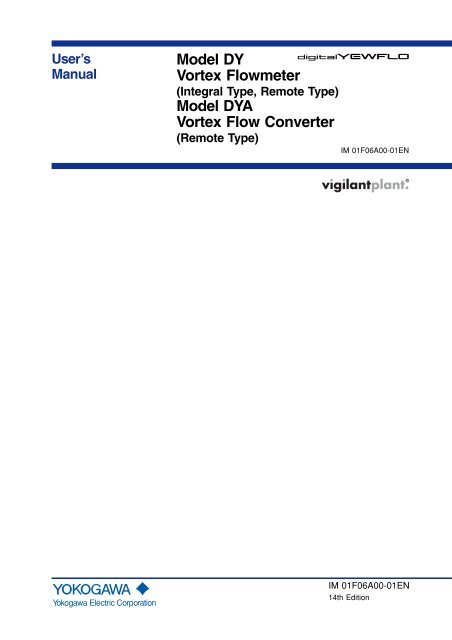



![[MI 019-120] I/A Series Mass Flowtubes Models CFS20 ... - Invensys](https://img.yumpu.com/48832334/1/190x245/mi-019-120-i-a-series-mass-flowtubes-models-cfs20-invensys.jpg?quality=85)