IM 01F06A00-01EN 14th Edition - Yokogawa
IM 01F06A00-01EN 14th Edition - Yokogawa
IM 01F06A00-01EN 14th Edition - Yokogawa
- No tags were found...
You also want an ePaper? Increase the reach of your titles
YUMPU automatically turns print PDFs into web optimized ePapers that Google loves.
4. BASIC OPERATING PROCEDURES4.2 Display Contents in Display SectionThe display content items are classified in the following three items.Table 4.2Mode Name ListMode (status) NameFlowrate displaymodeSetting modeAlarm number displaymodeDisplay ContentsA mode in which instantaneous flow rates or totalized values are displayed.Display content is usually selected either in display content selection mode or by setting parametersvia BRAIN communication.In this mode, parameter contents are confirmed or data is updated using the setting section. The mode ischanged to this mode when [SET] key is pressed in normal mode.This mode is overlapped when an alarm is occurring in display mode. The alarm number presentation toindicate alarm contents (about 2 sec) and the normal data display (about 4 sec ) are repeated alternatively.Mode represents that the system is in a state where the relevant setting or display is possible.● Display ExampleSETSHIFT + SETFlowrate Display Mode Setting Mode Error ModeT040201.EPSUPPERFlow rateLOWERTotal rateSwitchingof settingnumberNORMALINDICATION(4sec)AlternatelyUPPERFlow rate (%)LOWERBlankThis mode display can be selectedbelow.• Upper display : Flow rate• Lower display : Total rate or BlankSHIFTERROR INDICATION(2sec)• When an alarm situation occurs,this mode will replace the currentmode (flow rate or setting mode)to show what type of alarm hasoccurred.• Refer to “5.5 Error Code Lists”about the error descriptions anderror No.• This mode is used to check parametercontent and rewrite data. This mode canbe called up from the flowrate displaymode by pressing the “SET” key.• Setting item and setting number can bechanged when pressing “SHFT” key.• This mode can be called up by pressing“SET” key while pressing “SHIFT” keywhen setting mode is displayed.F040201.EPS4-2 <strong>IM</strong> <strong>01F06A00</strong>-<strong>01EN</strong>


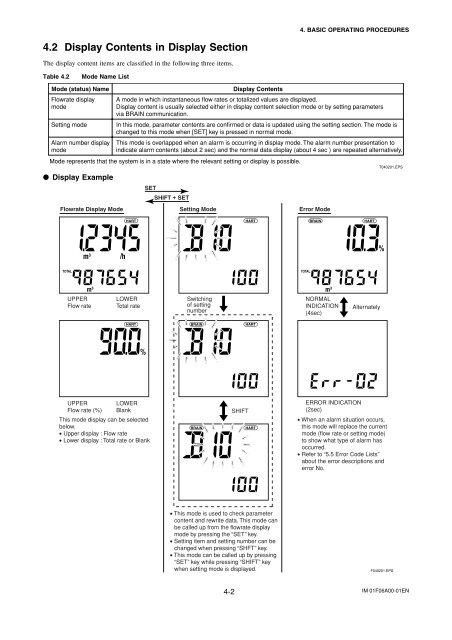



![[MI 019-120] I/A Series Mass Flowtubes Models CFS20 ... - Invensys](https://img.yumpu.com/48832334/1/190x245/mi-019-120-i-a-series-mass-flowtubes-models-cfs20-invensys.jpg?quality=85)