- Page 1:
User’sManualModel DYVortex Flowme
- Page 4 and 5:
CONTENTS10. MAINTENANCE ...........
- Page 6 and 7: INTRODUCTIONINTRODUCTIONThe DY seri
- Page 8 and 9: INTRODUCTION■ Using the Vortex Fl
- Page 10 and 11: INTRODUCTIONSKPLCZSLOLTHLVBGESTROMi
- Page 12 and 13: 1. HANDLING PRECAUTIONS(3) Mechanic
- Page 14 and 15: 2. INSTALLATION●Piping supportTyp
- Page 16 and 17: 2. INSTALLATION2.3 Precautions Rega
- Page 18 and 19: 2. INSTALLATION2.6 Installing the V
- Page 20 and 21: 2. INSTALLATIONTable 2.3(b)Installa
- Page 22 and 23: 3. WIRINGIMPORTANTFor pulse output
- Page 24 and 25: 3. WIRING3.4 Wiring Cables and Wire
- Page 26 and 27: 3. WIRING3.6.2 For Vortex Flow Conv
- Page 28 and 29: 4. BASIC OPERATING PROCEDURES4. BAS
- Page 30 and 31: 4. BASIC OPERATING PROCEDURES4.3 Di
- Page 32 and 33: 4. BASIC OPERATING PROCEDURES4.3.2
- Page 34 and 35: 4. BASIC OPERATING PROCEDURES4.4.2
- Page 36 and 37: 5. PARAMETER SETUP5. PARAMETER SETU
- Page 38 and 39: (3) Item C : BASIC SETUP5. PARAMETE
- Page 40 and 41: 5. PARAMETER SETUP(5) Item E : Dete
- Page 42 and 43: 5. PARAMETER SETUP(7) Item H : Adju
- Page 44 and 45: 5. PARAMETER SETUP5.4 Parameter Des
- Page 46 and 47: 5. PARAMETER SETUP(3) Item C : BASI
- Page 48 and 49: 5. PARAMETER SETUP(5) Item E (METER
- Page 50 and 51: 5. PARAMETER SETUP(7) Item H (ADJUS
- Page 52 and 53: 5. PARAMETER SETUP5.5 Error Code Li
- Page 54 and 55: 6. Operation for the BRAIN Terminal
- Page 58 and 59: 7. OPERATION VIA HART CONFIGURATION
- Page 60 and 61: 7. OPERATION VIA HART CONFIGURATION
- Page 62 and 63: 7. OPERATION VIA HART CONFIGURATION
- Page 64 and 65: 7. OPERATION VIA HART CONFIGURATION
- Page 66 and 67: 7. OPERATION VIA HART CONFIGURATION
- Page 68 and 69: 8. OPERATION VIA HART CONFIGURATION
- Page 70 and 71: 8. OPERATION VIA HART CONFIGURATION
- Page 72 and 73: 8. OPERATION VIA HART CONFIGURATION
- Page 74 and 75: 8. OPERATION VIA HART CONFIGURATION
- Page 76 and 77: 8. OPERATION VIA HART CONFIGURATION
- Page 78 and 79: 8. OPERATION VIA HART CONFIGURATION
- Page 80 and 81: 8. OPERATION VIA HART CONFIGURATION
- Page 82 and 83: 8. OPERATION VIA HART CONFIGURATION
- Page 84 and 85: 8. OPERATION VIA HART CONFIGURATION
- Page 86 and 87: 8. OPERATION VIA HART CONFIGURATION
- Page 88 and 89: 8. OPERATION VIA HART CONFIGURATION
- Page 90 and 91: 9. OPERATION9. OPERATIONAfter you h
- Page 92 and 93: 9. OPERATIONFor more details regard
- Page 94 and 95: 10. MAINTENANCE10. MAINTENANCECAUTI
- Page 96 and 97: 10. MAINTENANCE10.2 Indicator Remov
- Page 98 and 99: 10. MAINTENANCEConverter CaseVortex
- Page 100 and 101: 10. MAINTENANCE(3) Mass Flow calcul
- Page 102 and 103: ● No output is indicated when the
- Page 104 and 105: 11. TROUBLESHOOTING11.2 Flow (Only
- Page 106 and 107:
12. GENERAL DESCRIPTION12.2 Standar
- Page 108 and 109:
12. GENERAL DESCRIPTIONAmbient Temp
- Page 110 and 111:
12. GENERAL DESCRIPTIONTable 12.3.1
- Page 112 and 113:
12. GENERAL DESCRIPTION12.4 Option
- Page 114 and 115:
12.4.2 Option Multi-Variable (Build
- Page 116 and 117:
12. GENERAL DESCRIPTION12.4.4 Optio
- Page 118 and 119:
12. GENERAL DESCRIPTIONItemSpecific
- Page 120 and 121:
12. GENERAL DESCRIPTION■ Detailed
- Page 122 and 123:
12. GENERAL DESCRIPTIONTable 12.5.5
- Page 124 and 125:
12. GENERAL DESCRIPTION12.6 Externa
- Page 126 and 127:
φC12. GENERAL DESCRIPTION■ Flang
- Page 128 and 129:
12. GENERAL DESCRIPTION■ High Pro
- Page 130 and 131:
12. GENERAL DESCRIPTION■ Reduced
- Page 132 and 133:
12. GENERAL DESCRIPTION■ High Pro
- Page 134 and 135:
φJ12. GENERAL DESCRIPTION■ Reduc
- Page 136 and 137:
12. GENERAL DESCRIPTION Stainless S
- Page 138 and 139:
12. GENERAL DESCRIPTION Stainless S
- Page 140 and 141:
φJ12. GENERAL DESCRIPTION Stainles
- Page 142 and 143:
12. GENERAL DESCRIPTION Remote Type
- Page 144 and 145:
13. EXPLOSION PROTECTED TYPE INSTRU
- Page 146 and 147:
13. EXPLOSION PROTECTED TYPE INSTRU
- Page 148 and 149:
13. EXPLOSION PROTECTED TYPE INSTRU
- Page 150 and 151:
13. EXPLOSION PROTECTED TYPE INSTRU
- Page 152 and 153:
13. EXPLOSION PROTECTED TYPE INSTRU
- Page 154 and 155:
13. EXPLOSION PROTECTED TYPE INSTRU
- Page 156 and 157:
14. PRESSURE EQUIPMENT DIRECTIVE14.
- Page 158 and 159:
INSTALLATION AND OPERATING PRECAUTI
- Page 160 and 161:
REVISION RECORDREVISION RECORDTitle
- Page 162 and 163:
REVISION RECORDEdition10th11thDateN
- Page 164:
REVISION RECORDEdition14thDateMar.


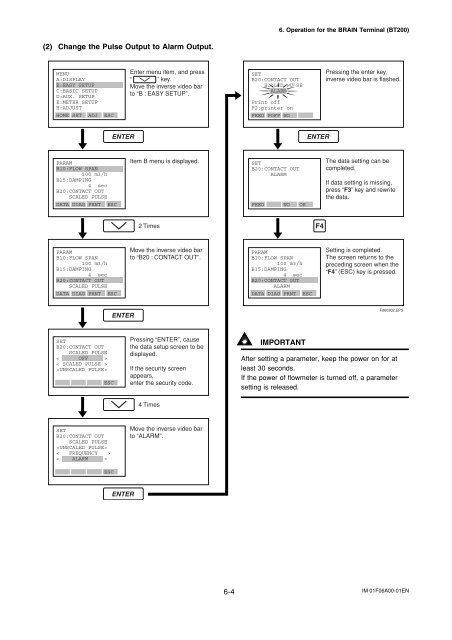



![[MI 019-120] I/A Series Mass Flowtubes Models CFS20 ... - Invensys](https://img.yumpu.com/48832334/1/190x245/mi-019-120-i-a-series-mass-flowtubes-models-cfs20-invensys.jpg?quality=85)