IM 01F06A00-01EN 14th Edition - Yokogawa
IM 01F06A00-01EN 14th Edition - Yokogawa
IM 01F06A00-01EN 14th Edition - Yokogawa
- No tags were found...
You also want an ePaper? Increase the reach of your titles
YUMPU automatically turns print PDFs into web optimized ePapers that Google loves.
8. OPERATION VIA HART CONFIGURATION TOOL (HART 7)8.10.5.3 Squawk (Effective only when settingto HART 7)This feature can be used to identify the communicatingtransmitter by remotely causing LCD to display the particularpattern as shown in the Figure 8.3“SQUAWK” continues for approximately 10 seconds, then isreleased automatically.• Procedure to call up the Squawk display[Root Menu] → Diag/Service → Squawk(Method)1) Call up the parameter for protocol revision change• Procedure to call up the Chng universal rev display.DD (HART 5/7)DTM (HART 7)DTM (HART 5)[Root Menu] → Detailed setup →Device information → Revision numbers →Chng universal rev[Root Menu] → Configuration →HART → Chng universal rev2) Activate the “Chng universal rev” methodT081017.EPS<strong>IM</strong>PORTANTThe message is displayed to separate the devicefrom the automatic control loop.Confirm that the device is separated.3) Input the new revision numberAn input column for new protocol revision number isdisplayed. Input the new HART protocol revision number of“5” for HART 5 or “7” for HART 7.It checks that the revision number which it is going to changeinto the Next universal rev column is displayed.Figure 8.3Display for SquawkF081002.EPS8.10.6 Switching HART Protocol RevisionWhen the output signal code is “-J”, HART protocol revisionof the device can be selectable from 5 or 7.The HART protocol revision is set and shipped as specifiedin the order.To change the HART protocol revision after shipment,follow the procedure shown below.[Root Menu] → Detailed setup → Device information →Revision numbers → Next universal rev4) Applying the new protocol revisiona. Close the configuration toolAfter completion of Chng universal rev method, closethe HART configuration tool.NOTEWhen using a FieldMate, close the main displayof FieldMate.<strong>IM</strong>PORTANTWhen change the protocol revision, confirm theitems below.• Protocol revision supported by HART configurationtool must be the same or higher thannew protocol revision of the device. (Refer to8.2)• Confirm that the DD or DTM which is suitableto new protocol revision of the device is installedin the configuration tool. (Refer toSection 8.2 or 8.3)b. Restart the deviceTurn off the power to the device, and turn it on.<strong>IM</strong>PORTANTNew protocol revision is applied only after havingperformed restart of the device.NOTEA new HART revision number is displayed onthe integral indicator for three seconds afterrestart the device. (Refer to section 8.2)8-12 <strong>IM</strong> <strong>01F06A00</strong>-<strong>01EN</strong>


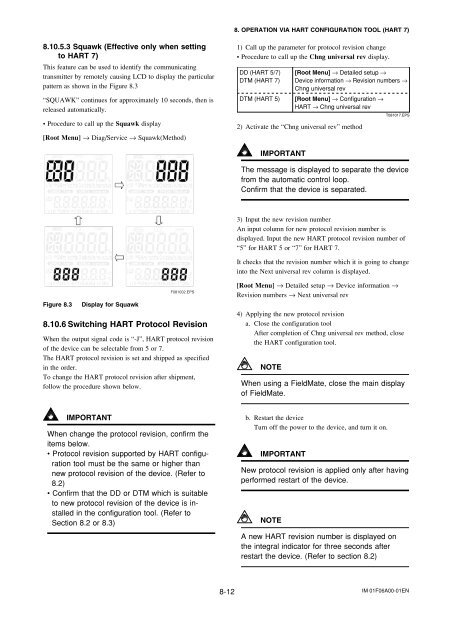



![[MI 019-120] I/A Series Mass Flowtubes Models CFS20 ... - Invensys](https://img.yumpu.com/48832334/1/190x245/mi-019-120-i-a-series-mass-flowtubes-models-cfs20-invensys.jpg?quality=85)