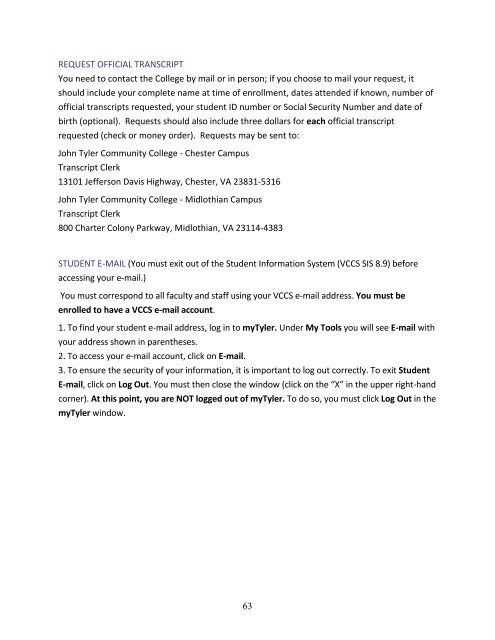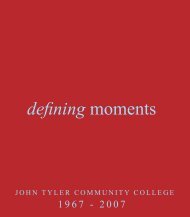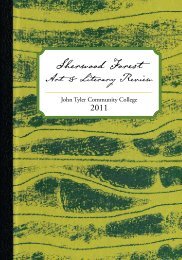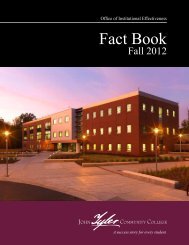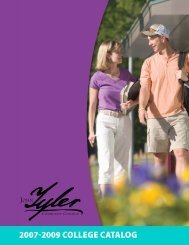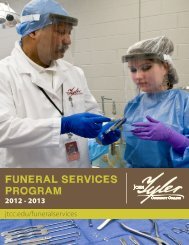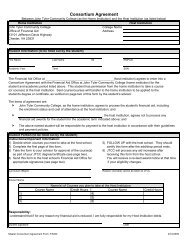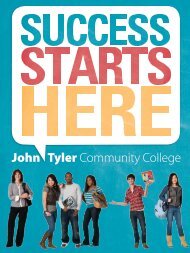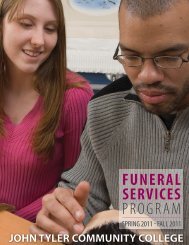student conduct code - John Tyler Community College
student conduct code - John Tyler Community College
student conduct code - John Tyler Community College
You also want an ePaper? Increase the reach of your titles
YUMPU automatically turns print PDFs into web optimized ePapers that Google loves.
REQUEST OFFICIAL TRANSCRIPT<br />
You need to contact the <strong>College</strong> by mail or in person; if you choose to mail your request, it<br />
should include your complete name at time of enrollment, dates attended if known, number of<br />
official transcripts requested, your <strong>student</strong> ID number or Social Security Number and date of<br />
birth (optional). Requests should also include three dollars for each official transcript<br />
requested (check or money order). Requests may be sent to:<br />
<strong>John</strong> <strong>Tyler</strong> <strong>Community</strong> <strong>College</strong> ‐ Chester Campus<br />
Transcript Clerk<br />
13101 Jefferson Davis Highway, Chester, VA 23831‐5316<br />
<strong>John</strong> <strong>Tyler</strong> <strong>Community</strong> <strong>College</strong> ‐ Midlothian Campus<br />
Transcript Clerk<br />
800 Charter Colony Parkway, Midlothian, VA 23114‐4383<br />
STUDENT E‐MAIL (You must exit out of the Student Information System (VCCS SIS 8.9) before<br />
accessing your e‐mail.)<br />
You must correspond to all faculty and staff using your VCCS e‐mail address. You must be<br />
enrolled to have a VCCS e‐mail account.<br />
1. To find your <strong>student</strong> e‐mail address, log in to my<strong>Tyler</strong>. Under My Tools you will see E‐mail with<br />
your address shown in parentheses.<br />
2. To access your e‐mail account, click on E‐mail.<br />
3. To ensure the security of your information, it is important to log out correctly. To exit Student<br />
E‐mail, click on Log Out. You must then close the window (click on the “X” in the upper right‐hand<br />
corner). At this point, you are NOT logged out of my<strong>Tyler</strong>. To do so, you must click Log Out in the<br />
my<strong>Tyler</strong> window.<br />
63