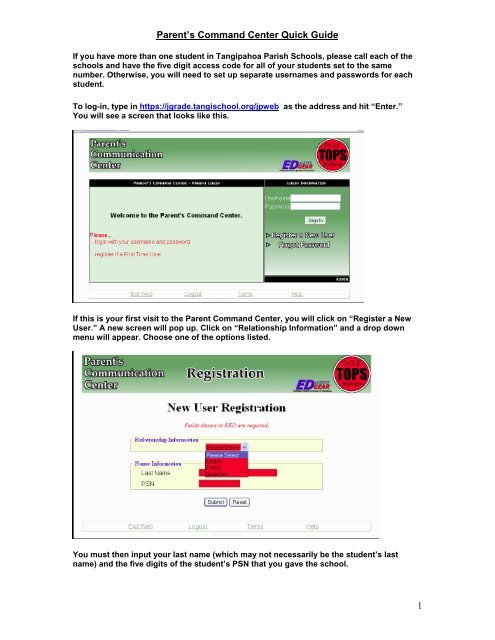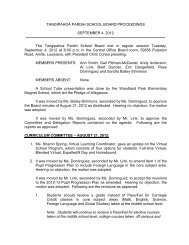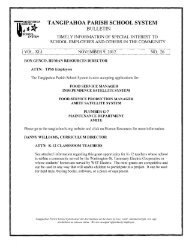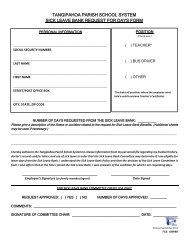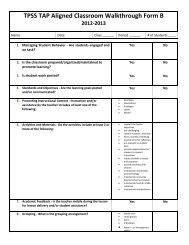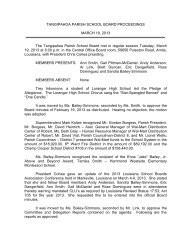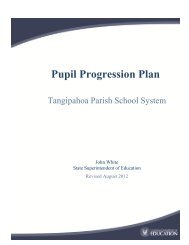Parent Command Center Quick Guide - Tangipahoa Parish Schools
Parent Command Center Quick Guide - Tangipahoa Parish Schools
Parent Command Center Quick Guide - Tangipahoa Parish Schools
Create successful ePaper yourself
Turn your PDF publications into a flip-book with our unique Google optimized e-Paper software.
<strong>Parent</strong>’s <strong>Command</strong> <strong>Center</strong> <strong>Quick</strong> <strong>Guide</strong><br />
If you have more than one student in <strong>Tangipahoa</strong> <strong>Parish</strong> <strong>Schools</strong>, please call each of the<br />
schools and have the five digit access code for all of your students set to the same<br />
number. Otherwise, you will need to set up separate usernames and passwords for each<br />
student.<br />
To log-in, type in https://jgrade.tangischool.org/jpweb as the address and hit “Enter.”<br />
You will see a screen that looks like this.<br />
If this is your first visit to the <strong>Parent</strong> <strong>Command</strong> <strong>Center</strong>, you will click on “Register a New<br />
User.” A new screen will pop up. Click on “Relationship Information” and a drop down<br />
menu will appear. Choose one of the options listed.<br />
You must then input your last name (which may not necessarily be the student’s last<br />
name) and the five digits of the student’s PSN that you gave the school.<br />
1
Another screen will come up that allows you to set your username and password to something<br />
you will remember.<br />
Complete and submit the information. You will see:<br />
Click on Logout and you will go back to the Welcome screen.<br />
Put in your username and password you just created and you will be able to view your student’s<br />
information. For each student, you will be able to look at attendance, conduct, discipline, grades,<br />
progress in classes, transcript, and curriculum progress by clicking on the labeled tab.<br />
If you have any problems, feel free to call your child’s school.<br />
2