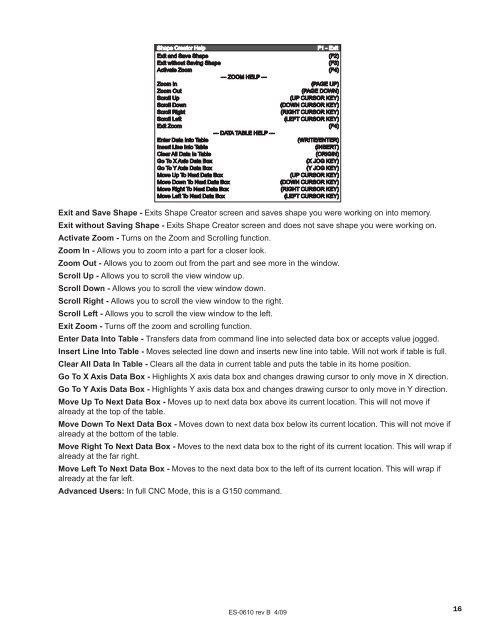Walk-Through For Mills - Haas Automation, Inc.
Walk-Through For Mills - Haas Automation, Inc.
Walk-Through For Mills - Haas Automation, Inc.
You also want an ePaper? Increase the reach of your titles
YUMPU automatically turns print PDFs into web optimized ePapers that Google loves.
Exit and Save Shape<br />
Exit without Saving Shape<br />
Activate Zoom<br />
--- ZOOM HELP ---<br />
Zoom In<br />
Zoom Out<br />
Scroll Up<br />
Scroll Down<br />
Scroll Right<br />
Scroll Left<br />
Exit Zoom<br />
--- DATA TABLE HELP ---<br />
Enter Data Into Table<br />
Insert Line Into Table<br />
Clear All Data In Table<br />
Go To X Axis Data Box<br />
Go To Y Axis Data Box<br />
Move Up To Next Data Box<br />
Move Down To Next Data Box<br />
Move Right To Next Data Box<br />
Move Left To Next Data Box<br />
(F2)<br />
(F3)<br />
(F4)<br />
(PAGE UP)<br />
(PAGE DOWN)<br />
(UP CURSOR KEY)<br />
(DOWN CURSOR KEY)<br />
(RIGHT CURSOR KEY)<br />
(LEFT CURSOR KEY)<br />
(F4)<br />
(WRITE/ENTER)<br />
(INSERT)<br />
(ORIGIN)<br />
(X JOG KEY)<br />
(Y JOG KEY)<br />
(UP CURSOR KEY)<br />
(DOWN CURSOR KEY)<br />
(RIGHT CURSOR KEY)<br />
(LEFT CURSOR KEY)<br />
Exit and Save Shape - Exits Shape Creator screen and saves shape you were working on into memory.<br />
Exit without Saving Shape - Exits Shape Creator screen and does not save shape you were working on.<br />
Activate Zoom - Turns on the Zoom and Scrolling function.<br />
Zoom In - Allows you to zoom into a part for a closer look.<br />
Zoom Out - Allows you to zoom out from the part and see more in the window.<br />
Scroll Up - Allows you to scroll the view window up.<br />
Scroll Down - Allows you to scroll the view window down.<br />
Scroll Right - Allows you to scroll the view window to the right.<br />
Scroll Left - Allows you to scroll the view window to the left.<br />
Exit Zoom - Turns off the zoom and scrolling function.<br />
Enter Data Into Table - Transfers data from command line into selected data box or accepts value jogged.<br />
Insert Line Into Table - Moves selected line down and inserts new line into table. Will not work if table is full.<br />
Clear All Data In Table - Clears all the data in current table and puts the table in its home position.<br />
Go To X Axis Data Box - Highlights X axis data box and changes drawing cursor to only move in X direction.<br />
Go To Y Axis Data Box - Highlights Y axis data box and changes drawing cursor to only move in Y direction.<br />
Move Up To Next Data Box - Moves up to next data box above its current location. This will not move if<br />
already at the top of the table.<br />
Move Down To Next Data Box - Moves down to next data box below its current location. This will not move if<br />
already at the bottom of the table.<br />
Move Right To Next Data Box - Moves to the next data box to the right of its current location. This will wrap if<br />
already at the far right.<br />
Move Left To Next Data Box - Moves to the next data box to the left of its current location. This will wrap if<br />
already at the far left.<br />
Advanced Users: In full CNC Mode, this is a G150 command.<br />
ES-0610 rev B 4/09<br />
16