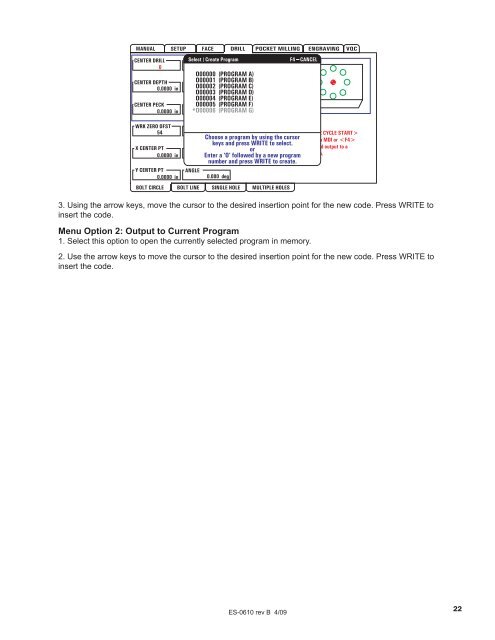Walk-Through For Mills - Haas Automation, Inc.
Walk-Through For Mills - Haas Automation, Inc.
Walk-Through For Mills - Haas Automation, Inc.
You also want an ePaper? Increase the reach of your titles
YUMPU automatically turns print PDFs into web optimized ePapers that Google loves.
MANUAL SETUP FACE DRILL POCKET MILLING ENGRAVING VQC<br />
CENTER DRILL DRILL Select/Create TOOL Program TAP TOOL<br />
F4 CANCEL<br />
0 0 0<br />
O00000 (PROGRAM A)<br />
CENTER DEPTH DRILLO00001 DEPTH (PROGRAM TAP DEPTH B)<br />
0.0000 in O00002 0.0000 (PROGRAM in C) 0.0000 in<br />
O00003 (PROGRAM D)<br />
O00004 (PROGRAM E)<br />
CENTER PECK DRILLO00005 PECK (PROGRAM F)<br />
0.0000 in *O00006 0.0000 (PROGRAM in G)<br />
WRK ZERO OFST R PLANE NUM OF HOLES<br />
54<br />
0.20000 in<br />
0<br />
Chooseaprogram by using the cursor<br />
keys and press WRITE to select.<br />
X CENTER PT DIAMETER CENTER orHOLE<br />
0.0000 in Enter 0.0000 a‘O’ in followed byanew 0 program<br />
number and press WRITE to create.<br />
Y CENTER PT ANGLE<br />
0.0000 in 0.000 deg<br />
BOLT CIRCLE BOLT LINE SINGLE HOLE<br />
MULTIPLE HOLES<br />
Press <br />
to run in MDI or <br />
to record output to a<br />
program.<br />
3. Using the arrow keys, move the cursor to the desired insertion point for the new code. Press WRITE to<br />
insert the code.<br />
Menu Option 2: Output to Current Program<br />
1. Select this option to open the currently selected program in memory.<br />
2. Use the arrow keys to move the cursor to the desired insertion point for the new code. Press WRITE to<br />
insert the code.<br />
ES-0610 rev B 4/09<br />
22