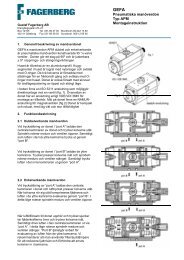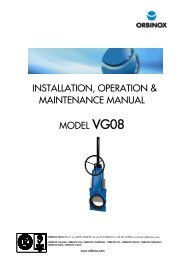[MI 019-100] Universal Instruction Manual I/A Series Mass Flow ...
[MI 019-100] Universal Instruction Manual I/A Series Mass Flow ...
[MI 019-100] Universal Instruction Manual I/A Series Mass Flow ...
You also want an ePaper? Increase the reach of your titles
YUMPU automatically turns print PDFs into web optimized ePapers that Google loves.
<strong>Instruction</strong><br />
<strong>MI</strong> <strong>019</strong>-<strong>100</strong><br />
December 2003<br />
<strong>Universal</strong> <strong>Instruction</strong> <strong>Manual</strong><br />
I/A <strong>Series</strong>® <strong>Mass</strong> <strong>Flow</strong> Products<br />
Models CFS10 and CFS20 <strong>Flow</strong>tubes<br />
and CFT50 Transmitters<br />
Installation and Startup<br />
For safety information in English, refer to the web site listed below.<br />
(Note: A similar sentence in other languages follows)<br />
Se webstedet anført nedenfor for at få sikkerhedsoplysninger på dansk.<br />
Ga naar het website-adres hieronder voor veiligheidsinformatie in het Nederlands.<br />
Suomenkielisiä turvallisuustietoja on seuraavassa WWW-sivustossa.<br />
Pour des informations de sécurité en français, consultez le site Web ci-dessous.<br />
Sicherheitshinweise in deutscher Sprache finden Sie auf der unten angegebenen Website.<br />
Για πληροφορίες ασφαλείας στα Ελληνικά, ανατρέξτε στο δικτυακό τόπο που<br />
αναγράφεται παρακάτω.<br />
Per informazioni riguardanti la sicurezza in italiano, fare riferimento all'indirizzo<br />
Web indicato sotto.<br />
For sikkerhetsinformasjon på norsk, se nettstedet angitt nedenfor.<br />
Para obter informações sobre segurança em Português, consulte o Web site listado em baixo.<br />
Visite nuestro sitio Web si desea obtener más información de seguridad en español.<br />
För säkerhetsinformation på svenska tittar du på vår webbsida på adress enligt nedan.<br />
www.foxboro.com/instrumentation/tools/safety/flow
<strong>MI</strong> <strong>019</strong>-<strong>100</strong> – December 2003
Contents<br />
Figures.....................................................................................................................................<br />
Tables....................................................................................................................................<br />
Preface....................................................................................................................................<br />
Reference Documents ..............................................................................................................<br />
v<br />
vii<br />
ix<br />
ix<br />
1. Safety Information ............................................................................................................ 1<br />
General Warnings ..................................................................................................................... 1<br />
Local Code Warning ............................................................................................................ 1<br />
ATEX Warning .................................................................................................................... 1<br />
Intrinsically Safe Warning .................................................................................................... 1<br />
Process Fluid Warning ......................................................................................................... 1<br />
Abrasive Fluid Warning ........................................................................................................ 2<br />
Loss of <strong>Flow</strong> Signal Warning ................................................................................................ 2<br />
Parts Replacement Warning ................................................................................................. 2<br />
CFS10 and CFS20 <strong>Mass</strong> <strong>Flow</strong>tube ............................................................................................ 3<br />
<strong>Flow</strong>tube Identification ........................................................................................................ 3<br />
Electrical Certification Rating .............................................................................................. 3<br />
Origin Code ......................................................................................................................... 5<br />
Process Wetted Parts ............................................................................................................ 5<br />
PED Certification ................................................................................................................ 6<br />
Maximum Working Pressure ................................................................................................ 6<br />
CFT50 <strong>Mass</strong> <strong>Flow</strong> Transmitters ................................................................................................ 8<br />
Transmitter Identification .................................................................................................... 8<br />
Electrical Certification Rating .............................................................................................. 8<br />
Origin Code ......................................................................................................................... 9<br />
Operating Temperature Limits ............................................................................................. 9<br />
Safety Grounding ................................................................................................................. 9<br />
Unused Conduit Entries ..................................................................................................... 10<br />
2. Installation ...................................................................................................................... 11<br />
Introduction ............................................................................................................................ 11<br />
CFS10 or CFS20 <strong>Flow</strong>tube Installation .................................................................................. 11<br />
Site Selection ...................................................................................................................... 11<br />
Mounting CFS10 or CFS20 <strong>Flow</strong>tubes .............................................................................. 11<br />
Threaded End Connections ........................................................................................... 13<br />
Flanged End Connections ............................................................................................. 13<br />
Sanitary Tri-Clamp Quick Disconnect End Connections .............................................. 13<br />
Sanitary DIN Coupling End Connections ..................................................................... 14<br />
Wiring Remote Transmitter to <strong>Flow</strong>tube ........................................................................... 14<br />
Style A <strong>Flow</strong>tubes .......................................................................................................... 14<br />
Style B <strong>Flow</strong>tubes .......................................................................................................... 14<br />
iii
<strong>MI</strong> <strong>019</strong>-<strong>100</strong> – December 2003 Contents<br />
Signal Cable Preparation ............................................................................................... 16<br />
CFT50 Transmitter Installation .............................................................................................. 16<br />
Mounting ........................................................................................................................... 16<br />
Positioning the Housing ..................................................................................................... 17<br />
Wiring ................................................................................................................................ 17<br />
Field Wiring .................................................................................................................. 17<br />
Power Wiring ................................................................................................................ 18<br />
Input/Output Wiring .................................................................................................... 18<br />
HART Multidrop Communication ............................................................................... 22<br />
<strong>Flow</strong>tube Wiring Connections ........................................................................................... 23<br />
3. Start Up........................................................................................................................... 25<br />
CFT50/CFS10 or CFT50/CFS20 <strong>Flow</strong>meters ........................................................................ 25<br />
When to Use Quick Start Mode .............................................................................................. 25<br />
Steps Required ........................................................................................................................ 25<br />
Procedure Using Keypad/Display ............................................................................................ 26<br />
Procedure Using the HART Communicator ........................................................................... 28<br />
Index .................................................................................................................................... 29<br />
iv
Figures<br />
1 Sample CFS10 or CFS20 <strong>Mass</strong> <strong>Flow</strong>tube Identification ............................................... 3<br />
2 Sample CFT50 <strong>Series</strong> <strong>Mass</strong> <strong>Flow</strong>tube Identification .................................................... 8<br />
3 <strong>Flow</strong>tube Mounting Under Normal Conditions ......................................................... 12<br />
4 <strong>Flow</strong>tube Mounting in Severe Vibration Conditions .................................................... 12<br />
5 Recommended Types of Pipe Supports ........................................................................ 13<br />
6 CFS10 or CFS20 (Style B) Junction Box ..................................................................... 15<br />
7 Transmitter Mounting ................................................................................................. 17<br />
8 Accessing Field Terminals ............................................................................................ 18<br />
9 Field Wiring Terminal Board ....................................................................................... 18<br />
10 Current Output ........................................................................................................... 19<br />
11 Supply Voltage and Output Load ................................................................................. 20<br />
12 Contact Input .............................................................................................................. 20<br />
13 Contact Output ........................................................................................................... 21<br />
14 Pulse Output ................................................................................................................ 21<br />
15 Pulse Wiring with Divider Network ............................................................................. 22<br />
16 Typical Wiring Diagram (Output Signal Code 1) ........................................................ 22<br />
17 Typical Multidrop Network ......................................................................................... 23<br />
18 Junction Box Wiring .................................................................................................... 24<br />
19 Keypad/Display Quick Start Menu .............................................................................. 27<br />
20 HART Communicator Quick Start Menu ................................................................... 28<br />
v
<strong>MI</strong> <strong>019</strong>-<strong>100</strong> – December 2003 Figures<br />
vi
Tables<br />
1 Electrical Safety Specification ....................................................................................... 4<br />
2 Process Temperature Range in Accordance<br />
with <strong>Flow</strong>tube Size and Electrical Certification Code 5<br />
3 End Connection Process Temperature/Pressure Limits (a) ........................................... 6<br />
4 <strong>Flow</strong>tube Process Temperature/Pressure Limits<br />
Threaded End Connections (a) 7<br />
5 Electrical Safety Specification ....................................................................................... 8<br />
6 JCFS10 or CFS20 (Style B) Junction Box Wiring ........................................................ 15<br />
7 Input/Output Wiring Connections .............................................................................. 19<br />
8 Junction Box Wiring .................................................................................................... 24<br />
9 Operation of Function Keys ......................................................................................... 26<br />
vii
<strong>MI</strong> <strong>019</strong>-<strong>100</strong> – December 2003 Tables<br />
viii
Preface<br />
Standard documentation shipped with every I/A <strong>Series</strong> <strong>Mass</strong> <strong>Flow</strong>meter or <strong>Mass</strong> <strong>Flow</strong><br />
Transmitter is:<br />
♦ This <strong>Universal</strong> <strong>Instruction</strong> <strong>Manual</strong><br />
♦ A CD-ROM that contains the complete documentation set.<br />
The <strong>Universal</strong> <strong>Instruction</strong> <strong>Manual</strong> is designed to provide the user with a single, concise, easy-touse<br />
manual that covers the key points needed for installation and startup of I/A <strong>Series</strong> <strong>Mass</strong><br />
<strong>Flow</strong>meters.<br />
For additional detailed information about each model, including dimensional prints, parts lists,<br />
and more detailed instructions, please refer to the CD-ROM.<br />
The CD-ROM contains many documents on various products. Those particularly applicable to<br />
current mass flow products are listed in the following table:<br />
Reference Documents<br />
Document Number<br />
Dimensional Prints<br />
DP <strong>019</strong>-182<br />
DP <strong>019</strong>-183<br />
DP <strong>019</strong>-366<br />
DP <strong>019</strong>-375<br />
<strong>Instruction</strong>s<br />
<strong>MI</strong> <strong>019</strong>-120<br />
<strong>MI</strong> <strong>019</strong>-132<br />
<strong>MI</strong> <strong>019</strong>-133<br />
Parts Lists<br />
PL 008-704<br />
PL 008-733<br />
PL 008-735<br />
Document Description<br />
CFS10 Style B <strong>Flow</strong>tube Dimensions (1/4 through 2 inch)<br />
CFS20 Style B <strong>Flow</strong>tube Dimensions (1-1/2 and 3 inch)<br />
CFS10 Style B <strong>Flow</strong>tube Dimensions (1/8 inch)<br />
CFT50 Transmitter Dimensions<br />
CFS10 and CFS20 <strong>Mass</strong> <strong>Flow</strong>tubes Installation, Startup,<br />
Troubleshooting, and Maintenance<br />
CFT50 Transmitter Installation, Startup, Configuration, and<br />
Maintenance<br />
CFT50 Transmitter Safety Connection Diagrams (FM, CSA)<br />
CFT50 Transmitter Parts List<br />
CFS10 Style B <strong>Flow</strong>tubes, Sanitary/General, Parts List<br />
CFS20 Style B <strong>Flow</strong>tubes, Sanitary/General, Parts List<br />
NOTE<br />
1. In addition to the documents on the CD-ROM, <strong>MI</strong> <strong>019</strong>-179, <strong>Flow</strong> Products<br />
Safety Information, is available on the website listed on the title page of this<br />
document.<br />
2. Newly released products may be shipped with paper documentation until the<br />
information pertaining to them is included on the CD-ROM.<br />
ix
<strong>MI</strong> <strong>019</strong>-<strong>100</strong> – December 2003 Preface<br />
x
1. Safety Information<br />
General Warnings<br />
Local Code Warning<br />
! WARNING<br />
These products must be installed to meet all applicable local installation regulations,<br />
such as hazardous location requirements, electrical wiring codes, and mechanical<br />
piping codes. Persons involved in the installation must be trained in these code<br />
requirements to ensure that the installation takes maximum advantage of the safety<br />
features designed into these products.<br />
ATEX Warning<br />
! WARNING<br />
Apparatus marked as Category 1 equipment and used in hazardous areas requiring<br />
this category must be installed in such a way that, even in the event of rare incidents,<br />
the versions with an aluminum alloy enclosure can not be an ignition source due to<br />
impact and friction.<br />
Intrinsically Safe Warning<br />
! WARNING<br />
Since Invensys Foxboro does not specify live maintenance, to prevent ignition of<br />
flammable atmospheres, disconnect power before servicing unless the area is certified<br />
to be nonhazardous.<br />
Process Fluid Warning<br />
! WARNING<br />
If process containing parts are to be disassembled:<br />
1. Make sure that process fluid is not under pressure or at high temperature.<br />
2. Take proper precautions concerning leakage or spillage of any toxic or otherwise<br />
dangerous fluid. Follow any Material Safety Data Sheet (MSDS) recommendations.<br />
! WARNING<br />
These flowmeters are built using materials that are corrosion resistant to a wide variety<br />
of fluids. However, with aggressive fluids, a potential exists for corrosive failure.<br />
Therefore, verify the material compatibility with the NACE guidelines and/or user<br />
knowledge of the flowmeter material compatibility with the process fluid at operating<br />
conditions.<br />
1
<strong>MI</strong> <strong>019</strong>-<strong>100</strong> – December 2003<br />
1. Safety Information<br />
Abrasive Fluid Warning<br />
! WARNING<br />
Fluids containing abrasive particles and flowing at high rates can cause significant<br />
wear to pipes. If these conditions exist, check the flowmeter periodically for wear.<br />
Loss of <strong>Flow</strong> Signal Warning<br />
! WARNING<br />
If the flowrate signal appears to have a calibration shift, check the flowmeter for<br />
corrosion or wear.<br />
Parts Replacement Warning<br />
! WARNING<br />
If replacing parts, do not use parts made of other materials or that in any other way<br />
change the product as described on the data plate.<br />
2
1. Safety Information <strong>MI</strong> <strong>019</strong>-<strong>100</strong> – December 2003<br />
CFS10 and CFS20 <strong>Mass</strong> <strong>Flow</strong>tube<br />
<strong>Flow</strong>tube Identification<br />
A typical data plate is shown in Figure 1.<br />
AGENCY PLATE<br />
DATA PLATE<br />
FLOW<br />
DIRECTION<br />
MAXIMUM<br />
PRESSURE<br />
MAXIMUM<br />
TEMPERATURE<br />
DATA PLATE<br />
AGENCY PLATE<br />
Figure 1. Sample CFS10 or CFS20 <strong>Mass</strong> <strong>Flow</strong>tube Identification<br />
Refer to the data plate to determine the maximum pressure and temperature limits.<br />
Electrical Certification Rating<br />
Electrical certification information is printed on the agency plate (located above the data plate).<br />
The electrical design safety code is also printed on the data plate as part of the model number. The<br />
location of the code within the model number is shown below. See Table 1 for additional<br />
information.<br />
CFS10-05SCMMM<br />
ELECTRICAL SAFETY DESIGN CODE<br />
3
<strong>MI</strong> <strong>019</strong>-<strong>100</strong> – December 2003<br />
1. Safety Information<br />
Table 1. Electrical Safety Specification<br />
Testing Laboratory,<br />
Type of Protection,<br />
and Area Classification<br />
CSA for use in general purpose<br />
(ordinary) locations.<br />
CSA as nonincendive for use in<br />
Class I, Division 2, Groups A, B,<br />
C, and D, hazardous locations.<br />
FM intrinsically safe apparatus<br />
for Class I, Division 1, Groups C<br />
and D, hazardous locations.<br />
FM nonincendive for use in<br />
Class I, Division 2, Groups A, B,<br />
C, and D hazardous locations.<br />
KEMA (ATEX) Intrinsically safe<br />
II 2 G EEx ib IIB; Zone 1.<br />
KEMA (ATEX) Nonsparking<br />
II 3 G EEx nA II; Zone 2.<br />
CENELEC Intrinsically safe<br />
EEX ib, IIB, Zone 1<br />
Application Conditions<br />
Connect to Model CFT50 <strong>Mass</strong> <strong>Flow</strong> Transmitter.<br />
See Table 2.<br />
Connect to Model CFT50-......L, P, or S <strong>Mass</strong> <strong>Flow</strong><br />
Transmitter per <strong>MI</strong> <strong>019</strong>-133. Temperature Class in<br />
accordance with process temperature. See Table 2.<br />
Connect to Model CFT50-......K or N <strong>Mass</strong> <strong>Flow</strong><br />
Transmitter per <strong>MI</strong> <strong>019</strong>-133. Temperature Class in<br />
accordance with process temperature. See Table 2.<br />
Connect to Model CFT50-......K, N, or R <strong>Mass</strong><br />
<strong>Flow</strong> Transmitter per <strong>MI</strong> <strong>019</strong>-133. Temperature<br />
Class in accordance with process temperature. See<br />
Table 2.<br />
Connect to Model CFT50-......M or Q <strong>Mass</strong> <strong>Flow</strong><br />
Transmitter. Temperature Class T2 - T6 in<br />
accordance with process temperature. See Table 2.<br />
Connect to Model CFT50-......T <strong>Mass</strong> <strong>Flow</strong><br />
Transmitter. Temperature Class T3 - T6 in<br />
accordance with process temperature. See Table 2.<br />
Connect to Model CFT10-....EGB/ENB or<br />
CFT15-....EGB/ENB <strong>Mass</strong> <strong>Flow</strong> Transmitter.<br />
Temperature Class in accordance with process<br />
temperature. See Table 2.<br />
Electrical<br />
Safety Design<br />
Code<br />
CGZ<br />
CNN<br />
FBB<br />
FNN<br />
MMM<br />
LLL<br />
EBB<br />
NOTE<br />
These flowtubes have been designed to meet the electrical safety descriptions listed<br />
in the table above. For detailed information, or status of testing laboratory<br />
approvals/certifications, contact Invensys Foxboro.<br />
4
1. Safety Information <strong>MI</strong> <strong>019</strong>-<strong>100</strong> – December 2003<br />
<strong>Flow</strong>tube<br />
Model<br />
mm<br />
Origin Code<br />
The origin code identifies the year and week of manufacture. It is the first four characters of the<br />
Reference Number (REF. NO.). See Figure 1. In the example 0313, 03 identifies the year of manufacture<br />
as 2003, and 13, the week of manufacture in that year.<br />
Process Wetted Parts<br />
Table 2. Process Temperature Range in Accordance<br />
with <strong>Flow</strong>tube Size and Electrical Certification Code<br />
<strong>Flow</strong>tube<br />
Size<br />
CFS10 3 1/8 –130 to +180°C<br />
(–202 to +356°F)<br />
6 1/4 –200 to +180°C<br />
(–328 to +356°F)<br />
15 1/2 –200 to +180°C<br />
(–328 to +356°F)<br />
20 3/4 –200 to +180°C<br />
(–328 to +356°F)<br />
25 1 –200 to +180°C<br />
(–328 to +356°F)<br />
40 1-1/2 –200 to +180°C<br />
(–328 to +356°F)<br />
50 2 –200 to +180°C<br />
(–328 to +356°F)<br />
CFS20 40 1-1/2 –200 to +180°C<br />
(–328 to +356°F)<br />
80 3 –200 to +180°C<br />
(-328 to +356°F)<br />
in<br />
Process Medium Temperature Range<br />
for Electrical Certification Code<br />
CGZ, CNN, FNN,<br />
and LLL EBB and FBB MMM<br />
–130 to +180°C<br />
(–202 to +356°F)<br />
–150 to +180°C<br />
(–238 to +356°F)<br />
–200 to +180°C<br />
(–328 to +356°F)<br />
–200 to +180°C<br />
(–328 to +356°F)<br />
–50 to +180°C<br />
(–58 to +356°F)<br />
–50 to +140°C<br />
(–58 to +284°F)<br />
–50 to +140°C<br />
(–58 to +284°F)<br />
–50 to +140°C<br />
(–58 to +284°F)<br />
–50 to +140°C<br />
(–58 to +284°F)<br />
–130 to +180°C<br />
(–202 to +356°F)<br />
–200 to +180°C<br />
(–328 to +356°F)<br />
–200 to +180°C<br />
(–328 to +356°F)<br />
–200 to +180°C<br />
(–328 to +356°F)<br />
–55 to +165°C<br />
(–67 to +329°F)<br />
–55 to +165°C<br />
(–67 to +329°F)<br />
–55 to +165°C<br />
(–67 to +329°F)<br />
–55 to +165°C<br />
(–67 to +329°F)<br />
–55 to +165°C<br />
(–67 to +329°F)<br />
The flowtube wetted material is found within the model number on the data label as follows:<br />
CFS10-02SAMMM<br />
FLOWTUBE WETTED MATERIAL<br />
Code<br />
Wetted Material<br />
S 316L Stainless Steel<br />
H Hastelloy ® C-22<br />
C 316L Stainless Steel (as prepared for Sanitary<br />
Applications, 3A Authorization No. 224<br />
5
<strong>MI</strong> <strong>019</strong>-<strong>100</strong> – December 2003<br />
1. Safety Information<br />
PED Certification<br />
Flanged mass flowmeters 1 1/2 in (40 mm) or larger meet PED (Harmonized Pressure Equipment<br />
Directive for the European Community) and have the PED notified body number (0575) marked<br />
close to the CE logo on the data plate. <strong>Flow</strong>meters 1 in (25 mm) and smaller fall below the PED<br />
category limits and are classified as SEP and therefore do not carry a PED notified body number.<br />
Maximum Working Pressure<br />
Maximum process pressure is dependent on the process temperature, flowtube size, and end<br />
connections used. The following tables specify the maximum process pressure for either the the<br />
type of end connection (Table 3) or process temperature (Table 4). Interpolation is required for<br />
process temperatures between those listed. Use the lesser of the pressures determined from these<br />
tables.<br />
Table 3. End Connection Process Temperature/Pressure Limits (a)<br />
Process<br />
End Connection Type Temp.<br />
ANSI ® Class 150 Flange <strong>100</strong>°F<br />
200°F<br />
300°F<br />
356°F<br />
ANSI Class 300 Flange <strong>100</strong>°F<br />
200°F<br />
300°F<br />
356°F<br />
ANSI Class 600 Flange <strong>100</strong>°F<br />
200°F<br />
300°F<br />
BS 4504 (DIN) PN 10/16<br />
PN 25/40<br />
Flange<br />
Flange to Mate with BS 4504<br />
(DIN), PN <strong>100</strong>/2<br />
356°F<br />
40°C<br />
<strong>100</strong>°C<br />
150°C<br />
180°C<br />
40°C<br />
<strong>100</strong>°C<br />
150°C<br />
180°C<br />
MWP (b)<br />
316/316L ss Hastelloy C-22<br />
275 psig<br />
240 psig<br />
215 psig<br />
208 psig<br />
720 psig<br />
620 psig<br />
560 psig<br />
540 psig<br />
1440 psig<br />
1240 psig<br />
1120 psig<br />
1080 psig<br />
40.0 bar(c)<br />
34.2 bar(c)<br />
30.8 bar(c)<br />
29.3 bar(c)<br />
96 bar (c)<br />
82 bar (c)<br />
75 bar (c)<br />
72 bar (c)<br />
290 psig<br />
260 psig<br />
230 psig<br />
217 psig<br />
750 psig<br />
750 psig<br />
730 psig<br />
719 psig<br />
1500 psig<br />
1500 psig<br />
1455 psig<br />
1435 psig<br />
41.7 bar(c)<br />
37.1 bar(c)<br />
32.9 bar(c)<br />
30.6 bar(c)<br />
103 bar (c)<br />
103 bar (c)<br />
<strong>100</strong> bar (c)<br />
98 bar (c)<br />
Threaded, NPT, ANSI B2.1 MWP limited by threaded end connection limits per<br />
Table 4.<br />
Sanitary (Tri-Clamp ® Ferrule Maximum working pressure is 10 bar at 25°C<br />
and DIN 11851) (d) (145 psig at 77°F).<br />
(a)Linear interpolation is acceptable.<br />
(b)See Model Codes for flowtube configurations available with 316 ss, 316L ss, and Hastelloy C-<br />
22 end connections.<br />
(c)To obtain MPa values, divide bar value by 10.<br />
To obtain kPa values, multiply bar value by <strong>100</strong>.<br />
(d)If higher MWPs are required, contact Invensys Foxboro.<br />
6
1. Safety Information <strong>MI</strong> <strong>019</strong>-<strong>100</strong> – December 2003<br />
Table 4. <strong>Flow</strong>tube Process Temperature/Pressure Limits<br />
Threaded End Connections (a)<br />
Nominal<br />
<strong>Flow</strong>tube Size<br />
Process<br />
Temperature<br />
Maximum Working Pressure (MWP)<br />
316/316L ss Hastelloy C-22<br />
mm in °C °F bar (b) psig bar (b) psig<br />
3<br />
and<br />
6<br />
1/8<br />
and<br />
1/4<br />
40<br />
<strong>100</strong><br />
150<br />
180<br />
<strong>100</strong><br />
200<br />
300<br />
356<br />
207<br />
174<br />
156<br />
148<br />
3000<br />
2530<br />
2270<br />
2144<br />
217<br />
217<br />
213<br />
207<br />
3150<br />
3150<br />
3050<br />
3010<br />
15<br />
and<br />
20<br />
1/2<br />
and<br />
3/4<br />
40<br />
<strong>100</strong><br />
150<br />
180<br />
<strong>100</strong><br />
200<br />
300<br />
356<br />
<strong>100</strong><br />
85<br />
78<br />
75<br />
1440<br />
1240<br />
1120<br />
1080<br />
103<br />
103<br />
<strong>100</strong><br />
98<br />
1500<br />
1500<br />
1455<br />
1435<br />
(a) Linear interpolation is acceptable.<br />
(b)To obtain MPa value, divide bar value by 10.<br />
To obtain kPa value, multiply bar value by <strong>100</strong>.<br />
7
<strong>MI</strong> <strong>019</strong>-<strong>100</strong> – December 2003<br />
1. Safety Information<br />
CFT50 <strong>Mass</strong> <strong>Flow</strong> Transmitters<br />
Transmitter Identification<br />
A typical data plate is shown in Figure 2.<br />
B1EA1BT<br />
2A0313<br />
Figure 2. Sample CFT50 <strong>Series</strong> <strong>Mass</strong> <strong>Flow</strong>tube Identification<br />
Refer to the data plate to determine the electrical certification rating, origin code, input supply<br />
voltage, input power, and ambient temperature limit.<br />
Electrical Certification Rating<br />
Electrical safety design code is printed on the data plate as part of the model number. The location<br />
of the code within the model number is shown below. See Table 5 for additional information.<br />
CFT50-B1EA1A1T<br />
ELECTRICAL DESIGN SAFETY CODE<br />
Table 5. Electrical Safety Specification<br />
Testing Laboratory,<br />
Type of Protection,<br />
and Area Classification<br />
Application Conditions<br />
CSA nonincendive (NI) with nonincendive Temperature Class T4.<br />
flowtube connections for Class I, Division 2,<br />
Groups A, B, C, and D.<br />
FM nonincendive (NI) with intrinsically safe Temperature Class T4.<br />
flowtube connections for Class I, Division 2,<br />
Groups A, B, C, and D.<br />
Electrical<br />
Safety Design<br />
Code<br />
S<br />
K<br />
8
1. Safety Information <strong>MI</strong> <strong>019</strong>-<strong>100</strong> – December 2003<br />
Table 5. Electrical Safety Specification (Continued)<br />
Testing Laboratory,<br />
Type of Protection,<br />
and Area Classification<br />
Application Conditions<br />
FM nonincendive (NI) with nonincendive<br />
flowtube connections for Class I, Division 2,<br />
Groups A, B, C, and D.<br />
FM explosionproof (XP) with intrinsically<br />
safe flowtube connections for Class I,<br />
Division 1, Groups C and D.<br />
KEMA (ATEX) nonsparking with<br />
nonsparking flowtube and I/O connections;<br />
II 3 G EEx nA [L] IIC; Zone 2.<br />
KEMA (ATEX) nonsparking with<br />
intrinsically safe flowtube connections;<br />
II 3(2) EEx nA [L][ib] IIB; Zone 2.<br />
KEMA (ATEX) flameproof with intrinsically<br />
safe flowtube connections;<br />
II 2 G EEx de [ib] IIB; Zone 1.<br />
Temperature Class T4.<br />
Temperature Class T6.<br />
Connect to nonsparking flowtube<br />
and inputs/outputs. Temperature<br />
Class T4.<br />
Connect to intrinsically safe flowtube<br />
and nonsparking inputs/outputs.<br />
Temperature Class T4.<br />
Connect to intrinsically safe<br />
flowtube. Temperature Class T6.<br />
Electrical<br />
Safety Design<br />
Code<br />
R<br />
N<br />
T<br />
M<br />
Q<br />
NOTE<br />
These transmitters have been designed to meet the electrical safety descriptions<br />
listed in the table above. For detailed information, or status of testing laboratory<br />
approvals/certifications, contact Invensys Foxboro.<br />
Origin Code<br />
The origin code identifies the area of manufacture and the year and week of manufacture. See<br />
Figure 2. In the example 2A0313, 2A means the product was manufactured in the Measurement<br />
and Instrument Division, 01 identifies the year of manufacture as 20031, and 13, the week of<br />
manufacture in that year.<br />
Operating Temperature Limits<br />
The operating temperature limits of the electronics are -20 and +60°C (-4 and +140°F). Ensure<br />
that the transmitter is operated within this range.<br />
Safety Grounding<br />
Ground connection of the transmitter enclosure must be connected to the potential equalizer<br />
system within the hazardous area per national installation standard.<br />
9
<strong>MI</strong> <strong>019</strong>-<strong>100</strong> – December 2003<br />
1. Safety Information<br />
Unused Conduit Entries<br />
On Type CFT50-B1....M. the cable entry devices, conduit entries, and the closing elements of<br />
unused apertures shall provide a degree of ingress protection of at least IP54 according to<br />
EN 60529 and shall be correctly installed.<br />
On Type CFT50-B1....Q. the cable entry devices and the closing elements of unused apertures<br />
shall be of a certified flameproof type, suitable for the conditions of use and correctly installed.<br />
10
2. Installation<br />
Introduction<br />
An Invensys Foxboro mass flowmeter consists of a transmitter and a flowtube. The CFT50<br />
Transmitter is designed for use with the CFS10 or CFS20 <strong>Flow</strong>tube.<br />
CFS10 or CFS20 <strong>Flow</strong>tube Installation<br />
Site Selection<br />
The best method of mount your flowtube is to provide a solid common support structure that is<br />
free of vibration for all pipe supports. Examples of such a structure are a cement pad or I-beam.<br />
NOTE<br />
Soil or dirt surface is not a common support structure if environmental conditions<br />
can affect the supports.<br />
Mounting on a floor grating (even if a common floor) is not recommended because it is not free<br />
from the effects of vibration made by movement of people or from vibration inducing devices.<br />
If ceiling mounting is used, ensure that the overhead structure is rigid (not wood) and the<br />
structure is common to all pipe supports.<br />
If wall mounting is used, ensure that no other vibration inducing devices are mounted on or near<br />
the wall. Secure the piping (not the flowtube) to the wall.<br />
The flowtube should be isolated from large capacity pumps (especially positive displacement<br />
pumps) and not share the same floor structure as the pumps.<br />
The flowtube can be mounted horizontally, upward sloping, or vertically. However, if mounted<br />
vertically (as in self-draining applications), the direction of flow must be upward to minimize the<br />
incidence of trapped air.<br />
Mounting CFS10 or CFS20 <strong>Flow</strong>tubes<br />
It is important that you support your flowtube properly. To do this:<br />
♦ Place pipe supports as close to the process connection as possible [
<strong>MI</strong> <strong>019</strong>-<strong>100</strong> – December 2003<br />
2. Installation<br />
♦<br />
♦<br />
♦<br />
provide a minimum of 25 mm (1 in) of axial length of surface contact. “Rest type”<br />
supports should not be used with sanitary end connections.<br />
If your application has excessive vibration that could be transferred to the flowtube<br />
sensor, install isolation supports such as those manufactured by Stauff or Behringer.<br />
Position valves outside the pipe supports described above.<br />
For severe vibration conditions, install two supports on each side of flowtube as<br />
shown in Figure 4.<br />
FLANGED END CONNECTIONS<br />
FLOWTUBE<br />
2. Installation <strong>MI</strong> <strong>019</strong>-<strong>100</strong> – December 2003<br />
Figure 5. Recommended Types of Pipe Supports<br />
Before installing your flowtube, make sure that<br />
♦ Piping is properly aligned and that the piping ends are parallel with the flowtube ends.<br />
♦ The arrow on the flowtube is pointing in the direction of flow.<br />
♦ The flowtube fits between the connecting piping with 2 to 3 mm (1/8 inch) to spare.<br />
It should not be necessary to force the pipes apart to fit the flowtube in place.<br />
Then install your flowtube as described below.<br />
Threaded End Connections<br />
1. Apply a process compatible thread sealant to the threaded flowtube end connections.<br />
2. Secure the threaded pipe adapters to the flowtube threaded end connections.<br />
3. Secure the pipeline end of the adapters to the pipeline.<br />
Flanged End Connections<br />
1. Insert the lower mounting bolts (two for 4-hole flanges, four for 8-hole flanges).<br />
2. Position the gasket between the flanges.<br />
3. Insert the remaining mounting bolts.<br />
4. Add the washers and nuts to all bolts. Hand tighten.<br />
5. Secure the flowtube by tightening the nuts in uniform steps, working from nut to<br />
opposite nut.<br />
Sanitary Tri-Clamp Quick Disconnect End Connections<br />
1. Insert the seal into the flowtube end connection.<br />
2. Make full face contact between the flowtube end connection and the pipeline end<br />
connection.<br />
3. Position the clamp over the mating surfaces of the flowtube end connection and the<br />
pipeline end connection and press the clamp closed.<br />
13
<strong>MI</strong> <strong>019</strong>-<strong>100</strong> – December 2003<br />
2. Installation<br />
Sanitary DIN Coupling End Connections<br />
1. Insert the seal into the flowtube end connection.<br />
2. Make full face contact between the flowtube end connection and the pipeline end<br />
connection.<br />
3. Tighten the nut on the pipeline end connection securely.<br />
Wiring Remote Transmitter to <strong>Flow</strong>tube<br />
The wiring of your flowtube must conform to local code requirements.<br />
! CAUTION<br />
Do not route signal cable close to power cables or equipment that can produce a large<br />
magnetic field.<br />
If conduit is to be used, install a watertight conduit connector and drip loop at the junction box<br />
(Style B) or cable entrance (Style A) to prevent collection of condensate. If conduit is not used, a<br />
watertight cable grip is required. Teflon® thread sealant on the connector threads is<br />
recommended to reduce the risk of galvanic corrosion.<br />
If rigid conduit is used, the length extending from the conduit fitting must not exceed 0.3 m<br />
(12 in). This conduit must not be subjected to additional mechanical loading or attachment. If<br />
additional protection is required, flexible armored sheathing is recommended.<br />
Style A <strong>Flow</strong>tubes<br />
The flowtube comes with a wide temperature range FEP insulated and jacketed 5 m (16 ft) pigtail<br />
signal cable connected to the flowtube. The cable can be used in temperatures up to 150°C<br />
(302°F). If the process temperature is below -60°C (-76°F), the cable must be enclosed. If an<br />
extension cable is to be connected to a Style A flowtube classified intrinsically safe, a junction box<br />
constructed to conform to intrinsically safe requirements, including a separation between<br />
conductors of at least 6 mm (0.236 in), must be used. Additionally, for European applications,<br />
the junction box must also have a mechanical degree of protection of at least IP54 for outdoor<br />
application or IP20 for indoor applications.<br />
Extension cable wiring supplied by Invensys Foxboro (and the optional Belden #8778 cable) is<br />
color coded for easy pair identification. To facilitate wire identification, ensure that the proper<br />
wire pairs remain twisted as the black wires are not common. Carefully match the wire pairs of<br />
each cable by color. Connect the two common shield wires. Ensure that all connections provide<br />
both electrical and mechanical integrity. Refer to <strong>MI</strong> <strong>019</strong>-132 for CFT50 wiring instructions.<br />
Style B <strong>Flow</strong>tubes<br />
Mounted on each Style B flowtube is an electrical junction box and cover meeting NEMA ® 4X<br />
and IEC IP54 requirements, fitted with a 3/4 NPT female cable entrance. Contained within the<br />
junction box are a pair of 6-position feedthrough type screw terminal blocks (properly spaced for<br />
intrinsic safety) which are prewired to the flowtube.<br />
Signal cable is not supplied with Style B flowtubes, but must be purchased separately. Invensys<br />
Foxboro PVC cable (Model KFS1) can be used for most applications within an ambient<br />
14
2. Installation <strong>MI</strong> <strong>019</strong>-<strong>100</strong> – December 2003<br />
temperature range of -20 to 80°C (-4 to 176°F). Invensys Foxboro FEP cable (Model KFS2) is<br />
suitable for ambient temperatures from -40 to 85°C (-40 to 185°F). If cable other than that<br />
supplied by Invensys Foxboro is installed, the use of individually shielded six twisted pair signal<br />
cable of 22 AWG or larger (Belden #8778) is recommended. The total cable length from<br />
transmitter to flowtube must not exceed 300 m (<strong>100</strong>0 ft).<br />
Connect the cable to the flowtube junction box per Figure 6 and Table 6. Route the paired wires<br />
to the proper terminal block, leaving the wire pairs twisted to facilitate wire identification.<br />
The normal clearance between the rear of the junction box and the flowtube case is 12.7 mm (0.5<br />
inch). This distance can be increased to accommodate a steam jacket or case insulation. For<br />
details see <strong>MI</strong> <strong>019</strong>-120 on your CD-ROM.<br />
BK<br />
BU<br />
BK<br />
BU<br />
WH<br />
BK<br />
WH<br />
BK<br />
WIRE PAIRS<br />
TO TRANS<strong>MI</strong>TTER<br />
BK<br />
GN<br />
BK<br />
GN<br />
BN<br />
BK<br />
BN<br />
BK<br />
WIRE PAIRS<br />
TO TRANS<strong>MI</strong>TTER<br />
RD<br />
BK<br />
RD<br />
BK<br />
YE<br />
BK<br />
YE<br />
BK<br />
WIRE PAIRS<br />
FROM FLOWTUBE<br />
Figure 6. CFS10 or CFS20 (Style B) Junction Box<br />
Table 6. JCFS10 or CFS20 (Style B) Junction Box Wiring<br />
Wire Color<br />
Black<br />
Blue<br />
RTD<br />
Signal<br />
15
<strong>MI</strong> <strong>019</strong>-<strong>100</strong> – December 2003<br />
2. Installation<br />
Table 6. JCFS10 or CFS20 (Style B) Junction Box Wiring<br />
Wire Color<br />
Black<br />
Green<br />
Red<br />
Black<br />
Black, Shield<br />
Yellow<br />
Black<br />
Brown<br />
Black<br />
White<br />
Signal<br />
RTD<br />
Sensor B<br />
Sensor A<br />
Driver 2<br />
Driver 1<br />
Signal Cable Preparation<br />
If conduit is to be used, run the unprepared end of the cable through the conduit from the<br />
transmitter.<br />
<strong>Flow</strong>tube End<br />
1. Cut the flowtube end of the cable to length and strip back the jacket approximately<br />
127 mm (4 in).<br />
2. Separate the twisted pair conductors from their wrappers, shields, and drain wires.<br />
The wire pairs should remain twisted for ease of identification.<br />
3. Trim the shields, wrappers, and drain wires back to the jacket interface.<br />
4. Strip the ends of the conductors 6 mm (1/4 in).<br />
Transmitter End (Customer Supplied Cable)<br />
Follow Steps 1, 2, and 4 above. Trim shields and wrappers back to the jacket interface. Tightly<br />
twist together (2 to 4 turns) the six individual twisted pair drain wires at a point close to the jacket<br />
interface. Trim all but one drain wire close to the twist. Solder the twisted wire area, creating a<br />
single drain wire. Appropriately insulate the drain wire and soldered connection to prevent<br />
shorting. Refer to <strong>MI</strong> <strong>019</strong>-132 for CFT50 wiring instructions.<br />
CFT50 Transmitter Installation<br />
Mounting<br />
The CFT50 Transmitter remotely mounted housing is supported by a mounting bracket which<br />
can be attached to a surface or nominal DN 80 or 3-in vertical pipe. Mount the bracket to a<br />
surface using four (user supplied) 0.375 inch or M10 bolts or to a pipe using the two U-bolts<br />
(included). See Figure 7.<br />
16
2. Installation <strong>MI</strong> <strong>019</strong>-<strong>100</strong> – December 2003<br />
HOUSING<br />
BRACKET BOLT SCREWS (4)<br />
CONNECTOR<br />
MOUNTING BRACKET<br />
SURFACE MOUNTING<br />
PIPE MOUNTING<br />
Positioning the Housing<br />
Figure 7. Transmitter Mounting<br />
The housing can be positioned at almost any angle in a horizontal plane by using one or both of<br />
two procedures. First, the housing can be rotated up to 270° in either direction in 90° increments<br />
by removing the four screws securing the housing to the connector. Second, the housing can be<br />
rotated by loosening the bracket bolt and turning the housing with respect to the mounting<br />
bracket. See Figure 7.<br />
Wiring<br />
Field Wiring<br />
To access the transmitter field terminals, remove the field terminal compartment cover by turning<br />
it counter-clockwise using the cover tool provided. The field terminal compartment cover is the<br />
one closest to the conduit openings. When replacing the cover, tighten until the cover meets the<br />
housing metal-to-metal.<br />
17
<strong>MI</strong> <strong>019</strong>-<strong>100</strong> – December 2003<br />
2. Installation<br />
COVER TOOL<br />
CONDUIT OPENINGS<br />
FIELD TER<strong>MI</strong>NAL<br />
COMPARTMENT COVER<br />
Figure 8. Accessing Field Terminals<br />
Wire entrance is per two PG20 conduit openings as shown in Figure 8. The top entrance is for<br />
power; the bottom, for inputs and outputs. Optional 1/2 NPT and 3/4 NPT cable glands are<br />
available for use with these conduit openings.<br />
The field wiring terminal board is shown in Figure 9.<br />
LINE POWER<br />
NEUTRAL POWER<br />
POWER<br />
SIGNALS<br />
12<br />
11<br />
4.2<br />
4.1<br />
4<br />
6<br />
5<br />
GROUND<br />
Power Wiring<br />
Figure 9. Field Wiring Terminal Board<br />
The field wiring terminal board is shown in Figure 9. Connect the line power wire to<br />
Terminal 12, the neutral power wire to Terminal 11, and the ground wire to the separate ground<br />
terminal.<br />
Input/Output Wiring<br />
The maximum length of signal wires for HART ® communication is 3050 m (10,000 ft). It is<br />
1525 m (5000 ft) in multidrop mode.<br />
Input/Output connections depend on the output signals that were specified for your particular<br />
transmitter. The output signals available for your transmitter can be determined from the model<br />
number on your transmitter data plate as follows:<br />
CFT50-1EA#BK<br />
Output Signal Code<br />
18
2. Installation <strong>MI</strong> <strong>019</strong>-<strong>100</strong> – December 2003<br />
Output<br />
Signal<br />
Code<br />
Terminal<br />
5<br />
Table 7. Input/Output Wiring Connections<br />
Terminal<br />
6<br />
Terminal<br />
4<br />
Terminal<br />
4.1<br />
Terminal<br />
4.2<br />
1<br />
Contact Input Pulse Output Contact Output<br />
2 Contact Input Current Output 2 Contact Output<br />
C<br />
Current<br />
Current Output 2 Contact Input Pulse Output<br />
Common Output<br />
D<br />
1<br />
Current Output 2 Current Output 3 Pulse Output<br />
E<br />
Current Output 2 Current Output 3 Contact Input<br />
F<br />
Current Output 2 Current Output 3 Contact Output<br />
NOTE<br />
The CFT50 Transmitter output circuits are externally powered. The most common<br />
power supply voltage is 24 V dc.<br />
Current Outputs<br />
A wiring diagram for a Current Output is shown in Figure 10.<br />
POSITIVE POWER INPUT<br />
TER<strong>MI</strong>NAL (5)<br />
+ –<br />
24 V DC<br />
CURRENT OUTPUT<br />
TER<strong>MI</strong>NAL (6, 4, OR 4.1)<br />
LOOP<br />
+<br />
LOAD* –<br />
*FOR EXAMPLE, AI MODULE<br />
Figure 10. Current Output<br />
The loop load vs voltage relationship is:<br />
R MAX = (V-10)/0.0205.<br />
A minimum of 10 V must be maintained across the transmitter terminals for proper operation.<br />
To determine the maximum loop load resistance, add the series resistance of each component in<br />
the loop, excluding the transmitter.<br />
Figure 11 shows the output load vs voltage relationship from 10 to 24 volts.<br />
19
<strong>MI</strong> <strong>019</strong>-<strong>100</strong> – December 2003<br />
2. Installation<br />
<strong>MI</strong>N. LOAD<br />
WITH HART<br />
COMMUNICATOR<br />
LOOP LOAD RESISTANCE<br />
(ohms)<br />
683<br />
400<br />
250<br />
0<br />
0 5 10 15 20- 24<br />
SUPPLY VOLTAGE (V dc)<br />
NOTE<br />
1. CURRENT OUTPUT 1 MUST HAVE A<br />
<strong>MI</strong>NIMUM LOAD OF 250 Ω WHEN A<br />
HART COMMUNICATOR IS USED.<br />
2. MAX. LOAD = (V-10)/0.0205<br />
Figure 11. Supply Voltage and Output Load<br />
Example<br />
For a supply voltage of 24 V dc, the loop load resistance can be any value from 250 to<br />
683 Ω (0 to 683 Ω without a HART Communicator).<br />
Contact Input<br />
A wiring diagram for a Contact Input is shown in Figure 12.<br />
POSITIVE POWER INPUT<br />
TER<strong>MI</strong>NAL (5)<br />
+ –<br />
24 V dc<br />
CONTACT INPUT<br />
TER<strong>MI</strong>NAL (4, 4.1, or 4.2)<br />
+<br />
CONTACT*<br />
–<br />
*For example, DO Module<br />
Figure 12. Contact Input<br />
The voltage requirement for a contact input is 24 V dc ±10%. The maximum current is 15 mA.<br />
Contact Output<br />
The voltage requirement for contact output is 24 V dc ±10%. The load requirement is governed<br />
by producing a maximum current of <strong>100</strong> mA.<br />
20
2. Installation <strong>MI</strong> <strong>019</strong>-<strong>100</strong> – December 2003<br />
A wiring diagram for a Contact Output is shown in Figure 13.<br />
POSITIVE POWER INPUT<br />
TER<strong>MI</strong>NAL (5)<br />
+ –<br />
24 V dc<br />
CONTACT OUTPUT<br />
TER<strong>MI</strong>NAL (4.2)<br />
+<br />
LOAD*<br />
–<br />
*For example, lamp, relay, coil<br />
Figure 13. Contact Output<br />
The voltage requirement for contact output is 24 V dc ±10%. The load requirement is governed<br />
by producing a maximum current of <strong>100</strong> mA.<br />
Pulse Output<br />
A wiring diagram for a Pulse Output is shown in Figure 14.<br />
POSITIVE POWER INPUT<br />
TER<strong>MI</strong>NAL (5)<br />
+ –<br />
24 V dc<br />
PULSE OUTPUT<br />
TER<strong>MI</strong>NAL (4.1 OR 4.2)<br />
+ –<br />
RECEIVER*<br />
*For example, Model 75 Totalizer<br />
300 Ω<br />
Figure 14. Pulse Output<br />
The maximum pulse current is 80 mA. This requires a minimum 300 Ω pulse load resistor. In<br />
connecting your pulse loop, always place the pulse load resistor at the receiver.<br />
Higher pulse output frequencies require a minimum load.<br />
Sometimes a resistor divider is required because of the bias current of the receiver input. Refer to<br />
Figure 15. In such cases, the bias current times R2 must be less than the maximum low input<br />
threshold of the receiver.<br />
21
<strong>MI</strong> <strong>019</strong>-<strong>100</strong> – December 2003<br />
2. Installation<br />
POSITIVE POWER INPUT<br />
TER<strong>MI</strong>NAL (5)<br />
PULSE OUTPUT<br />
TER<strong>MI</strong>NAL (4.1 OR 4.2)<br />
R1<br />
200 Ω<br />
2 W<br />
R2<br />
<strong>100</strong> Ω<br />
2 W<br />
+ –<br />
24 V dc<br />
3 kΩ<br />
12 V<br />
I Bias<br />
RECEIVER<br />
Figure 15. Pulse Wiring with Divider Network<br />
For example:<br />
For a receiver with V (high) = 8 - 24 Volts,<br />
V (low) = 1 Volt Maximum, and<br />
Impedance = 3 kΩ to 12 V<br />
Vin (low) with single resistor of 300 Ω = (12)(300/3300) = 1.09 V which is too high<br />
Vin (low) with divider network = (12)(<strong>100</strong>/3<strong>100</strong>) = 0.39 V which is acceptable.<br />
Combination of Outputs<br />
A typical wiring diagram for Output Signal Code 1, which contains all of the above, is shown in<br />
Figure 16.<br />
CONTACT OUTPUT<br />
PULSE OUTPUT<br />
4.2<br />
4.1<br />
LOAD<br />
LOAD<br />
CONTACT INPUT<br />
CURRENT OUTPUT<br />
4<br />
6<br />
LOAD<br />
COMMON<br />
Figure 16. Typical Wiring Diagram (Output Signal Code 1)<br />
The power supply voltage is limited to the most restrictive requirements of the outputs used.<br />
HART Multidrop Communication<br />
5<br />
+ –<br />
24 V dc<br />
“Multidropping” refers to the connection of several transmitters to a single communications<br />
transmission line. Communications between the host computer and the transmitters takes place<br />
digitally with the analog output of the transmitter deactivated. With the HART communications<br />
22
2. Installation <strong>MI</strong> <strong>019</strong>-<strong>100</strong> – December 2003<br />
protocol, up to 15 transmitters can be connected on a single twisted pair of wires or over leased<br />
telephone lines.<br />
The application of a multidrop installation requires consideration of the update rate necessary<br />
from each transmitter, the combination of transmitter models, and the length of the transmission<br />
line. Multidrop installations are not recommended where Intrinsic Safety is a requirement.<br />
Communication with the transmitters can be accomplished with any HART compatible modem<br />
and a host implementing the HART protocol. Each transmitter is identified by a unique address<br />
(1-15) and responds to the commands defined in the HART protocol.<br />
Figure 17 shows a typical multidrop network. Do not use this figure as an installation diagram.<br />
Contact the HART Communications Foundation, (512) 794-0369, with specific requirements<br />
for multidrop applications.<br />
HOST<br />
MODEM<br />
LOAD<br />
POWER<br />
SUPPLY<br />
CFT50<br />
CFT50<br />
CFT50<br />
Figure 17. Typical Multidrop Network<br />
The HART Communicator can operate, configure, and calibrate your transmitters with HART<br />
communication protocol in the same way as it can in a standard point-to-point installation.<br />
NOTE<br />
CFT50 transmitters with HART communication protocol are set to poll address 0<br />
at the factory, allowing them to operate in the standard point-to-point manner with<br />
a 4 to 20 mA output signal. To activate multidrop communication, the transmitter<br />
address must be changed to a number from 1 to 15. Each transmitter must be<br />
assigned a unique number on each multidrop network. This change deactivates the<br />
4 to 20 mA analog output.<br />
<strong>Flow</strong>tube Wiring Connections<br />
<strong>Flow</strong>tube wiring connections at the transmitter junction box are shown in Figure 18 and Table 8.<br />
The distance between the flowtube and the transmitter can be up to 305 m (<strong>100</strong>0 ft).<br />
Invensys Foxboro cable (Model KFS1 for PVC insulated cable or Model KFS2 for FEP insulated<br />
cable) from the flowtube is dressed and ready for connection to the transmitter. However, to<br />
facilitate wire identification, ensure that the proper wire pairs remain twisted as the black wires are<br />
not common.<br />
23
<strong>MI</strong> <strong>019</strong>-<strong>100</strong> – December 2003<br />
2. Installation<br />
1 2 3 4 5 6 7 8 9 10 1112<br />
Figure 18. Junction Box Wiring<br />
Table 8. Junction Box Wiring<br />
Terminal Wire Color Signal<br />
1 Black<br />
RTD<br />
2 Blue<br />
3 Black RTD<br />
4 Green<br />
5 Red<br />
Sensor B<br />
6 Black<br />
7 Black, Shield<br />
Sensor A<br />
8 Yellow<br />
9 Black<br />
Driver 2<br />
10 Brown<br />
Driver 1<br />
11 Black<br />
12 White<br />
24
3. Start Up<br />
CFT50/CFS10 or CFT50/CFS20 <strong>Flow</strong>meters<br />
The CFT50 Transmitter can be configured with a HART Communicator or with the<br />
keypad/display option. With either option, two configuration menus exist, Quick Start and<br />
Setup. Most basic applications can be configured in Quick Start mode.<br />
When to Use Quick Start Mode<br />
Quick Start mode can be used for applications requiring only:<br />
♦<br />
♦<br />
<strong>Mass</strong> flow measurements (in lb/m)<br />
Current output<br />
♦ Positive flow direction.<br />
Use Setup mode that is fully described in <strong>MI</strong> <strong>019</strong>-132, for applications involving:<br />
♦<br />
♦<br />
♦<br />
♦<br />
♦<br />
Volume flow or density measurements<br />
<strong>Mass</strong> flow units other than lb/m<br />
Pulse or Contact Output<br />
Alarm or Totalizer functions<br />
Reverse or bidirectional flow.<br />
Steps Required<br />
1. Obtain the flowtube constants from the flowtube data label (or calibration sheet<br />
shipped with your flowtube).<br />
2. Mount the flowtube and transmitter (see “Mounting” on page 16).<br />
3. Install wiring: power to transmitter, flowtube to transmitter, transmitter input/output<br />
wiring (see “Wiring” on page 17).<br />
4. Enter flow and density constants into the transmitter using the Quick Start menu.<br />
5. Apply flow for 5 to 10 minutes.<br />
6. Create zero flow by closing block valves to ensure no fluid movement.<br />
7. Zero the flowmeter using the Quick Start menu.<br />
8. Enter upper and lower range values into the transmitter using the Quick Start menu.<br />
9. <strong>Flow</strong>meter is up and running.<br />
25
<strong>MI</strong> <strong>019</strong>-<strong>100</strong> – December 2003<br />
3. Start Up<br />
Procedure Using Keypad/Display<br />
Operation is accomplished via four multi-function keys. They operate as shown in Table 9.<br />
Key<br />
Left Arrow (ESC)<br />
Right Arrow (ENTER)<br />
Up Arrow (BACK)<br />
Down Arrow (NEXT)<br />
Table 9. Operation of Function Keys<br />
Function<br />
Moves left in the menu structure.<br />
Moves the cursor to the left in a data entry field.<br />
Escapes from changes in a picklist menu or data entry.*<br />
Answers No.<br />
Moves right in the menu structure.<br />
Used to access the data entry edit mode of a parameter.<br />
Moves the cursor to the right in a data entry field.<br />
Enters and saves the changed menu picklist choices or data entry.*<br />
Answers Yes.<br />
Moves upward in the menu structure or a picklist menu.<br />
Moves downward in the menu structure or a picklist menu.<br />
*On data entry, repeatedly press the key until the cursor reaches the end of the display.<br />
The Keypad/Display Quick Start menu is shown in Figure 19.<br />
1. Press the Left arrow key until the display reads 1 MEASURE and follow the menu<br />
using the keys as explained in Table 9.<br />
2. Go to 3 FC1, press the Enter key to access edit mode, and enter your first flow<br />
constant. Then enter the others.<br />
3. Go to 3 DC1, press the Enter key to access edit mode, and enter your first density<br />
constant. Then enter the others.<br />
4. Apply flow to your flowmeter for 5 to 10 minutes.<br />
5. Create zero flow by closing block valves to ensure no fluid movement.<br />
6. Go to 3SETZERO. Press the Enter key to start the zeroing process. The display reads<br />
BUSY until the process is finished and then reads DONE. Press the Down arrow key<br />
to display the new zero value (3 VALUE). You can then change that value using the<br />
Left/Right and Up/Down arrow keys as explained in Table 9. Alternatively, you can<br />
press the Down arrow key to display RESTORE. Pressing the Enter key at this point<br />
restores the factory default zero value.<br />
7. Go to 2 MA URV and enter your upper range value.<br />
8. Go to 2 MA LRV and enter your lower range value.<br />
9. Go to 2 FLOWCON. Press the Left arrow key to go to ONLINE. Pressing the Enter<br />
key to answer Yes takes you to 1 QSTART. Press the Up arrow key to go to<br />
1 MEASURE and the Left arrow key to return to Measure mode.<br />
26
3. Start Up <strong>MI</strong> <strong>019</strong>-<strong>100</strong> – December 2003<br />
1MEASURE<br />
1 QSTART PASSWORD OFFLINE<br />
2 FLOWCON 3 FC1<br />
ONLINE<br />
3 FC2<br />
3 FC3<br />
3 NOMCAP<br />
2 DENSCON 3 DC1<br />
3 DC2<br />
3 DC3<br />
3 DC4<br />
2 FLOWZER 3 SETZERO<br />
3 VALUE<br />
2 MA1 URV<br />
3 RESTORE<br />
2 MA1 LRV<br />
Figure 19. Keypad/Display Quick Start Menu<br />
27
<strong>MI</strong> <strong>019</strong>-<strong>100</strong> – December 2003<br />
3. Start Up<br />
Procedure Using the HART Communicator<br />
The HART Communicator Quick Start Menu is shown in Figure 20.<br />
1. Go to 2 Online.<br />
2. Go to 2 Quick Start.<br />
3. Go to 1 <strong>Flow</strong> Constants and enter your flow constants.<br />
4. Go to 2 Density Constants and enter your density constants.<br />
5. Apply flow to your flowmeter for 5 to 10 minutes.<br />
6. Create zero flow by closing block valves to ensure no fluid movement.<br />
7. Go to 3 <strong>Flow</strong> Zero and zero your flowmeter.<br />
8. Go to 4 URV and enter your upper range value.<br />
9. Go to 5 LRV and enter your lower range value.<br />
2 Online<br />
1 Measure<br />
2 Quick Start 1 <strong>Flow</strong> Constants<br />
2 Density Constants<br />
3 <strong>Flow</strong> Zero<br />
4 URV<br />
5 LRV<br />
Figure 20. HART Communicator Quick Start Menu<br />
28
Index<br />
C<br />
CFS10 or CFS20 <strong>Flow</strong>tubes<br />
Mounting 11<br />
Site Selection 11<br />
Wiring Remote Transmitter to <strong>Flow</strong>tube 14<br />
CFT50 Transmitter<br />
Field Wiring 17<br />
Input/Output Wiring 18<br />
Mounting 16<br />
Positioning the Housing 17<br />
Power Wiring 18<br />
I<br />
Installation 11<br />
CFS10 or CFS20 <strong>Flow</strong>tube 11<br />
CFT50 Transmitter 16<br />
M<br />
Mounting<br />
CFS10 or CFS20 <strong>Flow</strong>tubes 11<br />
CFT50 Transmitter 16<br />
S<br />
Safety Information 1<br />
W<br />
Warnings 1<br />
Wiring<br />
CFS10 or CFS20 <strong>Flow</strong>tubes 14<br />
CFT50 Transmitter 17<br />
29
<strong>MI</strong> <strong>019</strong>-<strong>100</strong> – December 2003 Index<br />
33 Commercial Street<br />
Foxboro, MA 02035-2099<br />
United States of America<br />
www.foxboro.com<br />
Inside U.S.: 1-866-746-6477<br />
Outside U.S.: 1-508-549-2424<br />
or contact your local Foxboro<br />
representative.<br />
Facsimile: 1-508-549-4999<br />
Invensys, Foxboro, and I/A <strong>Series</strong> are trademarks of Invensys plc, its subsidiaries, and affiliates.<br />
All other brand names may be trademarks of their respective owners.<br />
Copyright 2003 Invensys Systems, Inc.<br />
All rights reserved<br />
MB <strong>100</strong> Printed in U.S.A. 1203


![[MI 019-100] Universal Instruction Manual I/A Series Mass Flow ...](https://img.yumpu.com/34296656/1/500x640/mi-019-100-universal-instruction-manual-i-a-series-mass-flow-.jpg)