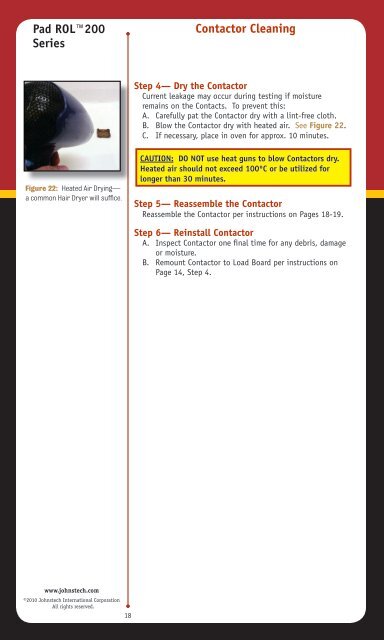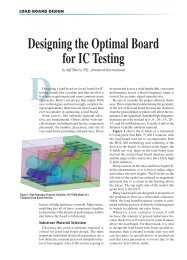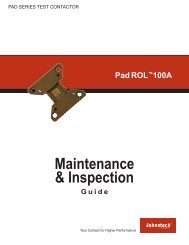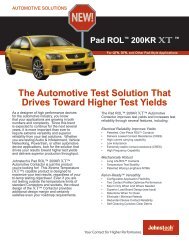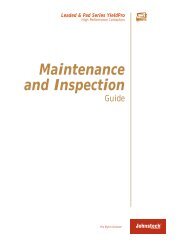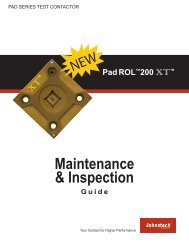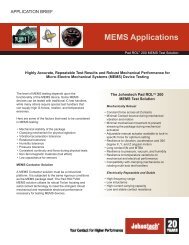Pad ROLâ¢200 Series - Johnstech
Pad ROLâ¢200 Series - Johnstech
Pad ROLâ¢200 Series - Johnstech
Create successful ePaper yourself
Turn your PDF publications into a flip-book with our unique Google optimized e-Paper software.
<strong>Pad</strong> ROL200<br />
<strong>Series</strong><br />
Contactor Cleaning<br />
Step 4— Dry the Contactor<br />
Current leakage may occur during testing if moisture<br />
remains on the Contacts. To prevent this:<br />
A. Carefully pat the Contactor dry with a lint-free cloth.<br />
B. Blow the Contactor dry with heated air. See Figure 22.<br />
C. If necessary, place in oven for approx. 10 minutes.<br />
Figure 22: Heated Air Drying—<br />
a common Hair Dryer will suffice.<br />
CAUTION: DO NOT use heat guns to blow Contactors dry.<br />
Heated air should not exceed 100ºC or be utilized for<br />
longer than 30 minutes.<br />
Step 5— Reassemble the Contactor<br />
Reassemble the Contactor per instructions on Pages 18-19.<br />
Step 6— Reinstall Contactor<br />
A. Inspect Contactor one final time for any debris, damage<br />
or moisture.<br />
B. Remount Contactor to Load Board per instructions on<br />
Page 14, Step 4.<br />
www.johnstech.com<br />
©2010 <strong>Johnstech</strong> International Corporation<br />
All rights reserved.<br />
18