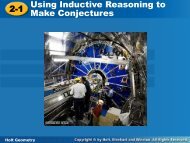12.2.2 Lab: Advanced Installation of Windows XP Introduction ...
12.2.2 Lab: Advanced Installation of Windows XP Introduction ...
12.2.2 Lab: Advanced Installation of Windows XP Introduction ...
Create successful ePaper yourself
Turn your PDF publications into a flip-book with our unique Google optimized e-Paper software.
IT Essentials: PC Hardware and S<strong>of</strong>tware v4.0<br />
Chapter 12 – <strong>Lab</strong>/Student<br />
Step 6<br />
When the “Press Any Key to Boot from CD” message appears, press any key on the<br />
keyboard. Insert the floppy disk. The system will inspect the hardware configuration.<br />
The <strong>Windows</strong> <strong>XP</strong> Setup screen appears while the program loads the necessary files.<br />
© 2008 Cisco Systems, Inc. Page 12