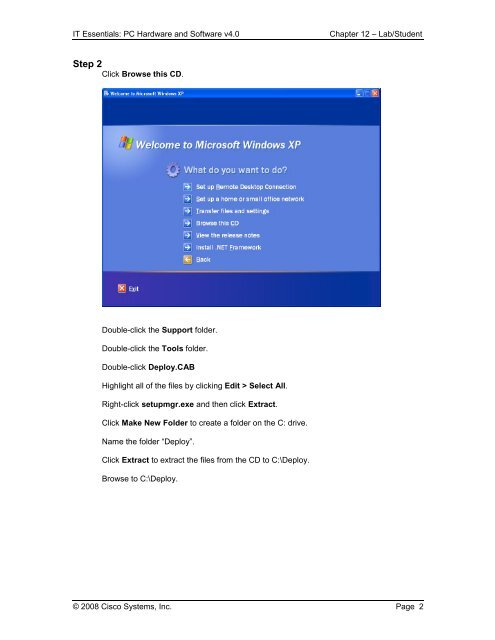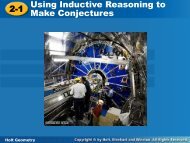12.2.2 Lab: Advanced Installation of Windows XP Introduction ...
12.2.2 Lab: Advanced Installation of Windows XP Introduction ...
12.2.2 Lab: Advanced Installation of Windows XP Introduction ...
Create successful ePaper yourself
Turn your PDF publications into a flip-book with our unique Google optimized e-Paper software.
IT Essentials: PC Hardware and S<strong>of</strong>tware v4.0<br />
Chapter 12 – <strong>Lab</strong>/Student<br />
Step 2<br />
Click Browse this CD.<br />
Double-click the Support folder.<br />
Double-click the Tools folder.<br />
Double-click Deploy.CAB<br />
Highlight all <strong>of</strong> the files by clicking Edit > Select All.<br />
Right-click setupmgr.exe and then click Extract.<br />
Click Make New Folder to create a folder on the C: drive.<br />
Name the folder “Deploy”.<br />
Click Extract to extract the files from the CD to C:\Deploy.<br />
Browse to C:\Deploy.<br />
© 2008 Cisco Systems, Inc. Page 2