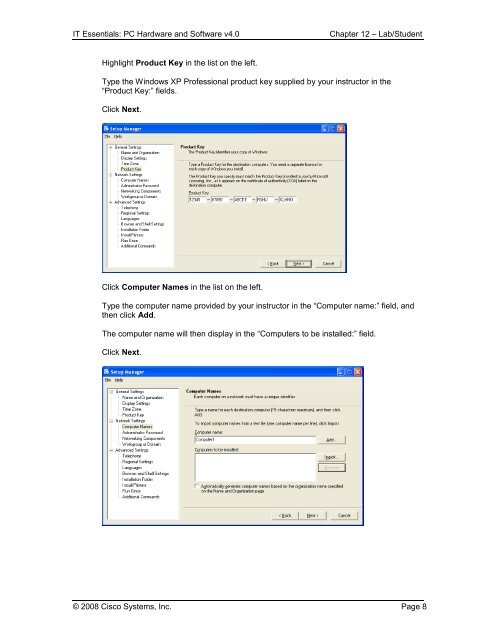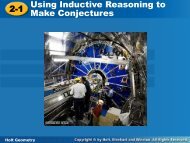12.2.2 Lab: Advanced Installation of Windows XP Introduction ...
12.2.2 Lab: Advanced Installation of Windows XP Introduction ...
12.2.2 Lab: Advanced Installation of Windows XP Introduction ...
You also want an ePaper? Increase the reach of your titles
YUMPU automatically turns print PDFs into web optimized ePapers that Google loves.
IT Essentials: PC Hardware and S<strong>of</strong>tware v4.0<br />
Chapter 12 – <strong>Lab</strong>/Student<br />
Highlight Product Key in the list on the left.<br />
Type the <strong>Windows</strong> <strong>XP</strong> Pr<strong>of</strong>essional product key supplied by your instructor in the<br />
“Product Key:” fields.<br />
Click Next.<br />
Click Computer Names in the list on the left.<br />
Type the computer name provided by your instructor in the “Computer name:” field, and<br />
then click Add.<br />
The computer name will then display in the “Computers to be installed:” field.<br />
Click Next.<br />
© 2008 Cisco Systems, Inc. Page 8