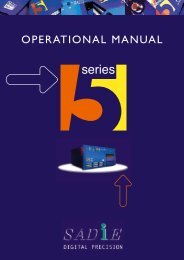ADA-8XR Multi-channel A/D D/A Converter Operation Manual
ADA-8XR Multi-channel A/D D/A Converter Operation Manual
ADA-8XR Multi-channel A/D D/A Converter Operation Manual
You also want an ePaper? Increase the reach of your titles
YUMPU automatically turns print PDFs into web optimized ePapers that Google loves.
Prism Sound <strong>ADA</strong>-<strong>8XR</strong> <strong>Multi</strong>-<strong>channel</strong> A/D D/A <strong>Converter</strong> <strong>Operation</strong> <strong>Manual</strong> - Revision 1.00<br />
5.1.3 Process box<br />
The Process box indicates whether any of the Path’s <strong>channel</strong>s have any functions of the<br />
Processing Suite activated. The processing Suite is a range of signal processing functions<br />
which are available if the DSP Expansion Module is fitted inside the <strong>ADA</strong>-<strong>8XR</strong>. The Process<br />
box’s Access button attracts the attention of the Menu panel immediately to the group of<br />
menus that control the Processing Suite if it is available (otherwise an explanatory message is<br />
displayed). For details of these menus, see the Firmware Reference.<br />
The ‘Patch’ LED is lit to indicate that some cross-<strong>channel</strong> patching or mixing is selected. The<br />
‘Process’ LED shows that signal processing functions are active. Otherwise, the ‘Bypass’<br />
LED confirms that no patching or processing is enabled.<br />
5.1.4 Dither/Encode box<br />
The Dither/Encode box indicates the wordlength of the Path’s digital outputs (if digital outputs<br />
are assigned), and also any encode algorithms which are in use. The Dither/Encode box’s<br />
Access button attracts the attention of the Menu panel immediately to the small group of<br />
menus that control output wordlength and encoding algorithms. For details of these menus,<br />
see the Firmware Reference.<br />
The column of green LEDs in the middle of the box show the wordlength of the digital audio<br />
<strong>channel</strong>s being output. More than one of these LEDs might be illuminated if more than one<br />
wordlength range has been selected for different output <strong>channel</strong>s of the Path. The ‘SNS’ LED<br />
to the left is illuminated if any of the <strong>channel</strong>s has has wordlength reduction using the Prism<br />
Sound Super Noise Shaping algorithm selected. The ‘Flat’ LED is lit if any of the Path’s<br />
<strong>channel</strong>s have only flat dither selected. The Prism Sound Super Noise Shaping process is<br />
described in detail in section 7.3.<br />
The ‘Auto’ LED is lit to indicate that ‘Auto Dither Defeat’ is active. Auto Dither Defeat is an<br />
algorithm which prevents unnecessary or undesirable dithering or noise shaping being<br />
applied to the <strong>channel</strong>s of a digital-to-digital Path. This happens in one of two situations.<br />
Firstly, if the incoming wordlength is less than or equal to the desired output wordlength, it is<br />
unnecessary to add further dither or noise shaping, since no truncation of the wordlength is<br />
implied. To add further dither or noise shaping would merely increase the noise floor of the<br />
signal without benefit. The second situation occurs if the incoming audio data is ‘digital black’<br />
i.e. all the audio data bits are zero. In this situation, it is undesirable to add dither to the<br />
outgoing audio since ‘black-in-black-out’ operation is useful when compiling tracks etc. Some<br />
older editing systems require ‘black-in-black-out’ behaviour to recognise track boundaries.<br />
Note that digital black input is assumed after 10000 consecutive zero samples have been<br />
received, and is cancelled immediately on receipt of a non-zero sample. Note that, in fact, the<br />
second situation is really a subset of the first since black audio data has essentially zero-bit<br />
wordlength. The Auto LED is lit when ALL active <strong>channel</strong>s in the Path are in Auto Dither<br />
Defeat mode.<br />
The ‘MR-X’ LED shows that the output port is being encoded using the Prism Sound MR-X<br />
format, which is a word-mapping scheme whereby, for example, a multi-<strong>channel</strong> digital<br />
recorder can be used to record longer wordlengths and/or higher sample rates than its native<br />
format by sacrificing tracks. ‘MR-X 16 ’ is the variant of this format for recorders (or data<br />
<strong>channel</strong>s) with a maximum 16-bit wordlength, whereas ‘MR-X 20 ’ is used for 20-bit media<br />
where less track sacrificing results. The ‘[20b]’ LED shows that ‘MR-X 20 ’ encoding is taking<br />
place, whereas the ‘MR-X’ LED without the ‘[20b]’ LED shows ‘MR-X 16 ’ encoding. The Prism<br />
Sound MR-X encoding scheme is described in detail in section 7.4.<br />
The ‘DRE’ LED shows that one or more of the input <strong>channel</strong>s are being encoded using the<br />
Prism Sound DRE (Dynamic Range Enhancement) format, which is a coding scheme to allow<br />
extended wordlengths to be recorded on a medium (or passed down a digital <strong>channel</strong>)<br />
© Prism Media Products Limited, 2001-2004 Page 1.17