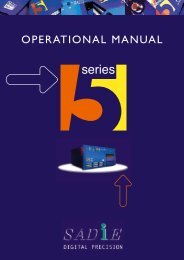ADA-8XR Multi-channel A/D D/A Converter Operation Manual
ADA-8XR Multi-channel A/D D/A Converter Operation Manual
ADA-8XR Multi-channel A/D D/A Converter Operation Manual
Create successful ePaper yourself
Turn your PDF publications into a flip-book with our unique Google optimized e-Paper software.
Prism Sound <strong>ADA</strong>-<strong>8XR</strong> <strong>Multi</strong>-<strong>channel</strong> A/D D/A <strong>Converter</strong> <strong>Operation</strong> <strong>Manual</strong> - Revision 1.00<br />
Since the primary tracks always occupy the early <strong>channel</strong>s on the medium, it is possible to<br />
use the early <strong>channel</strong> meters on, for example, a multi-track tape recorder to monitor audio<br />
levels in the usual way. However, don’t be surprised to see random deflections on the other<br />
<strong>channel</strong>s’ meters – these indicate the presence of the secondary tracks and tag.<br />
Obviously for correct reconstruction of the audio data, it is important that the replay or<br />
transmission path includes all eight tracks, otherwise an incorrect Track Mode might be<br />
decoded or low-order bits lost. This makes it inadvisable to record tracks individually or at<br />
different times on a multi-track tape recorder although, with care, it can be done. In the four<strong>channel</strong><br />
mode, record <strong>channel</strong>s 1 and 5 together, <strong>channel</strong>s 2 and 6 together, etc; <strong>channel</strong>s 4<br />
and 8 should be recorded first to lay down a continuous Track Mode tag. In the six-<strong>channel</strong><br />
modes <strong>channel</strong>s 1, 3, 5 and 7 should be recorded together, with <strong>channel</strong>s 2, 4, 6 and 8<br />
recorded first to lay down the tag.<br />
Note that MR-X is not supported by the <strong>ADA</strong>-<strong>8XR</strong> at the ‘4x’ sample-rates (176.4kHz and<br />
192kHz). It is uncommon to find ‘4x’ recorders or <strong>channel</strong>s which do not support full 24-bit<br />
operation.<br />
7.4.3 Prism Sound DRE: ‘Dynamic Range Enhancement’<br />
Prism Sound DRE (Dynamic Range Enhancement) was devised as an encoding scheme for<br />
representing extended wordlengths on a 16-bit recorder or transmission <strong>channel</strong>, but without<br />
the need to sacrifice <strong>channel</strong>s.<br />
This requirement obviously means that precise data cannot be reconstituted under all<br />
circumstances. DRE works by ensuring that precise data IS reconstituted for small and<br />
moderate signal levels (up to about 20dB below peak) and that loss of data is optimally<br />
concealed above that point. This criterion was in response to existing sub-band (‘perceptual’)<br />
coding systems which have unsatisfactory small-signal performance. Subjectively, DRE<br />
allows 16-bit media (such as DAT or CD-R) to be used to make recordings indistinguishable<br />
from 20-bit recordings.<br />
The <strong>ADA</strong>-<strong>8XR</strong> also features an extended version of DRE, optimised for use with 20-bit media.<br />
In view of this extension to the format, the original DRE for 16-bit media is now referred to as<br />
DRE 16 , and the new extension for 20-bit media is known as DRE 20 .<br />
7.4.4 Using Prism Sound DRE with the <strong>ADA</strong>-<strong>8XR</strong><br />
DRE encoding is selected within the Dither/Encode box of the Mimic Panel as described in<br />
section 5.1.4. DRE encoding is indicated by the ‘DRE’ LED being lit; if the ‘[20b]’ LED<br />
beneath is also lit, DRE 20 encoding is indicated, otherwise DRE 16 encoding is indicated.<br />
When selecting DRE encoding, DRE 16 or DRE 20 mode must be explicitly selected.<br />
DRE decoding is selected within the Decode box of the Mimic Panel as described in section<br />
5.1.2. DRE decoding is indicated by the ‘DRE’ LED being lit. Note that the decoding<br />
algorithm is common for DRE 16 and DRE 20 data, so it is not necessary to distinguish which is<br />
to be decoded.<br />
Note that DRE encoded data cannot be metered accurately at the recorder or transmission<br />
<strong>channel</strong>. Although the audio envelope is approximately maintained in the encoded data,<br />
levels are not as metered.<br />
Note that DRE is not supported by the <strong>ADA</strong>-<strong>8XR</strong> at the ‘4x’ sample-rates (176.4kHz and<br />
192kHz). It is uncommon to find ‘4x’ recorders or <strong>channel</strong>s which do not support full 24-bit<br />
operation.<br />
© Prism Media Products Limited, 2001-2004 Page 1.33