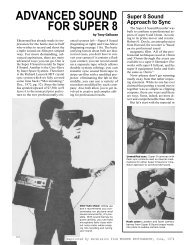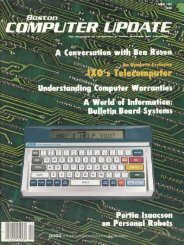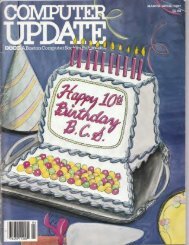Super 8 Sound Inc. - Desktop Video Group
Super 8 Sound Inc. - Desktop Video Group
Super 8 Sound Inc. - Desktop Video Group
Create successful ePaper yourself
Turn your PDF publications into a flip-book with our unique Google optimized e-Paper software.
Audio and Adapter Cables<br />
Miniplug to RCA plug (6 ft.) ...................................................... RCAMINI<br />
RCA phono plug to RCA phono plug (6 ft.) ...................... RCA RCA<br />
RCA phono plug to X" phono plug ........................................... RCAPHON<br />
RCA stereo to RCA stereo (6 ft.) ................................................ RCA2RCA<br />
Miniplug to Minijack (15 ft.) ................................................................. EC5M<br />
Miniplug to Minijack (30 ft.) ................................................................ EC0M<br />
Y-adapter — two RCA jacks to one RCA plug ................................ Y RCA<br />
Y-adapter — two Minijacks to one Miniplug ........YMINI<br />
Adapt miniphone microphone plug for use with<br />
European recorders (Scipio, Philips 2209) ........................... MPDIN<br />
Adapt miniphone to fit RCA inputs ........................................... MPRCA<br />
Adapt miniphone to fit 1/4" phone inputs (e.g. EBAMP) . MPPHON<br />
Adapt miniphone microphone plug for use<br />
with Uher CR134 ........................................................................... MPU134<br />
Adapt 2 miniphones for use with Uher CR134 stereo . . MPU134S<br />
Adapt stereo headphones for monitor use with<br />
miniphone monitor output (<strong>Super</strong>8 <strong>Sound</strong> Recorder). . HPMINI<br />
Adapt stereo headphones for monitor use with<br />
2-pin DIN speaker output (Scipio, 2209) ........................... HPDIN<br />
Adapt stereo headphones for use with Uher CR134. . HPU134<br />
Adapt stereo headphones for use with Beaulieu 5008S • HPSMP<br />
Adapt Cannon XLR microphone plug for use with<br />
miniphone mic input (<strong>Super</strong>8 <strong>Sound</strong> Recorder) . . . XL RMINI<br />
Adapt Cannon XLR microphone plug for use with<br />
a DIN mic input (Scipio, 2209, Beaulieu 5008S) .........XLRDIN<br />
Adapt Cannon XLR microphone plug for use with<br />
a 1 /4" phone input (XSD Recorder) ................................ XLRPHON<br />
<strong>Video</strong> Cables<br />
Kodak <strong>Video</strong>player to SONY VCR or to SONY Monitor. . BNCUHF<br />
SONY VCR to SONY Monitor (UHF to UHF), 5 ft. . . UHFUHF5<br />
Kodak <strong>Video</strong>player VP-1, RF output to 75ohm<br />
monitor input ...................................................................................... TNCTNC<br />
<strong>Super</strong>8 <strong>Sound</strong> Cables<br />
Suggestions for Cable Use<br />
Once you have mastered the names and appearances of the<br />
essential cables for your requirements, you must learn to use<br />
cables properly. Here are a few tips and suggestions.<br />
• On location, always gaffer tape cables into place. Tape<br />
connections between cables and adapters, and tape cables<br />
to tripod legs, tables, etc.<br />
• For mobile shots, strain relieve all cables by tying a knot<br />
in the cable around the recorder handle and the chestpod.<br />
If something pulls on the cable, it will pull on the knot,<br />
and not on the connector.<br />
• Mark similar-looking cables with fold-over pressure<br />
sensitive labels to distinguish their functions.<br />
• Keep related cables together in large plastic Mini-Grip<br />
bags, and label or mark the bag.<br />
• When storing cables, coil them up neatly and wrap around<br />
one turn of 3 /4" masking tape to hold them in a coil.<br />
• Learn to use a volt-ohmmeter to check cable continuity,<br />
and to use a soldering iron to repair a faulty cable. These<br />
tools, cablestrippers, and solder should be carried on<br />
location.<br />
• In the studio, tape cables down to table surfaces, or use<br />
cable clips, to keep them orderly and identifiable quickly<br />
when you need to make changes.<br />
Cable Clips<br />
These are snap-in clips with pressure sensitive adhesive backs.<br />
Stick them anywhere and dress the cable neatly through<br />
the clip.<br />
Cable Clips (1 dozen) ........................................................................... CCLIPS<br />
<strong>Super</strong> 8 <strong>Sound</strong> , <strong>Inc</strong>.<br />
QS Marv./ Ctrpat Camhridoe Mass 02140<br />
95 Harvey Street, Cambridge, Mass. 02140