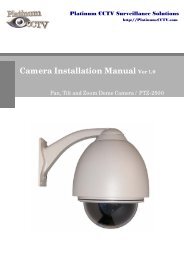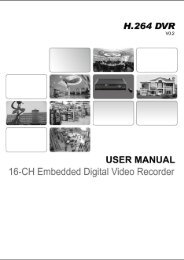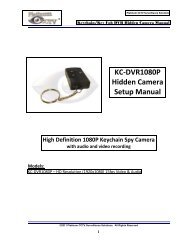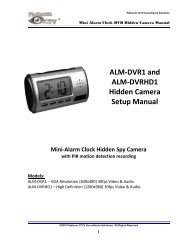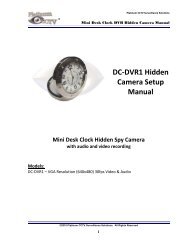SecurityEyes software manual - Platinum CCTV Downloads
SecurityEyes software manual - Platinum CCTV Downloads
SecurityEyes software manual - Platinum CCTV Downloads
You also want an ePaper? Increase the reach of your titles
YUMPU automatically turns print PDFs into web optimized ePapers that Google loves.
Table of content<br />
<strong>SecurityEyes</strong> <strong>software</strong> <strong>manual</strong> ©Provideo<br />
1. Revision History ................................................................................................................................... 5<br />
1.1 Software Features...................................................................................................................... 5<br />
2. How to install the <strong>SecurityEyes</strong> <strong>software</strong> into PC system......................................................... 7<br />
2-1. Installation of Software .......................................................................................................... 7<br />
2-2. Install Security Software – <strong>SecurityEyes</strong>_Main(Server) ............................................. 7<br />
2-3. Install <strong>SecurityEyes</strong> Software – <strong>SecurityEyes</strong>_Remote(Net Client)....................... 11<br />
2-4. Install <strong>SecurityEyes</strong> Software – SMS SERVER.................................................................. 13<br />
3. Functions introduction of <strong>SecurityEyes</strong> <strong>software</strong> – Main........................................................ 15<br />
3-1. Summary introduction of <strong>SecurityEyes</strong> Main(Server)<strong>software</strong> ............................ 15<br />
3-2. General introduction of <strong>SecurityEyes</strong> Main(Server)<strong>software</strong>................................ 16<br />
3-2-1 How to startup the Main server program........................................................... 16<br />
3-2-2 Main server User Interface(UI)– Server Introduce........................................ 19<br />
[ ] Schedule Setting......................................................................................................... 25<br />
[ ] PTZ Control .................................................................................................................. 33<br />
[ ] E.Map.............................................................................................................................. 36<br />
3-3. Advanced introduction of <strong>SecurityEyes</strong> Main(Server)<strong>software</strong>............................ 38<br />
3-3-1 System Settings ............................................................................................................. 38<br />
1