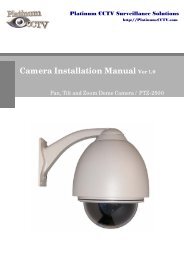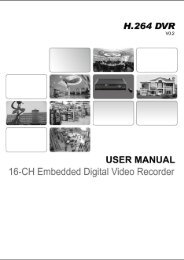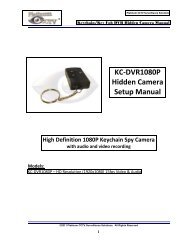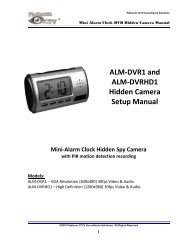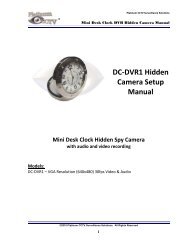SecurityEyes software manual - Platinum CCTV Downloads
SecurityEyes software manual - Platinum CCTV Downloads
SecurityEyes software manual - Platinum CCTV Downloads
You also want an ePaper? Increase the reach of your titles
YUMPU automatically turns print PDFs into web optimized ePapers that Google loves.
<strong>SecurityEyes</strong> <strong>software</strong> <strong>manual</strong> ©Provideo<br />
:To set 1 or more cameras to record when schedule starts.<br />
:At first, please select a day and then click<br />
to add the date into list.<br />
Click<br />
will delete the date which added in list.<br />
To enable the Net Server Functions when schedule starts working.<br />
Remote Server(S4):Enable Remote Server(<strong>SecurityEyes</strong>_Remote only) function when<br />
schedule starts working.<br />
:Click to modify the setting as marked in list. and check the Start<br />
and Stop time carefully to make sure the setting is matched with<br />
the schedule. After modifying, press it again to make the chang ed<br />
schedule record in working list.<br />
:Click to delete the setting as marked in list<br />
:Click to add new settings into list. If you click this button, the<br />
settings of new schedule record will be added in working list.<br />
29