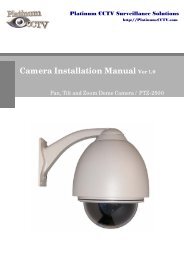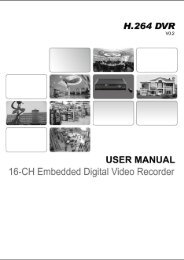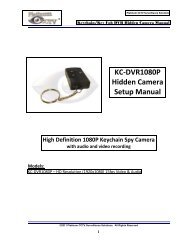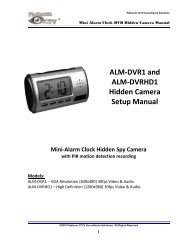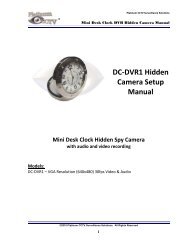SecurityEyes software manual - Platinum CCTV Downloads
SecurityEyes software manual - Platinum CCTV Downloads
SecurityEyes software manual - Platinum CCTV Downloads
You also want an ePaper? Increase the reach of your titles
YUMPU automatically turns print PDFs into web optimized ePapers that Google loves.
<strong>SecurityEyes</strong> <strong>software</strong> <strong>manual</strong> ©Provideo<br />
This is basic conception of security system to avoid somebody have some<br />
bad settings and then crash the security system. It’s important.<br />
Start Set:Click to enable below functions startup automatically at<br />
next time rebooting. Usually used with Auto-Login to<br />
be an auto-monitoring system.<br />
ロ Start Monitoring:Check the box to enable auto Start Monitoring at next time reboot.<br />
ロ Web Cam Server:Check the box to enable auto-start of the Web Cam Server (IE<br />
Remote –Viewing) monitor at next time reboot.<br />
ロ TCP/IP Server:Check the box to enable auto-start of the TCP/IP Server (Net Client<br />
–Viewing) monitor at next time reboot.<br />
ロ Modem Server:Check the box to enable auto-start of the Modem Server (Net Client<br />
–Viewing) monitor at next time reboot.<br />
ロ DMIP Server:Check the box to enable auto-start of the DMIP Server (DMIP server<br />
for Net Client –Viewing) monitor at next time reboot.<br />
ロ Schedule Server:Check the box to enable auto-start of the Schedule Server at next<br />
time reboot.<br />
ロ Enable Directdraw:Check the box to enable Directdraw will help the performance<br />
of previewing but need VGA card to support.<br />
39