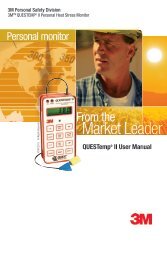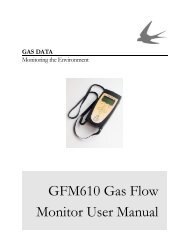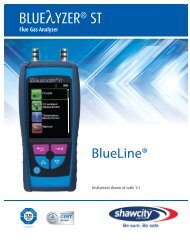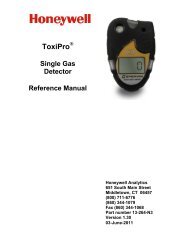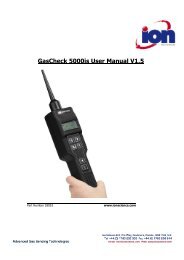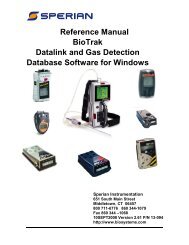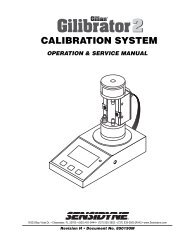MultiRAE - Shawcity Limited
MultiRAE - Shawcity Limited
MultiRAE - Shawcity Limited
Create successful ePaper yourself
Turn your PDF publications into a flip-book with our unique Google optimized e-Paper software.
2.2.1 With the pump on, connect a flow meter to the <strong>MultiRAE</strong> inlet connector. The<br />
minimum acceptable flow rate is 200 ml/min. on the high speed and 150 ml/min. on the<br />
low speed. Rev C. boards only have one speed (high). If the flow is too low, check for<br />
obstructions and leaks as in section 2.1.<br />
2.2.2 If there are no obstructions or leaks, and the pump volume is still low, check the<br />
voltage at the pump power terminals. It should be 3.5V. If the input voltage is correct,<br />
then the pump should be rebuilt or replaced (P/N 008-3043-002). Replacement<br />
diaphragms are available through RAE Systems (P/N 081-0007-000).<br />
2.3 Sensor missing or not identified<br />
2.3.1 Always check the Programming Mode to verify that all sensors are enabled. Enter<br />
the programming menu ([N] and [MODE] together). Press [N] 4 times, or until the<br />
display reads “Change Sensor Configuration” Answer “Y”. The second option under<br />
the “Change Sensor Configuration” menu is to Enable/Disable Sensors. When this<br />
option is selected the display shows all installed sensors with a “*” next to the sensors<br />
which are enabled. Use the [MODE] key to scroll the cursor through the sensors. [Y]<br />
Enables sensors and [N] disables sensors. Hold the [MODE] key down until the display<br />
shows “save” to exit from this function. When a sensor is disabled the instantaneous<br />
display screen will be blank in that sensor location. The “Display Sensor Location”<br />
screen (press [MODE] once from the instantaneous screen) shows “---“ in the sensor<br />
positions which have been disabled.<br />
2.3.2 Verify the sensor configuration: The <strong>MultiRAE</strong> sensors have sensor type and<br />
expiration date stored internally. During the power-on tests the unit identifies all<br />
installed sensors and compares this to the configuration list. Make a note of which<br />
sensors the unit does identify by pressing [MODE] once from the instantaneous display.<br />
Turn off the unit. Remove the top cover. Disconnect the battery. Failure to disconnect<br />
the battery before removing or installing sensors could blow the battery pack<br />
internal fuse. Remove the gas piping plate. Verify the identity of each installed sensor.<br />
Remove, inspect, and re-insert each sensor making sure each is fully seated in its socket.<br />
Be sure that the shorting pin is no longer across the bottom of the sensor. The tops of the<br />
sensors should all be at nearly the same height. Pay particular attention to any sensors<br />
which were not identified. If pins are missing or the sensor or circuit board shows signs<br />
of damage do not re-insert the sensor: it must be replaced.<br />
2.3.3 Re-connect the battery and turn on power. “Configuration changed” may appear<br />
now even if all the sensors are working. Note which sensors are identified when the unit<br />
warms up and if all the installed sensors are now identified, then turn off power and reassemble<br />
the unit. A full calibration must be performed before using the unit, as<br />
calibration data may have been lost. Sensors which require a bias (NO and NH 3 ) must be<br />
installed, unit turned on and running, for 24 hours before stable readings can be obtained.<br />
14