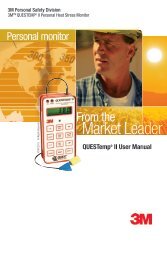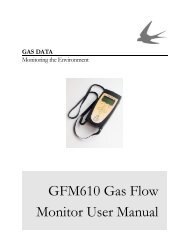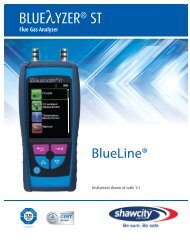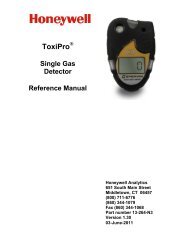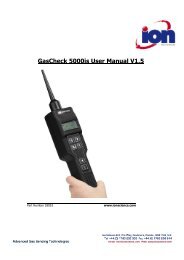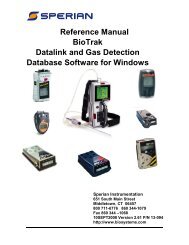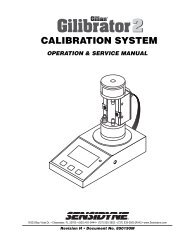MultiRAE - Shawcity Limited
MultiRAE - Shawcity Limited
MultiRAE - Shawcity Limited
Create successful ePaper yourself
Turn your PDF publications into a flip-book with our unique Google optimized e-Paper software.
2.9). Turn monitor on in diagnostic mode and put unit into programming. Press [N] until<br />
you reach “Change Sensor Configuration” press [Y]. Press [N] until you reach “change<br />
Lamp Type” press [Y]. If the monitor agrees with the lamp you have installed hit [Y],<br />
other wise press [N] until the correct lamp is displayed. Press [Y] and the unit will ask to<br />
save, press [Y] again to save.<br />
4.5.5 Unless you are using the dilution ration to extend the range of the PID or to add O2<br />
to an LEL stream, the dilution ration should be 1. (See TN-167 for proper use of the<br />
dilution fitting)<br />
4.6 Alarms<br />
4.6.1 The <strong>MultiRAE</strong> has several types of alarms, which can be distinguished by the rate<br />
at which the unit beeps and by the messages on the display. See section 2.5 of the<br />
operation manual for a full listing of alarms and messages. When a sensor output<br />
exceeds an alarm setting, the unit will beep at 1, 2, or 3 beeps per second, and the sensor,<br />
which is causing the alarm, will flash on the LCD. The newest versions of the firmware<br />
also flash the name of the alarm in the sensor position (High, Low, STEL, etc.).<br />
4.6.2 If Alarm Latching is ON then the alarm will continue to beep even after the<br />
condition which caused the alarm has been cleared. Press the [Y] key to clear the alarm.<br />
For example, testing with 100 ppm isobutylene will cause a high alarm (with the factory<br />
default alarm limits) on the VOC. If the alarm is latched, then the unit will continue to<br />
beep even after the gas is removed. Alarm latching can be set or reset from the ProRAE-<br />
50 program or from the “Change Monitor Setup” sub-menu in the programming menu.<br />
The pump alarm is always a latching alarm and must be acknowledged before it will turn<br />
off.<br />
4.6.3 An alarm at 1 beep per second with a flashing sensor symbol indicates that the<br />
STEL or TWA limit has been exceeded. This alarm may continue to beep even after<br />
removal of the gas, which caused the alarm, because of the time averaged nature of these<br />
alarms. Use the [MODE] key to examine the STEL and TWA value screens to determine<br />
if this is the reason for the alarm. The only way to clear this alarm is to turn the unit off<br />
and then on again.<br />
4.6.4 If the LEL sensor exceeds 100% LEL, the LEL sensor turns off, for safety reasons.<br />
The alarm will beep at 3 flashes per second and the “LEL Off” message will flash on the<br />
screen. The unit must be powered off to restart the LEL sensor.<br />
4.7 PC Communication Problems<br />
26