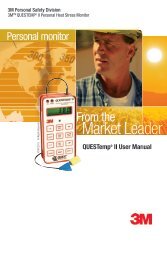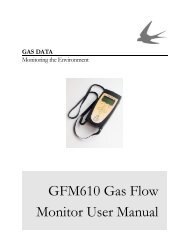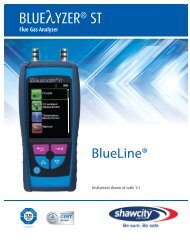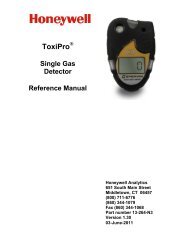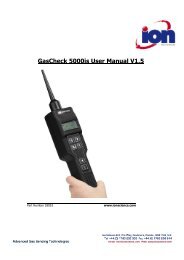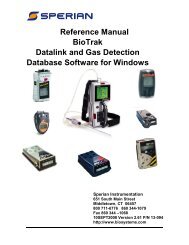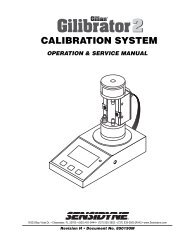MultiRAE - Shawcity Limited
MultiRAE - Shawcity Limited
MultiRAE - Shawcity Limited
You also want an ePaper? Increase the reach of your titles
YUMPU automatically turns print PDFs into web optimized ePapers that Google loves.
All RAE Systems gas monitors have a Diagnostic Mode for evaluating the condition of<br />
sensor, lamps, pumps, batteries, etc. This is distinct from the usual diagnostic tests the<br />
instrument performs automatically during routine start-up. All the usual functions can be<br />
performed in diagnostic mode, such as calibration and monitor set-up. In diagnostic<br />
mode all sensor outputs (and most other measured values) are displayed as raw values<br />
(a/d counts) without corrections or conversion to standard units. The following<br />
diagnostic procedures will make use of this mode when appropriate. Whenever the<br />
procedures state “place the unit in diagnostic mode” use the following steps to turn on the<br />
unit in this special mode.<br />
Entering diagnostic mode: With the unit turned off, hold down the [Y/+] key. While<br />
still holding this key down, depress and hold the [MODE] key. Hold both keys down<br />
until unit beeps and then release both keys. The <strong>MultiRAE</strong> will display “ON!” followed<br />
by the software version number, the firmware build date, and then the “Diagnostic Mode”<br />
message. If you hit the [Y/+] key when Diagnostic Mode is on the screen, the warm-up<br />
will be significantly shorter. The unit will then go through the normal start-up tests.<br />
Once the monitor is ready, the display will show raw values for each installed sensor,<br />
with the word “RAW” in the center of the bottom line of the display.<br />
In Diagnostic Mode, use [N/-] and [MODE] together; just as in normal mode, to enter the<br />
Programming Menu. CAUTION: When calibrating in Diagnostic Mode the system does<br />
not check for a difference between the span and zero calibration points. This can be<br />
useful if calibrating at a low level, (such as 10 ppm VOC). The user must manually<br />
verify, from the raw values in air and with calibration gas applied, that the sensors are<br />
working correctly. Use the [MODE] key alone to step through the special diagnostic<br />
screens in the following sequence:<br />
Version 1.xx Version 2.00 Version 3.xx<br />
Raw Sensor Values Raw Sensor Values Raw Sensor Values<br />
Sensor names Sensor names Sensor names<br />
PID Lamp Fail Threshold PID Lamp Fail Threshold RF test<br />
Battery type / Bias Battery type / Bias PID Lamp Fail Threshold<br />
PID 1X and 10X Range PID 1X and 10X Range Battery type / Bias<br />
LCD Contrast Adjustment LCD Contrast Adjustment PID 1X and 10X Range<br />
LEL Power On/Off Check LEL Power On/Off Check LCD Contrast Adjustment<br />
Clock/Voltage/Temperature Clock/Voltage/Temperature LEL Power On/Off Check<br />
Sensor expiration dates Sensor expiration dates Clock/Voltage/Temperature<br />
Pump Stall Threshold Pump Stall Threshold Sensor expiration dates<br />
Back Light On/Off Threshold Back Light On/Off Threshold Pump Stall Threshold<br />
Communicate with PC S/N and pump speed Back Light On/Off Threshold<br />
Battery deep discharge S/N and pump speed<br />
Power run down time Power run down time<br />
Communicate with PC Communicate with PC<br />
6