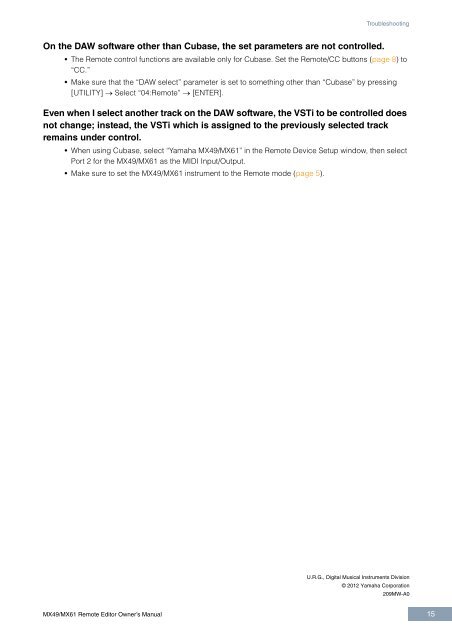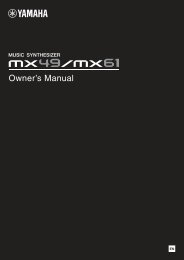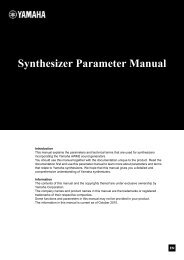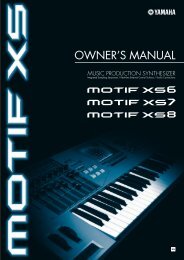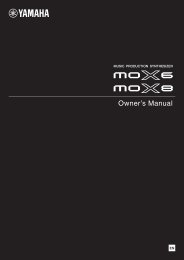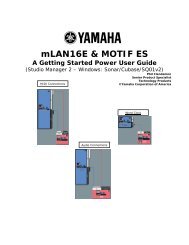MX49/MX61 Remote Editor Owner's Manual - Motifator.com
MX49/MX61 Remote Editor Owner's Manual - Motifator.com
MX49/MX61 Remote Editor Owner's Manual - Motifator.com
You also want an ePaper? Increase the reach of your titles
YUMPU automatically turns print PDFs into web optimized ePapers that Google loves.
Troubleshooting<br />
On the DAW software other than Cubase, the set parameters are not controlled.<br />
• The <strong>Remote</strong> control functions are available only for Cubase. Set the <strong>Remote</strong>/CC buttons (page 8) to<br />
“CC.”<br />
• Make sure that the “DAW select” parameter is set to something other than “Cubase” by pressing<br />
[UTILITY] Select “04:<strong>Remote</strong>” [ENTER].<br />
Even when I select another track on the DAW software, the VSTi to be controlled does<br />
not change; instead, the VSTi which is assigned to the previously selected track<br />
remains under control.<br />
• When using Cubase, select “Yamaha <strong>MX49</strong>/<strong>MX61</strong>” in the <strong>Remote</strong> Device Setup window, then select<br />
Port 2 for the <strong>MX49</strong>/<strong>MX61</strong> as the MIDI Input/Output.<br />
• Make sure to set the <strong>MX49</strong>/<strong>MX61</strong> instrument to the <strong>Remote</strong> mode (page 5).<br />
U.R.G., Digital Musical Instruments Division<br />
© 2012 Yamaha Corporation<br />
209MW-A0<br />
<strong>MX49</strong>/<strong>MX61</strong> <strong>Remote</strong> <strong>Editor</strong> Owner’s <strong>Manual</strong> 15