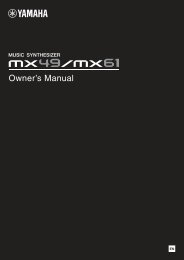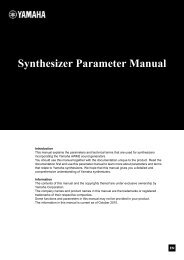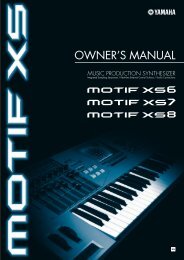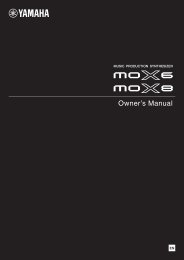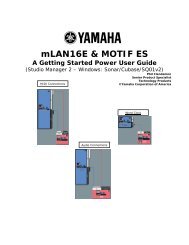MX49/MX61 Remote Editor Owner's Manual - Motifator.com
MX49/MX61 Remote Editor Owner's Manual - Motifator.com
MX49/MX61 Remote Editor Owner's Manual - Motifator.com
Create successful ePaper yourself
Turn your PDF publications into a flip-book with our unique Google optimized e-Paper software.
<strong>MX49</strong>/<strong>MX61</strong> <strong>Remote</strong> <strong>Editor</strong> Windows<br />
<strong>MX49</strong>/<strong>MX61</strong> <strong>Remote</strong> <strong>Editor</strong> Windows: Edit window<br />
The <strong>MX49</strong>/<strong>MX61</strong> <strong>Remote</strong> <strong>Editor</strong> consists of two windows: Edit and Library. The Edit window lets you edit the<br />
settings of the selected Control Template while the Library window lets you import or copy Control Templates.<br />
Edit window<br />
<br />
<br />
<br />
<br />
<br />
<br />
<br />
<br />
-2<br />
<br />
-1<br />
<br />
-1<br />
-2<br />
<br />
Always on Top button<br />
Turning this button (<br />
ONLINE indicator<br />
) on keeps the <strong>MX49</strong>/<strong>MX61</strong> <strong>Remote</strong> <strong>Editor</strong>’s window always on top.<br />
Shows whether the <strong>MX49</strong>/<strong>MX61</strong> <strong>Remote</strong> <strong>Editor</strong> and the <strong>MX49</strong>/<strong>MX61</strong> are properly connected via USB<br />
(ONLINE status). In the ONLINE status, this indicator shows “ONLINE” and any operations on the <strong>MX49</strong>/<br />
<strong>MX61</strong> <strong>Remote</strong> <strong>Editor</strong> automatically change the parameter value on the <strong>MX49</strong>/<strong>MX61</strong>. If the <strong>MX49</strong>/<strong>MX61</strong> is<br />
not properly connected to the <strong>com</strong>puter, this indicator shows “OFFLINE.”<br />
Library button<br />
Calls up the Library window (page 10).<br />
[Store] button<br />
Calls up the Store confirmation window. On this window, clicking [YES] executes the Store operation<br />
while clicking [NO] returns the <strong>Editor</strong> to the original status without any operation. The Store operation will<br />
store all the 50 templates which are being edited to the Current Bank. All 50 templates which have been<br />
edited are stored to the Stored Bank of the currently selected file. Furthermore, the templates are stored<br />
to the User memory of the instrument by this Store operation.<br />
File Name<br />
Displays the file name including the current edited Template.<br />
<strong>MX49</strong>/<strong>MX61</strong> <strong>Remote</strong> <strong>Editor</strong> Owner’s <strong>Manual</strong> 7