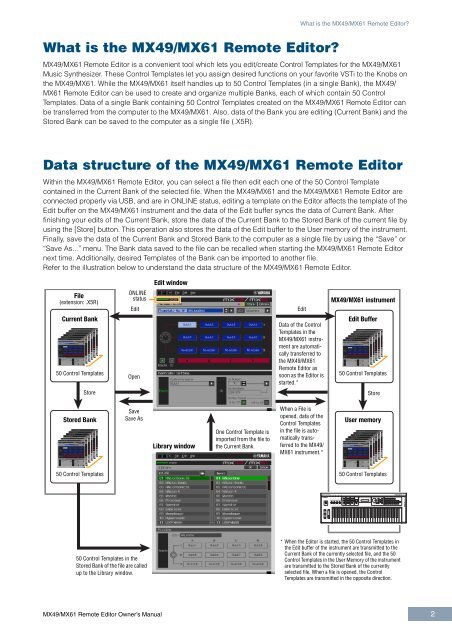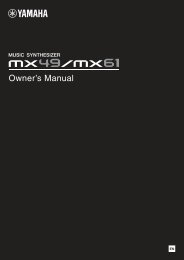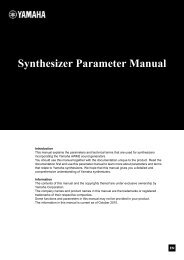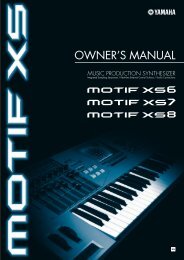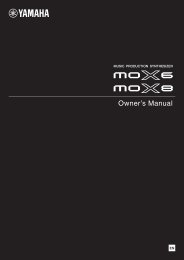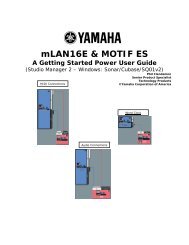MX49/MX61 Remote Editor Owner's Manual - Motifator.com
MX49/MX61 Remote Editor Owner's Manual - Motifator.com
MX49/MX61 Remote Editor Owner's Manual - Motifator.com
Create successful ePaper yourself
Turn your PDF publications into a flip-book with our unique Google optimized e-Paper software.
What is the <strong>MX49</strong>/<strong>MX61</strong> <strong>Remote</strong> <strong>Editor</strong><br />
What is the <strong>MX49</strong>/<strong>MX61</strong> <strong>Remote</strong> <strong>Editor</strong><br />
<strong>MX49</strong>/<strong>MX61</strong> <strong>Remote</strong> <strong>Editor</strong> is a convenient tool which lets you edit/create Control Templates for the <strong>MX49</strong>/<strong>MX61</strong><br />
Music Synthesizer. These Control Templates let you assign desired functions on your favorite VSTi to the Knobs on<br />
the <strong>MX49</strong>/<strong>MX61</strong>. While the <strong>MX49</strong>/<strong>MX61</strong> itself handles up to 50 Control Templates (in a single Bank), the <strong>MX49</strong>/<br />
<strong>MX61</strong> <strong>Remote</strong> <strong>Editor</strong> can be used to create and organize multiple Banks, each of which contain 50 Control<br />
Templates. Data of a single Bank containing 50 Control Templates created on the <strong>MX49</strong>/<strong>MX61</strong> <strong>Remote</strong> <strong>Editor</strong> can<br />
be transferred from the <strong>com</strong>puter to the <strong>MX49</strong>/<strong>MX61</strong>. Also, data of the Bank you are editing (Current Bank) and the<br />
Stored Bank can be saved to the <strong>com</strong>puter as a single file (.X5R).<br />
Data structure of the <strong>MX49</strong>/<strong>MX61</strong> <strong>Remote</strong> <strong>Editor</strong><br />
Within the <strong>MX49</strong>/<strong>MX61</strong> <strong>Remote</strong> <strong>Editor</strong>, you can select a file then edit each one of the 50 Control Template<br />
contained in the Current Bank of the selected file. When the <strong>MX49</strong>/<strong>MX61</strong> and the <strong>MX49</strong>/<strong>MX61</strong> <strong>Remote</strong> <strong>Editor</strong> are<br />
connected properly via USB, and are in ONLINE status, editing a template on the <strong>Editor</strong> affects the template of the<br />
Edit buffer on the <strong>MX49</strong>/<strong>MX61</strong> instrument and the data of the Edit buffer syncs the data of Current Bank. After<br />
finishing your edits of the Current Bank, store the data of the Current Bank to the Stored Bank of the current file by<br />
using the [Store] button. This operation also stores the data of the Edit buffer to the User memory of the instrument.<br />
Finally, save the data of the Current Bank and Stored Bank to the <strong>com</strong>puter as a single file by using the “Save” or<br />
“Save As...” menu. The Bank data saved to the file can be recalled when starting the <strong>MX49</strong>/<strong>MX61</strong> <strong>Remote</strong> <strong>Editor</strong><br />
next time. Additionally, desired Templates of the Bank can be imported to another file.<br />
Refer to the illustration below to understand the data structure of the <strong>MX49</strong>/<strong>MX61</strong> <strong>Remote</strong> <strong>Editor</strong>.<br />
Edit window<br />
File<br />
(extension: .X5R)<br />
Current Bank<br />
50 Control Templates<br />
ONLINE<br />
status<br />
Edit<br />
Open<br />
Edit<br />
Data of the Control<br />
Templates in the<br />
<strong>MX49</strong>/<strong>MX61</strong> instrument<br />
are automatically<br />
transferred to<br />
the <strong>MX49</strong>/<strong>MX61</strong><br />
<strong>Remote</strong> <strong>Editor</strong> as<br />
soon as the <strong>Editor</strong> is<br />
started.*<br />
<strong>MX49</strong>/<strong>MX61</strong> instrument<br />
Edit Buffer<br />
50 Control Templates<br />
Store<br />
Store<br />
Stored Bank<br />
Save<br />
Save As<br />
Library window<br />
One Control Template is<br />
imported from the file to<br />
the Current Bank.<br />
When a File is<br />
opened, data of the<br />
Control Templates<br />
in the file is automatically<br />
transferred<br />
to the <strong>MX49</strong>/<br />
<strong>MX61</strong> instrument.*<br />
User memory<br />
50 Control Templates<br />
50 Control Templates<br />
50 Control Templates in the<br />
Stored Bank of the file are called<br />
up to the Library window.<br />
* When the <strong>Editor</strong> is started, the 50 Control Templates in<br />
the Edit buffer of the instrument are transmitted to the<br />
Current Bank of the currently selected file, and the 50<br />
Control Templates in the User Memory of the instrument<br />
are transmitted to the Stored Bank of the currently<br />
selected file. When a file is opened, the Control<br />
Templates are transmitted in the opposite direction.<br />
<strong>MX49</strong>/<strong>MX61</strong> <strong>Remote</strong> <strong>Editor</strong> Owner’s <strong>Manual</strong> 2