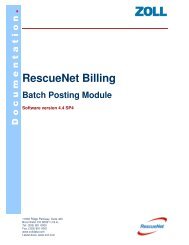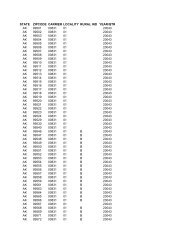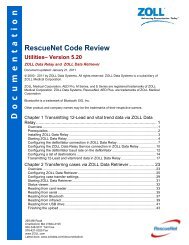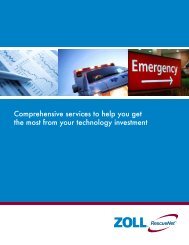Adding Selectors to RescueNet Reports - ZOLL Data Systems
Adding Selectors to RescueNet Reports - ZOLL Data Systems
Adding Selectors to RescueNet Reports - ZOLL Data Systems
Create successful ePaper yourself
Turn your PDF publications into a flip-book with our unique Google optimized e-Paper software.
D o c u m e n t a t i o n<br />
<strong>Adding</strong> <strong>Selec<strong>to</strong>rs</strong> <strong>to</strong> <strong>RescueNet</strong> <strong>Reports</strong><br />
Guidelines for Editing .IN2 Files<br />
Revision:1.0<br />
Selec<strong>to</strong>rType=LargeSelec<strong>to</strong>r<br />
DbTable=facilities<br />
DisplayField=name<br />
ReportField=facilities.name<br />
RestrictByField=name<br />
WhereClause=fstatus > -1<br />
RestrictionWhereClause={Facilities.fstatus} > -1<br />
AdditionalFields=faddr,fcity<br />
ColumnHeaders=Name,Address,City<br />
The [Selec<strong>to</strong>r5] sample above illustrates the LargeSelec<strong>to</strong>r with multiple columns with<br />
where clauses specified. The DbTable “facilities” contains a list of facility names, address<br />
info, codes and statuses. The selec<strong>to</strong>r list that is displayed in <strong>RescueNet</strong> Reporting will<br />
contain 3 columns: the facility name, address and city that are specified in the DisplayField<br />
and AdditionalFields entries.<br />
Also, only those facilities with a “fstatus>-1” value will be displayed in the selec<strong>to</strong>r list, as<br />
specified in the WhereClause. In this example, a disabled/inactive facility would have a status<br />
= -1 and would not be seen in the selec<strong>to</strong>r list. The column headings for the selec<strong>to</strong>r list will<br />
be as specified in the ColumnHeaders entry. When a user selects one or more facilities, the<br />
associated RestrictByField (facilities.name) filter, along with the RestrictionWhereClause,<br />
will be applied <strong>to</strong> the ReportField (facilities.name). The resulting filter might look like the<br />
following: ({facilities.name}=“Main Memorial” OR {facilities.name}=”Maple General<br />
Hospital”) AND {Facilities.fstatus} > -1<br />
[Selec<strong>to</strong>r11]<br />
Name=Vehicles<br />
Selec<strong>to</strong>rType=VehicleSelec<strong>to</strong>r<br />
ReportField=companies.name, trips.veh<br />
OutputFormat=Name<br />
The [Selec<strong>to</strong>r13] sample above illustrates the VehicleSelec<strong>to</strong>r using a Crystal <strong>Data</strong> Dictionary<br />
for the definition of the database fields. This selec<strong>to</strong>r is a special one, used only for filtering on<br />
vehicles within Dispatch in the RCSQL database. It displays a list of Companies and the<br />
vehicles for each company. Since the OutputFormat=Name then the company portion of this<br />
selec<strong>to</strong>r is <strong>to</strong> create a filter for the selected company as a string. The resulting filter might look<br />
like the following: (({companies.name} = "My Company" AND {trips.veh} = "V101") OR<br />
({companies.name} = "My Company" AND {trips.veh} = "V100"))<br />
Sample #3 (\General\Trip related\Lists\DRVBOOK.IN2)<br />
[Selec<strong>to</strong>r12]