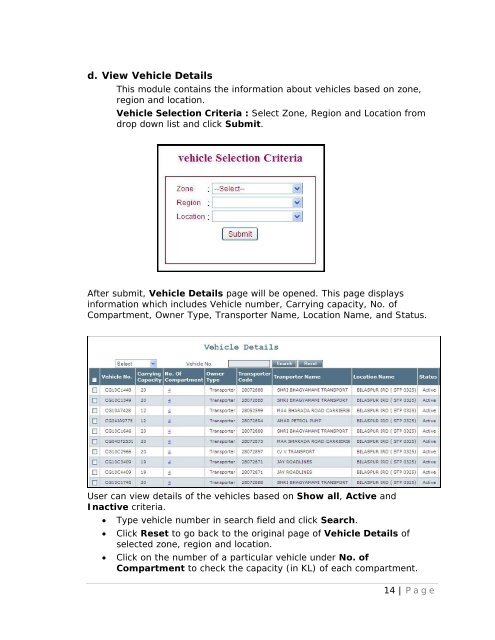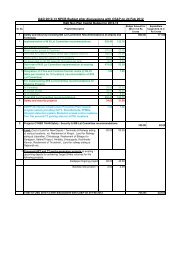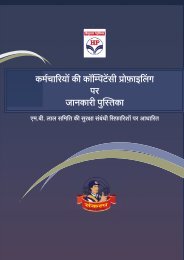VTS Guide Book - hpcl intranet - Hindustan Petroleum Corporation ...
VTS Guide Book - hpcl intranet - Hindustan Petroleum Corporation ...
VTS Guide Book - hpcl intranet - Hindustan Petroleum Corporation ...
Create successful ePaper yourself
Turn your PDF publications into a flip-book with our unique Google optimized e-Paper software.
d. View Vehicle Details<br />
This module contains the information about vehicles based on zone,<br />
region and location.<br />
Vehicle Selection Criteria : Select Zone, Region and Location from<br />
drop down list and click Submit.<br />
After submit, Vehicle Details page will be opened. This page displays<br />
information which includes Vehicle number, Carrying capacity, No. of<br />
Compartment, Owner Type, Transporter Name, Location Name, and Status.<br />
User can view details of the vehicles based on Show all, Active and<br />
Inactive criteria.<br />
• Type vehicle number in search field and click Search.<br />
• Click Reset to go back to the original page of Vehicle Details of<br />
selected zone, region and location.<br />
• Click on the number of a particular vehicle under No. of<br />
Compartment to check the capacity (in KL) of each compartment.<br />
14 | P age