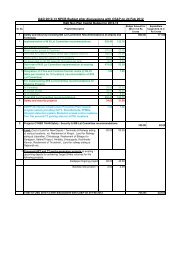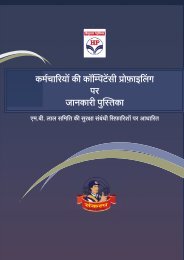VTS Guide Book - hpcl intranet - Hindustan Petroleum Corporation ...
VTS Guide Book - hpcl intranet - Hindustan Petroleum Corporation ...
VTS Guide Book - hpcl intranet - Hindustan Petroleum Corporation ...
Create successful ePaper yourself
Turn your PDF publications into a flip-book with our unique Google optimized e-Paper software.
e. Zonal Coordinator Entry<br />
Under this module Administrator can add employee as a Zonal<br />
Coordinator as well as can edit and delete the zonal coordinators’<br />
records. All the Exception Log Emails are automatically received daily<br />
by the respective zonal coordinators.<br />
Add Record<br />
‣ To add new employee record go to Click To Add New<br />
Record.<br />
‣ Under Zonal Coordinator Entry, enter Employee Code and<br />
click Check.<br />
‣ Employee Name, Location Code, Email and Mobile will be<br />
displayed. These fields are disabled for any change.<br />
‣ Click Submit and the record will get added in the list of<br />
Zonal Coordinator Details List.<br />
‣ Double entry is not accepted and the error message,<br />
Employee Code Already Exist gets displayed.<br />
‣ If user enters invalid employee code and clicks submit, then<br />
the error message, Employee code not found in Zone master,<br />
gets displayed.<br />
‣ Click Cancel to go back to Zonal Coordinator Details page.<br />
41 | P age